4.5 C++ Language Quick Start
Author: 善, Created: 2019-04-30 08:50:54, Updated:Summary
C++ is a very difficult programming language. The hard part mainly is to learn in depth, but if you just write strategy logic by C++, it won’t need much deep knowledge, as long as it is not a very complicated strategy. Learning some the basics will be enough.

Why should we choose C++ for quantitative trading?
For some people using C++ doesn’t mean it is suitable for everyone to use it. the reason is, programming language is just a tool. In quantitative trading, C++ is not the “must-required”. If you prefer to use the script programming language, such as Python or C++, you can save a lot of time and energy , which can be used for focusing on the strategy design.
But among quantitative investment institutions, most of the underlying quantitative trading system software was wrote by C++, because its unique language specificity makes it more efficient and faster than other languages in some aspects, especially in numerical calculations. This also means that C++ is more suitable for financial derivatives and high-frequency trading. So, if you want to use a faster programming language, it must be the the C++.
Complete Strategy
In order to help everyone understand the content of this section more quickly, before introducing the C++ language, let’s look at the strategy that wrote by the C++, so that you have a preliminary understanding of the noun concept in this section. Let’s take the simplest MACD strategy as an example:
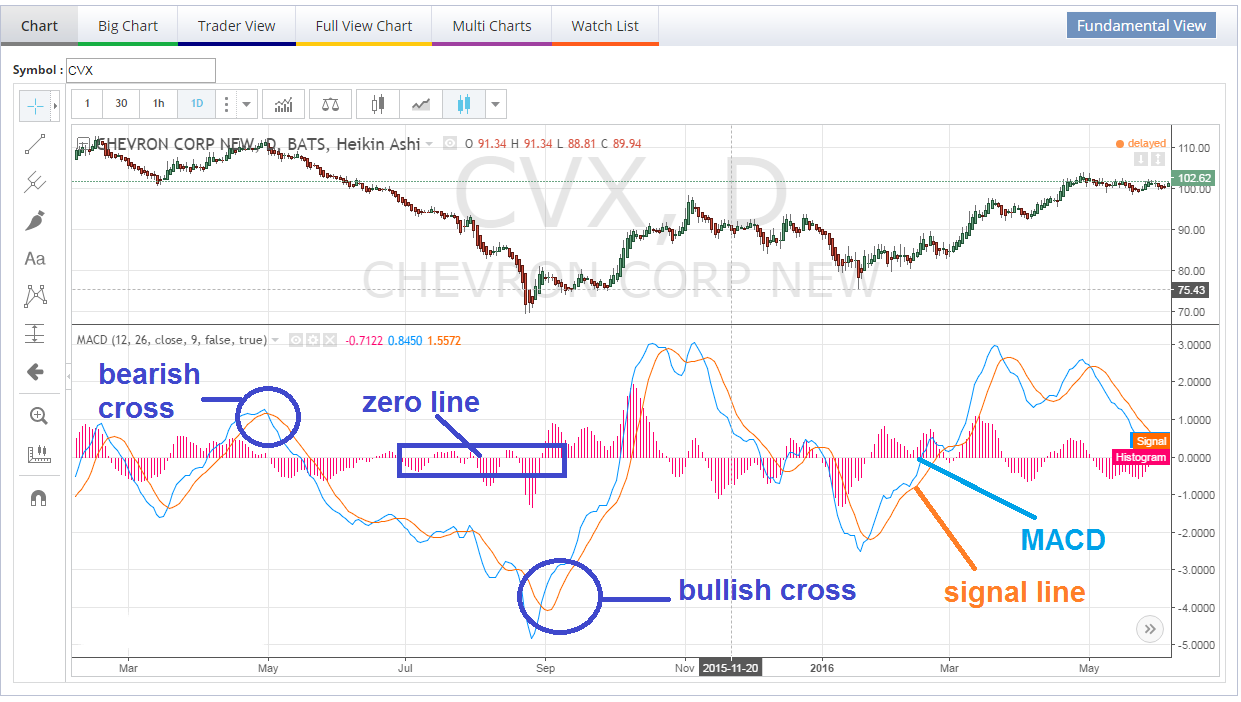
We all know that the MACD has two curves, namely the fast line and slow line, let’s design a trading logic based on these two lins. When the fast line up cross the slow line, open long position; when the fast line down cross the slow line, open short position. The complete strategy logic are:
Long position open: If there is currently no position, and the fast line is greater than the slow line.
Short position open: If there is currently no position, and the fast line is less than the slow line.
close Long position: If currently holding long position, and the fast line is less than the slow line.
close Short position: If current holding short position, and the fast line is greater than the slow line.
Using the C++ language to write the above strategy logic, will be like :
double position = 0; //Position status parameter, the default position is 0
uint64_t lastSignalTime = 0; // Last signal trigger time
bool onTick(string symbol) { // onTick function, inside the function is the strategy logic
auto ct = exchange.SetContractType(symbol); // set the trading variety
if (ct == false) { // if setting the trading variety is not successful
return false; // return false
}
auto r = exchange.GetRecords(); // get the k line array
if (!r.Valid || r.sizeO < 20) { // if get the k line array is not successful or the number of k line is less than 20
return false; // return false
}
auto signalTime = r[r.size() - 2].Time; // get the previous k line time
if (signalTime <= lastSignalTime) { // if the previous k line time is less than or equal to the last trigger signal time
return false; // return false
}
auto macd = TA.MACD(r); // calculate the MACD indicator
auto slow = macd[0][macd[0].size() - 2]; // get the previous k line MACD value
auto fast = macd[l][macd[l].size() - 2]; // get the previous k line MACD average value
string action; // define a string variable action
if (fast >= slow && position <= 0) { // if the previous k line macd value is greater than or equal to the previous k line macd average value, and there are no long position holding
action = "buy"; // assign buy to the variable action
} else if (fast <= slow && position >= 0) { // if the previous k line macd value is less than or equal to the previous k line macd average value, and there are no short position holding
action = "sell"; // assign sell to the variable action
}
if (actton.size() > 0) { // If there are orders for placing order
If (position != 0) { // If there are holding position
ext::Trade("cover", symbol); // call the C++ trading class library and close all position
}
position = ext::Trade(action, symbol, 1); // call the C++ trading class library, placing orders according the direction of variable "action", and renew the position status
lastSignalTime = signalTime; // reset the time of last trigger signal
}
return true; // return true
}
void main() { // program starts from here
while (true) { // enter the loop
if (exchange.IO("status") == 0) { // if the connection with the exchange is not successful
Sleep(1000); // pause for 1 second
continue; // skip this loop, continue to the next loop
}
if (!onTtck("this_week")) { // if the connection is ok, enter the if loop and start to execute the onTick function
Sleep(1000); // pause for 1 second
}
}
}
The code above is a complete quantitative trading strategy written in C++. It can be apply in the real market and will automatically placing orders. In terms of code size, it is more complicated than other languages. Because the C++ language in mainly for high-frequency strategy development on FMZ Quant platform.
Although the coding part is a bit more than before, so many unnecessary trading class libraries have been reduced already, and most of the underlying system level processing is packaged by FMZ Quant platform.
For beginners, the design process of the whole strategy remains unchanged: setting the market variety, obtaining K-line data, obtaining position information, calculating trading logic, and placing orders.
Identifier
The identifier is also the name. The variables and function names in C++ are case-sensitive, which means that the variable name test and the variable name Test are two different variables. The first character of the identifier must be a letter, an underscore “_”, and the following characters can also be numbers, as shown in the following:
mohd zara abc move_name a_123
myname50 _temp j a23b9 retVal
Comment
Comments include single-line comments and block-level comments. Single-line comments begin with two slashes, beginning with a slash and an asterisk ( /* ), ending with an asterisk and a slash ( */ ), as shown in the following:
// this is a single-line comment
/*
* this is a multiple-line comment
* block-level comments
*
*/
Semicolon & Statement Block
In C++, the semicolon is the statement terminator. That is, each statement must end with a semicolon. It indicates the end of a logical entity. For example, here are three different statements:
x = y;
y = y + 1;
add(x, y);
Variable
A variable is a operational storage area. To define a variable in C++, you must first define the type of the variable. In the development of quantitative trading strategies, we commonly using types are: integer ( int ), float ( double ), string ( string ) and automatic derivation type ( auto ).
Integers can be understood as integer numbers; floating point types can be understood as numbers with decimal points; strings are literals, can be English or other language characters.
Sometimes when we call an API , but we don’t know if this API will Give us what type of data to return, so using the automatic derivation type ( auto ) will help us automatically determine the data type. As shown below:
int numbers = 10; // use int to define a integer variable and assign 10 to this variable
double PI = 3.14159; // use double to define a float variable and assign 10 to this variable
string name = "FMZ Quant"; // use string to define a string variable and assign "FMZ Quant" to this variable
auto bar = exchange.GetRecords(); // use auto to define a variable (automatic derivation type) and assign k line array to this variable
Array
An array is a container for storing data. A C++ array can store a fixed-order collection of elements of the same type with a fixed size. So in C++ , to declare an array, you need to specify the type of element and the number of elements. All arrays have an index of 0 as their first element. To get the first data in the array is “ [0] “, the second data is ” [1] “, and so on, as follows shows:
// define a array, array name is balance. there are 5 floating(double) type data inside it
double balance[5] = {1000.0, 2.0, 3.4, 7.0, 50.0};
double salary = balance[0]; // get the first data in the array, the result is : 1000.0
double salary = balance[1]; // get the second data in the array, the result is : 2.0
Function
A function is a set of statements that execute a task together. The declaration of a function includes: the name of the function, the type of the return, and the parameters. The return type is the data type returned when the function is run when I call this function; the parameter is optional, and the function can also contain no parameters. When the function is called, you can also pass a parameter to the function. Look at the following example:
// create a function called "max"
// when this function is called, it returns the int type data
// this function has 2 parameters, and they both are int type
// this function is for passing 2 int type numbers, and return the bigger one
int max(int num1, int num2) {
int result; // define a int variable result
if (num1 > num2) // if the num1 > num2
result = num1; // assign the value of num1 to result
else // otherwise
result = num2; // assign the value of num2 to result
return result; // return the value of result
}
Operator
Using C++ to write quantitative trading strategies, there are three commonly used operators: arithmetic operators, relational operators, logical operators, and assignment operators. The arithmetic operator is the mathematical operation of adding, subtracting, multiplying, and dividing. The relational operator can compare whether the two values are smaller or bigger. The logical operators mainly include: logical AND, logical OR, and logical non. The assignment operator is the variable assignment we talked about earlier. As shown below:
int main() {
// arithmetic operator
int a = 10;
int b = 5;
a + b; // the result is 15
a - b; // the result is 5
a * b; // the result is 50
a / b; // the result is 2
a % b; // the result is 0
a++; // the result is 11
a--; // the result is 9
// relational operators
a == b; // the result is false
a != b; // the result is true
a >= b; // the result is true
a <= b; // the result is false
logical operators
true && true // the result is true
true && false // the result is false
false || false // the result is false
true || false // the result is true
!(true) // the result is false
!(false) // the result is true
return 0;
}
Priority
If there is a 100*(10-1)/(10+5) expression, which step is the program first calculated? Middle school mathematics tells us: If it is the same level of operation, it is generally calculated from left to right; If there are additions and subtractions, and multiplication and division, first calculate the multiplication and division, then add and subtract; If there are brackets , first calculate the inside of the brackets; If the law of operation is met, the calculation law can be used for the calculation. the same above principle for C++, as shown below:
auto num = 100*(10-1)/(10+5); // the value of num is 60
1 > 2 && (2 > 3 || 3 < 5); // the result is : false
1 > 2 && 2 > 3 || 3 < 5; // the result is : true
Conditional Statements
Usually when we writing code, we always need to perform different actions for different decisions. we can use conditional statements in our code to accomplish this task. In C++, we can use the following conditional statements:
If statement - Use this statement to execute code only if the specified condition is true
If…else statement - execute code if the specified condition is true, the other code executed when the condition is false
If…else if….else statement - use this statement to select one of multiple code blocks to execute
Switch statement - Use this statement to select one of multiple code blocks to execute
If statement
This statement executes the code only if the specified condition is true. Please use a lowercase if. Using a capital letter ( IF ) will generate a C++ error! As shown below:
// grammar
if (condition) {
//execute code only if the condition is true
}
//example
if (time<20) { // if current time is less than 20:00
x = "Good day"; // when the time is less that 20:00, assign the "good day" to x
}
If…else statement
execute code if the specified condition is true, the other code executed when the condition is false, as shown below:
//grammar
if (condition) {
// execute code if the condition is true
} else {
// the other code executed when the condition is false
}
//example
if (time<20) { // if current time is less than 20:00
x = "Good day"; // when the time is less that 20:00, assign the "good day" to x
} else { // otherwise
x = "Good evening"; // assign the "Good evening" to x
}
Switch Statement
Use this statement to select one of multiple code blocks to execute
switch (condition)
{
case 1: // code to be executed if condition = 1;
break;
case 2: // code to be executed if condition = 2;
break;
default: // code to be executed if condition doesn't match any cases
}
For loop
The For loop can execute N times of code blocks repeatedly, and its execution flow is like this (as shown below):
for (int a = 10; a < 20; a++){
// code block
}
Step 1 : Execute int a = 0 and only execute once. Its purpose is to declare an integer variable and initialize it to 0 to control the for loop.
Step 2 : Execute a<20. If it is true, execute the code block of line 2 .
Step 3: Execute a++, after execute a++, a becomes 11.
Step 4 : Execute a<20 again, and the second, third, and fourth steps will execute repeatedly. Until a<20 is false, if it is false, the code block of line 2 will not executed, and the whole for loop is finished.
While Loop
We all know that the market is constantly changing. If you want to get the latest K-line array, you have to constantly run the same code over and over again. Then use the while loop is the best choice. As long as the specified condition is true, the loop will continue to get the latest k-line array data.
void main() {
auto ct = exchange.SetContractType(symbol); //set the trading variety
while(true) {
auto r = exchange.GetRecords(); // constantly getting k-line arrays
}
}
Break Statement
Loops have preconditions. Only when this precondition is ” true “, the loop will start doing something repeatedly, until the precondition is ” false “, the loop will end. But using the break statement can jump out of the loop immediately during the execution of the loop;
# including <iostream>
using namespace std;
int main() {
for(int a = 0; a < 5; a++) {
if(a == 2) break;
cout << a << endl;
}
return 0;
}
// print out : 0, 1
Continue Statement
The continue statement also jumps out of the loop, but it doesn’t jump out of the whole loop. Instead, interrupt a loop and continue to the next loop. As shown in the below, when a is equal to 2 , the loop is interrupted, and the next loop is continued until the precondition of the loop is ” false “ to jump out of the whole loop.
# including <iostream>
using namespace std;
int main() {
for(int a = 0; a < 5; a++) {
if(a == 2) continue;
cout << a << endl;
}
return 0;
}
// print out : 0, 1, 3, 4
Return Statement
The return statement terminates the execution of the function and returns the value of the function. The return statement can only appear in the body of the function, and any other place in the code will cause a syntax error!
# including <iostream>
using namespace std;
int add(int num1, int num2) {
return num1 + num2; // The add function returns the sum of two parameters
}
int main()
{
cout << add(5, 10); // call the add function, and print out the result:50
return 0;
}
Strategy Architecture
On the FMZ Quant platform, it would be very convenient to write a strategy by C++. The FMZ Quant have a lots of officially built-in standard strategy frameworks and trading class libraries, such as follows:
bool onTick() { //onTick function
// strategy logic
}
void main() { // program starts from here
while (true) { // enter the loop
if (exchange.IO("status") == 0) { // if the exchange connection is not stable
sleep(1000); // pause for 1 second
continue; // skip this loop, enter the next loop
}
if (!onTick()) { // if the exchange connection is stable, enter this if statement, start to execute the onTick function
sleep(1000);// pause for 1 second
}
}
}
As shown the above, this is a standard strategy framework, and these formats are fixed. Use the framework to write a strategy. You only need to write the strategy logic from the second line. Other market acquisition and order processing are handled by the framework and the trading class libraries, you just need focus on strategy development.
To sum up
The above is the content of the C++ language quick start. If you need to write more complex strategy, please refer to the FMZ Quant platform C++ language API documentation, or directly consult the official customer service about the writing service
Next section notice
The key to quantitative trading is the trading strategy, not trading tools (programming language). In the next section, let’s write a feasible C++ trading strategy. Still using the simplest technical analysis indicators as an example.
After-school Exercises
- Try to get historical K-line data using the C++ language on the FMZ Quant platform.
- Try to write down the strategy code at the beginning of this section and followed by specified comments.
- 请问数字货币策略回测中,开平仓的交易量不大,为什么经常会不能成交,仓位冻结FrozenAmount > 0
- 5.1 The meaning and trap of backtesting
- 4.6 How to implement strategies in C++ language
- 还有个关于ema的 问题
- ok期货如何全部平仓
- 为什么回测时候收益率和预期不符合?
- symbol not set 我写的代码出现这个问题
- 通用协议(雷盾交易所loex)
- 画线类库怎样在底部加长条
- 策略回测以什么为收益基准?
- 4.4 How to implement strategies in Python language
- 请问滑价点数是什么?
- GateIO 期货 使用汇总
- 4.3 Getting started with the Python language
- 4.2 How to implement strategic trading in JavaScript language
- 请问如何构建python3的本地回测系统?报错了
- 4.1 JavaScript language quick start
- 3.5 Visual Programming language implementation of trading strategies
- 请问GetTicker()得到的数据为何为空
- 3.4 Visual programming quick start