কৌশল অবস্থা বারে ইন্টারেক্টিভ বোতাম ফাংশন নির্মাণ
লেখক:এফএমজেড-লিডিয়া, তৈরিঃ ২০২৩-০৭-১৩ 14:14:38, আপডেটঃ ২০২৪-০১-০২ ২১ঃ২৯ঃ২৬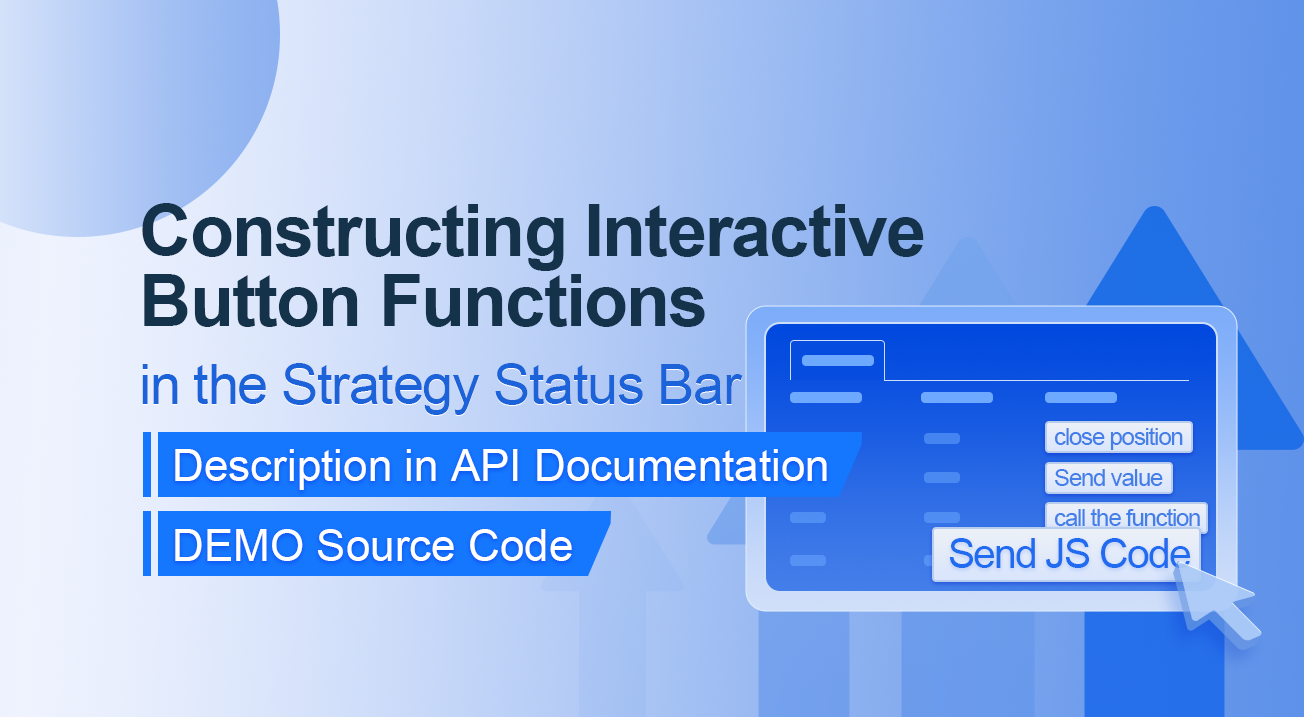
কৌশল অবস্থা বারে ইন্টারেক্টিভ বোতাম ফাংশন নির্মাণ
এপিআই ডকুমেন্টেশনে বর্ণনা
// You can also construct a button in the form, and use GetCommand to receive the contents of the cmd attribute.
var table = {
type: 'table',
title: 'position operation',
cols: ['Column1', 'Column2', 'Action'],
rows: [
['abc', 'def', {'type':'button', 'cmd': 'coverAll', 'name': 'close position'}],
]
};
LogStatus('`' + JSON.stringify(table) + '`')
// Or construct a separate button
LogStatus('`' + JSON.stringify({'type':'button', 'cmd': 'coverAll', 'name': 'close position'}) + '`')
// Button styles can be customized (bootstrap's button attributes)
LogStatus('`' + JSON.stringify({'type':'button', 'class': 'btn btn-xs btn-danger', 'cmd': 'coverAll', 'name': 'close position'}) + '`')
এপিআই ডকুমেন্টেশন দেখায় যে কৌশল অবস্থা বারে টেবিল, স্ট্রিং, চিত্র, চার্ট ইত্যাদি প্রদর্শন করা হয় এপিআই ফাংশন কল করে সম্পন্ন করা হয়ঃ
LogStatus.আমরা একটি JSON ডেটা তৈরি করে একটি ইন্টারেক্টিভ বোতামও সেট আপ করতে পারি।
ডেমো সোর্স কোডঃ
“
function test1(p) { Log("Calls a custom function with parameters:", p); return p; } function main() { while (true) { var table = { type: 'table', title: 'position operation', cols: ['Column1', 'Column2', 'Action'], rows: [ ['a', '1', { 'type': 'button', // To display a button, you must set the type to button. 'cmd': "CoverAll", // String, sent data, accepted by the GetCommand() function. 'name': 'close position' // The name displayed on the button. }], ['b', '1', { 'type': 'button', 'cmd': 10, // numerical value 'name': 'Send value' }], ['c', '1', { 'type': 'button', 'cmd': _D(), // The function is called for the duration of the strategy run 'name': 'call the function' }], ['d', '1', { 'type': 'button', 'cmd': 'JScode:test1("ceshi")', // String, the JS code to execute. 'name': 'Send JS Code' }] ] }; LogStatus('+ JSON.stringify(table) + ` )
var str_cmd = GetCommand();
if (str_cmd) {
Log("Received Interaction Data str_cmd:", "type:", typeof(str_cmd), "value:", str_cmd);
}
if (str_cmd && str_cmd.split(':', 2)[0] == "JScode") { // Determine if there is a message
var js = str_cmd.split(':', 2)[1]; // Split the returned message string, limit it to two, and assign the element with index 1 to a variable named js.
Log("Execute debugging code:", js); // Output executed code
try { // Abnormal detection
eval(js); // Executes the eval function, which executes the parameters (code) passed in.
} catch (e) { // throw an exception
Log("Exception", e); // Output error messages
}
}
Sleep(500);
}
}
Let's run it. The strategy runs as shown:
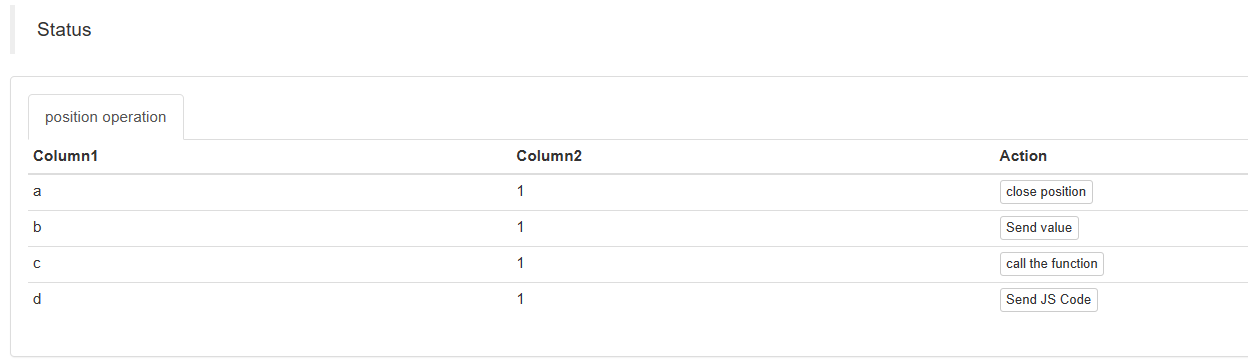
We can trigger the interaction by clicking on the buttons in the table on the status bar. We will click on the "Close Position" and "Send Value" buttons in turn.
When we click on the "Close Position" button, the message will be sent as normal:
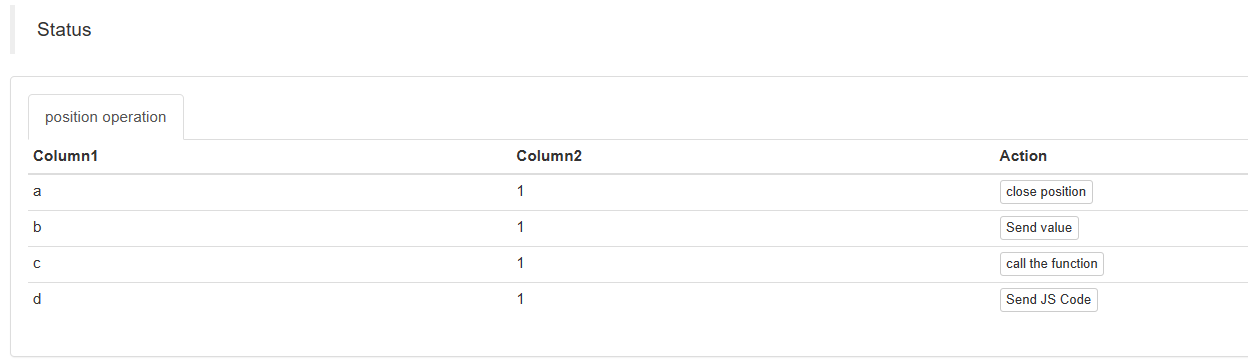
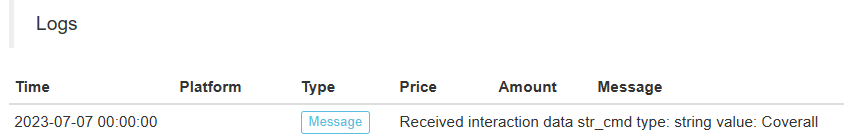
কিন্তু এটা কাজ করে না যখন আপনি
Send value ক্লিক করেন কারণ[ 'cmd': 10, // valueএখানে ১০। সংখ্যাসূচক টাইপ পাঠানো যাবে না।https://www.fmz.comকৌশল অবস্থা বারে ইন্টারেক্টিভ বোতাম ফাংশন] ((/upload/asset/2d8e0f86599f1b82da792544b7b840bc824d4a96.png)
এটি সংখ্যাসূচক মানগুলির সাথে সামঞ্জস্যপূর্ণ হতে অপ্টিমাইজ করা হয়েছে, এবং মানগুলির একটি স্ট্রিং ফেরত দেয়।
”`
এরপর আমরা
প্রাপ্ত তথ্য লগ-এ মুদ্রণ করা হয়ঃ
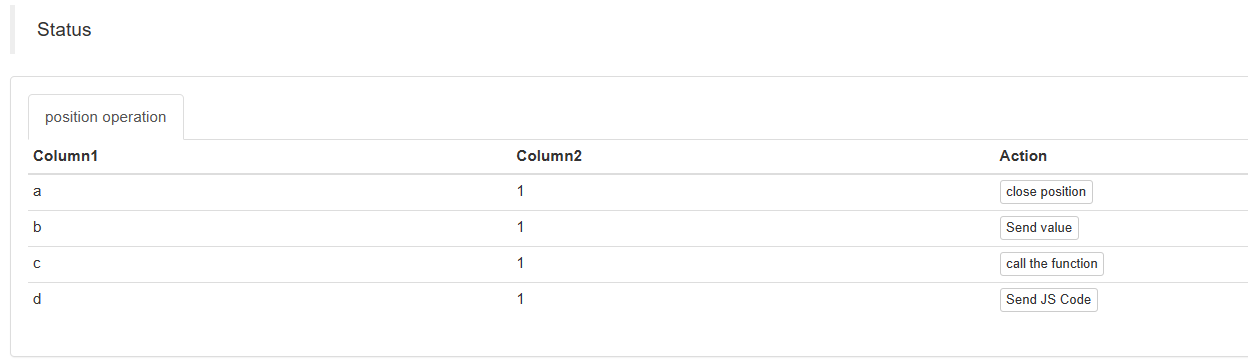
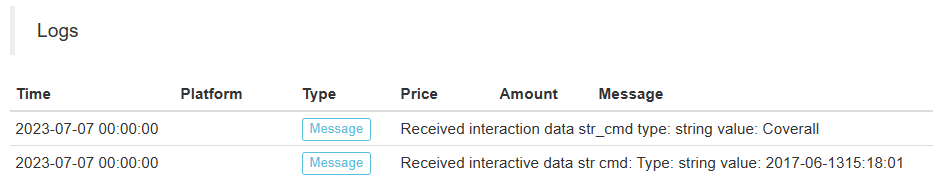
অবশেষে, আসুন
function test1(p) {
Log("Calls a custom function with parameters:", p);
return p;
}
বোতামটি ক্লিক করুনঃ
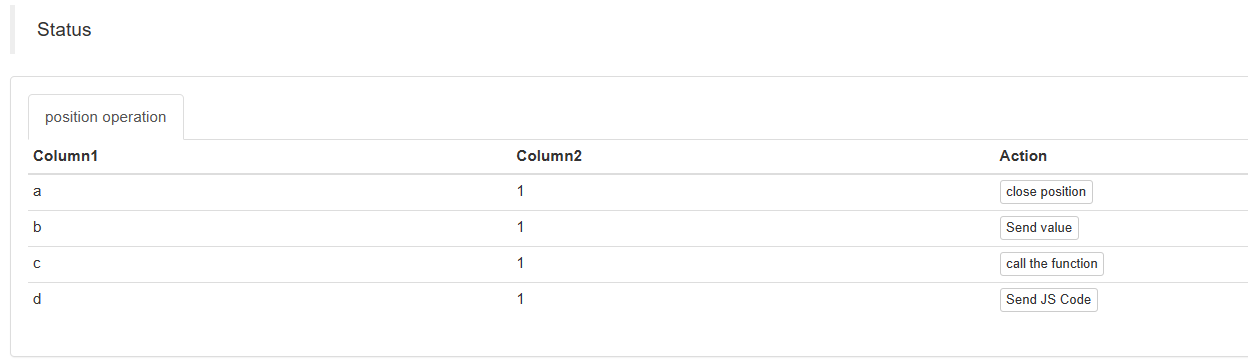
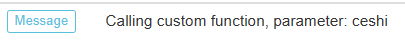
আপনি দেখতে পাচ্ছেন যে ফাংশন টেস্ট 1 এর মধ্যে Log ((
Calling custom function with parameters: , p); statement চালানো হয়েছে।
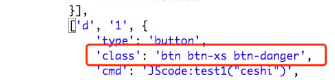
এখনই শুরু করো এবং অনুশীলন করো!
- হাই ফ্রিকোয়েন্সি ট্রেডিং কৌশল চিন্তা ((4)
- উচ্চ ফ্রিকোয়েন্সি ট্রেডিং কৌশল সম্পর্কে চিন্তাভাবনা (3)
- হাই ফ্রিকোয়েন্সি ট্রেডিং কৌশল সম্পর্কে চিন্তাভাবনা (3)
- উচ্চ ফ্রিকোয়েন্সি ট্রেডিং কৌশল সম্পর্কে চিন্তাভাবনা (2)
- হাই ফ্রিকোয়েন্সি ট্রেডিং কৌশল সম্পর্কে চিন্তাভাবনা (২)
- উচ্চ ফ্রিকোয়েন্সি ট্রেডিং কৌশল সম্পর্কে চিন্তাভাবনা (1)
- হাই ফ্রিকোয়েন্সি ট্রেডিং কৌশল সম্পর্কে চিন্তা ((1))
- ফিটু সিকিউরিটিজ কনফিগারেশন বর্ণনা নথি
- FMZ Quant Uniswap V3 এক্সচেঞ্জ পুল লিকুইডিটি সম্পর্কিত অপারেশন গাইড (পার্ট 1)
- FMZ কোয়ালিফাইড Uniswap V3 এক্সচেঞ্জ পুকুর তরলতা সম্পর্কিত অপারেশন গাইড (১)
- কৌশল ইন্টারফেস পরামিতি সেটিংস
- এফএমজেড ক্রিপ্টোকারেন্সি পরিমাণগত প্ল্যাটফর্ম ওয়েবসকেট ব্যবহার গাইড (আপগ্রেড করা ডায়াল ফাংশনের বিস্তারিত ব্যাখ্যা)
- এক্স মিনিটের মধ্যে পাইথনে ক্র্যাশ কোর্স
- এক্স মিনিটে জাভাস্ক্রিপ্টের ক্রাশ কোর্স
- আইও ব্যবহার করে বিটমেক্স পোস্ট-ওনলি লিমিট অর্ডার এবং ব্যাচ অর্ডার কীভাবে স্থাপন করবেন (একটি উদাহরণ)
- ওপেন সোর্স FMZ Quant TA লাইব্রেরি, ব্যবহার শিখুন (জাভাস্ক্রিপ্ট / পাইথন / সি ++ সংস্করণ সহ)
- FMZ কোয়ান্ট ট্রেডিং প্ল্যাটফর্ম কাস্টম প্রোটোকল কাস্টমাইজড এক্সচেঞ্জ অ্যাক্সেস
- FMZ পাইথন স্থানীয় ব্যাকটেস্ট ইঞ্জিন চালু করেছে
- এফএমজেড কোয়ান্ট প্ল্যাটফর্ম কৌশল লেখার জন্য উন্নত টিউটোরিয়াল
- জাভাস্ক্রিপ্ট কৌশল নকশায় "__ থ্রেড" ফাংশনটির প্রয়োগ