এফএমজেড কোয়ান্টের উপর ভিত্তি করে অর্ডার সিঙ্ক্রোনাইজেশন ম্যানেজমেন্ট সিস্টেমের নকশা (2)
লেখক:এফএমজেড-লিডিয়া, সৃষ্টিঃ ২০২২-১১-০৮ ১১ঃ৩৪ঃ২০, আপডেটঃ ২০২৩-০৯-১৫ ২০ঃ৪৮ঃ৪৬
এফএমজেড কোয়ান্টের উপর ভিত্তি করে অর্ডার সিঙ্ক্রোনাইজেশন ম্যানেজমেন্ট সিস্টেমের নকশা (2)
অর্ডার সিঙ্ক্রোনাইজেশন ম্যানেজমেন্ট সিস্টেম (সিঙ্ক্রোনস সার্ভার)
আসুন আমরা আগের নিবন্ধ থেকে আলোচনা চালিয়ে যাইঃ এফএমজেড কোয়ান্টিফিকেশনের ভিত্তিতে অর্ডার সিঙ্ক্রোনাইজেশন ম্যানেজমেন্ট সিস্টেমের নকশা (1) (https://www.fmz.com/digest-topic/9729) এবং সিঙ্ক্রোনাইজড অর্ডার-ফলো-আপের জন্য একটি কৌশল তৈরি করতে শুরু করুন।
ডিজাইনের কয়েকটি বিষয় বিবেচনা করুন:
- 1. যদি আপনি সাময়িকভাবে সিঙ্ক্রোনস অর্ডার-ফলোিং চালাতে না চান, তাহলে কি এটি বিরতি দেওয়া সম্ভব? একবার স্থগিত হয়ে গেলে, এটি বর্ধিত এপিআই থেকে শুরু করা নিষিদ্ধ, এটি পাসওয়ার্ড দ্বারা প্রমাণীকরণ করা আবশ্যক। 2 গ্লোবাল ভেরিয়েবল যোগ করে এই ফাংশন বাস্তবায়ন করুনঃ
var isStopFollow = false // Used to mark whether the current order is being followed
var reStartPwd = null // Used to record the restart password
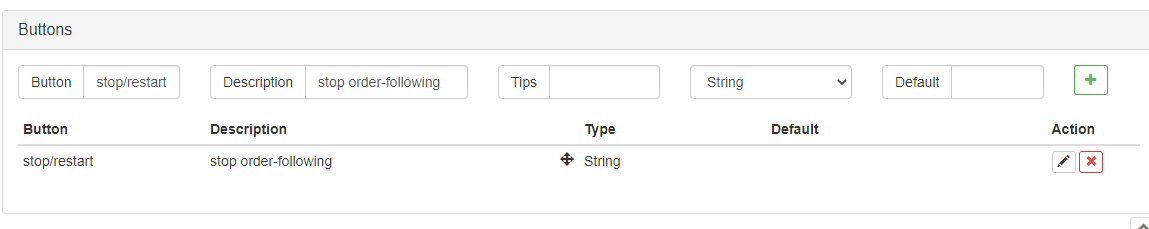
তারপর আমরা কৌশল বিরতি / পুনরায় আরম্ভ করার জন্য কৌশল সম্পাদনা পৃষ্ঠায় ইন্টারেক্টিভ কন্ট্রোল যোগ করুন (রিয়েল বট বন্ধ না, শুধু লজিক্যাল বিরতি, কোন আদেশ অনুসরণ করা) । আমরা বিরতি যখন একটি বিরতি পাসওয়ার্ড সেট করতে পারেন, যাতে এমনকি আপনার বাস্তব বট সঙ্গে প্রসারিত API কী এরOrder Synchronization Management System Class Library (Single Server)শেষ, এটা আপনার কৌশল জাগাতে পারবেন না. আদেশ অনুসরণ পুনরায় আরম্ভ করার সময়, আদেশ অনুসরণ ফাংশন জাগাতে পূর্বনির্ধারিত পাসওয়ার্ড লিখুন.
সংশ্লিষ্ট ফাংশন বাস্তবায়নের জন্য কোডঃ
...
// Judge the interaction command
if (arr.length == 2) {
// Buttons with controls
if (arr[0] == "stop/restart") {
// Pause/restart order-following
if (!isStopFollow) {
isStopFollow = true
reStartPwd = arr[1]
Log("it has stopped the order-following,", "Set the restart password as:", reStartPwd, "#FF0000")
} else if (isStopFollow && arr[1] == reStartPwd) {
isStopFollow = false
reStartPwd = null
Log("it has restarted the order-following, ", "Clear the restart password.", "#FF0000")
} else if (isStopFollow && arr[1] != reStartPwd) {
Log("Restart password error!")
}
}
continue
}
- 2. আপনি অনুসরণ করা আদেশ পরিমাণ নির্দিষ্ট করতে পারেন বা মাল্টিপল মধ্যে স্কেল করা যাবে কৌশলটিতে পরামিতি যোগ করুনঃ
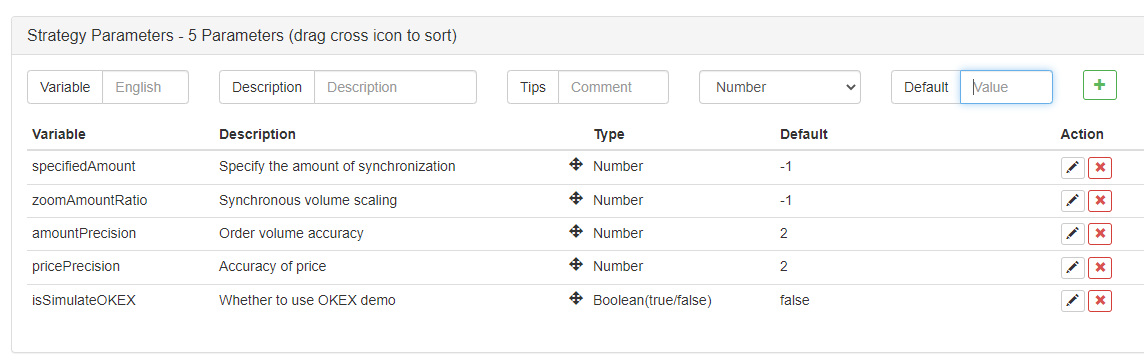
specifiedAmount: অর্ডার-পরবর্তী সংখ্যা নির্দিষ্ট করুন, ডিফল্ট হল -1, অর্থাৎ নির্দিষ্ট করা হয়নি। zoomAmountRatio: পাঠানো অর্ডারের পরিমাণ অনুযায়ী স্কেলিং, উদাহরণস্বরূপ, যদি পাঠানো সংকেতটি হয়ঃ ETH_USDT,swap,buy,1, zoomAmountRatio দ্বারা অর্ডারের পরিমাণের মান গুণ করুন। ডিফল্ট হল -1, অর্থাৎ কোনও স্কেলিং নেই।
var amount = specifiedAmount == -1 ? action.amount : specifiedAmount
amount = zoomAmountRatio == -1 ? amount : amount * zoomAmountRatio
এখানে এটি প্রাপ্ত সংকেতে অনুসরণ করা অর্ডারের পরিমাণের জন্য স্কেল বা নির্দিষ্ট মান নির্দিষ্ট করতে বাস্তবায়িত হয়।
- ৩. কোডটি যতটা সম্ভব সহজ হতে হবে, অর্ডার দেওয়ার জন্য অন্যান্য টেমপ্লেট লাইব্রেরি ব্যবহার করুন।
স্পট অর্ডার দ্বারা ব্যবহৃত ক্লাস লাইব্রেরি স্থাপন করা হয়ঃhttps://www.fmz.com/strategy/10989ভবিষ্যতে অর্ডার দ্বারা ব্যবহৃত ক্লাস লাইব্রেরি স্থাপন করা হয়ঃhttps://www.fmz.com/strategy/203258
function trade(action) {
// Switch trading pairs and set up contracts
exchange.SetCurrency(action.symbol)
if (action.ct != "spot") {
exchange.SetContractType(action.ct)
}
var retTrade = null
var amount = specifiedAmount == -1 ? action.amount : specifiedAmount
amount = zoomAmountRatio == -1 ? amount : amount * zoomAmountRatio
if (action.direction == "buy") {
retTrade = action.ct == "spot" ? $.Buy(amount) : $.OpenLong(exchange, action.ct, amount)
} else if (action.direction == "sell") {
retTrade = action.ct == "spot" ? $.Sell(amount) : $.OpenShort(exchange, action.ct, amount)
} else if (action.direction == "closebuy") {
retTrade = action.ct == "spot" ? $.Sell(amount) : $.CoverLong(exchange, action.ct, amount)
} else if (action.direction == "closesell") {
retTrade = action.ct == "spot" ? $.Buy(amount) : $.CoverShort(exchange, action.ct, amount)
}
return retTrade
}
সুতরাং আমরা দেখতে পাচ্ছি যে অর্ডার দেওয়ার জন্য শুধু একটি বাক্য প্রয়োজনঃ$.Sell(amount), $.Buy(amount), $.OpenLong(exchange, action.ct, amount)ইত্যাদি।
কৌশল কোডঃ
পূর্ববর্তী সময়ের অস্থায়ী কোডOrder Synchronous Management System (Synchronous Server)নিম্নরূপ ছিলঃ
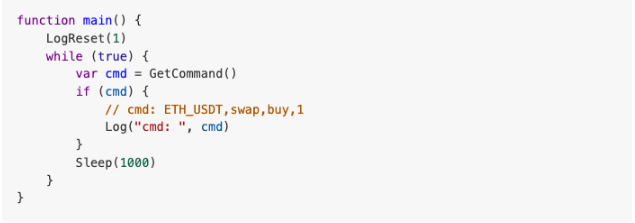
এখন আমরা অর্ডার সিঙ্ক্রোনাইজেশন ম্যানেজমেন্ট সিস্টেম (সিঙ্ক্রোনস সার্ভার) পুনরায় ডিজাইন শুরুঃ
// Global variables
var isStopFollow = false
var reStartPwd = null
function trade(action) {
// Switch trading pairs and set up contracts
exchange.SetCurrency(action.symbol)
if (action.ct != "spot") {
exchange.SetContractType(action.ct)
}
var retTrade = null
var amount = specifiedAmount == -1 ? action.amount : specifiedAmount
amount = zoomAmountRatio == -1 ? amount : amount * zoomAmountRatio
if (action.direction == "buy") {
retTrade = action.ct == "spot" ? $.Buy(amount) : $.OpenLong(exchange, action.ct, amount)
} else if (action.direction == "sell") {
retTrade = action.ct == "spot" ? $.Sell(amount) : $.OpenShort(exchange, action.ct, amount)
} else if (action.direction == "closebuy") {
retTrade = action.ct == "spot" ? $.Sell(amount) : $.CoverLong(exchange, action.ct, amount)
} else if (action.direction == "closesell") {
retTrade = action.ct == "spot" ? $.Buy(amount) : $.CoverShort(exchange, action.ct, amount)
}
return retTrade
}
function parseCmd(cmd) {
var objAction = {}
// Parse cmd, such as: ETH_USDT,swap,buy,1
var arr = cmd.split(",")
if (arr.length != 4) {
return null
}
objAction.symbol = arr[0]
objAction.ct = arr[1]
objAction.direction = arr[2]
objAction.amount = arr[3]
return objAction
}
function main() {
// Clear all logs
LogReset(1)
if (isSimulateOKEX) {
exchange.IO("simulate", true)
Log("Switch to OKEX demo!")
}
// Set accuracy
exchange.SetPrecision(pricePrecision, amountPrecision)
// Check zoom and specify it cannot be set at the same time
if (specifiedAmount != -1 && zoomAmountRatio != -1) {
throw "it cannot specify simultaneous volume and scaling volume at the same time"
}
while (true) {
var cmd = GetCommand()
if (cmd) {
Log("cmd: ", cmd)
var arr = cmd.split(":")
// Judge interaction commands
if (arr.length == 2) {
// Buttons with controls
if (arr[0] == "stop/restart") {
// Pause/restart order-following
if (!isStopFollow) {
isStopFollow = true
reStartPwd = arr[1]
Log("it has stopped the order-following.", "Set the restart password as.", reStartPwd, "#FF0000")
} else if (isStopFollow && arr[1] == reStartPwd) {
isStopFollow = false
reStartPwd = null
Log("it has restarted the order-following", "Clear the restart password.", "#FF0000")
} else if (isStopFollow && arr[1] != reStartPwd) {
Log("Restart password error!")
}
}
continue
}
// Permission to follow orders
if (!isStopFollow) {
// Resolve the interaction instructions of order-following signal
var objAction = parseCmd(cmd)
if (objAction) {
// The analysis is correct
var ret = trade(objAction)
} else {
Log("Wrong signal command cmd:", cmd)
}
}
}
// Display order-following status
LogStatus(_D(), isStopFollow ? "Stop Synchronization" : "Keep Synchronization", "\n")
Sleep(1000)
}
}
পরীক্ষা
আমরা এই সময় জন্য Binance বাস্তব বট ব্যবহার করে অর্ডার নেতৃস্থানীয় অ্যাকাউন্ট পরীক্ষা, এবং আমরা অর্ডার অনুসরণ বাস্তব বট জন্য OKEX অ্যাকাউন্ট ব্যবহার. অর্ডার নেতৃস্থানীয় জন্য, আমরা এখনও ব্যবহারmainপরীক্ষার ফাংশনে ফাংশন(Order Synchronization Management System Class Library (Single Server)পূর্ববর্তী নিবন্ধে ব্যবহৃত টেমপ্লেট) ।
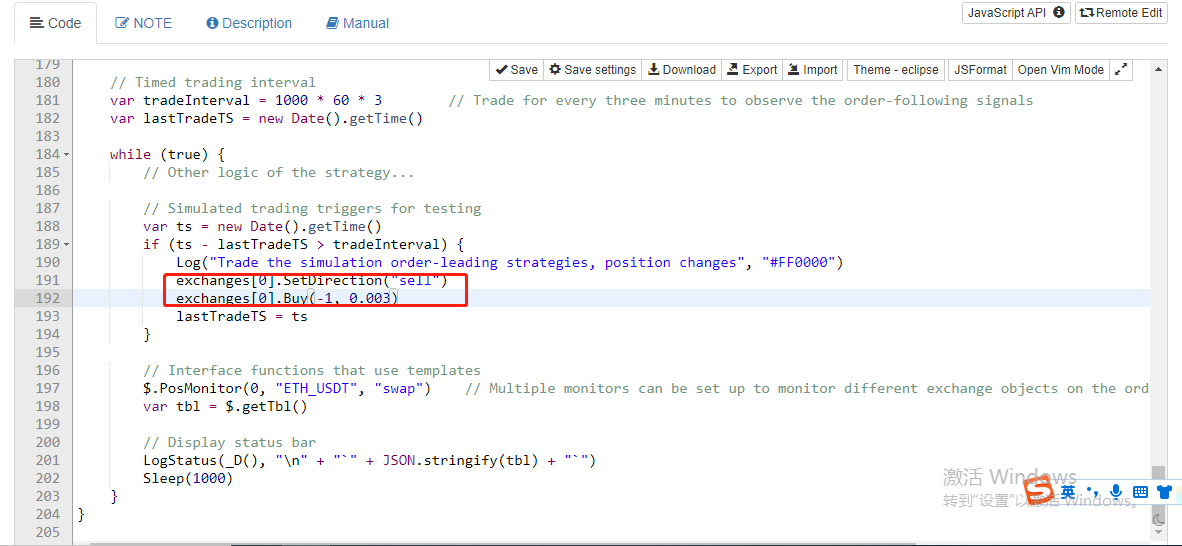
এখানে আমরা
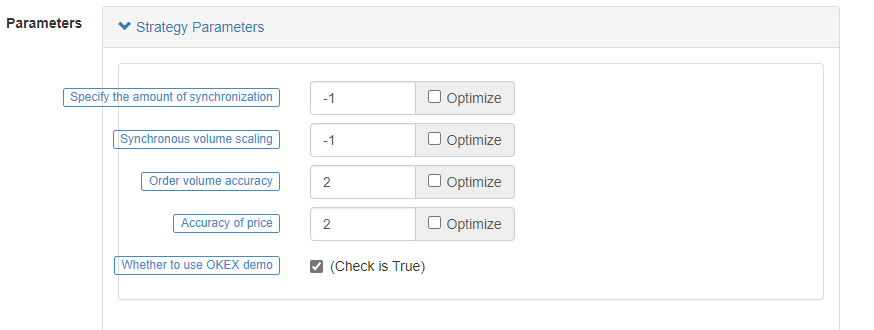
পরবর্তী, আসুন
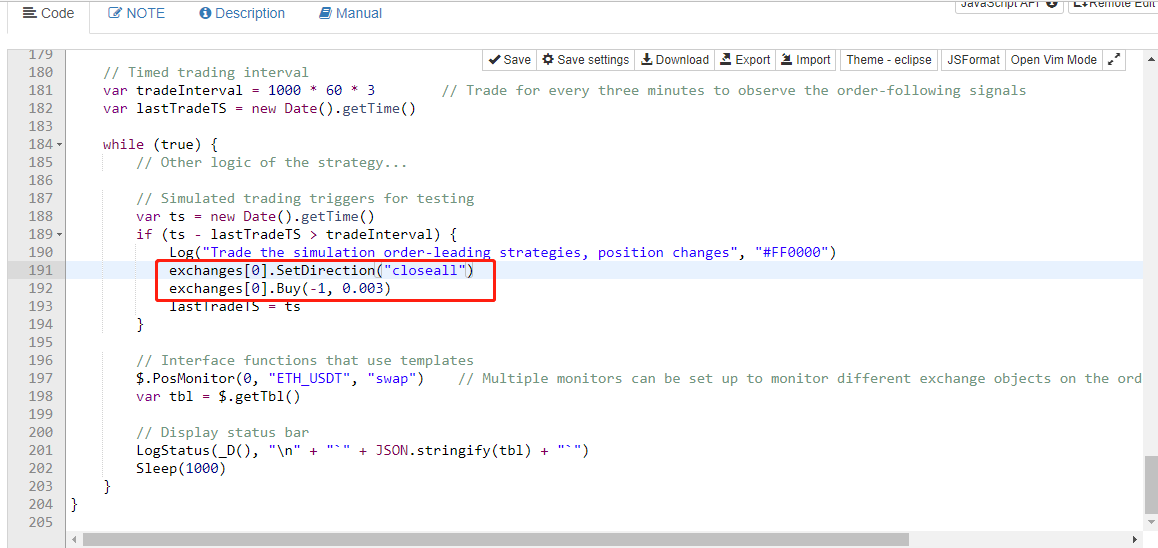
তারপরে আমরা এটি আবার চালাই, যা অর্ডার-লিডিংয়ের জন্য দায়ী (অর্ডার সিঙ্ক্রোনাইজেশন ম্যানেজমেন্ট সিস্টেম ক্লাস লাইব্রেরি (একক সার্ভার)) ।
একই অপারেশন একটি আদেশ অনুসরণ বাস্তব বট দ্বারা triggered ছিল.
কৌশলগত ঠিকানা: অর্ডার সিঙ্ক্রোনাইজেশন ম্যানেজমেন্ট সিস্টেম ক্লাস লাইব্রেরি (একক সার্ভার) (https://www.fmz.com/strategy/345171) অর্ডার সিঙ্ক্রোনাইজেশন ম্যানেজমেন্ট সিস্টেম (সিঙ্ক্রোনস সার্ভার) (https://www.fmz.com/strategy/345172)
কৌশলটি শুধুমাত্র যোগাযোগ এবং শেখার জন্য ডিজাইন করা হয়েছে, দয়া করে প্রকৃত চাহিদা অনুযায়ী সামঞ্জস্য এবং অপ্টিমাইজ করুন।
- ডিইএক্স এক্সচেঞ্জের পরিমাণগত অনুশীলন (2) -- হাইপারলিকুইড ইউজার গাইড
- DEX এক্সচেঞ্জের পরিমাণগত অনুশীলন ((2) -- Hyperliquid ব্যবহারের নির্দেশিকা
- ডিইএক্স এক্সচেঞ্জের পরিমাণগত অনুশীলন (1) -- ডিওয়াইডিএক্স ভি৪ ব্যবহারকারী গাইড
- ক্রিপ্টোকারেন্সিতে লিড-লেগ আর্বিট্রেজের ভূমিকা (3)
- DEX এক্সচেঞ্জের পরিমাণগত অনুশীলন ((1)-- dYdX v4 ব্যবহারের নির্দেশিকা
- ডিজিটাল মুদ্রায় লিড-ল্যাগ স্যুটের ভূমিকা (3)
- ক্রিপ্টোকারেন্সিতে লিড-লেগ আর্বিট্রেজের ভূমিকা (2)
- ডিজিটাল মুদ্রায় লিড-ল্যাগ স্যুটের ভূমিকা (২)
- এফএমজেড প্ল্যাটফর্মের বাহ্যিক সংকেত গ্রহণ নিয়ে আলোচনাঃ কৌশলগতভাবে অন্তর্নির্মিত এইচটিটিপি পরিষেবা সহ সংকেত গ্রহণের জন্য একটি সম্পূর্ণ সমাধান
- এফএমজেড প্ল্যাটফর্মের বহিরাগত সংকেত গ্রহণের অন্বেষণঃ কৌশলগুলি অন্তর্নির্মিত এইচটিটিপি পরিষেবাগুলির সংকেত গ্রহণের সম্পূর্ণ সমাধান
- ক্রিপ্টোকারেন্সিতে লিড-লেগ আর্বিট্রেজের ভূমিকা (1)
- ফিউচার ব্যাকহ্যান্ড ডাবলিং অ্যালগরিদম কৌশল নোটের বিস্তারিত ব্যাখ্যা
- ৫ দিনে ৮০ গুণ আয় করুন, উচ্চ-ফ্রিকোয়েন্সি কৌশল
- মেকার স্পট এবং ফিউচার হেজিং স্ট্র্যাটেজি ডিজাইনের উপর গবেষণা এবং উদাহরণ
- এসকিউএলআইটি দিয়ে এফএমজেডের একটি পরিমাণগত ডাটাবেস তৈরি করা
- কিভাবে কৌশল ভাড়া কোড মেটাডেটা মাধ্যমে একটি ভাড়া কৌশল বিভিন্ন সংস্করণ ডেটা নির্ধারণ করতে
- বিন্যান্সের সুদের মধ্যস্থতা (বর্তমান বুল মার্কেট বার্ষিক ১০০%)
- ডিজিটাল মুদ্রা ফিউচার ডাবল-ইএমএ টার্নিং পয়েন্ট কৌশল (টিউটোরিয়াল)
- ডিজিটাল মুদ্রার জন্য নতুন শেয়ার কৌশল (টিউটোরিয়াল) সাবস্ক্রাইব করুন
- ৬০ লাইন কোড দিয়ে একটি আইডিয়া বাস্তবায়ন করুন -- চুক্তির নীচে মাছ ধরার কৌশল
- ডিজিটাল মুদ্রা স্পট মাল্টি-ভেরিটি ডাবল-ইএমএ কৌশল (টিউটোরিয়াল)
- ডিজিটাল মুদ্রা ফিউচার মাল্টি-স্পিসিস ATR কৌশল (টিউটোরিয়াল)
- পাইন ভাষা ব্যবহার করে একটি অর্ধ স্বয়ংক্রিয় ট্রেডিং টুল লিখুন
- লিক্স রিপার এর ম্যাজিক পরিবর্তন থেকে উচ্চ ফ্রিকোয়েন্সি কৌশল নকশা অন্বেষণ করুন
- লিজ রিপার কৌশল বিশ্লেষণ (2)
- ইউটিউব ভেটেরান্সের "ম্যাজিক ডাবল ইএমএ স্ট্র্যাটেজি"
- ফিশার সূচক এবং এফএমজেডের উপর অঙ্কনের জাভাস্ক্রিপ্ট ভাষা বাস্তবায়ন
- dYdX কৌশল নকশা উদাহরণ
- এফএমজেড কোয়ান্টের উপর ভিত্তি করে অর্ডার সিঙ্ক্রোনাইজেশন ম্যানেজমেন্ট সিস্টেমের নকশা (1)
- লিক্স রিপার কৌশল বিশ্লেষণ (১)
- ডেরিবিট অপশন ডেল্টা ডায়নামিক হেজিং কৌশল