Konstruktion eines auf FMZ Quant basierenden Systems zur Verwaltung der Auftragssynchronisierung (2)
Schriftsteller:FMZ~Lydia, Erstellt: 2022-11-08 11:34:20, Aktualisiert: 2023-09-15 20:48:46
Konstruktion eines auf FMZ Quant basierenden Systems zur Verwaltung der Auftragssynchronisierung (2)
System zur Verwaltung der Auftragssynchronisierung (synchroner Server)
Lassen Sie uns die Diskussion aus dem vorherigen Artikel fortsetzen: Entwurf eines Auftrags-Synchronisierungsmanagementsystems auf Basis der FMZ-Quantifizierung (1) (https://www.fmz.com/digest-topic/9729) und eine Strategie für eine synchronisierte Auftragsabwicklung zu entwickeln.
Betrachten wir einige derartige Designprobleme:
- 1. Wenn Sie die synchrone Auftragserfüllung vorübergehend nicht durchführen möchten, ist es möglich, sie zu pausieren? Implementieren Sie diese Funktion, indem Sie 2 globale Variablen hinzufügen:
var isStopFollow = false // Used to mark whether the current order is being followed
var reStartPwd = null // Used to record the restart password
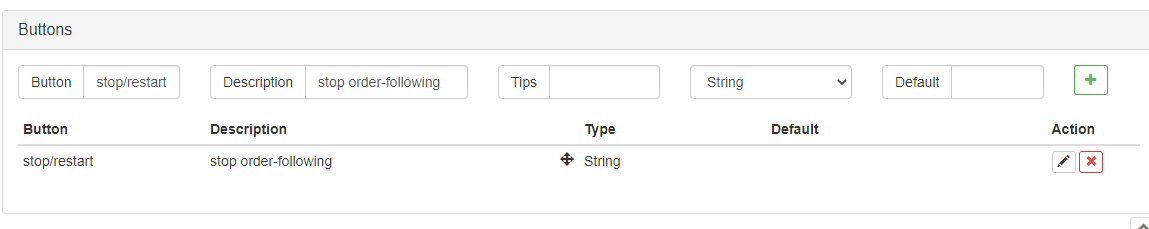
Dann fügen wir interaktive Steuerelemente auf der Strategie-Bearbeitungsseite für Strategie Pause / Neustart hinzu (nicht den echten Bot zu stoppen, nur Logik Pause, nicht mehr Befehl-Folgen).Order Synchronization Management System Class Library (Single Server)Wenn Sie die Reihenfolge wieder starten, geben Sie das voreingestellte Passwort ein, um die Reihenfolge zu wecken.
Code für die Durchführung der einschlägigen Funktionen:
...
// Judge the interaction command
if (arr.length == 2) {
// Buttons with controls
if (arr[0] == "stop/restart") {
// Pause/restart order-following
if (!isStopFollow) {
isStopFollow = true
reStartPwd = arr[1]
Log("it has stopped the order-following,", "Set the restart password as:", reStartPwd, "#FF0000")
} else if (isStopFollow && arr[1] == reStartPwd) {
isStopFollow = false
reStartPwd = null
Log("it has restarted the order-following, ", "Clear the restart password.", "#FF0000")
} else if (isStopFollow && arr[1] != reStartPwd) {
Log("Restart password error!")
}
}
continue
}
- 2. Sie können die Menge der Bestellungen angegeben werden, um gefolgt werden oder kann in Vielfachen skaliert werden Die Strategie wird mit folgenden Parametern versehen:
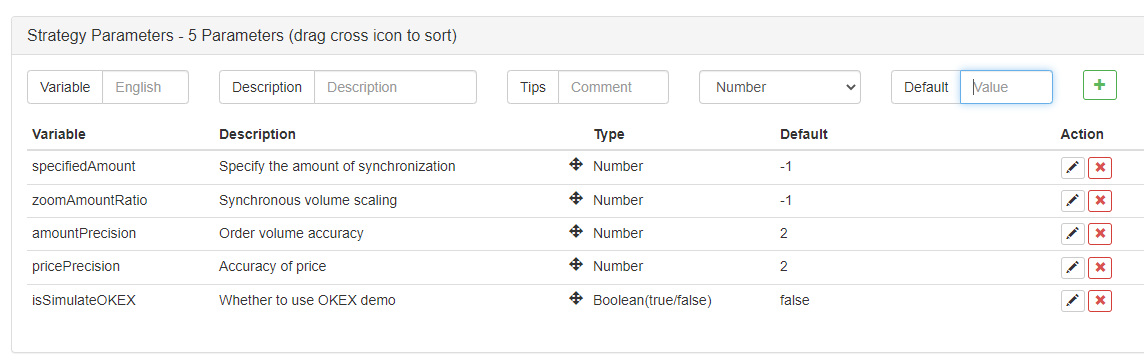
specifiedAmount: Geben Sie die Anzahl der Bestellungen an, die folgen, der Standardwert ist -1, d. h. nicht angegeben. zoomAmountRatio: Skalierung nach der Anzahl der gesendeten Aufträge, z. B. wenn das gesendete Signal lautet: ETH_USDT,swap,buy,1, multiplizieren Sie den Wert der Anzahl der Aufträge mit zoomAmountRatio.
var amount = specifiedAmount == -1 ? action.amount : specifiedAmount
amount = zoomAmountRatio == -1 ? amount : amount * zoomAmountRatio
Hier wird es implementiert, um einen bestimmten Wert für die Menge der in dem empfangenen Signal zu verfolgenden Aufträge zu skalieren oder anzugeben.
- 3. Der Code sollte so einfach wie möglich sein, andere Vorlagenbibliotheken verwenden, um eine Bestellung zu platzieren.
Die Klassenbibliothek, die von Spot-Bestellungen verwendet wird:https://www.fmz.com/strategy/10989Die Klassenbibliothek, die von zukünftigen Aufträgen genutzt wird:https://www.fmz.com/strategy/203258
function trade(action) {
// Switch trading pairs and set up contracts
exchange.SetCurrency(action.symbol)
if (action.ct != "spot") {
exchange.SetContractType(action.ct)
}
var retTrade = null
var amount = specifiedAmount == -1 ? action.amount : specifiedAmount
amount = zoomAmountRatio == -1 ? amount : amount * zoomAmountRatio
if (action.direction == "buy") {
retTrade = action.ct == "spot" ? $.Buy(amount) : $.OpenLong(exchange, action.ct, amount)
} else if (action.direction == "sell") {
retTrade = action.ct == "spot" ? $.Sell(amount) : $.OpenShort(exchange, action.ct, amount)
} else if (action.direction == "closebuy") {
retTrade = action.ct == "spot" ? $.Sell(amount) : $.CoverLong(exchange, action.ct, amount)
} else if (action.direction == "closesell") {
retTrade = action.ct == "spot" ? $.Buy(amount) : $.CoverShort(exchange, action.ct, amount)
}
return retTrade
}
Wir können also sehen, dass eine Bestellung nur einen Satz benötigt:$.Sell(amount), $.Buy(amount), $.OpenLong(exchange, action.ct, amount). usw.
Strategiecode:
Der vorübergehende Code der vorangegangenenOrder Synchronous Management System (Synchronous Server)war wie folgt:
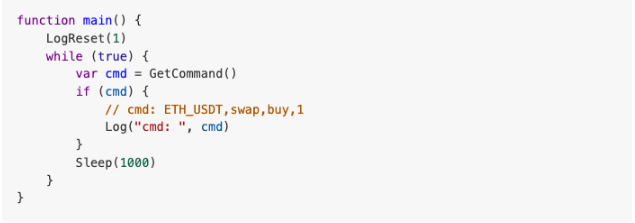
Jetzt beginnen wir mit der Neugestaltung des Order-Synchronisations-Management-Systems (Synchronous Server):
// Global variables
var isStopFollow = false
var reStartPwd = null
function trade(action) {
// Switch trading pairs and set up contracts
exchange.SetCurrency(action.symbol)
if (action.ct != "spot") {
exchange.SetContractType(action.ct)
}
var retTrade = null
var amount = specifiedAmount == -1 ? action.amount : specifiedAmount
amount = zoomAmountRatio == -1 ? amount : amount * zoomAmountRatio
if (action.direction == "buy") {
retTrade = action.ct == "spot" ? $.Buy(amount) : $.OpenLong(exchange, action.ct, amount)
} else if (action.direction == "sell") {
retTrade = action.ct == "spot" ? $.Sell(amount) : $.OpenShort(exchange, action.ct, amount)
} else if (action.direction == "closebuy") {
retTrade = action.ct == "spot" ? $.Sell(amount) : $.CoverLong(exchange, action.ct, amount)
} else if (action.direction == "closesell") {
retTrade = action.ct == "spot" ? $.Buy(amount) : $.CoverShort(exchange, action.ct, amount)
}
return retTrade
}
function parseCmd(cmd) {
var objAction = {}
// Parse cmd, such as: ETH_USDT,swap,buy,1
var arr = cmd.split(",")
if (arr.length != 4) {
return null
}
objAction.symbol = arr[0]
objAction.ct = arr[1]
objAction.direction = arr[2]
objAction.amount = arr[3]
return objAction
}
function main() {
// Clear all logs
LogReset(1)
if (isSimulateOKEX) {
exchange.IO("simulate", true)
Log("Switch to OKEX demo!")
}
// Set accuracy
exchange.SetPrecision(pricePrecision, amountPrecision)
// Check zoom and specify it cannot be set at the same time
if (specifiedAmount != -1 && zoomAmountRatio != -1) {
throw "it cannot specify simultaneous volume and scaling volume at the same time"
}
while (true) {
var cmd = GetCommand()
if (cmd) {
Log("cmd: ", cmd)
var arr = cmd.split(":")
// Judge interaction commands
if (arr.length == 2) {
// Buttons with controls
if (arr[0] == "stop/restart") {
// Pause/restart order-following
if (!isStopFollow) {
isStopFollow = true
reStartPwd = arr[1]
Log("it has stopped the order-following.", "Set the restart password as.", reStartPwd, "#FF0000")
} else if (isStopFollow && arr[1] == reStartPwd) {
isStopFollow = false
reStartPwd = null
Log("it has restarted the order-following", "Clear the restart password.", "#FF0000")
} else if (isStopFollow && arr[1] != reStartPwd) {
Log("Restart password error!")
}
}
continue
}
// Permission to follow orders
if (!isStopFollow) {
// Resolve the interaction instructions of order-following signal
var objAction = parseCmd(cmd)
if (objAction) {
// The analysis is correct
var ret = trade(objAction)
} else {
Log("Wrong signal command cmd:", cmd)
}
}
}
// Display order-following status
LogStatus(_D(), isStopFollow ? "Stop Synchronization" : "Keep Synchronization", "\n")
Sleep(1000)
}
}
Prüfung
Wir testen das Auftragsführende Konto mit dem Binance-Bot für diese Zeit, und wir verwenden das OKEX-Konto für den Auftragsverfolgungs-Bot.mainFunktion in der Prüffunktion(Order Synchronization Management System Class Library (Single Server)in der Vorlage) im vorherigen Artikel verwendet.
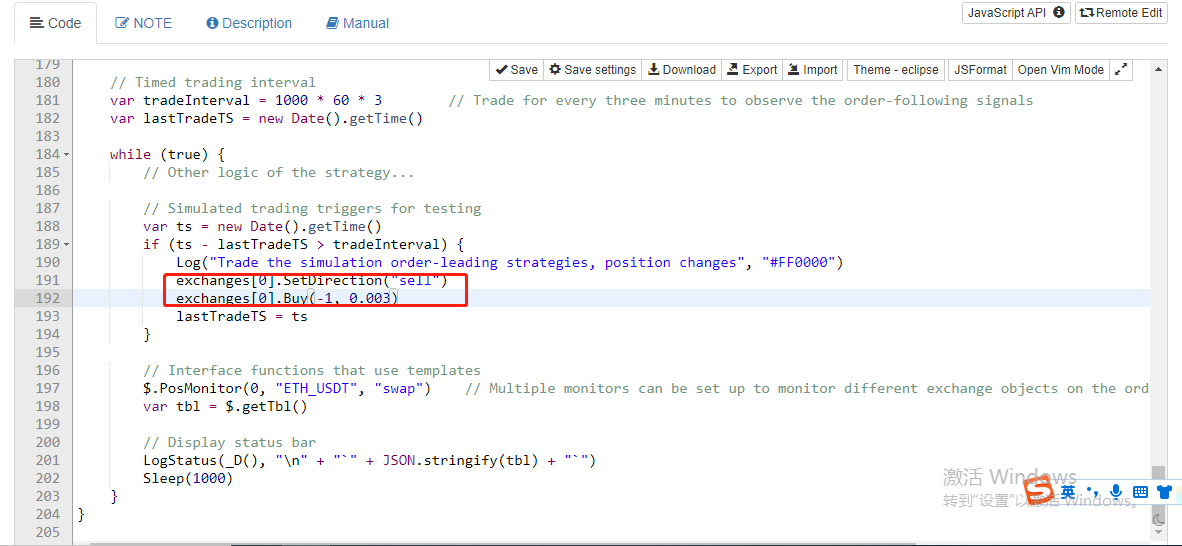
Hier ändern wir die Richtung der Transaktion auf
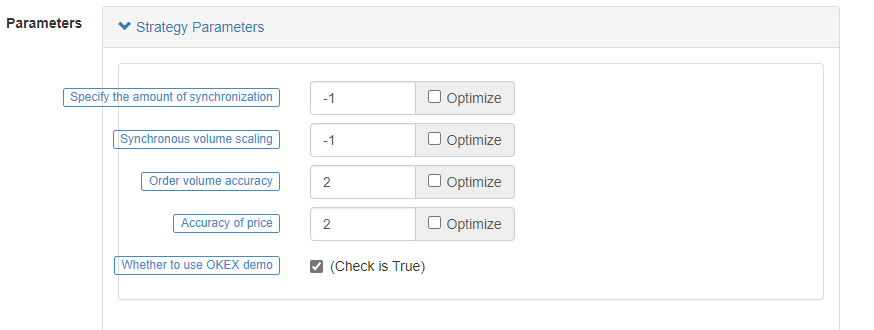
Als nächstes prüfen wir den Schließprozess der Position, indem wir die Richtung der Bestellung in der Test-Hauptfunktion ändern, um die Short-Position um 0,003 zu schließen.
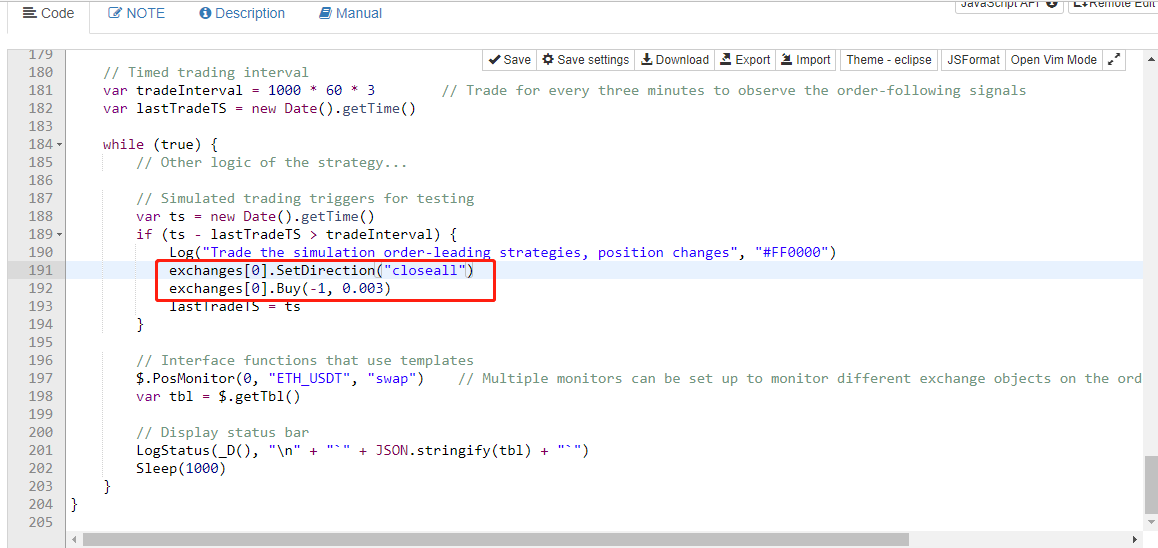
Dann führen wir es erneut aus, das für die Bestellführung (Order Synchronization Management System Class Library (Single Server)) verantwortlich ist.
Die gleiche Operation wurde von einem richtigen Bot ausgelöst.
Die Strategieadresse: Klassenbibliothek für das System zur Verwaltung von Auftragssynchronisierungen (Single Server) (https://www.fmz.com/strategy/345171) System zur Verwaltung der Auftragssynchronisierung (synchroner Server) (https://www.fmz.com/strategy/345172)
Die Strategie ist nur für Kommunikation und Lernen gedacht, bitte passen Sie sie an und optimieren Sie sie entsprechend den tatsächlichen Bedürfnissen.
- Quantitative Praxis der DEX-Börsen (2) -- Benutzerhandbuch für Hyperflüssigkeiten
- DEX-Börsen Quantitative Praxis ((2) -- Hyperliquid Benutzerhandbuch
- Quantitative Praxis der DEX-Börsen (1) -- dYdX v4 Benutzerhandbuch
- Einführung in Lead-Lag-Arbitrage in Kryptowährungen (3)
- DEX-Börsen Quantitative Praxis ((1)-- dYdX v4 Benutzerhandbuch
- Einführung der Lead-Lag-Suite in der Kryptowährung (3)
- Einführung in Lead-Lag-Arbitrage in Kryptowährungen (2)
- Einführung der Lead-Lag-Suite in der digitalen Währung (2)
- Diskussion über den externen Signalempfang der FMZ-Plattform: Eine Komplettlösung für den Empfang von Signalen mit integriertem Http-Service in der Strategie
- FMZ-Plattform: Erforschung von Signalempfangsstrategien für externe Netzwerke
- Einführung in Lead-Lag-Arbitrage in Kryptowährungen (1)
- Detaillierte Erläuterung von Futures Backhand Verdoppelung Algorithmus Strategie Hinweise
- Verdienen Sie 80 Mal in 5 Tagen, die Macht der Hochfrequenzstrategie
- Untersuchungen und Beispiele für die Konzeption von Maker Spots und Futures Hedging Strategien
- Erstellen einer quantitativen Datenbank von FMZ mit SQLite
- Wie man verschiedene Versionsdaten einer gemieteten Strategie über Strategy Rental Code Metadaten zuweist
- Zins-Arbitrage von Binance Perpetual Funding Rate (aktueller Bullenmarkt jährlich 100%)
- Strategie für den Wendepunkt der Doppel-EMA-Futures für digitale Währungen (Tutorial)
- Abonnieren Sie eine neue Aktienstrategie für digitale Währung (Tutorial)
- Eine Idee mit 60 Zeilen Code verwirklichen - Vertragsbottom Fishing Strategie
- Der Wert des Wertpapiers wird auf der Basis der in Artikel 4 Absatz 1 Buchstabe b genannten Methode berechnet.
- Futures für digitale Währungen - Multi-Species-ATR-Strategie (Tutorial)
- Schreiben Sie ein halbautomatisches Handelswerkzeug mit der Sprache Pine
- Erforschen Sie das Hochfrequenz-Strategie-Design von der magischen Veränderung von LeeksReaper
- Strategieanalyse von LeeksReaper (2)
- Die "Magische Doppel-EMA-Strategie" von den YouTube-Veteranen
- Implementierung der Fisher-Indikatoren und der FMZ in JavaScript-Sprache
- Beispiel für die Gestaltung der dYdX-Strategie
- Konstruktion eines auf FMZ Quant basierenden Systems zur Verwaltung der Auftragssynchronisierung (1)
- Strategieanalyse von LeeksReaper (1)
- Derbit Options Delta Dynamische Absicherungsstrategie