Zero base to go into digital currency quantity trading and build your own robot from scratch
Author: 🏆Benson, Created: 2021-08-27 16:44:31, Updated: 2022-08-10 15:41:56First, prepare your account for the Binance Exchange.
1 The Binance Exchange
Binance, founded in 2017 and headquartered in Malta. Binance is the leading international platform for blockchain digital assets, providing a wide range of services to the world, including digital currency trading, blockchain education, blockchain project incubation, blockchain asset distribution platform, blockchain research institute and blockchain public benefit charity. Currently, users cover more than 180 countries and regions worldwide, with 1.4 million units/second of core memory capture technology, it is one of the fastest cryptocurrency trading platforms in the world and one of the largest cryptocurrency trading platforms in the world. Binance has always insisted on putting the interests of its users first, and is committed to providing a secure, fair, open and efficient blockchain digital asset trading environment. While building a comprehensive blockchain ecosystem with blockchain at its core, Binance will create history together with Binance users. BNB is used as a fuel for the Binance ecosystem and decentralized exchanges, and is widely used in various scenarios, such as debiting Binance transaction fees with BNB for up to a 50% discount, using BNB to pay in the Monaco Visa and APP applications, and using BNB to buy virtual gifts on the Uplive live streaming platform. The total number of BNB coins issued is fixed at 200 million, and Binance will buy back 20% of the profit every quarter and destroy the BNB until it destroys 100 million. The buy-back will cause the BNB to deflate, and theoretically the total value of the BNB will remain unchanged. Co-founder: Liu Chang, CZ, CEO of Binance, and CEO of JetTech, born in Jiangsu to educators. His father, a university professor, immigrated to Vancouver, Canada in the late 1980s, where his family was educated. He served as the technical director of Bloomberg and later founded Fujitsu Information Technology Limited.
2 Register your Binance account
2.1 Register at the following link
Registered address The free ladder
2.2 Opening your Binance Contract Account
Start answering questions on the app
After downloading the landing app, go to the app and select the contract in the menu below
3 Open API and Google verified
3.1 Finding the API Manager
3.1.1 Click on the home page at the bottom, and click on the top left of the image 3.1.2 Click Manage API at the bottom right
3.1.2 Click Manage API at the bottom right
3.2 Creating an API
3.2.1 Click to create an API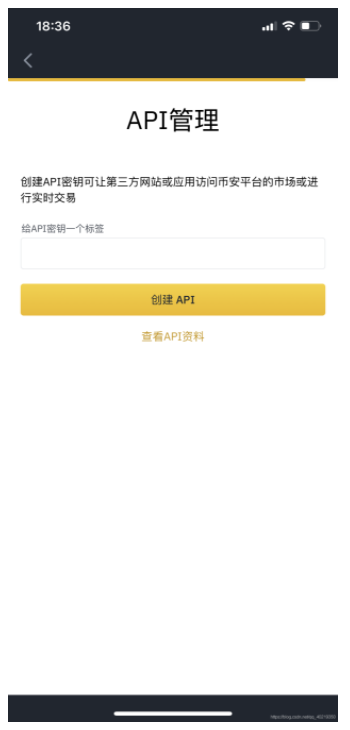 3.2.2 Write a name
3.2.2 Write a name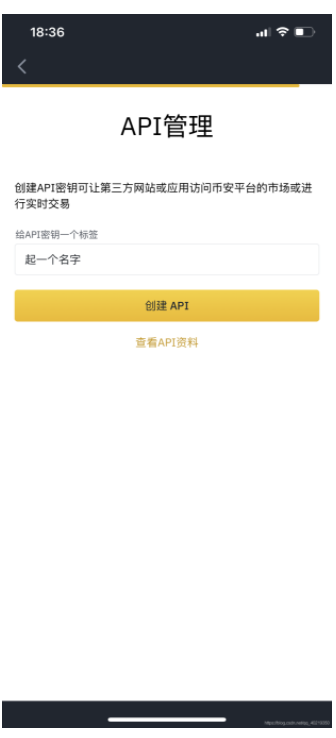
3.3 Download Google Authentication and link to your Binance account
3.3.1 Downloading Google Verified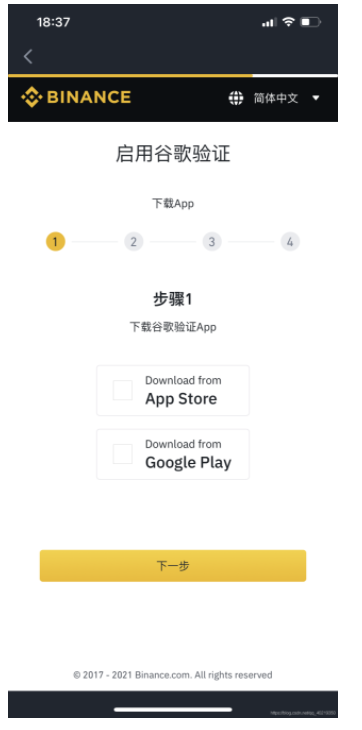 3.3.2 Save the code below
3.3.2 Save the code below 3.3.3 Open the Google Verification app and click on the + number in the bottom right corner
3.3.3 Open the Google Verification app and click on the + number in the bottom right corner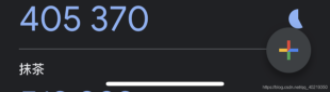 3.3.4 Select the input key
3.3.4 Select the input key 3.3.5 The name of the account is equivalent to a name for the key, but only to differentiate, to set the name yourself, to fill in the key 3.3.2 save code
3.3.5 The name of the account is equivalent to a name for the key, but only to differentiate, to set the name yourself, to fill in the key 3.3.2 save code 3.3.6 Confirmation added, if a sequence of six-bit code is shown that is updated every minute, it is successful
3.3.6 Confirmation added, if a sequence of six-bit code is shown that is updated every minute, it is successful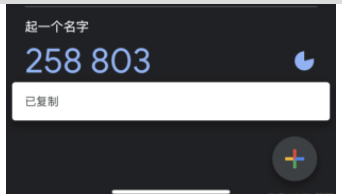 3.3.7 Re-authentication to continue the steps of just creating an API
3.3.7 Re-authentication to continue the steps of just creating an API 3.3.8 Clicking submit returns a well-built API through which the bot can transact with your account
3.3.8 Clicking submit returns a well-built API through which the bot can transact with your account 3.3.9 Click the page edit button to scroll to the bottom of the page
3.3.9 Click the page edit button to scroll to the bottom of the page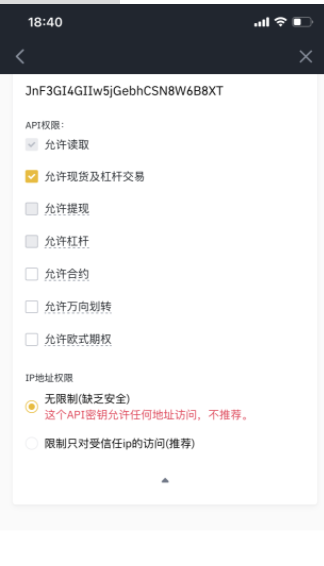 3.3.10 Be sure to check that the five options have been ticked, read, allow spot, allow contract, all-round, unlimited, set as follows (if you have less all-round selection in this chart, make sure you don't miss!)
3.3.10 Be sure to check that the five options have been ticked, read, allow spot, allow contract, all-round, unlimited, set as follows (if you have less all-round selection in this chart, make sure you don't miss!)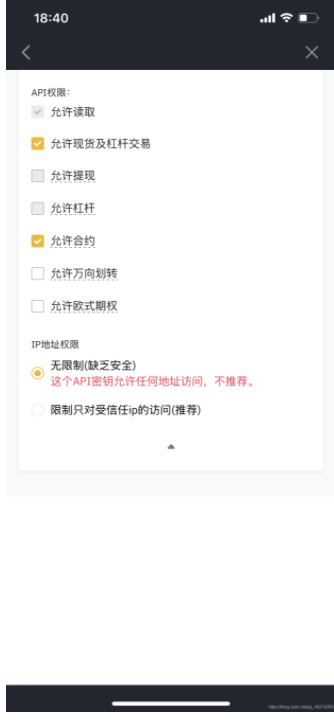 3.3.11 Scroll to the top of the page, click Save, and the third section of the settings is complete. And remember that the first time you save two strings of code, one is the api-key, and the other is the secret-key, which corresponds to the username and password string, which is needed in the configuration of the bot link.
3.3.11 Scroll to the top of the page, click Save, and the third section of the settings is complete. And remember that the first time you save two strings of code, one is the api-key, and the other is the secret-key, which corresponds to the username and password string, which is needed in the configuration of the bot link.
4 Charge to account
In general, there are two ways to charge, the first is to transfer assets through the blockchain, the second is to transact through the offline (payment methods include Alipay, WeChat, etc., but real name authentication is required to prevent money laundering)
4.1 The value of the blockchain
4.1.1 Here, as an example of a token exchange, the logic is basically the same whether it's a digital currency wallet or any other exchange. 4.1.2 Select usdt, if no usdt, see section 4.2
4.1.2 Select usdt, if no usdt, see section 4.2 4.1.3 Select the trc20 chain, the lower the transaction fee, and the one-time transfer fee below 1u, 10000u is usually no more than half an hour.
4.1.3 Select the trc20 chain, the lower the transaction fee, and the one-time transfer fee below 1u, 10000u is usually no more than half an hour. 4.1.4 Go back to the CoinApp, click on funds in the bottom right corner of the screen, and then click on Overview in the top left corner
4.1.4 Go back to the CoinApp, click on funds in the bottom right corner of the screen, and then click on Overview in the top left corner 4.1.5 Find the usdt charge, click enter
4.1.5 Find the usdt charge, click enter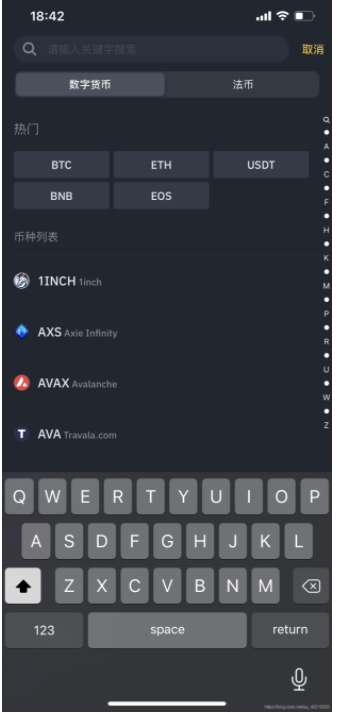 4.1.6 Click Recharge Enter, select trc20, and copy the recharge address code
4.1.6 Click Recharge Enter, select trc20, and copy the recharge address code 4.1.7 Go back to where you took the money, insert the code of 4.1.6 copy, determine the amount of usdt, verify the transfer, wait for a certain time to be instantly charged
!!!!!!!! make sure that the correctly copied code is not missing otherwise it may be lost, generally both sides of the first two and the last two lines are the same, it is definitely not wrong.
4.1.7 Go back to where you took the money, insert the code of 4.1.6 copy, determine the amount of usdt, verify the transfer, wait for a certain time to be instantly charged
!!!!!!!! make sure that the correctly copied code is not missing otherwise it may be lost, generally both sides of the first two and the last two lines are the same, it is definitely not wrong. Then we'll have a cup of tea, watch a video, and basically we're done.
Then we'll have a cup of tea, watch a video, and basically we're done.
4.2 Off-site c2c trading
4.2.1 Go back to the Binance main interface, find the middle transaction, click c2c in the top right 4.2.2 After entering, click on the top-left corner of the quickcut, directly buy the currency, of course if you want the goods more than three can be selected in the custom zone
4.2.2 After entering, click on the top-left corner of the quickcut, directly buy the currency, of course if you want the goods more than three can be selected in the custom zone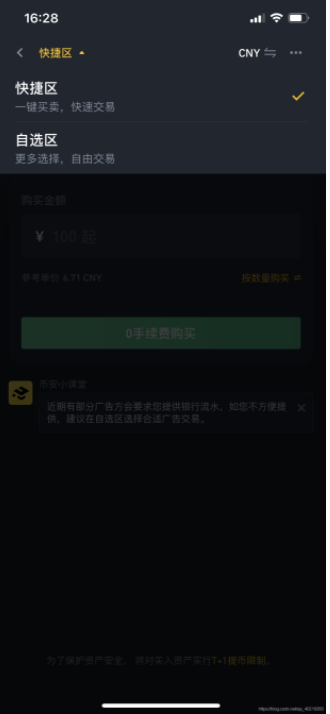 4.2.3 Choose quantity to buy, choose the quantity you need, of course if you need to sell coins withdrawal also through here
4.2.3 Choose quantity to buy, choose the quantity you need, of course if you need to sell coins withdrawal also through here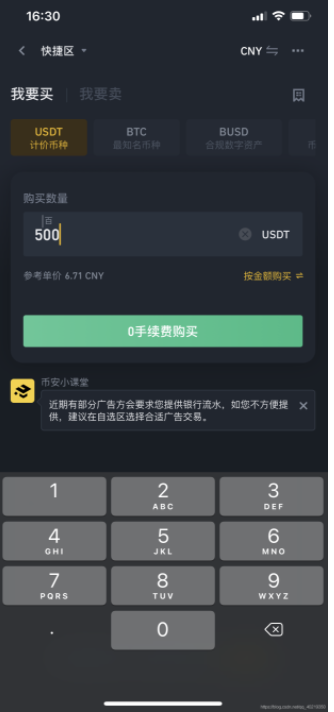
5 Splitting funds into contract trading accounts
The logic is that the Binance account is your wallet, and the accounts below, such as cash, contracts, and mining pools, are wallet segregated for different trading markets, as if the wallet had different positions for the notes and coins. Since it only supports one-sided adjustment when transferring, it requires two-step operations.
5.1 c2c transfer to cash account
5.1.1 Find the c2c interface and click Enter Transfer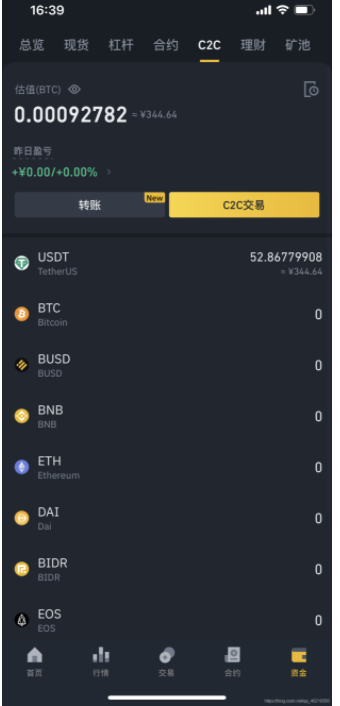 5.1.2 Select a redirect
5.1.2 Select a redirect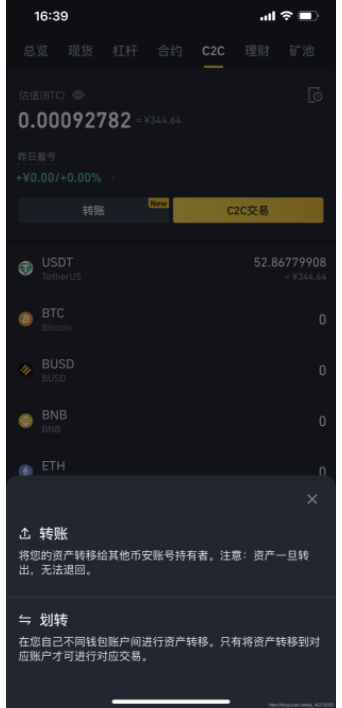 5.1.3 Select the usdt currency, click on the largest, confirm the slash
5.1.3 Select the usdt currency, click on the largest, confirm the slash
5.2 Transfer of cash account to contract account
5.2.1 At this point you can see that we're moving from the c2c wallet to the cash wallet, but we're contract quantized so we also need to transfer money to the contract account, same, find the cash interface, click swipe.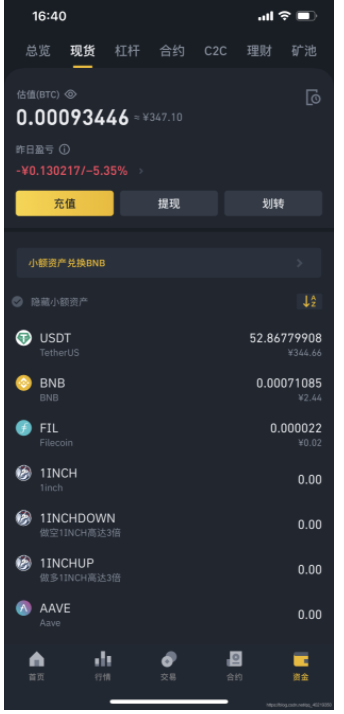 5.2.2 Change the account below to the contract account in u, don't get it wrong! as before, maximum, confirm the split
5.2.2 Change the account below to the contract account in u, don't get it wrong! as before, maximum, confirm the split 5.2.3 Return to the contract interface, confirm whether the transfer was successful and remember this initial amount of 52.9, which needs to be entered when configuring the robot in the second section of the later chapter IV
5.2.3 Return to the contract interface, confirm whether the transfer was successful and remember this initial amount of 52.9, which needs to be entered when configuring the robot in the second section of the later chapter IV
Second, set up an account for FMZ inventors to quantify the platform.
1 FMZ profile
FMZ (formerly BotVS) is the country's most specialized quantification community where you can learn, write, share, buy and sell quantification strategies, review online and use analogue disk simulations to trade, run, open, and visualize real-world robots. It supports traditional commodity futures and futures, as well as almost all common digital currency exchanges.
2 Registered FMZ account
3 Rechargeable accounts
Robot 0.05U/hour, hanging 30U a month, recommended 50U first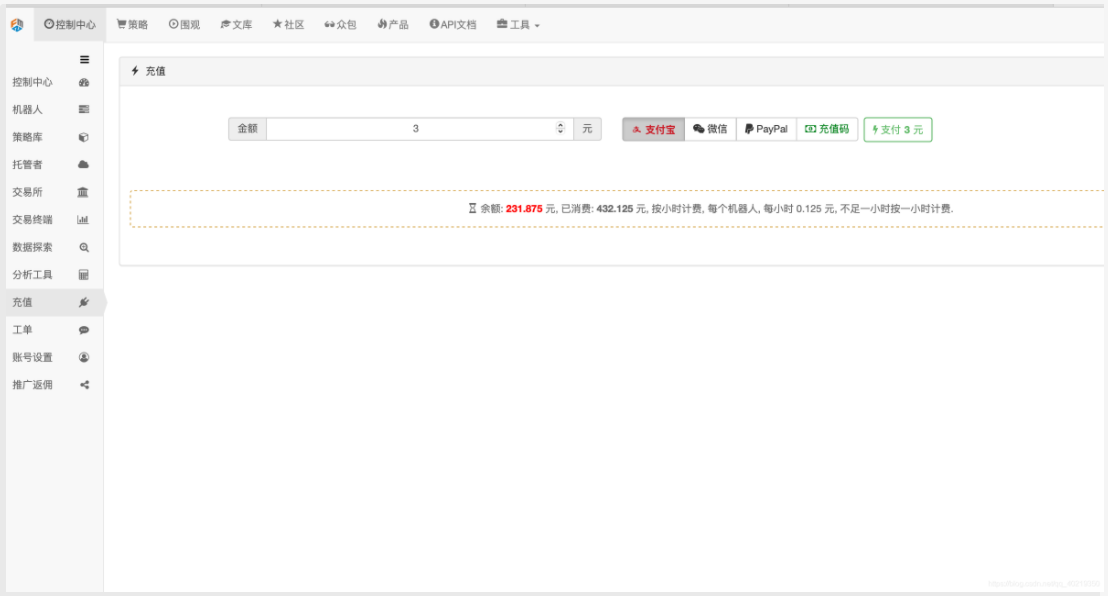
4 Configure the exchange
Click to add exchange At the top, select Cryptocurrency, at the bottom, select Futures_Binance, and on the right, fill in the two lines of code prepared in Section 3 of Chapter 1.
At the top, select Cryptocurrency, at the bottom, select Futures_Binance, and on the right, fill in the two lines of code prepared in Section 3 of Chapter 1.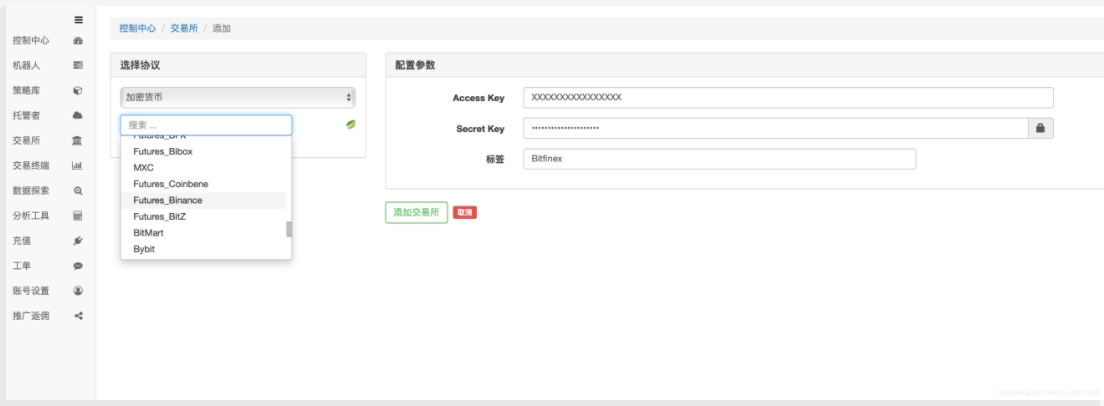
5 Lease to Strategy
5.1 Receiving the code by payment
5.1.1 Code example (failed) Address of purchase:https://www.fmz.com/m/s/271679The name of the company is registered as ba74020c2bf766c96e72dbcba91dd630. 5.1.2 Enter the registration code to obtain the corresponding rights
5.2 Check if the policy is in the policy library
5.2.1 Go back to the policy library to see the policies that have been rented (in another policy example)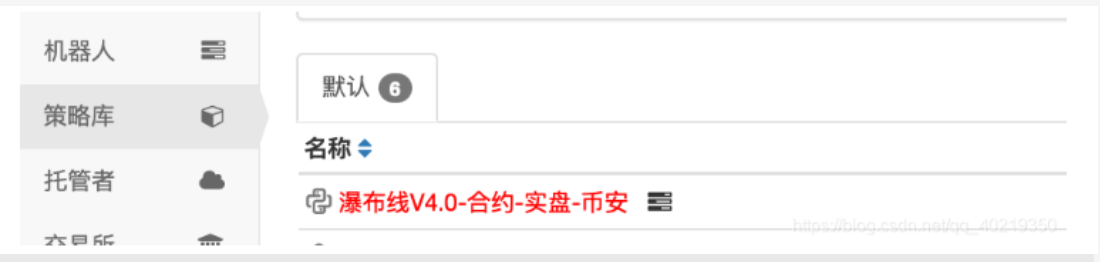
Third, deploy your own servers.
1 Buy the Ali Cloud lightweight server
选择服务器实例/亚太新加坡/系统镜像Centos8.2/2核1G乞丐版配置,点击右方传送门Ali Cloud has quantified the purchase address
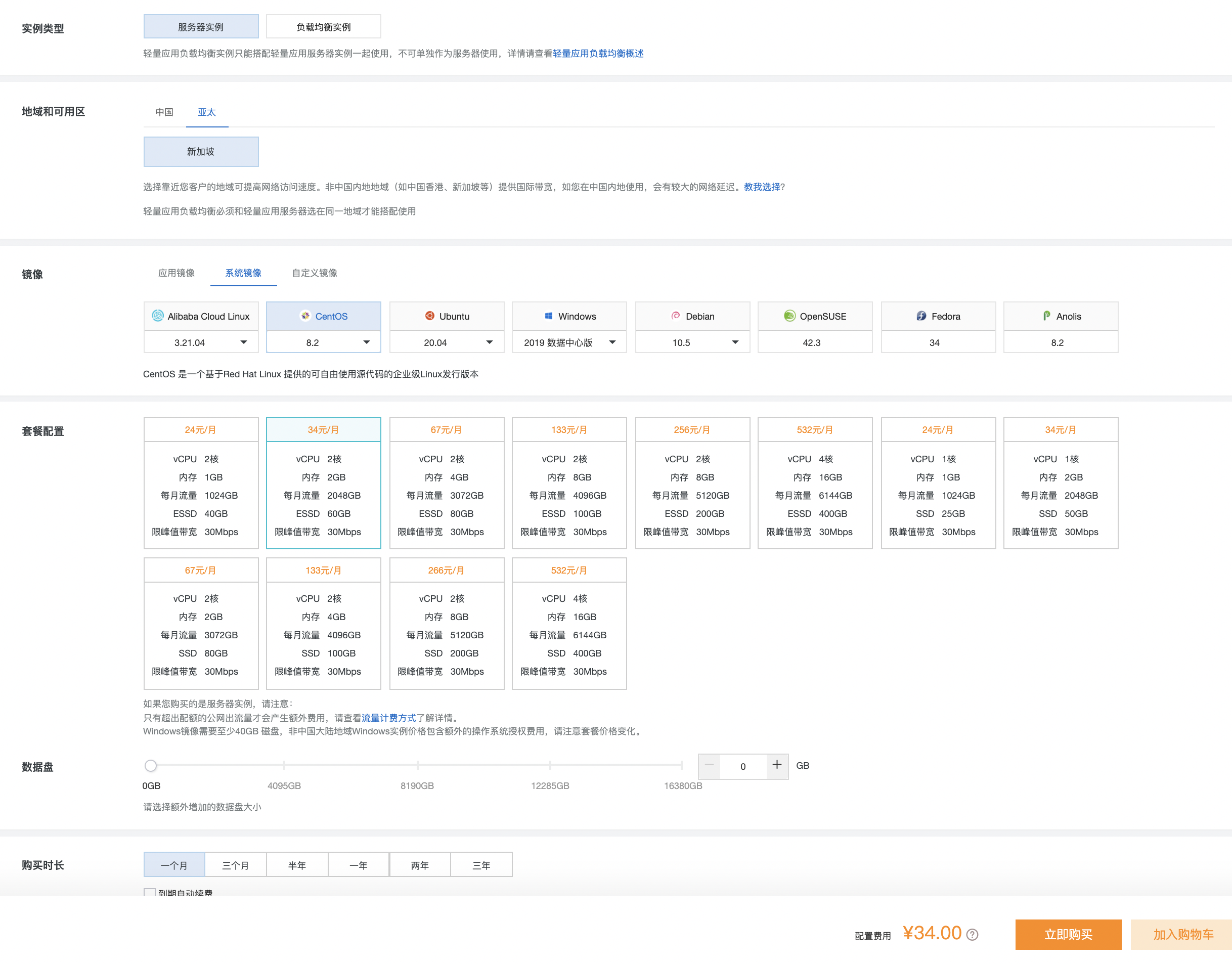
2 Configure the fmz host on the server
2.1 Find your own FMZ code
Find the deployment administrator and enter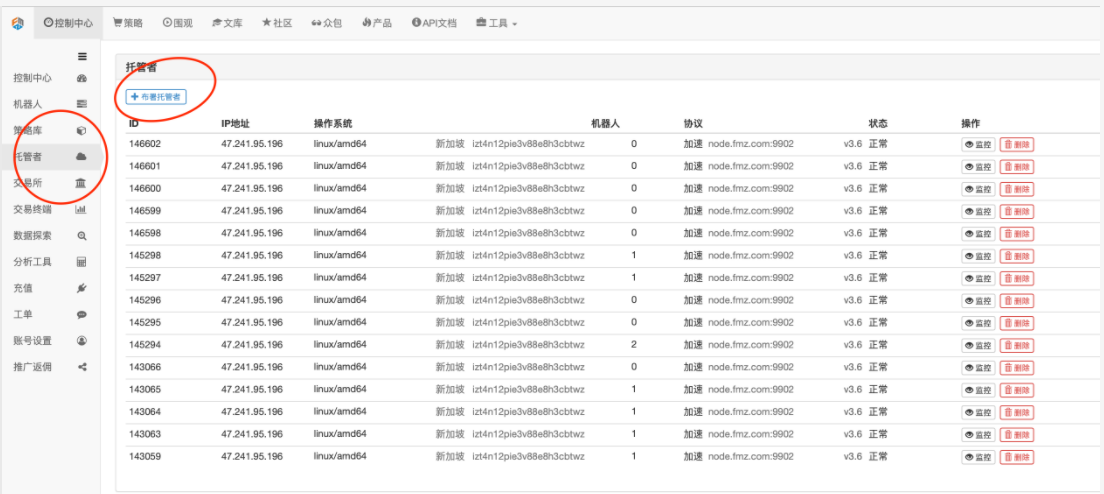 Copy and save the full code below
Copy and save the full code below
2.2 Install fmz on server and deploy host
After purchasing, find the Ali Cloud Lightweight Server tab entry and enter the console, click on the remote connection of the corresponding server Then a black window pops up.
Then a black window pops up.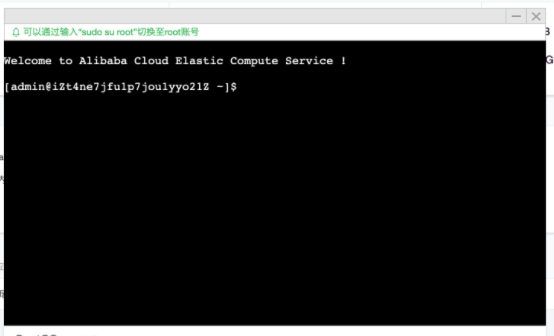 It is a controller that is equivalent to using a command to be executed by a computer, similar to a calculator, which, after entering a command, presses the return key every time it enters a command point.
Just copy the code below to your window and get back to the car.
Each time a code like
It is a controller that is equivalent to using a command to be executed by a computer, similar to a calculator, which, after entering a command, presses the return key every time it enters a command point.
Just copy the code below to your window and get back to the car.
Each time a code like 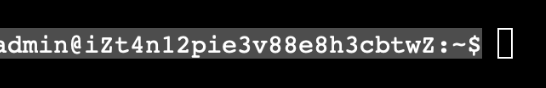 The entire link must be entered in English, please check for errors.
2.2.1 Other
Authorized
The entire link must be entered in English, please check for errors.
2.2.1 Other
Authorized
sudo su root
2.2.1 Other Downloaded
wget https://www.fmz.com/dist/robot_linux_amd64.tar.gz
2.2.2 Packaging
tar -xzvf robot_linux_amd64.tar.gz
2.2.3 Enter the code saved before, everyone's code is different, my id is 53921670, you're going to write your own, the code below needs to be modified in two places, one is your id, the other is your password
./robot -s node.fmz.com/53921670 -p 我就不写我的密码了
To emphasize again, just like Zhang Zi, he copied the./robot -s node.fmz.com/8888888 in the 4.1 link, and his password is 123456, so he should write
./robot -s node.fmz.com/8888888 -p 123456
If this is done, the program will return your host id, and the notification will find a new server in your host center. The above method is the most concise configuration process after screening, with the detailed administrator configuration rules based on the official link on the right.The official configuration tutorial
The above method is the most concise configuration process after screening, with the detailed administrator configuration rules based on the official link on the right.The official configuration tutorial
Four, configure the robot
1 Confirm that the policy is already rented in Cool

2 Go to the configuration interface

3 Set the parameters and start the robot
Please refer to the policy built-in manual for specific parameters
4 Check the robot's running status
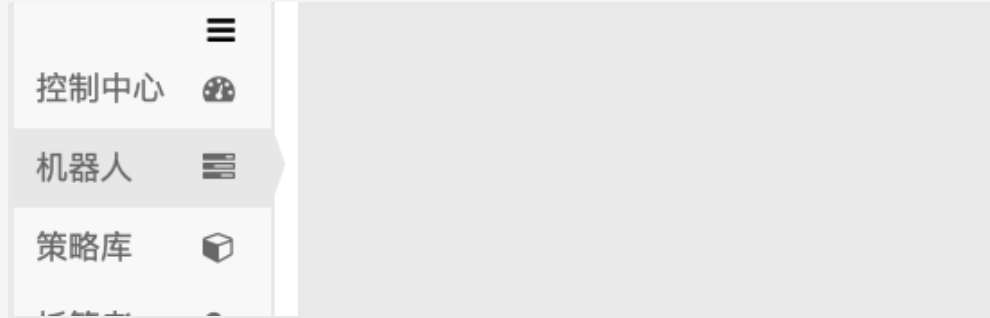 This window will aggregate all the information about the bot that is currently open, and you can access the homepage of the bot from here.
This window will aggregate all the information about the bot that is currently open, and you can access the homepage of the bot from here.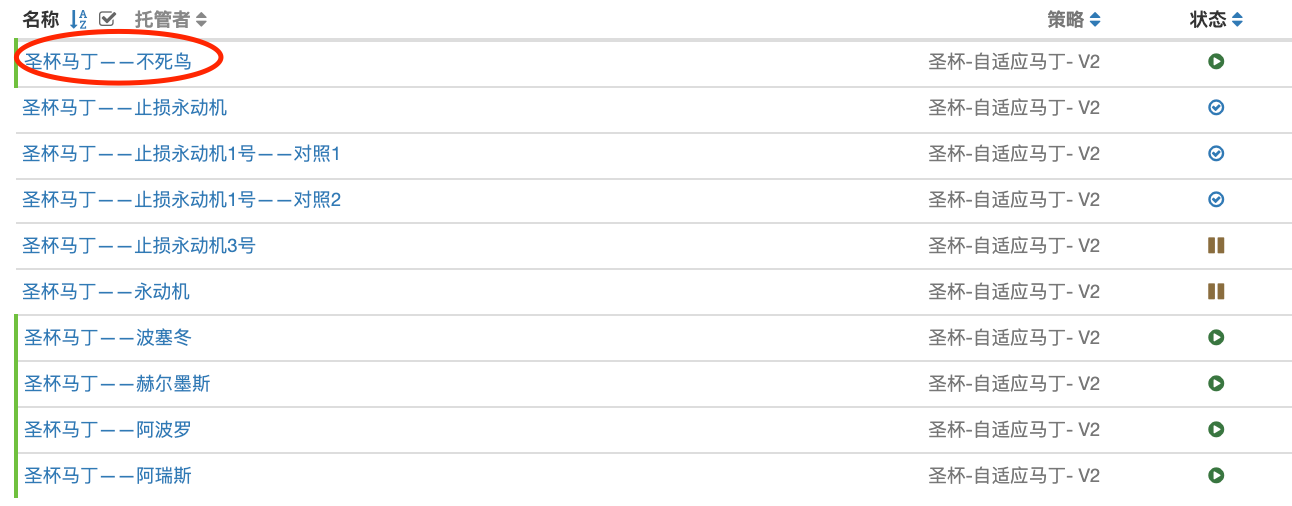 Click on any bot's name to access the bot's interface to see details of its operation
Click on any bot's name to access the bot's interface to see details of its operation
5 Share your own robot homepage (as needed)
 Click on the disk that needs to be open.
Click on the disk that needs to be open.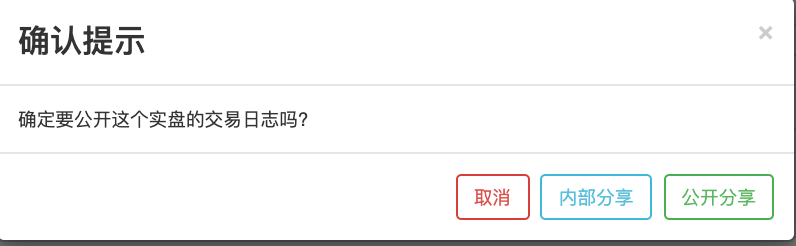 Clicking on the part of the disc: This will generate a private address, and anyone who clicks on this link can see the state of the disc privately, not publicly in the context of fmz
Click to share publicly: the information will be publicly available to the FMZ audience, and your homepage will also update this disc, which will be visible to everyone.
Clicking on the part of the disc: This will generate a private address, and anyone who clicks on this link can see the state of the disc privately, not publicly in the context of fmz
Click to share publicly: the information will be publicly available to the FMZ audience, and your homepage will also update this disc, which will be visible to everyone.
6 Checking the state of the server
Clicking on the server in the list of servers will take you to the server status page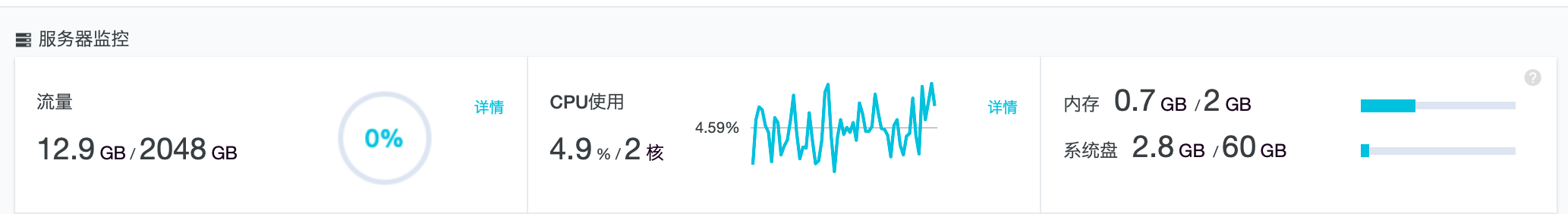 Click on the details at the top of the parameter to see the full performance changes
Click on the details at the top of the parameter to see the full performance changes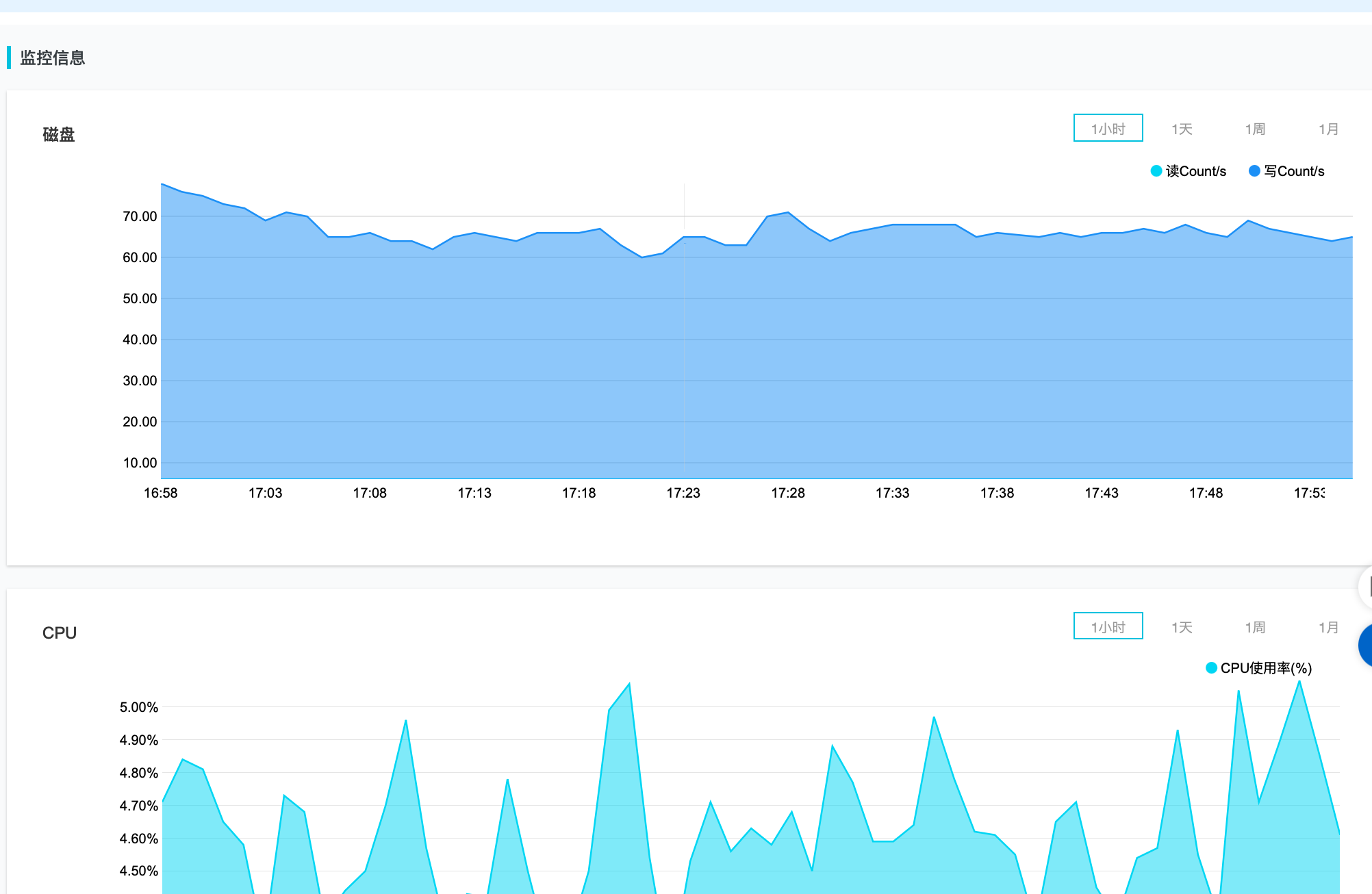 The main need to observe changes in the CPU and memory is when the memory and CPU are constantly increasing and growing rapidly to the upper limit. The robot needs to stop freeing the memory and then restart the robot.
The main need to observe changes in the CPU and memory is when the memory and CPU are constantly increasing and growing rapidly to the upper limit. The robot needs to stop freeing the memory and then restart the robot.
- About the Contract Calculator
- Ask if the platform is able to get the number of people trading on the exchange 24 hours a day.
- Is there any room for this kind of strategy to rise?
- Changes in the exchange rate of binary futures
- Please check out the Mac version of the hard disk
- Choi Bi, can you teach me a series of open-ended questions in Malayalam?
- 2
- The strategy
- Who has a solution?
- TV Strategy Robot order does not support BUSD trading right?
- Customized development strategies
- In the meantime, I would like to ask you to join me in the discussion of the digital currency contract strategy.
- The Japanese Prime Minister (Big Money Cash) introduces his strategy
- How to manage TV signals in order to achieve more flat and more open
- Please teach me how to call the sleep function in JavaScript.
- Please teach me how to set a specific delay time in the Malay language to open a trade
- How to add hyperlinks in the LogStatus print results?
- Customized data source accuracy anomalies
- Please teach me how to use Ma to draw a buy/sell signal above the K line chart.
- Strategic cooperation
yxiao8911I asked if I rented the FMZ server and why I rented Ali Yun.
flyquantifySupport Bensen! You are the most serious strategist who treats customers and quantifies transactions!
Summer won't beat you.Support!
AtomeTry it first.
🏆BensonThis page is used to guide new users to login settings, freeing up repetitive instructions. The policy section has been excavated, and other policy owners can share it directly with your customers, ignoring the invitation link.
🏆BensonIf you're interested in my strategy, go to my homepage and find me.
yxiao8911Oh, you mean you don't have to rent FMZ?
🏆BensonThe fmz is many times more expensive, suitable for use without the ability to move, you can use my strategy with Ali Cloud enough, much cheaper
🏆BensonThank you for your support.
🏆BensonThank you for your support.