Easy introduction to web3 development based on Ethereum with FMZ
Author: Inventors quantify - small dreams, Created: 2023-03-28 13:32:48, Updated: 2024-11-11 22:28:24[TOC]

EtherEaseWithFMZ tutorial
Easy introduction to web3 development based on Ethereum with FMZ
Ethereum is a blockchain-based smart contract platform that provides a decentralized way to write and deploy smart contracts. A smart contract is a special computer program that can be executed automatically on a blockchain and can implement various business logic without the need to trust a third party.
The inventor of the quantitative trading platform (((FMZ.COMIt provides an easy-to-use API that enables developers to more easily interact with the Ethereum blockchain and its ecosystem. It enables access to decentralized exchanges (DEX), access to data on the chain, and send transactions.
Use examples in this tutorialJavaScriptWriting languages, testing environmentsThe Ethereum network、Goerli test networkThe API documentation for the FMZ platform can also be viewed to see the API interfaces used in the tutorial, as well as related descriptions and code examples.
FMZ used for entry
Before learning how to use FMZ's quantitative trading platform, we need to familiarize ourselves with a few basic concepts:
1 FMZ quantified trading platform architecture
The official website of the FMZ quantity trading platform (((https://www.fmz.comThe FMZ website is the administrative end of the entire system, the user-written program actually runs on the host. The host can deploy the software program on various devices, such as servers, computers, etc. When the user writes a good program on the FMZ website to create a running instance, the FMZ platform communicates with the host and starts a program instance on the host.
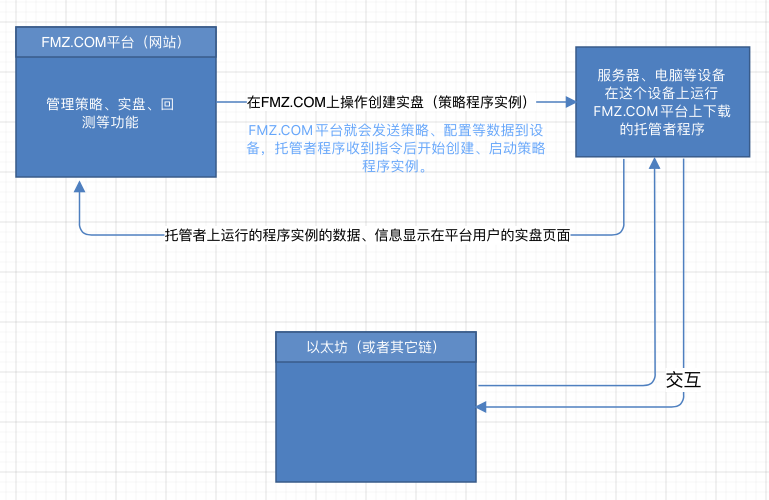
2 The Trustee
If you want to run an instance of a program, you have to deploy a host, which is also very simple to deploy, deployment tutorials are available on the platform. You can also deploy automatically using the "one-click deployment host" provided on FMZ on behalf of the FMZ rental server.
-
Deploying hosts on personal devices
The main steps of deployment can be implemented on devices such as servers, personal computers, etc. to ensure that the network is functioning properly. The main steps are:
1, log in or open the device to deploy the host program, e.g.Log in to the serverOrOpen the computer and enter the operating systemI'm not sure. 2, download the corresponding version of the host program (depending on the operating system of the device), download the page:https://www.fmz.com/m/add-node
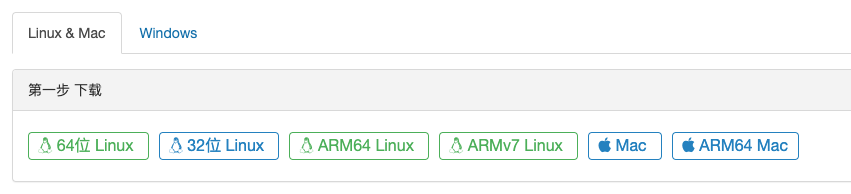 3, downloading is a compression package that needs to be decompressed.
4, run this host program, a host program called
3, downloading is a compression package that needs to be decompressed.
4, run this host program, a host program calledrobotThe configuration of the host's communication address, which is unique to each FMZ account, after logging in to FMZhttps://www.fmz.com/m/add-nodeThe page can be checked to see your address (i.e../robot -s node.fmz.com/xxxxxThis is a string of addresses, here.xxxxxThe content of the location is different for each FMZ account). Finally, the password for the FMZ account must be entered and configured to run the administrator program. -
Using the FMZ platform's "One-click deployment hosts" feature
Add a host page on the FMZ platform, address:
https://www.fmz.com/m/add-node
3 Debugging tools
The FMZ Quantitative Trading Platform provides a free debugging tool that supportsJavaScript,TypeScriptThe page is:https://www.fmz.com/m/debugSince the creation of instance runs is chargeable, the debugger tool can be used for testing, learning, and learning during primary school. The debugger tool is no different from the creation of instance runs in other respects, except that it is limited to a maximum run time of 3 minutes.
UseTypeScriptIn languages, you need to write in the first line of code.// @ts-checkIt's used to switch toTypeScriptThe default mode is not to switch.JavaScriptThe language.
4, the stock exchange
On FMZ, "exchange" is a generic concept that refers to a specific exchange account configuration for the CEX exchange. For web3, the exchange refers to a configuration information that contains node addresses, private key configurations.
In addition, the FMZ platform is also available on the official FMZ website.https://www.fmz.com/m/add-platformThis is a page that allows you to configure the information of the exchange, where the exchange is a generic concept.
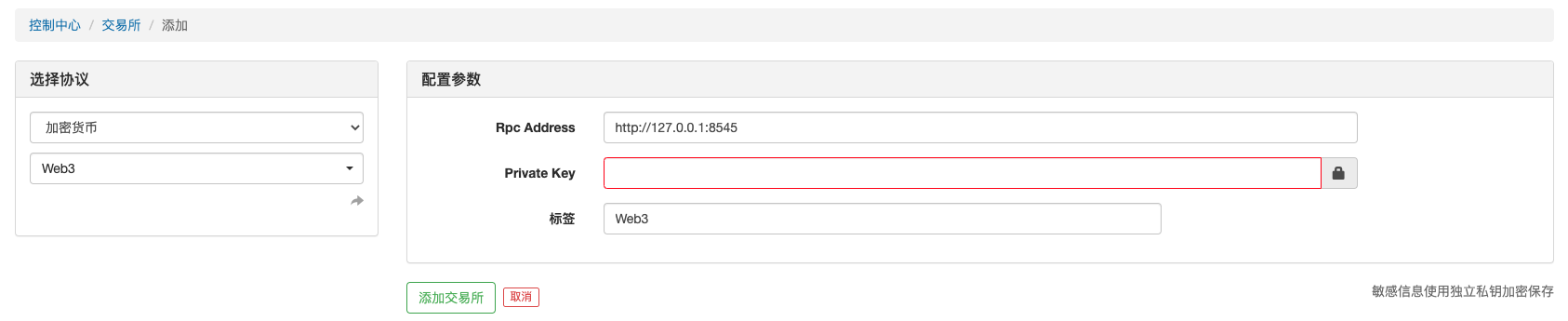
SelectWeb3You can configure the RPC node address, configure the private key, and click on "Secure sensitive information with an independent private key encryption" in the bottom right corner to see the security mechanism.
Nodes can be built with native nodes or provided by a node server. There are many, such as:InfuraAfter registering, you can see the address of your account. The main network, test network are available, it is more convenient to configure this node address in the diagram above.Rpc AddressIn the control. tag can give its own name, to distinguish the exchange objects configured.
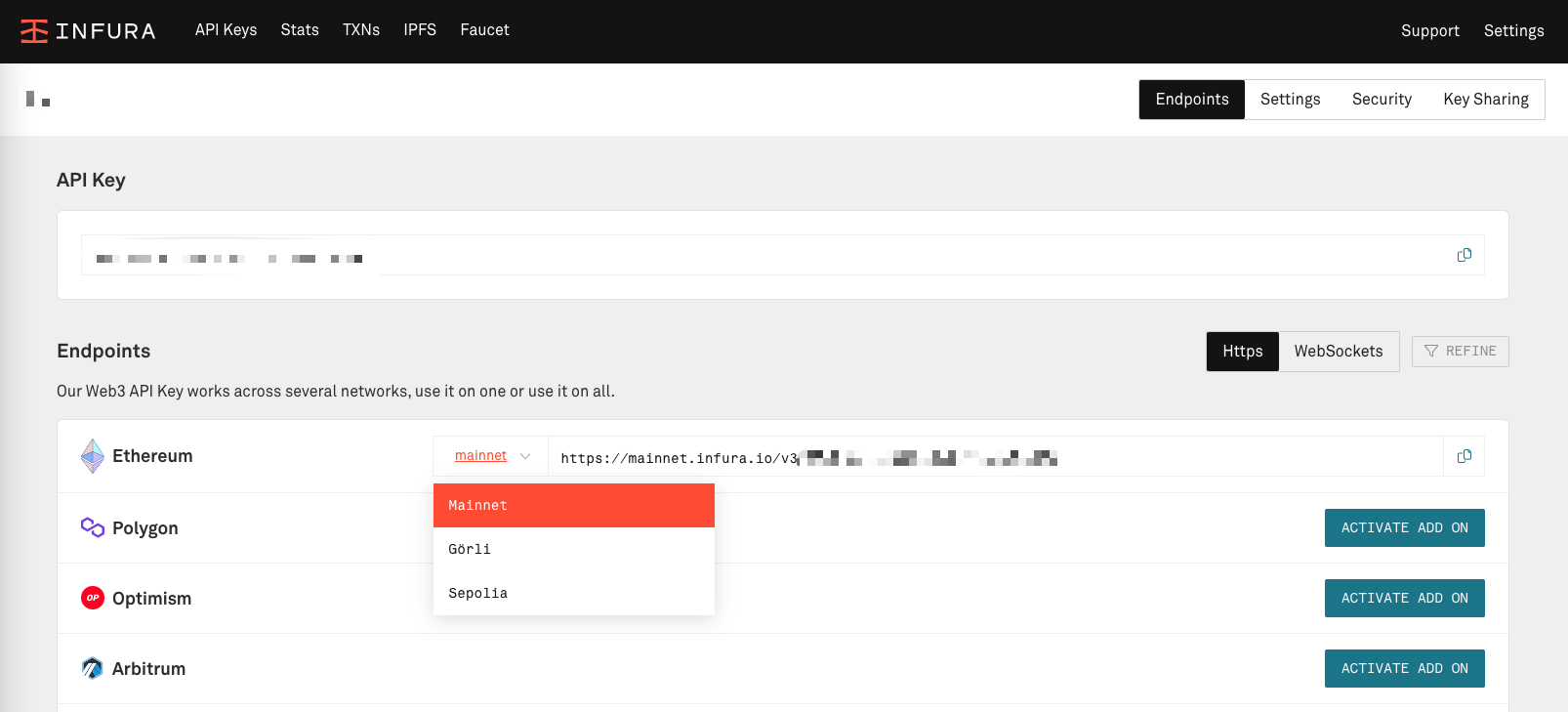
In the picturehttps://mainnet.infura.io/v3/xxxxxxxxxxxxxThis is the address of the private Infura's ETH home network RPC node.
Interact with FMZ and Ethereum
在部署好托管者程序、配置好交易所对象的前提下,就可以使用FMZ.COM的「调试工具」进行测试了。调用以太坊RPC方法和以太坊交互,除了本章节列举介绍的几个RPC方法,其它RPC方法可以查询资料了解,例如https://www.quicknode.com/docs。
We've listed a few simple examples to start with the basics. There are ways to access web3 for a variety of languages and tools:
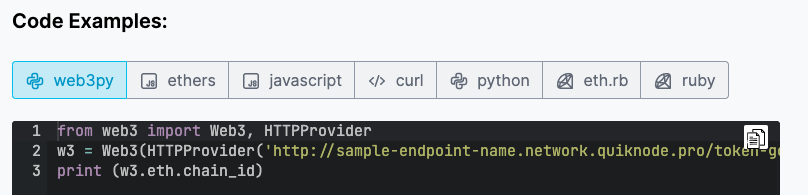
RPC method calls on FMZ are also wrapped, which are wrapped in FMZ's API functions.exchange.IOIn the middle.exchange.IO("api", "eth", ...)The first parameter is fixed input."api"The second parameter is fixed input."eth"Other parameters depend on the specific RPC method to be invoked.
We use the FMZ platform to export information.LogThe function,LogThe function can input multiple parameters and then output them to the log area on the FMZ platform's "Debugging Tools" or "Real Disk" page, where the "Debugging Tools" page will be the main tool we test.
eth_getBalance
Ethereumeth_getBalanceMethod used to query the ETH balance of an address on Ethereum, which requires two parameters to be passed.
- The address to which you need to ask.
- The most commonly used tag is "latest".
Let's ask the founder of Ethereum.V神The address of the ETH wallet, which is known to be:0xd8dA6BF26964aF9D7eEd9e03E53415D37aA96045。
function main() {
let ethBalance = exchange.IO("api", "eth", "eth_getBalance", "0xd8dA6BF26964aF9D7eEd9e03E53415D37aA96045", "latest")
Log("ethBalance:", ethBalance)
}
You have already deployed a host (pictured: linux/amd64...) and configured the exchange object (pictured: Web3 test), and tested the code in the debug tool:
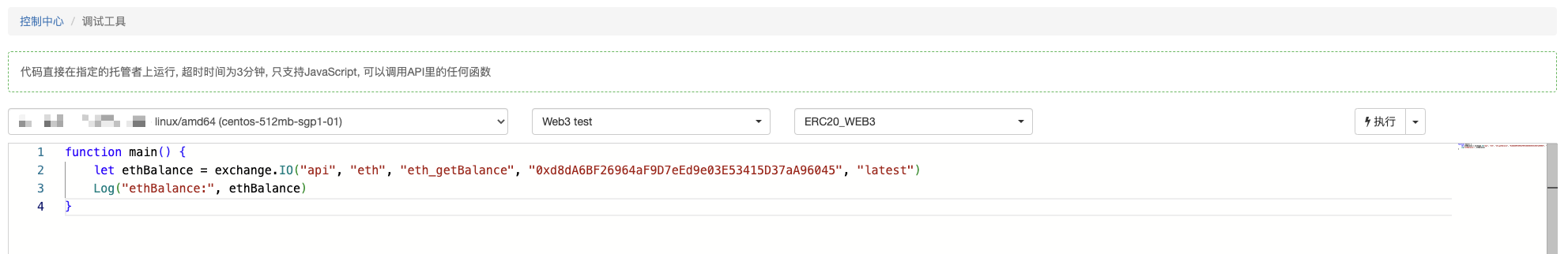
Click on the "Execute" button to run this code and see the result:
ethBalance: 0x117296558f185bbc4c6
LogThe function is printed.ethBalanceThe value of the variable is:0x117296558f185bbc4c6, is a string type.ETH balance at 16 digits,weiThe unit,1e18 weiequal to 1.ETHThe decimal ETH balance can be converted into a readable decimal ETH balance.
It will.ethBalanceConverted to readable data:
function main() {
let ethBalance = exchange.IO("api", "eth", "eth_getBalance", "0xd8dA6BF26964aF9D7eEd9e03E53415D37aA96045", "latest")
Log("ethBalance:", ethBalance)
// 将ethBalance转换为可读的数据
let vitalikEthBalance = parseInt(ethBalance.substring(2), 16) / 1e18
Log("vitalikEthBalance:", vitalikEthBalance)
}
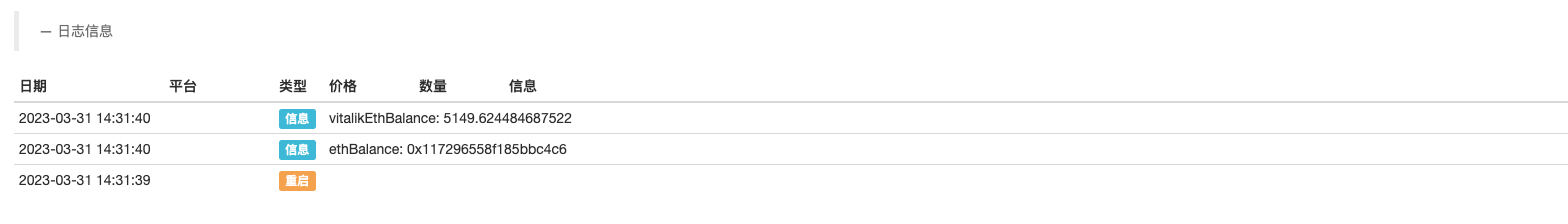
Up there.https://etherscan.io/This is a question.
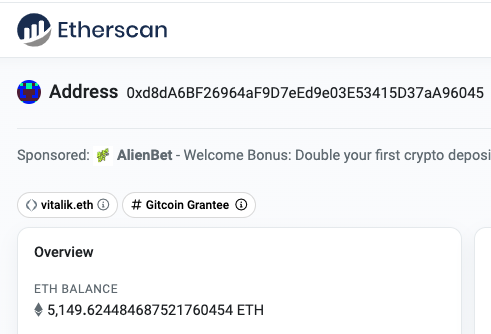
The reason for this is that the language itself can be biased, so the FMZ platform has two built-in functions for processing data:
- Big:Int converts a 16-digit string into a BigInt object.
- BigDecimal: Converts a numeric object to a computable BigDecimal object.
The code is modified again:
function main() {
let ethBalance = exchange.IO("api", "eth", "eth_getBalance", "0xd8dA6BF26964aF9D7eEd9e03E53415D37aA96045", "latest")
// ETH的精度单位为1e18
let ethDecimal = 18
Log("vitalikEthBalance:", Number((BigDecimal(BigInt(ethBalance)) / BigDecimal(Math.pow(10, ethDecimal))).toString()))
}
vitalikEthBalance: 5149.6244846875215
eth_chainId
eth_chainIdandnet_versionBoth of these functions return the id of the blockchain to which the current RPC node is accessing, the difference being:net_versionIt returns the decimal id.eth_chainIdReturns the identity of the sixteenth digit.
Network name corresponding to chain id
1 - ethereum mainnet
2 - morden testnet (deprecated)
3 - ropsten testnet
4 - rinkeby testnet
5 - goerli testnet
11155111 - sepolia testnet
10 - optimism mainnet
69 - optimism kovan testnet
42 - kovan testnet
137 - matic/polygon mainnet
80001 - matic/polygon mumbai testnet
250 - fantom mainnet
100 - xdai mainnet
56 - bsc mainnet
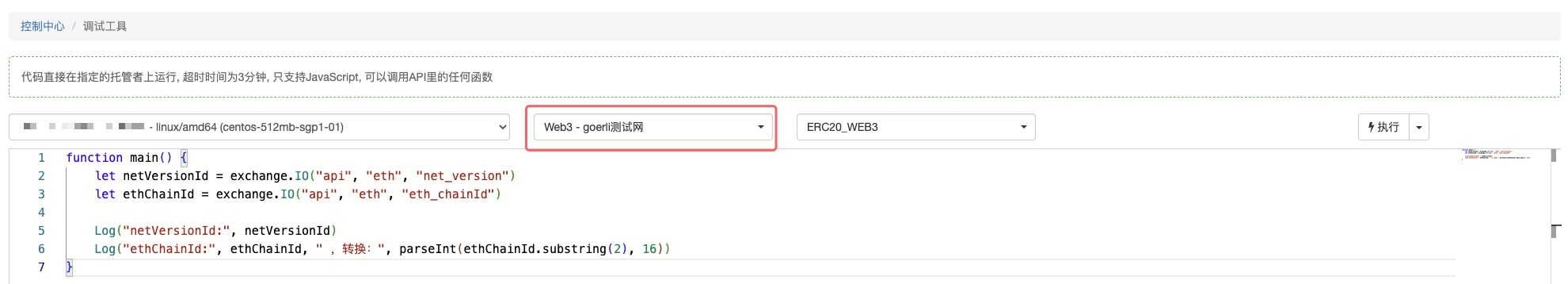
Use a well-configured Ethereum test netgoerliThis is the first time I've seen this.
function main() {
let netVersionId = exchange.IO("api", "eth", "net_version")
let ethChainId = exchange.IO("api", "eth", "eth_chainId")
Log("netVersionId:", netVersionId)
Log("ethChainId:", ethChainId, " ,转换:", parseInt(ethChainId.substring(2), 16))
}
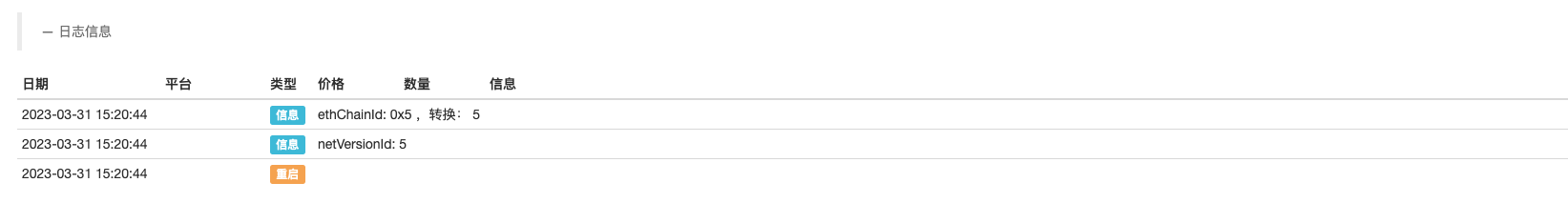
eth_gasPrice
Callingeth_gasPriceMethod, query the current chaingas price。
function toAmount(s, decimals) {
return Number((BigDecimal(BigInt(s)) / BigDecimal(Math.pow(10, decimals))).toString())
}
function main() {
let gasPrice = exchange.IO("api", "eth", "eth_gasPrice")
Log("gasPrice:", gasPrice, " ,转换:", toAmount(gasPrice, 0))
}
Here we write a function that converts a 16-digit string into a readable numeric value:toAmountIt is also worth noting that the unit of gas price is:weiSo let's take the shape of thedecimalsThe corresponding real-parameter transmission value is 0.
eth_blockNumbe
eth_blockNumbeIt is used to query the height of the block.
function toAmount(s, decimals) {
return Number((BigDecimal(BigInt(s)) / BigDecimal(Math.pow(10, decimals))).toString())
}
function main() {
let blockNumber = exchange.IO("api", "eth", "eth_blockNumber")
Log(toAmount(blockNumber, 0))
}
The debugger tool runs on:

https://etherscan.io/This is a question:
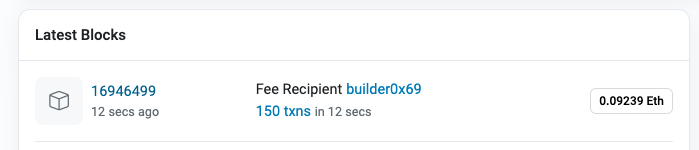
eth_getBlockByNumber
This is the first time I've seen this blog.
function main() {
let blockNumber = exchange.IO("api", "eth", "eth_blockNumber")
Log(blockNumber)
let blockMsg = exchange.IO("api", "eth", "eth_getBlockByNumber", blockNumber, true)
Log(typeof(blockMsg), blockMsg)
// 由于Log输出的内容过多,会自动截断,所以遍历返回的区块信息各个字段,逐个打印
for (let key in blockMsg) {
Log("key:", key, ", val:", blockMsg[key])
}
}
The following information can be found in the Debugging Tool:
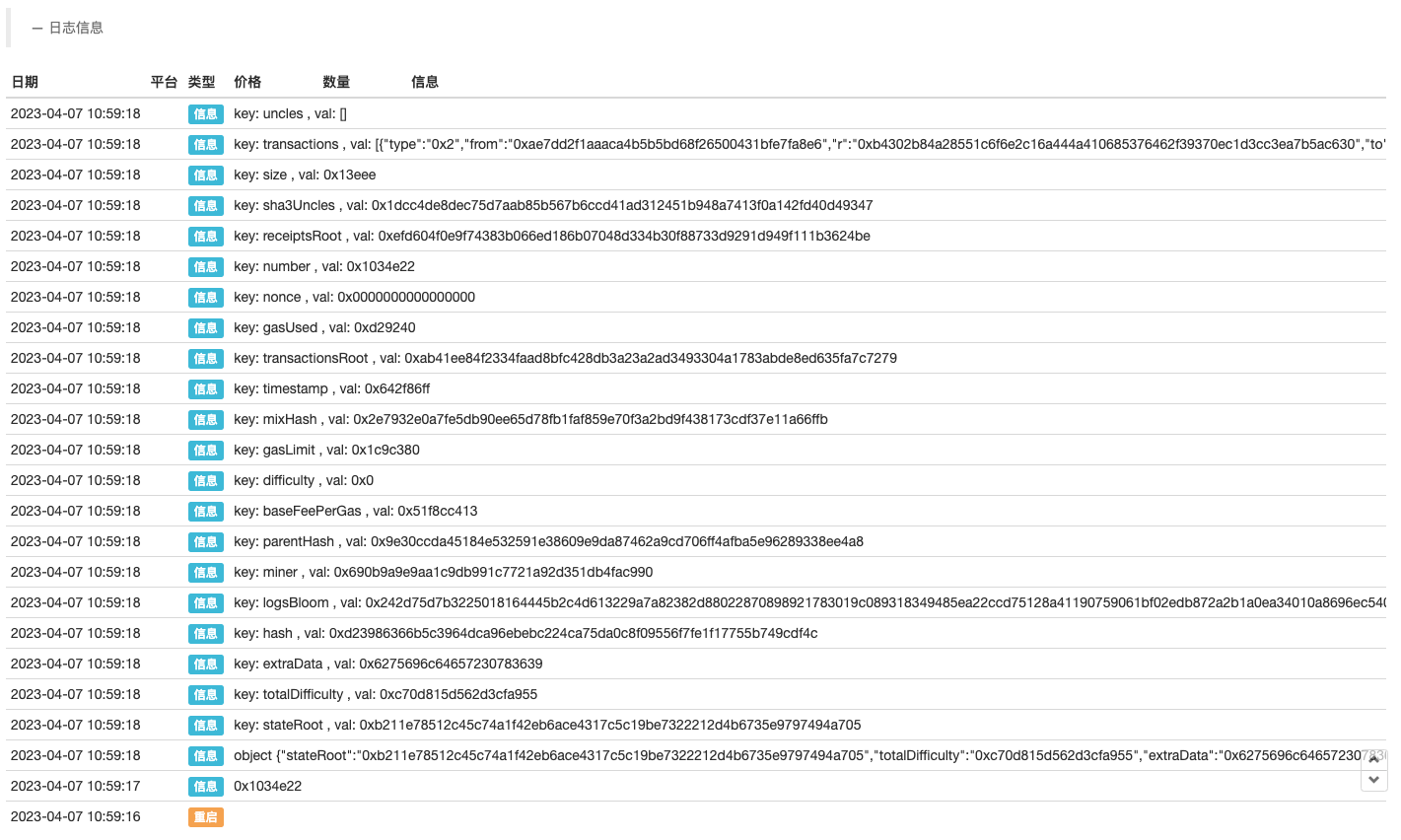
Read the contract information
There are a number of smart contract applications running on Ethereum.ENSI'm not sure what to do.ENSThe Ethereum Name Service is a decentralized domain name parsing service based on the Ethereum blockchain.
Remember in the tutorial we asked about the wallet balance of the founder of Ethereum, V God?0xd8dA6BF26964aF9D7eEd9e03E53415D37aA96045│ So how do we know this address?ENSSmart contracts, using an intuitive namevitalik.ethI'm going to ask you a question about the name of the god V.
The following content is used in this chapter in the Ethereum environment, based on the following:ENSThe documentation is known to be required for querying the Ethereum domain name.Hashing NamesUse the following code:vitalik.ethThe name is being processed.
function nameHash(name) {
if (name == "") {
return "0000000000000000000000000000000000000000000000000000000000000000"
} else {
let arr = name.split(".")
let label = arr[0]
arr.shift()
let remainder = arr.join(".")
return Encode("sha3.keccak256", "hex", "hex", nameHash(remainder) + Encode("sha3.keccak256", "raw", "hex", label))
}
}
So in the code example above, we're seeing a strange function again.EncodeThis function is an API function for the FMZ platform, specifically for coding operations on the FMZ platform, which supports multiple encoding methods and supports multiple hashing algorithms.
Encode(algo, inputFormat, outputFormat, data, keyFormat, key string)
As described in the ENS documentation, usesha3.keccak256Algorithms process the data.
CallingnameHashFunctions, such as:Log(nameHash("vitalik.eth"))You can:ee6c4522aab0003e8d14cd40a6af439055fd2577951148c14b6cea9a53475835, and add the "0x" prefix.0xee6c4522aab0003e8d14cd40a6af439055fd2577951148c14b6cea9a53475835This is a smart contract for ENS.resolverParameters of the method.
let ensNode = "0x" + nameHash("vitalik.eth") // 准备好调用resolver方法的参数ensNode
The contract address of the ENS smart contract application is:0x00000000000C2E074eC69A0dFb2997BA6C7d2e1e◦ Calling on smart contractsresolverWe need to prepare a contract before we can approach the project.ABI。
Registered ABI
Learning to come here can't help but ask, what is a smart contract?ABIIs that it?
ABI,即应用程序二进制接口(Application Binary Interface),是智能合约与外部世界进行通信的接口标准。
智能合约的 ABI 定义了合约的函数接口、参数类型、返回值等信息,以及调用合约的方式和参数传递方式等规范。
智能合约的 ABI 通常以 JSON 格式存储,包含以下信息:
合约的函数接口:函数名、参数列表、返回值等信息。
函数参数类型:如 uint256、bool、string 等。
函数的输入参数和输出参数的编码方式:智能合约使用一种称为 Solidity ABI 的编码方式来编码函数的输入参数和输出参数,
以便与以太坊网络进行交互。
在以太坊网络中,使用智能合约的 ABI 来调用合约的函数。当需要调用合约函数时,需要提供函数名和函数参数,以及将函数参数按照 ABI 编码方式编码后的字节码。
以太坊节点会将这些信息打包成一笔交易,并将交易发送到以太坊网络中执行。
智能合约的 ABI 在 Solidity 语言中可以通过 interface 关键字来定义。以太坊开发工具如 Remix IDE、Truffle 等也提供了 ABI 编辑和生成工具,
使得开发者可以方便地创建和使用智能合约的 ABI。
So we're going to extract the ABIs from the ENS.resolverPart of the method, which can also be used with the full ABI, can be found athttps://etherscan.io/The ABI can be accessed by consulting the ABI of the contract or by other means (e.g. relevant project documentation).
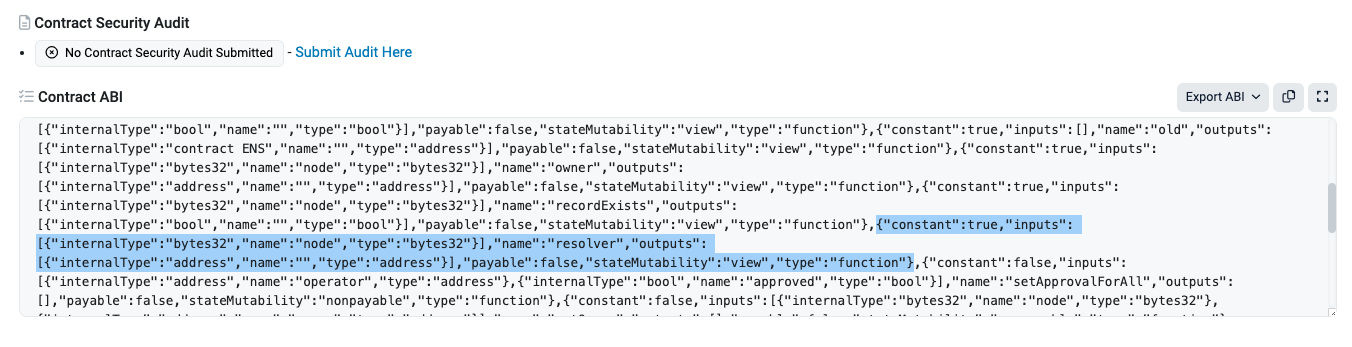
let abiENS_resolver = `[{"constant":true,"inputs":[{"internalType":"bytes32","name":"node","type":"bytes32"}],"name":"resolver","outputs":[{"internalType":"address","name":"","type":"address"}],"payable":false,"stateMutability":"view","type":"function"}]`
Here we are going to learn a new way to make calls on the FMZ platform.exchange.IO("abi", address, abiContent)This is the only way to register with ABI.addressParameters are the addresses of smart contracts.abiContentThe parameter is the corresponding smart contract ABI (string).
let abiENS_resolver = `[{"constant":true,"inputs":[{"internalType":"bytes32","name":"node","type":"bytes32"}],"name":"resolver","outputs":[{"internalType":"address","name":"","type":"address"}],"payable":false,"stateMutability":"view","type":"function"}]`
exchange.IO("abi", "0x00000000000C2E074eC69A0dFb2997BA6C7d2e1e", abiENS_resolver) // 0x00000000000C2E074eC69A0dFb2997BA6C7d2e1e 是在以太坊主网上部署的ENS智能合约的地址
How to call a smart contract
The next thing you can do is call the ENS smart contract.resolverThe method is back.ENS: Public ResolverThe address of the contract.
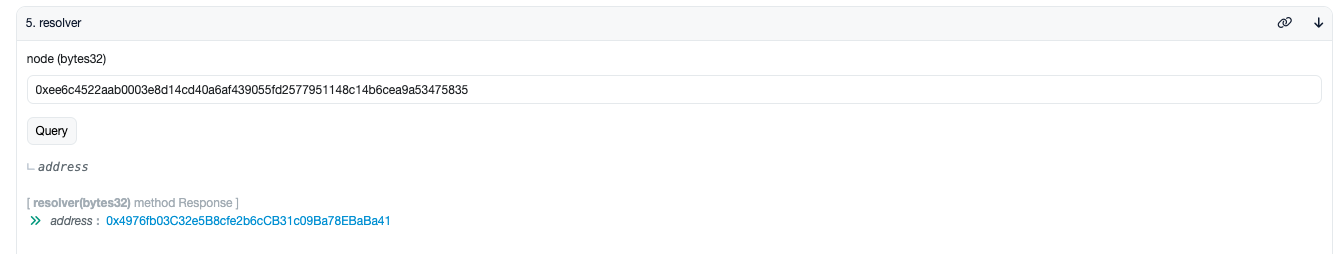
let resolverAddress = exchange.IO("api", "0x00000000000C2E074eC69A0dFb2997BA6C7d2e1e", "resolver", ensNode)
UseENS: Public ResolverContractedaddrHow to get the address of the wallet of the god V.ENS: Public ResolverThe contract still needs to be registered with the ABI.https://etherscan.io/I'm not sure.
let abiENSPublicResolver = `[{"inputs":[{"internalType":"contract ENS","name":"_ens","type":"address"}],"payable":false,"stateMutability":"nonpayable","type":"constructor"},{"anonymous":false,"inputs":[{"indexed":true,"internalType":"bytes32","name":"node","type":"bytes32"},{"indexed":true,"internalType":"uint256","name":"contentType","type":"uint256"}],"name":"ABIChanged","type":"event"},{"anonymous":false,"inputs":[{"indexed":true,"internalType":"bytes32","name":"node","type":"bytes32"},{"indexed":false,"internalType":"address","name":"a","type":"address"}],"name":"AddrChanged","type":"event"},{"anonymous":false,"inputs":[{"indexed":true,"internalType":"bytes32","name":"node","type":"bytes32"},{"indexed":false,"internalType":"uint256","name":"coinType","type":"uint256"},{"indexed":false,"internalType":"bytes","name":"newAddress","type":"bytes"}],"name":"AddressChanged","type":"event"},{"anonymous":false,"inputs":[{"indexed":true,"internalType":"bytes32","name":"node","type":"bytes32"},{"indexed":true,"internalType":"address","name":"owner","type":"address"},{"indexed":true,"internalType":"address","name":"target","type":"address"},{"indexed":false,"internalType":"bool","name":"isAuthorised","type":"bool"}],"name":"AuthorisationChanged","type":"event"},{"anonymous":false,"inputs":[{"indexed":true,"internalType":"bytes32","name":"node","type":"bytes32"},{"indexed":false,"internalType":"bytes","name":"hash","type":"bytes"}],"name":"ContenthashChanged","type":"event"},{"anonymous":false,"inputs":[{"indexed":true,"internalType":"bytes32","name":"node","type":"bytes32"},{"indexed":false,"internalType":"bytes","name":"name","type":"bytes"},{"indexed":false,"internalType":"uint16","name":"resource","type":"uint16"},{"indexed":false,"internalType":"bytes","name":"record","type":"bytes"}],"name":"DNSRecordChanged","type":"event"},{"anonymous":false,"inputs":[{"indexed":true,"internalType":"bytes32","name":"node","type":"bytes32"},{"indexed":false,"internalType":"bytes","name":"name","type":"bytes"},{"indexed":false,"internalType":"uint16","name":"resource","type":"uint16"}],"name":"DNSRecordDeleted","type":"event"},{"anonymous":false,"inputs":[{"indexed":true,"internalType":"bytes32","name":"node","type":"bytes32"}],"name":"DNSZoneCleared","type":"event"},{"anonymous":false,"inputs":[{"indexed":true,"internalType":"bytes32","name":"node","type":"bytes32"},{"indexed":true,"internalType":"bytes4","name":"interfaceID","type":"bytes4"},{"indexed":false,"internalType":"address","name":"implementer","type":"address"}],"name":"InterfaceChanged","type":"event"},{"anonymous":false,"inputs":[{"indexed":true,"internalType":"bytes32","name":"node","type":"bytes32"},{"indexed":false,"internalType":"string","name":"name","type":"string"}],"name":"NameChanged","type":"event"},{"anonymous":false,"inputs":[{"indexed":true,"internalType":"bytes32","name":"node","type":"bytes32"},{"indexed":false,"internalType":"bytes32","name":"x","type":"bytes32"},{"indexed":false,"internalType":"bytes32","name":"y","type":"bytes32"}],"name":"PubkeyChanged","type":"event"},{"anonymous":false,"inputs":[{"indexed":true,"internalType":"bytes32","name":"node","type":"bytes32"},{"indexed":true,"internalType":"string","name":"indexedKey","type":"string"},{"indexed":false,"internalType":"string","name":"key","type":"string"}],"name":"TextChanged","type":"event"},{"constant":true,"inputs":[{"internalType":"bytes32","name":"node","type":"bytes32"},{"internalType":"uint256","name":"contentTypes","type":"uint256"}],"name":"ABI","outputs":[{"internalType":"uint256","name":"","type":"uint256"},{"internalType":"bytes","name":"","type":"bytes"}],"payable":false,"stateMutability":"view","type":"function"},{"constant":true,"inputs":[{"internalType":"bytes32","name":"node","type":"bytes32"}],"name":"addr","outputs":[{"internalType":"address payable","name":"","type":"address"}],"payable":false,"stateMutability":"view","type":"function"},{"constant":true,"inputs":[{"internalType":"bytes32","name":"node","type":"bytes32"},{"internalType":"uint256","name":"coinType","type":"uint256"}],"name":"addr","outputs":[{"internalType":"bytes","name":"","type":"bytes"}],"payable":false,"stateMutability":"view","type":"function"},{"constant":true,"inputs":[{"internalType":"bytes32","name":"","type":"bytes32"},{"internalType":"address","name":"","type":"address"},{"internalType":"address","name":"","type":"address"}],"name":"authorisations","outputs":[{"internalType":"bool","name":"","type":"bool"}],"payable":false,"stateMutability":"view","type":"function"},{"constant":false,"inputs":[{"internalType":"bytes32","name":"node","type":"bytes32"}],"name":"clearDNSZone","outputs":[],"payable":false,"stateMutability":"nonpayable","type":"function"},{"constant":true,"inputs":[{"internalType":"bytes32","name":"node","type":"bytes32"}],"name":"contenthash","outputs":[{"internalType":"bytes","name":"","type":"bytes"}],"payable":false,"stateMutability":"view","type":"function"},{"constant":true,"inputs":[{"internalType":"bytes32","name":"node","type":"bytes32"},{"internalType":"bytes32","name":"name","type":"bytes32"},{"internalType":"uint16","name":"resource","type":"uint16"}],"name":"dnsRecord","outputs":[{"internalType":"bytes","name":"","type":"bytes"}],"payable":false,"stateMutability":"view","type":"function"},{"constant":true,"inputs":[{"internalType":"bytes32","name":"node","type":"bytes32"},{"internalType":"bytes32","name":"name","type":"bytes32"}],"name":"hasDNSRecords","outputs":[{"internalType":"bool","name":"","type":"bool"}],"payable":false,"stateMutability":"view","type":"function"},{"constant":true,"inputs":[{"internalType":"bytes32","name":"node","type":"bytes32"},{"internalType":"bytes4","name":"interfaceID","type":"bytes4"}],"name":"interfaceImplementer","outputs":[{"internalType":"address","name":"","type":"address"}],"payable":false,"stateMutability":"view","type":"function"},{"constant":false,"inputs":[{"internalType":"bytes[]","name":"data","type":"bytes[]"}],"name":"multicall","outputs":[{"internalType":"bytes[]","name":"results","type":"bytes[]"}],"payable":false,"stateMutability":"nonpayable","type":"function"},{"constant":true,"inputs":[{"internalType":"bytes32","name":"node","type":"bytes32"}],"name":"name","outputs":[{"internalType":"string","name":"","type":"string"}],"payable":false,"stateMutability":"view","type":"function"},{"constant":true,"inputs":[{"internalType":"bytes32","name":"node","type":"bytes32"}],"name":"pubkey","outputs":[{"internalType":"bytes32","name":"x","type":"bytes32"},{"internalType":"bytes32","name":"y","type":"bytes32"}],"payable":false,"stateMutability":"view","type":"function"},{"constant":false,"inputs":[{"internalType":"bytes32","name":"node","type":"bytes32"},{"internalType":"uint256","name":"contentType","type":"uint256"},{"internalType":"bytes","name":"data","type":"bytes"}],"name":"setABI","outputs":[],"payable":false,"stateMutability":"nonpayable","type":"function"},{"constant":false,"inputs":[{"internalType":"bytes32","name":"node","type":"bytes32"},{"internalType":"uint256","name":"coinType","type":"uint256"},{"internalType":"bytes","name":"a","type":"bytes"}],"name":"setAddr","outputs":[],"payable":false,"stateMutability":"nonpayable","type":"function"},{"constant":false,"inputs":[{"internalType":"bytes32","name":"node","type":"bytes32"},{"internalType":"address","name":"a","type":"address"}],"name":"setAddr","outputs":[],"payable":false,"stateMutability":"nonpayable","type":"function"},{"constant":false,"inputs":[{"internalType":"bytes32","name":"node","type":"bytes32"},{"internalType":"address","name":"target","type":"address"},{"internalType":"bool","name":"isAuthorised","type":"bool"}],"name":"setAuthorisation","outputs":[],"payable":false,"stateMutability":"nonpayable","type":"function"},{"constant":false,"inputs":[{"internalType":"bytes32","name":"node","type":"bytes32"},{"internalType":"bytes","name":"hash","type":"bytes"}],"name":"setContenthash","outputs":[],"payable":false,"stateMutability":"nonpayable","type":"function"},{"constant":false,"inputs":[{"internalType":"bytes32","name":"node","type":"bytes32"},{"internalType":"bytes","name":"data","type":"bytes"}],"name":"setDNSRecords","outputs":[],"payable":false,"stateMutability":"nonpayable","type":"function"},{"constant":false,"inputs":[{"internalType":"bytes32","name":"node","type":"bytes32"},{"internalType":"bytes4","name":"interfaceID","type":"bytes4"},{"internalType":"address","name":"implementer","type":"address"}],"name":"setInterface","outputs":[],"payable":false,"stateMutability":"nonpayable","type":"function"},{"constant":false,"inputs":[{"internalType":"bytes32","name":"node","type":"bytes32"},{"internalType":"string","name":"name","type":"string"}],"name":"setName","outputs":[],"payable":false,"stateMutability":"nonpayable","type":"function"},{"constant":false,"inputs":[{"internalType":"bytes32","name":"node","type":"bytes32"},{"internalType":"bytes32","name":"x","type":"bytes32"},{"internalType":"bytes32","name":"y","type":"bytes32"}],"name":"setPubkey","outputs":[],"payable":false,"stateMutability":"nonpayable","type":"function"},{"constant":false,"inputs":[{"internalType":"bytes32","name":"node","type":"bytes32"},{"internalType":"string","name":"key","type":"string"},{"internalType":"string","name":"value","type":"string"}],"name":"setText","outputs":[],"payable":false,"stateMutability":"nonpayable","type":"function"},{"constant":true,"inputs":[{"internalType":"bytes4","name":"interfaceID","type":"bytes4"}],"name":"supportsInterface","outputs":[{"internalType":"bool","name":"","type":"bool"}],"payable":false,"stateMutability":"pure","type":"function"},{"constant":true,"inputs":[{"internalType":"bytes32","name":"node","type":"bytes32"},{"internalType":"string","name":"key","type":"string"}],"name":"text","outputs":[{"internalType":"string","name":"","type":"string"}],"payable":false,"stateMutability":"view","type":"function"}]`
exchange.IO("abi", resolverAddress, abiENSPublicResolver)
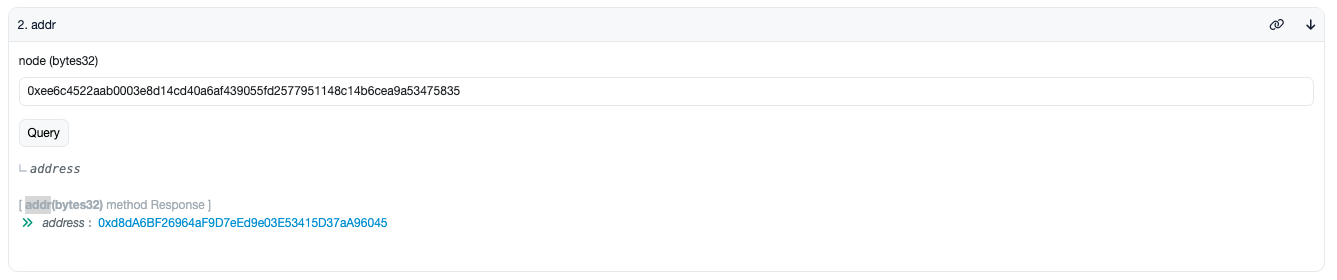
Last callENS: Public ResolverContractedaddrThe method, the parameters are stillensNode。
let vitalikAddress = exchange.IO("api", resolverAddress, "addr", ensNode)
Log("vitalikAddress:", vitalikAddress)
The output of the log function:
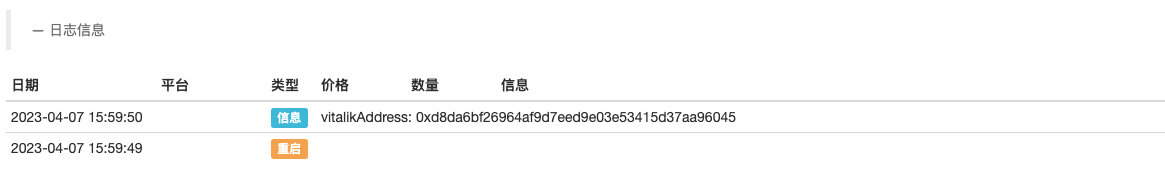
vitalikAddress: 0xd8da6bf26964af9d7eed9e03e53415d37aa96045
Full code for calling ENS
function nameHash(name) {
if (name == "") {
return "0000000000000000000000000000000000000000000000000000000000000000"
} else {
let arr = name.split(".")
let label = arr[0]
arr.shift()
let remainder = arr.join(".")
return Encode("sha3.keccak256", "hex", "hex", nameHash(remainder) + Encode("sha3.keccak256", "raw", "hex", label))
}
}
function main() {
// 计算名称
let ensNode = "0x" + nameHash("vitalik.eth")
// 注册ENS合约
let abiENS_resolver = `[{"constant":true,"inputs":[{"internalType":"bytes32","name":"node","type":"bytes32"}],"name":"resolver","outputs":[{"internalType":"address","name":"","type":"address"}],"payable":false,"stateMutability":"view","type":"function"}]`
exchange.IO("abi", "0x00000000000C2E074eC69A0dFb2997BA6C7d2e1e", abiENS_resolver)
let resolverAddress = exchange.IO("api", "0x00000000000C2E074eC69A0dFb2997BA6C7d2e1e", "resolver", ensNode)
// 注册ENS Public Resolver合约
let abiENSPublicResolver = `[{"inputs":[{"internalType":"contract ENS","name":"_ens","type":"address"}],"payable":false,"stateMutability":"nonpayable","type":"constructor"},{"anonymous":false,"inputs":[{"indexed":true,"internalType":"bytes32","name":"node","type":"bytes32"},{"indexed":true,"internalType":"uint256","name":"contentType","type":"uint256"}],"name":"ABIChanged","type":"event"},{"anonymous":false,"inputs":[{"indexed":true,"internalType":"bytes32","name":"node","type":"bytes32"},{"indexed":false,"internalType":"address","name":"a","type":"address"}],"name":"AddrChanged","type":"event"},{"anonymous":false,"inputs":[{"indexed":true,"internalType":"bytes32","name":"node","type":"bytes32"},{"indexed":false,"internalType":"uint256","name":"coinType","type":"uint256"},{"indexed":false,"internalType":"bytes","name":"newAddress","type":"bytes"}],"name":"AddressChanged","type":"event"},{"anonymous":false,"inputs":[{"indexed":true,"internalType":"bytes32","name":"node","type":"bytes32"},{"indexed":true,"internalType":"address","name":"owner","type":"address"},{"indexed":true,"internalType":"address","name":"target","type":"address"},{"indexed":false,"internalType":"bool","name":"isAuthorised","type":"bool"}],"name":"AuthorisationChanged","type":"event"},{"anonymous":false,"inputs":[{"indexed":true,"internalType":"bytes32","name":"node","type":"bytes32"},{"indexed":false,"internalType":"bytes","name":"hash","type":"bytes"}],"name":"ContenthashChanged","type":"event"},{"anonymous":false,"inputs":[{"indexed":true,"internalType":"bytes32","name":"node","type":"bytes32"},{"indexed":false,"internalType":"bytes","name":"name","type":"bytes"},{"indexed":false,"internalType":"uint16","name":"resource","type":"uint16"},{"indexed":false,"internalType":"bytes","name":"record","type":"bytes"}],"name":"DNSRecordChanged","type":"event"},{"anonymous":false,"inputs":[{"indexed":true,"internalType":"bytes32","name":"node","type":"bytes32"},{"indexed":false,"internalType":"bytes","name":"name","type":"bytes"},{"indexed":false,"internalType":"uint16","name":"resource","type":"uint16"}],"name":"DNSRecordDeleted","type":"event"},{"anonymous":false,"inputs":[{"indexed":true,"internalType":"bytes32","name":"node","type":"bytes32"}],"name":"DNSZoneCleared","type":"event"},{"anonymous":false,"inputs":[{"indexed":true,"internalType":"bytes32","name":"node","type":"bytes32"},{"indexed":true,"internalType":"bytes4","name":"interfaceID","type":"bytes4"},{"indexed":false,"internalType":"address","name":"implementer","type":"address"}],"name":"InterfaceChanged","type":"event"},{"anonymous":false,"inputs":[{"indexed":true,"internalType":"bytes32","name":"node","type":"bytes32"},{"indexed":false,"internalType":"string","name":"name","type":"string"}],"name":"NameChanged","type":"event"},{"anonymous":false,"inputs":[{"indexed":true,"internalType":"bytes32","name":"node","type":"bytes32"},{"indexed":false,"internalType":"bytes32","name":"x","type":"bytes32"},{"indexed":false,"internalType":"bytes32","name":"y","type":"bytes32"}],"name":"PubkeyChanged","type":"event"},{"anonymous":false,"inputs":[{"indexed":true,"internalType":"bytes32","name":"node","type":"bytes32"},{"indexed":true,"internalType":"string","name":"indexedKey","type":"string"},{"indexed":false,"internalType":"string","name":"key","type":"string"}],"name":"TextChanged","type":"event"},{"constant":true,"inputs":[{"internalType":"bytes32","name":"node","type":"bytes32"},{"internalType":"uint256","name":"contentTypes","type":"uint256"}],"name":"ABI","outputs":[{"internalType":"uint256","name":"","type":"uint256"},{"internalType":"bytes","name":"","type":"bytes"}],"payable":false,"stateMutability":"view","type":"function"},{"constant":true,"inputs":[{"internalType":"bytes32","name":"node","type":"bytes32"}],"name":"addr","outputs":[{"internalType":"address payable","name":"","type":"address"}],"payable":false,"stateMutability":"view","type":"function"},{"constant":true,"inputs":[{"internalType":"bytes32","name":"node","type":"bytes32"},{"internalType":"uint256","name":"coinType","type":"uint256"}],"name":"addr","outputs":[{"internalType":"bytes","name":"","type":"bytes"}],"payable":false,"stateMutability":"view","type":"function"},{"constant":true,"inputs":[{"internalType":"bytes32","name":"","type":"bytes32"},{"internalType":"address","name":"","type":"address"},{"internalType":"address","name":"","type":"address"}],"name":"authorisations","outputs":[{"internalType":"bool","name":"","type":"bool"}],"payable":false,"stateMutability":"view","type":"function"},{"constant":false,"inputs":[{"internalType":"bytes32","name":"node","type":"bytes32"}],"name":"clearDNSZone","outputs":[],"payable":false,"stateMutability":"nonpayable","type":"function"},{"constant":true,"inputs":[{"internalType":"bytes32","name":"node","type":"bytes32"}],"name":"contenthash","outputs":[{"internalType":"bytes","name":"","type":"bytes"}],"payable":false,"stateMutability":"view","type":"function"},{"constant":true,"inputs":[{"internalType":"bytes32","name":"node","type":"bytes32"},{"internalType":"bytes32","name":"name","type":"bytes32"},{"internalType":"uint16","name":"resource","type":"uint16"}],"name":"dnsRecord","outputs":[{"internalType":"bytes","name":"","type":"bytes"}],"payable":false,"stateMutability":"view","type":"function"},{"constant":true,"inputs":[{"internalType":"bytes32","name":"node","type":"bytes32"},{"internalType":"bytes32","name":"name","type":"bytes32"}],"name":"hasDNSRecords","outputs":[{"internalType":"bool","name":"","type":"bool"}],"payable":false,"stateMutability":"view","type":"function"},{"constant":true,"inputs":[{"internalType":"bytes32","name":"node","type":"bytes32"},{"internalType":"bytes4","name":"interfaceID","type":"bytes4"}],"name":"interfaceImplementer","outputs":[{"internalType":"address","name":"","type":"address"}],"payable":false,"stateMutability":"view","type":"function"},{"constant":false,"inputs":[{"internalType":"bytes[]","name":"data","type":"bytes[]"}],"name":"multicall","outputs":[{"internalType":"bytes[]","name":"results","type":"bytes[]"}],"payable":false,"stateMutability":"nonpayable","type":"function"},{"constant":true,"inputs":[{"internalType":"bytes32","name":"node","type":"bytes32"}],"name":"name","outputs":[{"internalType":"string","name":"","type":"string"}],"payable":false,"stateMutability":"view","type":"function"},{"constant":true,"inputs":[{"internalType":"bytes32","name":"node","type":"bytes32"}],"name":"pubkey","outputs":[{"internalType":"bytes32","name":"x","type":"bytes32"},{"internalType":"bytes32","name":"y","type":"bytes32"}],"payable":false,"stateMutability":"view","type":"function"},{"constant":false,"inputs":[{"internalType":"bytes32","name":"node","type":"bytes32"},{"internalType":"uint256","name":"contentType","type":"uint256"},{"internalType":"bytes","name":"data","type":"bytes"}],"name":"setABI","outputs":[],"payable":false,"stateMutability":"nonpayable","type":"function"},{"constant":false,"inputs":[{"internalType":"bytes32","name":"node","type":"bytes32"},{"internalType":"uint256","name":"coinType","type":"uint256"},{"internalType":"bytes","name":"a","type":"bytes"}],"name":"setAddr","outputs":[],"payable":false,"stateMutability":"nonpayable","type":"function"},{"constant":false,"inputs":[{"internalType":"bytes32","name":"node","type":"bytes32"},{"internalType":"address","name":"a","type":"address"}],"name":"setAddr","outputs":[],"payable":false,"stateMutability":"nonpayable","type":"function"},{"constant":false,"inputs":[{"internalType":"bytes32","name":"node","type":"bytes32"},{"internalType":"address","name":"target","type":"address"},{"internalType":"bool","name":"isAuthorised","type":"bool"}],"name":"setAuthorisation","outputs":[],"payable":false,"stateMutability":"nonpayable","type":"function"},{"constant":false,"inputs":[{"internalType":"bytes32","name":"node","type":"bytes32"},{"internalType":"bytes","name":"hash","type":"bytes"}],"name":"setContenthash","outputs":[],"payable":false,"stateMutability":"nonpayable","type":"function"},{"constant":false,"inputs":[{"internalType":"bytes32","name":"node","type":"bytes32"},{"internalType":"bytes","name":"data","type":"bytes"}],"name":"setDNSRecords","outputs":[],"payable":false,"stateMutability":"nonpayable","type":"function"},{"constant":false,"inputs":[{"internalType":"bytes32","name":"node","type":"bytes32"},{"internalType":"bytes4","name":"interfaceID","type":"bytes4"},{"internalType":"address","name":"implementer","type":"address"}],"name":"setInterface","outputs":[],"payable":false,"stateMutability":"nonpayable","type":"function"},{"constant":false,"inputs":[{"internalType":"bytes32","name":"node","type":"bytes32"},{"internalType":"string","name":"name","type":"string"}],"name":"setName","outputs":[],"payable":false,"stateMutability":"nonpayable","type":"function"},{"constant":false,"inputs":[{"internalType":"bytes32","name":"node","type":"bytes32"},{"internalType":"bytes32","name":"x","type":"bytes32"},{"internalType":"bytes32","name":"y","type":"bytes32"}],"name":"setPubkey","outputs":[],"payable":false,"stateMutability":"nonpayable","type":"function"},{"constant":false,"inputs":[{"internalType":"bytes32","name":"node","type":"bytes32"},{"internalType":"string","name":"key","type":"string"},{"internalType":"string","name":"value","type":"string"}],"name":"setText","outputs":[],"payable":false,"stateMutability":"nonpayable","type":"function"},{"constant":true,"inputs":[{"internalType":"bytes4","name":"interfaceID","type":"bytes4"}],"name":"supportsInterface","outputs":[{"internalType":"bool","name":"","type":"bool"}],"payable":false,"stateMutability":"pure","type":"function"},{"constant":true,"inputs":[{"internalType":"bytes32","name":"node","type":"bytes32"},{"internalType":"string","name":"key","type":"string"}],"name":"text","outputs":[{"internalType":"string","name":"","type":"string"}],"payable":false,"stateMutability":"view","type":"function"}]`
exchange.IO("abi", resolverAddress, abiENSPublicResolver)
let vitalikAddress = exchange.IO("api", resolverAddress, "addr", ensNode)
Log("vitalikAddress:", vitalikAddress)
}
Sending ETH
In previous chapters of the course we have learned how to configure the private key, how do we know which wallet address this private key corresponds to for an exchange object that has been configured?exchange.IO("address")The function retrieves the private key configuration corresponding to the wallet address.
Due to the use of the following in this chapter:GoerliI'm trying to test the web environment, so the node I'm using is:https://goerli.infura.io/v3/*******In this case, the node addresses assigned by infura to each registered user are different.*******This is the first time I have seen this video.
function main() {
let walletAddress = exchange.IO("address")
Log("测试网 goerli 钱包地址:", walletAddress)
}
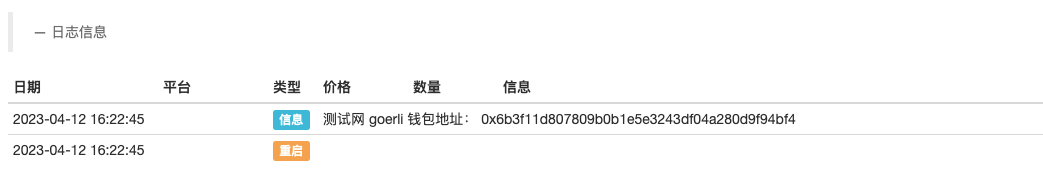
Once you know your wallet address, you can use Ethereum's RPC method.eth_getTransactionCountThe transaction count for a wallet address. This count is commonly used in Ethereum, which is actually what is needed to be entered when transferring operations.nonceIn Ethereum, nonce is used to ensure that each transaction is a unique number. It is an incremental number that is automatically added each time a new transaction is sent. Therefore, when you send a transaction to a smart contract, you need to provide a nonce to ensure that the transaction is unique and in the correct order.
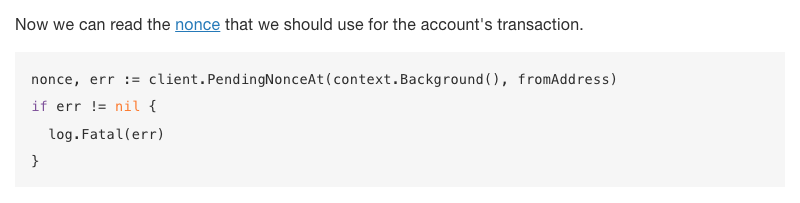
Here's the Ethereum repository in the Go languagePendingNonceAtThe function is actually called.eth_getTransactionCountmethod. In previous lessons we also learned how to call the RPC method, and we'll use it again here.exchange.IO("api", "eth", ...)The function ≠ ∞
function toAmount(s, decimals) {
return Number((BigDecimal(BigInt(s)) / BigDecimal(Math.pow(10, decimals))).toString())
}
function main() {
let walletAddress = exchange.IO("address")
Log("测试网 goerli 钱包地址:", walletAddress)
/**
* eth_getTransactionCount
* @param address - string - The address from which the transaction count to be checked.
* @param blockNumber - string - The block number as a string in hexadecimal format or tags.
* @returns The integer of the number of transactions sent from an address encoded as hexadecimal.
*/
let nonce = exchange.IO("api", "eth", "eth_getTransactionCount", walletAddress, "pending")
Log("钱包地址:", walletAddress, "当前的 nonce:", nonce, ",转换为10进制:", toAmount(nonce, 0))
}
Before explaining the transfer operation, let's briefly understand some of the concepts that consume certain ETH tokens (as gas fees) when transferring on Ethereum. This gas fee is determined by two parameters:
-
gasPrice
However, the cost of gas on the Ethereum network always fluctuates based on market demand and what users are willing to pay, so writing a fixed gas charge in the code is sometimes not an ideal option.
eth_gasPriceThis method can be used to obtain the average price of gas. -
gasLimit
The gas limit for a standard Ethereum transfer is 21000 units.
I see.nonce,gasPrice,gasLimitThese concepts can be tested for transfer. The transfer function wrapped in FMZ is very simple and easy to use.
exchange.IO("api", "eth", "send", toAddress, toAmount)
It is used as a money transfer.exchange.IOThe third parameter is fixed as "send".toAddressThe parameter is the address of the ETH received at the time of the transfer.toAmountThe amount of ETH transferred.
nonce,gasPrice,gasLimitThese parameters can be used in FMZs to automatically retrieve the system's default values.
exchange.IO("api", "eth", "send", toAddress, toAmount, {gasPrice: 5000000000, gasLimit: 21000, nonce: 100})
Next, we transfer a certain amount of ETH to an address on the test web goerli:
function toInnerAmount(s, decimals) {
return (BigDecimal(s)*BigDecimal(Math.pow(10, decimals))).toFixed(0)
}
function main() {
let walletAddress = exchange.IO("address")
Log("测试网 goerli 钱包地址:", walletAddress)
let ret = exchange.IO("api", "eth", "send", "0x4D75a08E870674E68cAE611f329A27f446A66813", toInnerAmount(0.01, 18))
return ret // 返回Transaction Hash : 0xa6f9f51b00d8ae850b0f204380b59da98f4bbce34b813577d3d948f61de4734e
}
Because the unit of the number of Ethereum transfers isweiYou need to use a custom functiontoInnerAmountProcessed asweiThe unit is a numerical value.
In thehttps://etherscan.io/The transaction hash is:0xa6f9f51b00d8ae850b0f204380b59da98f4bbce34b813577d3d948f61de4734e。
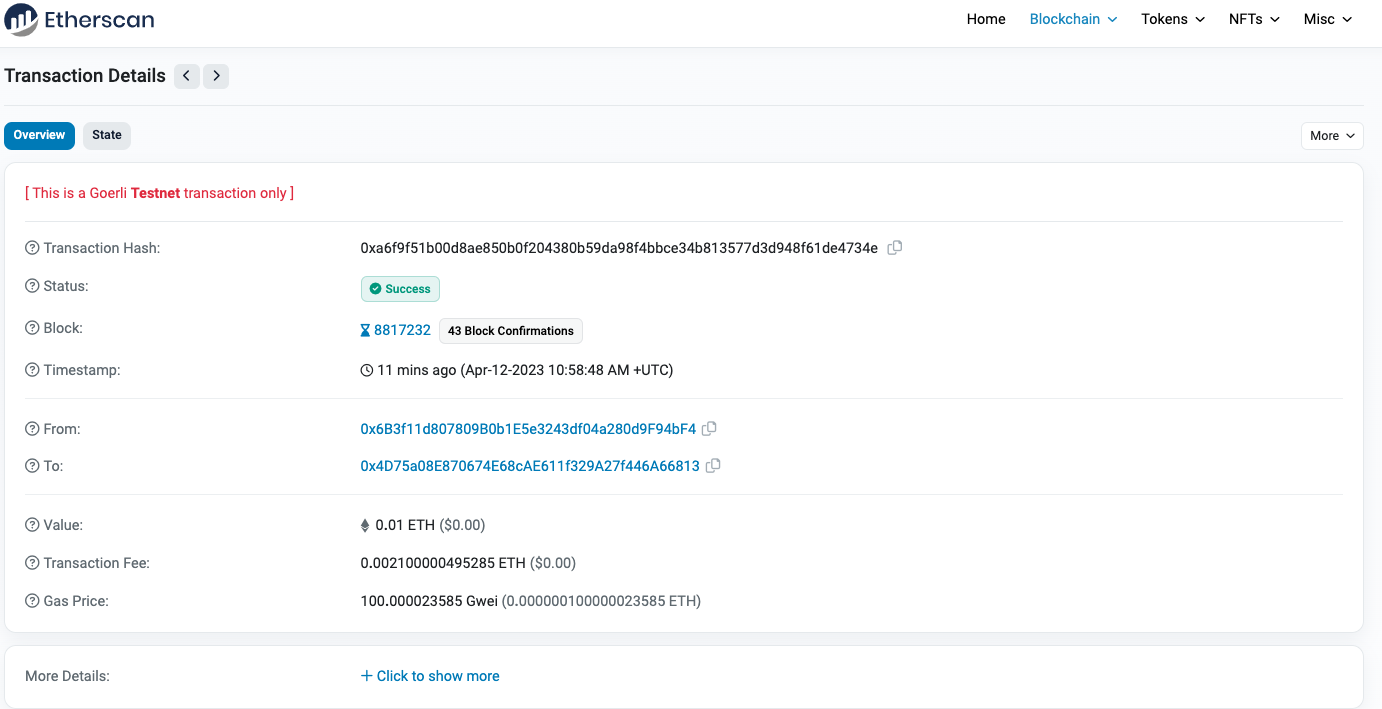
You can also write code to query and transfer hashes.0xa6f9f51b00d8ae850b0f204380b59da98f4bbce34b813577d3d948f61de4734e, useeth_getTransactionReceiptHow to make inquiries.
function main() {
let transHash = "0xa6f9f51b00d8ae850b0f204380b59da98f4bbce34b813577d3d948f61de4734e"
let info = exchange.IO("api", "eth", "eth_getTransactionReceipt", transHash)
return info
}
The search results:
{
"cumulativeGasUsed": "0x200850",
"effectiveGasPrice": "0x1748774421",
"transactionHash": "0xa6f9f51b00d8ae850b0f204380b59da98f4bbce34b813577d3d948f61de4734e",
"type": "0x0",
"blockHash": "0x6bdde8b0f0453ecd24eecf7c634d65306f05511e0e8f09f9ed3f59eee2d06ac7",
"contractAddress": null,
"blockNumber": "0x868a50",
"logsBloom": "0x00000000000000000000000000000000000000000000000000000000000000000000000000000000000000000000000000000000000000000000000000000000000000000000000000000000000000000000000000000000000000000000000000000000000000000000000000000000000000000000000000000000000000000000000000000000000000000000000000000000000000000000000000000000000000000000000000000000000000000000000000000000000000000000000000000000000000000000000000000000000000000000000000000000000000000000000000000000000000000000000000000000000000000000000000000000",
"gasUsed": "0x5208",
"to": "0x4d75a08e870674e68cae611f329a27f446a66813",
"status": "0x1",
"transactionIndex": "0x23",
"from": "0x6b3f11d807809b0b1e5e3243df04a280d9f94bf4",
"logs": []
}
Each field has a corresponding description:
blockHash - 该交易所在区块的哈希值
blockNumber - 以十六进制编码的该交易所在区块的块号
contractAddress - 如果是合约创建,该合约的地址;否则为null
cumulativeGasUsed - 该交易在区块中执行时使用的总燃气量
effectiveGasPrice - 每单位燃气的总基础费用加小费
from - 发送者的地址
gasUsed - 该特定交易使用的燃气量
logs - 生成该交易的日志对象数组
address - 生成该日志的地址
topics - 0到4个32字节索引日志参数的数据数组。在Solidity中,第一个主题是事件签名的哈希值(例如Deposit(address,bytes32,uint256)),除非你使用匿名说明符声明该事件
data - 日志的32字节非索引参数
blockNumber - 该日志所在区块的块号
transactionHash - 该日志创建时的交易哈希值。如果该日志处于待定状态,则为null
transactionIndex - 该日志创建时的交易索引位置。如果该日志处于待定状态,则为null
blockHash - 该日志所在区块的哈希值
logIndex - 该日志在区块中的索引位置,以十六进制编码的整数。如果该日志处于待定状态,则为null
removed - 如果该日志已被删除,则为true,由于链重组而被删除;如果是有效的日志,则为false
logsBloom - 用于检索相关日志的布隆过滤器
status - 以十六进制编码的值,它要么是1(成功),要么是0(失败)
to - 接收者的地址。如果是合约创建交易,则为null
transactionHash - 该交易的哈希值
transactionIndex - 以十六进制编码的该交易在区块中的索引位置
type - 值的类型
Calling the Ethereum smart contract
We are inRead the contract informationIn this chapter, a complete example of how to invoke the ENS contract method deployed on Ethereum to obtain the wallet address of V god is given.ReadIt's not necessary to call these methods.gasIn this chapter, we're going to call some of the smart contracts on ethereum.WriteHow to paygasThese operations will be verified by every node on the entire network as well as miners and change the state of the blockchain.
ERC20
For ERC20 contracts (ERC20 token contracts), FMZ platform lists ERC20 contracts as commonly used ABI directly built into the system, omitting the registration ABI step. For ABI we also learned in previous tutorials that we registered the ABI of the ENS contract before calling the ENS contract method.
For a clearer understanding of the ABI, before using it, check out the following ABI for ERC20 contracts:
[{"constant":true,"inputs":[],"name":"name","outputs":[{"name":"","type":"string"}],"payable":false,"stateMutability":"view","type":"function"},{"constant":false,"inputs":[{"name":"guy","type":"address"},{"name":"wad","type":"uint256"}],"name":"approve","outputs":[{"name":"","type":"bool"}],"payable":false,"stateMutability":"nonpayable","type":"function"},{"constant":true,"inputs":[],"name":"totalSupply","outputs":[{"name":"","type":"uint256"}],"payable":false,"stateMutability":"view","type":"function"},{"constant":false,"inputs":[{"name":"src","type":"address"},{"name":"dst","type":"address"},{"name":"wad","type":"uint256"}],"name":"transferFrom","outputs":[{"name":"","type":"bool"}],"payable":false,"stateMutability":"nonpayable","type":"function"},{"constant":false,"inputs":[{"name":"wad","type":"uint256"}],"name":"withdraw","outputs":[],"payable":false,"stateMutability":"nonpayable","type":"function"},{"constant":true,"inputs":[],"name":"decimals","outputs":[{"name":"","type":"uint8"}],"payable":false,"stateMutability":"view","type":"function"},{"constant":true,"inputs":[{"name":"","type":"address"}],"name":"balanceOf","outputs":[{"name":"","type":"uint256"}],"payable":false,"stateMutability":"view","type":"function"},{"constant":true,"inputs":[],"name":"symbol","outputs":[{"name":"","type":"string"}],"payable":false,"stateMutability":"view","type":"function"},{"constant":false,"inputs":[{"name":"dst","type":"address"},{"name":"wad","type":"uint256"}],"name":"transfer","outputs":[{"name":"","type":"bool"}],"payable":false,"stateMutability":"nonpayable","type":"function"},{"constant":false,"inputs":[],"name":"deposit","outputs":[],"payable":true,"stateMutability":"payable","type":"function"},{"constant":true,"inputs":[{"name":"","type":"address"},{"name":"","type":"address"}],"name":"allowance","outputs":[{"name":"","type":"uint256"}],"payable":false,"stateMutability":"view","type":"function"},{"payable":true,"stateMutability":"payable","type":"fallback"},{"anonymous":false,"inputs":[{"indexed":true,"name":"src","type":"address"},{"indexed":true,"name":"guy","type":"address"},{"indexed":false,"name":"wad","type":"uint256"}],"name":"Approval","type":"event"},{"anonymous":false,"inputs":[{"indexed":true,"name":"src","type":"address"},{"indexed":true,"name":"dst","type":"address"},{"indexed":false,"name":"wad","type":"uint256"}],"name":"Transfer","type":"event"},{"anonymous":false,"inputs":[{"indexed":true,"name":"dst","type":"address"},{"indexed":false,"name":"wad","type":"uint256"}],"name":"Deposit","type":"event"},{"anonymous":false,"inputs":[{"indexed":true,"name":"src","type":"address"},{"indexed":false,"name":"wad","type":"uint256"}],"name":"Withdrawal","type":"event"}]
Use of the following in this sectionGoerliTesting the web environment.
balanceOf
And then we rehearse again how to call the contract.ReadHow to read contract information and call ERC20 contractsbalanceOfHow to check the token balancebalanceOfThe method has only one parameter, but is not named, and can be seen by the type as an address (i.e. the address of the query token). Since the returned data is not in the unit of a token, the precision data of the token is also required to be calculated in exchange for the precision of the token can be used in ERC20 contracts.decimalsWe use the Ethereum test net.goerliTesting, note that the token contract addresses on different chains may also be different.
function toAmount(s, decimals) {
return Number((BigDecimal(BigInt(s)) / BigDecimal(Math.pow(10, decimals))).toString())
}
function main() {
let walletAddress = exchange.IO("address")
// goerli WETH address
let wethAddress = "0xB4FBF271143F4FBf7B91A5ded31805e42b2208d6"
// goerli LINK address
let linkAddress = "0x326C977E6efc84E512bB9C30f76E30c160eD06FB"
// 由于是ERC20合约,FMZ已经内置ABI注册,所以这里不用注册ERC20 ABI
let wethDecimals = exchange.IO("api", wethAddress, "decimals")
let linkDecimals = exchange.IO("api", linkAddress, "decimals")
let wethBalance = exchange.IO("api", wethAddress, "balanceOf", walletAddress)
let linkBalance = exchange.IO("api", linkAddres- FMZ Quant Trading Platform Custom Protocol Access to Customized Exchanges
- FMZ Has Launched Python Local Backtest Engine
- Advanced tutorials for FMZ Quant platform strategy writing
- Application of the "__Thread" function in JavaScript strategy design
- Application of the _Thread function in JavaScript policy design
- Teach you to design template class library to get K-line data of specified length
- Teaches you to design a template library for obtaining specified K-length line data
- Get Started with web3 Development Easily Based on Ethereum Using FMZ
- Explore the new functions of FMZ strategy editor: How ChatGPT improves your quantitative productivity significantly
- Explore the new features of the FMZ Strategy Editor: How ChatGPT dramatically improves your quantitative productivity
- Digital Currency High-Frequency Strategy Detailed Introduction
- Introduction to Detailed High-Frequency Trading Strategies for Cryptocurrencies
- How to Solve the World Pi Day OKX Private Key Puzzle Award (with complete code)
- How to crack the World Circular Day OKX Private Key Puzzle Prize (full code included)
- High frequency strategies for digital currencies
- Concurrent Strategy Execution with JavaScript Multithreading Support
- Make policy programs really run in parallel, adding multi-threaded support to JavaScript policies at the bottom of the system
- If you don't know how to write a strategy in such an easy-to-learn and easy-to-use Pine language...
- Expected gains from high-frequency trading
- Can we make quantitative trading without code? Let's find out...