The FMZ hard drive robot automatically detects the restart program (WeChat push)
Author: eason04, Date: 2022-09-22 18:07:19Tags:
The FMZ hard drive robot automatically detects the restart program (WeChat push)
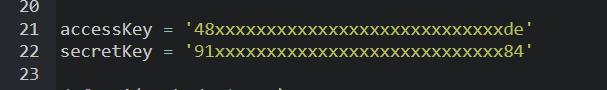 Here you can fill in the API and API key you requested on the FMZ platform
Here you can fill in the API and API key you requested on the FMZ platform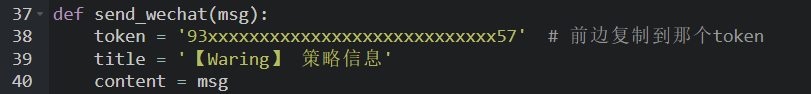 The variable token is the code used to send the WeChat push.
Open the website:https://www.pushplus.plus/Log in with your own WeChat and follow the public domain (not advertising)
The variable token is the code used to send the WeChat push.
Open the website:https://www.pushplus.plus/Log in with your own WeChat and follow the public domain (not advertising)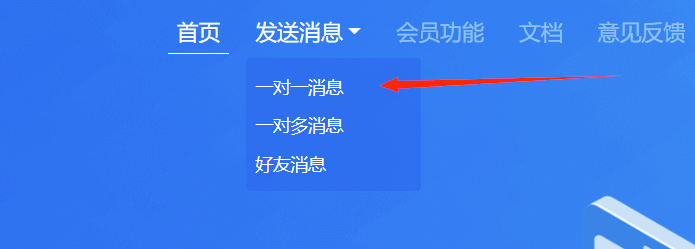 Click on one of the messages.
Click on one of the messages. Copying the token and filling in the token variable
Copying the token and filling in the token variable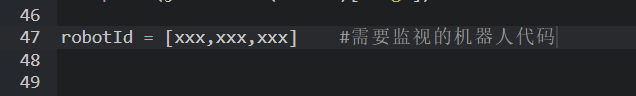 The robotId variable contains the real-time robot number you want to monitor (list form)
The robotId variable contains the real-time robot number you want to monitor (list form) The real disk robot number can be accessed from the FMZ web version of the real disk, at the web address
The real disk robot number can be accessed from the FMZ web version of the real disk, at the web address
The code can be put directly into local execution. But you have to keep your computer on all the time. It is also possible to run it on your own servers. It runs on a server that requires a pre-installed third-party library.
'''
代码可以直接放到本地运行,
不过需要一直开启电脑,也可以放到自己的服务器上运行
'''
import time
import json
import ssl
import requests
ssl._create_default_https_context = ssl._create_unverified_context
try:
import md5
import urllib2
from urllib import urlencode
except:
import hashlib as md5
import urllib.request as urllib2
from urllib.parse import urlencode
accessKey = '48xxxxxxxxxxxxxxxxxxxxxxxxxxxxde'
secretKey = '91xxxxxxxxxxxxxxxxxxxxxxxxxxxx84'
def api(method, *args):
d = {
'version': '1.0',
'access_key': accessKey,
'method': method,
'args': json.dumps(list(args)),
'nonce': int(time.time() * 1000),
}
d['sign'] = md5.md5(('%s|%s|%s|%d|%s' % (d['version'], d['method'], d['args'], d['nonce'], secretKey)).encode('utf-8')).hexdigest()
# 注意: urllib2.urlopen 函数,超时问题,可以设置超时时间,urllib2.urlopen('https://www.fmz.com/api/v1', urlencode(d).encode('utf-8'), timeout=10) 设置超时 10秒
return json.loads(urllib2.urlopen('https://www.fmz.com/api/v1', urlencode(d).encode('utf-8')).read().decode('utf-8'))
def send_wechat(msg):
token = '93xxxxxxxxxxxxxxxxxxxxxxxxxxxx57' # 前边复制到那个token
title = '【Waring】 策略信息'
content = msg
template = 'html'
url = f"https://www.pushplus.plus/send?token={token}&title={title}&content={content}&template={template}"
#print(url)
r = requests.get(url=url)
print(json.loads(r.text)['msg'])
robotId = [xxx,xxx,xxx] #需要监视的机器人代码
while True:
for j in range(len(robotId)):
detail = api('GetRobotDetail', robotId[j])
if detail['data']['result']['robot']['status'] == 1 and detail['data']['result']['robot']['wd'] == 1:
print(f"实盘{robotId[j]}状态正常 status = {detail['data']['result']['robot']['status']},实盘监视已打开 wd = {detail['data']['result']['robot']['wd']}")
pass
elif detail['data']['result']['robot']['status'] == 1 :
print(f"实盘{robotId[j]}状态正常 status = {detail['data']['result']['robot']['status']},实盘监视未打开 wd = {detail['data']['result']['robot']['wd']}")
pass
else:
print(f"实盘{robotId[j]}状态异常 status = {detail['data']['result']['robot']['status']}")
#尝试重启实盘 尝试次数 = 4 每5s 尝试一次
status = False
for i in range(4):
api('RestartRobot', robotId[j])
robotDetail = api('GetRobotDetail', robotId[j])
print(f"尝试重启实盘{robotId[j]}第 {i+1} 次")
if robotDetail['data']['result']['robot']['status'] == 1 :
mess = api('GetRobotLogs',robotId[j],0, 0, 0, 2, 0, 0, 0, 0, 0, 0, 0, 0, 0, 0, 0)
print(f"实盘{robotId[j]}重启完成 status = {api('GetRobotDetail', robotId[j])['data']['result']['robot']['status']}\n"
f"返回错误信息1:{mess['data']['result']['logs'][0]['Arr'][0][6]}\n"
f"返回错误信息2:{mess['data']['result']['logs'][0]['Arr'][1][6]}\n")
send_wechat(f"实盘{robotId[j]}重启完成 status = {api('GetRobotDetail', robotId[j])['data']['result']['robot']['status']}\n"
f"返回错误信息1:{mess['data']['result']['logs'][0]['Arr'][0][6]}\n"
f"返回错误信息2:{mess['data']['result']['logs'][0]['Arr'][1][6]}\n")
status = True
break
else:
print(f"第 {i+1} 次 重启失败!!")
time.sleep(5)
if status == False :
print(f"尝试 4 次重启实盘{robotId[j]}失败,发送警告信息!!")
send_wechat(f"尝试 4 次重启实盘{robotId[j]}失败,请及时查看!!\n尝试 4 次重启实盘{robotId[j]}失败,请及时查看!!\n尝试 4 次重启实盘{robotId[j]}失败,请及时查看!!\n")
time.sleep(60*10)
- MACD Strategy
- TradingView Signal Execution Policy 2.1 (Teaching)
- SSL CHANNEL + STOCH RSI
- SSL Hybrid + STOCH RSI
- Inventors quantify the database in real-time
- Okex exchange acquires specified currency holdings, returns inventors Position structure array
- Okex currency conversion, euro currency conversion to currency number or currency number conversion to currency number
- The Promise asynchronous template
- Two EMAs from the oil giant
- Binance small asset conversion
- The index library (Python version)
- Conditions for opening, Martin
- Trade Hour V3
- RSI Trend
- BTC bot
- Alert(), alertcondition() or strategy alerts?
- Simple Buy Sell Signals
- Bullish & Bearish Engulfing
- Buy&Sell Strategy depends on AO+Stoch+RSI+ATR by SerdarYILMAZ SerdarYILMAZ
- Moving Average Cross
18180828122How do we get the server up and running?