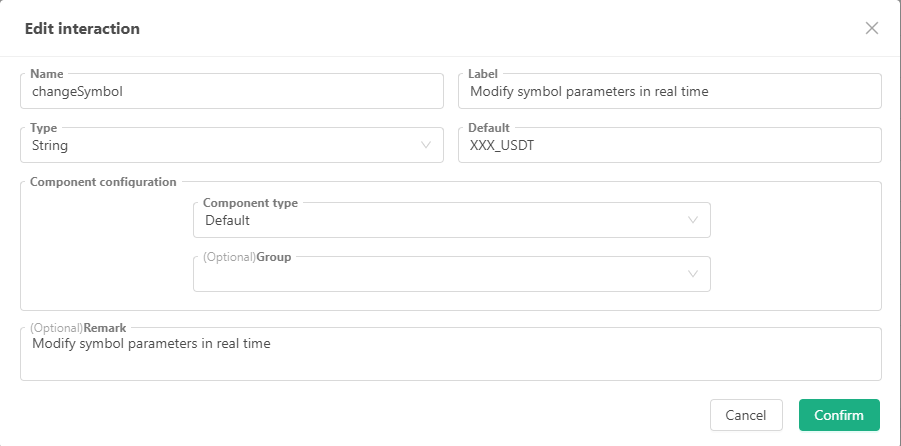Types of Interaction Controls
| Variable (Name example) | Description | Type | Default value (description) | Component configuration (description) | Remarks |
|---|---|---|---|---|---|
| cmdNum | Description of interactive control cmdNum | Number | Default value is optional and can be left blank | Used to set the interface controls bound to the current interactive item: component type, minimum value, maximum value, grouping, etc. | Notes on the interactive control cmdNum |
| cmdBool | Description of the interactive control cmdBool | Boolean (true/false) | Default value Required, on or off | Same as above | Notes on the interactive control cmdBool |
| cmdStr | Description of the interactive control cmdStr | String | Default value is optional and can be left blank | Same as above | Notes on the interactive control cmdStr |
| cmdCombox | Description of the interactive control cmdCombox | Selected | Default value is optional and can be left blank | Same as above | Notes on the interactive control cmdCombox |
| cmdBtn | Description of the interactive control cmdBtn | Button | Button control is not bound to input item | Same as above | Notes on the interactive control cmdBtn |
The message sent to the strategy after the interactive control is triggered (string): - Number After entering the interactive data “123” in the interactive control
"GetCommand()" function in the strategy program will receive the message
"cmdNum:123".
- Boolean
Set the switch control of the interactive control ```cmdBool``` to on, and
click the button of the interactive control cmdBool. The
```GetCommand()``` function in the strategy program will receive the
message: ```cmdBool:true```.
- String
After entering the interactive data: ```abc``` in the interactive
control ```cmdStr``` input box, click the interactive control cmdStr button.
The ```GetCommand()``` function in the strategy program will receive the
message: ```cmdStr:abc```.
- Selected
After selecting the second option in the drop-down box of the
interactive control cmdCombox, click the button of the interactive
control cmdCombox. The ```GetCommand()``` function in the strategy
program will receive the message: ```cmdCombox:1```, where 1 represents
the index of the selected option, the first option has an index of 0,
and the second option has an index of 1.
- Button
Click the button of the interactive control cmdBtn. The
```GetCommand()``` function in the strategy program will receive the
message: ```cmdBtn```.
Application of interactive controls: Dynamic modification of strategy parameters
For example, the strategy has a parameter called symbol. The strategy parameters added on the strategy interface are also global variables, so the global variables in the code are used here as a demonstration.
```js
// Strategy parameters
var symbol = "BTC_USDT"
function main() {
while (true) {
var cmd = GetCommand()
if (cmd) {
var arr = cmd.split(":")
if (arr.length == 2 && arr[0] == "changeSymbol") {
// When the changeSymbol control is detected, the parameter update operation will be performed
Log("Modify the symbol parameter to:", arr[1])
symbol = arr[1]
}
}
LogStatus(_D(), ",The current symbol parameter values are:", symbol)
Sleep(3000)
}
}
Set up interactive controls: