Docteur MyLanguage
Auteur:L'inventeur de la quantification - un petit rêve, Créé: 2022-06-30 18:24:06, mis à jour: 2024-02-06 17:36:19[TOC] Je vous en prie.
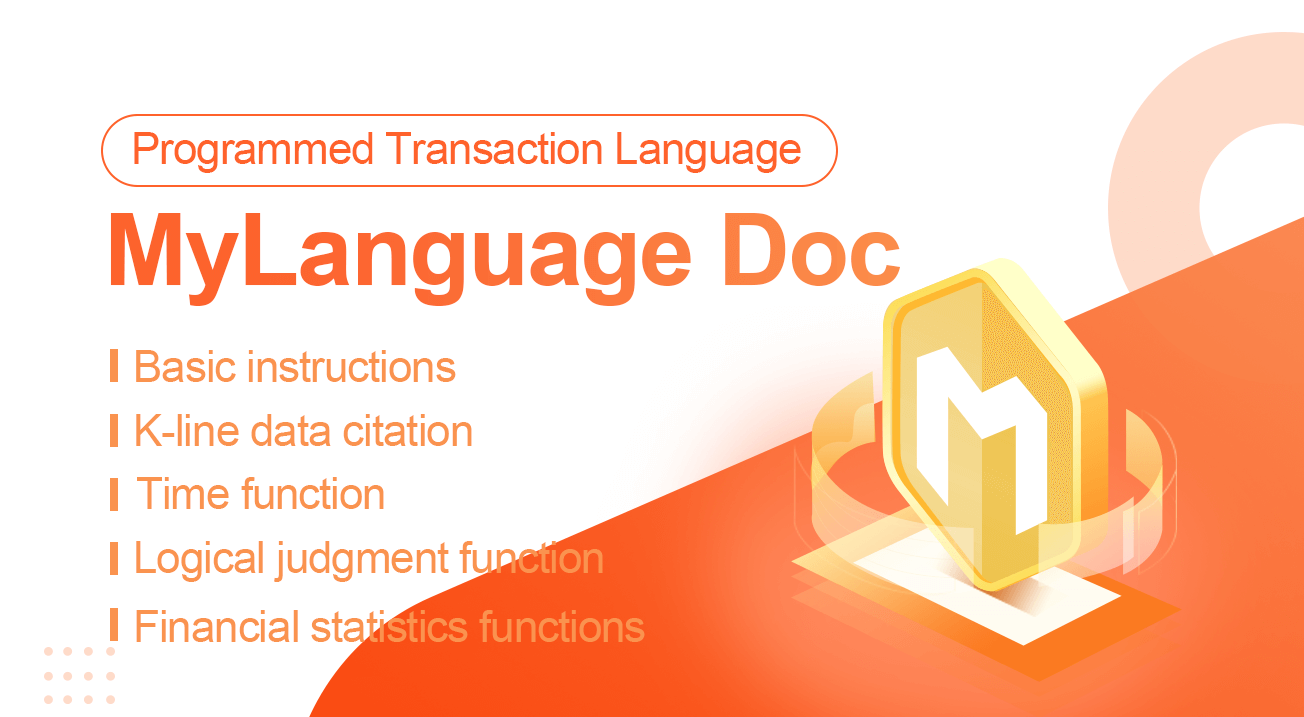
MyLanguage est un langage de trading programmatique qui est compatible et amélioré avec MyLanguage. Le MyLanguage de FMZ Quant sera soumis à une vérification de syntaxe stricte. Par exemple, lors de l'utilisation de l'amélioration de la langue pour intégrer le code de langage JavaScript, un caractère d'espace supplémentaire après le%%L'opérateur provoquera une erreur à signaler.
-
Instructions de base
- ## Contrat
Contrats de crypto-monnaie
Contrats de crypto-monnaie
this_week cryptocurrency futures contract this week next_week cryptocurrency futures contract next week month cryptocurrency futures contract month quarter cryptocurrency futures contract quarter next_quarter cryptocurrency futures contract next quarter third_quarter cryptocurrency futures contract third quarter last_quarter contract last quarter XBTUSD BITMEX perpetual contract swap cryptocurrency futures perpetual contracts other than BITMEX exchange For details, please refer to the exchange.SetContractType() function section of the JavaScript/Python/C++ documentation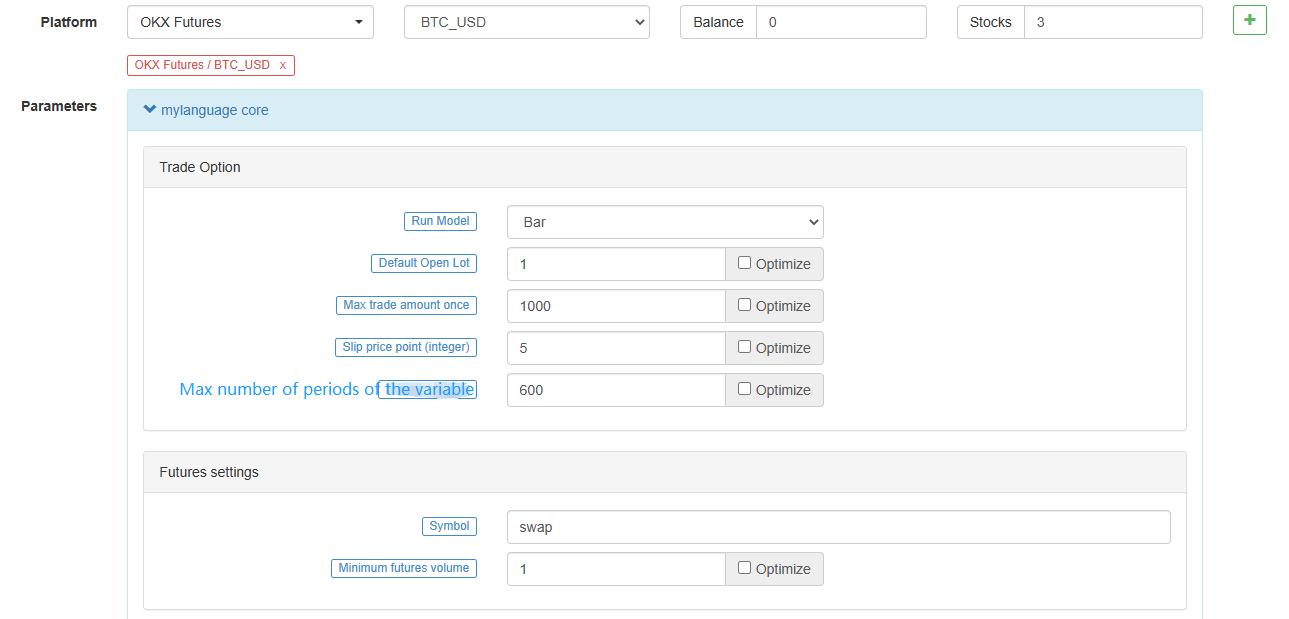
- ## Les variables
Une variable est un espace ouvert dans la mémoire de l'ordinateur pour stocker des données.
ouvre la première variable
// assign 1 to variable a a:=1;Dans
MyLanguage, il est facile de le distinguer de ladata volume:- Données à valeur unique: Il n'y a qu'une seule valeur, par exemple:
0,1,'abc'. - Données de séquence: une séquence de données composée d'un ensemble de données à valeur unique, telles que
Close(prix de clôture), oùClosecontient le prix de clôture denperiods.[ 10.1 , 10.2 , 10.3 , 10.4 , 10.5 ...]
Distinguer de
type de variable - Type de chaîne: il doit être enveloppé de `
'', type de chaîne n'est pas autorisé à être utilisé directement, et il doit être sortie à la vue avec la fonction.
INFO(CLSOE>OPEN,'OK!');- Types de valeurs: y compris les entiers, les nombres à virgule flottante (decimales).
// integer int:=2; // decimal float:=3.1;- Type booléen, avec 1 (pour vrai) ou 0 (pour faux): 1, 0, vrai ou faux. Par exemple:
A:=1>0;Après l'exécution de ce code, la valeur deAest 1.
// The closing price of the current period is greater than -999, you will find that the return value of each period is 1, which means true, because the closing price is almost impossible to be negative. is_true:=Close>-999;- Variables globales
VARIABLE:VALUE1:10; // Declare a global variable, assign the value 10, and execute it only once.Remarquez que lors du backtesting:
VARIABLE:NX:0; // The initial global variable NX is 0 NX..NX+1; // Accumulate 1 each time INFO(1,NX); // Print NX every timeDans un premier temps, le
INFOles impressions de déclarations101Peut-être pas.0au début? La raison en est qu'il y a 100 lignes K initiales dans le backtest, et 100 lignes K ont déjà été exécutées, ce qui a été accumulé 100 fois. Le prix réel dépend du nombre de lignes K obtenues initialement.- ### Des règles de nommage
Dans la plupart des systèmes, la dénomination des variables ne permet pas l'utilisation de mots réservés (noms de variables intégrés, noms de fonctions).
Close,CEn outre, les nombres purs ou les nombres premiers ne sont pas autorisés. Enfin, il n'est pas permis d'être très long, et différents systèmes ont des restrictions de longueur différentes. En fait, vous n'avez pas à vous soucier de l'efficacité de l'analyse chinoise du système traditionnel. Je crois queMyLanguage est très convivial pour les Chinois. Pour les programmeurs expérimentés, il est recommandé d'utiliser les deux règles de nommage suivantes: 1. Chinese name// elegant output 5-day moving average:=MA(C,5);2. English + underline// Output move_avg_5:=MA(C,5);Si vous préférez l'anglais, essayez de rendre la signification de vos variables aussi compréhensible que possible.
A1,AAA,BBB... Croyez-moi quand vous allez revoir votre code d'indicateur dans quelques jours, vous serez très malheureux à cause de la perte de mémoire.Alors, à partir de maintenant, utilisez
MyLanguage au maximum! J'espère qu'il peut devenir un outil puissant pour votre analyse et votre prise de décision. - ## Type de données
Le type de données est un concept de base. Lorsque nous assignons des données claires à une variable par écrit, la variable devient également le type des données elles-mêmes.
- Type de valeur:
1.2.3.1.1234.2.23456 ...- 2. Type de chaîne (str):
'1' .'2' .'3' ,String types must be wrapped with ''- Données de séquence:
A collection of data consisting of a series of single-valued data- 4. Type booléen:
Utilisation
1représentetrueet0pourfalse.Exemple
// declare a variable of value type var_int := 1; // Declare a variable for sequence data var_arr := Close; // The string type cannot be declared alone, it needs to be combined with the function INFO(C>O, 'positive line');- ## opérateur
L'opération et le calcul utilisés pour exécuter le code d'indicateur sont simplement les symboles impliqués dans l'opération.
- ### Opérateur d'affectation
pour attribuer une valeur à une variable
- 1. `:` ```:```, represents assignment and output to the graph (subgraph). ``` Close1:Close; // Assign Close to the variable Close1 and output to the figure ``` - 2. `:=` ```:=```, represents assignment, but is not output to the graph (main graph, sub graph...), nor is it displayed in the status bar table. ``` Close2:=Close; // Assign Close to the variable Close2 ``` - 3. `^^` ```^^```, Two ```^``` symbols represent assignment, assign values to variables and output to the graph (main graph). ``` lastPrice^^C; ``` - 4. `..` ```..```, two ```.``` symbols represent assignment, assign values to variables and display variable names and values in the chart, but do not draw pictures to the chart (main picture, sub-picture...). ``` openPrice..O ```- Les opérateurs relationnels
Les opérateurs relationnels sont des opérateurs binaires utilisés dans les expressions conditionnelles pour déterminer la relation entre deux données.
Retour de valeur: type booléen, soit
true(1) oufalse(0).- 1. more than```>``` ``` // Assign the operation result of 2>1 to the rv1 variable, at this time rv1=1 rv1:=2>1; ``` - 2. less than```<``` ``` // Returns false, which is 0, because 2 is greater than 1 rv3:=2<1; ``` - 3. more than or equal to```>=``` ``` x:=Close; // Assign the result of the operation that the closing price is more than or equal to 10 to the variable rv2 // Remark that since close is a sequence of data, when close>=10 is performed, the operation is performed in each period, so each period will have a return value of 1 and 0 rv2:=Close>=10; ``` - 4. less than or equal to```<=``` ``` omitted here ``` - 5. equal to```=``` ``` A:=O=C; // Determine whether the opening price is equal to the closing price. ``` - 6. Not equal to```<>``` ``` 1<>2 // To determine whether 1 is not equal to 2, the return value is 1 (true) ```- Les opérateurs logiques
Retour de valeur: type booléen, soit
true(1) oufalse(0).1. The logical and ```&&```, can be replaced by ```and```, and the left and right sides of the and connection must be established at the same time.// Determine whether cond_a, cond_b, cond_c are established at the same time cond_a:=2>1; cond_b:=4>3; cond_c:=6>5; cond_a && cond_b and cond_c; // The return value is 1, established2. Logical or ```||```, you can use ```or``` to replace the left and right sides of the or link, one side is true (true), the whole is true (return value true).cond_a:=1>2; cond_b:=4>3; cond_c:=5>6; cond_a || cond_b or cond_c; // The return value is 1, established3. ```()``` operator, the expression in parentheses will be evaluated first.1>2 AND (2>3 OR 3<5) // The result of the operation is false 1>2 AND 2>3 OR 3<5 // The result of the operation is true- Les opérateurs arithmétiques
Return value: numeric typeLes opérateurs arithmétiques sont des opérateurs arithmétiques. C'est un symbole pour compléter les opérations arithmétiques de base (opérateurs arithmétiques), qui est un symbole utilisé pour traiter quatre opérations arithmétiques.
- **plus +** ``` A:=1+1; // return 2 ``` - **minus -** ``` A:=2-1; // return 1 ``` - **multiply \** ``` A:=2*2; // return 4 ``` - **divide /** ``` A:=4/2; // return 2 ```-
Les fonctions
- ### Fonctions
Dans le monde de la programmation, une
function est un morceau de code qui implémente une certaine fonction. function(param1,param2,...)- Composition: Function name (parameter1, parameter2, ...), may have no parameters or have multiple parameters. For example, ```MA(x,n);``` means to return to the simple moving average of ```x``` within ```n``` periods. Among them, ```MA()``` is a function, ```x``` and ```n``` are the parameters of the function. When using a function, we need to understand the basic definition of the function, that is, what data can be obtained by calling the function. Generally speaking, functions have parameters. When we pass in parameters, we need to ensure that the incoming data type is consistent. At this stage, the code hinting function of most IDEs is very imperfect. There is a data type of the parameter given, which brings some trouble to our use, and ```MA(x,n);``` is interpreted as: ``` Return to simple moving average Usage: AVG:=MA(X,N): N-day simple moving average of X, algorithm (X1+X2+X3+...+Xn)/N, N supports variables ``` This is very unfriendly to beginners, but next, we will dissect the function thoroughly, trying to find a quick way to learn and use the function.- ### Retour de valeur
Pour apprendre des fonctions rapidement, nous devons d'abord comprendre un concept, il est appelé
value de retour Retour, , comme son nom l'indique, signifie return back ; La valeur représente value spécifique , alors la signification de la valeur de retour est: les données qui peuvent être obtenues. // Because it will be used in the following code, the variable return_value is used to receive and save the return value of function() // retrun_value := function(param1,param2); // For example: AVG:=MA(C,10); // AVG is retrun_value, function is MA function, param1 parameter: C is the closing price sequence data, param2 parameter: 10.- Les paramètres
Deuxièmement, le deuxième concept important de la fonction est le paramètre, et différentes valeurs de retour peuvent être obtenues en passant dans différents paramètres.
// The variable ma5 receives the 5-day moving average of closing prices ma5:=MA(C,5); // The variable ma10 receives the 10-day moving average of closing prices ma10:=MA(C,10);Le premier paramètre
Xdes variables ci-dessusma5,ma10estC(prix de clôture), en fait,Cest également une fonction (rend la séquence des prix de clôture de l'ouverture au présent), mais elle n'a pas de paramètres.MA()La fonction devient plus flexible à utiliser à travers les paramètres.-
Comment apprendre
- 1. Tout d'abord, nous devons comprendre ce qu'une fonction fait, c'est-à-dire quelles données cette fonction peut nous renvoyer.
- La dernière chose est de comprendre le type de la valeur de retour.
- En outre, nous devons connaître le type de données du paramètre
MA(x,n), si vous ne connaissez pas le type de données du paramètrex,n, il ne sera pas en mesure d'obtenir la valeur de retour correctement.
Dans l'introduction et l'utilisation des fonctions suivantes, suivez les trois principes ci-dessus.
-
Amélioration de la langue
MyLanguageetJavaScriptprogrammation mixte en langage
%% // This can call any API quantified of FMZ scope.TEST = function(obj) { return obj.val * 100; } %% Closing price: C; Closing price magnified 100 times: TEST(C); The last closing price is magnified by 100 times: TEST(REF(C, 1)); // When the mouse moves to the K-line of the backtest, the variable value will be prompted- ```scope```object The ```scope``` object can add attributes and assign anonymous functions to attributes, and the anonymous function referenced by this attribute can be called in the code part of MyLanguage. - ```scope.getRefs(obj)```function In ```JavaScript``` code block, call the ```scope.getRefs(obj)``` function to return the data of the passed in ```obj``` object. The ```JavaScript``` code wrapped with the following ```%% %%``` will get the ```C``` passed in when the ```TEST(C)``` function in MyLanguage code is called Close price. The ```scope.getRefs``` function will return all the closing prices of this K-line data. Because of the use of ```throw "stop"``` to interrupt the program, the variable ```arr``` contains the closing price of the first bar only. You can try to delete ```throw "stop"```, it will execute the ```return``` at the end of the ```JavaScript``` code, and return all closing price data. ``` %% scope.TEST = function(obj){ var arr = scope.getRefs(obj) Log("arr:", arr) throw "stop" return } %% TEST(C); ``` - scope.bars Access all K-line bars in the ``JavaScript`` code block. The ```TEST``` function returns a value. 1 is a negative line and 0 is a positive line. ``` %% scope.TEST = function(){ var bars = scope.bars return bars[bars.length - 1].Open > bars[bars.length - 1].Close ? 1 : 0 // Only numeric values can be returned } %% arr:TEST; ``` ``` # Attention: # An anonymous function received by TEST, the return value must be a numeric value. # If the anonymous function has no parameters, it will result in an error when calling TEST, writing VAR:=TEST; and writing VAR:=TEST(); directly. # TEST in scope.TEST must be uppercase. ``` - scope.bar In the ```JavaScript``` code block, access the current bar. Calculate the average of the high opening and low closing prices. ``` %% scope.TEST = function(){ var bar = scope.bar var ret = (bar.Open + bar.Close + bar.High + bar.Low) / 4 return ret } %% avg^^TEST; ``` - scope.depth Access to market depth data (order book). ``` %% scope.TEST = function(){ Log(scope.depth) throw "stop" // After printing the depth data once, throw an exception and pause } %% TEST; ``` - scope.symbol Get the name string of current trading pair. ``` %% scope.TEST = function(){ Log(scope.symbol) throw "stop" } %% TEST; ``` - scope.barPos Get the Bar position of the K-line. ``` %% scope.TEST = function(){ Log(scope.barPos) throw "stop" } %% TEST; ``` - scope.get\_locals('name') This function is used to get the variables in the code section of MyLanguage. ``` V:10; %% scope.TEST = function(obj){ return scope.get_locals('V') } %% GET_V:TEST(C); ``` ``` # Attention: # If a variable cannot calculate the data due to insufficient periods, call the scope.get_locals function in the JavaScript code at this time # When getting this variable, an error will be reported: line:XX - undefined locals A variable name is undefined ``` - scope.canTrade The ```canTrade``` attribute marks whether the current bar can be traded (whether the current Bar is the last one) For example, judging that the market data is printed when the strategy is in a state where the order can be traded ``` %% scope.LOGTICKER = function() { if(exchange.IO("status") && scope.canTrade){ var ticker = exchange.GetTicker(); if(ticker){ Log("ticker:", ticker); return ticker.Last; } } } %% LASTPRICE..LOGTICKER; ```Exemple d'application:
%% scope.TEST = function(a){ if (a.val) { throw "stop" } } %% O>C,BK; C>O,SP; TEST(ISLASTSP);Arrêtez la stratégie après avoir ouvert et fermé une position une fois.
-
Référence à plusieurs périodes
Le système sélectionne automatiquement une période de ligne K sous-jacente appropriée et utilise ces données sous-jacentes pour synthétiser toutes les données de ligne K référencées afin d'assurer l'exactitude des données.
- Utilisation:
#EXPORT formula_name ... #ENDSi la formule n'est pas calculée juste pour obtenir des données de différentes périodes, vous pouvez aussi écrire une formule vide.
- Utilisation:
Une formule vide est:
#EXPORT TEST NOP; #END // end- Utilisation:
#IMPORT [MIN,period,formula name] AS variable valueObtenir diverses données de la période définie (prix de clôture, prix d'ouverture, etc., obtenues par valeur variable).
Le
MINdans leIMPORTCommande signifieniveau minute.MyLanguage de la plateforme FMZ Quant, et uniquement leMINLe niveau deIMPORTcommand. Les périodes non standard sont maintenant prises en charge. Par exemple, vous pouvez utiliser#IMPORT [MIN, 240, TEST] AS VAR240pour importer des données telles que la ligne K de 240 minutes (4 heures).Exemple de code:
// This code demonstrates how to reference formulas of different periods in the same code // #EXPORT extended grammar, ending with #END marked as a formula, you can declare multiple #EXPORT TEST Mean value 1: EMA(C, 20); Mean value 2: EMA(C, 10); #END // end #IMPORT [MIN,15,TEST] AS VAR15 // Quoting the formula, the K-line period takes 15 minutes #IMPORT [MIN,30,TEST] AS VAR30 // Quoting the formula, the K-line period takes 30 minutes CROSSUP(VAR15.Mean value is 1, VAR30.Mean value is 1),BPK; CROSSDOWN(VAR15.Mean value is 2, VAR30.Mean value is 2),SPK; The highest price in fifteen minutes:VAR15.HIGH; The highest price in thirty minutes:VAR30.HIGH; AUTOFILTER;- Il est nécessaire de faire attention lors de l' utilisation
REF,LLV,HHVet d'autres instructions pour faire référence aux données lors de la référence à des données sur plusieurs périodes.
(*backtest start: 2021-08-05 00:00:00 end: 2021-08-05 00:15:00 period: 1m basePeriod: 1m exchanges: [{"eid":"Futures_OKCoin","currency":"ETH_USD"}] args: [["TradeAmount",100,126961],["ContractType","swap",126961]] *) %% scope.PRINTTIME = function() { var bars = scope.bars; return _D(bars[bars.length - 1].Time); } %% BARTIME:PRINTTIME; #EXPORT TEST REF1C:REF(C,1); REF1L:REF(L,1); #END // end #IMPORT [MIN,5,TEST] AS MIN5 INFO(1, 'C:', C, 'MIN5.REF1C:', MIN5.REF1C, 'REF(MIN5.C, 1):', REF(MIN5.C, 1), 'Trigger BAR time:', BARTIME, '#FF0000'); INFO(1, 'L:', L, 'MIN5.REF1L:', MIN5.REF1L, 'REF(MIN5.L, 1):', REF(MIN5.L, 1), 'Trigger BAR time:', BARTIME, '#32CD32'); AUTOFILTER;Comparer la différence entre
MIN5.REF1CetREF(MIN5.C, 1)On peut trouver:```REF(MIN5.C, 1)``` is the K -line period of the current model (the above code backtest period is set to 1 minute, i.e. ```period: 1m``), the closing price of the 5-minute period where the penultimate BAR is located at the current moment. These two definitions are differentiated, and they can be used as needed. - ## Mode Description - ### Signal filtering model of one opening and one leveling In the model, the ```AUTOFILTER``` function is written to control and realize the signal filtering of one opening and one closing. When there are multiple opening signals that meet the conditions, the first signal is taken as the valid signal, and the same signal on the K-line will be filtered out. Instructions supported by filtering model: BK, BP, BPK, SK, SP, SPK, CLOSEOUT, etc. Instructions with lot numbers such as BK(5) are not supported. For exampleLes États membres doivent communiquer à l'autorité compétente les informations suivantes: Les États membres doivent fournir des informations détaillées sur les mesures à prendre. Les données sont fournies par les autorités compétentes. Les données sont fournies par les autorités compétentes de chaque État membre. C>BKPRICE+10 pour les autres pays
Compréhension Comme dans l'exemple ci-dessus, lorsque l'AUTOFILTER n'est pas réglé, la troisième rangée BK, la quatrième rangée BK et la cinquième rangée SP sont déclenchées en séquence, et chaque ligne K déclenche un signal une fois.
Si AUTOFILTER est réglé, après avoir déclenché BK, seul SP est déclenché, les autres signaux BK sont ignorés et chaque ligne K déclenche un signal une fois.- ### Increase and decrease position model The ```AUTOFILTER``` function is not written in the model, allowing continuous opening signals or continuous closing signals, which can increase and decrease positions. Supported instructions: BK(N), BP(N), SK(N), SP(N), CLOSEOUT, BPK(N), SPK(N), open and close orders without lot size are not supported. (1)Instruction grouping is supported. (2)When multiple instruction conditions are satisfied at the same time, the signals are executed in the order in which the conditional statements are written. For example:Les États membres doivent communiquer à l'autorité compétente les informations suivantes: Les États membres doivent fournir des informations détaillées sur les mesures à prendre. Les données sont fournies par les autorités compétentes de l'État membre de l'expédition. Les données sont fournies à l'aide d'un formulaire de référence. C>BKPRICE+10 pour les autres pays
Use ```TRADE\_AGAIN``` It is possible to make the same command line, multiple signals in succession.Compréhension L'exemple ci-dessus est exécuté un par un, et le signal après l'exécution n'est plus déclenché. Réinitialisez l'état du modèle après la fermeture de la position.
- ### Model with one K-line and one signal Regardless of whether the K-line is finished, the signal is calculated in real-time orders, that is, the K-line is placed before the order is completed; the K-line is reviewed at the end. If the position direction does not match the signal direction at the end of the K-line, the position will be automatically synchronized. For example:Les États membres doivent communiquer à l'autorité compétente les informations suivantes: Les États membres doivent fournir des informations détaillées sur les mesures à prendre. CROSSUP(MA1,MA2),BPK; //La moyenne mobile à 5 périodes se croise vers le haut, et la moyenne mobile à 10 périodes est longue. CROSSDOWN(MA1,MA2),SPK; //La moyenne mobile à 5 périodes est descendante et la moyenne mobile à 10 périodes est courte. Autofiltreur
- ### A model of multiple signals on one K-line The model uses ```multsig``` to control and implement multiple signals from one K-line. Regardless of whether the K-line is finished, the signal is calculated in real-time. The signal is not reviewed, there is no signal disappearance, and the direction of the signal is always consistent with the direction of the position. If multiple signal conditions are met in one K-line, it can be executed repeatedly.Par exemple: Les États membres doivent communiquer à l'autorité compétente les informations suivantes: Les États membres doivent fournir des informations détaillées sur les mesures à prendre. Les données sont fournies par les autorités compétentes de chaque État membre. C>BKPRICE+10 pour les autres pays
```MULTSIG``` can execute multiple command lines within one K-line. A command line is only signaled once.O,BK; // Ces conditions peuvent toutes être exécutées dans une barre de ligne K, mais un seul signal par ligne 10+O,BK; // Stratégie plus TRADE_AGAIN(10); il peut faire plusieurs signaux par ligne 20+O,BK; 40+O,BK; Le nombre de points d'intervention est le nombre de points d'intervention.
Supplement: 1.The model of adding and reducing positions, two ways of one signal and one K-line: placing an order at the closing price and placing an order at the order price, are both supported. 2.The model of adding and reducing positions also supports ordering of multiple signals from one K-line. The model of adding and reducing positions, write the ```multsig``` function to realize multiple additions or multiple reductions on one K-line. - ## Execution mode 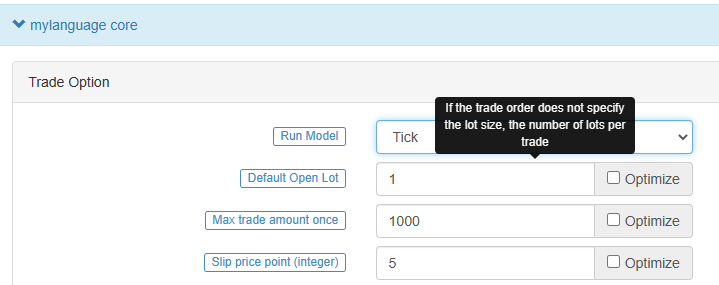 - ### Bar model The Bar model refers to the model that is executed after the current BAR is completed, and the trading is executed when the next BAR starts. - ### Tick model The Tick model means that the model is executed once for each price movement and trades immediately when there is a signal. The Tick model ignores the previous day's signal (the previous day's signal is executed immediately on the same day), and the Tick model focuses only on the current market data to determine whether the signal is triggered. - ## Chart display - ### Additional indicators for main chart > Use operator ```^^```, set indicators are displayed on the main chart while assigning values to variables.MA60^^MA(C, 60); // Calculer l'indicateur moyen avec le paramètre 60
 - ### Additional Indicators for sub-chart Use operator ```:```, set indicators are displayed on the sub-chart while assigning values to variables.ATR:MA(MAX(MAX((HIGH-LOW),ABS(REF(CLOSE,1)-HIGH)),ABS(REF(CLOSE,1)-LOW)),26); // Assigner une valeur à la variable ATR, le symbole
: est suivi de la formule pour calculer le ATR  If you don't want it to be displayed on the main or subchart, use the "..." operator.MA60..MA(C, 60); // Calculer l'indicateur moyen avec le paramètre 60
You can use ```DOT``` and ```COLORRED``` to set the line type and color of the line, etc., in line with the habits of users familiar with the MyLanguage. - ## Common problems > Introduce the **problems** commonly encountered in the process of writing indicators, usually the points that need to be paid attention to when writing (continuously added). - Remark the semicolon ```;``` at the end. - Remark that system keywords cannot be declared as variables. - Remark that the string uses **single quotes**, for example: the string ```'Open position'```. - ### Remark Annotation - ```// The Remark content ``` (input method can be typed in both Chinese and English) means that the code is not compiled during the execution process, that is, the content after ```//``` is not executed. Usually we use it to mark the meaning of the code, when it is convenient for code review, it can be quickly understood and recalled. - ```{ Remark content }```Block Remark. ``` A:=MA(C,10); {The previous line of code is to calculate the moving average.} ``` - ```(* Remark content *)```Block Remark. ``` A:=MA(C,10); (*The previous line of code is to calculate the moving average.*) ``` - ### Input When writing code, because the input method is often switched between Chinese and English, resulting in symbol errors. The common errors are as follows: colon ```:```, terminator ```;```, comma ```, ```, brackets ```()```, etc. These characters in different states of Chinese and English need attention. > If you use Sogou, Baidu, or Bing input methods, you can quickly switch between Chinese and English by pressing the ```shift``` key once. - ### Error-prone logic 1. At least, not less than, not less than: the corresponding relational operator ```>=```. 2. Up to, at most, no more than: the corresponding relational operator ```<=```. - ### Strategy launch synchronization In the futures strategy, if there is a manually opened position before the strategy robot starts, when the robot starts, it will detect the position information and synchronize it to the actual position status. In the strategy, you can use the ```SP```, ```BP```, ```CLOSEOUT``` commands to close the position.Pourcentage si (!scope.init) { Var ticker = échange.GetTicker ((); les échanges.achat.vendu + 10, 1); scope.init = vrai; Je ne sais pas. Pourcentage C>0, CLOSEOUT;
` - Les positions bidirectionnelles ne sont pas prises en charge
MyLanguage ne prend pas en charge le même contrat avec des positions longues et courtes.
-
Citation des données en ligne K
- ## Ouvre
Obtenez le prix d'ouverture du graphique de la ligne K.
Prix d'ouverture
Fonction: OPEN, abréviation de O
Paramètres: aucun
Explanation: Renvoie le prix d'ouverture de
cette période Données de séquence
OPEN gets the opening price of the K-line chart. Remark: 1.It can be abbreviated as O. Example 1: OO:=O; //Define OO as the opening price; Remark that the difference between O and 0. Example 2: NN:=BARSLAST(DATE<>REF(DATE,1)); OO:=REF(O,NN); //Take the opening price of the day Example 3: MA5:=MA(O,5); //Define the 5-period moving average of the opening price (O is short for OPEN).- ## haut
Obtenez le prix le plus élevé sur le graphique de la ligne K.
Le prix le plus élevé
Fonction: HIGH, abrégé H
Paramètres: aucun
Explanation: Retourner le prix le plus élevé de
cette période Données de séquence
HIGH achieved the highest price on the K-line chart. Remark: 1.It can be abbreviated as H. Example 1: HH:=H; // Define HH as the highest price Example 2: HH:=HHV(H,5); // Take the maximum value of the highest price in 5 periods Example 3: REF(H,1); // Take the highest price of the previous K-line- ## bas
Obtenez le prix le plus bas sur le graphique de la ligne K.
Le prix le plus bas
Fonction: LOW, abrégé en L
Paramètres: aucun
Explanation: Retourner le prix le plus bas de
cette période Données de séquence
LOW gets the lowest price on the K-line chart. Remark: 1.It can be abbreviated as L. Example 1: LL:=L; // Define LL as the lowest price Example 2: LL:=LLV(L,5); // Get the minimum value of the lowest price in 5 periods Example 3: REF(L,1); // Get the lowest price of the previous K-line- ## À proximité
Obtenez le prix de clôture du graphique de la ligne K.
Prix de clôture
Fonction: CLOSE, abrégé en C
Paramètres: aucun
Explanation: Renvoie le prix de clôture de
cette période Données de séquence
CLOSE Get the closing price of the K-line chart Remarks: 1.Obtain the latest price when the intraday K-line has not finished. 2.It can be abbreviated as C. Example 1: A:=CLOSE; //Define the variable A as the closing price (A is the latest price when the intraday K-line has not finished) Example 2: MA5:=MA(C,5); //Define the 5-period moving average of the closing price (C is short for CLOSE) Example 3: A:=REF(C,1); //Get the closing price of the previous K-line- ## VOL
Obtenir le volume de négociation du graphique de ligne K.
Volume des échanges
Fonction: VOL, abrégé en V
Paramètres: aucun
Explanation: Retourne le volume des transactions de
cette période Données de séquence
VOL obtains the trading volume of the K-line chart. Remarks: It can be abbreviated as V. The return value of this function on the current TICK is the cumulative value of all TICK trading volume on that day. Example 1: VV:=V; // Define VV as the trading volume Example 2: REF(V,1); // Indicates the trading volume of the previous period Example 3: V>=REF(V,1); // The trading volume is greater than the trading volume of the previous period, indicating that the trading volume has increased (V is the abbreviation of VOL)- ## OPI
Prenons la position totale actuelle sur le marché des contrats à terme.
OpenInterest:OPI;- ## REF
Une citation.
Reference the value of X before N periods. Remarks: 1.When N is a valid value, but the current number of K-lines is less than N, returns null; 2.Return the current X value when N is 0; 3.Return a null value when N is null. 4.N can be a variable. Example 1: REF(CLOSE,5);Indicate the closing price of the 5th period before the current period is referenced Example 2: AA:=IFELSE(BARSBK>=1,REF(C,BARSBK),C);//Take the closing price of the K-line of the latest position opening signal // 1)When the BK signal is sent, the bar BARSBK returns null, then the current K-line REF(C, BARSBK) that sends out the BK signal returns null; // 2)When the BK signal is sent out, the K-line BARSBK returns null, and if BARSBK>=1 is not satisfied, it is the closing price of the K-line. // 3)The K-line BARSBK after the BK signal is sent, returns the number of periods from the current K-line between the K-line for purchasing and opening a position, REF(C,BARSBK) Return the closing price of the opening K-line. // 4)Example: three K-lines: 1, 2, and 3, 1 K-line is the current K-line of the position opening signal, then returns the closing price of the current K-line, 2, 3 The K-line returns the closing price of the 1 K-line.- ## UNIT
Trouvez l'unité de négociation du contrat de données.
Get the trading unit of the data contract. Usage: UNIT takes the trading unit of the loaded data contract.Spots de crypto-monnaie
La valeur UNIT est 1.
Futures sur crypto-monnaie
La valeur UNIT est liée à la devise du contrat.
OKEX futures currency standard contracts: 1 contract for BTC represents $100, 1 contract for other currencies represents $10- ## MINPRICE
Le prix de variation minimum du contrat de données.
Take the minimum variation price of the data contract. Usage: MINPRICE; Take the minimum variation price of the loaded data contract.- ## MINPRICE1 Je suis désolé
Le prix de variation minimum d'un contrat de négociation.
Take the minimum variation price of a trading contract. Usage: MINPRICE1; Take the minimum variation price of a trading contract. -
Fonction de temps
- ## BARPOS
Prenez la position de la ligne K.
BARPOS, Returns the number of periods from the first K-line to the current one. Remarks: 1.BARPOS returns the number of locally available K-line, counting from the data that exists on the local machine. 2.The return value of the first K-line existing in this machine is 1. Example 1:LLV(L,BARPOS); // Find the minimum value of locally available data. Example 2:IFELSE(BARPOS=1,H,0); // The current K-line is the first K-line that already exists in this machine, and it takes the highest value, otherwise it takes 0.- ## DAYBARPOS Je suis désolé
DAYBARPOS la ligne actuelle K-BAR est la ligne K-BAR du jour.
- ## Période
La valeur de la période est le nombre de minutes.
1, 3, 5, 15, 30, 60, 1440- ## Date
La dateFonction DATE, Obtenez l'année, le mois et le jour de la période depuis 1900.
Example 1: AA..DATE; // The value of AA at the time of testing is 220218, which means February 18, 2022- Le temps
Il est temps de prendre la ligne K.
TIME, the time of taking the K-line. Remarks: 1.The function returns in real time in the intraday, and returns the starting time of the K-line after the K-line is completed. 2.This function returns the exchange data reception time, which is the exchange time. 3.The TIME function returns a six-digit form when used on a second period, namely: HHMMSS, and displays a four-digit form on other periods, namely: HHMM. 4.The TIME function can only be loaded in periods less than the daily period, and the return value of the function is always 1500 in the daily period and periods above the daily period. 5. It requires attention when use the TIME function to close a position at the end of the day (1).It is recommended to set the time for closing positions at the end of the market to the time that can actually be obtained from the return value of the K-line (for example: the return time of the last K-line in the 5-minute period of the thread index is 1455, and the closing time at the end of the market is set to TIME>=1458, CLOSEOUT; the signal of closing the position at the end of the market cannot appear in the effect test) (2).If the TIME function is used as the condition for closing the position at the end of the day, it is recommended that the opening conditions should also have a corresponding time limit (for example, if the condition for closing the position at the end of the day is set to TIME>=1458, CLOSEOUT; then the condition TIME needs to be added to the corresponding opening conditions. <1458; avoid re-opening after closing) Example 1: C>O&&TIME<1450,BK; C<O&&TIME<1450,SK; TIME>=1450,SP; TIME>=1450,BP; AUTOFILTER; // Close the position after 14:50. Example 2: ISLASTSK=0&&C>O&&TIME>=0915,SK;- ## année
Year.
YEAR, year of acquisition. Remark: The value range of YEAR is 1970-2033. Example 1: N:=BARSLAST(YEAR<>REF(YEAR,1))+1; HH:=REF(HHV(H,N),N); LL:=REF(LLV(L,N),N); OO:=REF(VALUEWHEN(N=1,O),N); CC:=REF(C,N); // Take the highest price, lowest price, opening price, and closing price of the previous year Example 2: NN:=IFELSE(YEAR>=2000 AND MONTH>=1,0,1);- ## mois
Prends le mois.
MONTH, returns the month of a period. Remark: The value range of MONTH is 1-12. Example 1: VALUEWHEN(MONTH=3&&DAY=1,C); // Take its closing price when the K-line date is March 1 Example 2: C>=VALUEWHEN(MONTH<REF(MONTH,1),O),SP;- Le jour
Obtenez le nombre de jours dans une période
DAY, returns the number of days in a period. Remark: The value range of DAY is 1-31. Example 1: DAY=3&&TIME=0915,BK; // 3 days from the same day, at 9:15, buy it Example 2: N:=BARSLAST(DATE<>REF(DATE,1))+1; CC:=IFELSE(DAY=1,VALUEWHEN(N=1,O),0); // When the date is 1, the opening price is taken, otherwise the value is 0- Une heure.
Hour.
HOUR, returns the number of hours in a period. Remark: The value range of HOUR is 0-23 Example 1: HOUR=10; // The return value is 1 on the K-line at 10:00, and the return value on the remaining K-lines is 0- Une minute.
Minute.
MINUTE, returns the number of minutes in a period. Remarks: 1: The value range of MINUTE is 0-59 2: This function can only be loaded in the minute period, and returns the number of minutes when the K-line starts. Example 1: MINUTE=0; // The return value of the minute K-line at the hour is 1, and the return value of the other K-lines is 0 Example 2: TIME>1400&&MINUTE=50,SP; // Sell and close the position at 14:50- Le jour de la semaine
Prends le numéro de la semaine.
WEEKDAY, get the number of the week. Remark: 1: The value range of WEEKDAY is 0-6. (Sunday ~ Saturday) Example 1: N:=BARSLAST(MONTH<>REF(MONTH,1))+1; COUNT(WEEKDAY=5,N)=3&&TIME>=1450,BP; COUNT(WEEKDAY=5,N)=3&&TIME>=1450,SP; AUTOFILTER; // Automatically close positions at the end of the monthly delivery day Example 2: C>VALUEWHEN(WEEKDAY<REF(WEEKDAY,1),O)+10,BK; AUTOFILTER; -
Fonction de jugement logique
- ## BARSTATUS Je suis désolé
Retourner l'état de la position pour la période en cours.
BARSTATUS returns the position status for the current period. Remark: The function returns 1 to indicate that the current period is the first period, returns 2 to indicate that it is the last period, and returns 0 to indicate that the current period is in the middle. Example: A:=IFELSE(BARSTATUS=1,H,0); // If the current K-line is the first period, variable A returns the highest value of the K-line, otherwise it takes 0- ## Entre le
Between.
BETWEEN(X,Y,Z) indicates whether X is between Y and Z, returns 1 (Yes) if established, otherwise returns 0 (No). Remark: 1.The function returns 1(Yse) if X=Y, X=Z, or X=Y and Y=Z. Example 1: BETWEEN(CLOSE,MA5,MA10); // It indicates that the closing price is between the 5-day moving average and the 10-day moving average- ## BARSLASTCOUNT Je suis désolée
BARSLASTCOUNT(COND) compte le nombre de périodes consécutives qui satisfont à la condition, en comptant à partir de la période en cours.
Remark: 1. The return value is the number of consecutive non zero periods calculated from the current period 2. the first time the condition is established when the return value of the current K-line BARSLASTCOUNT(COND) is 1 Example: BARSLASTCOUNT(CLOSE>OPEN); //Calculate the number of consecutive positive periods within the current K-line- ## CROSS
Fonction croisée.
CROSS(A,B) means that A crosses B from bottom to top, and returns 1 (Yes) if established, otherwise returns 0 (No) Remark: 1.To meet the conditions for crossing, the previous k-line must satisfy A<=B, and when the current K-line satisfies A>B, it is considered to be crossing. Example 1: CROSS(CLOSE,MA(CLOSE,5)); // Indicates that the closing line crosses the 5-period moving average from below- ## En croisement
Le croisement
CROSSDOWN(A,B): indicates that when A passes through B from top to bottom, it returns 1 (Yes) if it is established, otherwise it returns 0 (No) Remark: 1.CROSSDOWN(A,B) is equivalent to CROSS(B,A), and CROSSDOWN(A,B) is easier to understand Example 1: MA5:=MA(C,5); MA10:=MA(C,10); CROSSDOWN(MA5,MA10),SK; // MA5 crosses down MA10 to sell and open a position // CROSSDOWN(MA5,MA10),SK; Same meaning as CROSSDOWN(MA5,MA10)=1,SK;- ## CROUSSUP
Crossup.
CROSSUP(A,B) means that when A crosses B from the bottom up, it returns 1 (Yes) if it is established, otherwise it returns 0 (No) Remark: 1.CROSSUP(A,B) is equivalent to CROSS(A,B), and CROSSUP(A,B) is easier to understand. Example 1: MA5:=MA(C,5); MA10:=MA(C,10); CROSSUP(MA5,MA10),BK; // MA5 crosses MA10, buy open positions // CROSSUP(MA5,MA10),BK;与CROSSUP(MA5,MA10)=1,BK; express the same meaning- Tout le monde.
Déterminez si elle est satisfaite en continu.
EVERY(COND,N), Determine whether the COND condition is always satisfied within N periods. The return value of the function is 1 if it is satisfied, and 0 if it is not satisfied. Remarks: 1.N contains the current K-line. 2.If N is a valid value, but there are not so many K-lines in front, or N is a null value, it means that the condition is not satisfied, and the function returns a value of 0. 3.N can be a variable. Example 1: EVERY(CLOSE>OPEN,5); // Indicates that it has been a positive line for 5 periods Example 2: MA5:=MA(C,5); // Define a 5-period moving average MA10:=MA(C,10); // Define a 10-period moving average EVERY(MA5>MA10,4),BK; // If MA5 is greater than MA10 within 4 periods, then buy the open position // EVERY(MA5>MA10,4),BK; has the same meaning as EVERY(MA5>MA10,4)=1,BK;- Il existe
Déterminez s'il y a une satisfaction.
EXIST(COND, N) judges whether there is a condition that satisfies COND within N periods. Remarks: 1.N contains the current K-line. 2.N can be a variable. 3.If N is a valid value, but there are not so many K-lines in front, it is calculated according to the actual number of periods. Example 1: EXIST(CLOSE>REF(HIGH,1),10); // Indicates whether there is a closing price greater than the highest price of the previous period in 10 periods, returns 1 if it exists, and returns 0 if it does not exist Example 2: N:=BARSLAST(DATE<>REF(DATE,1))+1; EXIST(C>MA(C,5),N); // Indicates whether there is a K-line that satisfies the closing price greater than the 5-period moving average on the day, returns 1 if it exists, returns 0 if it does not exist- ## Si
Fonction de condition.
IF(COND,A,B)Returns A if the COND condition is true, otherwise returns B. Remarks: 1.COND is a judgment condition; A and B can be conditions or values. 2.This function supports the variable circular reference to the previous period's own variable, that is, supports the following writing Y: IF(CON,X,REF(Y,1)). Example 1: IF(ISUP,H,L); // The K-line is the positive line, the highest price is taken, otherwise the lowest price is taken Example 2: A:=IF(MA5>MA10,CROSS(DIFF,DEA),IF(CROSS(D,K),2,0)); // When MA5>MA10, check whether it satisfies the DIFF and pass through DEA, otherwise (MA5 is not greater than MA10), when K and D are dead fork, let A be assigned a value of 2, if none of the above conditions are met, A is assigned a value of 0 A=1,BPK; // When MA5>MA10, the condition for opening a long position is to cross DEA above the DIFF A=2,SPK; // When MA5 is not greater than MA10, use K and D dead forks as the conditions for opening short positions- ## IFELSE
Fonction de condition.
` IFELSE(COND,A,B) renvoie A si la condition COND est vraie, sinon renvoie B. Commentaires: 1.COND est une condition de jugement; A et B peuvent être conditions ou valeurs. 2.Cette fonction prend en charge la référence circulaire de la variable à la variable propre de la période précédente, c'est-à-dire l'écriture Y suivante: IFELSE(CON,X,REF(Y,1)); Exemple 1: IFELSE ((ISUP,H,L); // La ligne K est la ligne positive, le prix le plus élevé est pris, sinon le prix le plus bas est pris Exemple 2: A:=IFELSE(MA5>MA10,CROSS(DIFF,DEA),IFELSE(CROSS(D,K,2,0)); // Lorsque MA5>MA10, vérifiez s'il satisfait au DIFF et passe par DEA, sinon (MA5 n'est pas supérieur à MA10), lorsque K et D sont morts, attribuons à A une valeur de 2, si aucune des conditions ci-dessus n'est remplie, attribuons à A une valeur de 0 A=1,BPK; // Lorsque MA5>MA10, la condition d'ouverture d'une position longue est de franchir la DEA au-dessus du DIFF A=2,SPK; // Lorsque MA5 n'est pas supérieur à MA10, utiliser les fourches mortes K et D comme condition
- calcul de la pente de l'EMA
- Problèmes de fréquence élevée
- Nouvelles découvertes: données de chaîne + données de transaction dans le terrain = points d'entrée et de sortie principaux
- Demandez de l'aide pour les problèmes liés au cadre de procédure et à la combinaison de plusieurs stratégies
- Est-ce que le script pine peut transférer directement des données de marché?
- Le problème du chargement des pages
- Le graphique de retouche ne peut afficher que quelques milliers de données?
- Le roi des indices MACD, qui détient le plus grand indice de dépôts.
- Comment télécommunication peut-elle être utilisée par FMZ?
- Les icônes de télévision ne sont pas très pratiques.
- La façon la plus avancée de négocier: maîtriser le mur des commandes!
- Demandez quelle est l'unité de volume.
- Quels sont les taux d'intérêt annualisés les plus élevés ces derniers temps?
- Problème concernant le tradingview, le signal est toujours retardé de 1 à 2 secondes entre FMZ
- Comment gérer plusieurs comptes sur un disque
- Nous ne pouvons pas recevoir d'avertissement de stratégie.
- Le graphique de la distribution des prix observe la distribution des jetons pour obtenir des informations sur le coût moyen
- Problème de détection d'erreur
- Pourquoi les petites monnaies ne peuvent-elles pas être testées?
- La stratégie de la grille