Fitur Baru FMZ Quant: Gunakan Fungsi _Serve untuk Membuat Layanan HTTP dengan Mudah
Penulis:FMZ~Lydia, Dibuat: 2024-11-13 11:59:30, Diperbarui: 2024-11-15 09:57:05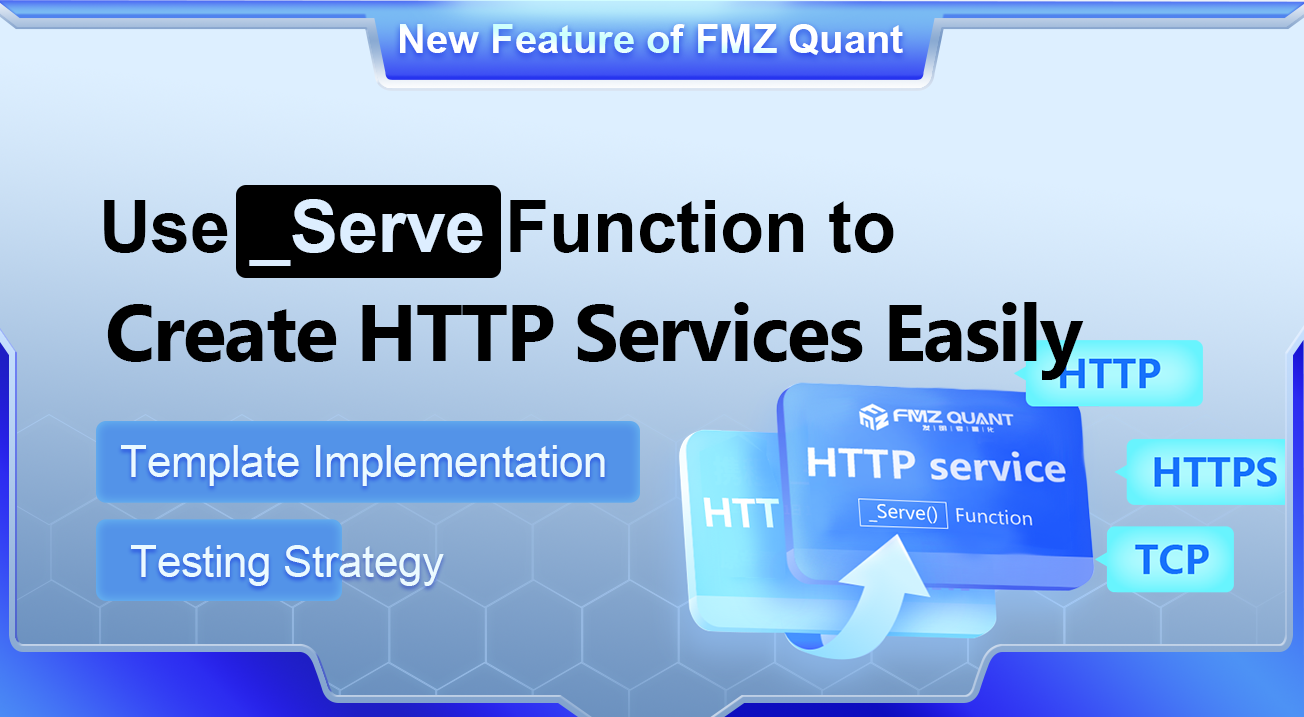
Dalam perdagangan kuantitatif dan pengembangan strategi otomatis, layanan http kadang-kadang digunakan._Serve()dengan fungsi ini, pengembang dapat menyederhanakan proses konfigurasi layanan dan menerapkan layanan yang lebih disesuaikan dalam lingkungan kuantitatif, membuat desain strategi lebih mulus dan lebih nyaman._Serve()untuk membantu Anda dengan cepat memulai dengan fungsi baru FMZ Quant.
Dokumentasi API platform untuk_Serve()telah diperbarui:
Permintaan
Platform telah meningkatkan fungsi_Serve()(karena bahasa JavaScript tidak memiliki fungsi untuk membuat layanan sebelumnya, fungsi ini hanya mendukung strategi dalam bahasa JavaScript). Sederhananya, ini memungkinkan strategi untuk memiliki kemampuan untuk membuat layanan jaringan. Berdasarkan fungsi ini, kita dapat mengembangkan banyak fungsi dan memecahkan banyak masalah.
Dalam artikel ini, kita akan menggunakan permintaan _Serve(), lebih mudah bagi strategi bahasa JavaScript untuk mengakses protokol kustom.
Kami mengkapsulkan protokol kustom dari antarmuka pertukaran untuk dikapsulkan sebagai
- Konfigurasi pertukaran protokol khusus pada platform adalah sebagai berikut:
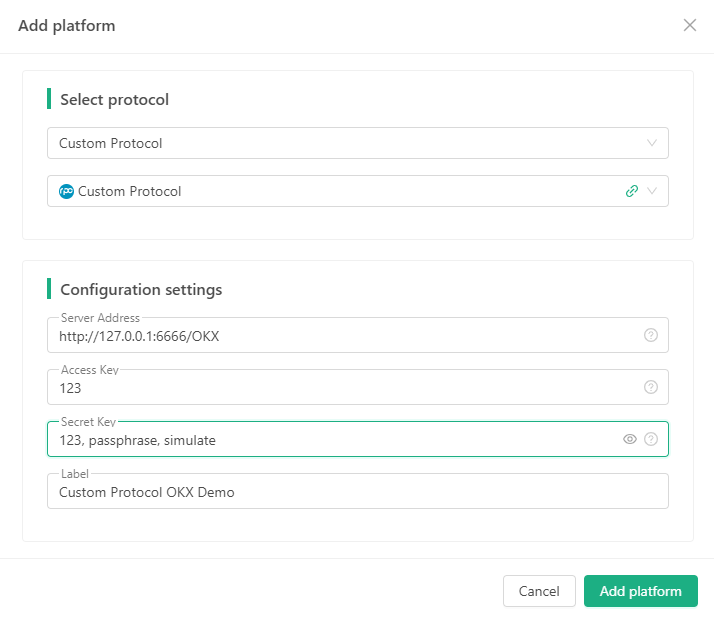
Saat merancang template, kita bisa menggunakan/OKXuntuk mengidentifikasi pertukaran mana objek pertukaran protokol kustom yang dikonfigurasi miliknya.
Implementasi Templat Protokol Khusus
Pertama, buat strategi baru di Platform Perdagangan Kuantum FMZ, atur tipe strategi ke perpustakaan template, dan bahasa strategi ke JavaScript.
Desain Parameter Template
Tambahkan 3 parameter ke template strategi yang dibuat:
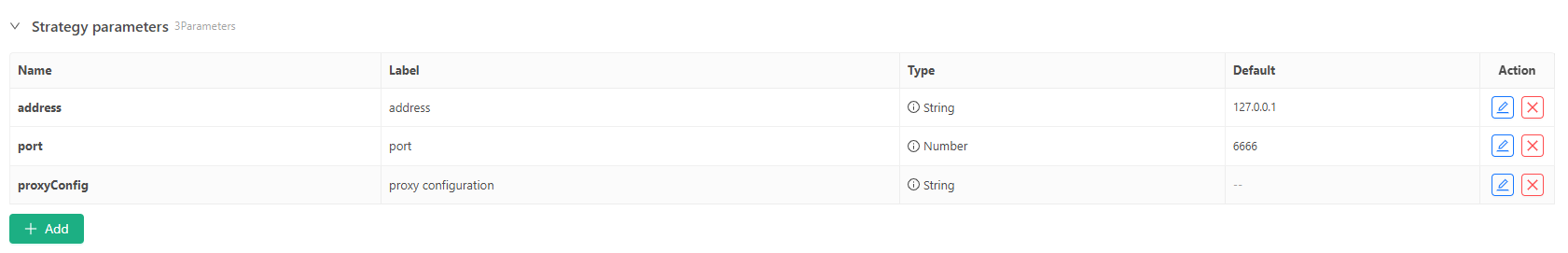
Kemudian kita bisa mulai merancang dan menulis kode untuk template protokol kustom.
Implementasi Kode
Kode ditulis dalam gaya TS.$.startService()fungsi adalah fungsi antarmuka templat yang digunakan untuk memulai layanan protokol kustom.
// @ts-check
$.startService = function (address, port, proxyConfig) {
__Serve(`http://${address}:${port}`, function (ctx, proxyConfig) {
// interface
interface IData {
data: object
raw: object
}
interface IError {
error: any
}
// custom protocol for OKX
class CustomProtocolOKX {
apiBase: string = "https://www.okx.com"
accessKey: string
secretKey: string
passphrase: string
proxyConfig: string = ""
simulate: boolean = false
constructor(accessKey: string, secretKey: string, passphrase: string, simulate?: boolean, proxyConfig?: string) {
this.accessKey = accessKey
this.secretKey = secretKey
this.passphrase = passphrase
if (typeof(simulate) == "boolean") {
this.simulate = simulate
}
this.proxyConfig = proxyConfig
}
httpReq(method: string, path: string, query: string = "", params: {[key: string]: any} = {}, headers: {key: string, value: string | ArrayBuffer}[] = []): {[key: string]: any} {
let ret = null
let options = {
method: method,
headers: {
'User-Agent': 'Mozilla/5.0 (Windows; U; Windows NT 6.1; en-US; rv:1.9.1.6) Gecko/20091201 Firefox/3.5.6',
'Content-Type': 'application/json; charset=UTF-8',
'x-simulated-trading': this.simulate ? "1" : "0"
},
}
// headers
if (Array.isArray(headers) && headers.length > 0) {
for (var pair of headers) {
options.headers[pair.key] = pair.value
}
}
let url = ""
if (method == "GET") {
if (typeof(query) == "string" && query.length > 0) {
url = `${this.apiBase}${path}?${query}`
} else {
url = `${this.apiBase}${path}`
}
} else {
url = `${this.apiBase}${path}`
options.body = JSON.stringify(params)
}
// request
try {
if (this.proxyConfig != "") {
url = `${this.proxyConfig}${url}`
}
ret = JSON.parse(HttpQuery(url, options))
} catch(e) {
return null
}
return ret
}
callSignedAPI(method: string, path: string, query: string = "", params: {[key: string]: any} = {}): {[key: string]: any} {
const strTime = new Date().toISOString().slice(0, -5) + 'Z'
let jsonStr = ""
if (method == "GET") {
jsonStr = Object.keys(params).length > 0 ? JSON.stringify(params) : ""
} else {
jsonStr = Object.keys(params).length > 0 ? JSON.stringify(params) : "{}"
}
let message = `${strTime}${method}${path}${jsonStr}`
if (method === "GET" && query !== "") {
message = `${strTime}${method}${path}?${query}${jsonStr}`
}
const signature = Encode("sha256", "string", "base64", message, "string", this.secretKey)
let headers = []
headers.push({key: "OK-ACCESS-KEY", value: this.accessKey})
headers.push({key: "OK-ACCESS-PASSPHRASE", value: this.passphrase})
headers.push({key: "OK-ACCESS-TIMESTAMP", value: strTime})
headers.push({key: "OK-ACCESS-SIGN", value: signature})
return this.httpReq(method, path, query, params, headers)
}
urlEncode(params: {[key: string]: string | number}): string {
let encodeParams: string[] = []
for (const [key, value] of Object.entries(params)) {
encodeParams.push(`${encodeURIComponent(key)}=${encodeURIComponent(value)}`)
}
return encodeParams.join("&")
}
symbol2Inst(symbol: string): string {
let arr = symbol.split("_")
if (arr.length >= 2) {
return `${arr[0]}-${arr[1]}`.toUpperCase()
} else {
return `${arr[0]}-USDT`.toUpperCase()
}
}
getSymbol(inst: string): string {
let arr = inst.split("-")
if (arr.length >= 2) {
return `${arr[0]}_${arr[1]}`.toUpperCase()
} else {
return `${arr[0]}-USDT`.toUpperCase()
}
}
// The following code encapsulates OKX's interface
GetTicker(symbol: string): IData | IError {
// GET /api/v5/market/ticker , param: instId
let inst = this.symbol2Inst(symbol)
let ret = this.httpReq("GET", "/api/v5/market/ticker", `instId=${inst}`)
let retData = {}
for (var ele of ret["data"]) {
retData["symbol"] = this.getSymbol(ele["instId"])
retData["buy"] = ele["bidPx"]
retData["sell"] = ele["askPx"]
retData["high"] = ele["high24h"]
retData["low"] = ele["low24h"]
retData["open"] = ele["open24h"]
retData["last"] = ele["last"]
retData["vol"] = ele["vol24h"]
retData["time"] = ele["ts"]
}
return {data: retData, raw: ret}
}
GetAccount(): IData | IError {
// GET /api/v5/account/balance
let ret = this.callSignedAPI("GET", "/api/v5/account/balance")
let retData = []
for (var ele of ret["data"]) {
for (var detail of ele["details"]) {
let asset = {"currency": detail["ccy"], "free": detail["availEq"], "frozen": detail["ordFrozen"]}
if (detail["availEq"] == "") {
asset["free"] = detail["availBal"]
}
retData.push(asset)
}
}
return {data: retData, raw: ret}
}
IO(method: string, path: string, params: {[key: string]: any}): {[key: string]: any} {
let ret = null
if (method == "GET") {
ret = this.callSignedAPI(method, path, this.urlEncode(params))
} else {
ret = this.callSignedAPI(method, path, "", params)
}
return {data: ret}
}
}
// protocol factory
class ProtocolFactory {
static createExWrapper(accessKey: string, secretKey: string, exName: string): any {
let protocol = null
if (exName == "/OKX") {
try {
let passphrase = ""
let simulate = false
let arrSecretKey = secretKey.split(",")
if (arrSecretKey.length == 2) {
secretKey = arrSecretKey[0]
passphrase = arrSecretKey[1]
} else if (arrSecretKey.length == 3) {
secretKey = arrSecretKey[0]
passphrase = arrSecretKey[1]
simulate = arrSecretKey[2] == "simulate" ? true : false
} else {
return null
}
protocol = new CustomProtocolOKX(accessKey, secretKey, passphrase, simulate, proxyConfig)
} catch(e) {
Log("e.name:", e.name, "e.stack:", e.stack, "e.message:", e.message)
return null
}
}
return protocol
}
}
// http service
let resp = {}
let reqMethod = ctx.method()
let reqPath = ctx.path()
let httpMethod = ctx.header("Http-Method")
let reqBody = null
try {
reqBody = JSON.parse(ctx.body())
} catch(e) {
resp = {error: {name: e.name, stack: e.stack, message: e.message, errDesc: "JSON parse error."}}
}
// onPost
if (reqMethod == "POST") {
if (!["access_key", "secret_key", "method", "params"].every(key=> key in reqBody)) {
resp = {error: {reqBody: reqBody, errDesc: "reqBody error."}}
}
if ("error" in resp) {
ctx.write(JSON.stringify(resp))
return
}
let accessKey = reqBody["access_key"]
let secretKey = reqBody["secret_key"]
let method = reqBody["method"]
let params = reqBody["params"]
let protocol = ProtocolFactory.createExWrapper(accessKey, secretKey, reqPath)
if (!protocol) {
ctx.write(JSON.stringify({error: {errDesc: "createExWrapper error."}}))
return
}
// process GetTicker / GetAccount ...
if (method == "ticker") {
if (!["symbol"].every(key=> key in params)) {
resp = {error: {params: params, errDesc: "params error."}}
} else {
let symbol = params["symbol"]
resp = protocol.GetTicker(symbol)
}
} else if (method == "accounts") {
resp = protocol.GetAccount()
} else if (method.slice(0, 6) == "__api_") {
resp = protocol.IO(httpMethod, method.slice(6), params)
} else {
ctx.write(JSON.stringify({error: {method: method, errDesc: "method not support."}}))
return
}
ctx.write(JSON.stringify(resp))
}
}, proxyConfig)
}
function init() {
$.startService(address, port, proxyConfig)
Log("Start the custom protocol service, address:", address, ",port:", port, "#FF0000")
if (proxyConfig != "") {
Log("Setting up the proxy:", proxyConfig, "#FF0000")
}
}
Karena ruang terbatas, tidak semua antarmuka diimplementasikan di sini.pertanyaan pasar , Pertanyaan aset, danPanggilan IOPengguna yang tertarik dapat menerapkan semua antarmuka. Setelah desain selesai, simpan kode template dan simpan nama template sebagai:
Strategi pengujian
Setelah mengkonfigurasi OKX exchange
Strategi memeriksa perpustakaan template yang dirancang:
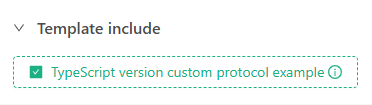
Kode strategi uji:
function main() {
// Test GetTicker
Log(`exchange.GetTicker():`, exchange.GetTicker())
// Test GetAccount
Log(`exchange.GetAccount():`, exchange.GetAccount())
// Test exchange.IO
Log(`exchange.IO("api", "POST", "/api/v5/trade/cancel-all-after", "timeOut=0"):`, exchange.IO("api", "POST", "/api/v5/trade/cancel-all-after", "timeOut=0"))
// Output the exchange name added by the custom protocol
Log(`exchange.GetName():`, exchange.GetName())
// Output exchange tags added by the custom protocol
Log(`exchange.GetLabel():`, exchange.GetLabel())
}
Tes Lari

Seperti yang dapat kita lihat, strategi hanya perlu memeriksa template untuk mencapai akses mulus ke pertukaran OKX (meskipun pertukaran OKX sudah mendukungnya, misalnya, OKX diganti di sini dengan pertukaran yang belum terhubung FMZ).
- Pengantar ke Lead-Lag Arbitrage dalam Cryptocurrency (2)
- Penjelasan tentang suite Lead-Lag dalam mata uang digital (2)
- Pembahasan Penerimaan Sinyal Eksternal Platform FMZ: Solusi Lengkap untuk Penerimaan Sinyal dengan Layanan Http Terbina dalam Strategi
- FMZ platform eksplorasi penerimaan sinyal eksternal: strategi built-in https layanan solusi lengkap untuk penerimaan sinyal
- Pengantar ke Lead-Lag Arbitrage dalam Cryptocurrency (1)
- Penjelasan tentang suite Lead-Lag dalam mata uang digital (1)
- Diskusi tentang Penerimaan Sinyal Eksternal dari Platform FMZ: API Terluas VS Strategi Layanan HTTP Terintegrasi
- FMZ Platform Eksternal Signal Reception: Extension API vs Strategi Layanan HTTP Terbentuk
- Diskusi tentang Metode Pengujian Strategi Berdasarkan Generator Random Ticker
- Metode pengujian strategi berdasarkan generator pasar acak
- Penemu mengkuantifikasi fitur baru: dengan mudah membuat layanan HTTP menggunakan fungsi _Serve
- FMZ Quant Trading Platform Panduan Akses Protokol Khusus
- Strategi Akuisisi dan Pemantauan Tingkat Pembiayaan FMZ
- Strategi untuk mendapatkan dan memantau tingkat dana FMZ
- Template Strategi Memungkinkan Anda Menggunakan WebSocket Market Seamlessly
- Sebuah template kebijakan yang memungkinkan Anda untuk menggunakan WebSocket secara mulus
- Inventor Quantitative Trading Platforms General Protocol Access Guide (Penggunaan Protokol Umum untuk Pemasaran Kuantitatif)
- Bagaimana Membangun Strategi Perdagangan Multi-Valuta Universal dengan Cepat Setelah Peningkatan FMZ
- Bagaimana cara membangun strategi perdagangan multi mata uang universal dengan cepat setelah upgrade FMZ?
- Perdagangan DCA: Strategi Kuantitatif yang Banyak Digunakan