FMZ Quant (2) をベースにした注文同期管理システムの設計
作者: リン・ハーンFMZ~リディア, 作成日:2022-11-08 11:34:20, 更新日:2023-09-15 20:48:46
FMZ Quant (2) をベースにした注文同期管理システムの設計
注文同期管理システム (同期サーバー)
前回の記事から議論を継続しよう: FMZ量化に基づくオーダー同期管理システムの設計 (1) (https://www.fmz.com/digest-topic/9729) と,同期された順序の実行のための戦略を設計し始めます.
デザインの問題について考えてみましょう
- 1. シンクロノスオーダーフォローを一時的に実行したくない場合は,一時停止することはできますか? 停止すると,拡張APIから起動することは禁止されています. パスワードで認証する必要があります. この関数を 2 つのグローバル変数を追加して実行します.
var isStopFollow = false // Used to mark whether the current order is being followed
var reStartPwd = null // Used to record the restart password
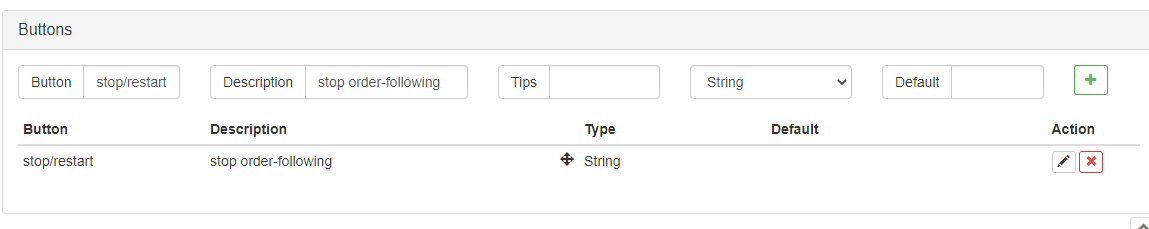
ストラテジーの停止/再起動 (実際のボットを停止するのではなく,ロジック停止のみ,もはや命令に従うことはありません) のための戦略編集ページにインタラクティブなコントロールを追加します.Order Synchronization Management System Class Library (Single Server)命令フォローする機能を起動するには,事前に設定されたパスワードを入力してください.
関連機能の実施コード:
...
// Judge the interaction command
if (arr.length == 2) {
// Buttons with controls
if (arr[0] == "stop/restart") {
// Pause/restart order-following
if (!isStopFollow) {
isStopFollow = true
reStartPwd = arr[1]
Log("it has stopped the order-following,", "Set the restart password as:", reStartPwd, "#FF0000")
} else if (isStopFollow && arr[1] == reStartPwd) {
isStopFollow = false
reStartPwd = null
Log("it has restarted the order-following, ", "Clear the restart password.", "#FF0000")
} else if (isStopFollow && arr[1] != reStartPwd) {
Log("Restart password error!")
}
}
continue
}
- 2 実行される注文の量を指定したり,倍数でスケールすることができます 戦略にパラメータを追加する:
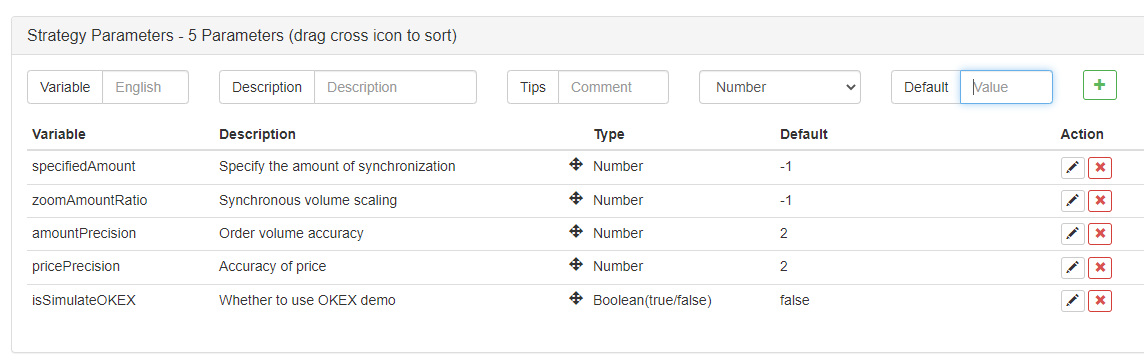
specifiedAmount: 順序の次数を指定します.デフォルトは-1です.つまり指定されていません. zoomAmountRatio: 送信されたオーダーの量に応じてスケーリングします.例えば,送信された信号が: ETH_USDT,swap,buy,1, zoomAmountRatioでオーダーの金額の値を掛けます.デフォルトは -1,つまりスケーリングはありません.
var amount = specifiedAmount == -1 ? action.amount : specifiedAmount
amount = zoomAmountRatio == -1 ? amount : amount * zoomAmountRatio
ここで,受信された信号で実行される注文の量についてスケールまたは特定の値を指定するために実装されます.
- 3. コードは可能な限りシンプルで,他のテンプレートライブラリを使用して注文してください.
スポットオーダーによって使用されるクラスライブラリ:https://www.fmz.com/strategy/10989将来の注文によって使用されるクラスライブラリ:https://www.fmz.com/strategy/203258
function trade(action) {
// Switch trading pairs and set up contracts
exchange.SetCurrency(action.symbol)
if (action.ct != "spot") {
exchange.SetContractType(action.ct)
}
var retTrade = null
var amount = specifiedAmount == -1 ? action.amount : specifiedAmount
amount = zoomAmountRatio == -1 ? amount : amount * zoomAmountRatio
if (action.direction == "buy") {
retTrade = action.ct == "spot" ? $.Buy(amount) : $.OpenLong(exchange, action.ct, amount)
} else if (action.direction == "sell") {
retTrade = action.ct == "spot" ? $.Sell(amount) : $.OpenShort(exchange, action.ct, amount)
} else if (action.direction == "closebuy") {
retTrade = action.ct == "spot" ? $.Sell(amount) : $.CoverLong(exchange, action.ct, amount)
} else if (action.direction == "closesell") {
retTrade = action.ct == "spot" ? $.Buy(amount) : $.CoverShort(exchange, action.ct, amount)
}
return retTrade
}
注文をするには たった"つの文が必要です$.Sell(amount), $.Buy(amount), $.OpenLong(exchange, action.ct, amount)... など
戦略コード:
前回の一時コードはOrder Synchronous Management System (Synchronous Server)次の通りでした
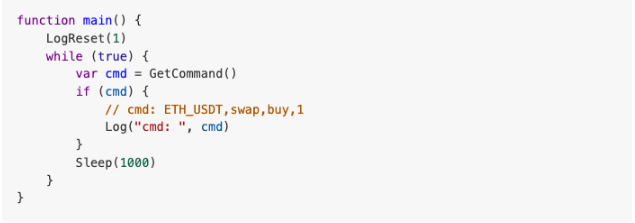
オーダー同期管理システム (同期サーバー) を再設計します.
// Global variables
var isStopFollow = false
var reStartPwd = null
function trade(action) {
// Switch trading pairs and set up contracts
exchange.SetCurrency(action.symbol)
if (action.ct != "spot") {
exchange.SetContractType(action.ct)
}
var retTrade = null
var amount = specifiedAmount == -1 ? action.amount : specifiedAmount
amount = zoomAmountRatio == -1 ? amount : amount * zoomAmountRatio
if (action.direction == "buy") {
retTrade = action.ct == "spot" ? $.Buy(amount) : $.OpenLong(exchange, action.ct, amount)
} else if (action.direction == "sell") {
retTrade = action.ct == "spot" ? $.Sell(amount) : $.OpenShort(exchange, action.ct, amount)
} else if (action.direction == "closebuy") {
retTrade = action.ct == "spot" ? $.Sell(amount) : $.CoverLong(exchange, action.ct, amount)
} else if (action.direction == "closesell") {
retTrade = action.ct == "spot" ? $.Buy(amount) : $.CoverShort(exchange, action.ct, amount)
}
return retTrade
}
function parseCmd(cmd) {
var objAction = {}
// Parse cmd, such as: ETH_USDT,swap,buy,1
var arr = cmd.split(",")
if (arr.length != 4) {
return null
}
objAction.symbol = arr[0]
objAction.ct = arr[1]
objAction.direction = arr[2]
objAction.amount = arr[3]
return objAction
}
function main() {
// Clear all logs
LogReset(1)
if (isSimulateOKEX) {
exchange.IO("simulate", true)
Log("Switch to OKEX demo!")
}
// Set accuracy
exchange.SetPrecision(pricePrecision, amountPrecision)
// Check zoom and specify it cannot be set at the same time
if (specifiedAmount != -1 && zoomAmountRatio != -1) {
throw "it cannot specify simultaneous volume and scaling volume at the same time"
}
while (true) {
var cmd = GetCommand()
if (cmd) {
Log("cmd: ", cmd)
var arr = cmd.split(":")
// Judge interaction commands
if (arr.length == 2) {
// Buttons with controls
if (arr[0] == "stop/restart") {
// Pause/restart order-following
if (!isStopFollow) {
isStopFollow = true
reStartPwd = arr[1]
Log("it has stopped the order-following.", "Set the restart password as.", reStartPwd, "#FF0000")
} else if (isStopFollow && arr[1] == reStartPwd) {
isStopFollow = false
reStartPwd = null
Log("it has restarted the order-following", "Clear the restart password.", "#FF0000")
} else if (isStopFollow && arr[1] != reStartPwd) {
Log("Restart password error!")
}
}
continue
}
// Permission to follow orders
if (!isStopFollow) {
// Resolve the interaction instructions of order-following signal
var objAction = parseCmd(cmd)
if (objAction) {
// The analysis is correct
var ret = trade(objAction)
} else {
Log("Wrong signal command cmd:", cmd)
}
}
}
// Display order-following status
LogStatus(_D(), isStopFollow ? "Stop Synchronization" : "Keep Synchronization", "\n")
Sleep(1000)
}
}
テスト
オーダーリードアカウントは,この時間のためにBinanceのリアルボットを使用してテストします. そして,オーダーフォローのリアルボットのためにOKEXアカウントを使用します.main試験機能における機能(Order Synchronization Management System Class Library (Single Server)前記記事で使用された模板)
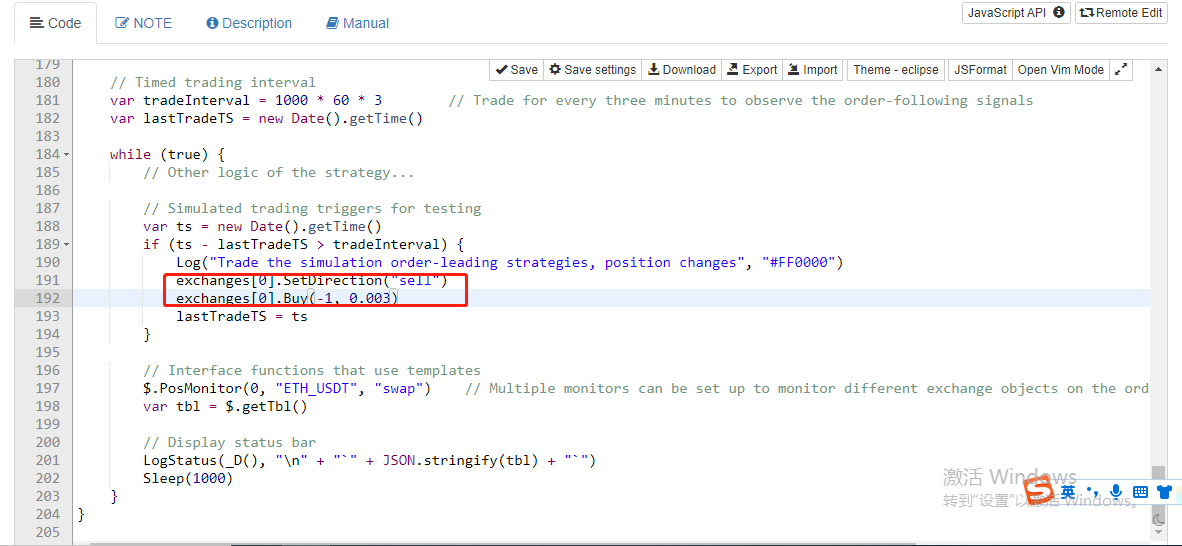
ここで取引の方向を
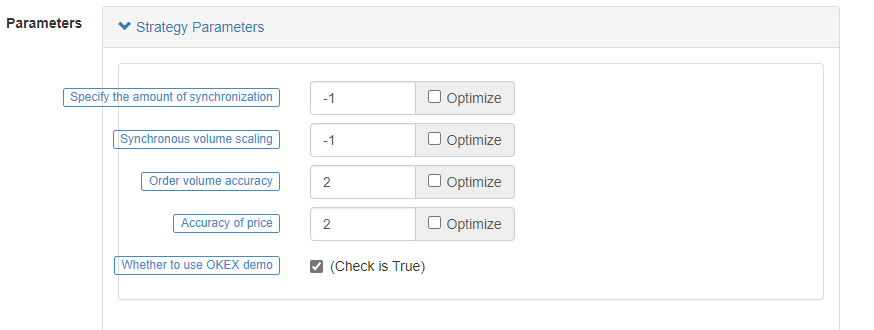
次に,テストメイン関数でショートポジションを0.003で閉じるように順序の方向を変更してポジションを閉じるのをテストします.
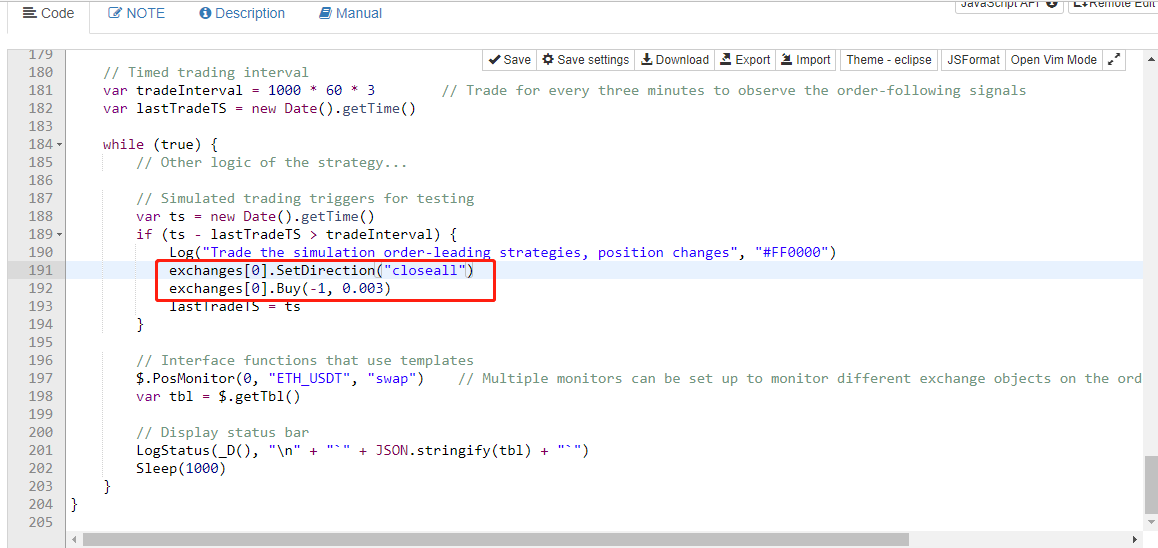
オーダーリーダー (オーダー同期管理システムクラスライブラリ (シングルサーバー)) を担当します.
同じ操作は 命令に従う本物のロボットによって 引き起こされました
戦略のアドレス: 注文同期管理システムクラスライブラリ (シングルサーバー) (https://www.fmz.com/strategy/345171) について オーダー・シンクロニゼーション・マネジメント・システム (同期サーバー) (https://www.fmz.com/strategy/345172)
この戦略は コミュニケーションと学習のみのために設計されています 実際のニーズに応じて調整し最適化してください
- DEX取引所の定量実践 (2) -- ハイパーリキッドユーザーガイド
- DEX取引所の量化実践 (2) -- Hyperliquidの使用ガイド
- DEX取引所の定量実践 (1) -- dYdX v4 ユーザーガイド
- 暗号通貨におけるリード・レイグ・アービトラージへの導入 (3)
- DEX取引所の量化実践 ((1)-- dYdX v4 ユーザーガイド
- デジタル通貨におけるリード-ラグ套路の紹介 (3)
- 暗号通貨におけるリード・ラグ・アービトラージへの導入 (2)
- デジタル通貨におけるリード-ラグ套路の紹介 (2)
- FMZプラットフォームの外部信号受信に関する議論: 戦略におけるHttpサービス内蔵の信号受信のための完全なソリューション
- FMZプラットフォームの外部信号受信に関する探求:戦略内蔵Httpサービス信号受信の完全な方案
- 暗号通貨におけるリード・ラグ・アービトラージへの導入 (1)
- フューチャースの詳細な説明 バックハンドダブルアルゴリズム 戦略メモ
- 5日で80倍稼ぐ 高周波戦略の力
- メーカースポットと先物ヘジング戦略設計に関する研究と例
- SQLite で FMZ の量的なデータベースを構築する
- 戦略レンタルコードメタデータを使用して,レンタルされた戦略に異なるバージョンデータを割り当てる方法
- ビナンス永続資金調達の利息仲裁 (現在のブルマーケット年収100%)
- デジタル通貨先物 双 EMA ターニングポイント戦略 (チュートリアル)
- デジタル通貨スポットの新株戦略 (チュートリアル)
- 60行のコードでアイデアを実現する - 契約の下部漁業戦略
- デジタル通貨スポット多種性ダブルEMA戦略 (チュートリアル)
- デジタル通貨先物多種 ATR戦略 (チュートリアル)
- パイン言語を使用して半自動取引ツールを書く
- LeeksReaperのマジック・チェンジから 高周波戦略デザインを探索する
- リークスリーパー戦略分析 (2)
- YouTubeベテランの"マジック・ダブル・EMA戦略"
- フィッシャー指標のJavaScript言語の実装とFMZの描画
- dYdX 戦略設計の例
- FMZ Quant をベースにした注文同期管理システムの設計 (1)
- リークスリーパー戦略分析 (1)
- デリビット オプション デルタ ダイナミック・ヘッジ戦略