전략 상태 표시줄에서 인터랙티브 버튼 함수를 구성합니다
저자:FMZ~리디아, 창작: 2023-07-13 14:14:38, 업데이트: 2024-01-02 21:29:26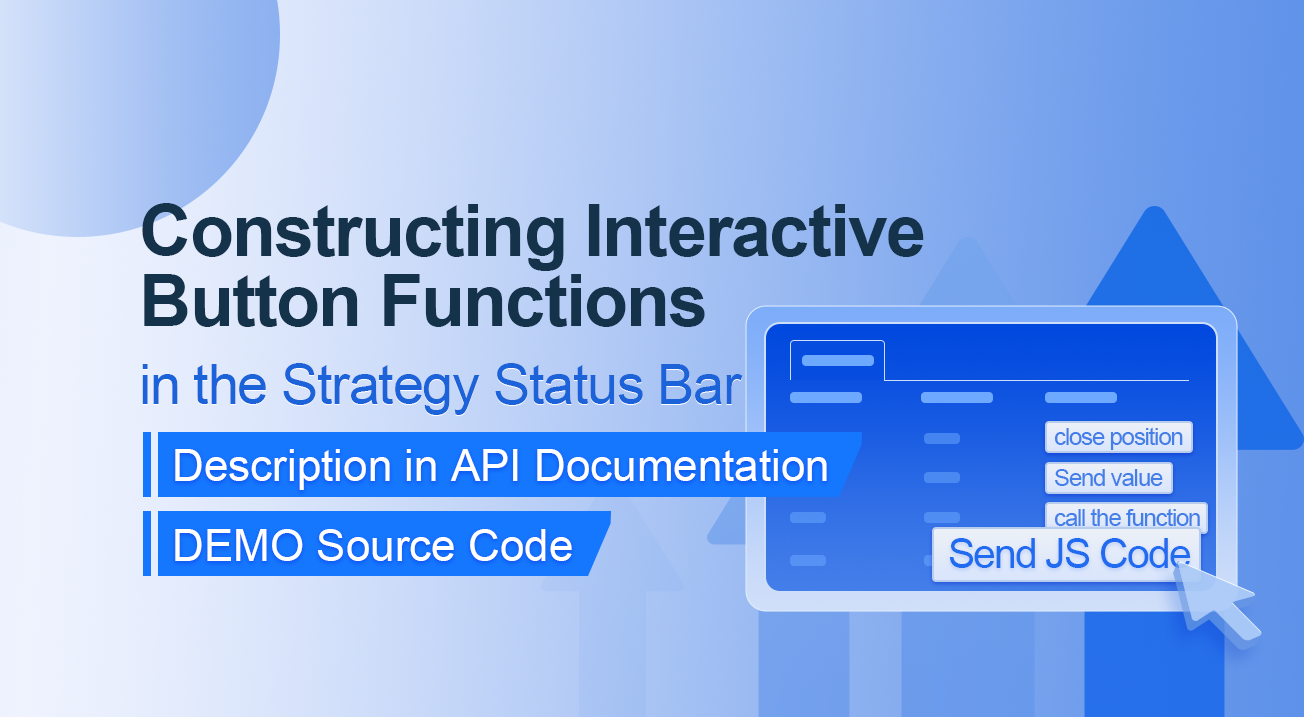
전략 상태 표시줄에서 인터랙티브 버튼 함수를 구성합니다
API 문서에 설명
// You can also construct a button in the form, and use GetCommand to receive the contents of the cmd attribute.
var table = {
type: 'table',
title: 'position operation',
cols: ['Column1', 'Column2', 'Action'],
rows: [
['abc', 'def', {'type':'button', 'cmd': 'coverAll', 'name': 'close position'}],
]
};
LogStatus('`' + JSON.stringify(table) + '`')
// Or construct a separate button
LogStatus('`' + JSON.stringify({'type':'button', 'cmd': 'coverAll', 'name': 'close position'}) + '`')
// Button styles can be customized (bootstrap's button attributes)
LogStatus('`' + JSON.stringify({'type':'button', 'class': 'btn btn-xs btn-danger', 'cmd': 'coverAll', 'name': 'close position'}) + '`')
API 문서는 전략 상태 표시줄에 테이블, 문자열, 이미지, 차트 등을 표시하는 것은 API 함수를 호출하여 수행된다는 것을 보여줍니다.
LogStatus.우리는 JSON 데이터를 구성하여 대화형 버튼을 설정할 수도 있습니다.
DEMO 소스 코드:
“
function test1(p) { Log("Calls a custom function with parameters:", p); return p; } function main() { while (true) { var table = { type: 'table', title: 'position operation', cols: ['Column1', 'Column2', 'Action'], rows: [ ['a', '1', { 'type': 'button', // To display a button, you must set the type to button. 'cmd': "CoverAll", // String, sent data, accepted by the GetCommand() function. 'name': 'close position' // The name displayed on the button. }], ['b', '1', { 'type': 'button', 'cmd': 10, // numerical value 'name': 'Send value' }], ['c', '1', { 'type': 'button', 'cmd': _D(), // The function is called for the duration of the strategy run 'name': 'call the function' }], ['d', '1', { 'type': 'button', 'cmd': 'JScode:test1("ceshi")', // String, the JS code to execute. 'name': 'Send JS Code' }] ] }; LogStatus('+ JSON.stringify(table) + ` )
var str_cmd = GetCommand();
if (str_cmd) {
Log("Received Interaction Data str_cmd:", "type:", typeof(str_cmd), "value:", str_cmd);
}
if (str_cmd && str_cmd.split(':', 2)[0] == "JScode") { // Determine if there is a message
var js = str_cmd.split(':', 2)[1]; // Split the returned message string, limit it to two, and assign the element with index 1 to a variable named js.
Log("Execute debugging code:", js); // Output executed code
try { // Abnormal detection
eval(js); // Executes the eval function, which executes the parameters (code) passed in.
} catch (e) { // throw an exception
Log("Exception", e); // Output error messages
}
}
Sleep(500);
}
}
Let's run it. The strategy runs as shown:
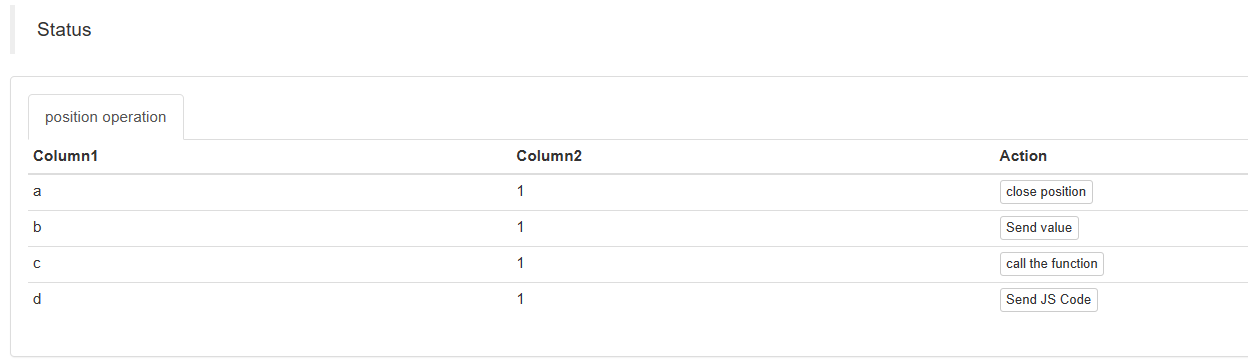
We can trigger the interaction by clicking on the buttons in the table on the status bar. We will click on the "Close Position" and "Send Value" buttons in turn.
When we click on the "Close Position" button, the message will be sent as normal:
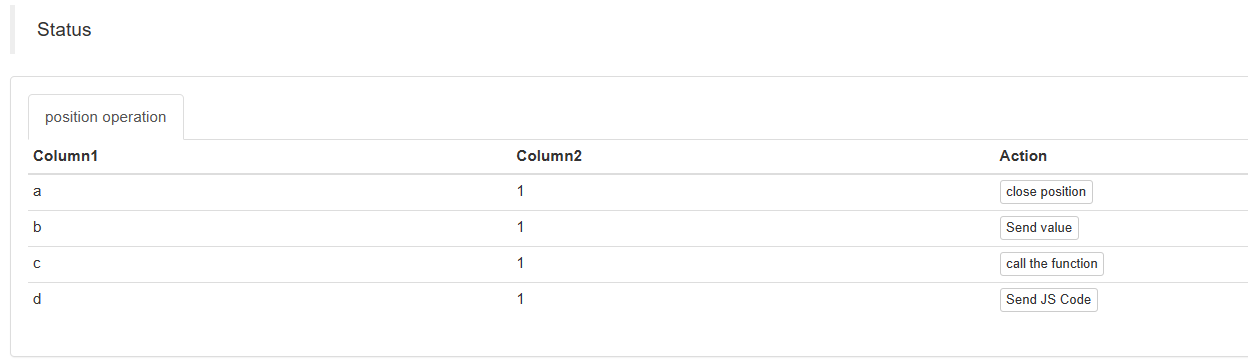
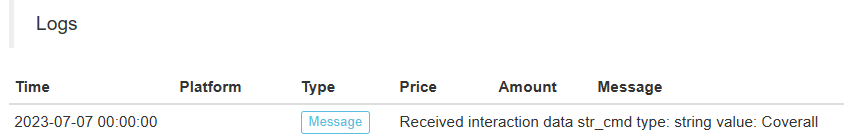
하지만
Send Value를 클릭하면 작동하지 않습니다. 'cmd': 10, // value여기 10번이 있습니다. 숫자 타입은 전송할 수 없습니다.https://www.fmz.com!전략 상태 표시줄에 있는 인터랙티브 버튼 함수[(/upload/asset/2d8e0f86599f1b82da792544b7b840bc824d4a96.png)
숫자의 값과 호환되도록 최적화되었으며 값의 문자열을 반환합니다.
”`
다음으로
수신된 데이터는 로그에 인쇄됩니다.
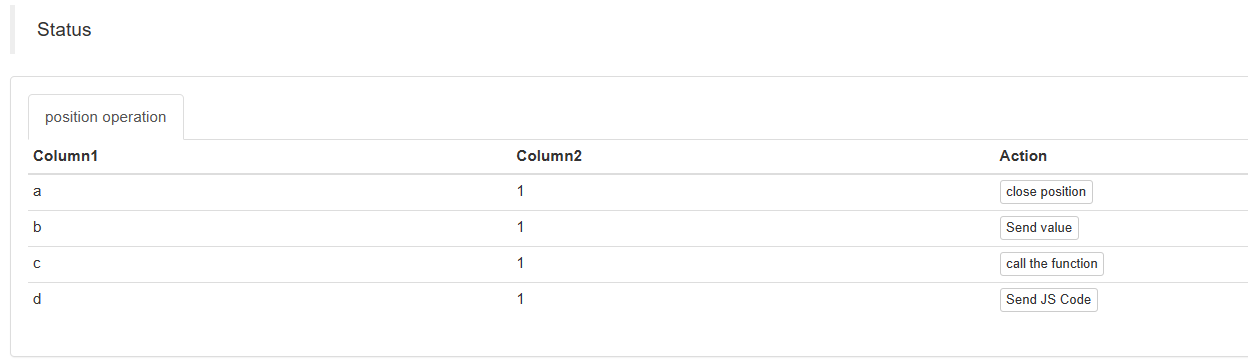
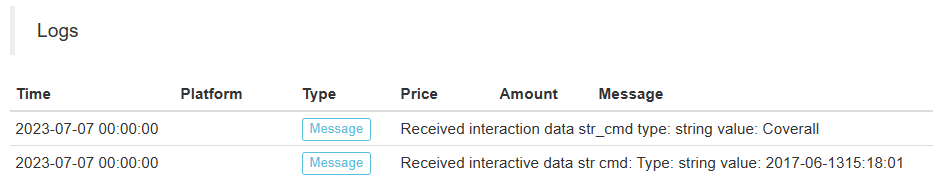
마지막으로, JS 코드를 보내기 버튼을 클릭하면 코드를 테스트하는 사용자 정의 함수를 실행할 수 있습니다.
function test1(p) {
Log("Calls a custom function with parameters:", p);
return p;
}
버튼을 클릭하세요:
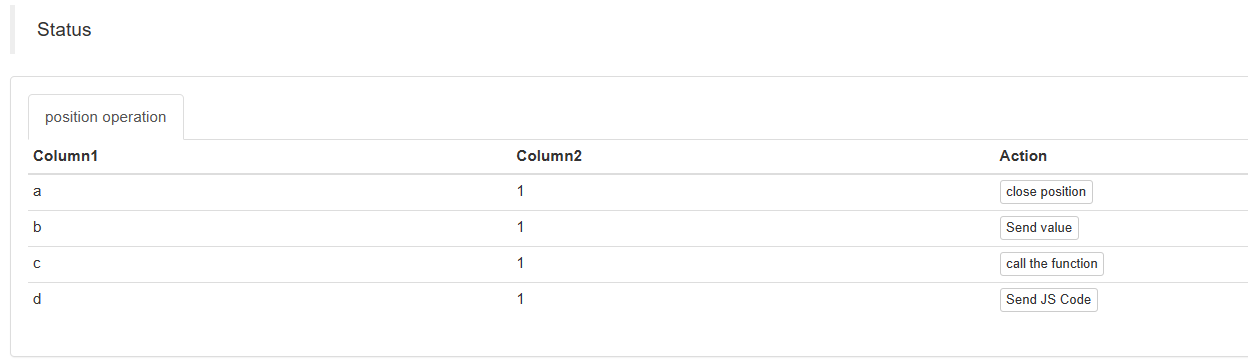
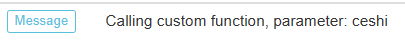
로그 (Log)
변수와 사용자 정의 함수를 호출하는 것을 볼 수 있습니다: , p); 함수 테스트1에서 명령어가 실행되었습니다.
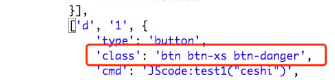
당장 연습을 시작해!
- 고주파 거래 전략에 대한 생각 (4)
- 고주파 거래 전략에 대한 생각 (3)
- 높은 주파수 거래 전략에 대한 생각 (3)
- 고주파 거래 전략에 대한 생각 (2)
- 고주파 거래 전략에 대한 생각 (2)
- 고주파 거래 전략에 대한 생각 (1)
- 높은 주파수 거래 전략에 대한 생각 (1)
- 퓨투 증권 구성 설명 문서
- FMZ Quant Uniswap V3 거래소 풀 유동성 관련 거래 안내 (1부)
- FMZ 양적Uniswap V3 교환 풀 유동성 관련 운영 지침서 (1)
- 전략 인터페이스 매개 변수 설정
- FMZ 암호화폐 양적 플랫폼 웹소켓 사용 안내 ( 업그레이드 된 다이얼 기능의 자세한 설명)
- 파이썬 크래시 코스 X분 안에
- X분 안에 자바스크립트 크래시 코스
- BitMEX 포스트-온리 리미트 오더와 래치 오더를 IO를 사용하여 배치하는 방법 (예제)
- 오픈 소스 FMZ 퀀트 TA 라이브러리, 사용법을 배우십시오 (Javascript/Python/C++ 버전)
- FMZ 양자 거래 플랫폼 사용자 지정 프로토콜 사용자 지정 거래소 접근
- FMZ는 파이썬 로컬 백테스트 엔진을 출시했습니다.
- FMZ Quant 플랫폼 전략 작성에 대한 고급 튜토리얼
- 자바스크립트 전략 설계에서 "__ 스레드" 함수의 응용