Construção de funções de botão interativas na barra de status da estratégia
Autora:FMZ~Lydia, Criado: 2023-07-13 14:14:38, Atualizado: 2024-01-02 21:29:26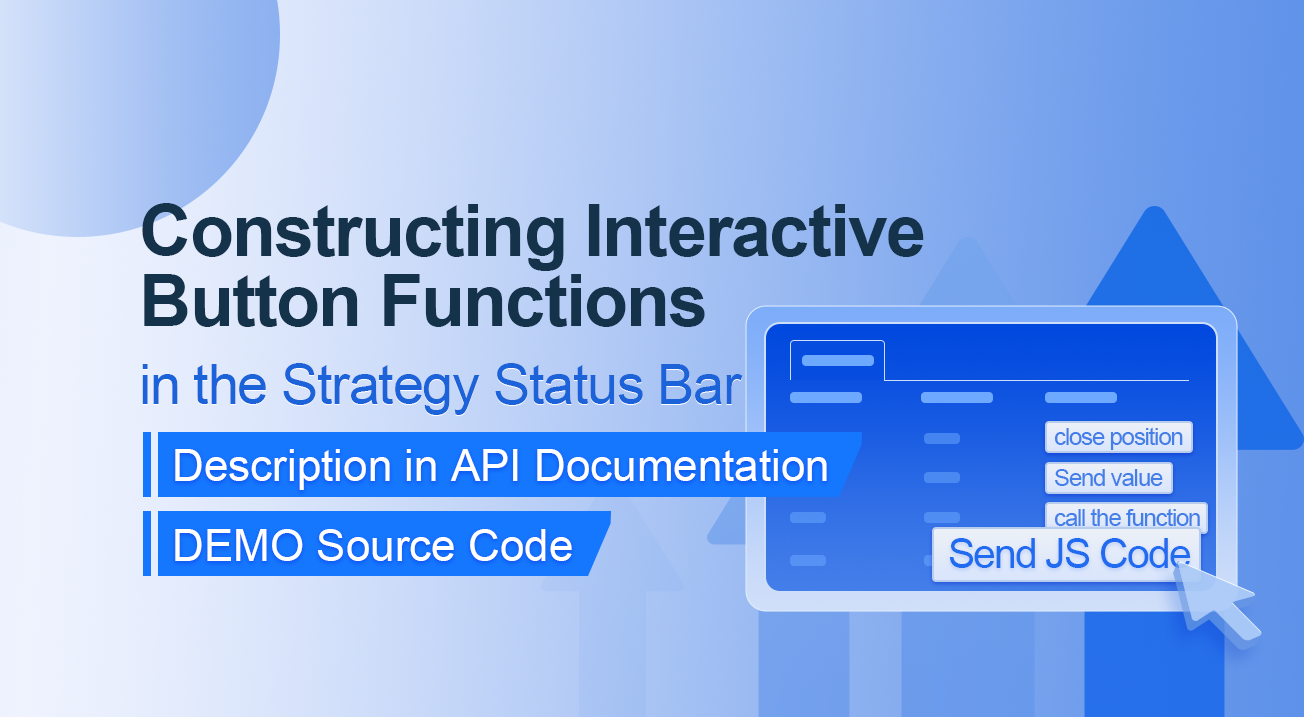
Construção de funções de botão interativas na barra de status da estratégia
Descrição na documentação da API
// You can also construct a button in the form, and use GetCommand to receive the contents of the cmd attribute.
var table = {
type: 'table',
title: 'position operation',
cols: ['Column1', 'Column2', 'Action'],
rows: [
['abc', 'def', {'type':'button', 'cmd': 'coverAll', 'name': 'close position'}],
]
};
LogStatus('`' + JSON.stringify(table) + '`')
// Or construct a separate button
LogStatus('`' + JSON.stringify({'type':'button', 'cmd': 'coverAll', 'name': 'close position'}) + '`')
// Button styles can be customized (bootstrap's button attributes)
LogStatus('`' + JSON.stringify({'type':'button', 'class': 'btn btn-xs btn-danger', 'cmd': 'coverAll', 'name': 'close position'}) + '`')
A documentação da API mostra que a exibição de tabelas, strings, imagens, gráficos, etc. na barra de status da estratégia é realizada chamando a função API:
LogStatus.Também podemos configurar um botão interativo construindo dados JSON.
Código DEMO:
“
function test1(p) { Log("Calls a custom function with parameters:", p); return p; } function main() { while (true) { var table = { type: 'table', title: 'position operation', cols: ['Column1', 'Column2', 'Action'], rows: [ ['a', '1', { 'type': 'button', // To display a button, you must set the type to button. 'cmd': "CoverAll", // String, sent data, accepted by the GetCommand() function. 'name': 'close position' // The name displayed on the button. }], ['b', '1', { 'type': 'button', 'cmd': 10, // numerical value 'name': 'Send value' }], ['c', '1', { 'type': 'button', 'cmd': _D(), // The function is called for the duration of the strategy run 'name': 'call the function' }], ['d', '1', { 'type': 'button', 'cmd': 'JScode:test1("ceshi")', // String, the JS code to execute. 'name': 'Send JS Code' }] ] }; LogStatus('+ JSON.stringify(table) + ` )
var str_cmd = GetCommand();
if (str_cmd) {
Log("Received Interaction Data str_cmd:", "type:", typeof(str_cmd), "value:", str_cmd);
}
if (str_cmd && str_cmd.split(':', 2)[0] == "JScode") { // Determine if there is a message
var js = str_cmd.split(':', 2)[1]; // Split the returned message string, limit it to two, and assign the element with index 1 to a variable named js.
Log("Execute debugging code:", js); // Output executed code
try { // Abnormal detection
eval(js); // Executes the eval function, which executes the parameters (code) passed in.
} catch (e) { // throw an exception
Log("Exception", e); // Output error messages
}
}
Sleep(500);
}
}
Let's run it. The strategy runs as shown:
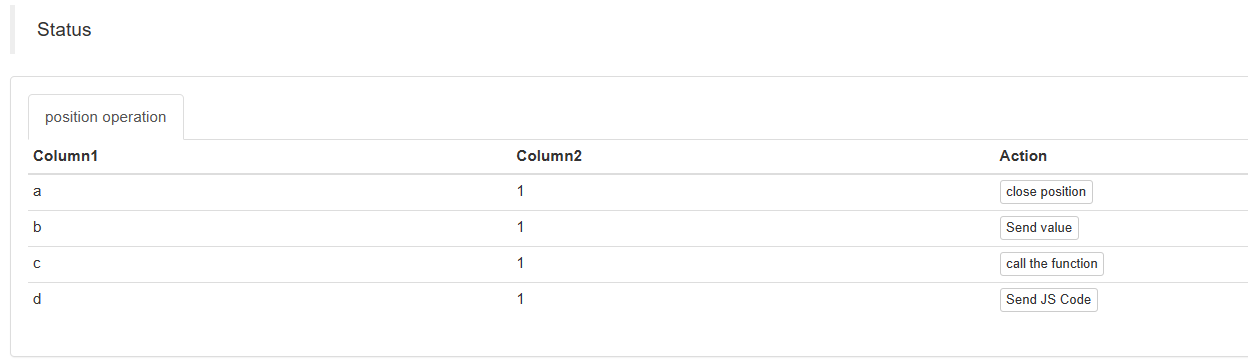
We can trigger the interaction by clicking on the buttons in the table on the status bar. We will click on the "Close Position" and "Send Value" buttons in turn.
When we click on the "Close Position" button, the message will be sent as normal:
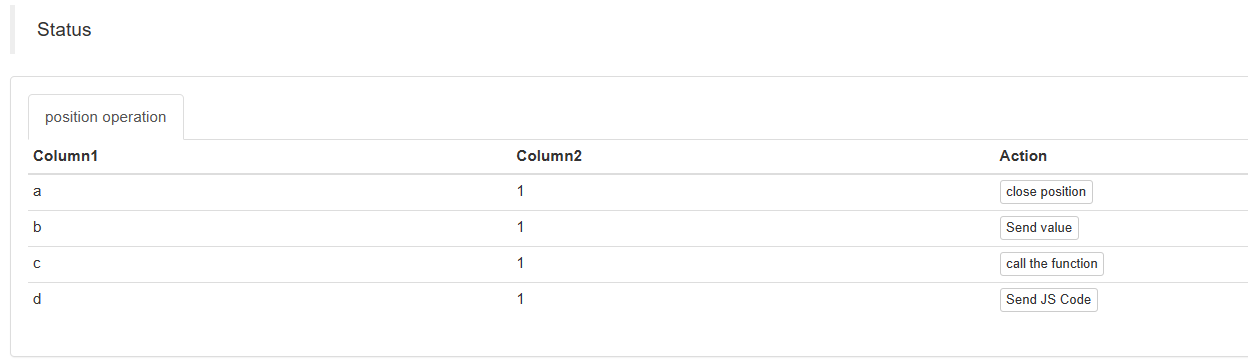
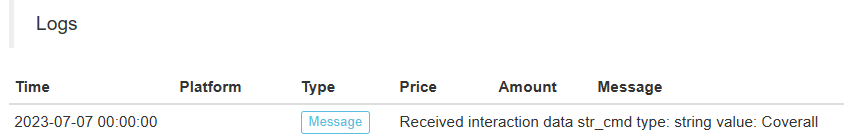
Mas não funciona quando você clica em
Enviar valor porque[ 'cmd': 10, // valueAqui está 10. Tipos numéricos não podem ser enviados.https://www.fmz.comFunções de botão interativo na barra de status da estratégia](/upload/asset/2d8e0f86599f1b82da792544b7b840bc824d4a96.png)
Foi otimizado para ser compatível com valores numéricos e retorna uma cadeia de valores.
”`
Em seguida, clicamos no botão
Os dados recebidos são impressos no diário:
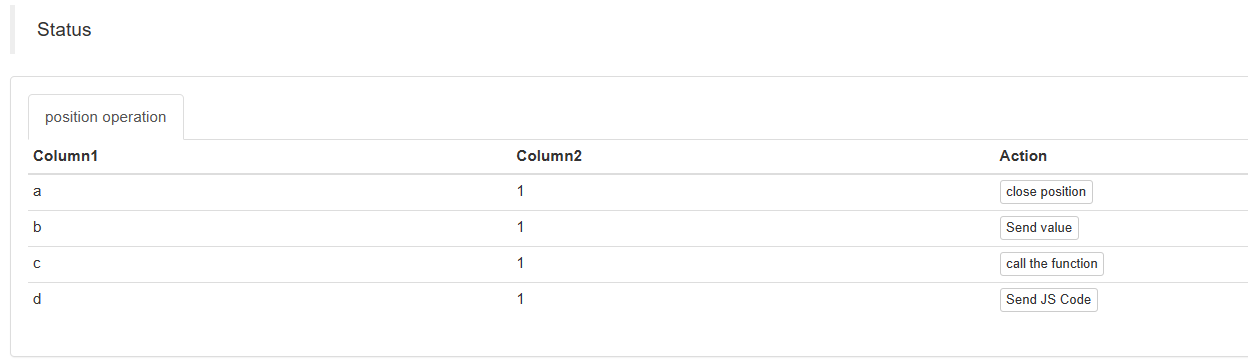
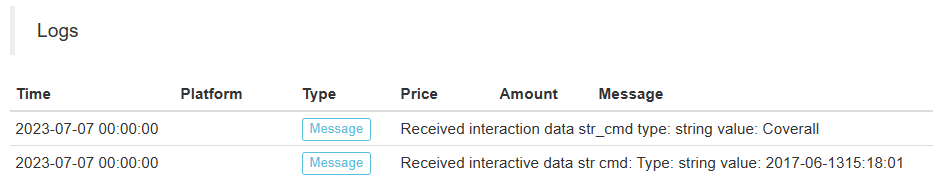
Finalmente, vamos clicar no botão
function test1(p) {
Log("Calls a custom function with parameters:", p);
return p;
}
Clique no botão:
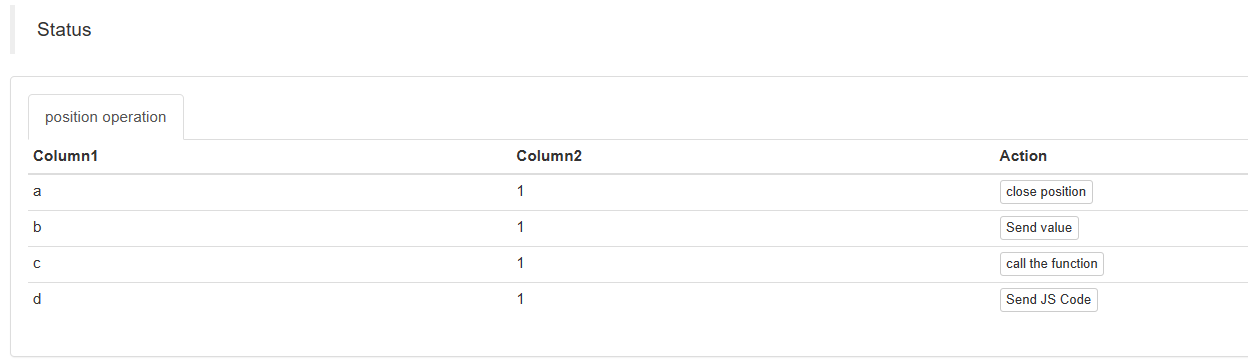
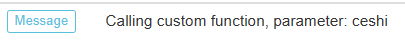
Você pode ver que o Log ((
Calling função personalizada com parâmetros: , p); declaração em função test1 foi executado.
Inserindo
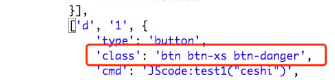
Começa a praticar imediatamente!
- Pensamento sobre estratégias de negociação de alta frequência (4)
- Reflexões sobre estratégias de negociação de alta frequência (3)
- Reflexões sobre estratégias de negociação de alta frequência (3)
- Reflexões sobre estratégias de negociação de alta frequência (2)
- Pensamento sobre estratégias de negociação de alta frequência (2)
- Reflexões sobre estratégias de negociação de alta frequência (1)
- Reflexões sobre estratégias de negociação de alta frequência (1)
- Documento de Descrição da Configuração dos Títulos Futu
- FMZ Quant Uniswap V3 Guia de operações relacionadas com a liquidez dos bancos de câmbio (parte 1)
- FMZ Quantificação Uniswap V3 Guia de operação relacionado à liquidez do reservatório de câmbio (1)
- Configurações do Parâmetro de Interface da Estratégia
- FMZ Plataforma Quantitativa de Criptomoedas Guia de Uso do WebSocket (Explicação detalhada da função de discagem atualizada)
- Curso em Python em X minutos
- Curso de JavaScript em X minutos
- Relativamente à forma de colocar ordens limitadas post-só BitMEX e ordens por lotes usando IO (um exemplo)
- Biblioteca FMZ Quant TA de código aberto, aprenda a usar (com versões Javascript/Python/C++)
- FMZ Quant Trading Platform Protocolo personalizado Acesso a trocas personalizadas
- FMZ lançou o Python Local Backtest Engine
- Tutoriais avançados para a escrita de estratégias da plataforma FMZ Quant
- Aplicação da função "__Thread" no projeto de estratégia JavaScript