As vantagens da utilização da API alargada da FMZ para uma gestão eficiente do controlo do grupo na negociação quantitativa
Autora:FMZ~Lydia, Criado: 2023-11-20 14:05:49, Atualizado: 2024-01-01 12:16:20
Com a popularização e o desenvolvimento da negociação quantitativa, os investidores geralmente precisam gerenciar um grande número de contas reais, o que traz grandes desafios para decisões de negociação, monitoramento e execução. A fim de melhorar a eficiência de gerenciamento e reduzir a dificuldade operacional, os traders no FMZ podem usar a API estendida do FMZ para gerenciamento de controle de grupo.
Muitos usuários têm suas próprias contas ao vivo de clientes que precisam ser gerenciadas e mantidas. Quando há muitas contas ao vivo de clientes, uma maneira mais conveniente é necessária para gerenciá-las (tanto poucas como dezenas ou até centenas).
Monitorização centralizada
Através da API estendida do FMZ
// Global variable
var isLogMsg = true // Control whether the log is printed
var isDebug = false // Debug mode
var arrIndexDesc = ["all", "running", "stop"]
var descRobotStatusCode = ["In idle", "Running", "Stopping", "Exited", "Stopped", "Strategy error"]
var dicRobotStatusCode = {
"all" : -1,
"running" : 1,
"stop" : 4,
}
// Extended log function
function LogControl(...args) {
if (isLogMsg) {
Log(...args)
}
}
// FMZ extended API call function
function callFmzExtAPI(accessKey, secretKey, funcName, ...args) {
var params = {
"version" : "1.0",
"access_key" : accessKey,
"method" : funcName,
"args" : JSON.stringify(args),
"nonce" : Math.floor(new Date().getTime())
}
var data = `${params["version"]}|${params["method"]}|${params["args"]}|${params["nonce"]}|${secretKey}`
params["sign"] = Encode("md5", "string", "hex", data)
var arrPairs = []
for (var k in params) {
var pair = `${k}=${params[k]}`
arrPairs.push(pair)
}
var query = arrPairs.join("&")
var ret = null
try {
LogControl("url:", baseAPI + "/api/v1?" + query)
ret = JSON.parse(HttpQuery(baseAPI + "/api/v1?" + query))
if (isDebug) {
LogControl("Debug:", ret)
}
} catch(e) {
LogControl("e.name:", e.name, "e.stack:", e.stack, "e.message:", e.message)
}
Sleep(100) // Control frequency
return ret
}
// Obtain all live trading information of the specified strategy Id.
function getAllRobotByIdAndStatus(accessKey, secretKey, strategyId, robotStatusCode, maxRetry) {
var retryCounter = 0
var length = 100
var offset = 0
var arr = []
if (typeof(maxRetry) == "undefined") {
maxRetry = 10
}
while (true) {
if (retryCounter > maxRetry) {
LogControl("Exceeded the maximum number of retries", maxRetry)
return null
}
var ret = callFmzExtAPI(accessKey, secretKey, "GetRobotList", offset, length, robotStatusCode)
if (!ret || ret["code"] != 0) {
Sleep(1000)
retryCounter++
continue
}
var robots = ret["data"]["result"]["robots"]
for (var i in robots) {
if (robots[i].strategy_id != strategyId) {
continue
}
arr.push(robots[i])
}
if (robots.length < length) {
break
}
offset += length
}
return arr
}
function main() {
var robotStatusCode = dicRobotStatusCode[arrIndexDesc[robotStatus]]
var robotList = getAllRobotByIdAndStatus(accessKey, secretKey, strategyId, robotStatusCode)
if (!robotList) {
Log("Failed to obtain live trading data")
}
var robotTbl = {"type": "table", "title": "live trading list", "cols": [], "rows": []}
robotTbl.cols = ["live trading Id", "live trading name", "live trading status", "strategy name", "live trading profit"]
_.each(robotList, function(robotInfo) {
robotTbl.rows.push([robotInfo.id, robotInfo.name, descRobotStatusCode[robotInfo.status], robotInfo.strategy_name, robotInfo.profit])
})
LogStatus(_D(), "`" + JSON.stringify(robotTbl) + "`")
}
Desenho dos parâmetros da estratégia:
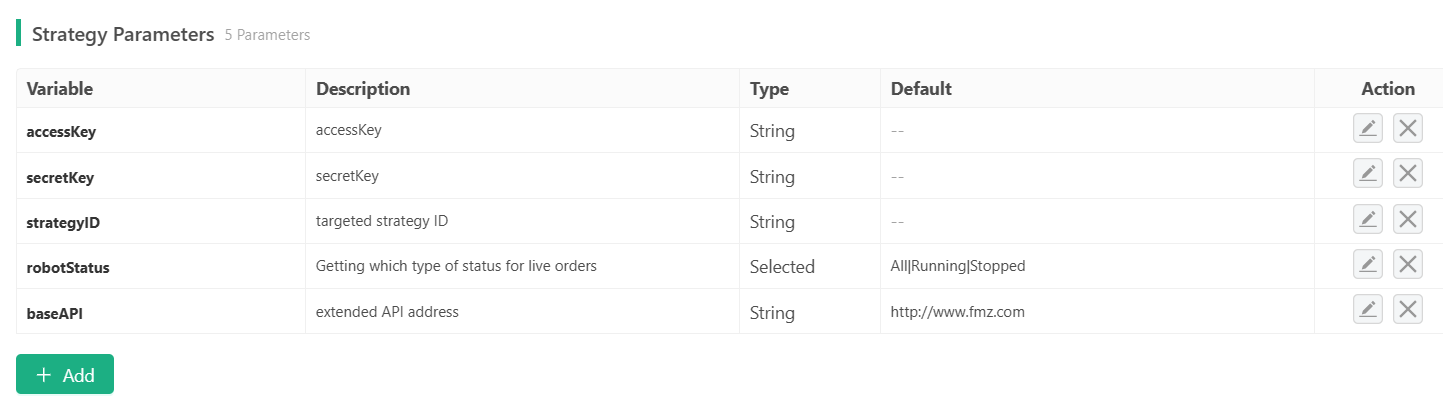
A funcionar em negociação ao vivo:
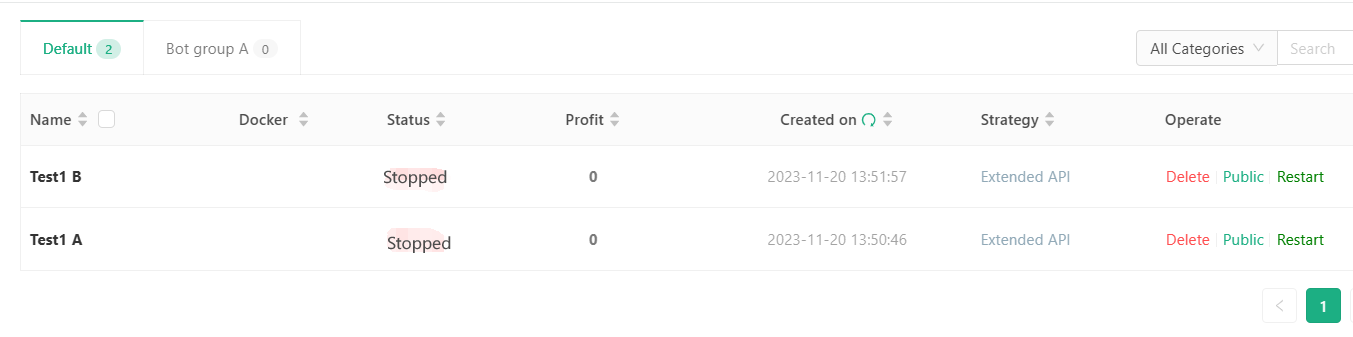
Execução de um clique
O gerenciamento de controle de grupo torna muito conveniente executar transações com um clique. Você pode comprar, vender e fechar posições em várias contas de negociação ao vivo simultaneamente sem ter que abrir cada conta individualmente. Isso não só melhora a eficiência de execução, mas também reduz a possibilidade de erros operacionais.
Depois de obter a lista de contas de negociação ao vivo, podemos enviar comandos para essas contas e executar uma série de operações predeterminadas. Por exemplo: compensação de posições na conta ao vivo, pausa de proteção na conta ao vivo, mudança de modos na conta ao vivo.CommandRobot.
À medida que continuamos a escrever código, só precisamos adicionar algumas interações e chamadas para a interface API estendidaCommandRobotna nossa função principal:
function main() {
var robotStatusCode = dicRobotStatusCode[arrIndexDesc[robotStatus]]
var robotList = getAllRobotByIdAndStatus(accessKey, secretKey, strategyId, robotStatusCode)
if (!robotList) {
Log("Failed to obtain live trading data")
}
var robotTbl = {"type": "table", "title": "live trading list", "cols": [], "rows": []}
robotTbl.cols = ["live trading Id", "live trading name", "live trading status", "strategy name", "live trading profit"]
_.each(robotList, function(robotInfo) {
robotTbl.rows.push([robotInfo.id, robotInfo.name, descRobotStatusCode[robotInfo.status], robotInfo.strategy_name, robotInfo.profit])
})
LogStatus(_D(), "`" + JSON.stringify(robotTbl) + "`")
while(true) {
LogStatus(_D(), ", Waiting to receive interactive commands", "\n", "`" + JSON.stringify(robotTbl) + "`")
var cmd = GetCommand()
if (cmd) {
var arrCmd = cmd.split(":")
if (arrCmd.length == 1 && cmd == "coverAll") {
_.each(robotList, function(robotInfo) {
var strCmd = "Clearance" // You can define the required message format
if (robotInfo.status != 1) { // Only the "live" trading platform can receive commands.
return
}
var ret = callFmzExtAPI(accessKey, secretKey, "CommandRobot", parseInt(robotInfo.id), strCmd)
LogControl("Send command to the live trading board with id: ", robotInfo.id, ":", strCmd, ", execution result:", ret)
})
}
}
Sleep(1000)
}
}
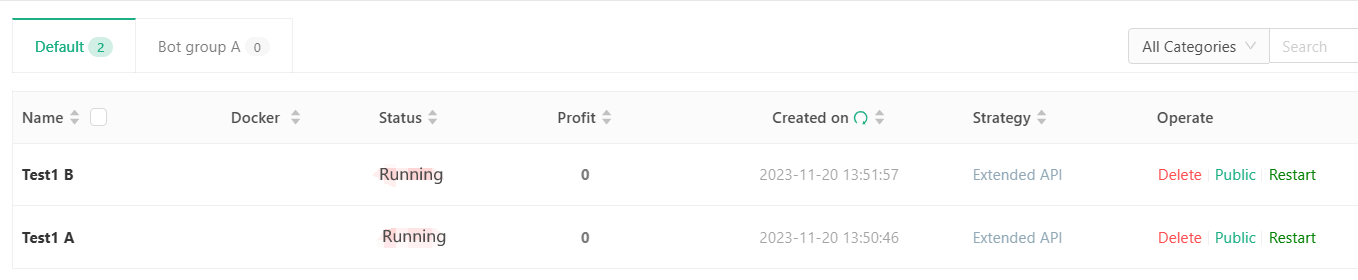
A estratégia de controlo do grupo enviou instruções para
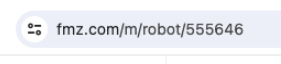
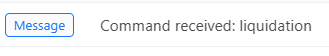
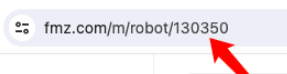
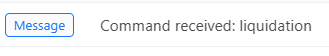
Sincronização da estratégia
Com a API estendida do FMZ
Resumo
Na negociação quantitativa, usando a API estendida do FMZ
Para os traders que gerenciam um grande número de contas reais, a API estendida da FMZ
- Explicação detalhada da otimização do parâmetro de estratégia da rede de contratos perpétuos
- Ensine-o a usar a FMZ Extended API para Batch Modify Parameters do Bot
- Aprenda a modificar os parâmetros do disco físico em massa usando a FMZ Extension API
- Parâmetros de otimização da estratégia de rede de contratos permanentes
- Instruções para instalar o Interactive Brokers IB Gateway no Linux Bash
- Introdução ao IB GATEWAY para instalação de títulos de penetração no Linux bash
- O que é mais adequado para a pesca de fundo, baixo valor de mercado ou baixo preço?
- O que é mais adequado para transcrição: baixo valor de mercado ou baixo preço?
- Bayes - Desvendando o mistério da probabilidade, explorando a sabedoria matemática por trás da tomada de decisão
- Bayes - O mistério da probabilidade e a inteligência matemática por trás das decisões
- Performance dos preços após a cotação da moeda em contratos perpétuos
- Utilizando a API de extensão do FMZ para gerenciamento de clusters eficientes, aproveite a vantagem de transações quantitativas
- Apresentação de preços após o contrato de permanência da moeda
- A correlação entre a ascensão e queda das moedas e o Bitcoin
- Relacionamento entre queda de moeda e Bitcoin
- Uma breve discussão sobre o equilíbrio de livros de ordens em bolsas centralizadas
- Medir o Risco e o Retorno - Uma Introdução à Teoria Markowitz
- A discussão sobre o balanço do livro de pedidos da bolsa centralizada
- A medida do risco e do retorno. Introdução à Teoria de Tom Markowitz.
- Uma ferramenta poderosa para traders programáticos: algoritmo de atualização incremental para calcular a média e a variância