Execução simultânea de estratégias com suporte a multithreading JavaScript
Autora:FMZ~Lydia, Criado: 2023-03-07 15:12:04, Atualizado: 2023-09-18 20:04:21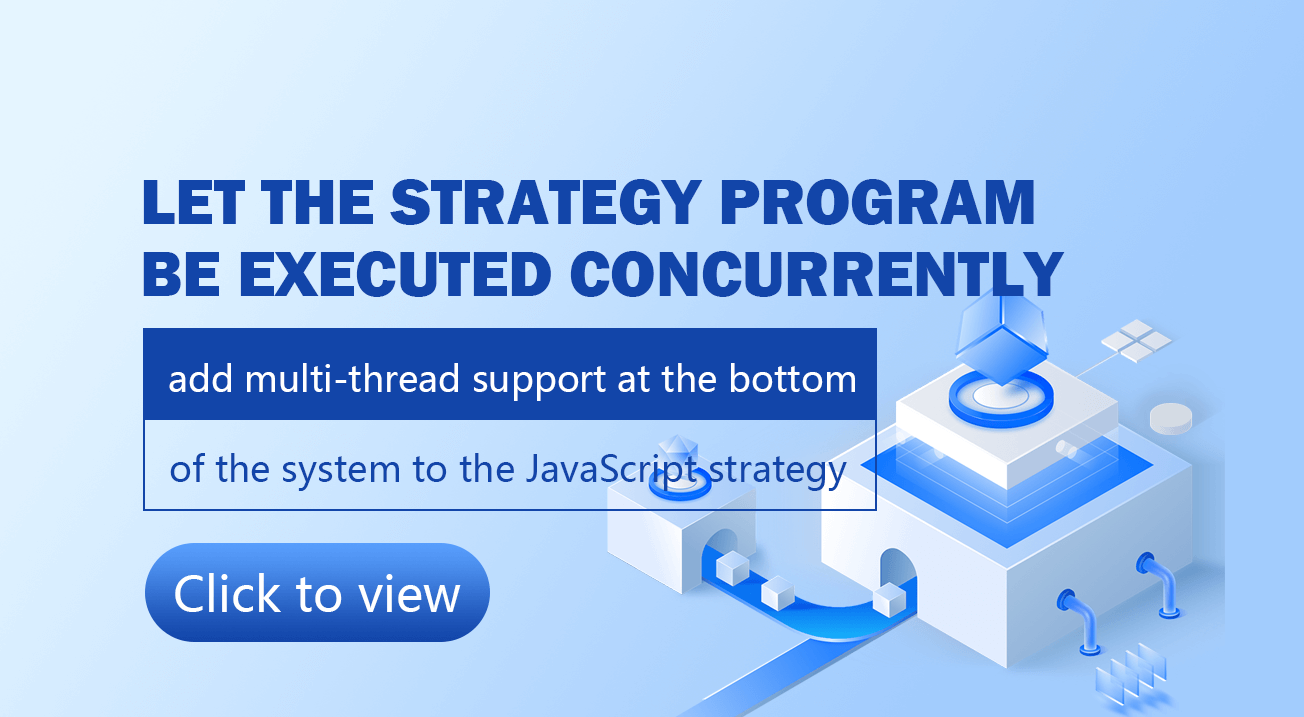
Deixe o programa de estratégia ser executado simultaneamente, e adicionar suporte multi-thread na parte inferior do sistema para a estratégia JavaScript
Ao desenvolver estratégias no FMZ usando a linguagem JavaScript, uma vez que a arquitetura da estratégia é pesquisada.exchange.GoA função é usada para fazer chamadas simultâneas para algumas interfaces, de modo a atender aos requisitos de alguns cenários simultâneos. Mas se você quiser criar um único thread para realizar uma série de operações, é impossível.threadingbiblioteca para fazer algum design simultâneo.
Com base neste requisito, a plataforma FMZ atualizou a camada inferior do sistema.
- Crie threads para executar funções personalizadas simultaneamente.
- Comunicação entre fios.
- Variaveis armazenadas entre threads compartilhados.
- Espere que o thread termine de executar para recuperar recursos e retornar o resultado da execução.
- Acabar com a força o fio e recuperar os recursos.
- Obtenha a ID de thread atual na função de execução de thread simultânea.
Em seguida, vou levá-lo a entender cada função uma por uma.
Criar tópicos para executar funções personalizadas simultaneamente
O__ThreadPor exemplo, você precisa criar uma função simultâneafunc1, o que faz ofunc1Para ver o processo de acumulação gradual, usamos o loop for na função func1 para pausar cada vez (a função Sleep é usada para dormir por um certo número de milissegundos) por um determinado período de tempo.
function func1(sleepMilliseconds) {
var sum = 0
for (var i = 0 ; i < 10 ; i++) {
sum += i
Sleep(sleepMilliseconds)
Log("sum:", sum)
}
return sum
}
function main() {
// Use the __Thread function to create a thread concurrently, and the parameter 200 is the parameter of the func1 function,
// If the func1 function has multiple parameters, here we pass the corresponding parameters.
var thread1Id = __Thread(func1, 200)
// Here we need to wait for the execution result of the thread whose thread Id is thread1Id, otherwise all threads will be released directly after the main function is executed.
var ret = __threadJoin(thread1Id)
Log("ret:", ret)
}
Em aplicações práticas, podemos fazer solicitações http simultaneamente assim:
function main() {
let threads = [
"https://www.baidu.com",
"https://www.163.com"
].map(function(url) {
return __Thread(function(url) {
Log("GET", url)
return HttpQuery(url)
}, url)
})
threads.forEach(function(tid) {
Log(__threadJoin(tid))
})
}
Espere o fim da execução do thread para recuperar recursos e retornar o resultado da execução
No exemplo acima, usamos o__threadJoinfunção na função principal finalmente para esperar que os tópicos concorrentes para terminar de executar.retrecebe o valor de retorno do__threadJoinfunção, e imprimimos o valor de retorno, podemos observar os resultados específicos da execução simultânea do thread.
// id: thread ID, terminated: whether it was forced to stop, elapsed: time-consuming (nanoseconds), ret: the return value of the thread execution function
ret: {"id":1,"terminated":false,"elapsed":2004884301,"ret":45}
Acaba o fio à força e recupera os recursos
function func1(sleepMilliseconds) {
var sum = 0
for (var i = 0 ; i < 10 ; i++) {
sum += i
Sleep(sleepMilliseconds)
Log("sum:", sum)
}
return sum
}
function main() {
var thread1Id = __Thread(func1, 200)
Sleep(1000)
retThreadTerminate = __threadTerminate(thread1Id)
Log(retThreadTerminate) // true
}
Ainda usamos o exemplo agora, depois de criar um thread, você pode forçar a encerrar a execução do thread depois de esperar por 1 segundo.
Comunicação entre fios
A comunicação inter-thread utiliza principalmente o__threadPostMessageFunção e__threadPeekMessageVejamos o seguinte exemplo simples:
function func1() {
var id = __threadId()
while (true) {
var postMsg = "Message from thread function func1" with "from id:" + id +
__threadPostMessage(0, postMsg) // Send a message to the main thread
var peekMsg = __threadPeekMessage(0) // Receive messages from the main thread
Log(peekMsg)
Sleep(5000)
}
}
function main() {
var threadId = __Thread(func1)
while (true) {
var postMsg = "Messages from the main function of the main thread"
__threadPostMessage(threadId, postMsg)
var peekMsg = __threadPeekMessage(threadId)
Log(peekMsg, "#FF0000") // #FF0000 , Set the log to red for distinction
Sleep(5000)
}
}
O__threadPostMessageO primeiro parâmetro é o ID do thread específico para enviar, e o segundo parâmetro é a mensagem a ser enviada, que pode ser uma cadeia, um valor, uma matriz ou um objeto JSON e assim por diante. As mensagens podem ser enviadas para o thread principal em funções de thread simultâneas, e o ID do thread principal é definido como 0.
O__threadPeekMessageA função é usada para monitorar a mensagem enviada por um determinado thread. O primeiro parâmetro é monitorar o ID específico do thread. O segundo parâmetro pode definir o tempo de tempo (em milissegundos), ou pode ser definido como -1, o que significa bloqueio, e não retornará até que haja uma mensagem. Podemos ouvir a mensagem enviada pelo thread principal para o thread atual na função de thread concorrente, e o ID do thread principal é definido como 0.
Claro, exceto para threads simultâneos que se comunicam com o thread principal.
Obter o ID de thread atual na função de execução de thread simultânea
No exemplo acima,var id = __threadId()A utilização de__threadId()função pode obter a ID do tópico atual.
Variaveis armazenadas entre tópicos compartilhados
Além da comunicação entre threads, variáveis compartilhadas também podem ser usadas para interação.
function testFunc() {
__threadSetData(0, "testFunc", 100) // Stored in the current thread environment, key-value pair testFunc : 100
Log("testFunc execution completed")
}
function main() {
// threadId is 1, the created thread with threadId 1 will be executed first, as long as the thread resources are not reclaimed, the variables stored locally in the thread will be valid
var testThread = __Thread(testFunc)
Sleep(1000)
// export in main, get testFunc: 100
Log("in main, get testFunc:", __threadGetData(testThread, "testFunc")) // Take out the value whose key name is testFunc
}
O exemplo acima é uma demonstração simples de todas as funções.
Comparação de desempenho entre JavaScript nativo multi-threaded e WASM
Este endereço da estratégia de ensaio:https://www.fmz.com/strategy/401463
Em primeiro lugar, vamos aprender o que é o WASM.
Then the test strategy is to compare the execution efficiency of wasm and javascript, but when comparing, the two execution methods can be executed successively, and the time-consuming of each is counted. It is also possible to allow the two execution methods to execute concurrently, and the statistics are time-consuming. Now that the underlying concurrency implementation of the JavaScript language strategy has been supported, the test strategy uses a concurrent method to compare naturally and compare the execution speed of the same algorithm.
- Algorithm of C language version, fib function
// Algoritmo recursivo de números de Fibonacci em linguagem C int fib ((int f) { se (f < 2) retornar f; Retorno fib ((f - 1) + fib ((f - 2); - Não.
- JavaScript language version of the algorithm, fib function
// Um algoritmo recursivo para os mesmos números de Fibonacci, escrito em JavaScript Função fib ((f) { se (f < 2) retornar f Retorno fib ((f - 1) + fib ((f - 2) - Não.
It can be seen that the logic of the two fib function algorithms is exactly the same. The following is the source code of the test strategy:
função principal (() {
// A fim de tornar mais fácil ver o código, escrevo o comentário sobre o seguinte código diretamente:
deixe ciclo = 100 // O teste executa o loop 100 vezes
deixe entrada = 30 // Os parâmetros que serão passados para o algoritmo fib função
deixe os fios = [
__Thread(function(cycle, input) { // Um thread é criado simultaneamente para executar cálculos usando a versão JavaScript da função fib
Função fib ((f) { // O algoritmo específico utilizado para testes, a função fib
se (f < 2) retornar f
Retorno fib ((f - 1) + fib ((f - 2)
- Não.
Let ret = 0
para (i = 0; i < ciclo; i++) { // ciclo por 100 vezes
ret = fib(input); // Chamar a função fib da linguagem JavaScript
Log ((
__Thread(function(cycle, input) { // Run a thread concurrently to perform calculations using the wasm version of the fib function
let data = 'data:hex,0061736d010000000186808080000160017f017f0382808080000100048480808000017000000583808080000100010681808080000007908080800002066d656d6f727902000366696200000aa480808000019e80808000000240200041024e0d0020000f0b2000417f6a10002000417e6a10006a0b'
let m = wasm.parseModule(data) // The data variable is the hex string of the wasm-encoded C language fib function, and the wasm model m is created using wasm.parseModule
let instance = wasm.buildInstance(m, { // Model instantiation, allocate a certain stack space
stack_size: 65 * 1024 * 1024,
})
let ret = 0
for (let i = 0; i < cycle; i++) { // loop for 100 times
ret = instance.callFunction('fib', input) // Calling the fib function code in the wasm instance is equivalent to calling the int fib(int f) function
Log("wasm progress: ", i)
}
return 'wasm fib: ' + ret
}, cycle, input)
]
// The elements in the threads array are the IDs returned by the __Thread function
threads.forEach(function(tid) {
let info = __threadJoin(tid) // Use the __threadJoin function to wait for two concurrent threads to execute and get the execution result
Log('#'+tid, info.ret, 'elapsed:', info.elapsed / 1e6, "#ff0000") // output execution result
})
}
Simply put, WASM is a program code with higher execution efficiency. In the example, we convert the c language code of "Fibonacci number recursive algorithm" into WASM. The process is like this:
1. Compile a piece of C language function code into wasm code.
We can use the website to convert: https://wasdk.github.io/WasmFiddle/
// Algoritmo recursivo de números de Fibonacci em linguagem C int fib ((int f) { se (f < 2) retornar f; Retorno fib ((f - 1) + fib ((f - 2); - Não.
2. Further encode the wasm code into a hex string.
The following commands can be used:
python -c
The encoded hex string is ```let data = 'data:hex,0061736d0100000001868...``` in the code.
3. Then parse it into a wasm model through the function ```wasm.parseModule()``` integrated by FMZ.
4. Create a wasm model instance through the function ```wasm.buildInstance()``` integrated by FMZ.
5. Then call the ```fib``` function in this wasm model instance, namely: ```ret = instance.callFunction('fib', input)```.
## Create a real bot to run the test
This test strategy can only be used for real bot testing. JavaScript multi-threading functions do not support backtesting so far.
```wasm``` and ```JavaScript``` execution comparison, the final execution results:
2023-03-06 11:00:33 Informação # 2 foi fib: 832040 expirado: 13283.773019
2023-03-06 11:00:33 infomation #1 javascript fib: 832040 expired: 21266.326974
It seems thatO "wasm" leva menos tempo e é melhor.
- Prática quantitativa das bolsas DEX (2) -- Guia do utilizador do hiperlíquido
- Práticas de quantificação da DEX Exchange ((2) -- Guia de uso do Hyperliquid
- Prática quantitativa das bolsas DEX (1) -- dYdX v4 Guia do utilizador
- Introdução à arbitragem de lead-lag em criptomoedas (3)
- Práticas de quantificação da DEX exchange ((1) -- dYdX v4 Guia de uso
- Introdução ao conjunto de Lead-Lag na moeda digital (3)
- Introdução à arbitragem de lead-lag em criptomoedas (2)
- Introdução ao suporte de Lead-Lag na moeda digital (2)
- Discussão sobre a recepção de sinais externos da plataforma FMZ: uma solução completa para receber sinais com serviço HTTP em estratégia
- Discussão da recepção de sinais externos da plataforma FMZ: estratégias para o sistema completo de recepção de sinais do serviço HTTP embutido
- Introdução à arbitragem de lead-lag em criptomoedas (1)
- Aprenda a projetar uma biblioteca de modelos para obter dados de linha especificados de K-longitude.
- Comece com o desenvolvimento web3 facilmente baseado no Ethereum usando FMZ
- Explore as novas funções do editor de estratégia FMZ: Como o ChatGPT melhora significativamente a sua produtividade quantitativa
- Descubra as novas funcionalidades do editor de estratégia FMZ: como o ChatGPT pode aumentar significativamente a sua produtividade quantitativa
- Introdução fácil ao desenvolvimento web3 baseado no Ethereum com o FMZ
- Estratégia de alta frequência de moeda digital Introdução detalhada
- Introdução às estratégias detalhadas de negociação de alta frequência para criptomoedas
- Como Resolver o Prêmio de Puzzle de Chave Privada OKX do Dia Mundial do Pi (com código completo)
- Como decifrar o prêmio de quebra-cabeça de chave privada do OKX para o Dia Mundial do Ciclo (com código completo)
- Introdução a estratégias de alta frequência de moedas digitais
- Fazer com que as políticas sejam executadas em simultâneo, aumentando o suporte a múltiplos fios no fundo do sistema para as políticas do JavaScript
- Se não sabes escrever uma estratégia numa linguagem tão fácil de aprender e de usar...
- Os benefícios esperados do comércio de alta frequência
- Podemos fazer negociação quantitativa sem código?
- "Obtenha o melhor negócio" análise da vulnerabilidade na troca
- 5.6 Construir o pensamento de probabilidade para melhorar o seu padrão de negociação
- Acesso Uniswap V3 no FMZ com 200 linhas de código
- Quando FMZ encontra ChatGPT, uma tentativa de usar IA para ajudar na aprendizagem de negociação quantitativa
- 9 regras de negociação ajudam um comerciante a ganhar $ 46.000 de $ 1.000 em menos de um ano
- De negociação quantitativa para gestão de ativos - Desenvolvimento de estratégias CTA para o retorno absoluto