Создание интерактивных кнопок в строке состояния стратегии
Автор:FMZ~Lydia, Создано: 2023-07-13 14:14:38, Обновлено: 2024-01-02 21:29:26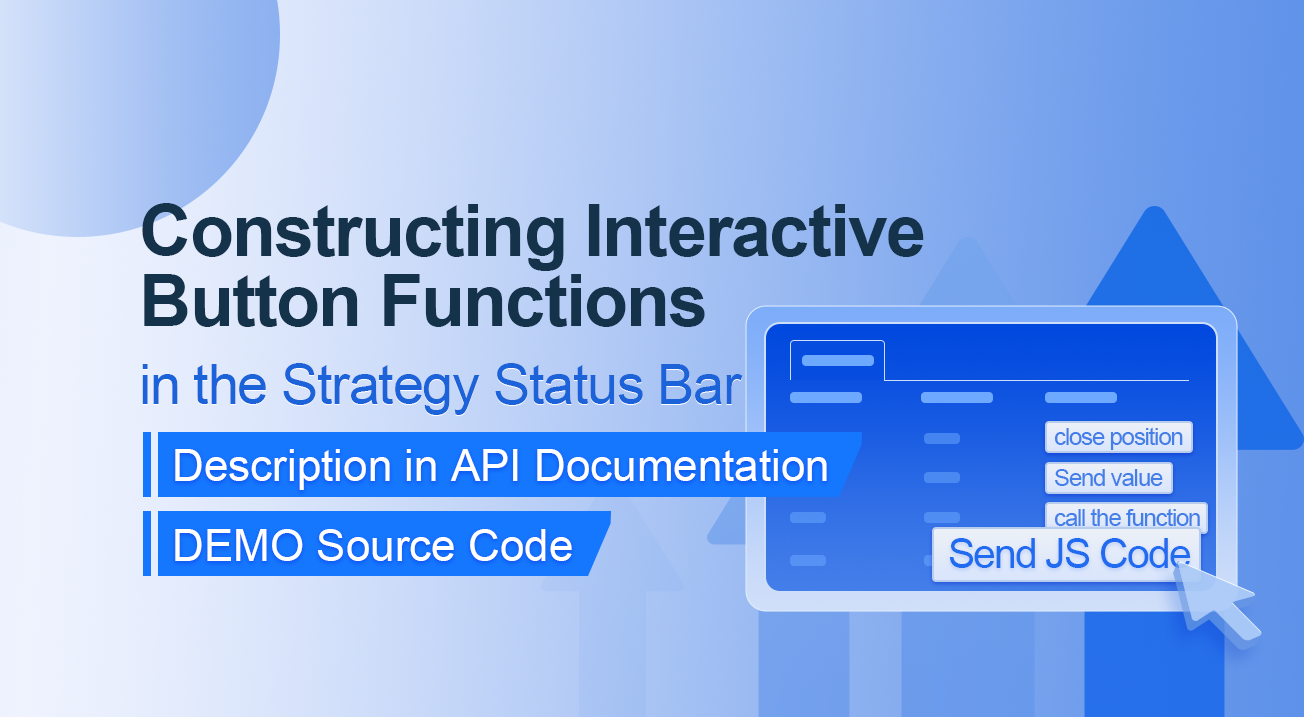
Создание интерактивных кнопок в строке состояния стратегии
Описание в документации API
// You can also construct a button in the form, and use GetCommand to receive the contents of the cmd attribute.
var table = {
type: 'table',
title: 'position operation',
cols: ['Column1', 'Column2', 'Action'],
rows: [
['abc', 'def', {'type':'button', 'cmd': 'coverAll', 'name': 'close position'}],
]
};
LogStatus('`' + JSON.stringify(table) + '`')
// Or construct a separate button
LogStatus('`' + JSON.stringify({'type':'button', 'cmd': 'coverAll', 'name': 'close position'}) + '`')
// Button styles can be customized (bootstrap's button attributes)
LogStatus('`' + JSON.stringify({'type':'button', 'class': 'btn btn-xs btn-danger', 'cmd': 'coverAll', 'name': 'close position'}) + '`')
Документация API показывает, что отображение таблиц, строк, изображений, диаграмм и т. Д. в строке состояния стратегии осуществляется путем вызова функции API:
LogStatus.Мы также можем настроить интерактивную кнопку, создавая данные JSON.
DEMO исходный код:
“
function test1(p) { Log("Calls a custom function with parameters:", p); return p; } function main() { while (true) { var table = { type: 'table', title: 'position operation', cols: ['Column1', 'Column2', 'Action'], rows: [ ['a', '1', { 'type': 'button', // To display a button, you must set the type to button. 'cmd': "CoverAll", // String, sent data, accepted by the GetCommand() function. 'name': 'close position' // The name displayed on the button. }], ['b', '1', { 'type': 'button', 'cmd': 10, // numerical value 'name': 'Send value' }], ['c', '1', { 'type': 'button', 'cmd': _D(), // The function is called for the duration of the strategy run 'name': 'call the function' }], ['d', '1', { 'type': 'button', 'cmd': 'JScode:test1("ceshi")', // String, the JS code to execute. 'name': 'Send JS Code' }] ] }; LogStatus('+ JSON.stringify(table) + ` )
var str_cmd = GetCommand();
if (str_cmd) {
Log("Received Interaction Data str_cmd:", "type:", typeof(str_cmd), "value:", str_cmd);
}
if (str_cmd && str_cmd.split(':', 2)[0] == "JScode") { // Determine if there is a message
var js = str_cmd.split(':', 2)[1]; // Split the returned message string, limit it to two, and assign the element with index 1 to a variable named js.
Log("Execute debugging code:", js); // Output executed code
try { // Abnormal detection
eval(js); // Executes the eval function, which executes the parameters (code) passed in.
} catch (e) { // throw an exception
Log("Exception", e); // Output error messages
}
}
Sleep(500);
}
}
Let's run it. The strategy runs as shown:
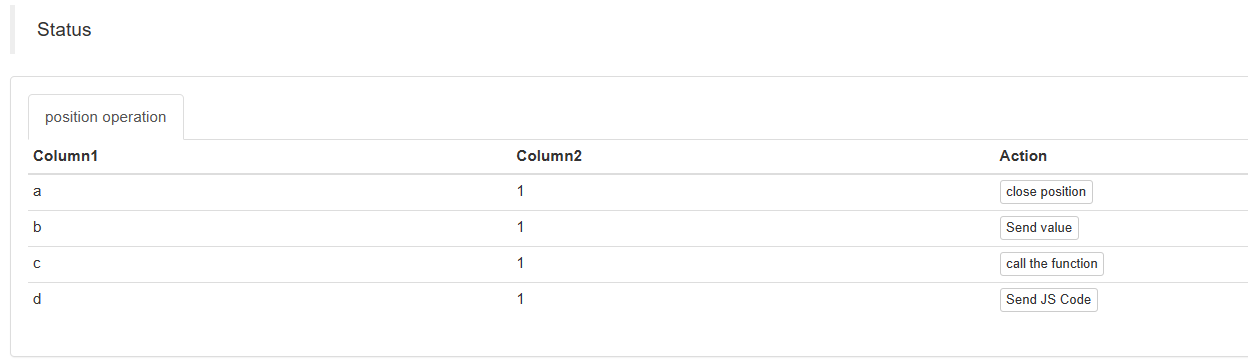
We can trigger the interaction by clicking on the buttons in the table on the status bar. We will click on the "Close Position" and "Send Value" buttons in turn.
When we click on the "Close Position" button, the message will be sent as normal:
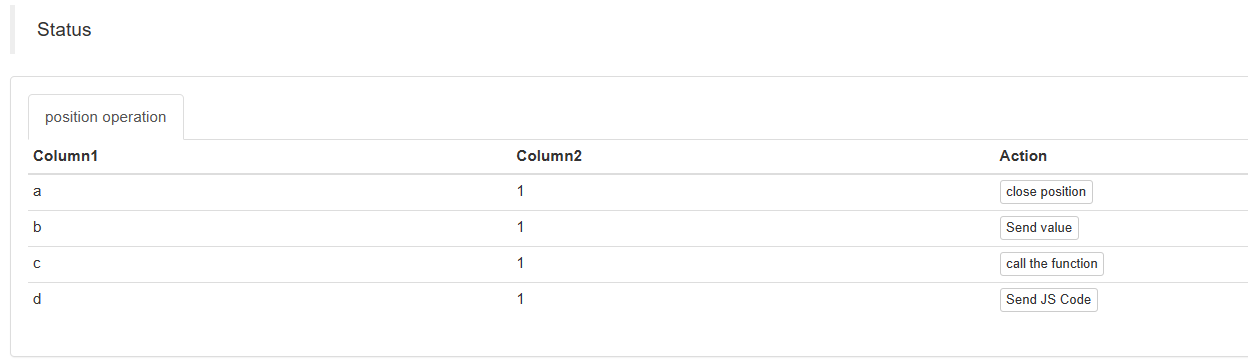
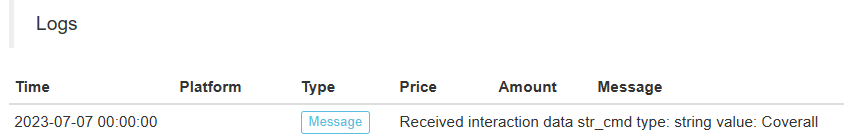
Но это не работает, когда вы нажимаете на
Send value потому что[ 'cmd': 10, // valueЗдесь 10. Числовые типы не могут быть отправлены.https://www.fmz.com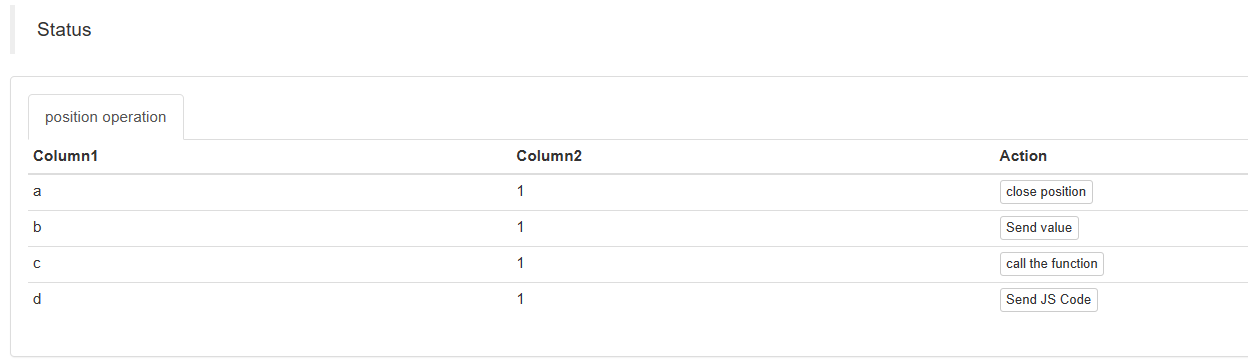
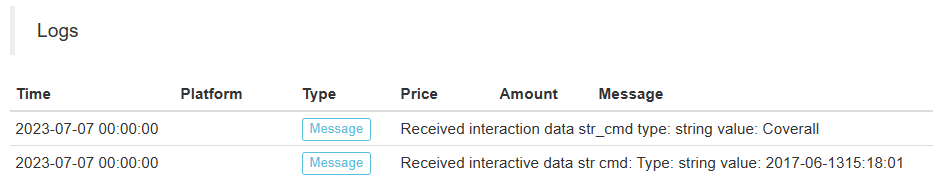
Наконец, давайте нажмём на кнопку
function test1(p) {
Log("Calls a custom function with parameters:", p);
return p;
}
Нажмите кнопку:
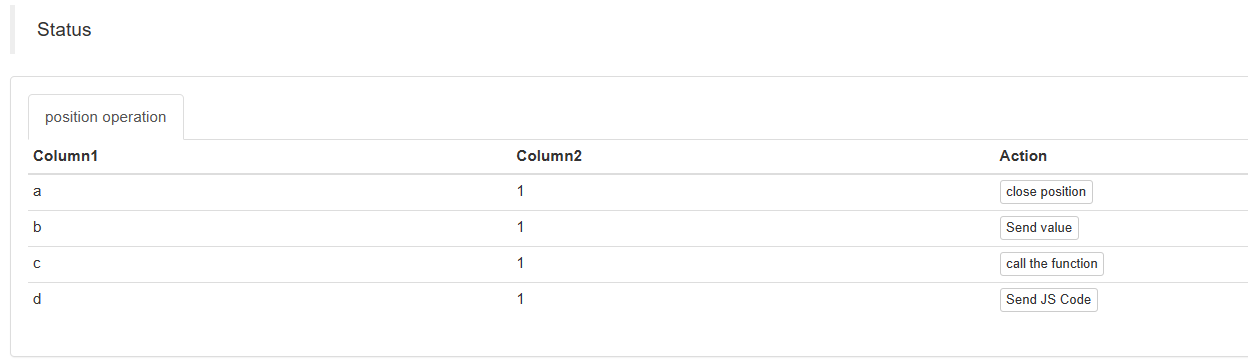
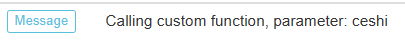
Вы можете видеть, что выполнено заявление Log ((
Вызов пользовательской функции с параметрами: , p); в функции test1.
Вставляя
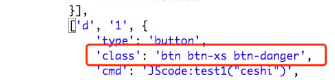
Начинайте тренироваться!
- Размышления о стратегии высокочастотного трейдинга (4)
- Мысли о высокочастотных торговых стратегиях (3)
- Размышления о стратегии высокочастотного трейдинга (3)
- Мысли о высокочастотных торговых стратегиях (2)
- Размышления о стратегии высокочастотного трейдинга (2)
- Мысли о высокочастотных торговых стратегиях (1)
- Размышления о стратегии высокочастотного трейдинга (1)
- Документ описания конфигурации Futu Securities
- FMZ Quant Uniswap V3 Руководство по операциям, связанным с ликвидностью биржевых пулов (часть 1)
- FMZ количественный Uniswap V3 Сменный бассейн ликвидности соответствующие руководства по эксплуатации (часть 1)
- Настройки параметров интерфейса стратегии
- FMZ Cryptocurrency Quantitative Platform WebSocket Usage Guide (подробное объяснение обновленной функции набора)
- Курс Python за X минут
- Курс JavaScript за X минут
- О том, как размещать ограничительные ордера на BitMEX и пакетные ордера с использованием IO (пример)
- Открытая библиотека FMZ Quant TA, научиться пользоваться (с версиями Javascript/Python/C++)
- Квантовая торговая платформа FMZ пользовательский протокол Доступ к пользовательским биржам
- FMZ запустил Python Local Backtest Engine.
- Расширенные учебники по написанию стратегии платформы FMZ Quant
- Применение функции "__Thread" в дизайне стратегии JavaScript