ایف ایم زیڈ کوانٹ پر مبنی آرڈر سنکرونائزیشن مینجمنٹ سسٹم کا ڈیزائن (2)
مصنف:FMZ~Lydia, تخلیق: 2022-11-08 11:34:20, تازہ کاری: 2023-09-15 20:48:46
ایف ایم زیڈ کوانٹ پر مبنی آرڈر سنکرونائزیشن مینجمنٹ سسٹم کا ڈیزائن (2)
آرڈر سنکرونائزیشن مینجمنٹ سسٹم (سنکرونس سرور)
آئیے پچھلے مضمون سے بحث جاری رکھیں: ایف ایم زیڈ کوانٹیفیکیشن پر مبنی آرڈر سنکرونائزیشن مینجمنٹ سسٹم کا ڈیزائن (1) (https://www.fmz.com/digest-topic/9729) اور ہم آہنگ آرڈر کی پیروی کے لئے ایک حکمت عملی ڈیزائن کرنے کے لئے شروع.
اس طرح کے کئی ڈیزائن کے مسائل پر غور کریں:
- اگر آپ عارضی طور پر ہم آہنگ آرڈر کی پیروی نہیں کرنا چاہتے ہیں تو ، کیا اسے روکنا ممکن ہے؟ ایک بار معطل ہونے کے بعد ، توسیع شدہ API سے شروع کرنا منع ہے ، اسے پاس ورڈ کے ذریعہ تصدیق کرنا ہوگی۔ 2 عالمی متغیرات کو شامل کرکے اس فنکشن کو لاگو کریں:
var isStopFollow = false // Used to mark whether the current order is being followed
var reStartPwd = null // Used to record the restart password
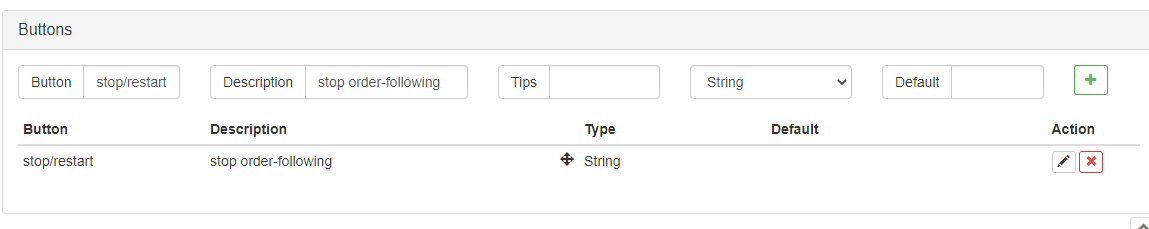
اس کے بعد ہم حکمت عملی کی ترمیم کے صفحے پر انٹرایکٹو کنٹرولز کو شامل کرتے ہیں حکمت عملی کو روکنے / دوبارہ شروع کرنے کے لئے (حقیقی بوٹ کو روکنے کے لئے نہیں ، صرف منطقی توقف ، کوئی اور آرڈر کی پیروی نہیں) ۔ ہم توقف کرتے وقت توقف کا پاس ورڈ ترتیب دے سکتے ہیں ، تاکہ آپ کے حقیقی بوٹ کے ساتھ بھی توسیع شدہ API KEY کےOrder Synchronization Management System Class Library (Single Server)اختتام، یہ آپ کی حکمت عملی کو بیدار نہیں کر سکتا. حکم کے بعد دوبارہ شروع کرتے وقت، حکم کے بعد تقریب کو بیدار کرنے کے لئے پہلے سے مقرر پاس ورڈ درج کریں.
متعلقہ افعال کے نفاذ کے لئے کوڈ:
...
// Judge the interaction command
if (arr.length == 2) {
// Buttons with controls
if (arr[0] == "stop/restart") {
// Pause/restart order-following
if (!isStopFollow) {
isStopFollow = true
reStartPwd = arr[1]
Log("it has stopped the order-following,", "Set the restart password as:", reStartPwd, "#FF0000")
} else if (isStopFollow && arr[1] == reStartPwd) {
isStopFollow = false
reStartPwd = null
Log("it has restarted the order-following, ", "Clear the restart password.", "#FF0000")
} else if (isStopFollow && arr[1] != reStartPwd) {
Log("Restart password error!")
}
}
continue
}
- آپ کی پیروی کی جائے کرنے کے احکامات کی مقدار کی وضاحت کر سکتے ہیں یا کئی گنا میں پیمانے پر کیا جا سکتا ہے حکمت عملی میں پیرامیٹرز شامل کریں:
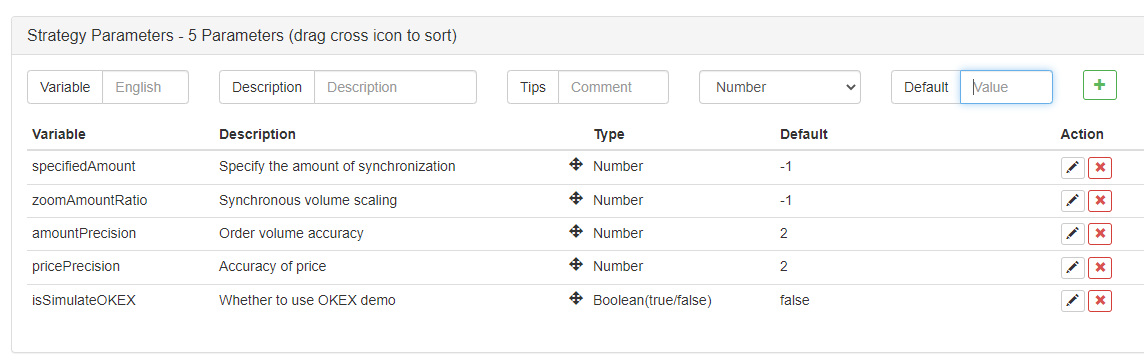
specifiedAmount: آرڈر کے بعد کی تعداد کی وضاحت کریں، ڈیفالٹ -1 ہے، یعنی مخصوص نہیں. zoomAmountRatio: بھیجے گئے احکامات کی مقدار کے مطابق اسکیلنگ ، مثال کے طور پر ، اگر بھیجا گیا اشارہ ہے: ETH_USDT،swap،buy،1، zoomAmountRatio کے ذریعہ احکامات کی مقدار کی قیمت ضرب کریں۔ ڈیفالٹ -1 ہے ، یعنی کوئی اسکیلنگ نہیں۔
var amount = specifiedAmount == -1 ? action.amount : specifiedAmount
amount = zoomAmountRatio == -1 ? amount : amount * zoomAmountRatio
یہاں اسے اسکیل کرنے یا موصولہ سگنل میں پیروی کرنے والے احکامات کی مقدار کے لئے ایک مخصوص قدر کی وضاحت کرنے کے لئے لاگو کیا جاتا ہے۔
- 3 ۔ کوڈ کے طور پر آسان ممکن ہو جائے گا ، ایک حکم کی جگہ کے لئے دیگر ٹیمپلیٹ لائبریریوں کا استعمال کریں ۔
جگہ کے احکامات کی طرف سے استعمال کلاس لائبریری:https://www.fmz.com/strategy/10989مستقبل کے احکامات کی طرف سے استعمال کلاس لائبریری:https://www.fmz.com/strategy/203258
function trade(action) {
// Switch trading pairs and set up contracts
exchange.SetCurrency(action.symbol)
if (action.ct != "spot") {
exchange.SetContractType(action.ct)
}
var retTrade = null
var amount = specifiedAmount == -1 ? action.amount : specifiedAmount
amount = zoomAmountRatio == -1 ? amount : amount * zoomAmountRatio
if (action.direction == "buy") {
retTrade = action.ct == "spot" ? $.Buy(amount) : $.OpenLong(exchange, action.ct, amount)
} else if (action.direction == "sell") {
retTrade = action.ct == "spot" ? $.Sell(amount) : $.OpenShort(exchange, action.ct, amount)
} else if (action.direction == "closebuy") {
retTrade = action.ct == "spot" ? $.Sell(amount) : $.CoverLong(exchange, action.ct, amount)
} else if (action.direction == "closesell") {
retTrade = action.ct == "spot" ? $.Buy(amount) : $.CoverShort(exchange, action.ct, amount)
}
return retTrade
}
تو ہم دیکھ سکتے ہیں کہ آرڈر دینے کے لئے صرف ایک جملہ کی ضرورت ہے:$.Sell(amount), $.Buy(amount), $.OpenLong(exchange, action.ct, amount)وغیرہ
حکمت عملی کا کوڈ:
پچھلے کی عارضی کوڈOrder Synchronous Management System (Synchronous Server)مندرجہ ذیل تھا:
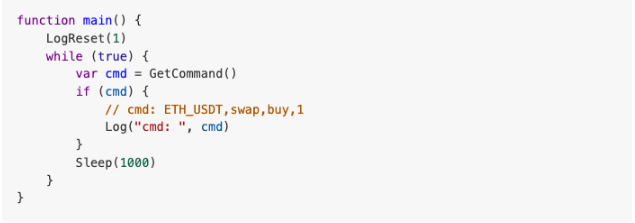
اب ہم آرڈر ہم وقت سازی مینجمنٹ سسٹم (ہم وقت سرور) کو دوبارہ ڈیزائن کرنے شروع:
// Global variables
var isStopFollow = false
var reStartPwd = null
function trade(action) {
// Switch trading pairs and set up contracts
exchange.SetCurrency(action.symbol)
if (action.ct != "spot") {
exchange.SetContractType(action.ct)
}
var retTrade = null
var amount = specifiedAmount == -1 ? action.amount : specifiedAmount
amount = zoomAmountRatio == -1 ? amount : amount * zoomAmountRatio
if (action.direction == "buy") {
retTrade = action.ct == "spot" ? $.Buy(amount) : $.OpenLong(exchange, action.ct, amount)
} else if (action.direction == "sell") {
retTrade = action.ct == "spot" ? $.Sell(amount) : $.OpenShort(exchange, action.ct, amount)
} else if (action.direction == "closebuy") {
retTrade = action.ct == "spot" ? $.Sell(amount) : $.CoverLong(exchange, action.ct, amount)
} else if (action.direction == "closesell") {
retTrade = action.ct == "spot" ? $.Buy(amount) : $.CoverShort(exchange, action.ct, amount)
}
return retTrade
}
function parseCmd(cmd) {
var objAction = {}
// Parse cmd, such as: ETH_USDT,swap,buy,1
var arr = cmd.split(",")
if (arr.length != 4) {
return null
}
objAction.symbol = arr[0]
objAction.ct = arr[1]
objAction.direction = arr[2]
objAction.amount = arr[3]
return objAction
}
function main() {
// Clear all logs
LogReset(1)
if (isSimulateOKEX) {
exchange.IO("simulate", true)
Log("Switch to OKEX demo!")
}
// Set accuracy
exchange.SetPrecision(pricePrecision, amountPrecision)
// Check zoom and specify it cannot be set at the same time
if (specifiedAmount != -1 && zoomAmountRatio != -1) {
throw "it cannot specify simultaneous volume and scaling volume at the same time"
}
while (true) {
var cmd = GetCommand()
if (cmd) {
Log("cmd: ", cmd)
var arr = cmd.split(":")
// Judge interaction commands
if (arr.length == 2) {
// Buttons with controls
if (arr[0] == "stop/restart") {
// Pause/restart order-following
if (!isStopFollow) {
isStopFollow = true
reStartPwd = arr[1]
Log("it has stopped the order-following.", "Set the restart password as.", reStartPwd, "#FF0000")
} else if (isStopFollow && arr[1] == reStartPwd) {
isStopFollow = false
reStartPwd = null
Log("it has restarted the order-following", "Clear the restart password.", "#FF0000")
} else if (isStopFollow && arr[1] != reStartPwd) {
Log("Restart password error!")
}
}
continue
}
// Permission to follow orders
if (!isStopFollow) {
// Resolve the interaction instructions of order-following signal
var objAction = parseCmd(cmd)
if (objAction) {
// The analysis is correct
var ret = trade(objAction)
} else {
Log("Wrong signal command cmd:", cmd)
}
}
}
// Display order-following status
LogStatus(_D(), isStopFollow ? "Stop Synchronization" : "Keep Synchronization", "\n")
Sleep(1000)
}
}
ٹیسٹ
ہم اس وقت کے لئے بائننس حقیقی بوٹ کا استعمال کرتے ہوئے آرڈر لیڈنگ اکاؤنٹ کی جانچ کرتے ہیں، اور ہم آرڈر کی پیروی کرنے کے لئے حقیقی بوٹ کے لئے اوکیکس اکاؤنٹ کا استعمال کرتے ہیں۔ آرڈر لیڈنگ کے لئے، ہم اب بھی استعمال کرتے ہیںmainٹیسٹ فنکشن میں فنکشن(Order Synchronization Management System Class Library (Single Server)ماڈل) میں استعمال کیا گیا ہے۔
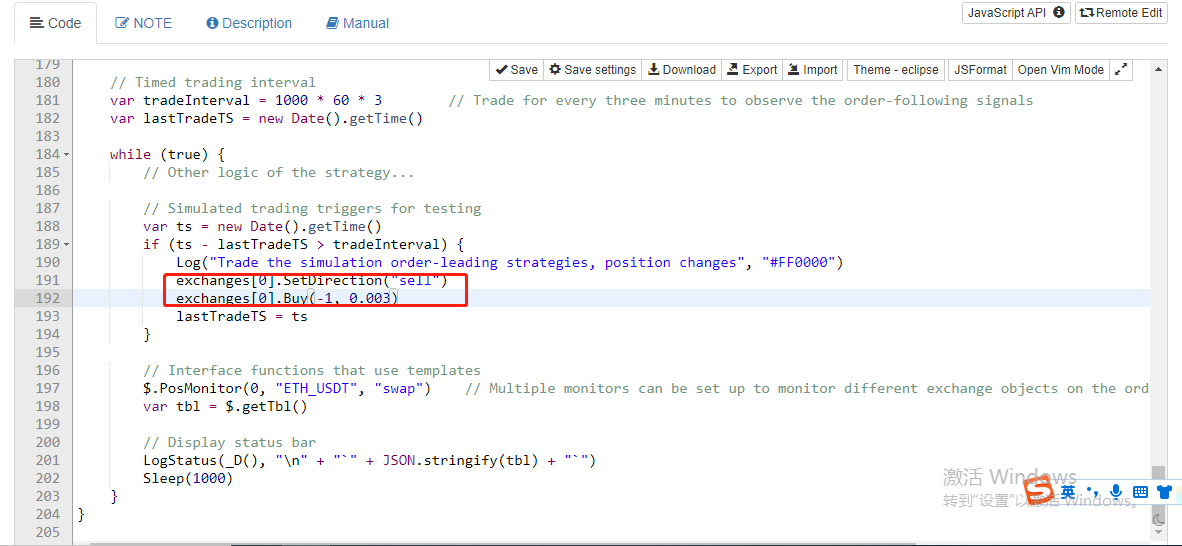
یہاں ہم ٹرانزیکشن کی سمت کو
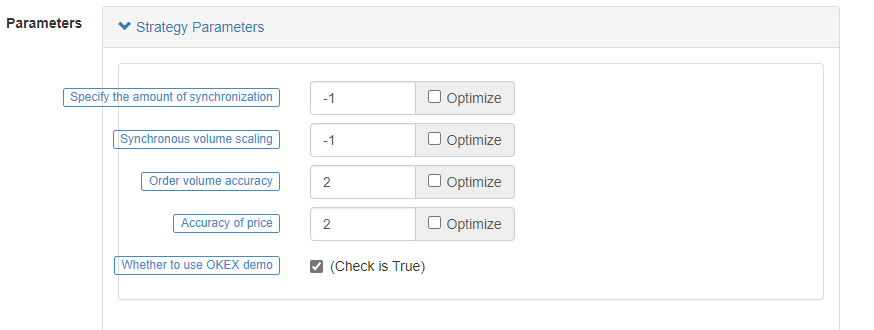
اگلا، چلو
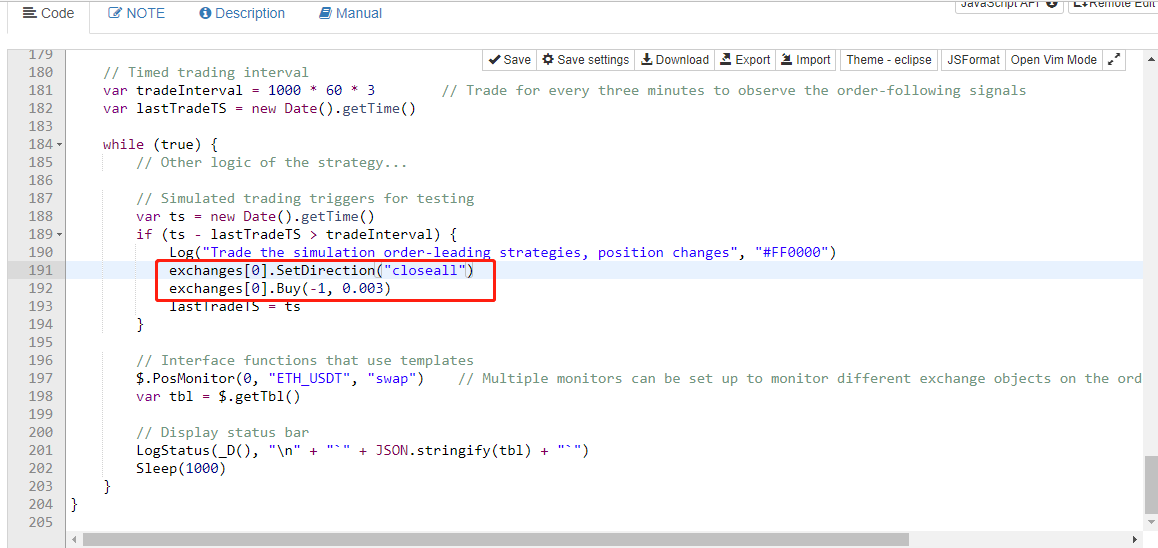
پھر ہم اسے دوبارہ چلائیں، جو آرڈر کی قیادت کے لئے ذمہ دار ہے (آرڈر ہم وقت سازی مینجمنٹ سسٹم کلاس لائبریری (واحد سرور)).
اسی آپریشن کو حکم کے بعد حقیقی بوٹ کی طرف سے شروع کیا گیا تھا
حکمت عملی کا خطاب: آرڈر سنکرونائزیشن مینجمنٹ سسٹم کلاس لائبریری (واحد سرور) (https://www.fmz.com/strategy/345171) آرڈر سنکرونائزیشن مینجمنٹ سسٹم (سنکرونس سرور) (https://www.fmz.com/strategy/345172)
یہ حکمت عملی صرف مواصلات اور سیکھنے کے لیے بنائی گئی ہے، براہ کرم حقیقی ضروریات کے مطابق ایڈجسٹ اور بہتر بنائیں۔
- ڈی ای ایکس ایکسچینجز کی مقداری مشق (2) -- ہائپر لیکویڈ صارف گائیڈ
- ڈی ای ایکس ایکسچینج کی مقدار سازی کی مشقیں ((2) -- Hyperliquid استعمال کرنے کا رہنما
- ڈی ای ایکس ایکسچینجز کی مقداری مشق (1) -- ڈی وائی ڈی ایکس وی 4 صارف گائیڈ
- کریپٹوکرنسی میں لیڈ لیگ ثالثی کا تعارف (3)
- ڈی ای ایکس ایکسچینج کی کوانٹیٹیشن پریکٹس ((1) -- dYdX v4 استعمال کرنے کا رہنما
- ڈیجیٹل کرنسیوں میں لیڈ لیگ سوٹ کا تعارف (3)
- کریپٹوکرنسی میں لیڈ لیگ اربیٹریج کا تعارف (2)
- ڈیجیٹل کرنسیوں میں لیڈ لیگ سوٹ کا تعارف ((2)
- ایف ایم زیڈ پلیٹ فارم کی بیرونی سگنل وصولی پر بحث: حکمت عملی میں بلٹ ان ایچ ٹی پی سروس کے ساتھ سگنل وصول کرنے کے لئے ایک مکمل حل
- ایف ایم زیڈ پلیٹ فارم کے بیرونی سگنل وصول کرنے کا جائزہ: حکمت عملی بلٹ میں HTTP سروس سگنل وصول کرنے کا مکمل نظام
- کریپٹوکرنسی میں لیڈ لیگ اربیٹریج کا تعارف (1)
- فیوچر بیک ہینڈ ڈبلنگ الگورتھم حکمت عملی نوٹ کی تفصیلی وضاحت
- 5 دن میں 80 گنا کمائیں، ہائی فریکوئنسی حکمت عملی کی طاقت
- میکر اسپاٹ اور فیوچر ہیجنگ حکمت عملی ڈیزائن پر تحقیق اور مثال
- ایس کیو ایلائٹ کے ساتھ ایف ایم زیڈ کا مقداری ڈیٹا بیس بنانا
- حکمت عملی رینٹل کوڈ میٹا ڈیٹا کے ذریعے کرایہ دار حکمت عملی میں مختلف ورژن ڈیٹا کو کیسے تفویض کریں
- سود کی ثالثی بائننس کی مستقل فنڈنگ کی شرح (موجودہ بل مارکیٹ سالانہ 100٪)
- ڈیجیٹل کرنسی فیوچر ڈبل ای ایم اے ٹرننگ پوائنٹ حکمت عملی (ٹیوٹوریل)
- سبسکرائب کریں ڈیجیٹل کرنسی اسپاٹ کے لئے نئی شیئرز کی حکمت عملی (ٹیوٹوریل)
- 60 لائنوں کے ساتھ ایک خیال کو عملی جامہ پہنانا - معاہدہ نیچے ماہی گیری کی حکمت عملی
- ڈیجیٹل کرنسی اسپاٹ ملٹی ویریٹی ڈبل ای ایم اے حکمت عملی (ٹیوٹوریل)
- ڈیجیٹل کرنسی فیوچر کثیر اقسام کی اے ٹی آر حکمت عملی (ٹیوٹوریل)
- پائن زبان کا استعمال کرتے ہوئے ایک نیم خودکار ٹریڈنگ کا آلہ لکھیں
- لیکس ریپر کی جادوئی تبدیلی سے ہائی فریکوئنسی حکمت عملی ڈیزائن کی تلاش کریں
- لیکس ریپر اسٹریٹیجی تجزیہ (2)
- یوٹیوب ویٹرنز کی جانب سے "جادوئی ڈبل ای ایم اے حکمت عملی"
- فشر اشارے اور FMZ پر ڈرائنگ کا جاوا اسکرپٹ زبان کا نفاذ
- dYdX حکمت عملی ڈیزائن کا مثال
- ایف ایم زیڈ کوانٹ پر مبنی آرڈر سنکرونائزیشن مینجمنٹ سسٹم کا ڈیزائن (1)
- لیکس ریپر اسٹریٹیجی تجزیہ (۱)
- ڈیریبیٹ آپشنز ڈیلٹا متحرک ہیجنگ حکمت عملی