FMZ robot đĩa thật tự động phát hiện chương trình khởi động (WeChat push)
Tác giả:eason04, Ngày: 2022-09-22 18:07:19Tags:
FMZ robot đĩa thật tự động phát hiện chương trình khởi động (WeChat push)
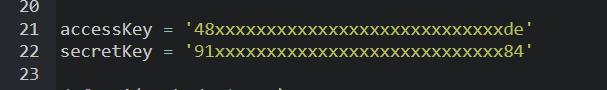 Ở đây hãy nhập API và APIkey của bạn trên nền tảng FMZ
Ở đây hãy nhập API và APIkey của bạn trên nền tảng FMZ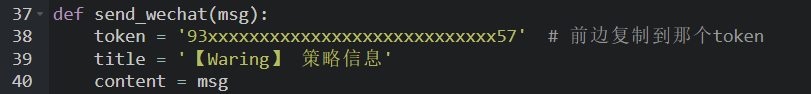 Token biến là mã được sử dụng để gửi WeChat.
Mở trang web:https://www.pushplus.plus/Bạn có thể đăng nhập vào mạng xã hội của mình và theo dõi các trang mạng xã hội (không phải quảng cáo).
Token biến là mã được sử dụng để gửi WeChat.
Mở trang web:https://www.pushplus.plus/Bạn có thể đăng nhập vào mạng xã hội của mình và theo dõi các trang mạng xã hội (không phải quảng cáo).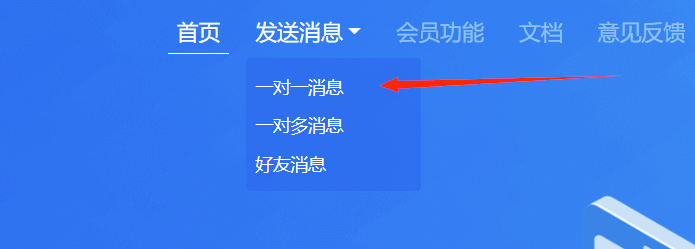 Nhấp vào một tin nhắn
Nhấp vào một tin nhắn Sao chép token và điền vào biến token
Sao chép token và điền vào biến token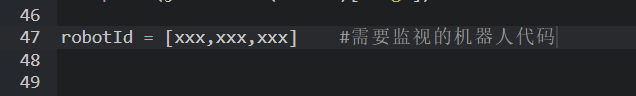 Trong biến robotId, bạn nhập số máy tính thực mà bạn muốn theo dõi (hình dạng danh sách)
Trong biến robotId, bạn nhập số máy tính thực mà bạn muốn theo dõi (hình dạng danh sách) Máy tính robot có thể mở đĩa thực trong trang web của FMZ và truy cập vào địa chỉ
Máy tính robot có thể mở đĩa thực trong trang web của FMZ và truy cập vào địa chỉ
Có thể đặt mã trực tiếp vào các ứng dụng của bạn. Tuy nhiên, bạn cần phải bật máy tính vào mọi lúc. Bạn có thể đặt nó trên máy chủ của riêng bạn, hoặc bạn có thể đặt nó trên máy chủ của riêng bạn. Để chạy trên máy chủ, cần cài đặt thư viện của bên thứ ba trước
'''
代码可以直接放到本地运行,
不过需要一直开启电脑,也可以放到自己的服务器上运行
'''
import time
import json
import ssl
import requests
ssl._create_default_https_context = ssl._create_unverified_context
try:
import md5
import urllib2
from urllib import urlencode
except:
import hashlib as md5
import urllib.request as urllib2
from urllib.parse import urlencode
accessKey = '48xxxxxxxxxxxxxxxxxxxxxxxxxxxxde'
secretKey = '91xxxxxxxxxxxxxxxxxxxxxxxxxxxx84'
def api(method, *args):
d = {
'version': '1.0',
'access_key': accessKey,
'method': method,
'args': json.dumps(list(args)),
'nonce': int(time.time() * 1000),
}
d['sign'] = md5.md5(('%s|%s|%s|%d|%s' % (d['version'], d['method'], d['args'], d['nonce'], secretKey)).encode('utf-8')).hexdigest()
# 注意: urllib2.urlopen 函数,超时问题,可以设置超时时间,urllib2.urlopen('https://www.fmz.com/api/v1', urlencode(d).encode('utf-8'), timeout=10) 设置超时 10秒
return json.loads(urllib2.urlopen('https://www.fmz.com/api/v1', urlencode(d).encode('utf-8')).read().decode('utf-8'))
def send_wechat(msg):
token = '93xxxxxxxxxxxxxxxxxxxxxxxxxxxx57' # 前边复制到那个token
title = '【Waring】 策略信息'
content = msg
template = 'html'
url = f"https://www.pushplus.plus/send?token={token}&title={title}&content={content}&template={template}"
#print(url)
r = requests.get(url=url)
print(json.loads(r.text)['msg'])
robotId = [xxx,xxx,xxx] #需要监视的机器人代码
while True:
for j in range(len(robotId)):
detail = api('GetRobotDetail', robotId[j])
if detail['data']['result']['robot']['status'] == 1 and detail['data']['result']['robot']['wd'] == 1:
print(f"实盘{robotId[j]}状态正常 status = {detail['data']['result']['robot']['status']},实盘监视已打开 wd = {detail['data']['result']['robot']['wd']}")
pass
elif detail['data']['result']['robot']['status'] == 1 :
print(f"实盘{robotId[j]}状态正常 status = {detail['data']['result']['robot']['status']},实盘监视未打开 wd = {detail['data']['result']['robot']['wd']}")
pass
else:
print(f"实盘{robotId[j]}状态异常 status = {detail['data']['result']['robot']['status']}")
#尝试重启实盘 尝试次数 = 4 每5s 尝试一次
status = False
for i in range(4):
api('RestartRobot', robotId[j])
robotDetail = api('GetRobotDetail', robotId[j])
print(f"尝试重启实盘{robotId[j]}第 {i+1} 次")
if robotDetail['data']['result']['robot']['status'] == 1 :
mess = api('GetRobotLogs',robotId[j],0, 0, 0, 2, 0, 0, 0, 0, 0, 0, 0, 0, 0, 0, 0)
print(f"实盘{robotId[j]}重启完成 status = {api('GetRobotDetail', robotId[j])['data']['result']['robot']['status']}\n"
f"返回错误信息1:{mess['data']['result']['logs'][0]['Arr'][0][6]}\n"
f"返回错误信息2:{mess['data']['result']['logs'][0]['Arr'][1][6]}\n")
send_wechat(f"实盘{robotId[j]}重启完成 status = {api('GetRobotDetail', robotId[j])['data']['result']['robot']['status']}\n"
f"返回错误信息1:{mess['data']['result']['logs'][0]['Arr'][0][6]}\n"
f"返回错误信息2:{mess['data']['result']['logs'][0]['Arr'][1][6]}\n")
status = True
break
else:
print(f"第 {i+1} 次 重启失败!!")
time.sleep(5)
if status == False :
print(f"尝试 4 次重启实盘{robotId[j]}失败,发送警告信息!!")
send_wechat(f"尝试 4 次重启实盘{robotId[j]}失败,请及时查看!!\n尝试 4 次重启实盘{robotId[j]}失败,请及时查看!!\n尝试 4 次重启实盘{robotId[j]}失败,请及时查看!!\n")
time.sleep(60*10)
- Chiến lược MACD
- Chiến lược thực hiện tín hiệu TradingView 2.1 (đào tạo)
- SSL CHANNEL + STOCH RSI
- SSL Hybrid + STOCH RSI
- Các nhà phát minh định lượng cơ sở dữ liệu thực tế
- Sàn giao dịch Okex có được quyền sở hữu tiền tệ chỉ định, trả lại nhà phát minh
- Okex đổi đồng xu, đổi đồng xu bằng đồng xu hoặc đổi đồng xu bằng đồng xu
- Mô hình không đồng bộ giống như Promise
- Chiến lược đường thẳng EMA kép từ vị thần dầu mỏ
- Chuyển đổi tài sản nhỏ
- Các chỉ số (Python)
- Điều kiện mở cửa Martin
- Thời gian giao dịch V3
- Xu hướng RSI
- BTC bot
- Cảnh báo ((), cảnh báo điều kiện (() hoặc chiến lược cảnh báo?
- Nhãn hiệu mua bán đơn giản
- Xu hướng tăng và giảm
- Chiến lược mua và bán phụ thuộc vào AO+Stoch+RSI+ATR của SerdarYILMAZ SerdarYILMAZ
- Đường trung bình di chuyển
18180828122Làm thế nào để máy chủ hoạt động?