New Feature of FMZ Quant: Use _Serve Function to Create HTTP Services Easily
 0
0
 497
497
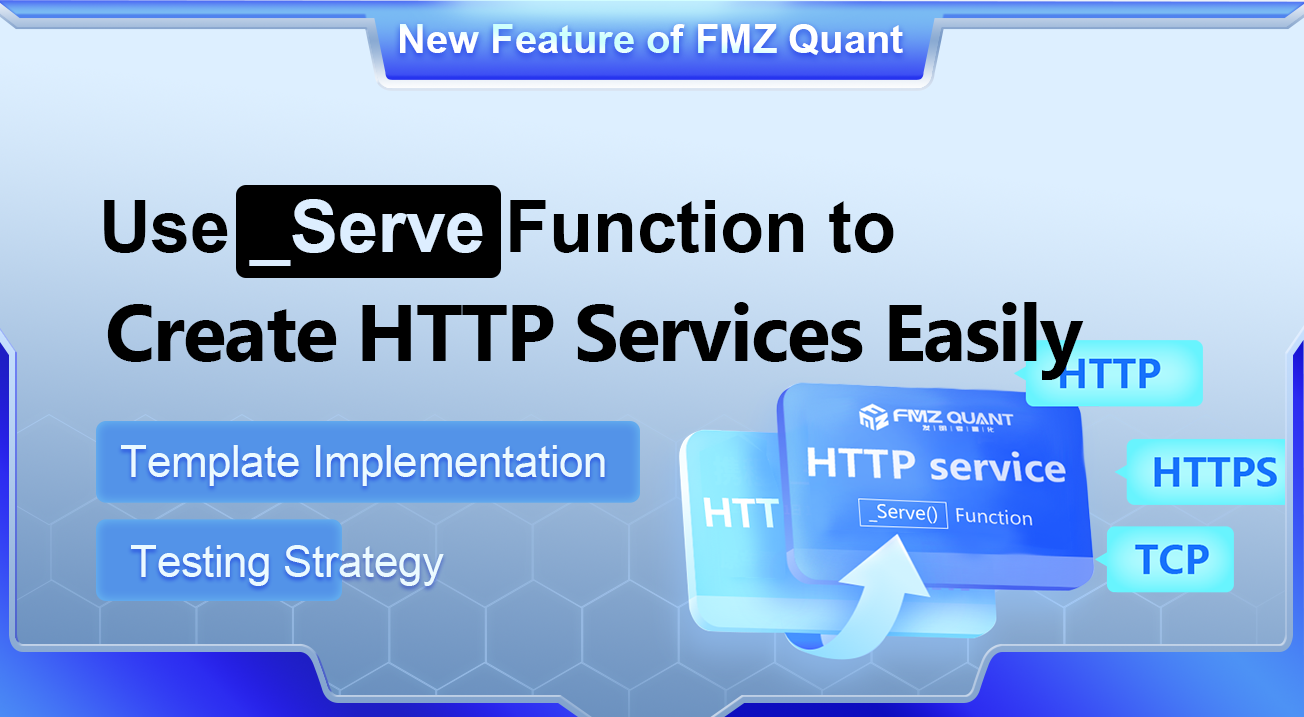
In quantitative trading and automated strategy development, http services are sometimes used. The FMZ Quant Trading Platform has added a function _Serve() recently, which provides users with flexible HTTP, HTTPS and TCP service creation capabilities. With this function, developers can simplify the service configuration process and implement more customized services in the quantitative environment, making strategy design smoother and more convenient. This article will introduce the usage scenarios and basic operations of the function _Serve() to help you quickly get started with this new function of FMZ Quant.
The platform API documentation for _Serve() has been updated:
Demand
The platform has upgraded the function _Serve() (since JavaScript language did not have the function of creating services before, this function only supports strategies in JavaScript language). Simply put, it enables strategies to have the ability to create network services. Based on this function, we can develop many functions and solve many problems. For example, strategies can have external interfaces, data forwarding, and cooperate with the platform’s custom protocol function to seamlessly encapsulate exchanges that are not supported by the FMZ platform.
In this article, we will use the demand of “cooperating with the platform’s custom protocol function to seamlessly encapsulate exchanges that are not supported by the FMZ platform” as an example. In the previous article Custom Protocol Guide, we used Python language to encapsulate the API of OKX exchange in spot mode (because FMZ itself supports OKX, OKX is used here just as an example, and it is applicable to other exchanges that are not connected to the FMZ platform). The custom protocol program of Python in this article needs to be run separately. When the JavaScript language supports function _Serve(), it is easier for the JavaScript language strategy to access the custom protocol.
We encapsulate the custom protocol of the exchange interface to be encapsulated as a “template library” and integrate it into the strategy directly, so that the strategy can seamlessly access exchanges that are not supported on FMZ. I will not go into details about how to configure the “Custom Protocol” exchange object here, you can refer to the article:
- The custom protocol exchange configuration on the platform is as follows:
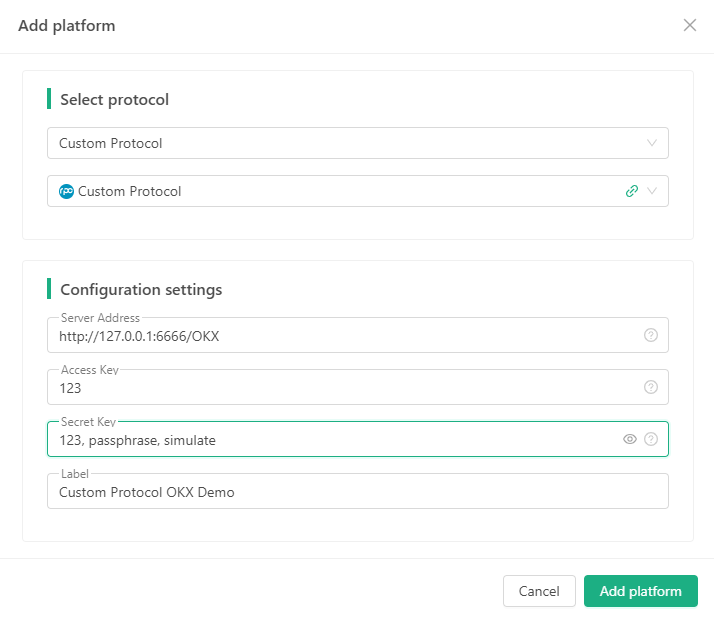
When designing a template, we can use /OKX to identify which exchange the configured custom protocol exchange object belongs to.
Custom Protocol Template Implementation
First, create a new strategy in the FMZ Quant Trading Platform, set the strategy type to template library, and the strategy language to JavaScript.
Template Parameter Design
Add 3 parameters to the created strategy template:
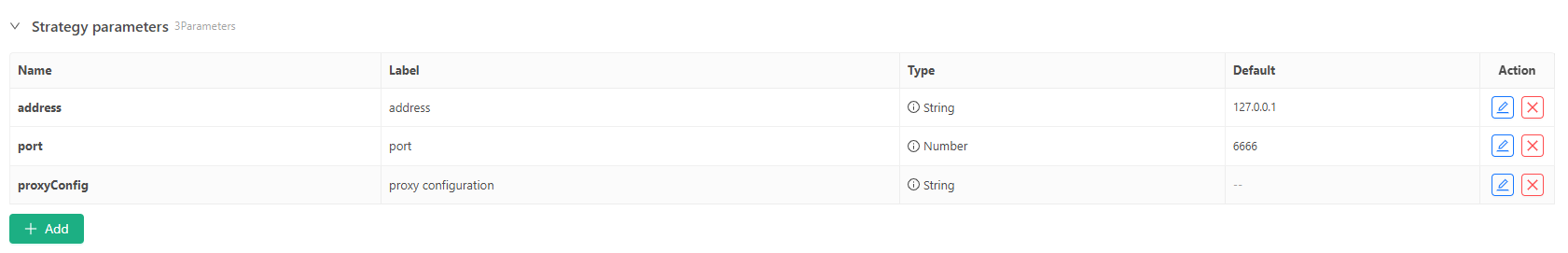
Then we can start designing and writing code for the custom protocol template.
Code Implementation
The code is written in TS style. The $.startService() function is a template interface function used to start the custom protocol service.
// @ts-check
$.startService = function (address, port, proxyConfig) {
__Serve(`http://${address}:${port}`, function (ctx, proxyConfig) {
// interface
interface IData {
data: object
raw: object
}
interface IError {
error: any
}
// custom protocol for OKX
class CustomProtocolOKX {
apiBase: string = "https://www.okx.com"
accessKey: string
secretKey: string
passphrase: string
proxyConfig: string = ""
simulate: boolean = false
constructor(accessKey: string, secretKey: string, passphrase: string, simulate?: boolean, proxyConfig?: string) {
this.accessKey = accessKey
this.secretKey = secretKey
this.passphrase = passphrase
if (typeof(simulate) == "boolean") {
this.simulate = simulate
}
this.proxyConfig = proxyConfig
}
httpReq(method: string, path: string, query: string = "", params: {[key: string]: any} = {}, headers: {key: string, value: string | ArrayBuffer}[] = []): {[key: string]: any} {
let ret = null
let options = {
method: method,
headers: {
'User-Agent': 'Mozilla/5.0 (Windows; U; Windows NT 6.1; en-US; rv:1.9.1.6) Gecko/20091201 Firefox/3.5.6',
'Content-Type': 'application/json; charset=UTF-8',
'x-simulated-trading': this.simulate ? "1" : "0"
},
}
// headers
if (Array.isArray(headers) && headers.length > 0) {
for (var pair of headers) {
options.headers[pair.key] = pair.value
}
}
let url = ""
if (method == "GET") {
if (typeof(query) == "string" && query.length > 0) {
url = `${this.apiBase}${path}?${query}`
} else {
url = `${this.apiBase}${path}`
}
} else {
url = `${this.apiBase}${path}`
options.body = JSON.stringify(params)
}
// request
try {
if (this.proxyConfig != "") {
url = `${this.proxyConfig}${url}`
}
ret = JSON.parse(HttpQuery(url, options))
} catch(e) {
return null
}
return ret
}
callSignedAPI(method: string, path: string, query: string = "", params: {[key: string]: any} = {}): {[key: string]: any} {
const strTime = new Date().toISOString().slice(0, -5) + 'Z'
let jsonStr = ""
if (method == "GET") {
jsonStr = Object.keys(params).length > 0 ? JSON.stringify(params) : ""
} else {
jsonStr = Object.keys(params).length > 0 ? JSON.stringify(params) : "{}"
}
let message = `${strTime}${method}${path}${jsonStr}`
if (method === "GET" && query !== "") {
message = `${strTime}${method}${path}?${query}${jsonStr}`
}
const signature = Encode("sha256", "string", "base64", message, "string", this.secretKey)
let headers = []
headers.push({key: "OK-ACCESS-KEY", value: this.accessKey})
headers.push({key: "OK-ACCESS-PASSPHRASE", value: this.passphrase})
headers.push({key: "OK-ACCESS-TIMESTAMP", value: strTime})
headers.push({key: "OK-ACCESS-SIGN", value: signature})
return this.httpReq(method, path, query, params, headers)
}
urlEncode(params: {[key: string]: string | number}): string {
let encodeParams: string[] = []
for (const [key, value] of Object.entries(params)) {
encodeParams.push(`${encodeURIComponent(key)}=${encodeURIComponent(value)}`)
}
return encodeParams.join("&")
}
symbol2Inst(symbol: string): string {
let arr = symbol.split("_")
if (arr.length >= 2) {
return `${arr[0]}-${arr[1]}`.toUpperCase()
} else {
return `${arr[0]}-USDT`.toUpperCase()
}
}
getSymbol(inst: string): string {
let arr = inst.split("-")
if (arr.length >= 2) {
return `${arr[0]}_${arr[1]}`.toUpperCase()
} else {
return `${arr[0]}-USDT`.toUpperCase()
}
}
// The following code encapsulates OKX's interface
GetTicker(symbol: string): IData | IError {
// GET /api/v5/market/ticker , param: instId
let inst = this.symbol2Inst(symbol)
let ret = this.httpReq("GET", "/api/v5/market/ticker", `instId=${inst}`)
let retData = {}
for (var ele of ret["data"]) {
retData["symbol"] = this.getSymbol(ele["instId"])
retData["buy"] = ele["bidPx"]
retData["sell"] = ele["askPx"]
retData["high"] = ele["high24h"]
retData["low"] = ele["low24h"]
retData["open"] = ele["open24h"]
retData["last"] = ele["last"]
retData["vol"] = ele["vol24h"]
retData["time"] = ele["ts"]
}
return {data: retData, raw: ret}
}
GetAccount(): IData | IError {
// GET /api/v5/account/balance
let ret = this.callSignedAPI("GET", "/api/v5/account/balance")
let retData = []
for (var ele of ret["data"]) {
for (var detail of ele["details"]) {
let asset = {"currency": detail["ccy"], "free": detail["availEq"], "frozen": detail["ordFrozen"]}
if (detail["availEq"] == "") {
asset["free"] = detail["availBal"]
}
retData.push(asset)
}
}
return {data: retData, raw: ret}
}
IO(method: string, path: string, params: {[key: string]: any}): {[key: string]: any} {
let ret = null
if (method == "GET") {
ret = this.callSignedAPI(method, path, this.urlEncode(params))
} else {
ret = this.callSignedAPI(method, path, "", params)
}
return {data: ret}
}
}
// protocol factory
class ProtocolFactory {
static createExWrapper(accessKey: string, secretKey: string, exName: string): any {
let protocol = null
if (exName == "/OKX") {
try {
let passphrase = ""
let simulate = false
let arrSecretKey = secretKey.split(",")
if (arrSecretKey.length == 2) {
secretKey = arrSecretKey[0]
passphrase = arrSecretKey[1]
} else if (arrSecretKey.length == 3) {
secretKey = arrSecretKey[0]
passphrase = arrSecretKey[1]
simulate = arrSecretKey[2] == "simulate" ? true : false
} else {
return null
}
protocol = new CustomProtocolOKX(accessKey, secretKey, passphrase, simulate, proxyConfig)
} catch(e) {
Log("e.name:", e.name, "e.stack:", e.stack, "e.message:", e.message)
return null
}
}
return protocol
}
}
// http service
let resp = {}
let reqMethod = ctx.method()
let reqPath = ctx.path()
let httpMethod = ctx.header("Http-Method")
let reqBody = null
try {
reqBody = JSON.parse(ctx.body())
} catch(e) {
resp = {error: {name: e.name, stack: e.stack, message: e.message, errDesc: "JSON parse error."}}
}
// onPost
if (reqMethod == "POST") {
if (!["access_key", "secret_key", "method", "params"].every(key=> key in reqBody)) {
resp = {error: {reqBody: reqBody, errDesc: "reqBody error."}}
}
if ("error" in resp) {
ctx.write(JSON.stringify(resp))
return
}
let accessKey = reqBody["access_key"]
let secretKey = reqBody["secret_key"]
let method = reqBody["method"]
let params = reqBody["params"]
let protocol = ProtocolFactory.createExWrapper(accessKey, secretKey, reqPath)
if (!protocol) {
ctx.write(JSON.stringify({error: {errDesc: "createExWrapper error."}}))
return
}
// process GetTicker / GetAccount ...
if (method == "ticker") {
if (!["symbol"].every(key=> key in params)) {
resp = {error: {params: params, errDesc: "params error."}}
} else {
let symbol = params["symbol"]
resp = protocol.GetTicker(symbol)
}
} else if (method == "accounts") {
resp = protocol.GetAccount()
} else if (method.slice(0, 6) == "__api_") {
resp = protocol.IO(httpMethod, method.slice(6), params)
} else {
ctx.write(JSON.stringify({error: {method: method, errDesc: "method not support."}}))
return
}
ctx.write(JSON.stringify(resp))
}
}, proxyConfig)
}
function init() {
$.startService(address, port, proxyConfig)
Log("Start the custom protocol service, address:", address, ",port:", port, "#FF0000")
if (proxyConfig != "") {
Log("Setting up the proxy:", proxyConfig, "#FF0000")
}
}
Due to limited space, not all interfaces are implemented here. Only market query , asset query , and IO call are implemented. Users who are interested can implement all interfaces. After the design is completed, save the template code and save the template name as: “TypeScript version custom protocol example”.
Testing Strategy
After configuring the OKX exchange’s apikey, secretkey, passphrase, etc., we can write a test strategy to test.
Strategy checks our designed template library:
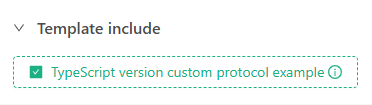
Test strategy code:
function main() {
// Test GetTicker
Log(`exchange.GetTicker():`, exchange.GetTicker())
// Test GetAccount
Log(`exchange.GetAccount():`, exchange.GetAccount())
// Test exchange.IO
Log(`exchange.IO("api", "POST", "/api/v5/trade/cancel-all-after", "timeOut=0"):`, exchange.IO("api", "POST", "/api/v5/trade/cancel-all-after", "timeOut=0"))
// Output the exchange name added by the custom protocol
Log(`exchange.GetName():`, exchange.GetName())
// Output exchange tags added by the custom protocol
Log(`exchange.GetLabel():`, exchange.GetLabel())
}
Running Tests

As we can see, the strategy only needs to check a template to achieve seamless access to the OKX exchange (although the OKX exchange already supports it, for example, OKX is replaced here with an exchange that FMZ has not yet connected to).
- Introduction to Lead-Lag Arbitrage in Cryptocurrency (2)
- 数字货币中的Lead-Lag套利介绍(2)
- Discussion on External Signal Reception of FMZ Platform: A Complete Solution for Receiving Signals with Built-in Http Service in Strategy
- FMZ平台外部信号接收的探讨:策略内置Http服务接收信号的完整方案
- Introduction to Lead-Lag Arbitrage in Cryptocurrency (1)
- 数字货币中的Lead-Lag套利介绍(1)
- Discussion on External Signal Reception of FMZ Platform: Extended API VS Strategy Built-in HTTP Service
- FMZ平台外部信号接收的探讨:扩展API vs 策略内置HTTP服务
- Discussion on Strategy Testing Method Based on Random Ticker Generator
- 基于随机行情生成器的策略测试方法探讨
- 发明者量化新功能:使用 _Serve 函数轻松创建 HTTP 服务
- FMZ Quant Trading Platform Custom Protocol Access Guide
- FMZ Funding Rate Acquisition and Monitoring Strategy
- FMZ资金费率获取与监控策略策略
- A Strategy Template Allows You to Use WebSocket Market Seamlessly
- 一个策略模板让你无缝使用WebSocket行情
- 发明者量化交易平台通用协议接入指南
- How to Build a Universal Multi-Currency Trading Strategy Quickly after FMZ Upgrade
- FMZ升级后,如何快捷构建通用多币种交易策略
- DCA Trading: A Widely Used Quantitative Strategy