Multi-robot market quotes sharing solution
Author: 善, Created: 2020-07-25 09:24:50, Updated: 2024-12-10 10:14:09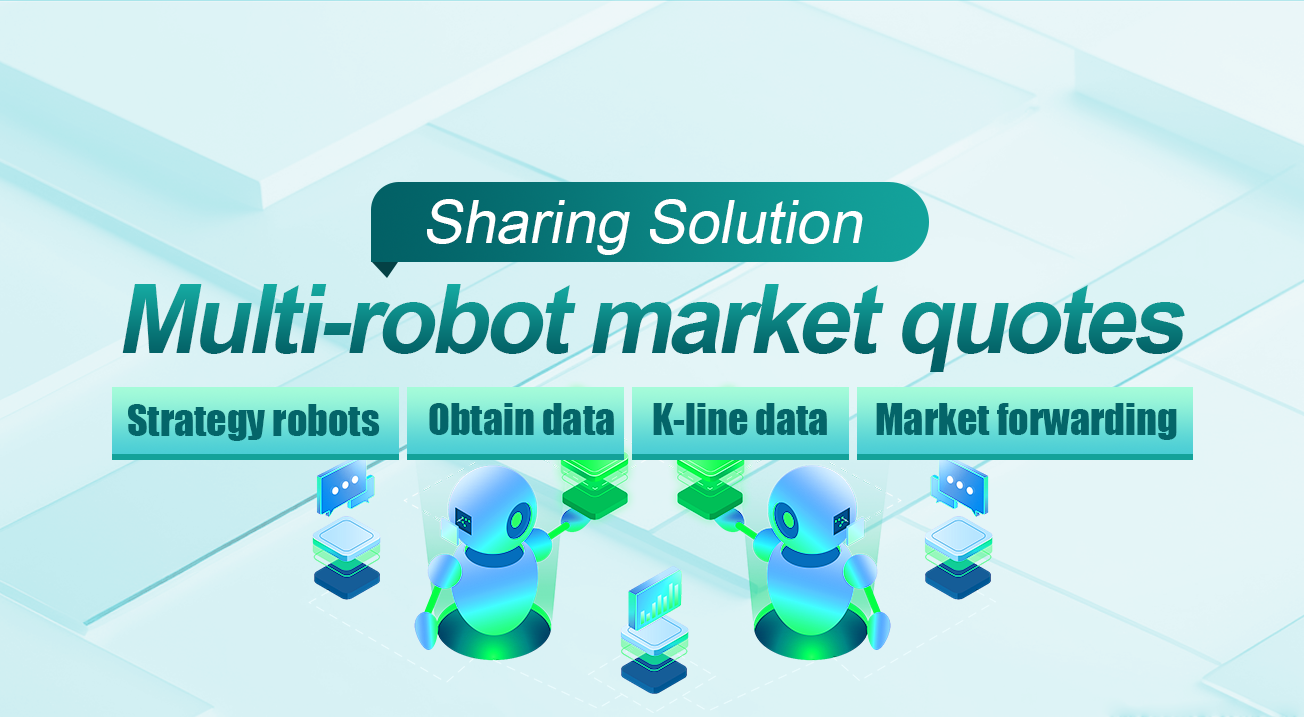
When using digital currency quantitative trading robots, when there are multiple robots running on a server, if you visit different exchanges, the issue is not serious at this time, and there will be no API request frequency problem. If you need to have multiple robots running at the same time, and they are all visit the same exchange with the same trading pair quantitative trading strategy. At this time, there will be some issues of API request frequency limitation. So how to solve the problem of multi-robot access interface with the least number of servers?
We can implement a market quotation forwarding robot, and access the exchange interface to obtain market quotations and other data can only be completed by this robot. Other trading strategy robots can request data from this market forwarding robot.
Quote forwarding robot example
It is only responsible for accessing the exchange market quotation interface to obtain data and provide market quotations to other robots. Written in Python, in the example we only get K-line data and provide sharing, which can be expanded to increase depth data, aggregate market data, etc.
import _thread
import threading
import json
import math
from http.server import HTTPServer, BaseHTTPRequestHandler
from urllib.parse import parse_qs, urlparse
Records = None
lock = threading.RLock()
Counter = {}
def url2Dict(url):
query = urlparse(url).query
params = parse_qs(query)
result = {key: params[key][0] for key in params}
return result
class Provider(BaseHTTPRequestHandler):
def do_GET(self):
global Records, lock, Counter
try:
self.send_response(200)
self.send_header("Content-type", "application/json")
self.end_headers()
dictParam = url2Dict(self.path)
# Log("The service receives the request, self.path:", self.path, "query parameter:", dictParam)
lock.acquire()
# Recording
if dictParam["robotId"] not in Counter:
Counter[dictParam["robotId"]] = {"NumberOfRequests" : 0}
Counter[dictParam["robotId"]]["NumberOfRequests"] += 1
lock.release()
# Write data response
self.wfile.write(json.dumps(Records).encode())
except BaseException as e:
Log("Provider do_GET error, e:", e)
def createServer(host):
try:
server = HTTPServer(host, Provider)
Log("Starting server, listen at: %s:%s" % host)
server.serve_forever()
except BaseException as e:
Log("createServer error, e:", e)
raise Exception("stop")
def main():
global Records, Counter
LogReset(1)
try:
# _thread.start_new_thread(createServer, (("localhost", 9090), )) # local computer test
_thread.start_new_thread(createServer, (("0.0.0.0", 9090), )) # Test on VPS server
Log("Start service", "#FF0000")
except BaseException as e:
Log("Failed to start service!")
Log("Error message:", e)
raise Exception("stop")
while True:
r = exchange.GetRecords()
if not r :
Log("K-line market quotation failed", "#FF0000")
continue
else :
Records = r
# Counter
tbl = {
"type" : "table",
"title" : "Statistics",
"cols" : ["ID of the robot requesting data", "Number of requests"],
"rows" : [],
}
for k in Counter:
tbl["rows"].append([k, Counter[k]["NumberOfRequests"]])
LogStatus(_D(), "Data collection!", "\n", "`" + json.dumps(tbl) + "`")
Sleep(500)
Request data robot strategy code
The robot requesting data is a trading strategy robot, but we use it for testing. We only write the requested data (K-line data) and draw the data. You can write it in JavaScript. In order to draw a picture, you need to check the “Line drawing library”. Search and copy this class library in Strategy Square. After copying, you can select it in the template reference column on the strategy editing page.
var FuncGetRecords = exchange.GetRecords
exchange.GetRecords = function() {
// You can fill in the IP address of the device where the "quote forwarding robot" is located xxx.xxx.xxx.xxx
var ret = HttpQuery("http://xxx.xxx.xxx.xxx:9090?robotId=" + _G())
var records = null
try {
records = JSON.parse(ret)
} catch(e) {
Log(e)
records = null
}
return records
}
function main(){
LogReset(1)
while(1) {
var records = exchange.GetRecords()
LogStatus(_D(), "Robot ID:", _G())
if (!records) {
Log("Failed to get data!", "#FF0000")
Sleep(1000)
continue
}
Log(records)
$.PlotRecords(records, "K")
Sleep(1000)
}
}
Actual operation
Start the market forwarding robot

Start the test robot, ID: 206353
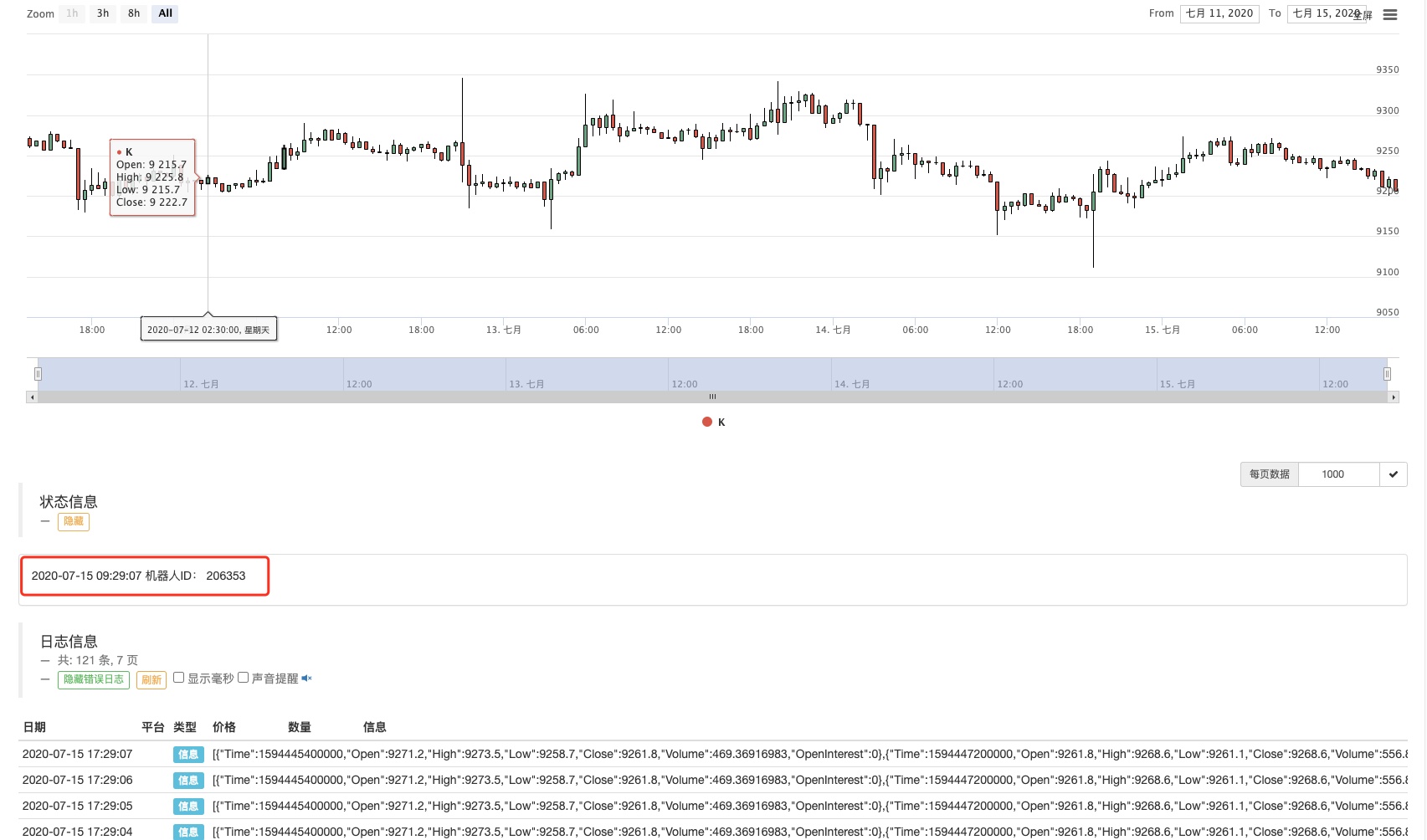
Start the test robot, ID: 206359
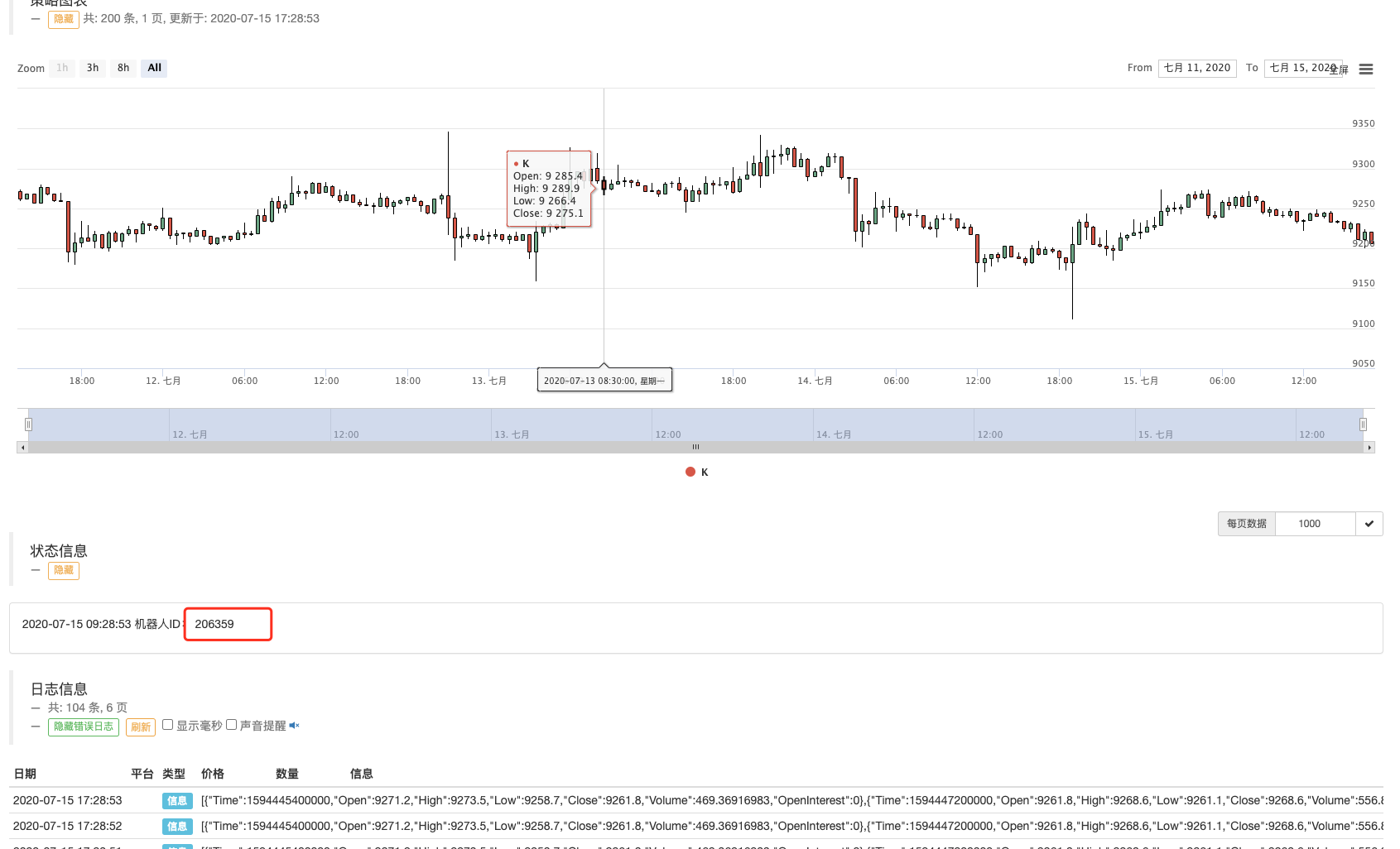
In this way, three or even N robots can share the K-line data of a certain trading pair.
- Quantitative Practice of DEX Exchanges (2) -- Hyperliquid User Guide
- DEX交易所量化实践(2)-- Hyperliquid 使用指南
- Quantitative Practice of DEX Exchanges (1) -- dYdX v4 User Guide
- Introduction to Lead-Lag Arbitrage in Cryptocurrency (3)
- DEX交易所量化实践(1)-- dYdX v4 使用指南
- 数字货币中的Lead-Lag套利介绍(3)
- Introduction to Lead-Lag Arbitrage in Cryptocurrency (2)
- 数字货币中的Lead-Lag套利介绍(2)
- Discussion on External Signal Reception of FMZ Platform: A Complete Solution for Receiving Signals with Built-in Http Service in Strategy
- FMZ平台外部信号接收的探讨:策略内置Http服务接收信号的完整方案
- Introduction to Lead-Lag Arbitrage in Cryptocurrency (1)
- Thermostat Strategy using on crypto market by MyLanguage
- hans123 intraday breakthrough strategy
- 数字货币期权策略回测初探
- TradingViewWebHook alarm directly connected to FMZ robot
- Add an alarm clock to the trading strategy
- OKEX futures contract hedging strategy by using C++
- Trading strategy based on the active flow of funds
- Use trading terminal plug-in to facilitate manual trading
- Quantitative typing rate trading strategy
- Balance strategy and grid strategy
- Robot WeChat message push implementation scheme
- 平衡策略与网格策略详解
- Graphical Martingale Trading Strategy
- Python version iceberg commission strategy
- The Logic of Crypto Currency Futures Trading
- Bottom shape ZDZB strategy
- 多机器人行情共享解决方案
- 基于ARMA-EGARCH模型的比特币波动率建模和分析
- Solution of numerical calculation accuracy problem in JavaScript strategy design
- Teach you to encapsulate a Python strategy into a local file