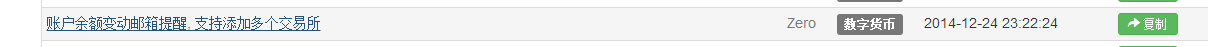Details on the use of the Mail () API
Author: Inventors quantify - small dreams, Created: 2016-05-14 11:25:51, Updated: 2020-10-29 16:18:40Recently, a group of friends in the official QQ group asked how to use the API of the email reminder function, this policy was found in the square.
This error-reporting policy cannot be run because the parameters are not set correctly, and it is not a policy problem.
Strategy of the Square
The following parameters:

- Detection interval: This parameter is not necessary to modify, it is the default.
- A reminder: This one has a classification, you can see for yourself.
- SMTP server: This setting is one of the keys, if I don't know the address of this server, I can search for it, like my QQ mailbox, I can search for it on Baidu.
- Email address: This is an email address, which is the email address from which your email is sent.
- Inbox password: This is not the password for the inbox you set up on it, but the password you generate when you open the SMTP service.
- Inbox: This can be set to receive your own mail, i.e. the above mailbox sends emails to itself, the other set to send emails to other mailboxes.
Below, for ease of testing, I've separately tested the API function of SendEmail, using the following code:
function main(){
var ret = Mail("smtp.qq.com", "5618458475@qq.com", "hwefdgxzaasdzyiabc", "5618458475@qq.com" , "提醒", "余额变动 提醒!");
Log(ret);
}
- See the API description of the platform:
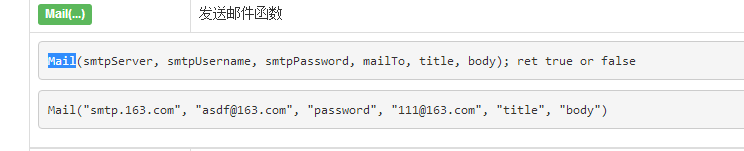
Mail ((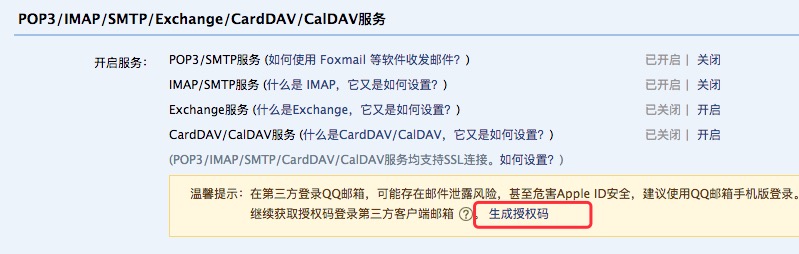 -
-
It failed at first due to my setup error, but after adjusting it, it returned true.
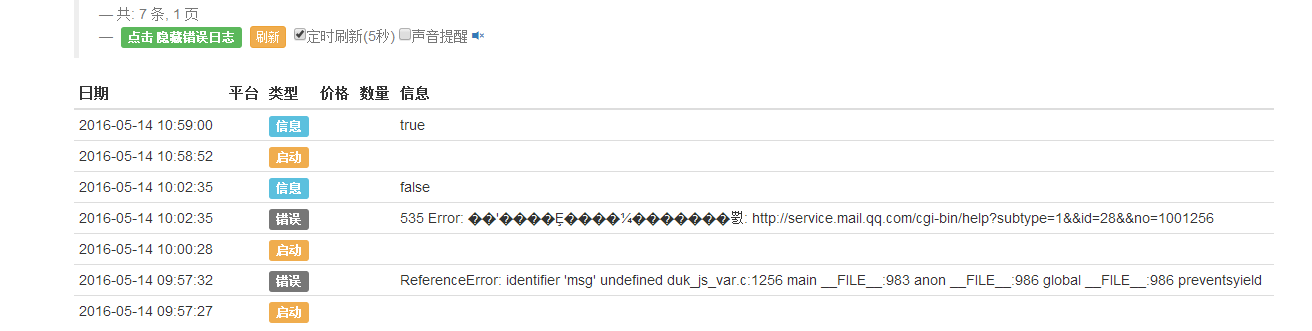 * My mailbox also received an e-mail.
* My mailbox also received an e-mail.
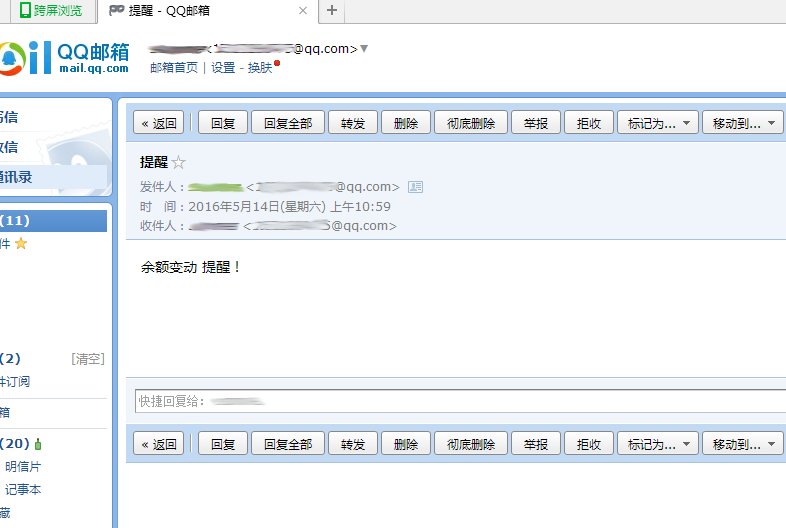
Below is an article I found online about opening SMTP.
Steps to start SMTP service in QQ mailbox The first thing to do is to make sure that your QQ account has been open for more than a month. For new accounts, Tencent does not open these features.
Method/steps 1. First, point to the QQ symbol next to the image of the QQ head in the envelope. Of course, you can also use mail.qq.com to enter your mailbox.
Click the settings button at the top after entering the mailbox
Click the secondary directory tab, the account tab, drag to the bottom of the middle, and tick the two boxes.
QQ mailbox POP3 and SMTP server address settings are as follows: mailbox POP3 server ((port 110) SMTP server ((port 25)qq.compop.qq.comsmtp.qq.com SMTP server requires authentication.
If the SSL encryption for POP3 and SMTP is set, the port is: POP3 server (port 995) SMTP server ((port 465 or 587) ‒).
- If you are a WordPress user, you can use the SMTP mailbox plugin.http://jingyan.baidu.com/article/ca2d939dc65a86eb6c31cea4.html
In addition, the Mail ((() function does not support retesting, it must be run with a robot. Various questions are welcome in the official QQ group 309368835, various gods take you in the quantized world fly~
- How do you know the current market and get the latest prices?
- Can you add a little bit of functionality to improve the experience?
- The day of the quantitative trader: Hiss vs. Gao Fuqiang
- I'd like to draw another graph of the yield.
- Golang wrote the transaction API third-party library, welcome to start, fork, and maintain together
- 请问talib.STOCHRSI如何才能取得和bitcoinwisdom一样的值
- Trading mindsets: timing of entry and exit AND classification processing of trading strategies
- Recent thoughts on Bitcoin Quantitative Trading
- New student benefits, a simple chart template
- rsi indicator function
- We have written a test code for users to learn how to use it, throwing quotes and quotes.
- The impact of the initial account on the earnings calculation of the strategy of the company.
- How can I get a fair price based on the order id?
- I'm going to ask you a technical question.
- BlockChain and Ethereum
- Do companies that do high-frequency and algorithmic trading actually operate in pursuit of complex mathematical strategies or simply technical analysis?
- Please teach all the good robots how to get record timeout.
- Order management, can you add an order time in the order structure?
- Some of the properties of the grid, throwing the cube.
- Inventors quantify that after half a month of sharing a manual intervention strategy, the robot can capture the code of the manual operation information.
lazypThe top