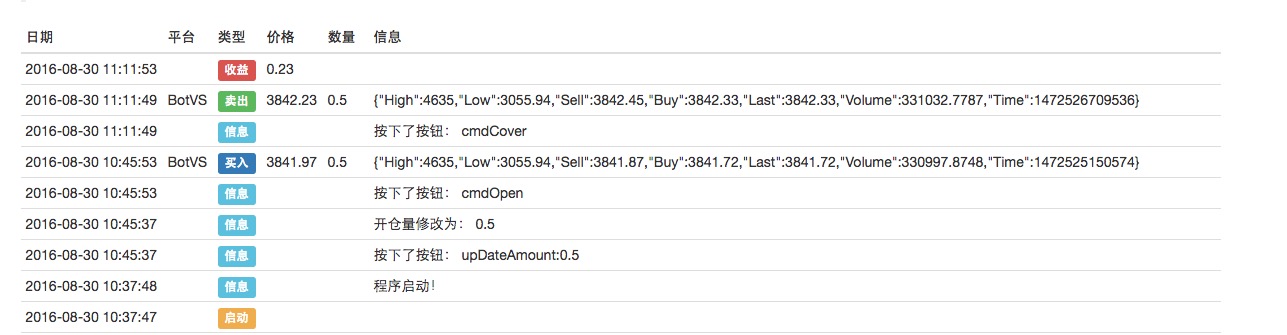A simple strategy framework (which can be modified and extended on your own)
Author: Inventors quantify - small dreams, Created: 2016-08-30 11:38:10, Updated: 2017-10-11 10:34:57A simple strategy framework (which can be modified and extended on your own)
A simple strategy framework, with only one more direction to go; that is, multi-trading, placing; for the electronic currency spot market; some new users may not be familiar with how to write a strategy when they are not familiar with the architecture of the program; here is a simple idea, the code has annotations, be patient, try it yourself, there will be some harvest.
- #### Explained:
- 1, This is a strategy framework that does not trigger the code for multiple positions, or even positions. That is, the strategy can be self-expandable to meet the conditions for opening, closing, or even positions.
- 2, Revenue modules have been installed and the program rewards calculation has been completed. If additional needs arise, changes can be made on your own.
- 3. The framework has an interactive interface that allows dynamic modification of the open volume (number of open coins); it can be manually ordered; it can be opened or closed; if additional interactive commands are needed, it can read the code and extend it.
- 4, the strategy framework displays a basic K line chart (using a chart template), and the strategy framework does not have a pointer line on the K line chart, if necessary, expand it yourself.
- 5. For ease of use, the strategy framework uses a digital currency trading library template, which can be modified where appropriate if you need to write your own transaction details.
- 6. Strategy framework The data at run time is displayed in the status bar tables, including the acquired market data, account information, etc., which can be expanded automatically if additional project information is needed.

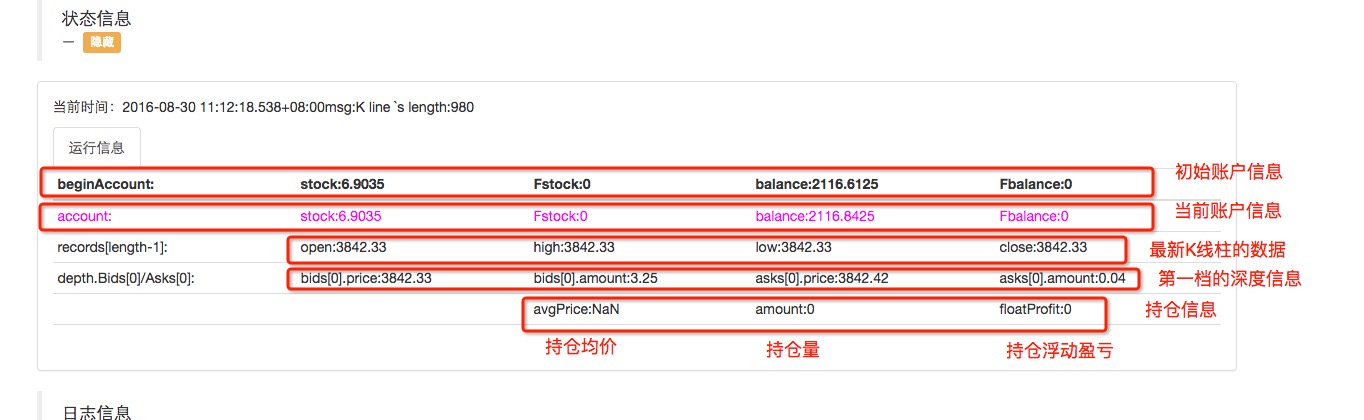
The default is 1 coin, which I changed to 0.5 before I started trading.
- The source code of the Strategic Framework:
//耐心看完会有收获的!
var Interval = 500;
var _long = 1;
var free = 0;
var state = free; //每次开仓 平仓 重置
var buyInfo = null; //每次平仓重置
var sellInfo = null; //每次开仓重置
var initAccount = null; //每次平仓重置
var beginAccount = null; //不重置
var Profit = 0; //已实现盈亏
var prefloatProfit = 0;//上次的浮动盈亏,滑动止盈 更新
var openBalance = 0;//开仓量
var isCover = false;
var tiaojian = 0; //这里可以设置 触发条件,比如 自定义的指标函数 发出开仓信号(比如返回了 数值 1 ), 比如 0 时 是等待, 等于 2 时 是平仓
//也可能 触发了平仓条件
var Amount = 1; //这里可以把 交易的量(币数) 写在程序里 自动控制(比如,根据盘口量), 也可以设置在界面上做成界面上的参数,在程序运行的时候传进来。
var NowPositionInfo = {//持仓信息, 每次平仓更新
avgPrice: 0,
amount: 0 ,
floatProfit: 0
};
function openUpdate(){//开仓后的更新
state = _long;
sellInfo = null;
tiaojian = 0;//重置条件
}
function closeUpdate(){//平仓后的更新
state = free;
addLevel = 0;
buyInfo = null;
initAccount = _C(exchange.GetAccount);
NowPositionInfo.avgPrice = 0;
NowPositionInfo.amount = 0;
NowPositionInfo.floatProfit = 0;
isCover = true;
tiaojian = 0;//重置条件
}
function Calculate(nowAccount,nowDepth){//计算并更新收益 、 浮动收益 、计算 持仓均价 、持仓量
if(typeof(nowAccount) === 'undefined' ){
nowAccount = _C(exchange.GetAccount);
nowDepth = _C(exchange.GetDepth);
}
var diff_stocks = nowAccount.Stocks - initAccount.Stocks;//币之差
var diff_balance = nowAccount.Balance - initAccount.Balance;//钱之差
NowPositionInfo.avgPrice = Math.abs(diff_balance) / Math.abs(diff_stocks);
NowPositionInfo.amount = Math.abs(diff_stocks);
NowPositionInfo.floatProfit = diff_balance + diff_stocks * nowDepth.Bids[0].Price; //此次交易的浮动盈亏
Profit = (initAccount.Stocks - beginAccount.Stocks) * nowDepth.Bids[0].Price + (initAccount.Balance - beginAccount.Balance); //实现盈亏
//更新入界面
}
function get_Command(){//负责交互的函数,交互及时更新 相关数值 ,熟悉的用户可以自行扩展
var keyValue = 0;// 命令传来的参数 数值
var way = null; //路由
var cmd = GetCommand(); //获取 交互命令API
if (cmd) {
Log("按下了按钮:",cmd);//日志显示
arrStr = cmd.split(":"); // GetCommand 函数返回的 是一个字符串,这里我处理的麻烦了,因为想熟悉一下JSON ,所以先对字符串做出处理,把函数返回的字符串以 : 号分割成2个字符串。储存在字符串数组中。
if(arrStr.length === 2){//接受的不是 数值型的,是按钮型的。
jsonObjStr = '{' + '"' + arrStr[0] + '"' + ':' + arrStr[1] + '}'; // 把 字符串数组中的元素重新 拼接 ,拼接成 JSON 字符串 用于转换为JSON 对象。
jsonObj = JSON.parse(jsonObjStr); // 转换为JSON 对象
for(var key in jsonObj){ // 遍历对象中的 成员名
keyValue = jsonObj[key]; //取出成员名对应的 值 , 就是交互按钮的值
}
if(arrStr[0] == "upDateAmount"){// 此处为 数字型 。这里处理分为 按钮 和 数字型 。 详见 策略参数 设置界面 下的 交互设置
way = 1;
}
if(arrStr[0] == "扩展1"){
way = 2;
}
if(arrStr[0] == "扩展2"){
way = 3;
}
if(arrStr[0] == "扩展3"){
way = 4;
}
}else if(arrStr.length === 1){// 此处为 按钮型
//路由
if(cmd == "cmdOpen"){
way = 0;
}
if(cmd == "cmdCover"){
way = 5;
}
}else{
throw "error:" + cmd + "--" + arrStr;
}
switch(way){ // 分支选择 操作
case 0://处理 发出开仓信号
tiaojian = 1;
break;
case 1://处理
Amount = keyValue;//把交互界面设置的 数值 传递给 Amount
Log("开仓量修改为:",Amount);//提示信息
break;
case 2://处理
break;
case 3://处理
break;
case 4://处理
break;
case 5://处理 发出平仓信号
tiaojian = 2;
break;
default: break;
}
}
}
function Loop(){//循环主体
//获取 行情、账户等信息
var account = _C(exchange.GetAccount);
var records = _C(exchange.GetRecords);
var depth = _C(exchange.GetDepth);
var len = records.length - 1;
//对获取的数据 容错处理
if(records.length < 10 ){//这里可以对 API 获取的数据 容错处理,这里举个例子 就是 获取的K线长度 必须大于10,小于10了 就返回 不做处理并在界面显示提示信息。
//输出到状态栏表格,显示K线长度不足
msg = "K线长度不足,获取中...";
return;
}
msg = "K line `s length:" + (len + 1);
//图表模板的使用---------------
$.Draw(records);
//---------------------------
//第一次启动 处理的内容---------
if(isFirst === true){
$.SignOP((new Date()).getTime(),null,null,3,"图表显示启动!");// 测试标记 自定义信息 到图表上
Log("程序启动!");
isFirst = false;
}
//--------------------------
//策略运行时状态栏表格上的显示数据 table.b1 就是往 b1 这个格子里 写入 "stock:" + account.Stocks + "#ff00ff"; 这些数据,可以对比截图,自己动手试试。
table.b1 = "stock:" + account.Stocks + "#ff00ff";
table.c1 = "Fstock:" + account.FrozenStocks + "#ff00ff";
table.d1 = "balance:" + account.Balance + "#ff00ff";
table.e1 = "Fbalance:" + account.FrozenBalance + "#ff00ff";
table.b2 = "open:" + records[len].Open;
table.c2 = "high:" + records[len].High;
table.d2 = "low:" + records[len].Low;
table.e2 = "close:" + records[len].Close;
table.b3 = "bids[0].price:" + depth.Bids[0].Price;
table.c3 = "bids[0].amount:" + depth.Bids[0].Amount;
table.d3 = "asks[0].price:" + depth.Asks[0].Price;
table.e3 = "asks[0].amount:" + depth.Asks[0].Amount;
table.c4 = "avgPrice:" + NowPositionInfo.avgPrice;
table.d4 = "amount:" + NowPositionInfo.amount;
table.e4 = "floatProfit:" + NowPositionInfo.floatProfit;
//-------------------------------------------------------------------------
//处理 策略交互
get_Command();//获取 并处理交互
//这里可以自定义 触发 操作的代码,比如 指标交叉了(当然这是你自定义的), 就可以给 tiaojian 这个变量赋值 1, 即: tiaojian = 1; 这样下面满足条件就执行相应操作。
if(state === free && tiaojian === 1 ){//开仓条件,可以自行扩展,指标形态、差价、交易量 等等
//触发了上面的if括号内的条件,这个里面就是执行具体的开仓操作了,举个例子是用 数字货币交易类库 这个模板处理开仓。
buyInfo = $.Buy(Amount);
if(buyInfo === null){// $.Buy这个函数 返回 null 说明有原因导致 没有买到(即没有开仓成功,原因有多个可能。)
return;
}
$.SignOP((new Date()).getTime(),buyInfo.price,buyInfo.amount,1);// 把操作标记 到图表上 . 图表模板 用法可以看论坛上的帖子
openUpdate();
}else if(state === _long && tiaojian === 2 ){
sellInfo = $.Sell(NowPositionInfo.amount);
if(buyInfo === null){
return;
}
$.SignOP((new Date()).getTime(),sellInfo.price,sellInfo.amount,0);// 把操作标记 到图表上
closeUpdate();
}
//如果平仓了,更新收益-----------------------
Calculate();//计算收益,更新持仓状态
if(isCover === true){
LogProfit(Profit);
isCover = false;
}
//----------------------------------------
//更新图表---------------------------
$.UpDateChart(records);
//---------------------------------
}
var table = null;
var msg = "";//显示在状态栏表格头部的 消息
var isFirst = true;
function main(){
//初始化
beginAccount = _C(exchange.GetAccount);//程序开始运行时的初始账户信息
initAccount = beginAccount;//每次开仓前的账户信息
table = $.TableInit(5,6);
//初始化表格 5,代表 表格生成5列 分别是 a b c d e , 6代表表格生成 6行 分别是 0 1 2 3 4 5 6 。 这样最左上角的表格单元的坐标就是 a0 , table.a0 = 3; 此时就会显示到相应的表格
//给表格写上不许要变动的内容------------------
table.a1 = "account:" + "#ff00ff";
table.a2 = "records[length-1]:";
table.a3 = "depth.Bids[0]/Asks[0]:";
table.a0 = "beginAccount:";
table.b0 = "stock:" + beginAccount.Stocks;
table.c0 = "Fstock:" + beginAccount.FrozenStocks;
table.d0 = "balance:" + beginAccount.Balance;
table.e0 = "Fbalance:" + beginAccount.FrozenBalance;
//----------------------------------------------------
while(true){
Loop();//循环函数
$.UpDateLogStatus(msg);//更新表格 数据
msg = "";
Sleep(Interval);
}
}
The Master's Delivery DoorNow you can test a trigger value policy for a module that triggers an operation by simply writing it down. New students can try it.
- Simple SVM classification algorithms
- There is a problem with the real disk tick.
- Interfaces for trading software
- Modifications of Python 2.x.x with Python 3.x.x & Methods of converting Python 2.x.x to Python 3.x.x
- Ice and Fire: Live and retest
- Dry goods - how is high-frequency trading making money?
- X Minutes to Python
- Thinking is more important than high-frequency algorithms.
- Quantified TA library by open source inventors, learn to use (includes Javascript/Python/C++ version)
- Psychological qualities, ability to innovate, financial management, strategy
- The process and thinking of developing a quantitative strategy
- The causes of over-conformity in procedural transactions
- The 10 biggest pitfalls of quantitative trading
- Q: Can you explain to me what ETFs are?
- The Bronze Age: The Delusion of the Shinto
- Understanding the STOCHRSI indicator
- How can we replicate the success of hedge funds?
- Deep Learning Tutorial
- Digital currencies - API-KEY applications, configurations, etc. for various exchanges
- X-minutes to Go
18180828122What is the meaning of $.TableInit is not a function?
Neo1898What's the difference between a loop and an ontick?
penglihengI don't understand it at all. It's too long. I'll take it first, then I'll climb in the pit.
Inventors quantify - small dreamsThis policy is an early instructional policy that linked a chart template: https://www.fmz.com/strategy/20967 $.TableInit is the interface function for this chart template. If you debug this code, the policy does not reference this chart template, it will report this error.
Inventors quantify - small dreamsMoving the earnings. Good calculation, it's actually a hedge, the total number of coins will definitely not change, regardless of whether the total number of coins has changed or not.
pengliheng~_~ At first I felt that the pure moving profit is incalculable (dynamic, will change because of price fluctuations at any time), so I didn't do this moving profit thing, then I found out that basically every open disc has written pure moving profit.
Inventors quantify - small dreamsThis is a very early draft, which is a general framework for strategies, for new students who have not written a strategy. Using the emulation, you can see which aspects of a strategy are needed, this one has graphs, interactions, earnings calculations, etc. and can continue to optimize.