FMZ VS Code feature editor suggestion plugin
Author: Inventors quantify - small dreams, Created: 2021-09-30 10:13:02, Updated: 2021-09-30 15:18:54FMZ VS Code feature editor suggestion plugin
VS CodeInventor of the editor Quantify trading platform code suggestion plugin supportjavascript、python、c++Language ⇒ Automatically prompt, fill in, display the interface of the function.
The document to be edited is:javascript/python/cppThis will trigger the plug-in to start.
Plugin marketplace download and install
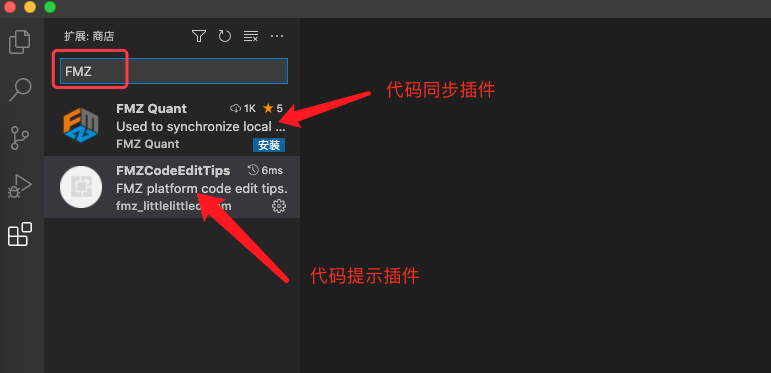
CurrentlyVS CodePlug-ins for the plug-in market include the FMZ platform "Remote Sync Plug-in" and "Code Tip Plug-in".
After the installation, the "Disable" and "Uninstall" buttons will appear.
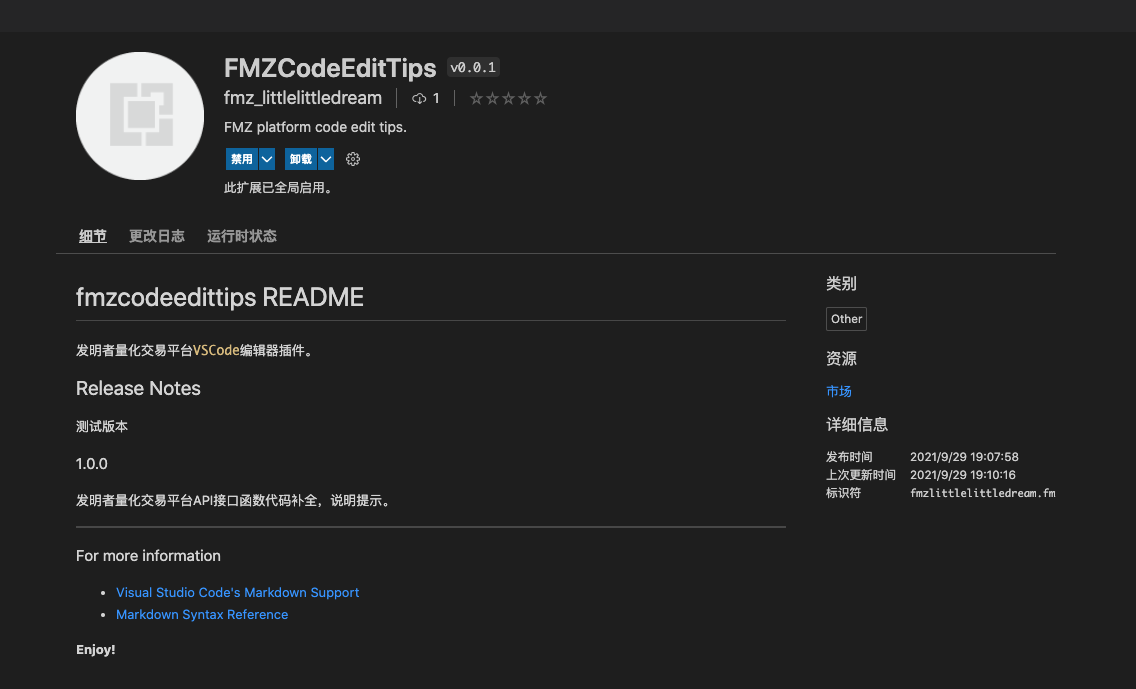
Use
-
Search for keywords
exchange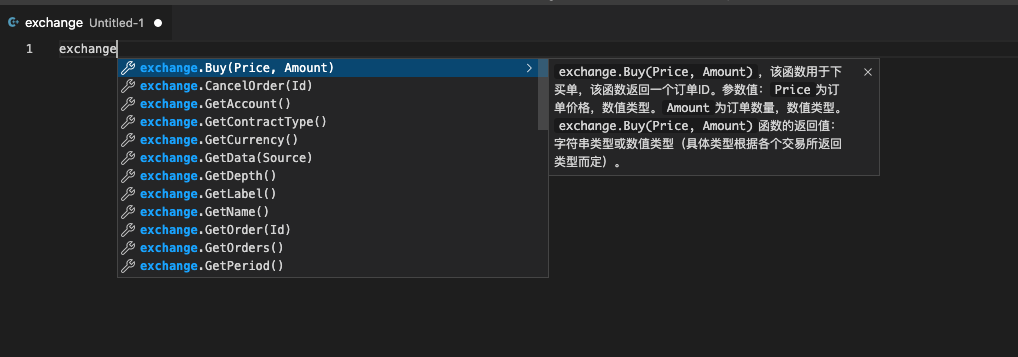
-
Search for keywords
exchanges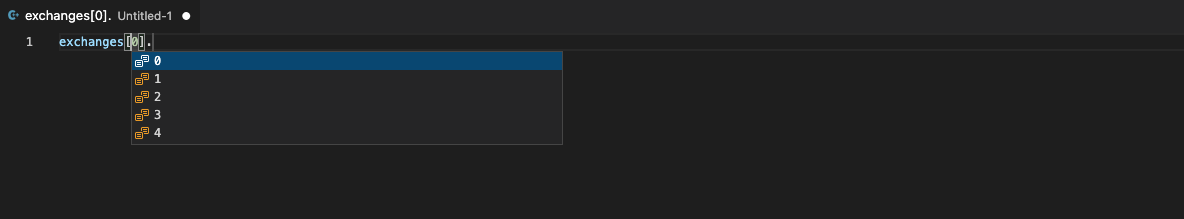
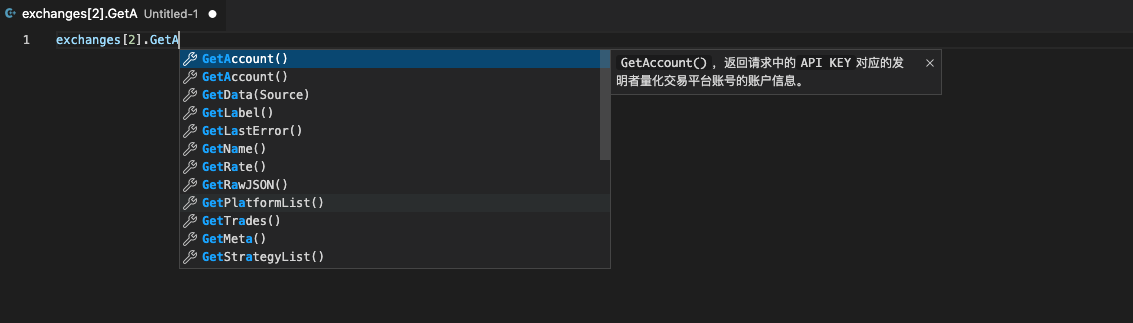
It's easy to write a policy for new users who are not familiar with the platform API.
- 币安,exchange.IO遇到错误时日志中可以显示错误码,但是无法在代码中获取,获取到的返回数据为null
- 1
- When will this bug be fixed?
- Quantitative agreements for multiple openings
- The source code for Python is open source, and is downloaded by Github.
- The selling point of the review has shifted?
- ❤❤ First learn to write strategies, virgin ask for advice!
- Search for software
- Please teach me how to get the BOLL mid-range and ATR values in Mandarin
- I don't have access to aicoin phone, what software do you use to watch K-line on your phone?
- Inventor operating announcement
- Strategy and copywriting services
- Implementation of the DPO indicator in FMZ
- Does OKex use exchange.GetPosition (()) to set up the current transaction pair to access the holding information?
- How Binance is now valued
- Analysis of the reasons for the discrepancy between the MACD indicator TV and FMZ ((+ handwritten EMA indicator))
- GetRecords与TA.EMA的关系
- Is it possible for a language to cycle to determine whether a certain condition has been met?
- We've had some strange errors that have caused the policy to stop working, how can we avoid that?
- Noble offers low-cost copywriting services
clubk818Please tell me how the remote sync plug-in is linked to your account?
Inventors quantify - small dreamshttps://www.fmz.com/api#%E8%BF%9C%E7%A8%8B%E7%BC%96%E8%BE%91 You can see the description in the API documentation. Once you have installed the sync plugin for VSCODE, you can copy and paste the sync key on the policy editing page on the FMZ platform, the first line in the code editing area of your local editor for VSCODE, and the policy will be automatically synced when saved.