Built-In Function_Cross Analysis and Instructions
Author: Ninabadass, Created: 2022-03-23 08:56:29, Updated: 2022-03-24 16:54:30Built-in Function_Cross Analysis & Instructions
The _Cross function in the global function column of the API documentation is used to calculate the cross-status of the two indicator lines
- ### Codes like the followings are implemented by the function:
It should be noted that when arr1 is defined as an array of fast line indicators, and arr2 is defined as an array of slow line indicators,
the value returned by the _Cross function is a positive number, that is, according to the context of documentation a positive number is the upswing period, a negative number indicates the downswing period, and 0 means it is the same as the current price,
it can be seen that at this time, arr1 has up crossed arr2 for n cycles, namely the fast line up crossed the slow line, indicating golden cross.
Similarly, if the _Cross function returns a negative number, it means death cross.
If arr1is defined as an array of slow line indicators, andarr2as an array of fast line indicators, the situation will be opposite.
If the value returned by the_Crossfunction is a positive number, it means death cross.
If the value returned by the_Cross` function is a negative number, it means golden cross.
// Return the number of upswing periods; a positive number represents the number of upswing periods, and a negative number represents the number of downswing periods, and 0 means it is the same as the current price
$.Cross = function(arr1, arr2) { // The number of parameters is 2. As you can see from the parameter names, these two parameters should be of array type.
// The array is like a line segment in the coordinate system where the X axis is the array index value and the Y axis is the index value. The function is to determine the intersection of two lines
if (arr1.length !== arr2.length) { // First, judge whether the lengths of the two compared arrays are equal
throw "array length not equal"; // If they are not equal, raise an error, for the unequal indicator lines cannot judge if crossed or not
}
var n = 0; // Declare the variable n to record the cross-status; its initial value is 0, indicating not crossed
for (var i = arr1.length-1; i >= 0; i--) { // Traverse arr1,from the last element to the front
if (typeof(arr1[i]) !== 'number' || typeof(arr2[i]) !== 'number') { // when arr1 or arr2 is non-numeric type (namely invalid indicators), break the traversing loop
break; // break the loop
}
if (arr1[i] < arr2[i]) { // If arr1 < arr2, the n-- will record the comparative status of arr1 and arr2 from the beginning (that is, at the beginning, n will adjust automatically according to the comparative value of arr1[i] and arr2[i]; once the comparison relation between arr1[i] and arr2[i] opposite to n happens, it means the two lines crossed).
if (n > 0) {
break;
}
n--;
} else if (arr1[i] > arr2[i]) { // If arr1 > arr2, then n++
if (n < 0) {
break;
}
n++;
} else { // arr1[i] == arr2[i], then break immediately
break;
}
}
return n; // Return n, indicating the number of periods with cross, 0 means equal indicator values
};
- #### We simulate an array of data and pass it in to see the results
var arr1 = [1,2,3,4,5,6,8,8,9] // Fast line indicator
var arr2 = [2,3,4,5,6,7,7,7,7] // Slow line indicator
function main(){
Log("_Cross(arr1, arr2) : ", _Cross(arr1, arr2))
Log("_Cross(arr2, arr1) : ", _Cross(arr2, arr1))
}
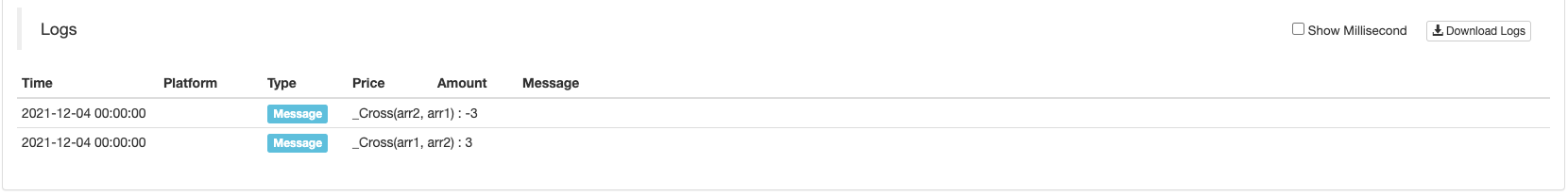
You can see the results are 3 and -3.
The cross location is in front of three K-line bars.
- Calls to market interfaces
- How do you spell the MY language manual placement button?
- Bitmex order error, please help
- FMZ Quant Simulation Level Backtest Mechanism Description
- FMZ Backtest Mechanism Description
- Linux Docker Installation and Update Steps
- Quick Start for Python
- Quick Start for JavaScript
- Futures_Kraken link
- Futures_Bybit Link
- How to Specify Different Versions of Data for the Rented Strategy by Its Rental Code Metadata
- What technical framework is used for high-frequency strategies?
- Binance gains k-line length, with platform interface not exceeding 1000
- Advanced Tutorial for FMZ Quant platform Strategy Writing
- Error: Futures_OP 3: 400: {"code":"50004","data":[],"msg":"Endpoint request timeout. "} This is the first time that the user has been able to access the system.
- ema how do these indicators calculate the self-defined data as a parameter?
- Report a suspected bug that causes an emoji in the policy code to be unable to save
- Can the platform support some of the next big-volume mainstream exchanges?
- The whale strategy visualized at last year's entrance
- It's slow to retest.