Discussing FMZ platform external signal reception: a complete set of strategies for the reception of signals from built-in HTTP services
Author: Inventors quantify - small dreams, Created: 2024-12-17 11:44:07, Updated: 2024-12-17 16:08:11[TOC]
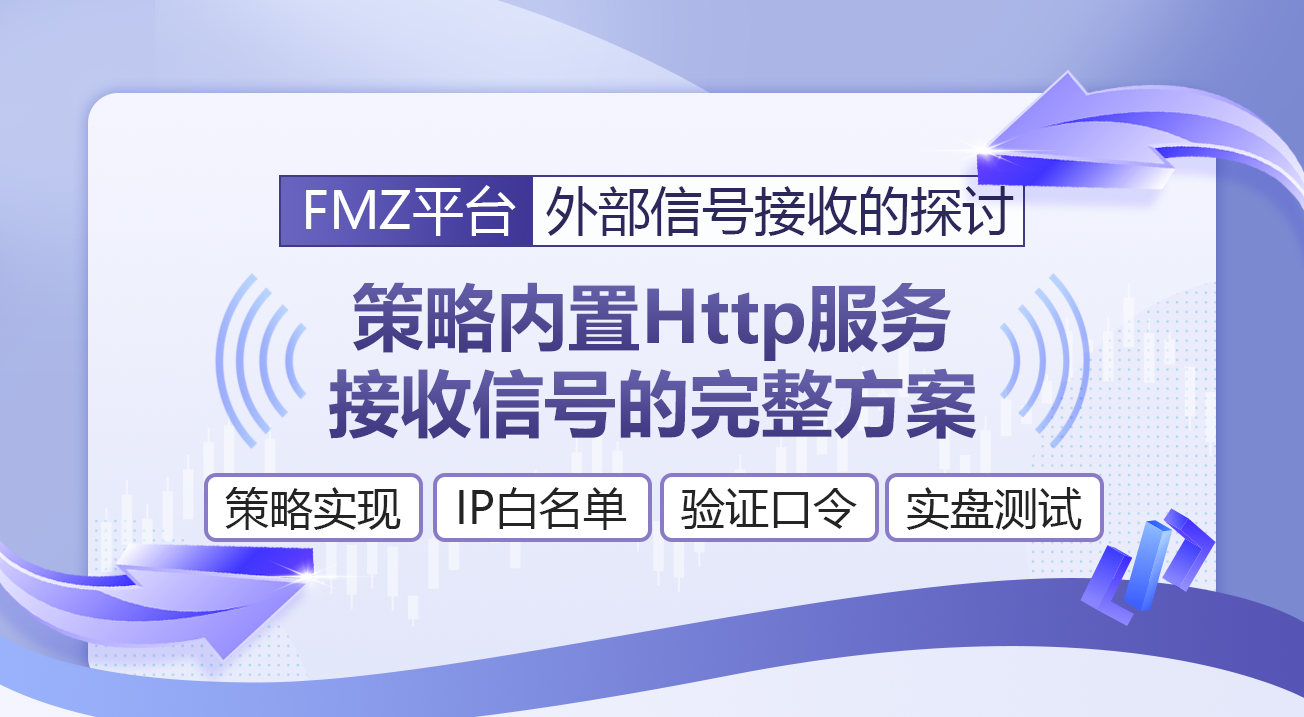
The Foreword
In the previous article"Exploring the FMZ platform for external signal reception: extending the API versus strategies for built-in HTTP services"In the discussion, we compared two different ways of receiving external signals for programmatic transactions and analyzed the details. The solution for receiving external signals using the FMZ platform extension API already has a complete strategy in the platform policy library.
Implementation of the strategy
To emulate the previous strategy of accessing Trading View signals using the FMZ Extension API, we made simple modifications to the strategy using the previous message format, message processing, etc.
Since the built-in service of the policy can be used with Http or HTTPS, for a simple demonstration, we use the Http protocol to add IP whitelist verification, add password verification. If there is a need to further increase security, the built-in service of the policy can be designed as an Https service.
//信号结构
var Template = {
Flag: "45M103Buy", // 标识,可随意指定
Exchange: 1, // 指定交易所交易对
Currency: "BTC_USDT", // 交易对
ContractType: "spot", // 合约类型,swap,quarter,next_quarter,现货填写spot
Price: "{{close}}", // 开仓或者平仓价格,-1为市价
Action: "buy", // 交易类型[ buy:现货买入 , sell:现货卖出 , long:期货做多 , short:期货做空 , closesell:期货买入平空 , closebuy:期货卖出平多]
Amount: "1", // 交易量
}
var Success = "#5cb85c" // 成功颜色
var Danger = "#ff0000" // 危险颜色
var Warning = "#f0ad4e" // 警告颜色
var buffSignal = []
// Http服务
function serverFunc(ctx, ipWhiteList, passPhrase) {
var path = ctx.path()
if (path == "/CommandRobot") {
// 校验IP地址
var fromIP = ctx.remoteAddr().split(":")[0]
if (ipWhiteList && ipWhiteList.length > 0) {
var ipList = ipWhiteList.split(",")
if (!ipList.includes(fromIP)) {
ctx.setStatus(500)
ctx.write("IP address not in white list")
Log("500 Error: IP address not in white list", "#FF0000")
return
}
}
// 校验口令
var pass = ctx.rawQuery().length > 0 ? ctx.query("passPhrase") : ""
if (passPhrase && passPhrase.length > 0) {
if (pass != passPhrase) {
ctx.setStatus(500)
ctx.write("Authentication failed")
Log("500 Error: Authentication failed", "#FF0000")
return
}
}
var body = JSON.parse(ctx.body())
threading.mainThread().postMessage(JSON.stringify(body))
ctx.write("OK")
// 200
} else {
ctx.setStatus(404)
}
}
// 校验信号消息格式
function DiffObject(object1, object2) {
const keys1 = Object.keys(object1)
const keys2 = Object.keys(object2)
if (keys1.length !== keys2.length) {
return false
}
for (let i = 0; i < keys1.length; i++) {
if (keys1[i] !== keys2[i]) {
return false
}
}
return true
}
function CheckSignal(Signal) {
Signal.Price = parseFloat(Signal.Price)
Signal.Amount = parseFloat(Signal.Amount)
if (Signal.Exchange <= 0 || !Number.isInteger(Signal.Exchange)) {
Log("交易所最小编号为1,并且为整数", Danger)
return
}
if (Signal.Amount <= 0 || typeof(Signal.Amount) != "number") {
Log("交易量不能小于0,并且为数值类型", typeof(Signal.Amount), Danger)
return
}
if (typeof(Signal.Price) != "number") {
Log("价格必须是数值", Danger)
return
}
if (Signal.ContractType == "spot" && Signal.Action != "buy" && Signal.Action != "sell") {
Log("指令为操作现货,Action错误,Action:", Signal.Action, Danger)
return
}
if (Signal.ContractType != "spot" && Signal.Action != "long" && Signal.Action != "short" && Signal.Action != "closesell" && Signal.Action != "closebuy") {
Log("指令为操作期货,Action错误,Action:", Signal.Action, Danger)
return
}
return true
}
// 信号处理对象
function createManager() {
var self = {}
self.tasks = []
self.process = function() {
var processed = 0
if (self.tasks.length > 0) {
_.each(self.tasks, function(task) {
if (!task.finished) {
processed++
self.pollTask(task)
}
})
if (processed == 0) {
self.tasks = []
}
}
}
self.newTask = function(signal) {
// {"Flag":"45M103Buy","Exchange":1,"Currency":"BTC_USDT","ContractType":"swap","Price":"10000","Action":"buy","Amount":"0"}
var task = {}
task.Flag = signal["Flag"]
task.Exchange = signal["Exchange"]
task.Currency = signal["Currency"]
task.ContractType = signal["ContractType"]
task.Price = signal["Price"]
task.Action = signal["Action"]
task.Amount = signal["Amount"]
task.exchangeIdx = signal["Exchange"] - 1
task.pricePrecision = null
task.amountPrecision = null
task.error = null
task.exchangeLabel = exchanges[task.exchangeIdx].GetLabel()
task.finished = false
Log("创建任务:", task)
self.tasks.push(task)
}
self.getPrecision = function(n) {
var precision = null
var arr = n.toString().split(".")
if (arr.length == 1) {
precision = 0
} else if (arr.length == 2) {
precision = arr[1].length
}
return precision
}
self.pollTask = function(task) {
var e = exchanges[task.exchangeIdx]
var name = e.GetName()
var isFutures = true
e.SetCurrency(task.Currency)
if (task.ContractType != "spot" && name.indexOf("Futures_") != -1) {
// 非现货,则设置合约
e.SetContractType(task.ContractType)
} else if (task.ContractType == "spot" && name.indexOf("Futures_") == -1) {
isFutures = false
} else {
task.error = "指令中的ContractType与配置的交易所对象类型不匹配"
return
}
var depth = e.GetDepth()
if (!depth || !depth.Bids || !depth.Asks) {
task.error = "订单薄数据异常"
return
}
if (depth.Bids.length == 0 && depth.Asks.length == 0) {
task.error = "盘口无订单"
return
}
_.each([depth.Bids, depth.Asks], function(arr) {
_.each(arr, function(order) {
var pricePrecision = self.getPrecision(order.Price)
var amountPrecision = self.getPrecision(order.Amount)
if (Number.isInteger(pricePrecision) && !Number.isInteger(self.pricePrecision)) {
self.pricePrecision = pricePrecision
} else if (Number.isInteger(self.pricePrecision) && Number.isInteger(pricePrecision) && pricePrecision > self.pricePrecision) {
self.pricePrecision = pricePrecision
}
if (Number.isInteger(amountPrecision) && !Number.isInteger(self.amountPrecision)) {
self.amountPrecision = amountPrecision
} else if (Number.isInteger(self.amountPrecision) && Number.isInteger(amountPrecision) && amountPrecision > self.amountPrecision) {
self.amountPrecision = amountPrecision
}
})
})
if (!Number.isInteger(self.pricePrecision) || !Number.isInteger(self.amountPrecision)) {
task.err = "获取精度失败"
return
}
e.SetPrecision(self.pricePrecision, self.amountPrecision)
// buy:现货买入 , sell:现货卖出 , long:期货做多 , short:期货做空 , closesell:期货买入平空 , closebuy:期货卖出平多
var direction = null
var tradeFunc = null
if (isFutures) {
switch (task.Action) {
case "long":
direction = "buy"
tradeFunc = e.Buy
break
case "short":
direction = "sell"
tradeFunc = e.Sell
break
case "closesell":
direction = "closesell"
tradeFunc = e.Buy
break
case "closebuy":
direction = "closebuy"
tradeFunc = e.Sell
break
}
if (!direction || !tradeFunc) {
task.error = "交易方向错误:" + task.Action
return
}
e.SetDirection(direction)
} else {
if (task.Action == "buy") {
tradeFunc = e.Buy
} else if (task.Action == "sell") {
tradeFunc = e.Sell
} else {
task.error = "交易方向错误:" + task.Action
return
}
}
var id = tradeFunc(task.Price, task.Amount)
if (!id) {
task.error = "下单失败"
}
task.finished = true
}
return self
}
function main() {
// 重置日志信息
if (isResetLog) {
LogReset(1)
}
Log("交易类型[ buy:现货买入 , sell:现货卖出 , long:期货做多 , short:期货做空 , closesell:期货买入平空 , closebuy:期货卖出平多]", Danger)
Log("指令模板:", JSON.stringify(Template), Danger)
if (!passPhrase || passPhrase.length == 0) {
Log("webhook url:", `http://${serverIP}:${port}/CommandRobot`)
} else {
Log("webhook url:", `http://${serverIP}:${port}/CommandRobot?passPhrase=${passPhrase}`)
}
// 创建Http内置服务
__Serve("http://0.0.0.0:" + port, serverFunc, ipWhiteList, passPhrase)
// 初始化执行的代码
if (initCode && initCode.length > 0) {
try {
Log("执行初始化代码:", initCode)
eval(initCode)
} catch(error) {
Log("e.name:", error.name, "e.stack:", error.stack, "e.message:", error.message)
}
}
// 创建信号管理对象
var manager = createManager()
while (true) {
try {
// 检测交互控件,用于测试
var cmd = GetCommand()
if (cmd) {
// 发送Http请求,模拟测试
var arrCmd = cmd.split(":", 2)
if (arrCmd[0] == "TestSignal") {
// {"Flag":"TestSignal","Exchange":1,"Currency":"BTC_USDT","ContractType":"swap","Price":"10000","Action":"long","Amount":"1"}
var signal = cmd.replace("TestSignal:", "")
if (!passPhrase || passPhrase.length == 0) {
var ret = HttpQuery(`http://${serverIP}:${port}/CommandRobot`, {"method": "POST", "body": signal})
Log("测试请求的应答:", ret)
} else {
var ret = HttpQuery(`http://${serverIP}:${port}/CommandRobot?passPhrase=${passPhrase}`, {"method": "POST", "body": signal})
Log("测试请求的应答:", ret)
}
}
}
// 检测内置Http服务收到请求之后通知主线程的消息,写入manager对象的任务队列
var msg = threading.mainThread().peekMessage(-1)
if (msg) {
Log("收到消息 msg:", msg)
var objSignal = JSON.parse(msg)
if (DiffObject(Template, objSignal)) {
Log("接收到交易信号指令:", objSignal)
buffSignal.push(objSignal)
// 检查交易量、交易所编号
if (!CheckSignal(objSignal)) {
continue
}
// 创建任务
if (objSignal["Flag"] == "TestSignal") {
Log("收到测试消息:", JSON.stringify(objSignal))
} else {
manager.newTask(objSignal)
}
} else {
Log("指令无法识别", signal)
}
} else {
Sleep(1000 * SleepInterval)
}
// 处理任务
manager.process()
// 状态栏显示信号
if (buffSignal.length > maxBuffSignalRowDisplay) {
buffSignal.shift()
}
var buffSignalTbl = {
"type" : "table",
"title" : "信号记录",
"cols" : ["Flag", "Exchange", "Currency", "ContractType", "Price", "Action", "Amount"],
"rows" : []
}
for (var i = buffSignal.length - 1 ; i >= 0 ; i--) {
buffSignalTbl.rows.push([buffSignal[i].Flag, buffSignal[i].Exchange, buffSignal[i].Currency, buffSignal[i].ContractType, buffSignal[i].Price, buffSignal[i].Action, buffSignal[i].Amount])
}
LogStatus(_D(), "\n", "`" + JSON.stringify(buffSignalTbl) + "`")
} catch (error) {
Log("e.name:", error.name, "e.stack:", error.stack, "e.message:", error.message)
}
}
}
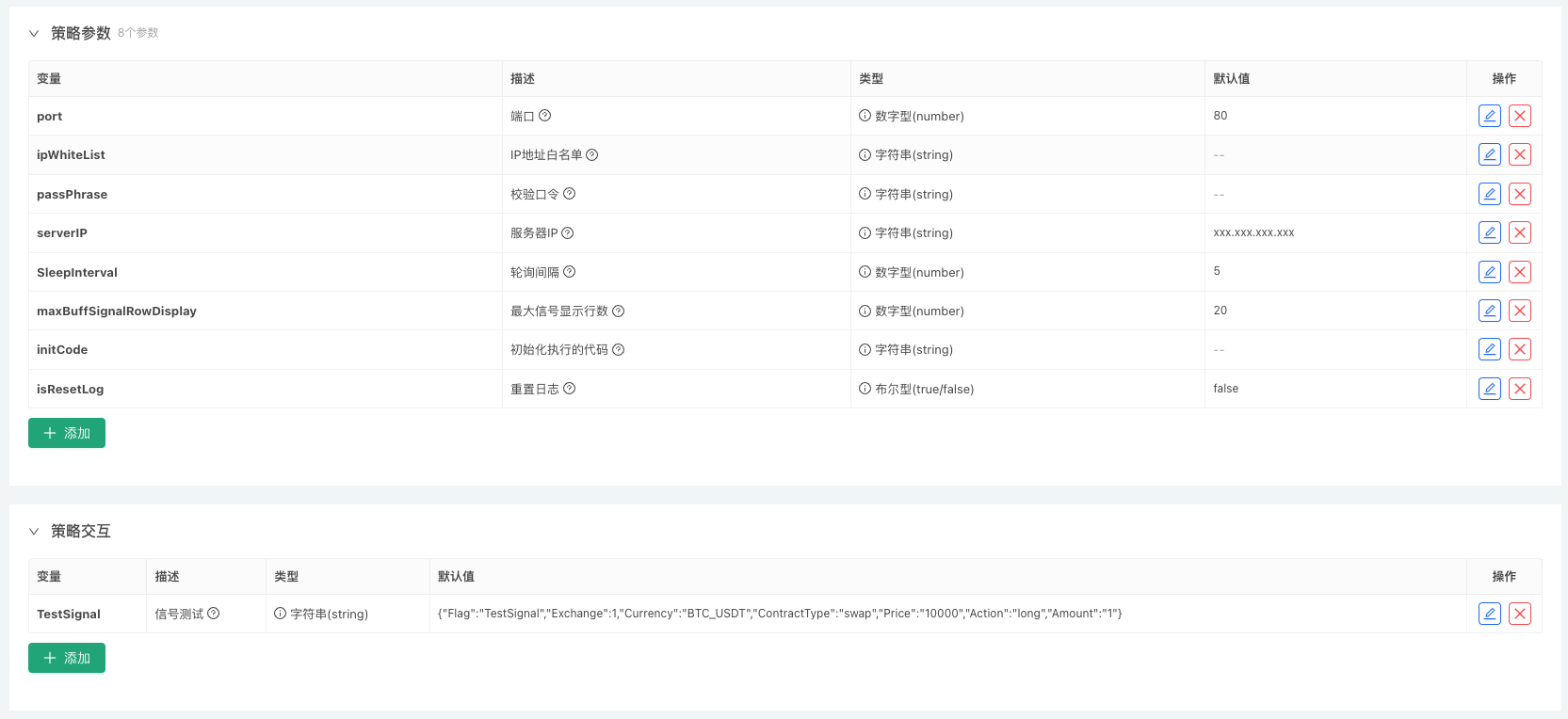
- Port parameter: If using the HTTP protocol, only 80 ports can be set in Trading View.
- server IP parameter: the public IP address of the server.
- initCode Parameters: Can be used to switch base addresses, for testing environment testing on exchanges.
Compared to the policy of using the extended API method to access external signals, the policy change was not significant, only adding aserverFuncHttp service processing functions, using the new multi-threaded messaging method added to the FMZ platform:postMessage/peekMessageThe code has not changed much since then.
IP whitelist
Because of the Webhook request for Trading View, it is only sent from the following IP addresses:
52.89.214.238
34.212.75.30
54.218.53.128
52.32.178.7
So we're adding a parameter to the strategy.ipWhiteListThis is used to set up IP whitelisting, ignoring requests that are not in this IP address whitelist.
// 校验IP地址
var fromIP = ctx.remoteAddr().split(":")[0]
if (ipWhiteList && ipWhiteList.length > 0) {
var ipList = ipWhiteList.split(",")
if (!ipList.includes(fromIP)) {
ctx.setStatus(500)
ctx.write("IP address not in white list")
Log("500 Error: IP address not in white list", "#FF0000")
return
}
}
Verify the password
Adding a parameter to the policypassPhraseThis password is configured in the Webhook url settings on Trading View to ignore requests that do not match the validation password.
For example, we set up:test123456。
// 校验口令
var pass = ctx.rawQuery().length > 0 ? ctx.query("passPhrase") : ""
if (passPhrase && passPhrase.length > 0) {
if (pass != passPhrase) {
ctx.setStatus(500)
ctx.write("Authentication failed")
Log("500 Error: Authentication failed", "#FF0000")
return
}
}
External signals
Using the Trading View platform's PINE script as an external signal trigger source, one of the PINE scripts that are officially publicly available in Trading View is chosen at random:
//@version=6
strategy("MovingAvg Cross", overlay=true)
length = input(9)
confirmBars = input(1)
price = close
ma = ta.sma(price, length)
bcond = price > ma
bcount = 0
bcount := bcond ? nz(bcount[1]) + 1 : 0
if (bcount == confirmBars)
strategy.entry("MACrossLE", strategy.long, comment="long")
scond = price < ma
scount = 0
scount := scond ? nz(scount[1]) + 1 : 0
if (scount == confirmBars)
strategy.entry("MACrossSE", strategy.short, comment="short")
Of course, it is also possible to run the PINE script directly on the FMZ platform to execute real-time transactions, but if you want the Trading View platform to run the PINE script to send signals, you can only use these options that we discussed.
We need to focus on the subroutine of this script, and in order for this PINE script to fit the message in our webhook request, we need to focus on the transaction in the transaction.commentWe will discuss the changes later in this article.
Webhook Url and request body settings
For Webhook Url and request body, the settings are basically the same as the previous extension API for accessing external signals.
Webhook Url

When we add this PINE script to a chart on a market in Trading View (we test the ETH_USDT futures market for Binance), we can see that the script is already running. Then we add an alert to the script as shown in the screenshot.
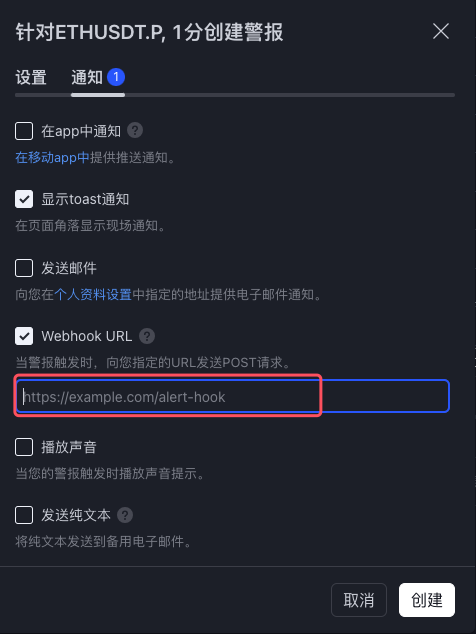
Webhook URL settings are: The policy code has been designed to automatically generate webhook urls, which we can only copy back and forth in the logs where the policy starts running.
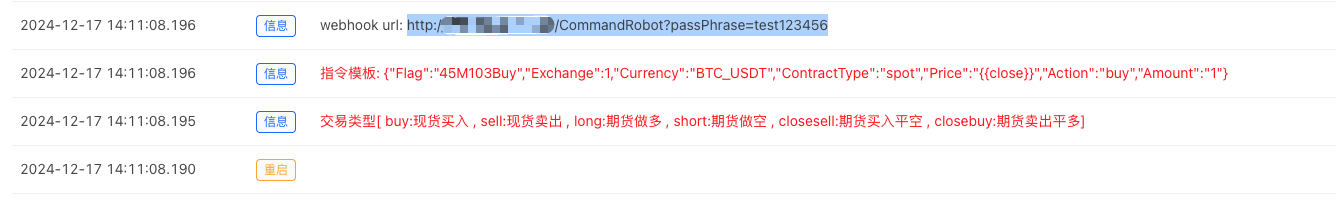
http://xxx.xxx.xxx.xxx:80/CommandRobot?passPhrase=test123456
Trading View specifies that Webhook urls can only use 80 ports for HTTP requests, so strategically we also set the port parameter to 80, so you can see that the link port of the Webhook url generated by the policy is also 80.
body news

Then set the requested body message in the "Settings" tab in the screenshot.
{
"Flag":"{{strategy.order.id}}",
"Exchange":1,
"Currency":"ETH_USDT",
"ContractType":"swap",
"Price":"-1",
"Action":"{{strategy.order.comment}}",
"Amount":"{{strategy.order.contracts}}"
}
Do you remember the following code from the PINE script I just mentioned?
strategy.entry("MACrossLE", strategy.long, comment="long")
The MACCrossLE tab is the contents of the {{strategy.order.id}} tab when triggering an alarm.
In the example above, the long-tail is the filling of the strategy.order.comment box when triggering an alarm in the future. The signal identified in the policy is:
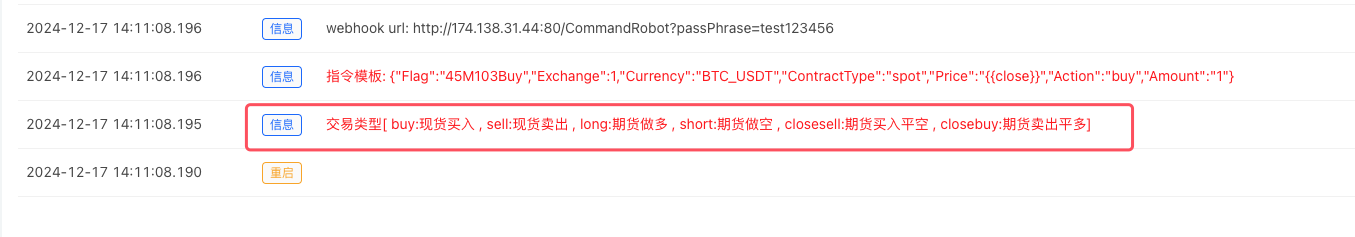
So it has to be set in a consistent manner. Here we have set the long and short keys to the following single function, which represents a more open signal.
The PINE script does not specify how many orders are to be placed each time, so Trading View uses the default strategy.order.contracts field to send an alert.
Testing on a real disk

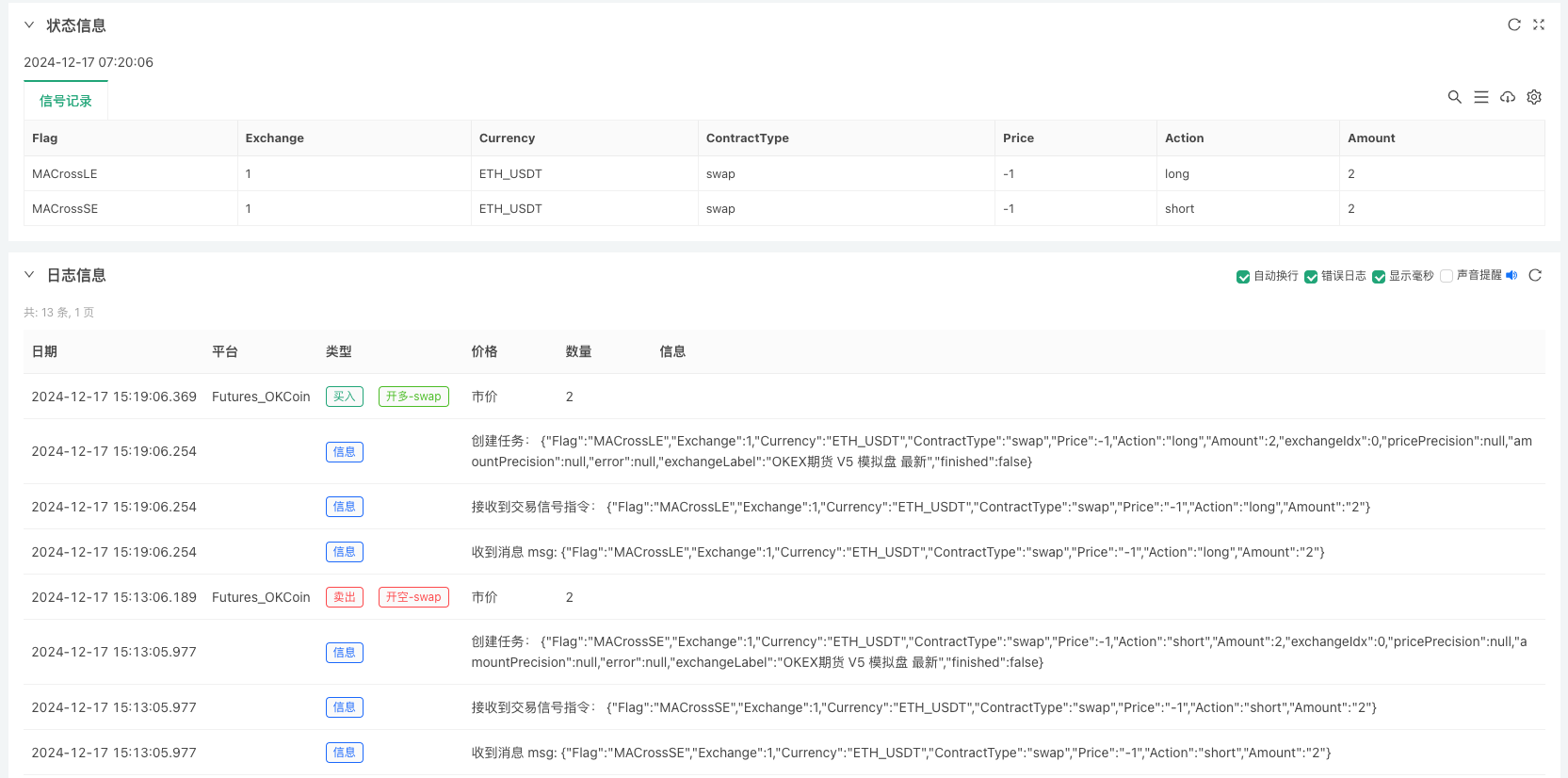
When a PINE script runs on Trading View, executing a transaction function, because we set up a Webhook url alarm, the Trading View platform sends a POST request to our policy's built-in HTTP service, which contains a password parameter for authentication in the request query.passPhraseThe actual request body received looks something like this:
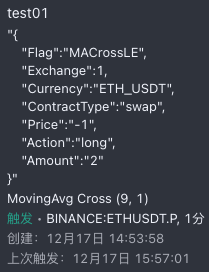
Then our strategy is to execute the corresponding transaction based on the message in the body.
As you can see, the strategy is synchronized signal trading in the OKX simulation environment based on the PINE script in Trading View.
Policy address
Thank you for your interest in FMZ Quantity and thank you for reading.
- Quantitative Practice of DEX Exchanges (2) -- Hyperliquid User Guide
- DEX exchange quantitative practices ((2) -- Hyperliquid user guide
- Quantitative Practice of DEX Exchanges (1) -- dYdX v4 User Guide
- Introduction to Lead-Lag Arbitrage in Cryptocurrency (3)
- DEX exchange quantitative practice ((1) -- dYdX v4 user guide
- Introduction to the Lead-Lag suite in digital currency (3)
- Introduction to Lead-Lag Arbitrage in Cryptocurrency (2)
- Introduction to the Lead-Lag suite in the digital currency (2)
- Discussion on External Signal Reception of FMZ Platform: A Complete Solution for Receiving Signals with Built-in Http Service in Strategy
- Introduction to Lead-Lag Arbitrage in Cryptocurrency (1)
- Introduction to the Lead-Lag suite in digital currency (1)
- Discussion on External Signal Reception of FMZ Platform: Extended API VS Strategy Built-in HTTP Service
- External signal reception on FMZ platforms: extended API vs. built-in HTTP services
- Discussion on Strategy Testing Method Based on Random Ticker Generator
- Strategy testing methods based on random market generators explored
- New Feature of FMZ Quant: Use _Serve Function to Create HTTP Services Easily
- Inventors quantify new functionality: Easily create HTTP services using the _Serve function
- FMZ Quant Trading Platform Custom Protocol Access Guide
- FMZ Funding Rate Acquisition and Monitoring Strategy