Implementación del lenguaje JavaScript de los indicadores de Fisher y dibujo en FMZ
El autor:FMZ~Lydia, Creado: 2022-11-07 11:37:48, Actualizado: 2024-12-02 21:42:27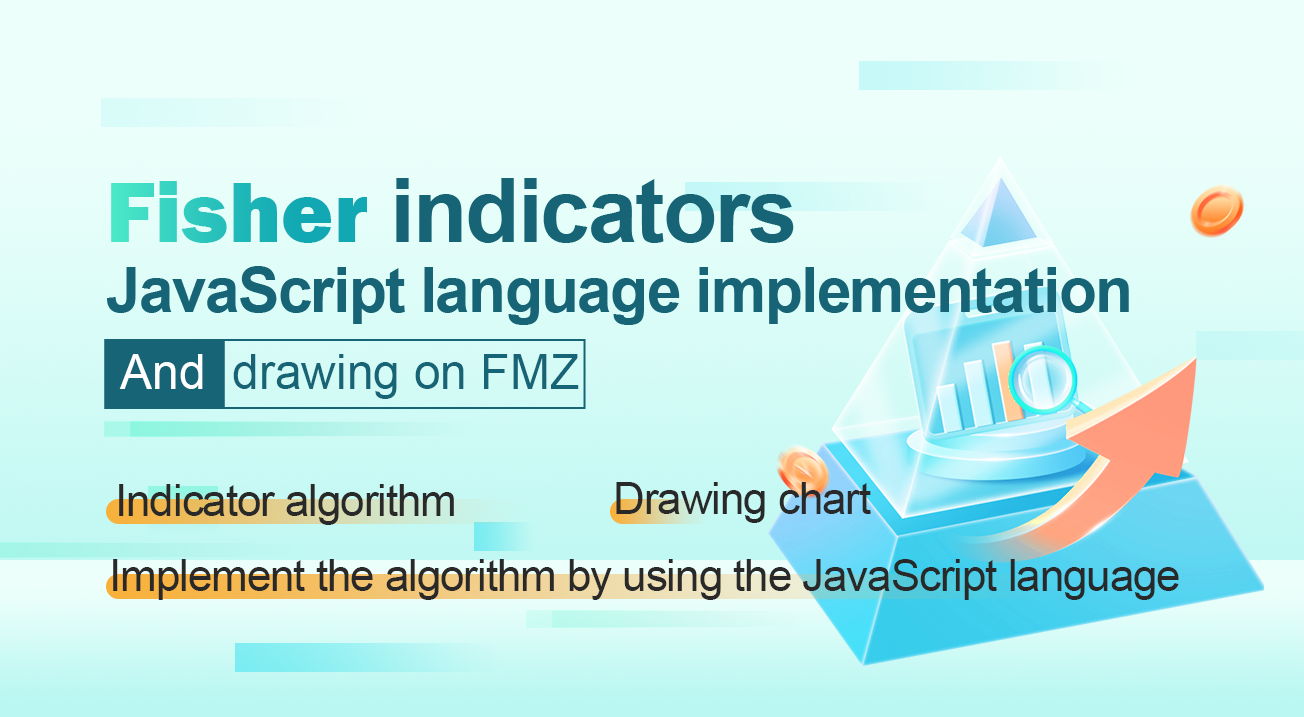
Durante el análisis técnico de la negociación, los operadores analizan y estudian los datos del precio de las acciones como los datos de la distribución normal. Sin embargo, la distribución de los datos del precio de las acciones no se ajusta a la distribución normal estándar.Fisher Transformationes un método que puede transformar los datos de precios en una distribución normal.Fisher TransformationLas señales de negociación pueden enviarse utilizando los indicadores del día actual y del día anterior.
Hay muchos contenidos sobre elFisher TransformEn Baidu, Zhihu, aquí no lo repetiremos.
Algoritmo del indicador:
-
Precio medio hoy:
mid=(low + high) / 2 -
Calcule el precio más alto y el precio más bajo en el período:
lowestLow = lowest price in the period,highestHigh = highest price in the period. -
Definir el parámetro de cambio de precio (el
ratioes una constante entre 0 y 1, por ejemplo, 0,5 o 0,33):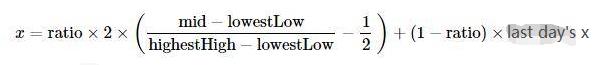
-
Utilizando el
Fishertransformación en el parámetro de cambio de preciox, elFisherse obtiene el indicador: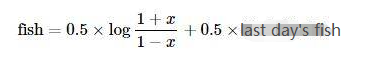
Implementar el algoritmo utilizando el lenguaje JavaScript
Se implementa paso a paso de acuerdo con el algoritmo del indicador.preXypreFish, se establecieron en cero al principio.Math LogEs encontrar el logaritmo basado en la constante natural e. Además, el algoritmo anterior no mencionó la corrección de x, que casi ignoré al escribir:
Corregir el valor de x, forzarlo a ser 0,999 si es mayor que 0,99.
if (x > 0.99) {
x = 0.999
} else if (x < -0.99) {
x = -0.999
}
La primera vez que vi el algoritmo y los indicadores, los trasplanté de acuerdo con el algoritmo. No he verificado esta implementación, y algunos que están interesados en la investigación pueden verificar si hay errores. Muchas gracias por señalar los errores.
Fisher Transformcódigo fuente del algoritmo de indicador:
function getHighest(arr, period) {
if (arr.length == 0 || arr.length - period < 0) {
return null
}
var beginIndex = arr.length - period
var ret = arr[beginIndex].High
for (var i = 0 ; i < arr.length - 1 ; i++) {
if (arr[i + 1].High > ret) {
ret = arr[i + 1].High
}
}
return ret
}
function getLowest(arr, period) {
if (arr.length == 0 || arr.length - period < 0) {
return null
}
var beginIndex = arr.length - period
var ret = arr[beginIndex].Low
for (var i = 0 ; i < arr.length - 1 ; i++) {
if (arr[i + 1].Low < ret) {
ret = arr[i + 1].Low
}
}
return ret
}
function calcFisher(records, ratio, period) {
var preFish = 0
var preX = 0
var arrFish = []
// When the length of K-line is not enough to meet the period
if (records.length < period) {
for (var i = 0 ; i < records.length ; i++) {
arrFish.push(0)
}
return arrFish
}
// traverse the K-line
for (var i = 0 ; i < records.length ; i++) {
var fish = 0
var x = 0
var bar = records[i]
var mid = (bar.High + bar.Low) / 2
// When the current BAR is insufficient in period calculation
if (i < period - 1) {
fish = 0
preFish = 0
arrFish.push(fish)
continue
}
// Calculate the highest and lowest price in the period
var bars = []
for (var j = 0 ; j <= i ; j++) {
bars.push(records[j])
}
var lowestLow = getLowest(bars, period)
var highestHigh = getHighest(bars, period)
// price change parameters
x = ratio * 2 * ((mid - lowestLow) / (highestHigh - lowestLow) - 0.5) + (1 - ratio) * preX
if (x > 0.99) {
x = 0.999
} else if (x < -0.99) {
x = -0.999
}
preX = x
fish = 0.5 * Math.log((1 + x) / (1 - x)) + 0.5 * preFish
preFish = fish
arrFish.push(fish)
}
return arrFish
}
Diagrama de dibujo
Es fácil dibujar en FMZ, Plaza Estratégica:https://www.fmz.com/squaretiene un gran número de ejemplos para su referencia, usted puede buscar en ellos.
var cfg = { // The object used to initialize chart settings (i.e. chart settings)
plotOptions: {
candlestick: {
color: '#d75442', // color value
upColor: '#6ba583' // color value
}
},
title: { text: 'Fisher Transform'}, //title
subtitle: {text: ''}, //sub-title
plotOptions: {
candlestick: {
tooltip: {
pointFormat:
'<span style="color:{point.color}">\u25CF</span> <b> {series.name}</b><br/>' +
'opening quotation: {point.open}<br/>' +
'the highest: {point.high}<br/>' +
'the lowest: {point.low}<br/>' +
'closing quotation: {point.close}<br/>'
}
}
},
yAxis: [{
title: {
text: 'K-line market'
},
height: '70%',
lineWidth: 1
}, {
title: {
text: 'Fisher Transform'
},
top: '75%',
height: '30%',
offset: 0,
lineWidth: 1
}],
series: [//series
{
type: 'candlestick',
yAxis: 0,
name: 'K-line',
id: 'KLine',
// Control the candle color with downward trend
color: 'green',
lineColor: 'green',
// Control the candle color with upward trend
upColor: 'red',
upLineColor: 'red',
data: []
},{
type: 'line', // Set the current data series type as line
yAxis: 1, // The y-axis used as the y-axis with the index of 0 (a highcharts chart can have multiple y-axes, and the y-axis with the index of 0 is specified here)
showInLegend: true, //
name: 'fish', // Set it according to the parameter label passed in by the function
lineWidth: 1,
data: [], // Data items of data series
tooltip: { // Tooltip
valueDecimals: 2 // The decimal point of the value is reserved for 5 digits
}
},{
type: 'line', // Set the current data series type as line
yAxis: 1, // The y-axis used as the y-axis with the index of 0 (a highcharts chart can have multiple y-axes, and the y-axis with the index of 0 is specified here)
showInLegend: true, //
name: 'preFish', // Set it according to the parameter label passed in by the function
lineWidth: 1,
data: [], // Data items of data series
tooltip: { // Tooltip
valueDecimals: 2 // The decimal point of the value is reserved for 5 digits
}
}
]
}
var chart = Chart(cfg)
function main() {
var ts = 0
chart.reset()
while (true) {
var r = exchange.GetRecords()
var fisher = calcFisher(r, 0.33, 10)
if (!r || !fisher) {
Sleep(500)
continue
}
for (var i = 0; i < r.length; i++){
if (ts == r[i].Time) {
chart.add([0,[r[i].Time, r[i].Open, r[i].High, r[i].Low, r[i].Close], -1])
chart.add([1,[r[i].Time, fisher[i]], -1])
if (i - 1 >= 0) {
chart.add([2,[r[i].Time, fisher[i - 1]], -1])
}
}else if (ts < r[i].Time) {
chart.add([0,[r[i].Time, r[i].Open, r[i].High, r[i].Low, r[i].Close]])
chart.add([1,[r[i].Time, fisher[i]]])
if (i - 1 >= 0) {
chart.add([2,[r[i].Time, fisher[i - 1]]])
}
ts = r[i].Time
}
}
}
}
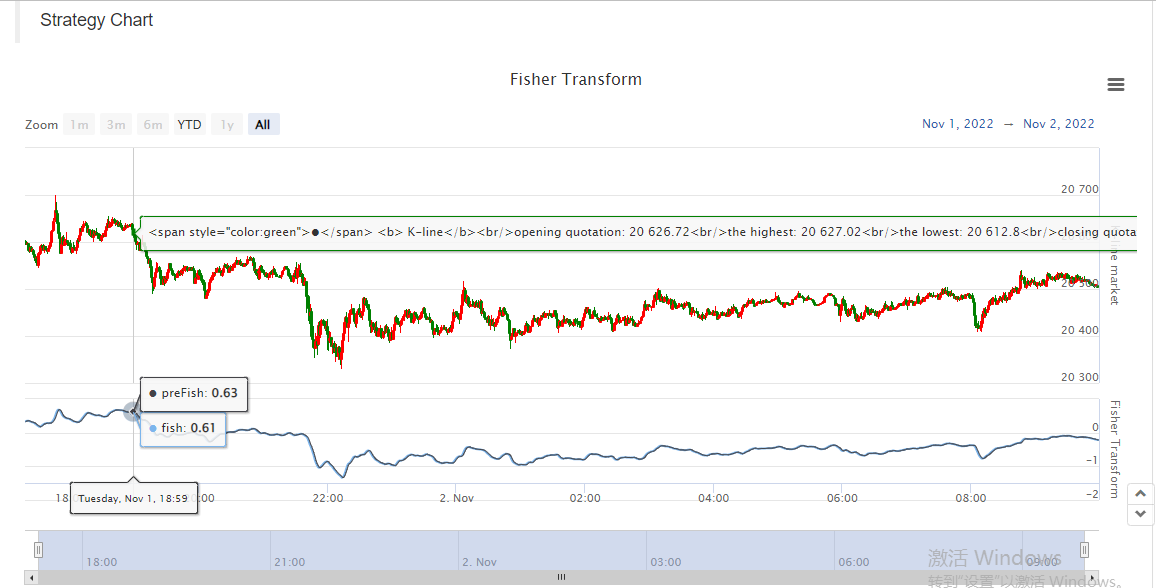
Así que es muy conveniente para estudiar los datos, gráfico de visualización y estrategia de diseño en FMZ. Aquí acabamos de demostrar un ejemplo, todos ustedes son bienvenidos a dejar un mensaje.
- Introducción al arbitraje de lead-lag en criptomonedas (2)
- Introducción al conjunto de Lead-Lag en las monedas digitales (2)
- Discusión sobre la recepción de señales externas de la plataforma FMZ: una solución completa para recibir señales con servicio HTTP incorporado en la estrategia
- Exploración de la recepción de señales externas de la plataforma FMZ: estrategias para una solución completa de recepción de señales de servicios HTTP integrados
- Introducción al arbitraje de lead-lag en criptomonedas (1)
- Introducción al conjunto de Lead-Lag en las monedas digitales (1)
- Discusión sobre la recepción de señales externas de la plataforma FMZ: API extendida VS estrategia Servicio HTTP incorporado
- Exploración de la recepción de señales externas de la plataforma FMZ: API de expansión vs estrategia de servicio HTTP incorporado
- Discusión sobre el método de prueba de estrategias basado en el generador de tickers aleatorios
- Explorar métodos de prueba de estrategias basados en generadores de mercado aleatorios
- Nueva característica de FMZ Quant: Utilice la función _Serve para crear servicios HTTP fácilmente
- Estrategia de punto de inflexión de futuros de divisas digitales con doble EMA (Tutorial)
- Suscribir Nueva estrategia de acciones para el spot de moneda digital (Tutorial)
- Realizar una idea con 60 líneas de código - Estrategia de pesca en el fondo del contrato
- Las operaciones de cambio de divisas en el mercado de divisas se clasifican en la categoría de operaciones de cambio de divisas.
- Diseño de un sistema de gestión de sincronización de pedidos basado en FMZ Quant (2)
- Estrategia ATR multiespecie de futuros de divisas digitales (tutorial)
- Escribir una herramienta de comercio semiautomático utilizando el lenguaje Pine
- Explora el diseño de estrategias de alta frecuencia del cambio mágico de LeeksReaper
- Análisis de la estrategia de LeeksReaper (2)
- La "estrategia mágica de doble EMA" de los veteranos de YouTube
- Ejemplo de diseño de la estrategia dYdX
- Diseño de un sistema de gestión de sincronización de pedidos basado en FMZ Quant (1)
- Análisis de la estrategia de LeeksReaper (1)
- El importe de las pérdidas derivadas de las operaciones de cobertura de las operaciones de cobertura de las operaciones de cobertura de las operaciones de cobertura de las operaciones de cobertura de las operaciones de cobertura de las operaciones de cobertura de las operaciones de cobertura.
- Estado actual y funcionamiento recomendado de la estrategia de tasas de financiación
- Revisión del mercado de divisas digitales en 2021 y la estrategia más simple 10 veces perdida
- Modelo de factor de moneda digital
- La estrategia mágica de doble EMA de la línea uniforme de YouTube
- Escribir una herramienta de transacción semiautomática en el lenguaje Pine
- Modelo de factores de la moneda digital