एक और ट्रेडिंग व्यू सिग्नल निष्पादन रणनीति योजना
लेखक:FMZ~Lydia, बनाया गयाः 2022-12-15 21:23:24, अद्यतन किया गयाः 2023-09-18 20:01:55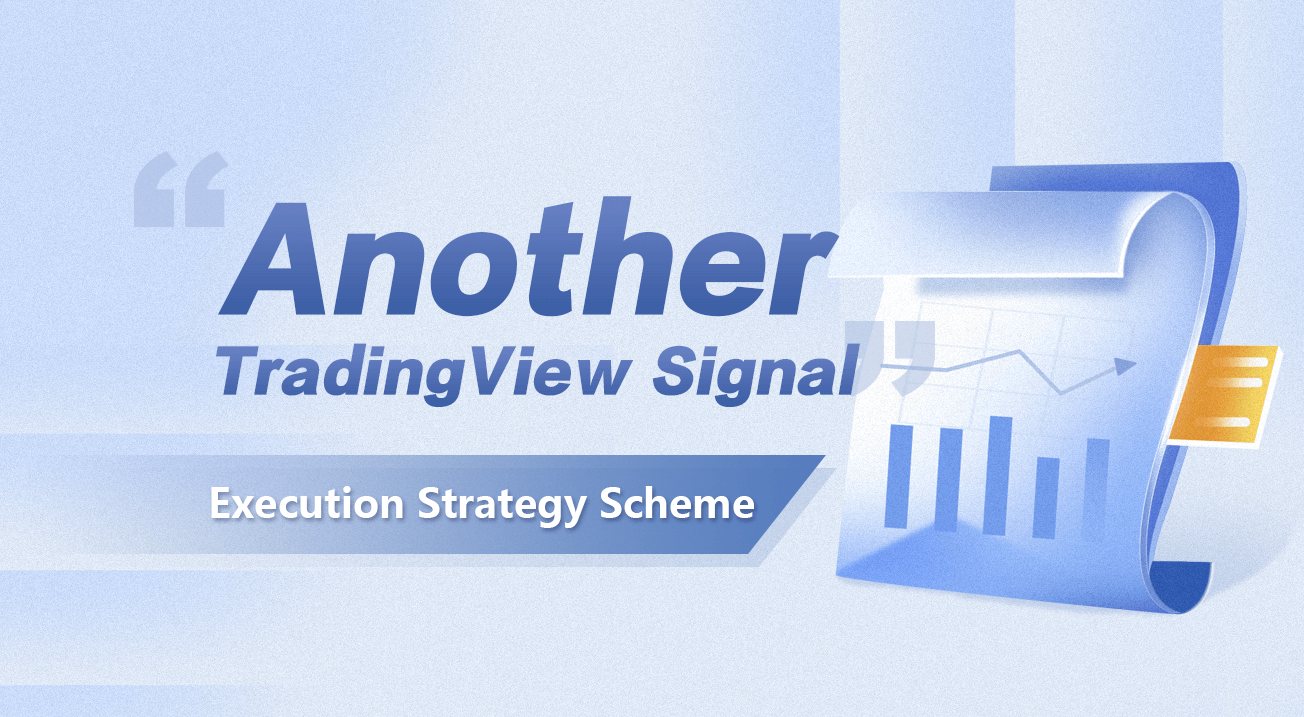
एक और ट्रेडिंग व्यू सिग्नल निष्पादन रणनीति योजना
ट्रेडिंग व्यू का अक्सर उपयोग करने वाले ट्रेडर जानते हैं कि ट्रेडिंग व्यू संदेशों को अन्य प्लेटफार्मों पर पुश कर सकता है। एफएमजेड प्लेटफॉर्म के हमारे
परिदृश्य और सिद्धांत
कुछ नौसिखियों को इस लेख के शीर्षक और उपरोक्त विवरण से भ्रम हो सकता है, इससे कोई फर्क नहीं पड़ता! आइए मांग परिदृश्यों और सिद्धांतों के स्पष्ट विवरण के साथ शुरू करें। ठीक है, आइए यहां विषय पर जाएं।
मांग के परिदृश्य: तो हम इसे किस तरह का काम करना चाहते हैं? इसे सरलता से रखने के लिए, हमारे पास बहुत सारे संकेतक, रणनीतियाँ, कोड, आदि हैं जिनका हम ट्रेडिंग व्यू पर उपयोग करने के लिए चुन सकते हैं, जिन्हें सीधे ट्रेडिंग व्यू पर लाइन खींचने, गणना करने और ट्रेडिंग सिग्नल प्रदर्शित करने के लिए चलाया जा सकता है। इसके अलावा, ट्रेडिंग व्यू में वास्तविक समय के मूल्य डेटा और विभिन्न संकेतकों की गणना की सुविधा के लिए पर्याप्त के-लाइन डेटा है। ट्रेडिंग व्यू पर इन स्क्रिप्ट कोड को PINE भाषा कहा जाता है। एकमात्र बात सुविधाजनक नहीं है कि ट्रेडिंग व्यू पर वास्तविक बॉट ट्रेडिंग है। हालांकि PINE भाषा FMZ पर समर्थित है, लेकिन इसका उपयोग वास्तविक बॉट ट्रेडिंग के लिए भी किया जा सकता है। हालांकि, कुछ ट्रेडिंग व्यू प्रशंसक अभी भी हैं जो ट्रेडिंग व्यू पर चार्ट से संकेतों का उपयोग करके ऑर्डर देना चाहते हैं, इसलिए इसे FMZ द्वारा हल किया जा सकता है। इसलिए इस लेख में, हम समाधान के विवरण की व्याख्या करेंगे।
सिद्धांत:
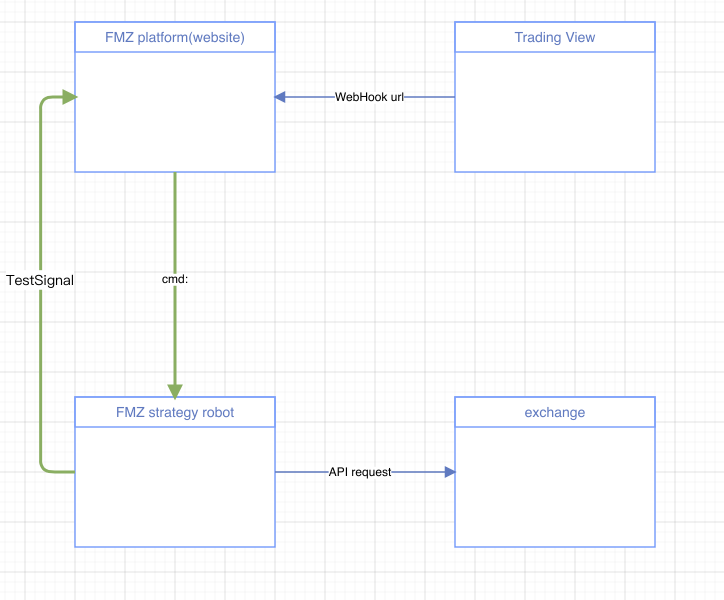
संपूर्ण योजना में चार विषय शामिल हैं, जो संक्षेप में निम्नलिखित हैंः
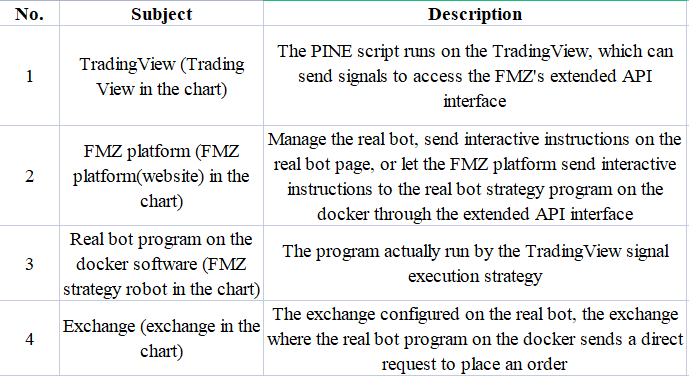
तो अगर आप इसे इन तरीकों से उपयोग करना चाहते हैं, तो आपको इन तैयारी की आवश्यकता हैः
1. ट्रेडिंग व्यू पर चल रही स्क्रिप्ट FMZ
ट्रेडिंगव्यू सिग्नल निष्पादन रणनीति
पिछले संस्करण में
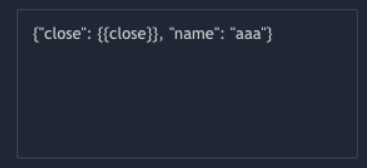
फिर ट्रेडिंग व्यू को सेट किया जा सकता है जैसा कि चित्र में दिखाया गया है ताकि अनुरोध बॉडी में संदेश लिखा जा सके और इसे एफएमजेड के विस्तारित एपीआई इंटरफेस पर भेजा जा सके। एफएमजेड के विस्तारित एपीआई इंटरफेस को कैसे कॉल करें?
एफएमजेड के विस्तारित एपीआई इंटरफेस की एक श्रृंखला में, हमेंCommandRobotइंटरफेस, जिसे आमतौर पर इस प्रकार कहा जाता हैः
https://www.fmz.com/api/v1?access_key=xxx&secret_key=yyyy&method=CommandRobot&args=[186515,"ok12345"]
..access_keyऔरsecret_keyमेंqueryइस अनुरोध का url विस्तारित हैAPI KEYFMZ मंच के, यहाँ डेमो सेट करने के लिएxxxऔरyyyy. तो कैसे इस कुंजी बनाने के लिए? इस पृष्ठ मेंःhttps://www.fmz.com/m/account, उस पर निर्माण करें, इसे ठीक से रखें, इसका खुलासा न करें।
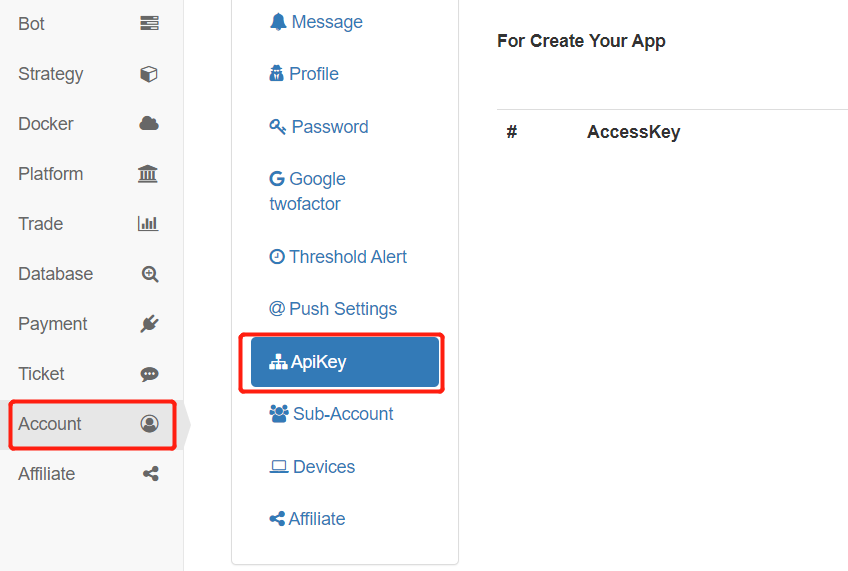
वापस बिंदु पर, चलो इंटरफेस समस्या के बारे में बात करने के लिए जारीCommandRobot. यदि आपको एक्सेस करने की आवश्यकता हैCommandRobotइंटरफ़ेस,methodअनुरोध में निम्न पर सेट किया जाएगा:CommandRobot.CommandRobotइंटरफेस FMZ मंच के माध्यम से एक आईडी के साथ एक असली बॉट के लिए एक इंटरैक्टिव संदेश भेजने के लिए है, इसलिए पैरामीटरargsवास्तविक बॉट आईडी और संदेश शामिल है. ऊपर अनुरोध यूआरएल उदाहरण संदेश भेजने के लिए हैok12345एक असली बॉट प्रोग्राम के लिए एक आईडी के साथ 186515
पहले, इस विधि का उपयोग FMZ विस्तारित एपीआई के कमांडरोबोट इंटरफ़ेस का अनुरोध करने के लिए किया गया था। संदेश केवल उपरोक्त उदाहरण में लिखे जा सकते हैं, जैसे किok12345. यदि संदेश अनुरोधित निकाय में है, तो आपको एक और विधि का उपयोग करने की आवश्यकता हैः
https://www.fmz.com/api/v1?access_key=xxx&secret_key=yyyy&method=CommandRobot&args=[130350,+""]
इस तरह से अनुरोध एक इंटरैक्टिव संदेश के रूप में अनुरोध में शरीर की सामग्री भेज सकते हैं आईडी के साथ असली बॉट के लिए130350एफएमजेड प्लेटफॉर्म के माध्यम से. यदि ट्रेडिंग व्यू पर संदेश सेट किया गया हैः{"close": {{close}}, "name": "aaa"}, तो असली बॉट के साथ आईडी130350इंटरैक्टिव निर्देश प्राप्त करेंगे:{"close": 39773.75, "name": "aaa"}
ताकि
{
Flag: "45M103Buy", // Marker, which can be specified at will
Exchange: 1, // Specify exchange trading pairs
Currency: "BTC_USDT", // Trading pair
ContractType: "swap", // Contract type, swap, quarter, next_quarter, fill in spot for spot
Price: "{{close}}", // Opening position or closing position price, -1 is the market price
Action: "buy", // Transaction type [buy: spot buying, sell: spot selling, long: go long futures, short: go short futures, closesell: buy futures and close short positions, close buy: sell futures and close long positions]
Amount: "0", // Transaction amount
}
रणनीति एक बहु-विनिमय वास्तुकला के रूप में डिज़ाइन की गई है, इसलिए इस रणनीति पर कई विनिमय वस्तुओं को कॉन्फ़िगर किया जा सकता है, अर्थात, कई अलग-अलग खातों के ऑर्डर प्लेसिंग ऑपरेशन को नियंत्रित किया जा सकता है। सिग्नल संरचना में केवल एक्सचेंज ही एक्सचेंज को संचालित करने के लिए निर्दिष्ट करता है। सेटिंग 1 इस सिग्नल को पहले जोड़े गए एक्सचेंज ऑब्जेक्ट के अनुरूप एक्सचेंज खाते को संचालित करने में सक्षम बनाना है। यदि स्पॉट कॉन्ट्रैक्टटाइप स्पॉट पर सेट किया गया है, तो वायदा विशिष्ट अनुबंध लिखेंगे, जैसे कि, स्थायी अनुबंधों के लिए स्वैप। बाजार मूल्य सूची -1 में पारित की जा सकती है। वायदा, स्पॉट, उद्घाटन और समापन पदों के लिए कार्रवाई सेटिंग अलग हैं, और इसे गलत तरीके से सेट नहीं किया जा सकता है।
इसके बाद, आप रणनीति कोड डिजाइन कर सकते हैं। पूर्ण रणनीति कोडः
//Signal structure
var Template = {
Flag: "45M103Buy", // Marker, which can be specified at will
Exchange: 1, // Specify exchange trading pairs
Currency: "BTC_USDT", // Trading pair
ContractType: "swap", // Contract type, swap, quarter, next_quarter, fill in spot for spot
Price: "{{close}}", // Opening position or closing position price, -1 is the market price
Action: "buy", // Transaction type [buy: spot buying, sell: spot selling, long: go long futures, short: go short futures, closesell: buy futures and close short positions, close buy: sell futures and close long positions]
Amount: "0", // Transaction amount
}
var BaseUrl = "https://www.fmz.com/api/v1" // FMZ extended API interface address
var RobotId = _G() // Current real bot ID
var Success = "#5cb85c" // Color for success
var Danger = "#ff0000" // Color for danger
var Warning = "#f0ad4e" // Color for alert
var buffSignal = []
// Check signal message format
function DiffObject(object1, object2) {
const keys1 = Object.keys(object1)
const keys2 = Object.keys(object2)
if (keys1.length !== keys2.length) {
return false
}
for (let i = 0; i < keys1.length; i++) {
if (keys1[i] !== keys2[i]) {
return false
}
}
return true
}
function CheckSignal(Signal) {
Signal.Price = parseFloat(Signal.Price)
Signal.Amount = parseFloat(Signal.Amount)
if (Signal.Exchange <= 0 || !Number.isInteger(Signal.Exchange)) {
Log("The minimum number of the exchange is 1 and it is an integer", Danger)
return
}
if (Signal.Amount <= 0 || typeof(Signal.Amount) != "number") {
Log("The transaction amount cannot be less than 0 and it is numerical type", typeof(Signal.Amount), Danger)
return
}
if (typeof(Signal.Price) != "number") {
Log("Price must be a value", Danger)
return
}
if (Signal.ContractType == "spot" && Signal.Action != "buy" && Signal.Action != "sell") {
Log("The command is to operate spot, Action error, Action:", Signal.Action, Danger)
return
}
if (Signal.ContractType != "spot" && Signal.Action != "long" && Signal.Action != "short" && Signal.Action != "closesell" && Signal.Action != "closebuy") {
Log("The command is to operate future, Action error, Action:", Signal.Action, Danger)
return
}
return true
}
function commandRobot(url, accessKey, secretKey, robotId, cmd) {
// https://www.fmz.com/api/v1?access_key=xxx&secret_key=xxx&method=CommandRobot&args=[xxx,+""]
url = url + '?access_key=' + accessKey + '&secret_key=' + secretKey + '&method=CommandRobot&args=[' + robotId + ',+""]'
var postData = {
method:'POST',
data:cmd
}
var headers = "User-Agent: Mozilla/5.0 (Macintosh; Intel Mac OS X 10_9_3) AppleWebKit/537.36 (KHTML, like Gecko) Chrome/35.0.1916.153 Safari/537.36\nContent-Type: application/json"
var ret = HttpQuery(url, postData, "", headers)
Log("Simulate a webhook request from TradingView, sending a POST request for testing purposes:", url, "body:", cmd, "response:", ret)
}
function createManager() {
var self = {}
self.tasks = []
self.process = function() {
var processed = 0
if (self.tasks.length > 0) {
_.each(self.tasks, function(task) {
if (!task.finished) {
processed++
self.pollTask(task)
}
})
if (processed == 0) {
self.tasks = []
}
}
}
self.newTask = function(signal) {
// {"Flag":"45M103Buy","Exchange":1,"Currency":"BTC_USDT","ContractType":"swap","Price":"10000","Action":"buy","Amount":"0"}
var task = {}
task.Flag = signal["Flag"]
task.Exchange = signal["Exchange"]
task.Currency = signal["Currency"]
task.ContractType = signal["ContractType"]
task.Price = signal["Price"]
task.Action = signal["Action"]
task.Amount = signal["Amount"]
task.exchangeIdx = signal["Exchange"] - 1
task.pricePrecision = null
task.amountPrecision = null
task.error = null
task.exchangeLabel = exchanges[task.exchangeIdx].GetLabel()
task.finished = false
Log("Create task:", task)
self.tasks.push(task)
}
self.getPrecision = function(n) {
var precision = null
var arr = n.toString().split(".")
if (arr.length == 1) {
precision = 0
} else if (arr.length == 2) {
precision = arr[1].length
}
return precision
}
self.pollTask = function(task) {
var e = exchanges[task.exchangeIdx]
var name = e.GetName()
var isFutures = true
e.SetCurrency(task.Currency)
if (task.ContractType != "spot" && name.indexOf("Futures_") != -1) {
// Non-spot, then set the contract
e.SetContractType(task.ContractType)
} else if (task.ContractType == "spot" && name.indexOf("Futures_") == -1) {
isFutures = false
} else {
task.error = "The ContractType in the command does not match the configured exchange object type"
return
}
var depth = e.GetDepth()
if (!depth || !depth.Bids || !depth.Asks) {
task.error = "Order book data exception"
return
}
if (depth.Bids.length == 0 && depth.Asks.length == 0) {
task.error = "No orders on the market entry position"
return
}
_.each([depth.Bids, depth.Asks], function(arr) {
_.each(arr, function(order) {
var pricePrecision = self.getPrecision(order.Price)
var amountPrecision = self.getPrecision(order.Amount)
if (Number.isInteger(pricePrecision) && !Number.isInteger(self.pricePrecision)) {
self.pricePrecision = pricePrecision
} else if (Number.isInteger(self.pricePrecision) && Number.isInteger(pricePrecision) && pricePrecision > self.pricePrecision) {
self.pricePrecision = pricePrecision
}
if (Number.isInteger(amountPrecision) && !Number.isInteger(self.amountPrecision)) {
self.amountPrecision = amountPrecision
} else if (Number.isInteger(self.amountPrecision) && Number.isInteger(amountPrecision) && amountPrecision > self.amountPrecision) {
self.amountPrecision = amountPrecision
}
})
})
if (!Number.isInteger(self.pricePrecision) || !Number.isInteger(self.amountPrecision)) {
task.err = "Failed to obtain precision"
return
}
e.SetPrecision(self.pricePrecision, self.amountPrecision)
// buy: spot buying, sell: spot selling, long: go long futures, short: go short futures, closesell: buy futures and close short positions, close buy: sell futures and close long positions
var direction = null
var tradeFunc = null
if (isFutures) {
switch (task.Action) {
case "long":
direction = "buy"
tradeFunc = e.Buy
break
case "short":
direction = "sell"
tradeFunc = e.Sell
break
case "closesell":
direction = "closesell"
tradeFunc = e.Buy
break
case "closebuy":
direction = "closebuy"
tradeFunc = e.Sell
break
}
if (!direction || !tradeFunc) {
task.error = "Wrong transaction direction:" + task.Action
return
}
e.SetDirection(direction)
} else {
if (task.Action == "buy") {
tradeFunc = e.Buy
} else if (task.Action == "sell") {
tradeFunc = e.Sell
} else {
task.error = "Wrong transaction direction:" + task.Action
return
}
}
var id = tradeFunc(task.Price, task.Amount)
if (!id) {
task.error = "Failed to place an order"
}
task.finished = true
}
return self
}
var manager = createManager()
function HandleCommand(signal) {
// Detect whether interactive command is received
if (signal) {
Log("Receive interactive command:", signal) // Receive the interactive command, print the interactive command
} else {
return // If it is not received, it will be returned directly without processing
}
// Check whether the interactive command is a test instruction. The test instruction can be sent out by the current strategy interaction control for testing
if (signal.indexOf("TestSignal") != -1) {
signal = signal.replace("TestSignal:", "")
// Call the FMZ extended API interface to simulate the webhook of the TradingView, and the message sent by the interactive button TestSignal: {"Flag":"45M103Buy","Exchange":1,"Currency":"BTC_USDT","ContractType":"swap","Price":"10000","Action":"buy","Amount":"0"}
commandRobot(BaseUrl, FMZ_AccessKey, FMZ_SecretKey, RobotId, signal)
} else if (signal.indexOf("evalCode") != -1) {
var js = signal.split(':', 2)[1]
Log("Execute debug code:", js)
eval(js)
} else {
// Process signal command
objSignal = JSON.parse(signal)
if (DiffObject(Template, objSignal)) {
Log("Received transaction signal command:", objSignal)
buffSignal.push(objSignal)
// Check the trading volume and exchange number
if (!CheckSignal(objSignal)) {
return
}
// Create task
manager.newTask(objSignal)
} else {
Log("Command cannot be recognized", signal)
}
}
}
function main() {
Log("WebHook address:", "https://www.fmz.com/api/v1?access_key=" + FMZ_AccessKey + "&secret_key=" + FMZ_SecretKey + "&method=CommandRobot&args=[" + RobotId + ',+""]', Danger)
Log("Transaction type [buy: spot buying, sell: spot selling, long: go long futures, short: go short futures, closesell: buy futures and close short positions, close buy: sell futures and close long positions]", Danger)
Log("Command template:", JSON.stringify(Template), Danger)
while (true) {
try {
// Process interactions
HandleCommand(GetCommand())
// Process tasks
manager.process()
if (buffSignal.length > maxBuffSignalRowDisplay) {
buffSignal.shift()
}
var buffSignalTbl = {
"type" : "table",
"title" : "Signal recording",
"cols" : ["Flag", "Exchange", "Currency", "ContractType", "Price", "Action", "Amount"],
"rows" : []
}
for (var i = buffSignal.length - 1 ; i >= 0 ; i--) {
buffSignalTbl.rows.push([buffSignal[i].Flag, buffSignal[i].Exchange, buffSignal[i].Currency, buffSignal[i].ContractType, buffSignal[i].Price, buffSignal[i].Action, buffSignal[i].Amount])
}
LogStatus(_D(), "\n", "`" + JSON.stringify(buffSignalTbl) + "`")
Sleep(1000 * SleepInterval)
} catch (error) {
Log("e.name:", error.name, "e.stack:", error.stack, "e.message:", error.message)
Sleep(1000 * 10)
}
}
}
रणनीतिक मापदंड और बातचीतः
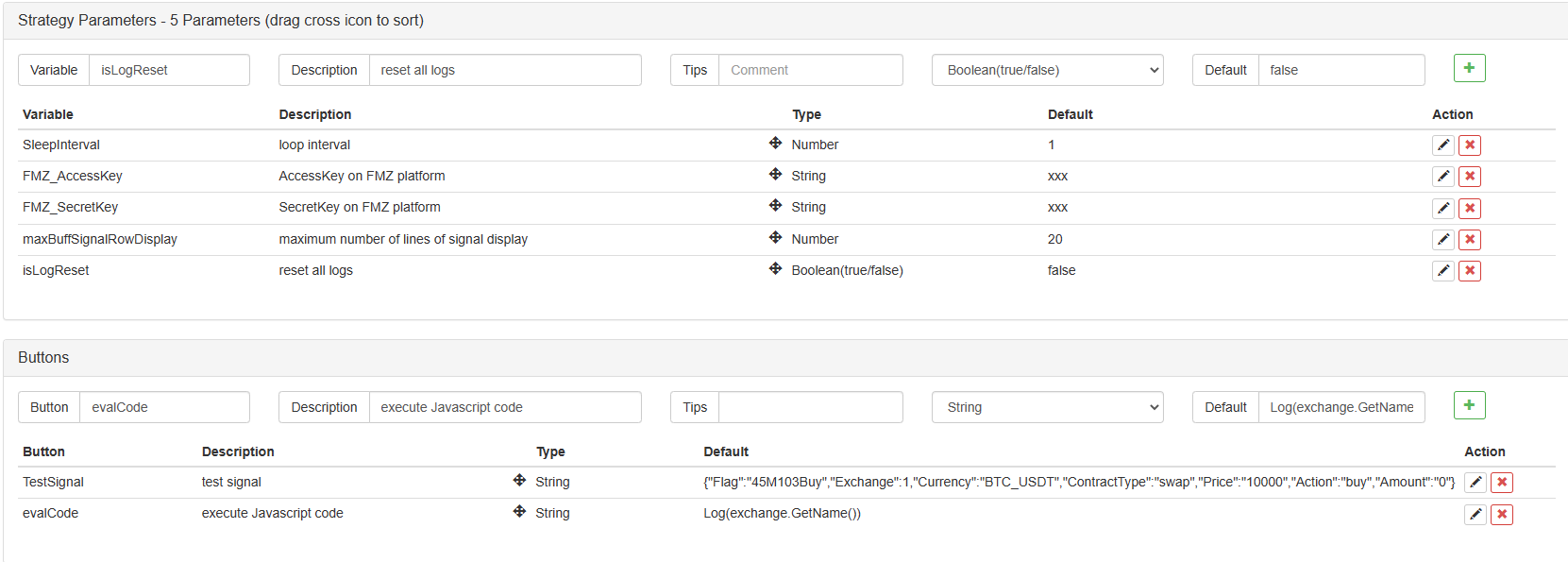
सरल परीक्षण
रणनीति चलाने से पहले, विनिमय वस्तु को कॉन्फ़िगर किया जाना चाहिए, और दो मापदंडों
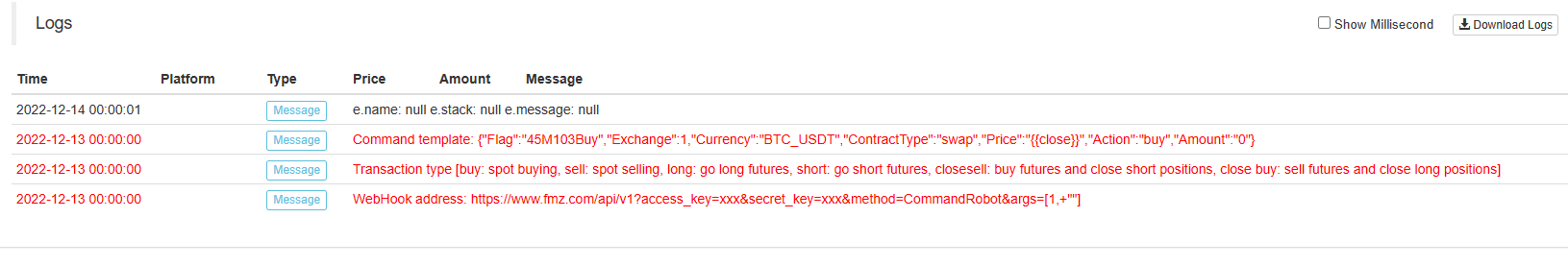
यह वेबहूक पता, समर्थित क्रिया आदेश, और संदेश प्रारूप जो ट्रेडिंग व्यू पर भरने की आवश्यकता है प्रिंट करेगा। महत्वपूर्ण बात यह है कि वेबहूक पता हैः
https://www.fmz.com/api/v1?access_key=22903bab96b26584dc5a22522984df42&secret_key=73f8ba01014023117cbd30cb9d849bfc&method=CommandRobot&args=[505628,+""]
बस कॉपी और सीधे ट्रेडिंग व्यू पर संबंधित स्थान पर चिपकाएँ।
यदि आप ट्रेडिंग व्यू द्वारा भेजे गए सिग्नल का अनुकरण करना चाहते हैं, तो आप रणनीति बातचीत पर टेस्ट सिग्नल बटन पर क्लिक कर सकते हैं.
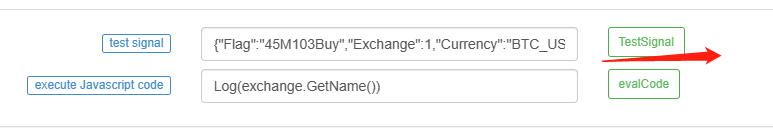
यह रणनीति एक अनुरोध भेजती है (एक सिग्नल अनुरोध भेजने वाले ट्रेडिंगव्यू का अनुकरण करती है), रणनीति को संदेश भेजने के लिए FMZ
{"Flag":"45M103Buy","Exchange":1,"Currency":"BTC_USDT","ContractType":"swap","Price":"16000","Action":"buy","Amount":"1"}
वर्तमान रणनीति एक और इंटरैक्टिव संदेश प्राप्त करेगा और निष्पादित करेगा, और लेनदेन के लिए एक आदेश रखेगा।
वास्तविक परिदृश्य में ट्रेडिंगव्यू का प्रयोग करने का परीक्षण
TradingView परीक्षण का उपयोग करने के लिए आवश्यक है कि TradingView खाता प्रो स्तर पर हो. परीक्षण से पहले, आपको कुछ पूर्व ज्ञान की आवश्यकता है.
उदाहरण के रूप में एक सरल पाइन स्क्रिप्ट (यादृच्छिक रूप से ट्रेडिंग व्यू पर पाया और संशोधित) लें
//@version=5
strategy("Consecutive Up/Down Strategy", overlay=true)
consecutiveBarsUp = input(3)
consecutiveBarsDown = input(3)
price = close
ups = 0.0
ups := price > price[1] ? nz(ups[1]) + 1 : 0
dns = 0.0
dns := price < price[1] ? nz(dns[1]) + 1 : 0
if (not barstate.ishistory and ups >= consecutiveBarsUp and strategy.position_size <= 0)
action = strategy.position_size < 0 ? "closesell" : "long"
strategy.order("ConsUpLE", strategy.long, 1, comment=action)
if (not barstate.ishistory and dns >= consecutiveBarsDown and strategy.position_size >= 0)
action = strategy.position_size > 0 ? "closebuy" : "short"
strategy.order("ConsDnSE", strategy.short, 1, comment=action)
- पाइन स्क्रिप्ट कुछ जानकारी संलग्न कर सकते हैं जब स्क्रिप्ट आदेश निर्देश भेजता है
निम्नलिखित प्लेसहोल्डर हैं. उदाहरण के लिए, अगर मैं लिख{{strategy.order.contracts}}अलर्ट के
{{strategy.position_size}}- पाइन में एक ही कीवर्ड का मान लौटाएं, अर्थात वर्तमान स्थिति का आकार।{{strategy.order.action}}- निष्पादित आदेश के लिए स्ट्रिंग {{strategy.order.contracts}}- उन अनुबंधों की संख्या लौटाएं जिनके लिए आदेश निष्पादित किए गए हैं।{{strategy.order.price}}- निष्पादित आदेश की कीमत लौटाओ।{{strategy.order.id}}- निष्पादित आदेश की आईडी लौटाएं (ऑर्डर उत्पन्न करने वाले फ़ंक्शन कॉल में से एक में पहले पैरामीटर के रूप में प्रयुक्त स्ट्रिंगः strategy.entry, strategy.exit या strategy.order) ।{{strategy.order.comment}}- निष्पादित आदेश की टिप्पणी लौटाएं (ऑर्डर उत्पन्न करने वाले फ़ंक्शन कॉल में से एक में टिप्पणी पैरामीटर में प्रयुक्त स्ट्रिंगः strategy.entry, strategy.exit, या strategy.order). यदि कोई टिप्पणी निर्दिष्ट नहीं है, तो strategy.order.id का मान उपयोग किया जाएगा.{{strategy.order.alert_message}}- alert_message पैरामीटर का मान लौटाता है जिसका उपयोग strategy{{strategy.market_position}}- स्ट्रैटेजी की वर्तमान स्थिति को स्ट्रिंग के रूप में लौटाएंः {{strategy.market_position_size}}- एक पूर्ण मान (यानी एक गैर-ऋणात्मक संख्या) के रूप में वर्तमान स्थिति का आकार लौटाता है।{{strategy.prev_market_position}}- स्ट्रैटेजी की पिछली स्थिति को स्ट्रिंग के रूप में लौटाएं: {{strategy.prev_market_position_size}}- एक पूर्ण मान (यानी एक गैर-ऋणात्मक संख्या) के रूप में पिछली स्थिति का आकार लौटाता है।
TradingView सिग्नल निष्पादन रणनीति के साथ संयोजन में संदेशों का निर्माण
{
"Flag":"{{strategy.order.id}}",
"Exchange":1,
"Currency":"BTC_USDT",
"ContractType":"swap",
"Price":"-1",
"Action":"{{strategy.order.comment}}",
"Amount":"{{strategy.order.contracts}}"
}
- PINE स्क्रिप्ट के चलाने के अनुसार ट्रेडिंगव्यू एक संकेत भेजने दें. आपको ट्रेडिंगव्यू पर स्क्रिप्ट लोड करते समय अलर्ट सेट करने की आवश्यकता है
जब ट्रेडिंग व्यू पर PINE स्क्रिप्ट लेनदेन को ट्रिगर करती है, तो एक वेबहूक यूआरएल अनुरोध भेजा जाएगा.

FMZ असली बॉट इस संकेत को निष्पादित करेगा।

इस लेख में कोड केवल संदर्भ के लिए है, और इसे वास्तविक उपयोग में स्वयं समायोजित और विस्तारित किया जा सकता है।
- डीईएक्स एक्सचेंजों का मात्रात्मक अभ्यास (2) -- हाइपरलिक्विड यूजर गाइड
- DEX एक्सचेंज क्वांटिफाइंग प्रैक्टिस ((2) -- हाइपरलिक्विड उपयोग गाइड
- डीईएक्स एक्सचेंजों का मात्रात्मक अभ्यास (1) -- dYdX v4 उपयोगकर्ता गाइड
- क्रिप्टोकरेंसी में लीड-लैग आर्बिट्रेज का परिचय (3)
- DEX एक्सचेंज क्वांटिफाइड प्रैक्टिस ((1)-- dYdX v4 उपयोग गाइड
- डिजिटल मुद्रा में लीड-लैग सूट का परिचय (3)
- क्रिप्टोकरेंसी में लीड-लैग आर्बिट्रेज का परिचय (2)
- डिजिटल मुद्राओं में लीड-लैग सूट का परिचय (2)
- एफएमजेड प्लेटफॉर्म के बाहरी सिग्नल रिसेप्शन पर चर्चाः रणनीति में अंतर्निहित एचटीपी सेवा के साथ सिग्नल प्राप्त करने के लिए एक पूर्ण समाधान
- एफएमजेड प्लेटफॉर्म के लिए बाहरी सिग्नल प्राप्त करने का अन्वेषणः रणनीति अंतर्निहित एचटीटीपी सेवा के लिए सिग्नल प्राप्त करने के लिए पूर्ण समाधान
- क्रिप्टोकरेंसी में लीड-लैग आर्बिट्रेज का परिचय (1)
- पायथन का उपयोग करके एक मात्रात्मक ट्रेडिंग रोबोट टाइम्ड स्टार्ट या स्टॉप गैजेट लागू करें
- ओक आपको FMZ विस्तारित एपीआई के साथ इंटरफेस करने के लिए जेएस का उपयोग करना सिखाता है
- रोबोट पुश संदेश का एहसास करने के लिए कॉल Dingding इंटरफ़ेस
- संतुलित लंबित आदेश रणनीति (शिक्षण रणनीति)
- कॉन्ट्रैक्ट हेजिंग रणनीति के माध्यम से परिसंपत्तियों की आवाजाही पर विचार
- कई साल बाद, आपको पता चलेगा कि यह लेख आपके निवेश करियर में सबसे मूल्यवान है - पता करें कि रिटर्न और जोखिम कहां से आते हैं
- हाल ही में एफएमजेड की आधिकारिक शुल्क रणनीति का परिचय
- एफएमजेड प्लेटफॉर्म पर पायथन क्रॉलर एप्लिकेशन का प्रारंभिक अन्वेषण -- बिनेंस की घोषणा की सामग्री क्रॉल करना
- एफएमजेड क्वांट प्लेटफॉर्म पर माइलैंग्वेज का उपयोग करके डुअल थ्रस्ट ट्रेडिंग एल्गोरिथ्म का कार्यान्वयन
- परिचय डिजिटल मुद्रा के मात्रात्मक व्यापार के लिए सामान्य प्रश्न
- ट्रेडिंग व्यू अलर्ट सिग्नल ट्रेडिंग का एहसास करने के लिए एफएमजेड क्वांट ट्रेडिंग प्लेटफॉर्म पर विस्तारित एपीआई का उपयोग करें
- ट्रेडिंग रणनीति बनाने के लिए विज़ुअलाइज़ेशन मॉड्यूल - सरल स्पष्टीकरण
- ट्रेडिंग रणनीति बनाने के लिए विज़ुअलाइज़ेशन मॉड्यूल - उन्नत समझ
- ट्रेडिंग रणनीति के निर्माण के लिए विज़ुअलाइज़ेशन मॉड्यूल - पहला परिचित
- एक अनुभवी प्रोग्रामर की यात्रा
- पायथन संस्करण का एकल मंच संतुलन रणनीति
- बोलिंगर बैंड पर आधारित डिजिटल मुद्रा की क्रॉस-पीरियड आर्बिट्रेज रणनीति
- पायथन MACD ड्राइंग का उदाहरण
- डिजिटल मुद्रा पर आधारित गतिशील संतुलन रणनीति
- सुपरट्रेंड V.1 -- सुपरट्रेंड लाइन सिस्टम