ピボットポイント スーパートレンド
作者: リン・ハーンチャオチャン開催日:2022年5月17日 15:45:37タグ:ポイントATR
こんにちは
最近,Pivot Points をベースにした Supertrend を考え,Pivot Point SuperTrend のスクリプトを書きました.
このスクリプトの背後にあるアイデアは,ピボットポイントを見つけ,それらの平均を計算し,スーパートレンドのように,ATRによって上/下帯を作り出すことです. アルゴリズムで見ての通り,スクリプトは過去ピボットポイントに重みを付けます. これは少し滑らかにするために行われます.
バックテスト
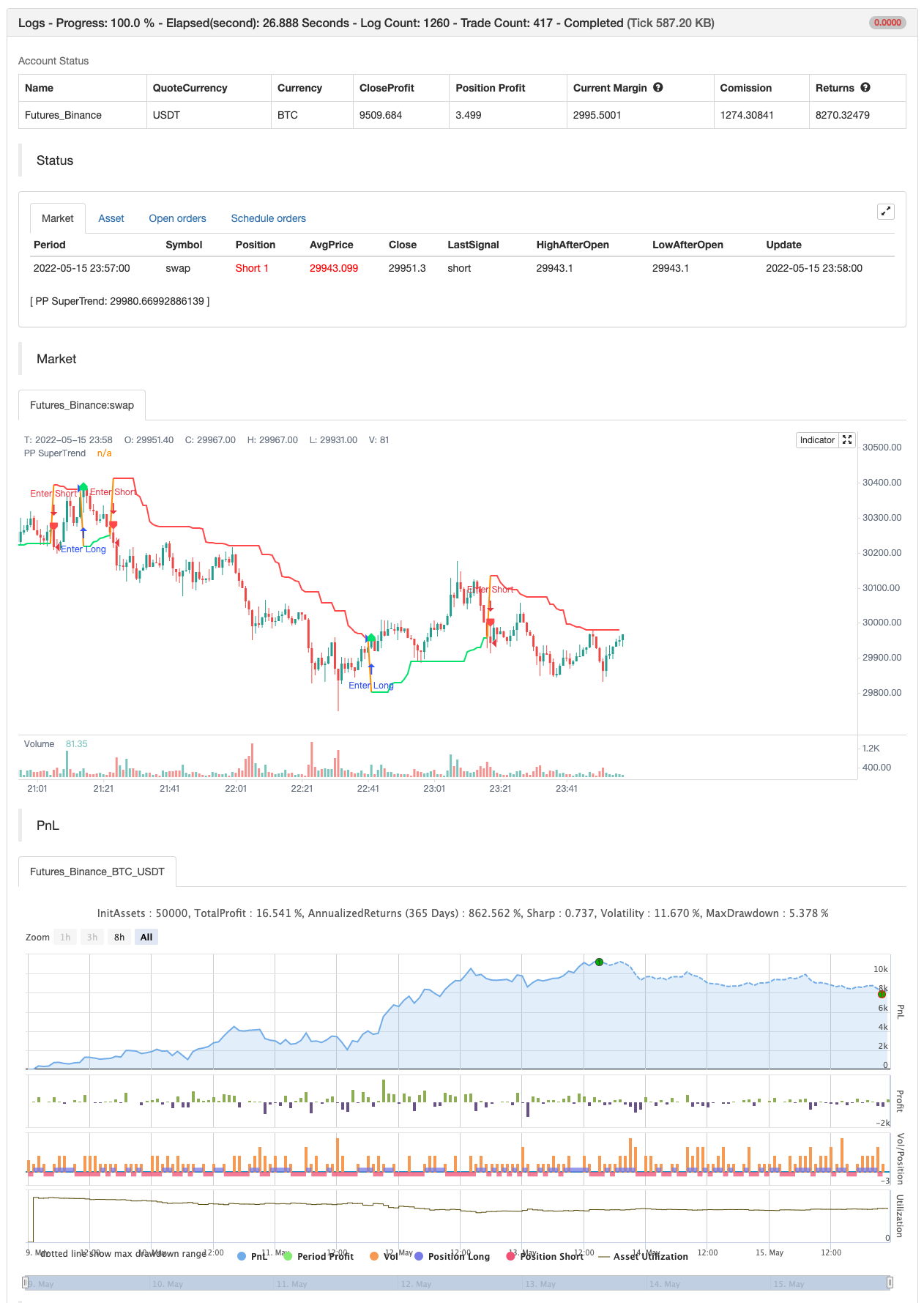
/*backtest
start: 2022-05-09 00:00:00
end: 2022-05-15 23:59:00
period: 1m
basePeriod: 1m
exchanges: [{"eid":"Futures_Binance","currency":"BTC_USDT"}]
*/
// This source code is subject to the terms of the Mozilla Public License 2.0 at https://mozilla.org/MPL/2.0/
// © LonesomeTheBlue
//@version=4
study("Pivot Point SuperTrend", overlay = true)
prd = input(defval = 3, title="Pivot Point Period", minval = 1, maxval = 50)
Factor=input(defval = 2, title = "ATR Factor", minval = 1, step = 0.1)
Pd=input(defval = 6, title = "ATR Period", minval=1)
showpivot = input(defval = false, title="Show Pivot Points")
showlabel = input(defval = true, title="Show Buy/Sell Labels")
showcl = input(defval = false, title="Show PP Center Line")
showsr = input(defval = false, title="Show Support/Resistance")
// get Pivot High/Low
float ph = pivothigh(prd, prd)
float pl = pivotlow(prd, prd)
// drawl Pivot Points if "showpivot" is enabled
plotshape(ph and showpivot, text="H", style=shape.labeldown, color=na, textcolor=color.red, location=location.abovebar, transp=0, offset = -prd)
plotshape(pl and showpivot, text="L", style=shape.labeldown, color=na, textcolor=color.lime, location=location.belowbar, transp=0, offset = -prd)
// calculate the Center line using pivot points
var float center = na
float lastpp = ph ? ph : pl ? pl : na
if lastpp
if na(center)
center := lastpp
else
//weighted calculation
center := (center * 2 + lastpp) / 3
// upper/lower bands calculation
Up = center - (Factor * atr(Pd))
Dn = center + (Factor * atr(Pd))
// get the trend
float TUp = na
float TDown = na
Trend = 0
TUp := close[1] > TUp[1] ? max(Up, TUp[1]) : Up
TDown := close[1] < TDown[1] ? min(Dn, TDown[1]) : Dn
Trend := close > TDown[1] ? 1: close < TUp[1]? -1: nz(Trend[1], 1)
Trailingsl = Trend == 1 ? TUp : TDown
// plot the trend
linecolor = Trend == 1 and nz(Trend[1]) == 1 ? color.lime : Trend == -1 and nz(Trend[1]) == -1 ? color.red : na
plot(Trailingsl, color = linecolor , linewidth = 2, title = "PP SuperTrend")
plot(showcl ? center : na, color = showcl ? center < hl2 ? color.blue : color.red : na)
// check and plot the signals
bsignal = Trend == 1 and Trend[1] == -1
ssignal = Trend == -1 and Trend[1] == 1
plotshape(bsignal and showlabel ? Trailingsl : na, title="Buy", text="Buy", location = location.absolute, style = shape.labelup, size = size.tiny, color = color.lime, textcolor = color.black, transp = 0)
plotshape(ssignal and showlabel ? Trailingsl : na, title="Sell", text="Sell", location = location.absolute, style = shape.labeldown, size = size.tiny, color = color.red, textcolor = color.white, transp = 0)
//get S/R levels using Pivot Points
float resistance = na
float support = na
support := pl ? pl : support[1]
resistance := ph ? ph : resistance[1]
// if enabled then show S/R levels
plot(showsr and support ? support : na, color = showsr and support ? color.lime : na, style = plot.style_circles, offset = -prd)
plot(showsr and resistance ? resistance : na, color = showsr and resistance ? color.red : na, style = plot.style_circles, offset = -prd)
// alerts
alertcondition(Trend == 1 and Trend[1] == -1, title='Buy Signal', message='Buy Signal')
alertcondition(Trend == -1 and Trend[1] == 1, title='Sell Signal', message='Sell Signal')
alertcondition(change(Trend), title='Trend Changed', message='Trend Changed')
if Trend == 1 and Trend[1] == -1
strategy.entry("Enter Long", strategy.long)
else if Trend == -1 and Trend[1] == 1
strategy.entry("Enter Short", strategy.short)
関連コンテンツ
- ダイナミックサポートレジスタンス軸は量化取引戦略に適応する
- ビラ・ダイナミック・ピボット・スーパートレンド戦略
- ランダムな振動指標に基づく波動区間取引戦略
- ダイナミックなトレンド追跡戦略
- 波動率に基づく動的選択とポジション管理戦略
- SUPERTREND トレンドトラッキング型多頭ストップ・ストップ・損失戦略
- フィボナッチ 進み 断片 を 持つ
- ミルマシーン
- チェンデリア出口
- ハーフトレンド 超空トレンド ストップ損失制限購入戦略
もっと見る