로봇 푸시 메시지를 실현하기 위해 Dingding 인터페이스를 호출
저자:FMZ~리디아, 창작: 2022-12-20 08:57:16, 업데이트: 2023-09-20 09:09:55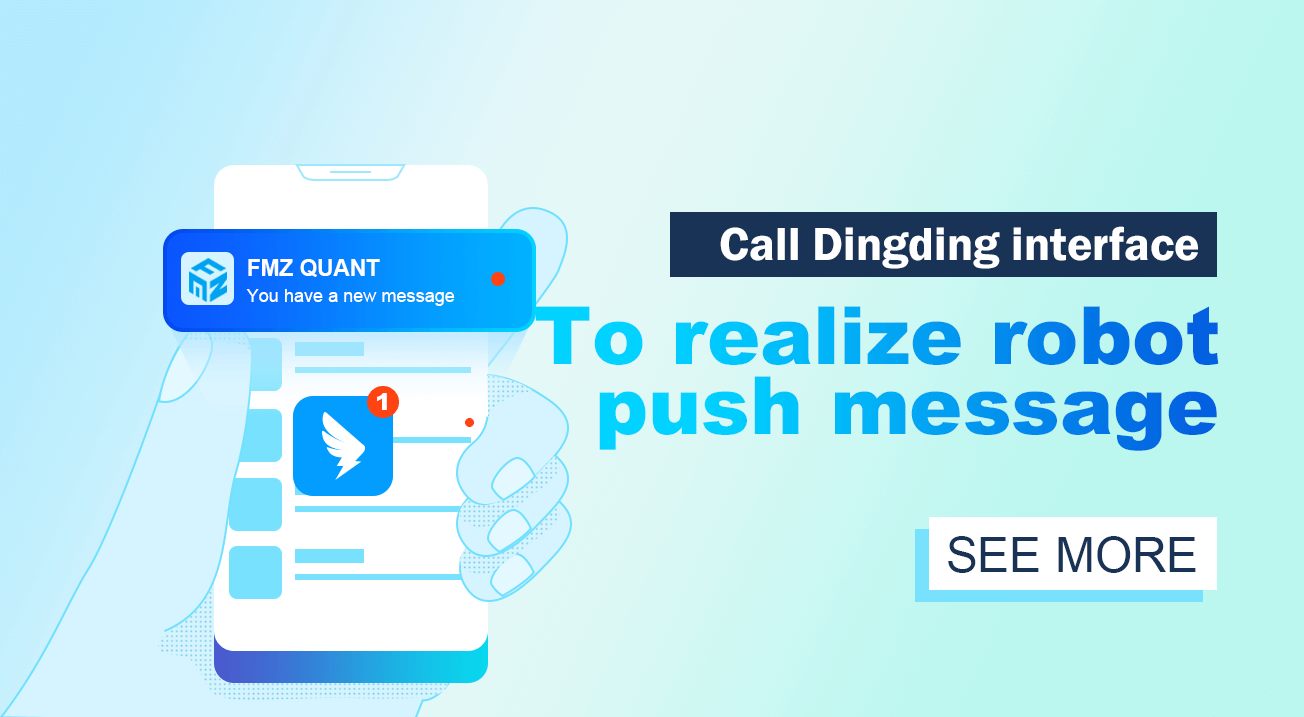
로봇 푸시 메시지를 실현하기 위해 Dingding 인터페이스를 호출
1. 요약
실제 거래에서 FMZ 퀀트 로봇의 거래 상태를 시간적으로 알기 위해서는 때때로 로봇이 실행한 거래 결과를 WeChat, 이메일, SMS 등으로 전송해야 합니다. 그러나 매일 수백 가지 종류의 정보가 존재하므로 이러한 정보에 민감하지 않아 중요한 정보를 적시에 수집하는 데 실패합니다. 따라서 이 기사는 Dingding 그룹 인터페이스를 호출하여 로봇 푸시 메시지를 구현합니다.
2. 딩딩 그룹 로봇
딩딩 그룹 로봇은 고급 확장 기능입니다. 딩딩 계정이있는 한 사용할 수 있습니다. 자동 정보 동기화를 달성하기 위해 제3자 정보를 딩딩 그룹에 집계 할 수 있습니다. 웹후크 프로토콜의 사용자 정의 액세스를 지원하고 FMZ 퀀트 로봇을 통해 상기, 경고 및 기타 정보를 딩딩 그룹에 집계합니다. 텍스트, 링크 및 마크다운: 세 가지 메시지 형식 및 다섯 가지 메시지 유형이 지원됩니다. 동일한 메시지는 동시에 여러 딩딩 그룹에 전송 될 수 있습니다. 공식 링크 참조:https://ding-doc.dingtalk.com/doc#/serverapi2/ye8tup
3. 로봇 을 만들 것
단계 1: 딩딩 그룹을 만들자
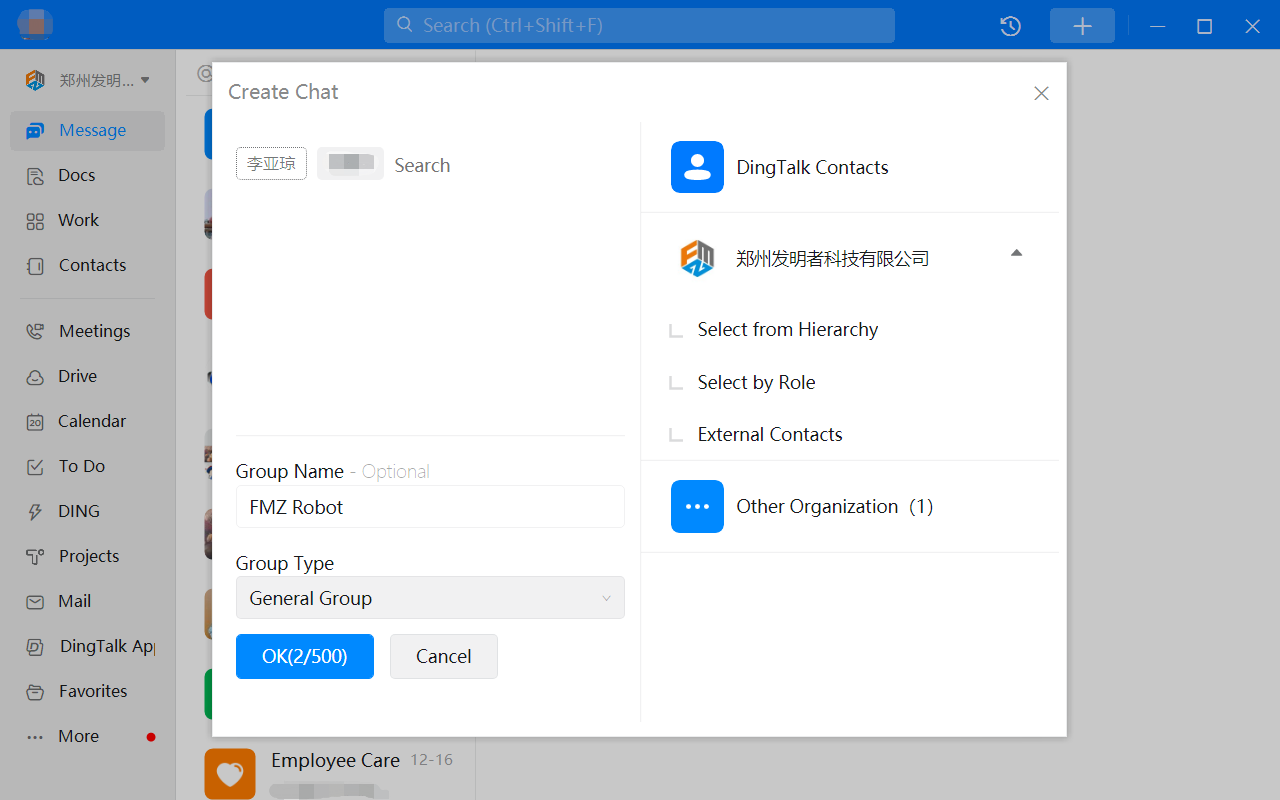
딩딩 그룹에서 생성된 각 사용자 정의 로봇은 WebHook 주소라고 불리는 고유 한
단계 2: Dingding 그룹 로봇을 추가
아바타를 클릭하고 로봇 관리를 선택하고 사용자 정의를 선택하고 추가를 클릭합니다. 사용자 정의 로봇 이름:

- 사용자 정의 키워드: 이 키워드를 포함할 경우에만 정보가 동기화됩니다.
- 서명: 암호를 설정하는 것과 같습니다.
- IP 주소: 고정된 제3자 정보의 IP 주소 세그먼트.
상기 또는 경고를 위해만 사용된다면 사용자 정의 키워드를 선택하십시오. 여기서 정의하는 키워드는
4. 코드 구현
Webhook 주소를 얻은 후, 우리는 FMZ 퀀트 전략의 주소로 HTTP POST 요청을 전송하여 Dingding 그룹에 정보를 보낼 수 있습니다. POST 요청이 시작되면 문자 집합 인코딩이 UTF-8로 설정되어야한다는 점에 유의하십시오.
import requests
import json
from datetime import datetime, timedelta, timezone
# Output information to Dingding group
def msg(text):
token ="0303627a118e739e628bcde104e19cf5463f61a4a127e4f2376e6a8aa1156ef1"
headers = {'Content-Type': 'application/json;charset=utf-8'} # Request header
api_url = f"https://oapi.dingtalk.com/robot/send?access_token={token}"
json_text = {
"msgtype": "text", # Message type
"text": {
"content": text
}
}
# Send and print messages
Log(requests.post(api_url, json.dumps(json_text), headers=headers).content)
# Test functions
def onTick():
arr = ['BTC', 'ETH', 'XRP', 'BCH', 'LTC'] # Mainstream digital currencies
# Get the time of East Zone 8
bj_dt = str(datetime.now().astimezone(timezone(timedelta(hours=8))))
bj_dt = bj_dt.split('.')[0] # Time of processing
text = f'{bj_dt}\n' # Define information content
for i in arr: # Loop mainstream digital currency array
exchange.IO("currency", f"{i}_USDT") # Switch trading pairs
ticker = exchange.GetTicker().Last # Get the latest price
if i == 'LTC':
full = ' :'
else:
full = ':'
text = text + f"{i}/USDT{full}${ticker}\n" # Processing information content
msg(text) # Call msg function to output information
# Strategy entrance
def main():
while True: # Enter infinite loop
onTick() # Execute onTick function
Sleep(1000 * 60) # Sleep for one minute
사용자 지정 로봇이 정보를 동기화 할 때, 그룹 내의 여러 구성원에게 휴대 전화 번호를 @로 설정할 수 있습니다. 그룹 구성원이 메시지를 수신 할 때 @ 메시지 상기이있을 것입니다. 방해하지 않는 세션이 설정되어 있더라도 상기이 여전히 알립니다.
# Output information to Dingding group
def msg(text):
token = "0303627a118e739e628bcde104e19cf5463f61a4a127e4f2376e6a8aa1156ef1"
headers = {'Content-Type': 'application/json;charset=utf-8'} # Request header
api_url = f"https://oapi.dingtalk.com/robot/send?access_token={token}"
json_text = {
"msgtype": "text", # Message type
"text": {
"content": text
},
"at": {
"atMobiles": [
"16666666666", # Phone number of the @
"18888888888" # Phone number of the @
],
"isAtAll": False # Not @ Everyone
}
}
# Send and print messages
Log(requests.post(api_url, json.dumps(json_text), headers=headers).content)
5. 테스트 로봇
위의 코드에서, 우리는 주류 디지털 화폐의 가격을 1분마다 얻고 이 정보를 딩딩 그룹에 보내기 위한 케이스를 작성했습니다.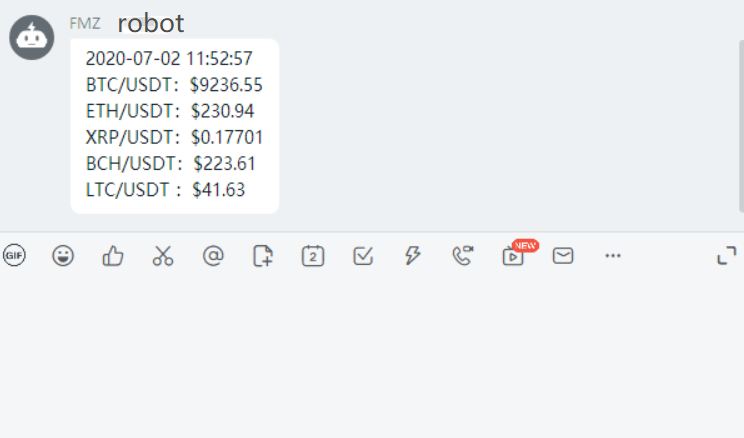
- 암호화폐의 리드-래그 중재에 대한 소개 (2)
- 디지털 화폐의 리드-래그 스위트 소개 (2)
- FMZ 플랫폼의 외부 신호 수신에 대한 논의: 전략 내 내장 Http 서비스와 함께 신호 수신에 대한 완전한 솔루션
- FMZ 플랫폼 외부 신호 수신에 대한 탐구: 전략 내장 HTTP 서비스 신호 수신의 전체 방안
- 암호화폐의 리드-래그 중재에 대한 소개 (1)
- 디지털 화폐의 리드-래그 스위트 소개 (1)
- FMZ 플랫폼의 외부 신호 수신에 대한 논의: 확장 API VS 전략 내장 HTTP 서비스
- FMZ 플랫폼 외부 신호 수신에 대한 탐구: 확장 API vs 전략 내장 HTTP 서비스
- 무작위 틱커 생성기에 기반한 전략 테스트 방법 논의
- 무작위 시장 생성기에 기반한 전략 테스트 방법을 탐구합니다.
- FMZ Quant의 새로운 기능: _Serve 기능을 사용하여 HTTP 서비스를 쉽게 만들 수 있습니다
- 연구 환경에서의 돈치안 채널 전략 분석
- FMZ가 ChatGPT를 만났을 때, AI를 사용해서 양적 거래 학습을 돕기 위한 시도를 기억하세요.
- 디지털 통화 옵션에 대한 양적 거래 도구
- 파이썬 버전의 간단한 그리드 전략
- 데이터 재생 기능을 기반으로 개발된 선형 대기 주문 흐름 전략
- 파이썬 버전의 승자를 구매하는 전략
- FMZ 여행 -- 전환 전략
- 파이썬의 단일 종 전략을 다종 전략으로 바꾸는 법을 가르쳐줍니다.
- 파이썬을 사용하여 정해진 시간 시작 또는 중지 기기 양적 거래 로봇을 구현
- 오크는 당신이 FMZ 확장 API와 인터페이스를 위해 JS를 사용하는 것을 가르칩니다
- 균형 잡힌 대기 순서 전략 (교육 전략)
- 컨트랙트 헤지그 전략에 의한 자산 이동에 대한 생각
- 많은 년 후, 당신은 이 기사가 당신의 투자 경력에서 가장 가치 있는 것 - 수익과 위험이 어디에서 오는지 알아낼 것을 발견 할 것입니다
- 최근 FMZ 공식 요금 전략 도입
- FMZ 플랫폼에서 파이썬 크롤러 응용 프로그램의 예비 탐색 -- 바이낸스 발표의 콘텐츠를 크롤
- FMZ 퀀트 플랫폼에서 Mylanguage를 사용하여 듀얼 스러스트 거래 알고리즘의 구현
- 디지털 화폐의 양적 거래에 대한 소개 FAQ
- 또 다른 TradingView 신호 실행 전략 계획
- FMZ 퀀트 트레이딩 플랫폼의 확장 API를 사용하여 TradingView 경고 신호 거래를 실현하십시오.
- 거래 전략을 구축하는 시각화 모듈 - 간단한 설명