파이썬을 사용하여 정해진 시간 시작 또는 중지 기기 양적 거래 로봇을 구현
저자:FMZ~리디아, 창작: 2022-12-20 14:35:09, 업데이트: 2023-09-20 10:21:21
파이썬을 사용하여 정해진 시간 시작 또는 중지 기기 양적 거래 로봇을 구현
전 네트워크에 대한 강력하고 유연하고 사용하기 쉬운 양적 거래 플랫폼으로서 FMZ 양적 거래 플랫폼은 사용하기에는 매우 낮은 장벽이 있으며 로봇 프로그램이 적은 자원을 차지합니다. 그러나 우리는 여전히 로봇이 실행해야 할 때 시작하고 실행할 필요가 없을 때 멈출 수 있기를 바랍니다. 예를 들어, 오픈 시간이 아닌 시간은 상품 선물의 프로그램 및 양적 거래를 수행 할 때 하루 전체의 대부분을 차지합니다. 이러한 방식으로, 우리는 로봇이 오픈 시간에만 실행되고 돈을 절약하기 위해 매일 오픈 시간에만 실행되기를 바랍니다. 흥미롭지 않습니까? 이 요구 사항을 충족시키기 위해, 우리는 파이썬 언어를 사용하여 FMZ 퀀트 트레이딩 플랫폼에서 실행되는 전략 로봇을 작성할 수 있으며, 로봇이 FMZ 퀀트 트레이딩 플랫폼의 확장 API 인터페이스를 통해 로봇의 시작과 정지를 규칙적인 간격으로 제어 할 수 있습니다.
필요하다면 해보자!
사실, 전체 코드는 매우 간단합니다. FMZ 양자 거래 플랫폼 확장 API 인터페이스를 호출하는 예를 직접 사용할 수 있습니다.
주소:https://www.fmz.com/api#simple예제
예제에서 함수를 직접 사용하세요:def api (method, *args)우리가 호출해야 하는 인터페이스는 또한 매우 간단합니다. 다음 두 개의 인터페이스는 사용 됩니다 (FMZ 문서에서 찾을 수 있습니다)
-
다시 시작Robot 로봇 인터페이스를 다시 시작하고 로봇 ID에 매개 변수를 입력합니다. 특정 사용
id전화:api ('RestartRobot', id) -
정지Robot 로봇 인터페이스를 중지하기 위해, 매개 변수는 또한 로봇입니다
ID- 그래요 로봇ID:
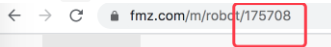
FMZ 양자 거래 플랫폼 확장 API를 호출하려면API KEYFMZ 양자 거래 플랫폼의
계정 관리에서 자신의 API 키를 생성할 수 있습니다.
우리는 통과API KEY전략적 매개 변수로
FMZ 양자 거래 플랫폼 계정을 얻는 스크린 샷API KEY:
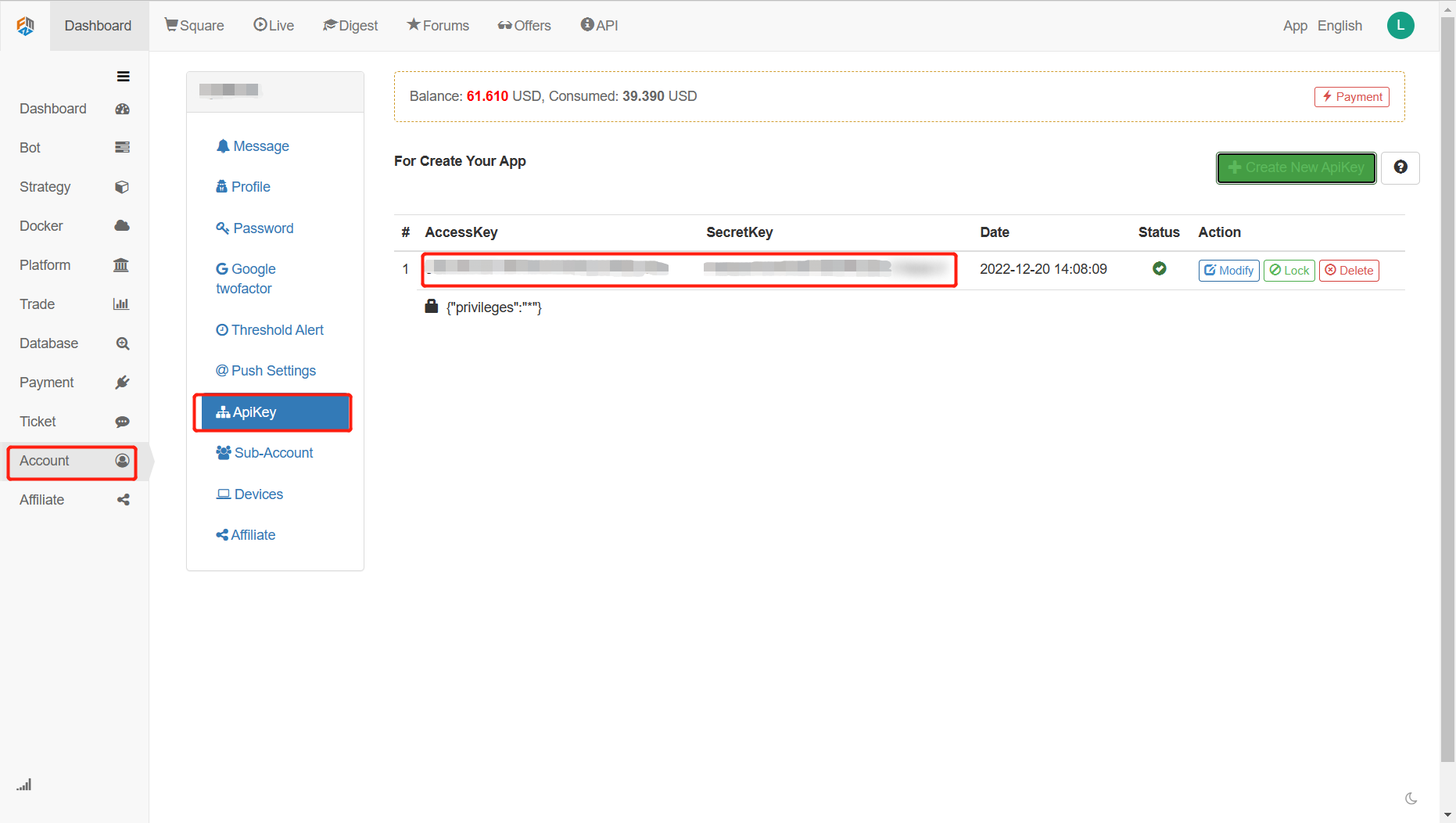
나머지 부분은 타이밍 논리를 작성하는 것입니다. 또한 매우 간단합니다. 타이밍 매개 변수를 설정합니다.
["175708,14:55:33-15:10:33", ...]
"175708,14:55:33-15:10:33"설정할 수 있습니다.
타이밍 매개 변수는 JSON 문자열이며 전략 코드에서 목록으로 분석됩니다. 목록의 각 요소는 로봇 시작/정지 설정의 집합입니다.
특히:
"175708,14:55:33-15:10:33"
이 부분들은 우수점으로 분리되어 있습니다. 우수점 앞에 있는 부분은175708로봇 ID이고, 오차 뒤에 있는 부분은 시작/정지 시간입니다.
위의 예제에서 ID 175708의 로봇은 14:55:33에 시작하여 15:10:33에 멈춥니다.
그 다음, 전략에서, 로봇은 계속 회전합니다. 각 라운드 회전은 먼저 현재 시간을 얻으며, 현재 시간과 타이밍 시간 사이의 비교에 따라 로봇의 시작이나 정지 여부를 판단합니다.
트리거되면 api (RestartRobot, id) 또는 api (
전체 전략 코드:
# -*- coding: utf-8 -*-
import time
import json
try:
import md5
import urllib2
from urllib import urlencode
except:
import hashlib as md5
import urllib.request as urllib2
from urllib.parse import urlencode
def api(method, *args):
d = {
'version': '1.0',
'access_key': accessKey,
'method': method,
'args': json.dumps(list(args)),
'nonce': int(time.time() * 1000),
}
d['sign'] = md5.md5(('%s|%s|%s|%d|%s' % (d['version'], d['method'], d['args'], d['nonce'], secretKey)).encode('utf-8')).hexdigest()
return json.loads(urllib2.urlopen('https://www.fmz.com/api/v1', urlencode(d).encode('utf-8')).read().decode('utf-8'))
RobotParams = json.loads(strRobotParams)
def main():
global RobotParams
arrParams = []
nowDay = 0
strPush = ""
if isPushMsg:
strPush = "@"
for i in range(len(RobotParams)):
param = {}
arr = RobotParams[i].split(",")
if len(arr) != 2:
raise Exception("String configuration error: delimiter,")
param["id"] = arr[0]
param["isProcessOpenThisDay"] = False
param["isProcessCloseThisDay"] = False
arr = arr[1].split("-")
if len(arr) != 2:
raise Exception("String configuration error: delimiter-")
begin = arr[0]
arrBegin = begin.split(":")
if len(arrBegin) != 3:
raise Exception("String configuration error: start time separator:")
param["begin"] = {}
param["begin"]["hour"] = float(arrBegin[0])
param["begin"]["min"] = float(arrBegin[1])
param["begin"]["sec"] = float(arrBegin[2])
end = arr[1]
arrEnd = end.split(":")
if len(arrEnd) != 3:
raise Exception("String configuration error: end time separator:")
param["end"] = {}
param["end"]["hour"] = float(arrEnd[0])
param["end"]["min"] = float(arrEnd[1])
param["end"]["sec"] = float(arrEnd[2])
arrParams.append(param)
# Test
Log("Output parameters", arrParams, "#FF0000")
while True:
nowTime = time.localtime(time.time())
nowHour = nowTime.tm_hour
nowMin = nowTime.tm_min
nowSec = nowTime.tm_sec
tbl = {
"type" : "table",
"title" : "msg",
"cols" : ["id", "begin", "end", "Did you perform a start today", "Did you perform a stop today"],
"rows" : []
}
for i in range(len(arrParams)):
tbl["rows"].append([arrParams[i]["id"], json.dumps(arrParams[i]["begin"]), json.dumps(arrParams[i]["end"]), arrParams[i]["isProcessOpenThisDay"], arrParams[i]["isProcessCloseThisDay"]])
if nowDay != nowTime.tm_mday:
arrParams[i]["isProcessOpenThisDay"] = False
arrParams[i]["isProcessCloseThisDay"] = False
if arrParams[i]["isProcessOpenThisDay"] == False:
if nowTime.tm_hour == arrParams[i]["begin"]["hour"] and nowTime.tm_min >= arrParams[i]["begin"]["min"] and nowTime.tm_sec >= arrParams[i]["begin"]["sec"]:
ret = api('RestartRobot', int(arrParams[i]["id"]))
arrParams[i]["isProcessOpenThisDay"] = True
Log("Robot ID:", arrParams[i]["id"], "Execution started, please log in to the platform to check if it started successfully", "Extended API return value:", ret, strPush)
if arrParams[i]["isProcessCloseThisDay"] == False:
if nowTime.tm_hour == arrParams[i]["end"]["hour"] and nowTime.tm_min >= arrParams[i]["end"]["min"] and nowTime.tm_sec >= arrParams[i]["end"]["sec"]:
ret = api('StopRobot', int(arrParams[i]["id"]))
arrParams[i]["isProcessCloseThisDay"] = True
Log("Robot ID:", arrParams[i]["id"], "Execution stopped, please log in to the platform to check if it stopped successfully", "Extended API return value:", ret, strPush)
if nowDay != nowTime.tm_mday:
nowDay = nowTime.tm_mday
LogStatus(_D(), nowTime, "\n`" + json.dumps(tbl) + "`")
Sleep(500)
로봇 파라미터 설정:
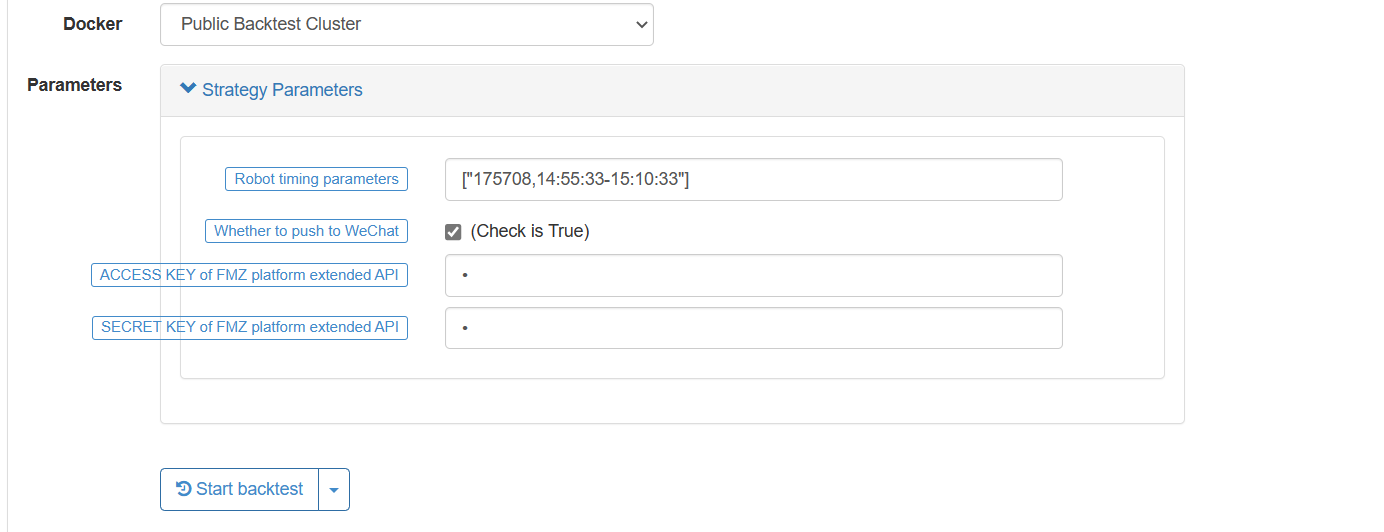
전략 실행:
스크린샷:
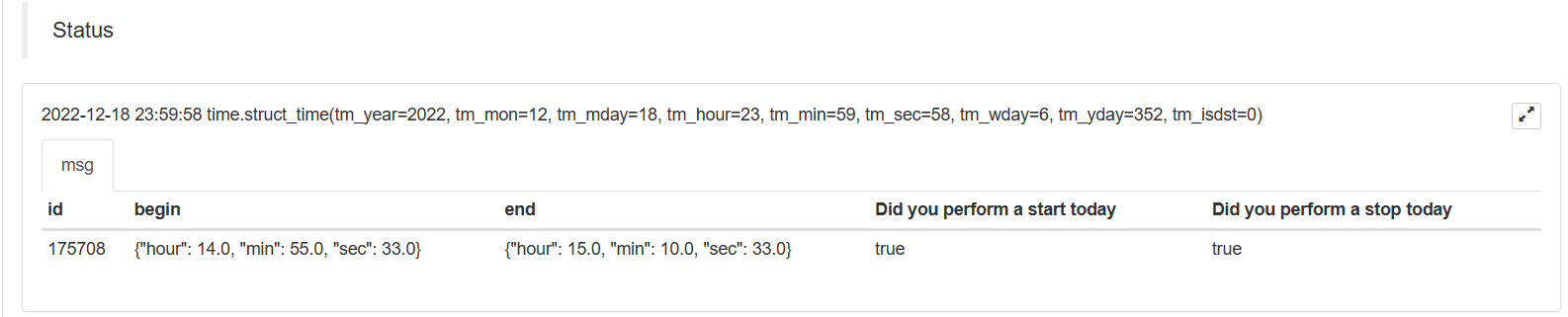
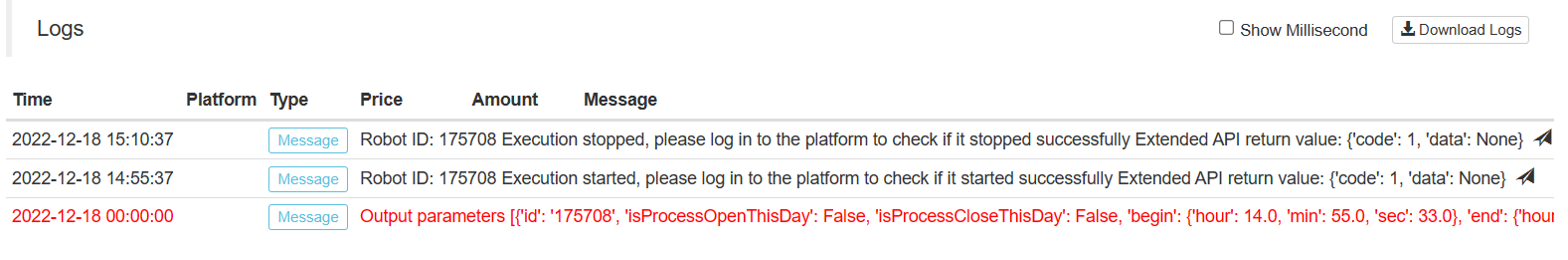
전략 주소:https://www.fmz.com/strategy/184600
끝
예를 들어, FMZ 양자 거래 플랫폼의 확장 API는 여전히 매우 강력합니다. 이러한 확장 API를 사용하여 FMZ 플랫폼을 기반으로 자신의 양적 거래 플랫폼을 구축하는 것은 문제가 없습니다. 타이밍 로봇은 설계가 간단하며, 시간에 시작하고 시간에 멈추는 것입니다. 시작이 성공했는지, 검사, 예외 재시험 등과 같은 메커니즘을 포함하지 않습니다. 관심이 있다면 기능을 추가하고 확장 할 수 있습니다. 이 전략은 참고용입니다.
- FMZ Quant의 새로운 기능: _Serve 기능을 사용하여 HTTP 서비스를 쉽게 만들 수 있습니다
- 발명가들의 새로운 기능: _Serve 기능을 사용하여 쉽게 HTTP 서비스를 만들 수 있습니다.
- FMZ 양자 거래 플랫폼 사용자 지정 프로토콜 액세스 가이드
- FMZ 펀딩 비율 획득 및 모니터링 전략
- FMZ 자금률 확보 및 모니터링 전략 전략
- 전략 템플릿은 웹소켓 마켓을 원활하게 사용할 수 있습니다
- 웹소켓을 원활하게 사용할 수 있는 정책 템플릿
- 발명가 양적 거래 플랫폼 일반 프로토콜 접근 지침
- FMZ 업그레이드 후 어떻게 하면 유니버설 멀티 화폐 거래 전략을 빠르게 구축 할 수 있습니까?
- FMZ 업그레이드 후 어떻게 더 빠르게 통용형 다화 거래 전략을 구축할 수 있습니까?
- DCA 거래: 널리 사용되는 양적 전략