전략에 멀티 차트 지원을 추가하는 법을 가르쳐
저자:FMZ~리디아, 창작: 2022-12-26 11:28:50, 업데이트: 2024-12-15 16:35:36
전략에 멀티 차트 지원을 추가하는 법을 가르쳐
특히 트렌드 전략을 작성할 때, 때때로 다양한 지표의 트리거 조건으로 혼란을 겪을 수 있다. 이 시점에서 분석 및 시청을 위해 데이터를 시각화하는 것이 시급하다. 전략에 단일 차트를 추가할 때,
여기 참조를 위한 예가 있습니다. 나는 샘플 코드 라인 하나씩에 대해 언급 할 것입니다. 코드를 읽고 끝낼 때, 당신은 전략에 차트 지원을 추가하는 새로운 이해가있을 것입니다.
/*backtest
start: 2019-07-01 00:00:00
end: 2019-08-24 00:00:00
period: 1h
exchanges: [{"eid":"Futures_OKCoin","currency":"BTC_USD"}]
args: [["IsSynthesisDayKL",true]]
*/
var chart0 = {
__isStock: true,
// /*
extension: {
layout: 'single',
height: 300,
},
// */
title : { text : 'Daily K-line chart'},
xAxis: { type: 'datetime'},
series : [
{
type: 'candlestick',
name: 'r',
id: 'r',
data: []
}
]
}
var chart1 = {
__isStock: true,
// /*
extension: {
layout: 'single',
height: 300,
},
// */
title : { text : 'EMA'},
xAxis: { type: 'datetime'},
series : [
{
type: 'candlestick',
name: 'r1',
id: 'r1',
data: []
}, {
type: 'line',
name: 'chart1_EMA1',
data: [],
}, {
type: 'line',
name: 'chart1_EMA2',
data: []
}
]
}
var chart2 = {
__isStock: true,
// /*
extension: {
layout: 'single',
height: 300,
},
// */
title : { text : 'MACD'},
xAxis: { type: 'datetime'},
yAxis : [
{
title: {text: 'price'},
opposite: false
}, {
title:{text: "Indicator axis"},
opposite: true,
}
],
series : [
{
type: 'candlestick',
name: 'r2',
id: 'r2',
data: []
}, {
type: 'line',
yAxis: 1,
name: 'dif',
data: []
}, {
type: 'line',
yAxis: 1,
name: 'dea',
data: []
}
]
}
function CreatePlotter (e, chart) {
var obj = {} // Declare an empty object for adding methods in the following code, and finally return this object, that is, the constructed drawing object.
obj.e = e // The reference to the exchange object passed by the parameter is assigned to a property of the obj object.
obj.params = {} // Constructed parameters
obj.params.EMA_param1 = 5 // We preset the parameters of some indicators on the chart to be used in the calculation of the indicator, for example, an EMA indicator line parameter.
obj.params.EMA_param2 = 20 // The second EMA indicator line parameters, usually small parameters are called fast lines, large parameters are called slow lines.
obj.params.MACD_fast = 12 // MACD parameter
obj.params.MACD_slow = 26 // MACD parameter
obj.params.MACD_sig = 9 // MACD parameter
obj.runTime = {} // Used to store some data during runtime.
obj.runTime.arrPreBarTime = [0, 0, 0] // Store the timestamp of the previous bar of each K-line data for comparison.
obj.GetAllRecords = function () { // A method of the drawing object, used to get the K-line data, our example is used to display three charts at the same time, so, the function get three different periods of K-line data at the same time.
obj.r = _C(obj.e.GetRecords, PERIOD_H1) // The K-line data of the first chart, which is the 1-hour level K-line data.
Sleep(1000)
obj.r1 = _C(obj.e.GetRecords, PERIOD_M15) // The K-line data of the second chart, which is the 15-minute level K-line data.
Sleep(1000)
obj.r2 = _C(obj.e.GetRecords, PERIOD_D1) // The K-line data of the third chart, which is the daily level K-line data.
}
obj.Run = function () { // Execute the functions of drawing objects.
obj.Plot() // Execute the specific drawing code.
}
obj.CalcMACD = function (r, fast, slow, sig) { // MACD indicator calculation function, return MACD indicator data.
if (r.length <= Math.max(fast, slow, sig)) {
return false
}
return TA.MACD(r, fast, slow, sig)
}
obj.Plot = function () { // Focus section with specific drawing code.
obj.GetAllRecords() // Before each plot, update all K-line data first.
var arr = [obj.r, obj.r1, obj.r2] // Put all K-line data in an array and traverse it.
var arrKIndex = [0, 1, 4] // Indexing of K-line data series in chart objects.
for (var i = 0; i < arr.length; i++) { // Traversal operations
for (var j = 0; j < arr[i].length; j++) {
if (arr[i][j].Time == obj.runTime.arrPreBarTime[i]) { // When the last bar of the K-line data is not updated, we only update the data and do not add it. Note that when the chart.add function is called, the last parameter uses -1, which means that the data is updated and not added.
chart.add(arrKIndex[i], [arr[i][j].Time, arr[i][j].Open, arr[i][j].High, arr[i][j].Low, arr[i][j].Close], -1)
if (i == 1) { // Update the EMA indicator data in the second chart.
var nowR = arr[i].slice(0, j + 1)
var ema1 = TA.EMA(nowR, obj.params.EMA_param1)
var ema2 = TA.EMA(nowR, obj.params.EMA_param2)
if (obj.r2.length <= obj.params.EMA_param1 || obj.r2.length <= obj.params.EMA_param2 || isNaN(ema1[j]) || isNaN(ema2[j])) {
continue
}
chart.add(2, [arr[i][j].Time, ema1[ema1.length - 1]], -1)
chart.add(3, [arr[i][j].Time, ema2[ema2.length - 1]], -1)
} else if (i == 2) { // Update the MACD indicator data in the third chart
var nowR = arr[i].slice(0, j + 1)
var macd = obj.CalcMACD(nowR, obj.params.MACD_fast, obj.params.MACD_slow, obj.params.MACD_sig)
if (!macd) {
continue
}
var dif = macd[0]
var dea = macd[1]
chart.add(5, [arr[i][j].Time, dif[dif.length - 1]], -1)
chart.add(6, [arr[i][j].Time, dea[dea.length - 1]], -1)
}
} else if (arr[i][j].Time > obj.runTime.arrPreBarTime[i]) { // When the last bar of the current K-line data is larger than the last bar timestamp recorded previously, it indicates that a new bar has been generated for the K-line. At this time, a new bar and a new indicator data point should be added.
obj.runTime.arrPreBarTime[i] = arr[i][j].Time // Update the record of the last bar timestamp for the next comparison. If the next timestamp is the same, data will not be added unless a new bar is generated.
chart.add(arrKIndex[i], [arr[i][j].Time, arr[i][j].Open, arr[i][j].High, arr[i][j].Low, arr[i][j].Close])
if (i == 1) {
var nowR = arr[i].slice(0, j + 1)
var ema1 = TA.EMA(nowR, obj.params.EMA_param1)
var ema2 = TA.EMA(nowR, obj.params.EMA_param2)
if (nowR.length <= obj.params.EMA_param1 || nowR.length <= obj.params.EMA_param2 || isNaN(ema1[ema1.length - 1]) || isNaN(ema2[ema2.length - 1])) {
continue
}
chart.add(2, [arr[i][j].Time, ema1[ema1.length - 1]])
chart.add(3, [arr[i][j].Time, ema2[ema2.length - 1]])
} else if (i == 2) {
var nowR = arr[i].slice(0, j + 1)
var macd = obj.CalcMACD(nowR, obj.params.MACD_fast, obj.params.MACD_slow, obj.params.MACD_sig)
if (!macd) {
continue
}
var dif = macd[0]
var dea = macd[1]
chart.add(5, [arr[i][j].Time, dif[dif.length - 1]])
chart.add(6, [arr[i][j].Time, dea[dea.length - 1]])
}
}
}
}
}
obj.Plot()
return obj
}
function main () {
var chart = Chart([chart0, chart1, chart2])
chart.reset()
exchange.SetContractType("quarter")
var plotter = CreatePlotter(exchange, chart)
while (true) {
plotter.Run()
Sleep(1000)
}
}
우리는main기능:
function main () { // Strategy entry function, of course, this strategy does not do anything, there are no transactions, just drawing charts.
var chart = Chart([chart0, chart1, chart2]) // chart0, chart1, chart2 are pre-declared chart configuration objects, call the Chart function is to load the chart configuration, return a chart control object chart.
chart.reset() // Call the reset method of the chart control object chart to reset the chart.
exchange.SetContractType("quarter") // The backtest configuration is OKX futures, so here to set the contract, the contract is set to quarter.
var plotter = CreatePlotter(exchange, chart) // Call the CreatePlotter function to generate the plotter object -- plotter.
while (true) {
plotter.Run() // Execute drawing object plotter member function Run to draw.
Sleep(1000) // The drawing object plotter is responsible for "how to draw", and the chart control object chart is responsible for specific drawing. The former is implemented by our code, and the latter is the control object returned by the underlying API function of the system.
}
}
다음으로, 우리는 어떻게CreatePlotter이 함수는 도면 객체를 만들 때 도면 함수를 구현합니다.var plotter=CreatePlotter(exchange, chart), 그림 객체 플롯터를 구성할 때 교환과 차트를 전달한다. 전자는 K-라인 데이터를 얻기 위해 사용된다 (exchange.GetRecords를 호출함으로써), 후자는 차트를 조작하고 차트에 데이터를 추가하는 데 사용됩니다.
이 줄거리의 가장 중요한 부분은Plot코드에 댓글이 적혀있어요.
백테스트 작업:
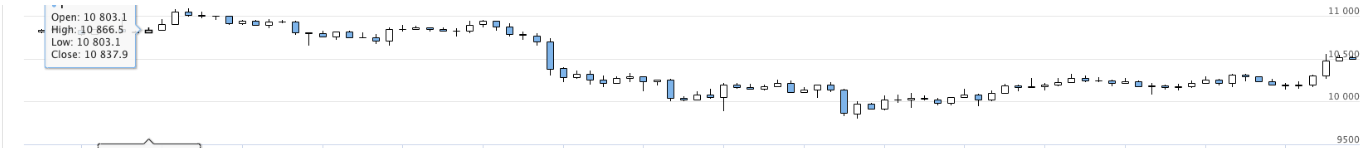
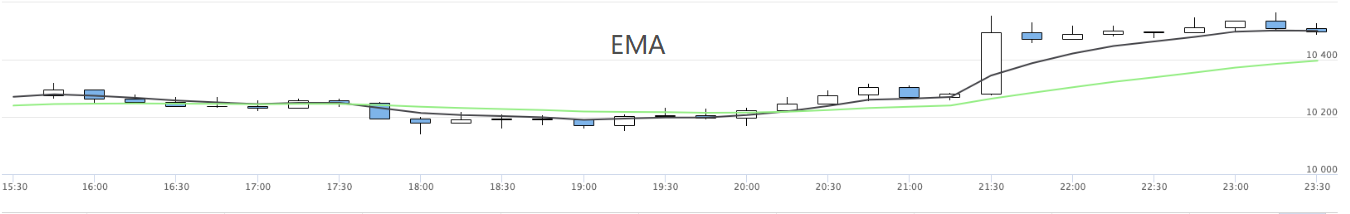
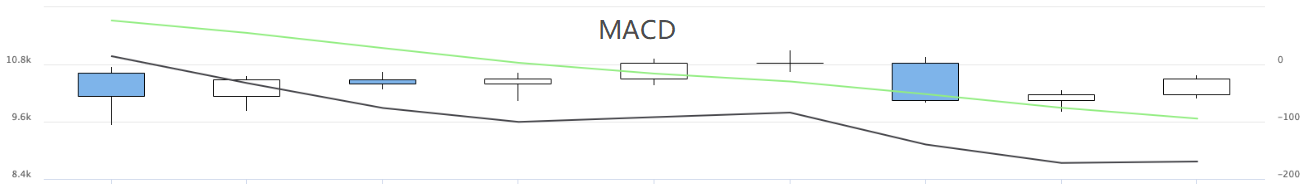
이렇게 하면 여러 가지 전략 차트를 표시할 수 있습니다.
관련
- 암호화폐의 리드-래그 중재에 대한 소개 (2)
- 디지털 화폐의 리드-래그 스위트 소개 (2)
- FMZ 플랫폼의 외부 신호 수신에 대한 논의: 전략 내 내장 Http 서비스와 함께 신호 수신에 대한 완전한 솔루션
- FMZ 플랫폼 외부 신호 수신에 대한 탐구: 전략 내장 HTTP 서비스 신호 수신의 전체 방안
- 암호화폐의 리드-래그 중재에 대한 소개 (1)
- 디지털 화폐의 리드-래그 스위트 소개 (1)
- FMZ 플랫폼의 외부 신호 수신에 대한 논의: 확장 API VS 전략 내장 HTTP 서비스
- FMZ 플랫폼 외부 신호 수신에 대한 탐구: 확장 API vs 전략 내장 HTTP 서비스
- 무작위 틱커 생성기에 기반한 전략 테스트 방법 논의
- 무작위 시장 생성기에 기반한 전략 테스트 방법을 탐구합니다.
- FMZ Quant의 새로운 기능: _Serve 기능을 사용하여 HTTP 서비스를 쉽게 만들 수 있습니다
더 많은
- 디지털 통화 시장의 정량 분석
- 데이터 기반 기술에 기반한 쌍 거래
- 거래에서 기계 학습 기술의 적용
- 연구 환경을 사용하여 삼각형 헤지징의 세부사항과 헤지징 가능한 가격 차이에 처리 수수료의 영향을 분석합니다.
- 옵션의 양적 거래에 적응하기 위해 Deribit 선물 API를 개혁합니다.
- 더 나은 도구는 더 좋은 일을 합니다. 거래 원칙을 분석하기 위해 연구 환경을 사용하는 법을 배우세요.
- 블록 체인 자산의 양적 거래에서 횡무화폐 헤지 전략
- FMex의 디지털 통화 전략 가이드를 FMZ Quant에서 구입하십시오.
- 전략을 쓰는 법을 가르쳐요. MyLanguage 전략을 이식하세요 (첨단)
- 전략을 쓰는 법을 가르쳐요. MyLanguage 전략을 이식시켜요.
- 파이썬 버전에서 K-라인 합성 함수를 작성하는 법을 가르쳐
- 연구 환경에서의 돈치안 채널 전략 분석
- FMZ가 ChatGPT를 만났을 때, AI를 사용해서 양적 거래 학습을 돕기 위한 시도를 기억하세요.
- 디지털 통화 옵션에 대한 양적 거래 도구
- 파이썬 버전의 간단한 그리드 전략
- 데이터 재생 기능을 기반으로 개발된 선형 대기 주문 흐름 전략
- 파이썬 버전의 승자를 구매하는 전략
- FMZ 여행 -- 전환 전략
- 파이썬의 단일 종 전략을 다종 전략으로 바꾸는 법을 가르쳐줍니다.
- 파이썬을 사용하여 정해진 시간 시작 또는 중지 기기 양적 거래 로봇을 구현