FMZ Quant: Analisis Contoh Reka Bentuk Keperluan Umum di Pasaran Cryptocurrency (I)
Penulis:FMZ~Lydia, Dicipta: 2023-12-19 16:02:58, Dikemas kini: 2024-11-06 21:19:16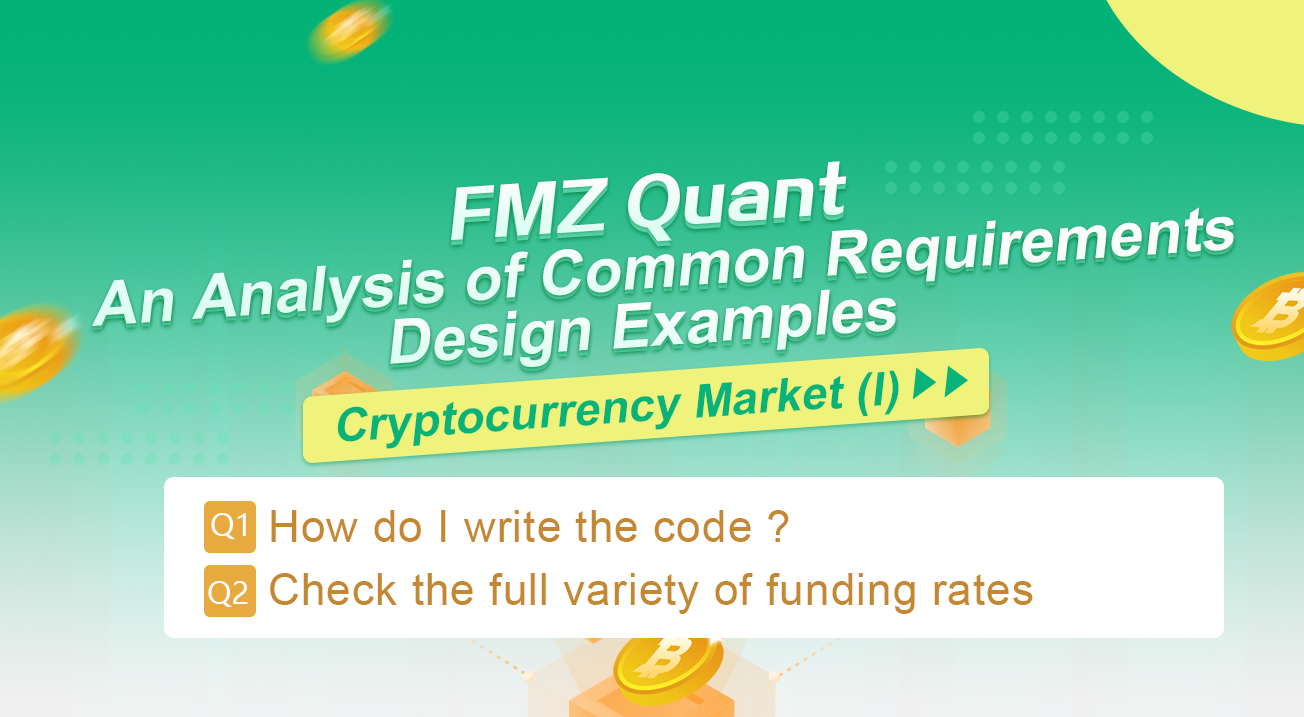
Dalam ruang perdagangan aset cryptocurrency, mendapatkan dan menganalisis data pasaran, menanyakan kadar, dan memantau pergerakan aset akaun adalah semua operasi kritikal.
Bagaimana saya menulis kod untuk mendapatkan mata wang dengan kenaikan tertinggi dalam masa 4 jam di Binance Spot?
Apabila menulis program strategi perdagangan kuantitatif di platform FMZ, perkara pertama yang perlu anda lakukan apabila anda menghadapi keperluan adalah untuk menganalisisnya.
- Bahasa pengaturcaraan mana yang perlu digunakan? Rancangan adalah untuk menggunakan Javascript untuk melaksanakannya.
- Memerlukan sebut harga spot masa nyata dalam semua mata wang
Perkara pertama yang kami lakukan apabila kami melihat keperluan adalah mencari dokumen API Binance untuk mengetahui sama ada terdapat sebarang sebut harga agregat (yang terbaik adalah mempunyai sebut harga agregat, ia adalah banyak kerja untuk mencari satu demi satu).
Kami menemui antara muka petikan agregat:
GET https://api.binance.com/api/v3/ticker/price. Pada platform FMZ, gunakanHttpQueryfungsi untuk mengakses antara muka ticker pertukaran (antara muka awam yang tidak memerlukan tandatangan). - Perlu mengira data untuk tempoh tetingkap bergulir 4 jam Konsepsi bagaimana untuk mereka bentuk struktur program statistik.
- Mengira turun naik harga dan menyusun mereka
Berfikir tentang algoritma turun naik harga, adalah ia:
price fluctuations (%) = (current price - initial price) / initial price * 100dalam% .
Selepas menyelesaikan masalah, dan juga menentukan program, kami mula merancang program.
Reka bentuk Kod
var dictSymbolsPrice = {}
function main() {
while (true) {
// GET https://api.binance.com/api/v3/ticker/price
try {
var arr = JSON.parse(HttpQuery("https://api.binance.com/api/v3/ticker/price"))
if (!Array.isArray(arr)) {
Sleep(5000)
continue
}
var ts = new Date().getTime()
for (var i = 0; i < arr.length; i++) {
var symbolPriceInfo = arr[i]
var symbol = symbolPriceInfo.symbol
var price = symbolPriceInfo.price
if (typeof(dictSymbolsPrice[symbol]) == "undefined") {
dictSymbolsPrice[symbol] = {name: symbol, data: []}
}
dictSymbolsPrice[symbol].data.push({ts: ts, price: price})
}
} catch(e) {
Log("e.name:", e.name, "e.stack:", e.stack, "e.message:", e.message)
}
// Calculate price fluctuations
var tbl = {
type : "table",
title : "Price fluctuations",
cols : ["trading pair", "current price", "price 4 hours ago", "price fluctuations", "data length", "earliest data time", "latest data time"],
rows : []
}
for (var symbol in dictSymbolsPrice) {
var data = dictSymbolsPrice[symbol].data
if (data[data.length - 1].ts - data[0].ts > 1000 * 60 * 60 * 4) {
dictSymbolsPrice[symbol].data.shift()
}
data = dictSymbolsPrice[symbol].data
dictSymbolsPrice[symbol].percentageChange = (data[data.length - 1].price - data[0].price) / data[0].price * 100
}
var entries = Object.entries(dictSymbolsPrice)
entries.sort((a, b) => b[1].percentageChange - a[1].percentageChange)
for (var i = 0; i < entries.length; i++) {
if (i > 9) {
break
}
var name = entries[i][1].name
var data = entries[i][1].data
var percentageChange = entries[i][1].percentageChange
var currPrice = data[data.length - 1].price
var currTs = _D(data[data.length - 1].ts)
var prePrice = data[0].price
var preTs = _D(data[0].ts)
var dataLen = data.length
tbl.rows.push([name, currPrice, prePrice, percentageChange + "%", dataLen, preTs, currTs])
}
LogStatus(_D(), "\n", "`" + JSON.stringify(tbl) + "`")
Sleep(5000)
}
}
Analisis Kod
- 1. Struktur data
- 2. Main function main()
2.1. Infinite loop
sementara (benar) { //... { C: $ 00FFFF }
The program continuously monitors the Binance API trading pair prices through an infinite loop.
2.2. Get price information
var arr = JSON.parse(HttpQuery(
Get the current price information of the trading pair via Binance API. If the return is not an array, wait for 5 seconds and retry.
2.3. Update price data
untuk (var i = 0; i < panjang; i++) { /... {}
Iterate through the array of obtained price information and update the data in dictSymbolsPrice. For each trading pair, add the current timestamp and price to the corresponding data array.
2.4. Exception processing
♪ menangkap ♪
Log ((
Catch exceptions and log the exception information to ensure that the program can continue to execute.
2.5. Calculate the price fluctuations
untuk (simbol var dalam dictSymbolsPrice) { //... { C: $ 00FFFF }
Iterate through dictSymbolsPrice, calculate the price fluctuations of each trading pair, and remove the earliest data if it is longer than 4 hours.
2.6. Sort and generate tables
var entri = Object.entries ((dictSymbolsPrice) entries.sort (((a, b) => b[1].peratusanPerubahan - a[1].peratusanPerubahan)
untuk (var i = 0; i < entri.panjang; i++) { /... {}
Sort the trading pairs in descending order of their price fluctuations and generate a table containing information about the trading pairs.
2.7. Log output and delay
LogStatus(_D(), " + JSON.stringify(tbl) + "
Output the table and the current time in the form of a log and wait for 5 seconds to continue the next round of the loop.
The program obtains the real-time price information of the trading pair through Binance API, then calculates the price fluctuations, and outputs it to the log in the form of a table. The program is executed in a continuous loop to realize the function of real-time monitoring of the prices of trading pairs. Note that the program includes exception processing to ensure that the execution is not interrupted by exceptions when obtaining price information.
### Live Trading Running Test
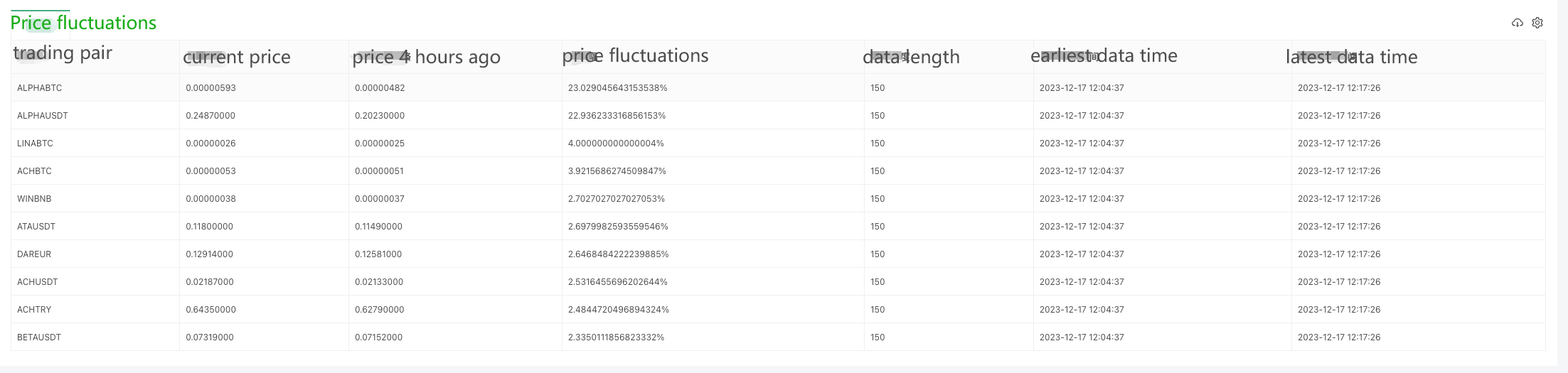
Since data can only be collected bit by bit at the beginning, it is not possible to calculate the price fluctuations on a rolling basis without collecting enough data for a 4-hour window. Therefore, the initial price is used as the base for calculation, and after collecting enough data for 4 hours, the oldest data will be eliminated in order to maintain the 4-hour window for calculating the price fluctuations.
## 2. Check the full variety of funding rates for Binance U-denominated contracts
Checking the funding rate is similar to the above code, first of all, we need to check the Binance API documentation to find the funding rate related interface. Binance has several interfaces that allow us to query the rate of funds, here we take the interface of the U-denominated contract as an example:
GEThttps://fapi.binance.com/fapi/v1/premiumIndex
### Code Implementation
Since there are so many contracts, we're exporting the top 10 largest funding rates here.
Fungsi utama
sementara (benar) {
// Dapatkanhttps://fapi.binance.com/fapi/v1/premiumIndexCuba.
var arr = JSON.parse(HttpQuery(
arr.sort((a, b) => parseFloat(b.lastFundingRate) - parseFloat(a.lastFundingRate))
var tbl = {
type: "table",
title: "Top 10 funding rates for U-denominated contracts",
cols: ["contracts", "funding rate", "marked price", "index price", "current rate time", "next rate time"],
rows: []
}
for (var i = 0; i < 9; i++) {
var obj = arr[i]
tbl.rows.push([obj.symbol, obj.lastFundingRate, obj.markPrice, obj.indexPrice, _D(obj.time), _D(obj.nextFundingTime)])
}
LogStatus(_D(), "\n", "`" + JSON.stringify(tbl) + "`")
} catch(e) {
Log("e.name:", e.name, "e.stack:", e.stack, "e.message:", e.message)
}
Sleep(1000 * 10)
}
}
The returned data structure is as follows, and check the Binance documentation, it shows that lastFundingRate is the funding rate we want.
{
Live trading running test:
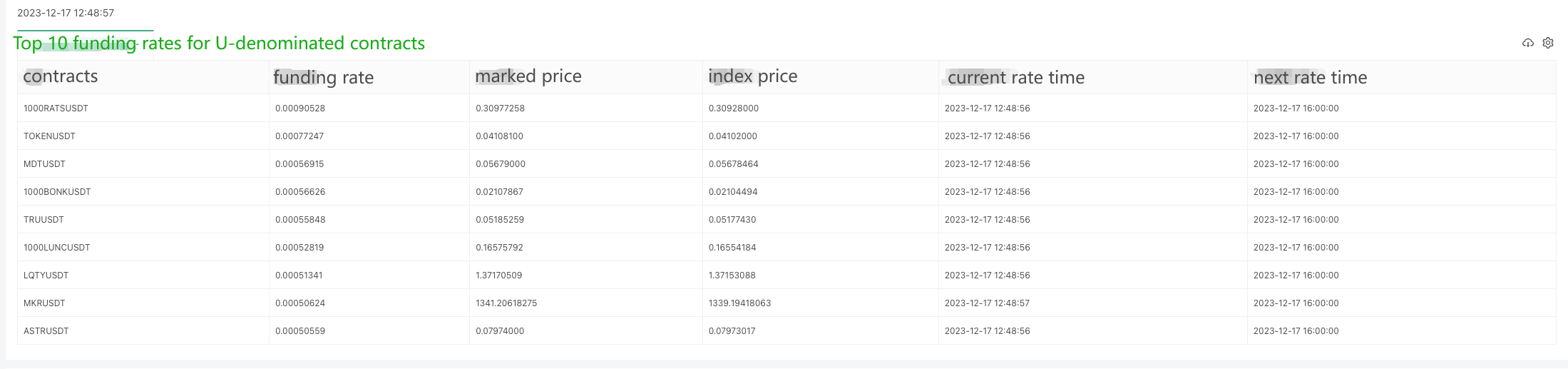
### Getting OKX exchange contract funding rates of Python version
A user has asked for a Python version of the example, and it's for the OKX exchange. Here is an example:
The data returned by the interface ```https://www.okx.com/priapi/v5/public/funding-rate-all?currencyType=1```:
{
Specific code:
Permintaan import Import json dari masa import tidur dari tarikh waktu import
def utama (():
sementara True:
#https://www.okx.com/priapi/v5/public/funding-rate-all?currencyType=1Cuba:
jawapan = permintaan.get(
arr.sort(key=lambda x: float(x["fundingRate"]), reverse=True)
tbl = {
"type": "table",
"title": "Top 10 funding rates for U-denominated contracts",
"cols": ["contracts", "next rate", "minimum", "current", "maximum"],
"rows": []
}
for i in range(min(9, len(arr))):
obj = arr[i]
row = [
obj["instId"],
obj["nextFundingRate"],
obj["minFundingRate"],
obj["fundingRate"],
obj["maxFundingRate"]
]
tbl["rows"].append(row)
LogStatus(_D(), "\n", '`' + json.dumps(tbl) + '`')
except Exception as e:
Log(f"Error: {str(e)}")
sleep(10)
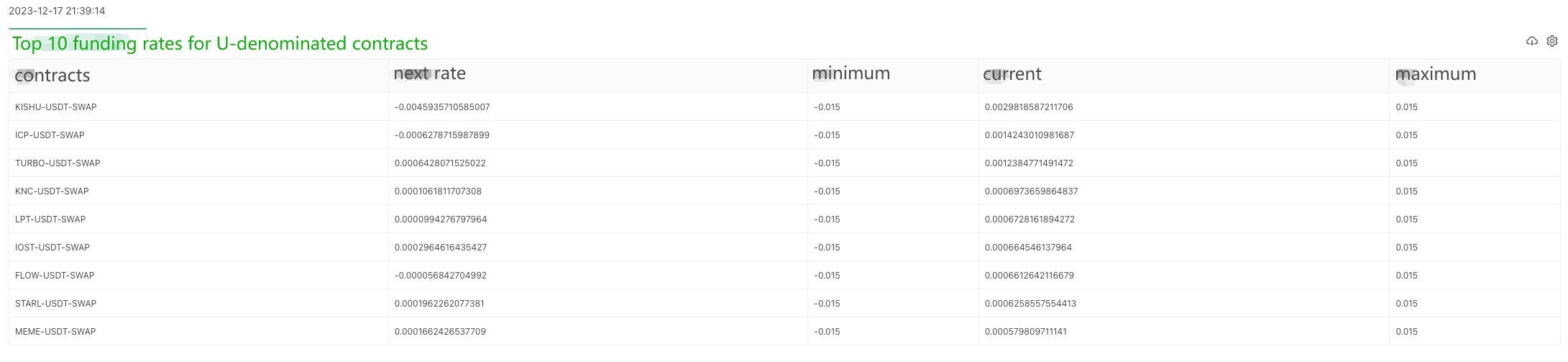
END
Contoh-contoh ini memberikan idea reka bentuk asas dan kaedah panggilan, projek sebenar mungkin perlu membuat perubahan dan pelanjutan yang sesuai berdasarkan keperluan tertentu.
- Mengukur Analisis Dasar di Pasaran Cryptocurrency: Biarkan Data Bercakap Sendiri!
- Perbincangan mengenai kajian kuantitatif asas dalam lingkaran mata wang - jangan mempercayai guru-guru sihir yang bodoh, data adalah objektif!
- Alat penting dalam bidang perdagangan kuantitatif - Modul Eksplorasi Data Kuantum FMZ
- Alat penting dalam bidang transaksi kuantitatif - Pencipta modul pencarian data kuantitatif
- Menguasai Semuanya - Pengenalan kepada FMZ Versi Baru Terminal Dagangan (dengan Kod Sumber Arbitraj TRB)
- Menguasai segala-galanya FMZ versi baru terminal perdagangan pengenalan (tambahan kod sumber TRB suite)
- FMZ Quant: Analisis Contoh Reka Bentuk Keperluan Umum di Pasaran Cryptocurrency (II)
- Bagaimana untuk mengeksploitasi bot jualan tanpa otak dengan strategi frekuensi tinggi dalam 80 baris kod
- FMZ Kuantitatif: Penyelesaian contoh reka bentuk permintaan biasa di pasaran mata wang kripto (II)
- Bagaimana untuk mengeksploitasi robot tanpa otak yang dijual dengan strategi frekuensi tinggi 80 baris kod
- FMZ Kuantitatif: Penyelesaian contoh reka bentuk permintaan biasa di pasaran mata wang kripto
- WexApp, FMZ Quant Cryptocurrency Demo Exchange, baru dilancarkan
- Penjelasan terperinci tentang Optimum Parameter Strategi Grid Kontrak Perpetual
- Ajar anda untuk menggunakan FMZ diperluaskan API untuk batch mengubah suai Parameter bot
- Mengajar anda menggunakan FMZ Extension API untuk mengubahsuai parameter cakera sebenar secara besar-besaran
- Perincian parameter optimum strategi grid kontrak kekal
- Arahan untuk memasang Interactive Brokers IB Gateway dalam Linux Bash
- Panduan untuk memasang sekuriti penembusan IB GATEWAY di Linux bash
- Yang mana yang lebih sesuai untuk memancing bawah, nilai pasaran yang rendah atau harga yang rendah?
- Apakah yang lebih sesuai untuk transkripsi, nilai pasaran yang rendah atau harga yang rendah?