Penyelesaian untuk Mendapatkan Docker Http Permintaan Mesej
Penulis:Ninabadass, Dicipta: 2022-04-27 10:55:50, Dikemas kini: 2022-04-27 10:57:37Penyelesaian untuk Mendapatkan Docker Http Permintaan Mesej
Apabila menguji dan menyahpasang kod strategi, atau menjalankan bot di pasaran sebenar, antara muka platform sering dilaporkan dengan kesilapan. Pada masa ini, anda perlu menyoal dokumentasi API antara muka platform, mencari maklumat pelaporan ralat yang berkaitan, dan selalu perlu memberikan mesej permintaan kesilapan, ketika menyoal perkhidmatan teknikal API platform, untuk menganalisis penyebab ralat.
Jika anda tidak dapat melihat maklumat mesej, ia akan menjadi sukar untuk mencari masalah.
1. Gunakan Python Scapy (pengambilan pakej) untuk mencetak mesej permintaan yang dihantar
Pertama, pasangscapy.
pip3 install scapy
Kemudian, buat strategi Python:
from scapy.all import *
def Method_print(packet):
ret = "\n".join(packet.sprintf("{Raw:%Raw.load%}").split(r"\r\n"))
Log(ret)
sniff(
iface='eth0',
prn=Method_print,
lfilter=lambda p: "GET" in str(p) or "POST" in str(p),
filter="tcp")
Kemudian mencipta bot yang menggunakan strategi, dan bot akan menangkap pakej http yang dihantar oleh pelayan docker (https tidak dapat menangkap pakej, dan kami mempunyai beberapa pemprosesan untuk itu).
Jalankan bot menangkap pakej, dan kemudian anda boleh menggunakan alat debugging untuk menghantar permintaan untuk membiarkan bot menangkap pakej.
function main(){
// The base address should be set to the address of other http protocols. If the address of a platform is not set, it is generally https, so the packet cannot be captured.
exchange.SetBase("http://www.baidu.com")
// POST request
exchange.IO("api", "POST", "/api/swap/v3/order", "aaa=111&bbb=222")
// GET request
exchange.SetContractType("swap")
exchange.GetTicker()
}
Maklumat yang dicetak oleh bot menangkap pakej: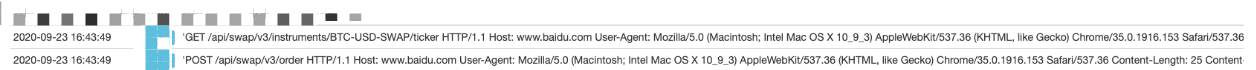
Kita boleh menyalin mesej permintaan dan melihat: GET permintaan mesej:
GET
/api/swap/v3/instruments/BTC-USD-SWAP/ticker
HTTP/1.1
Host: www.baidu.com
User-Agent: Mozilla/5.0 (Macintosh; Intel Mac OS X 10_9_3) AppleWebKit/537.36 (KHTML, like Gecko) Chrome/35.0.1916.153 Safari/537.36 Accept-Encoding: gzip
You can see the link in the request message is: ```/api/swap/v3/instruments/BTC-USD-SWAP/ticker```, which is to request the crypto-margined (BTC) perpetual contract market data.
POST request message:
POST /api/swap/v3/order HTTP/1.1 Tuan rumah: www.baidu.com Agen Pengguna: Mozilla/5.0 (Macintosh; Intel Mac OS X 10_9_3) AppleWebKit/537.36 (KHTML, seperti Gecko) Chrome/35.0.1916.153 Safari/537.36 Panjang Kandungan: 25 Jenis Kandungan: aplikasi/json; Charset=UTF-8 OK-Access-Key: d487230f-ccccc-aaaaa-bbbbb-268fef99cfe4 Ok-Access-Passphrase: abc123 OK-Access-Sign: h1x6f80rhhkELobJcO1rFyMgUUshOlmgjRBHD+pLvG0= Ok-Access-Timestamp: 2020-09-23T08:43:49.906Z Menerima-Enkoding: gzip
{COLOR="#FFFFFF"}Satu yang sangat menarik.
You can see the request path is: ```/api/swap/v3/order```.
Verified Access key: ```d487230f-ccccc-aaaaa-bbbbb-268fef99cfe4``` (for demo, not real KEY)
Signature of this request: ```h1x6f80rhhkELobJcO1rFyMgUUshOlmgjRBHD+pLvG0=```
API KEY Passphrase: ```abc123``` (for demo)
Requested Body data: ```{"aaa":"111","bbb":"222"}```.
Thus, we can observe the request messages, and analyze the causes of errors encountered by the interface.
### 2. Local Listener Request
The second solution, without creating a bot, is to use the ```Netcat``` that comes with the Mac system: https://baike.baidu.com/item/Netcat/9952751?fr=aladdin. Listen to requests and print messages.
In the terminal, use the command ```nc -l 8080``` to run Netcat.
As is shown in the picture:
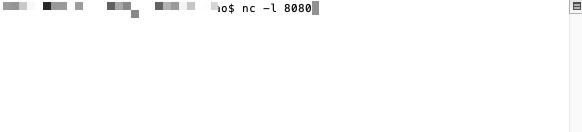
Similarly, we deploy a docker on this machine, and then in the debugging tool, use the following code to send a request.
fungsi utama
exchange.SetBase(
// GET request
exchange.SetContractType("swap")
exchange.GetTicker()
} “`
Mesej permintaan POST dicetak pada terminal: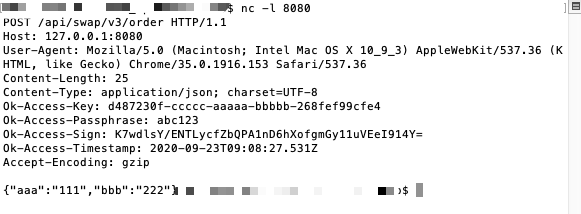
Mesej permintaan GET dicetak pada terminal: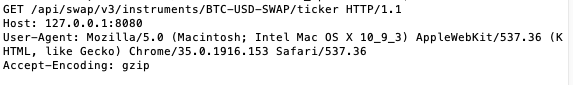
- exchange.Buy ((Price, Amount) tidak mengembalikan ID
- FMZ PINE Script dokumentasi
- BTCUP dan BTCDOWN lindung nilai
- Saya tidak tahu apa yang akan berlaku jika saya membeli satu strategi dan kemudian menjalankan satu kesilapan, dan Tuhan membantu saya untuk melihat apa yang menyebabkan masalah ini.
- Model interaksi
- Penyesuaian parameter sistem pengukuran semula
- Sistem mengikut
- Masalah dalam kod sumber ta
- FMZ PINE Script Doc
- Catatan & Penjelasan Strategi Algoritma Penggandaan Terbalik Futures
- Memperluaskan Templat Sesuai dengan Visual (Blockly) Strategy Editing
- Analisis Strategi Pengumpul Keuntungan (2)
- Analisis Strategi Pengumpul Keuntungan (1)
- USdt dalam Python untuk menukar urus niaga yang kekal kepada busd yang kekal untuk menukar fungsi mana yang akan mempengaruhi ini.
- Tambah Stoploss untuk mengawal risiko
Apakah Harga - Perbincangan mengenai Reka Bentuk Strategi Frekuensi Tinggi
Pengumpul Keuntungan yang Dimodifikasi Ajaib - Binance Perpetual Funding Rate Arbitrage (100% daripada Kadar Tahunan di Pasar Bull)
- Menggunakan Antara muka Pasaran Pengumpulan Platform Cryptocurrency untuk Membina Strategi Multi-Simbol
- Bahasa my menulis di sini untuk mendapatkan isyarat hanya untuk mencetak dan mengeluarkan sekali.
- Perlindungan Delta Dinamik Pilihan Deribit