Ensinar a adicionar suporte multi-gráfico para a estratégia
Autora:FMZ~Lydia, Criado: 2022-12-26 11:28:50, Atualizado: 2024-12-15 16:35:36
Ensinar a adicionar suporte multi-gráfico para a estratégia
Especialmente ao escrever estratégias de tendência, às vezes você fica confuso pelas condições de gatilho de vários indicadores. Neste momento, é urgente visualizar os dados para análise e visualização. Ao adicionar um único gráfico a uma estratégia, você pode usar o modelo
Aqui está um exemplo para referência. Vou comentar a linha de código de amostra por linha. Quando você terminar de ler o código, você terá uma nova compreensão de adicionar suporte gráfico para a estratégia.
/*backtest
start: 2019-07-01 00:00:00
end: 2019-08-24 00:00:00
period: 1h
exchanges: [{"eid":"Futures_OKCoin","currency":"BTC_USD"}]
args: [["IsSynthesisDayKL",true]]
*/
var chart0 = {
__isStock: true,
// /*
extension: {
layout: 'single',
height: 300,
},
// */
title : { text : 'Daily K-line chart'},
xAxis: { type: 'datetime'},
series : [
{
type: 'candlestick',
name: 'r',
id: 'r',
data: []
}
]
}
var chart1 = {
__isStock: true,
// /*
extension: {
layout: 'single',
height: 300,
},
// */
title : { text : 'EMA'},
xAxis: { type: 'datetime'},
series : [
{
type: 'candlestick',
name: 'r1',
id: 'r1',
data: []
}, {
type: 'line',
name: 'chart1_EMA1',
data: [],
}, {
type: 'line',
name: 'chart1_EMA2',
data: []
}
]
}
var chart2 = {
__isStock: true,
// /*
extension: {
layout: 'single',
height: 300,
},
// */
title : { text : 'MACD'},
xAxis: { type: 'datetime'},
yAxis : [
{
title: {text: 'price'},
opposite: false
}, {
title:{text: "Indicator axis"},
opposite: true,
}
],
series : [
{
type: 'candlestick',
name: 'r2',
id: 'r2',
data: []
}, {
type: 'line',
yAxis: 1,
name: 'dif',
data: []
}, {
type: 'line',
yAxis: 1,
name: 'dea',
data: []
}
]
}
function CreatePlotter (e, chart) {
var obj = {} // Declare an empty object for adding methods in the following code, and finally return this object, that is, the constructed drawing object.
obj.e = e // The reference to the exchange object passed by the parameter is assigned to a property of the obj object.
obj.params = {} // Constructed parameters
obj.params.EMA_param1 = 5 // We preset the parameters of some indicators on the chart to be used in the calculation of the indicator, for example, an EMA indicator line parameter.
obj.params.EMA_param2 = 20 // The second EMA indicator line parameters, usually small parameters are called fast lines, large parameters are called slow lines.
obj.params.MACD_fast = 12 // MACD parameter
obj.params.MACD_slow = 26 // MACD parameter
obj.params.MACD_sig = 9 // MACD parameter
obj.runTime = {} // Used to store some data during runtime.
obj.runTime.arrPreBarTime = [0, 0, 0] // Store the timestamp of the previous bar of each K-line data for comparison.
obj.GetAllRecords = function () { // A method of the drawing object, used to get the K-line data, our example is used to display three charts at the same time, so, the function get three different periods of K-line data at the same time.
obj.r = _C(obj.e.GetRecords, PERIOD_H1) // The K-line data of the first chart, which is the 1-hour level K-line data.
Sleep(1000)
obj.r1 = _C(obj.e.GetRecords, PERIOD_M15) // The K-line data of the second chart, which is the 15-minute level K-line data.
Sleep(1000)
obj.r2 = _C(obj.e.GetRecords, PERIOD_D1) // The K-line data of the third chart, which is the daily level K-line data.
}
obj.Run = function () { // Execute the functions of drawing objects.
obj.Plot() // Execute the specific drawing code.
}
obj.CalcMACD = function (r, fast, slow, sig) { // MACD indicator calculation function, return MACD indicator data.
if (r.length <= Math.max(fast, slow, sig)) {
return false
}
return TA.MACD(r, fast, slow, sig)
}
obj.Plot = function () { // Focus section with specific drawing code.
obj.GetAllRecords() // Before each plot, update all K-line data first.
var arr = [obj.r, obj.r1, obj.r2] // Put all K-line data in an array and traverse it.
var arrKIndex = [0, 1, 4] // Indexing of K-line data series in chart objects.
for (var i = 0; i < arr.length; i++) { // Traversal operations
for (var j = 0; j < arr[i].length; j++) {
if (arr[i][j].Time == obj.runTime.arrPreBarTime[i]) { // When the last bar of the K-line data is not updated, we only update the data and do not add it. Note that when the chart.add function is called, the last parameter uses -1, which means that the data is updated and not added.
chart.add(arrKIndex[i], [arr[i][j].Time, arr[i][j].Open, arr[i][j].High, arr[i][j].Low, arr[i][j].Close], -1)
if (i == 1) { // Update the EMA indicator data in the second chart.
var nowR = arr[i].slice(0, j + 1)
var ema1 = TA.EMA(nowR, obj.params.EMA_param1)
var ema2 = TA.EMA(nowR, obj.params.EMA_param2)
if (obj.r2.length <= obj.params.EMA_param1 || obj.r2.length <= obj.params.EMA_param2 || isNaN(ema1[j]) || isNaN(ema2[j])) {
continue
}
chart.add(2, [arr[i][j].Time, ema1[ema1.length - 1]], -1)
chart.add(3, [arr[i][j].Time, ema2[ema2.length - 1]], -1)
} else if (i == 2) { // Update the MACD indicator data in the third chart
var nowR = arr[i].slice(0, j + 1)
var macd = obj.CalcMACD(nowR, obj.params.MACD_fast, obj.params.MACD_slow, obj.params.MACD_sig)
if (!macd) {
continue
}
var dif = macd[0]
var dea = macd[1]
chart.add(5, [arr[i][j].Time, dif[dif.length - 1]], -1)
chart.add(6, [arr[i][j].Time, dea[dea.length - 1]], -1)
}
} else if (arr[i][j].Time > obj.runTime.arrPreBarTime[i]) { // When the last bar of the current K-line data is larger than the last bar timestamp recorded previously, it indicates that a new bar has been generated for the K-line. At this time, a new bar and a new indicator data point should be added.
obj.runTime.arrPreBarTime[i] = arr[i][j].Time // Update the record of the last bar timestamp for the next comparison. If the next timestamp is the same, data will not be added unless a new bar is generated.
chart.add(arrKIndex[i], [arr[i][j].Time, arr[i][j].Open, arr[i][j].High, arr[i][j].Low, arr[i][j].Close])
if (i == 1) {
var nowR = arr[i].slice(0, j + 1)
var ema1 = TA.EMA(nowR, obj.params.EMA_param1)
var ema2 = TA.EMA(nowR, obj.params.EMA_param2)
if (nowR.length <= obj.params.EMA_param1 || nowR.length <= obj.params.EMA_param2 || isNaN(ema1[ema1.length - 1]) || isNaN(ema2[ema2.length - 1])) {
continue
}
chart.add(2, [arr[i][j].Time, ema1[ema1.length - 1]])
chart.add(3, [arr[i][j].Time, ema2[ema2.length - 1]])
} else if (i == 2) {
var nowR = arr[i].slice(0, j + 1)
var macd = obj.CalcMACD(nowR, obj.params.MACD_fast, obj.params.MACD_slow, obj.params.MACD_sig)
if (!macd) {
continue
}
var dif = macd[0]
var dea = macd[1]
chart.add(5, [arr[i][j].Time, dif[dif.length - 1]])
chart.add(6, [arr[i][j].Time, dea[dea.length - 1]])
}
}
}
}
}
obj.Plot()
return obj
}
function main () {
var chart = Chart([chart0, chart1, chart2])
chart.reset()
exchange.SetContractType("quarter")
var plotter = CreatePlotter(exchange, chart)
while (true) {
plotter.Run()
Sleep(1000)
}
}
Começamos por olhar para omainFunção:
function main () { // Strategy entry function, of course, this strategy does not do anything, there are no transactions, just drawing charts.
var chart = Chart([chart0, chart1, chart2]) // chart0, chart1, chart2 are pre-declared chart configuration objects, call the Chart function is to load the chart configuration, return a chart control object chart.
chart.reset() // Call the reset method of the chart control object chart to reset the chart.
exchange.SetContractType("quarter") // The backtest configuration is OKX futures, so here to set the contract, the contract is set to quarter.
var plotter = CreatePlotter(exchange, chart) // Call the CreatePlotter function to generate the plotter object -- plotter.
while (true) {
plotter.Run() // Execute drawing object plotter member function Run to draw.
Sleep(1000) // The drawing object plotter is responsible for "how to draw", and the chart control object chart is responsible for specific drawing. The former is implemented by our code, and the latter is the control object returned by the underlying API function of the system.
}
}
Em seguida, podemos ver como oCreatePlotterFunção implementa a função de desenho ao construir um objeto de desenho.var plotter=CreatePlotter(exchange, chart)O primeiro é usado para obter dados de linha K (chamando exchange.GetRecords), e o segundo é usado para operar o gráfico e adicionar dados ao gráfico.
A parte mais importante da trama é aPlotComentários foram escritos no código.
Operação de ensaio retroativo:
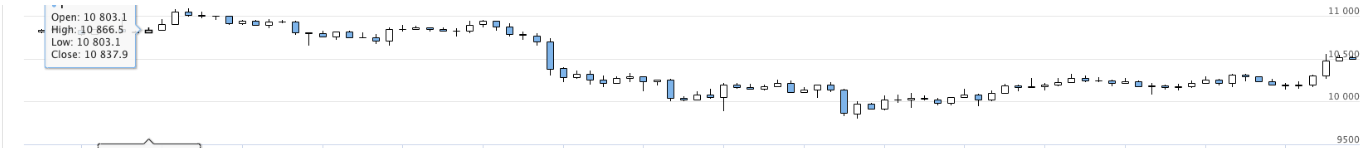
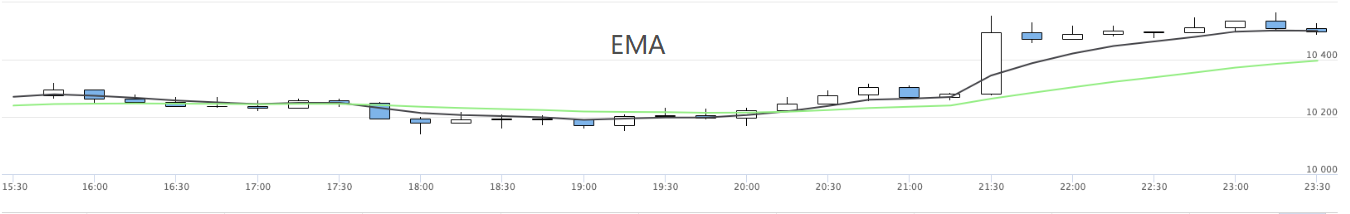
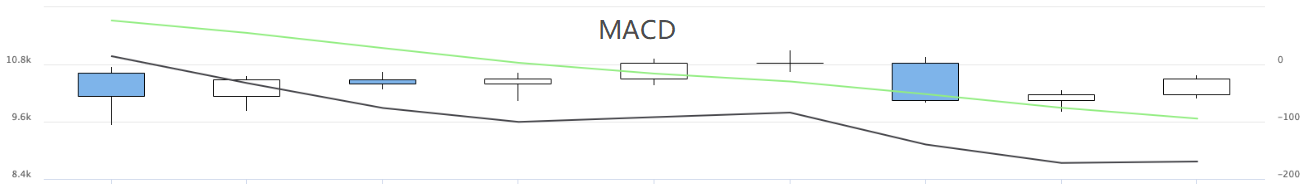
Desta forma, vários gráficos de estratégias podem ser exibidos.
- Introdução à arbitragem de lead-lag em criptomoedas (2)
- Introdução ao suporte de Lead-Lag na moeda digital (2)
- Discussão sobre a recepção de sinais externos da plataforma FMZ: uma solução completa para receber sinais com serviço HTTP em estratégia
- Discussão da recepção de sinais externos da plataforma FMZ: estratégias para o sistema completo de recepção de sinais do serviço HTTP embutido
- Introdução à arbitragem de lead-lag em criptomoedas (1)
- Introdução ao suporte de Lead-Lag na moeda digital
- Discussão sobre a recepção de sinais externos da plataforma FMZ: API estendida VS estratégia Serviço HTTP integrado
- Exploração da recepção de sinais externos da plataforma FMZ: API de extensão vs estratégia de serviços HTTP embutidos
- Discussão sobre o método de teste de estratégia baseado no gerador de tickers aleatórios
- Métodos de teste de estratégias baseados em geradores de mercado aleatórios
- Novo recurso do FMZ Quant: Use a função _Serve para criar serviços HTTP facilmente
- Análise Quantitativa do Mercado de Moeda Digital
- Negociação em pares baseada em tecnologia baseada em dados
- Aplicação da Tecnologia de Aprendizagem de Máquina no Comércio
- Utilizar o ambiente de investigação para analisar os pormenores da cobertura triangular e o impacto das taxas de gestão na diferença de preço cobrada
- Reforma da API de futuros da Deribit para a adaptação à negociação quantitativa de opções
- Melhores ferramentas fazem um bom trabalho - aprenda a usar o ambiente de pesquisa para analisar princípios de negociação
- Estratégias de cobertura de divisas cruzadas na negociação quantitativa de ativos blockchain
- Adquirir guia de estratégia de moeda digital do FMex no FMZ Quant
- Ensinar-lhe a escrever estratégias - transplante uma estratégia MyLanguage (Advanced)
- Ensinar a escrever estratégias -- transplantar uma estratégia MyLanguage
- Ensinar-lhe a escrever uma função de síntese de linha K na versão Python
- Análise da estratégia do canal de Donchian no ambiente de investigação
- Quando o FMZ encontra o ChatGPT, lembre-se de uma tentativa de usar a IA para ajudar a aprender transações quantitativas.
- Outro instrumento de negociação quantitativo disponível para opções de moeda digital
- Estratégia de grade simples na versão Python
- Estratégia linear de fluxo de pedidos pendentes desenvolvida com base na função de reprodução de dados
- Estratégia para comprar os vencedores da versão Python
- FMZ Journey -- com estratégia de transição
- Ensinar a transformar uma estratégia Python de uma única espécie em uma estratégia multi-espécie
- Implementar um robô de negociação quantitativa início cronometrado ou parar gadget usando Python