حکمت عملی کے لئے کثیر چارٹ کی حمایت شامل کرنے کے لئے آپ کو سکھانے کے
مصنف:FMZ~Lydia, تخلیق: 2022-12-26 11:28:50, تازہ کاری: 2024-12-15 16:35:36
حکمت عملی کے لئے کثیر چارٹ کی حمایت شامل کرنے کے لئے آپ کو سکھانے کے
خاص طور پر جب رجحان کی حکمت عملی لکھتے ہو تو ، بعض اوقات آپ مختلف اشارے کے ٹرگر حالات سے الجھن میں پڑ جاتے ہیں۔ اس وقت ، تجزیہ اور دیکھنے کے ل the اعداد و شمار کو دیکھنے کے لئے فوری طور پر ضروری ہے۔ جب کسی حکمت عملی میں ایک ہی چارٹ شامل کرتے ہو تو ، آپ براہ راست چارٹ تیار کرنے کے لئے
یہاں حوالہ کے لئے ایک مثال ہے۔ میں نمونہ کوڈ لائن کی طرف سے لائن پر تبصرہ کروں گا۔ جب آپ کوڈ پڑھنا ختم کردیں گے تو ، آپ کو حکمت عملی میں چارٹ سپورٹ شامل کرنے کی ایک نئی تفہیم ہوگی۔
/*backtest
start: 2019-07-01 00:00:00
end: 2019-08-24 00:00:00
period: 1h
exchanges: [{"eid":"Futures_OKCoin","currency":"BTC_USD"}]
args: [["IsSynthesisDayKL",true]]
*/
var chart0 = {
__isStock: true,
// /*
extension: {
layout: 'single',
height: 300,
},
// */
title : { text : 'Daily K-line chart'},
xAxis: { type: 'datetime'},
series : [
{
type: 'candlestick',
name: 'r',
id: 'r',
data: []
}
]
}
var chart1 = {
__isStock: true,
// /*
extension: {
layout: 'single',
height: 300,
},
// */
title : { text : 'EMA'},
xAxis: { type: 'datetime'},
series : [
{
type: 'candlestick',
name: 'r1',
id: 'r1',
data: []
}, {
type: 'line',
name: 'chart1_EMA1',
data: [],
}, {
type: 'line',
name: 'chart1_EMA2',
data: []
}
]
}
var chart2 = {
__isStock: true,
// /*
extension: {
layout: 'single',
height: 300,
},
// */
title : { text : 'MACD'},
xAxis: { type: 'datetime'},
yAxis : [
{
title: {text: 'price'},
opposite: false
}, {
title:{text: "Indicator axis"},
opposite: true,
}
],
series : [
{
type: 'candlestick',
name: 'r2',
id: 'r2',
data: []
}, {
type: 'line',
yAxis: 1,
name: 'dif',
data: []
}, {
type: 'line',
yAxis: 1,
name: 'dea',
data: []
}
]
}
function CreatePlotter (e, chart) {
var obj = {} // Declare an empty object for adding methods in the following code, and finally return this object, that is, the constructed drawing object.
obj.e = e // The reference to the exchange object passed by the parameter is assigned to a property of the obj object.
obj.params = {} // Constructed parameters
obj.params.EMA_param1 = 5 // We preset the parameters of some indicators on the chart to be used in the calculation of the indicator, for example, an EMA indicator line parameter.
obj.params.EMA_param2 = 20 // The second EMA indicator line parameters, usually small parameters are called fast lines, large parameters are called slow lines.
obj.params.MACD_fast = 12 // MACD parameter
obj.params.MACD_slow = 26 // MACD parameter
obj.params.MACD_sig = 9 // MACD parameter
obj.runTime = {} // Used to store some data during runtime.
obj.runTime.arrPreBarTime = [0, 0, 0] // Store the timestamp of the previous bar of each K-line data for comparison.
obj.GetAllRecords = function () { // A method of the drawing object, used to get the K-line data, our example is used to display three charts at the same time, so, the function get three different periods of K-line data at the same time.
obj.r = _C(obj.e.GetRecords, PERIOD_H1) // The K-line data of the first chart, which is the 1-hour level K-line data.
Sleep(1000)
obj.r1 = _C(obj.e.GetRecords, PERIOD_M15) // The K-line data of the second chart, which is the 15-minute level K-line data.
Sleep(1000)
obj.r2 = _C(obj.e.GetRecords, PERIOD_D1) // The K-line data of the third chart, which is the daily level K-line data.
}
obj.Run = function () { // Execute the functions of drawing objects.
obj.Plot() // Execute the specific drawing code.
}
obj.CalcMACD = function (r, fast, slow, sig) { // MACD indicator calculation function, return MACD indicator data.
if (r.length <= Math.max(fast, slow, sig)) {
return false
}
return TA.MACD(r, fast, slow, sig)
}
obj.Plot = function () { // Focus section with specific drawing code.
obj.GetAllRecords() // Before each plot, update all K-line data first.
var arr = [obj.r, obj.r1, obj.r2] // Put all K-line data in an array and traverse it.
var arrKIndex = [0, 1, 4] // Indexing of K-line data series in chart objects.
for (var i = 0; i < arr.length; i++) { // Traversal operations
for (var j = 0; j < arr[i].length; j++) {
if (arr[i][j].Time == obj.runTime.arrPreBarTime[i]) { // When the last bar of the K-line data is not updated, we only update the data and do not add it. Note that when the chart.add function is called, the last parameter uses -1, which means that the data is updated and not added.
chart.add(arrKIndex[i], [arr[i][j].Time, arr[i][j].Open, arr[i][j].High, arr[i][j].Low, arr[i][j].Close], -1)
if (i == 1) { // Update the EMA indicator data in the second chart.
var nowR = arr[i].slice(0, j + 1)
var ema1 = TA.EMA(nowR, obj.params.EMA_param1)
var ema2 = TA.EMA(nowR, obj.params.EMA_param2)
if (obj.r2.length <= obj.params.EMA_param1 || obj.r2.length <= obj.params.EMA_param2 || isNaN(ema1[j]) || isNaN(ema2[j])) {
continue
}
chart.add(2, [arr[i][j].Time, ema1[ema1.length - 1]], -1)
chart.add(3, [arr[i][j].Time, ema2[ema2.length - 1]], -1)
} else if (i == 2) { // Update the MACD indicator data in the third chart
var nowR = arr[i].slice(0, j + 1)
var macd = obj.CalcMACD(nowR, obj.params.MACD_fast, obj.params.MACD_slow, obj.params.MACD_sig)
if (!macd) {
continue
}
var dif = macd[0]
var dea = macd[1]
chart.add(5, [arr[i][j].Time, dif[dif.length - 1]], -1)
chart.add(6, [arr[i][j].Time, dea[dea.length - 1]], -1)
}
} else if (arr[i][j].Time > obj.runTime.arrPreBarTime[i]) { // When the last bar of the current K-line data is larger than the last bar timestamp recorded previously, it indicates that a new bar has been generated for the K-line. At this time, a new bar and a new indicator data point should be added.
obj.runTime.arrPreBarTime[i] = arr[i][j].Time // Update the record of the last bar timestamp for the next comparison. If the next timestamp is the same, data will not be added unless a new bar is generated.
chart.add(arrKIndex[i], [arr[i][j].Time, arr[i][j].Open, arr[i][j].High, arr[i][j].Low, arr[i][j].Close])
if (i == 1) {
var nowR = arr[i].slice(0, j + 1)
var ema1 = TA.EMA(nowR, obj.params.EMA_param1)
var ema2 = TA.EMA(nowR, obj.params.EMA_param2)
if (nowR.length <= obj.params.EMA_param1 || nowR.length <= obj.params.EMA_param2 || isNaN(ema1[ema1.length - 1]) || isNaN(ema2[ema2.length - 1])) {
continue
}
chart.add(2, [arr[i][j].Time, ema1[ema1.length - 1]])
chart.add(3, [arr[i][j].Time, ema2[ema2.length - 1]])
} else if (i == 2) {
var nowR = arr[i].slice(0, j + 1)
var macd = obj.CalcMACD(nowR, obj.params.MACD_fast, obj.params.MACD_slow, obj.params.MACD_sig)
if (!macd) {
continue
}
var dif = macd[0]
var dea = macd[1]
chart.add(5, [arr[i][j].Time, dif[dif.length - 1]])
chart.add(6, [arr[i][j].Time, dea[dea.length - 1]])
}
}
}
}
}
obj.Plot()
return obj
}
function main () {
var chart = Chart([chart0, chart1, chart2])
chart.reset()
exchange.SetContractType("quarter")
var plotter = CreatePlotter(exchange, chart)
while (true) {
plotter.Run()
Sleep(1000)
}
}
ہم اس کی طرف دیکھ کر شروع کرتے ہیںmainفنکشن:
function main () { // Strategy entry function, of course, this strategy does not do anything, there are no transactions, just drawing charts.
var chart = Chart([chart0, chart1, chart2]) // chart0, chart1, chart2 are pre-declared chart configuration objects, call the Chart function is to load the chart configuration, return a chart control object chart.
chart.reset() // Call the reset method of the chart control object chart to reset the chart.
exchange.SetContractType("quarter") // The backtest configuration is OKX futures, so here to set the contract, the contract is set to quarter.
var plotter = CreatePlotter(exchange, chart) // Call the CreatePlotter function to generate the plotter object -- plotter.
while (true) {
plotter.Run() // Execute drawing object plotter member function Run to draw.
Sleep(1000) // The drawing object plotter is responsible for "how to draw", and the chart control object chart is responsible for specific drawing. The former is implemented by our code, and the latter is the control object returned by the underlying API function of the system.
}
}
اگلا، ہم دیکھ سکتے ہیں کہ کس طرحCreatePlotterفنکشن ڈرائنگ فنکشن کو لاگو کرتا ہے جب ڈرائنگ آبجیکٹ بناتا ہے۔ ہم یہ کوڈ میں دیکھ سکتے ہیںvar plotter=CreatePlotter(exchange, chart)، جب کسی ڈرائنگ آبجیکٹ پلاٹر کی تعمیر کرتے ہیں تو ، تبادلہ اور چارٹ پاس کیا جاتا ہے۔ سابقہ K لائن ڈیٹا حاصل کرنے کے لئے استعمال ہوتا ہے (تبادلہ.گیٹ ریکارڈز کو کال کرکے) ، اور مؤخر الذکر چارٹ کو چلانے اور چارٹ میں ڈیٹا شامل کرنے کے لئے استعمال ہوتا ہے۔
پلاٹ کا سب سے اہم حصہ ہےPlotفنکشن. کوڈ میں تبصرے لکھے گئے ہیں.
بیک ٹسٹنگ آپریشن:
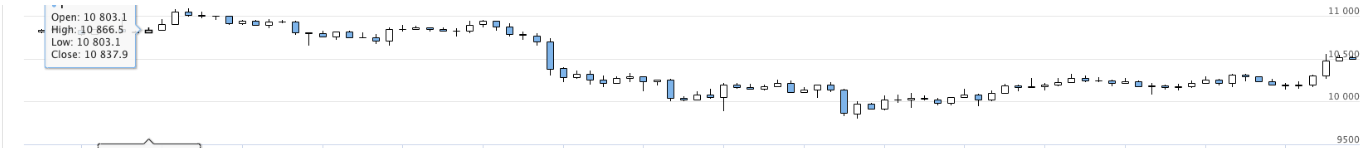
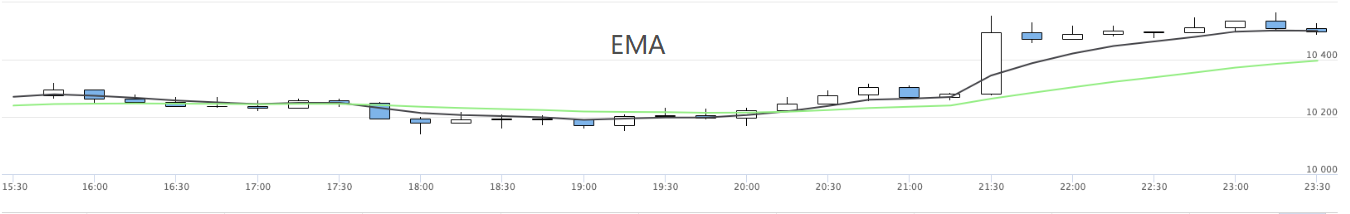
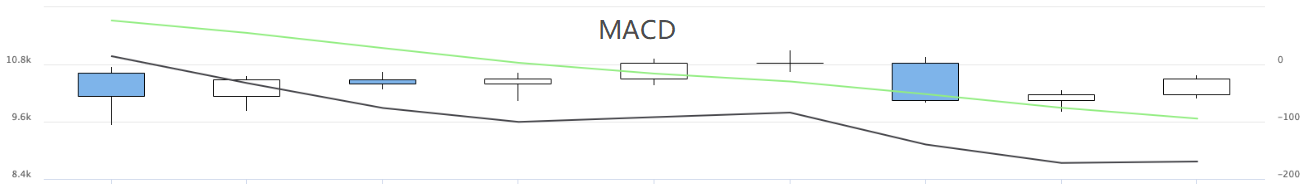
اس طرح، حکمت عملی کے متعدد چارٹ دکھائے جا سکتے ہیں.
- کریپٹوکرنسی میں لیڈ لیگ اربیٹریج کا تعارف (2)
- ڈیجیٹل کرنسیوں میں لیڈ لیگ سوٹ کا تعارف ((2)
- ایف ایم زیڈ پلیٹ فارم کی بیرونی سگنل وصولی پر بحث: حکمت عملی میں بلٹ ان ایچ ٹی پی سروس کے ساتھ سگنل وصول کرنے کے لئے ایک مکمل حل
- ایف ایم زیڈ پلیٹ فارم کے بیرونی سگنل وصول کرنے کا جائزہ: حکمت عملی بلٹ میں HTTP سروس سگنل وصول کرنے کا مکمل نظام
- کریپٹوکرنسی میں لیڈ لیگ اربیٹریج کا تعارف (1)
- ڈیجیٹل کرنسی میں لیڈ لیگ سوٹ کا تعارف ((1)
- ایف ایم زیڈ پلیٹ فارم کی بیرونی سگنل وصولی پر تبادلہ خیال: توسیع شدہ اے پی آئی بمقابلہ حکمت عملی بلٹ ان HTTP سروس
- ایف ایم زیڈ پلیٹ فارم کے لئے بیرونی سگنل وصول کرنے کا جائزہ: توسیع API بمقابلہ حکمت عملی بلٹ ان HTTP سروس
- رینڈم ٹکر جنریٹر پر مبنی حکمت عملی ٹیسٹنگ کے طریقہ کار پر بحث
- بے ترتیب مارکیٹ جنریٹر پر مبنی حکمت عملی ٹیسٹنگ کے طریقوں کا جائزہ
- ایف ایم زیڈ کوانٹ کی نئی خصوصیت: آسانی سے ایچ ٹی ٹی پی سروسز بنانے کے لئے _Serve فنکشن کا استعمال کریں
- ڈیجیٹل کرنسی مارکیٹ کا مقداری تجزیہ
- ڈیٹا پر مبنی ٹیکنالوجی پر مبنی جوڑی ٹریڈنگ
- تجارت میں مشین لرننگ ٹیکنالوجی کا اطلاق
- تحقیق کے ماحول کا استعمال کریں تاکہ مثلث کے ہیجنگ کی تفصیلات کا تجزیہ کیا جا سکے اور ہیجنگ قابل قیمت کے فرق پر ہینڈلنگ فیسوں کا اثر
- اختیارات کی مقداری تجارت کے مطابق ڈیریبٹ فیوچر API کی اصلاح
- بہتر ٹولز بہتر کام کرتے ہیں - تجارتی اصولوں کا تجزیہ کرنے کے لئے تحقیقی ماحول کا استعمال کرنا سیکھیں
- بلاکچین اثاثوں کی مقداری تجارت میں کراس کرنسی ہیجنگ کی حکمت عملی
- ایف ایم زیڈ کوانٹ پر ایف ایم ایکس کی ڈیجیٹل کرنسی حکمت عملی گائیڈ حاصل کریں
- آپ کو حکمت عملی لکھنے کے لئے سکھانے -- ایک MyLanguage حکمت عملی کو منتقل (اعلی درجے کی)
- آپ کو حکمت عملی لکھنے کے لئے سکھانے کے -- ایک MyLanguage حکمت عملی کا پیوند
- آپ کو پیتھون ورژن میں ایک K لائن ترکیب تقریب لکھنے کے لئے سکھانے کے
- ریسرچ کے ماحول میں ڈونچیان چینل کی حکمت عملی کا تجزیہ
- جب ایف ایم زیڈ کو چیٹ جی پی ٹی کا سامنا کرنا پڑتا ہے تو ، ایک کوشش کو یاد رکھیں کہ اے آئی کو سیکھنے میں معاونت کرنے کے ل.
- ڈیجیٹل کرنسی کے اختیارات کے لئے شیلف سے باہر مقداری تجارتی آلہ
- سادہ گرڈ کی حکمت عملی پائیتھون ورژن میں
- ڈیٹا پلے بیک فنکشن کی بنیاد پر تیار کردہ لکیری زیر التواء آرڈر فلو کی حکمت عملی
- پائیتھون ورژن کے فاتح خریدنے کے لئے حکمت عملی
- ایف ایم زیڈ کا سفر - منتقلی کی حکمت عملی کے ساتھ
- آپ کو ایک متعدد پرجاتیوں کی حکمت عملی میں ایک واحد پرجاتیوں کی حکمت عملی کو تبدیل کرنے کے لئے سیکھنے
- پیتھون کا استعمال کرتے ہوئے ایک مقداری ٹریڈنگ روبوٹ ٹائمنگ شروع یا سٹاپ گیجٹ لاگو کریں