Dạy bạn thêm hỗ trợ đa biểu đồ cho chiến lược
Tác giả:FMZ~Lydia, Tạo: 2022-12-26 11:28:50, Cập nhật: 2024-12-15 16:35:36
Dạy bạn thêm hỗ trợ đa biểu đồ cho chiến lược
Đặc biệt là khi viết các chiến lược xu hướng, đôi khi bạn bị nhầm lẫn bởi các điều kiện kích hoạt của các chỉ số khác nhau. Vào thời điểm này, điều khẩn cấp là phải hình dung dữ liệu để phân tích và xem. Khi thêm một biểu đồ duy nhất vào một chiến lược, bạn có thể sử dụng mẫu
Đây là một ví dụ để tham khảo. Tôi sẽ bình luận về dòng mã mẫu từng dòng. Khi bạn đọc xong mã, bạn sẽ có một sự hiểu biết mới về việc thêm hỗ trợ biểu đồ vào chiến lược.
/*backtest
start: 2019-07-01 00:00:00
end: 2019-08-24 00:00:00
period: 1h
exchanges: [{"eid":"Futures_OKCoin","currency":"BTC_USD"}]
args: [["IsSynthesisDayKL",true]]
*/
var chart0 = {
__isStock: true,
// /*
extension: {
layout: 'single',
height: 300,
},
// */
title : { text : 'Daily K-line chart'},
xAxis: { type: 'datetime'},
series : [
{
type: 'candlestick',
name: 'r',
id: 'r',
data: []
}
]
}
var chart1 = {
__isStock: true,
// /*
extension: {
layout: 'single',
height: 300,
},
// */
title : { text : 'EMA'},
xAxis: { type: 'datetime'},
series : [
{
type: 'candlestick',
name: 'r1',
id: 'r1',
data: []
}, {
type: 'line',
name: 'chart1_EMA1',
data: [],
}, {
type: 'line',
name: 'chart1_EMA2',
data: []
}
]
}
var chart2 = {
__isStock: true,
// /*
extension: {
layout: 'single',
height: 300,
},
// */
title : { text : 'MACD'},
xAxis: { type: 'datetime'},
yAxis : [
{
title: {text: 'price'},
opposite: false
}, {
title:{text: "Indicator axis"},
opposite: true,
}
],
series : [
{
type: 'candlestick',
name: 'r2',
id: 'r2',
data: []
}, {
type: 'line',
yAxis: 1,
name: 'dif',
data: []
}, {
type: 'line',
yAxis: 1,
name: 'dea',
data: []
}
]
}
function CreatePlotter (e, chart) {
var obj = {} // Declare an empty object for adding methods in the following code, and finally return this object, that is, the constructed drawing object.
obj.e = e // The reference to the exchange object passed by the parameter is assigned to a property of the obj object.
obj.params = {} // Constructed parameters
obj.params.EMA_param1 = 5 // We preset the parameters of some indicators on the chart to be used in the calculation of the indicator, for example, an EMA indicator line parameter.
obj.params.EMA_param2 = 20 // The second EMA indicator line parameters, usually small parameters are called fast lines, large parameters are called slow lines.
obj.params.MACD_fast = 12 // MACD parameter
obj.params.MACD_slow = 26 // MACD parameter
obj.params.MACD_sig = 9 // MACD parameter
obj.runTime = {} // Used to store some data during runtime.
obj.runTime.arrPreBarTime = [0, 0, 0] // Store the timestamp of the previous bar of each K-line data for comparison.
obj.GetAllRecords = function () { // A method of the drawing object, used to get the K-line data, our example is used to display three charts at the same time, so, the function get three different periods of K-line data at the same time.
obj.r = _C(obj.e.GetRecords, PERIOD_H1) // The K-line data of the first chart, which is the 1-hour level K-line data.
Sleep(1000)
obj.r1 = _C(obj.e.GetRecords, PERIOD_M15) // The K-line data of the second chart, which is the 15-minute level K-line data.
Sleep(1000)
obj.r2 = _C(obj.e.GetRecords, PERIOD_D1) // The K-line data of the third chart, which is the daily level K-line data.
}
obj.Run = function () { // Execute the functions of drawing objects.
obj.Plot() // Execute the specific drawing code.
}
obj.CalcMACD = function (r, fast, slow, sig) { // MACD indicator calculation function, return MACD indicator data.
if (r.length <= Math.max(fast, slow, sig)) {
return false
}
return TA.MACD(r, fast, slow, sig)
}
obj.Plot = function () { // Focus section with specific drawing code.
obj.GetAllRecords() // Before each plot, update all K-line data first.
var arr = [obj.r, obj.r1, obj.r2] // Put all K-line data in an array and traverse it.
var arrKIndex = [0, 1, 4] // Indexing of K-line data series in chart objects.
for (var i = 0; i < arr.length; i++) { // Traversal operations
for (var j = 0; j < arr[i].length; j++) {
if (arr[i][j].Time == obj.runTime.arrPreBarTime[i]) { // When the last bar of the K-line data is not updated, we only update the data and do not add it. Note that when the chart.add function is called, the last parameter uses -1, which means that the data is updated and not added.
chart.add(arrKIndex[i], [arr[i][j].Time, arr[i][j].Open, arr[i][j].High, arr[i][j].Low, arr[i][j].Close], -1)
if (i == 1) { // Update the EMA indicator data in the second chart.
var nowR = arr[i].slice(0, j + 1)
var ema1 = TA.EMA(nowR, obj.params.EMA_param1)
var ema2 = TA.EMA(nowR, obj.params.EMA_param2)
if (obj.r2.length <= obj.params.EMA_param1 || obj.r2.length <= obj.params.EMA_param2 || isNaN(ema1[j]) || isNaN(ema2[j])) {
continue
}
chart.add(2, [arr[i][j].Time, ema1[ema1.length - 1]], -1)
chart.add(3, [arr[i][j].Time, ema2[ema2.length - 1]], -1)
} else if (i == 2) { // Update the MACD indicator data in the third chart
var nowR = arr[i].slice(0, j + 1)
var macd = obj.CalcMACD(nowR, obj.params.MACD_fast, obj.params.MACD_slow, obj.params.MACD_sig)
if (!macd) {
continue
}
var dif = macd[0]
var dea = macd[1]
chart.add(5, [arr[i][j].Time, dif[dif.length - 1]], -1)
chart.add(6, [arr[i][j].Time, dea[dea.length - 1]], -1)
}
} else if (arr[i][j].Time > obj.runTime.arrPreBarTime[i]) { // When the last bar of the current K-line data is larger than the last bar timestamp recorded previously, it indicates that a new bar has been generated for the K-line. At this time, a new bar and a new indicator data point should be added.
obj.runTime.arrPreBarTime[i] = arr[i][j].Time // Update the record of the last bar timestamp for the next comparison. If the next timestamp is the same, data will not be added unless a new bar is generated.
chart.add(arrKIndex[i], [arr[i][j].Time, arr[i][j].Open, arr[i][j].High, arr[i][j].Low, arr[i][j].Close])
if (i == 1) {
var nowR = arr[i].slice(0, j + 1)
var ema1 = TA.EMA(nowR, obj.params.EMA_param1)
var ema2 = TA.EMA(nowR, obj.params.EMA_param2)
if (nowR.length <= obj.params.EMA_param1 || nowR.length <= obj.params.EMA_param2 || isNaN(ema1[ema1.length - 1]) || isNaN(ema2[ema2.length - 1])) {
continue
}
chart.add(2, [arr[i][j].Time, ema1[ema1.length - 1]])
chart.add(3, [arr[i][j].Time, ema2[ema2.length - 1]])
} else if (i == 2) {
var nowR = arr[i].slice(0, j + 1)
var macd = obj.CalcMACD(nowR, obj.params.MACD_fast, obj.params.MACD_slow, obj.params.MACD_sig)
if (!macd) {
continue
}
var dif = macd[0]
var dea = macd[1]
chart.add(5, [arr[i][j].Time, dif[dif.length - 1]])
chart.add(6, [arr[i][j].Time, dea[dea.length - 1]])
}
}
}
}
}
obj.Plot()
return obj
}
function main () {
var chart = Chart([chart0, chart1, chart2])
chart.reset()
exchange.SetContractType("quarter")
var plotter = CreatePlotter(exchange, chart)
while (true) {
plotter.Run()
Sleep(1000)
}
}
Chúng ta bắt đầu bằng cách nhìn vàomainchức năng:
function main () { // Strategy entry function, of course, this strategy does not do anything, there are no transactions, just drawing charts.
var chart = Chart([chart0, chart1, chart2]) // chart0, chart1, chart2 are pre-declared chart configuration objects, call the Chart function is to load the chart configuration, return a chart control object chart.
chart.reset() // Call the reset method of the chart control object chart to reset the chart.
exchange.SetContractType("quarter") // The backtest configuration is OKX futures, so here to set the contract, the contract is set to quarter.
var plotter = CreatePlotter(exchange, chart) // Call the CreatePlotter function to generate the plotter object -- plotter.
while (true) {
plotter.Run() // Execute drawing object plotter member function Run to draw.
Sleep(1000) // The drawing object plotter is responsible for "how to draw", and the chart control object chart is responsible for specific drawing. The former is implemented by our code, and the latter is the control object returned by the underlying API function of the system.
}
}
Tiếp theo, chúng ta có thể thấy cáchCreatePlotterfunction thực hiện chức năng vẽ khi xây dựng đối tượng vẽ.var plotter=CreatePlotter(exchange, chart), khi xây dựng một đồ họa đồ vật vẽ, trao đổi và biểu đồ được truyền vào. Đầu tiên được sử dụng để lấy dữ liệu đường K (bằng cách gọi exchange.GetRecords), và sau đó được sử dụng để vận hành biểu đồ và thêm dữ liệu vào biểu đồ.
Phần quan trọng nhất của cốt truyện làPlotCác bình luận đã được viết trong mã.
Hoạt động kiểm tra ngược:
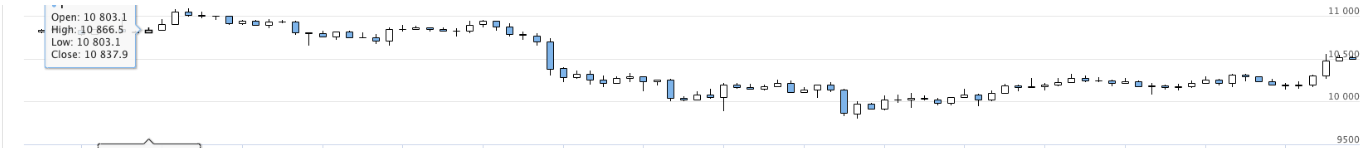
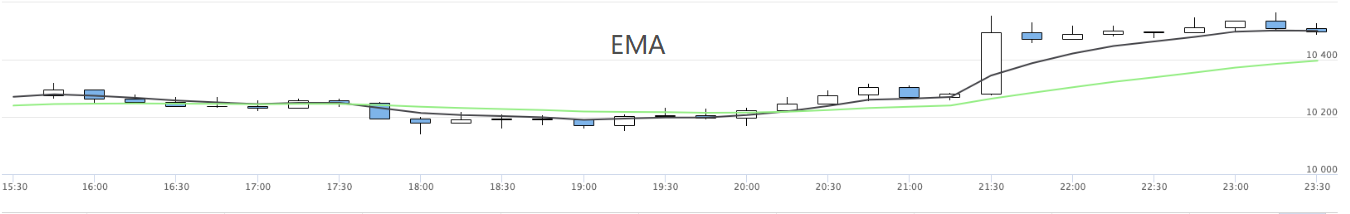
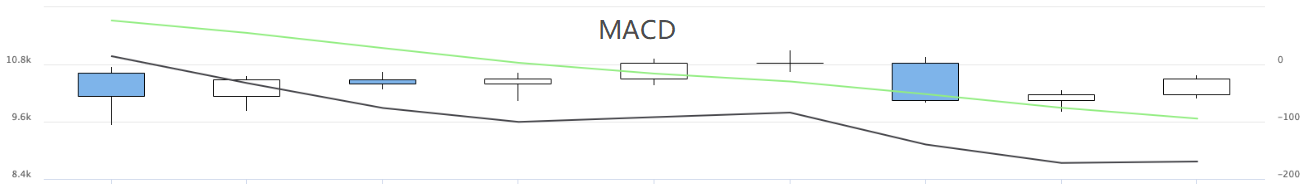
Bằng cách này, nhiều biểu đồ chiến lược có thể được hiển thị.
- Giới thiệu về Trọng tài Lead-Lag trong Cryptocurrency (2)
- Giới thiệu về bộ phận Lead-Lag trong tiền kỹ thuật số (2)
- Thảo luận về tiếp nhận tín hiệu bên ngoài của nền tảng FMZ: Một giải pháp hoàn chỉnh để tiếp nhận tín hiệu với dịch vụ Http tích hợp trong chiến lược
- Phân tích nhận tín hiệu bên ngoài nền tảng FMZ: Chiến lược xây dựng dịch vụ HTTP để nhận tín hiệu
- Giới thiệu về Trọng tài Lead-Lag trong Cryptocurrency (1)
- Giới thiệu về bộ phận Lead-Lag trong tiền kỹ thuật số (1)
- Cuộc thảo luận về tiếp nhận tín hiệu bên ngoài của nền tảng FMZ: API mở rộng VS Chiến lược Dịch vụ HTTP tích hợp
- Phân tích nhận tín hiệu bên ngoài nền tảng FMZ: API mở rộng vs chiến lược dịch vụ HTTP tích hợp
- Cuộc thảo luận về phương pháp thử nghiệm chiến lược dựa trên Random Ticker Generator
- Khám phá phương pháp thử nghiệm chiến lược dựa trên trình tạo thị trường ngẫu nhiên
- Tính năng mới của FMZ Quant: Sử dụng chức năng _Serve để tạo dịch vụ HTTP dễ dàng
- Phân tích định lượng thị trường tiền kỹ thuật số
- Giao dịch cặp dựa trên công nghệ dữ liệu
- Ứng dụng công nghệ học máy trong giao dịch
- Sử dụng môi trường nghiên cứu để phân tích các chi tiết của việc bảo hiểm hình tam giác và tác động của phí xử lý đối với chênh lệch giá có thể bảo hiểm
- Cải cách API tương lai Deribit để thích nghi với giao dịch tùy chọn định lượng
- Các công cụ tốt hơn làm cho công việc tốt hơn - học cách sử dụng môi trường nghiên cứu để phân tích các nguyên tắc giao dịch
- Các chiến lược phòng ngừa rủi ro giữa các loại tiền tệ trong giao dịch định lượng các tài sản blockchain
- Mua hướng dẫn chiến lược tiền kỹ thuật số của FMex trên FMZ Quant
- Dạy bạn viết các chiến lược -- cấy ghép một chiến lược MyLanguage (Tiến bộ)
- Dạy bạn viết chiến lược -- cấy ghép một chiến lược MyLanguage
- Dạy bạn viết một hàm tổng hợp K-line trong phiên bản Python
- Phân tích chiến lược kênh Donchian trong môi trường nghiên cứu
- Khi FMZ gặp ChatGPT, ghi nhớ một lần thử sử dụng AI để hỗ trợ học hỏi giao dịch định lượng
- Công cụ giao dịch định lượng sẵn dùng cho các tùy chọn tiền kỹ thuật số
- Chiến lược lưới đơn giản trong phiên bản Python
- Chiến lược dòng lệnh chờ tuyến tính được phát triển dựa trên chức năng phát lại dữ liệu
- Chiến lược để mua người chiến thắng của phiên bản Python
- FMZ Journey -- với Chiến lược chuyển đổi
- Dạy bạn chuyển đổi một chiến lược Python một loài thành một chiến lược đa loài
- Thực hiện một robot giao dịch định lượng bắt đầu hoặc dừng thời gian thiết bị bằng cách sử dụng Python