অর্ধ-স্বয়ংক্রিয় পরিমাণগত ট্রেডিং সরঞ্জাম দ্রুত বাস্তবায়ন করুন
লেখক:ভাল, তৈরিঃ 2020-08-30 10:11:02, আপডেটঃ 2023-10-08 19:54:06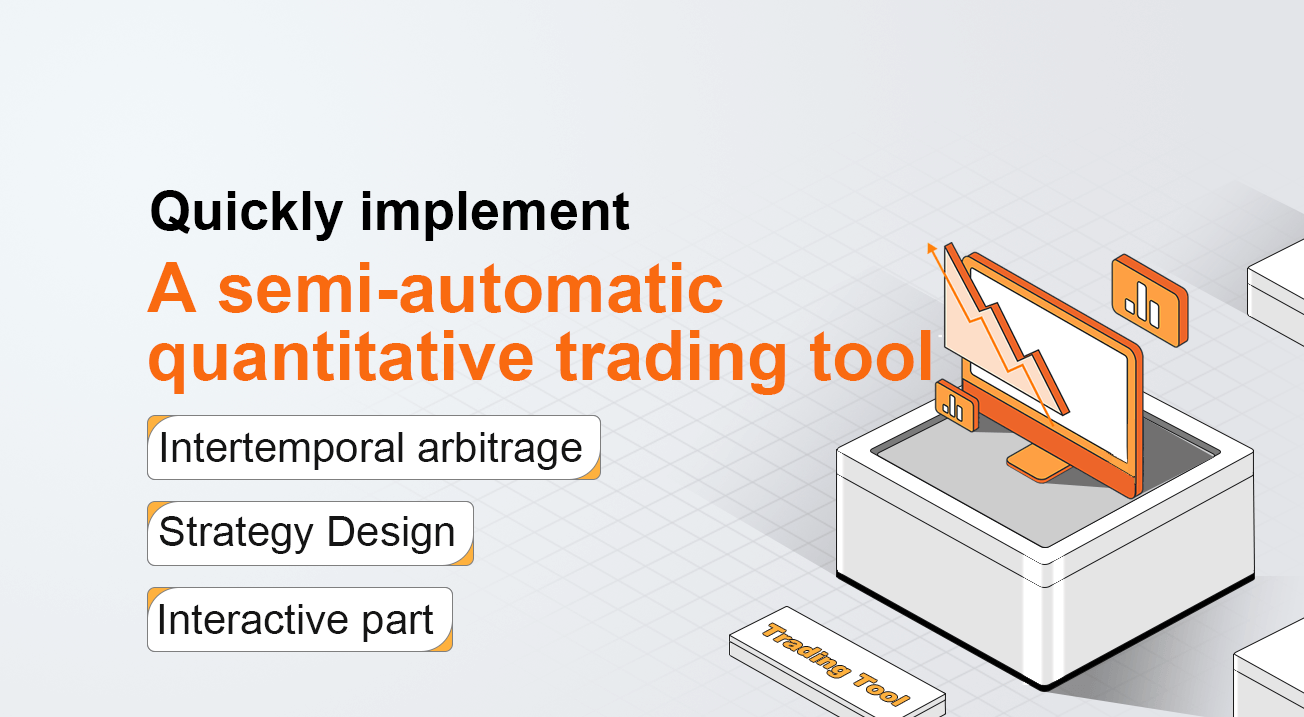
অর্ধ-স্বয়ংক্রিয় পরিমাণগত ট্রেডিং সরঞ্জাম দ্রুত বাস্তবায়ন করুন
কমোডিটি ফিউচার ট্রেডিংয়ে, ইন্টারটেম্পোরারি আরবিট্রেজ একটি সাধারণ ট্রেডিং পদ্ধতি। এই ধরনের আরবিট্রেজ ঝুঁকিমুক্ত নয়। যখন স্প্রেডের একতরফা দিকটি প্রসারিত হতে থাকে, তখন আরবিট্রেজ পজিশনটি ভাসমান ক্ষতির অবস্থায় থাকবে। তবে, যতক্ষণ পর্যন্ত আরবিট্রেজ পজিশনটি সঠিকভাবে নিয়ন্ত্রিত থাকে, ততক্ষণ এটি এখনও খুব কার্যকর এবং কার্যকর।
এই নিবন্ধে, আমরা অন্য ট্রেডিং কৌশল স্যুইচ করার চেষ্টা, পরিবর্তে একটি সম্পূর্ণ স্বয়ংক্রিয় ট্রেডিং কৌশল নির্মাণ, আমরা একটি ইন্টারেক্টিভ অর্ধ স্বয়ংক্রিয় পরিমাণগত ট্রেডিং টুল উপলব্ধি পণ্যের ফিউচার ট্রেডিং মধ্যে intertemporary সালিশ সহজ করতে.
উন্নয়ন প্ল্যাটফর্ম আমরা এফএমজেড কোয়ান্ট প্ল্যাটফর্ম ব্যবহার করব। এই নিবন্ধের ফোকাস হল ইন্টারেক্টিভ ফাংশনগুলির সাথে আধা-স্বয়ংক্রিয় কৌশলগুলি কীভাবে তৈরি করা যায়।
ইন্টারটেম্পোরাল আর্বিট্রেজ একটি খুব সহজ ধারণা।
অন্তর্বর্তীকালীন সালিসির ধারণা
- উইকিপিডিয়া থেকে উদ্ধৃতি
# Strategy Design
The strategy framework is as follows:
ফাংশন প্রধান ((() {
যদিও (সত্য)
If(exchange.IO(
If the CTP protocol is connected properly, then we need to set up the trading contract and then get the market quote. After obtaining the quotes, we can use the FMZ Quant platform build-in "line drawing" library to draw the difference.
ফাংশন প্রধান ((() {
যদিও (সত্য)
If(exchange.IO(
LogStatus ((_D(),
Get the market data, calculate the difference, and draw the graph to record. let it simply reflects the recent fluctuations in the price difference.
Use the function of "line drawing" library ```$.PlotLine```
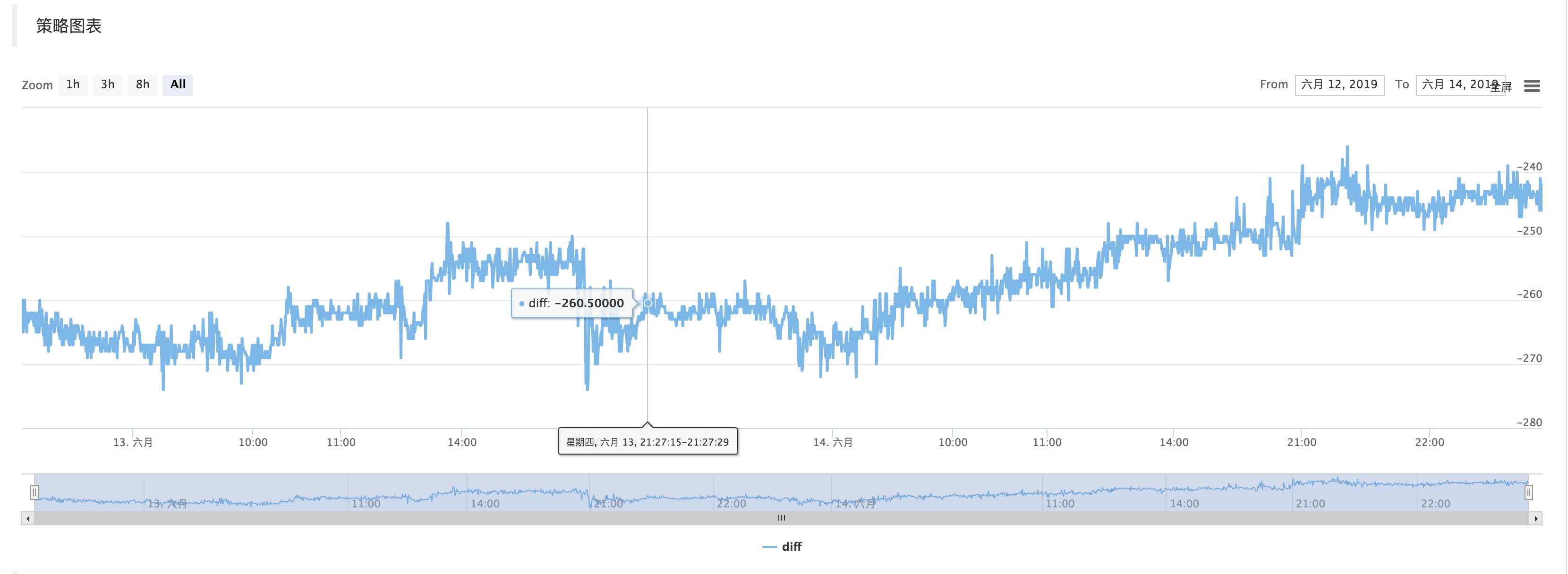
# Interactive part
On the strategy editing page, you can add interactive controls directly to the strategy:
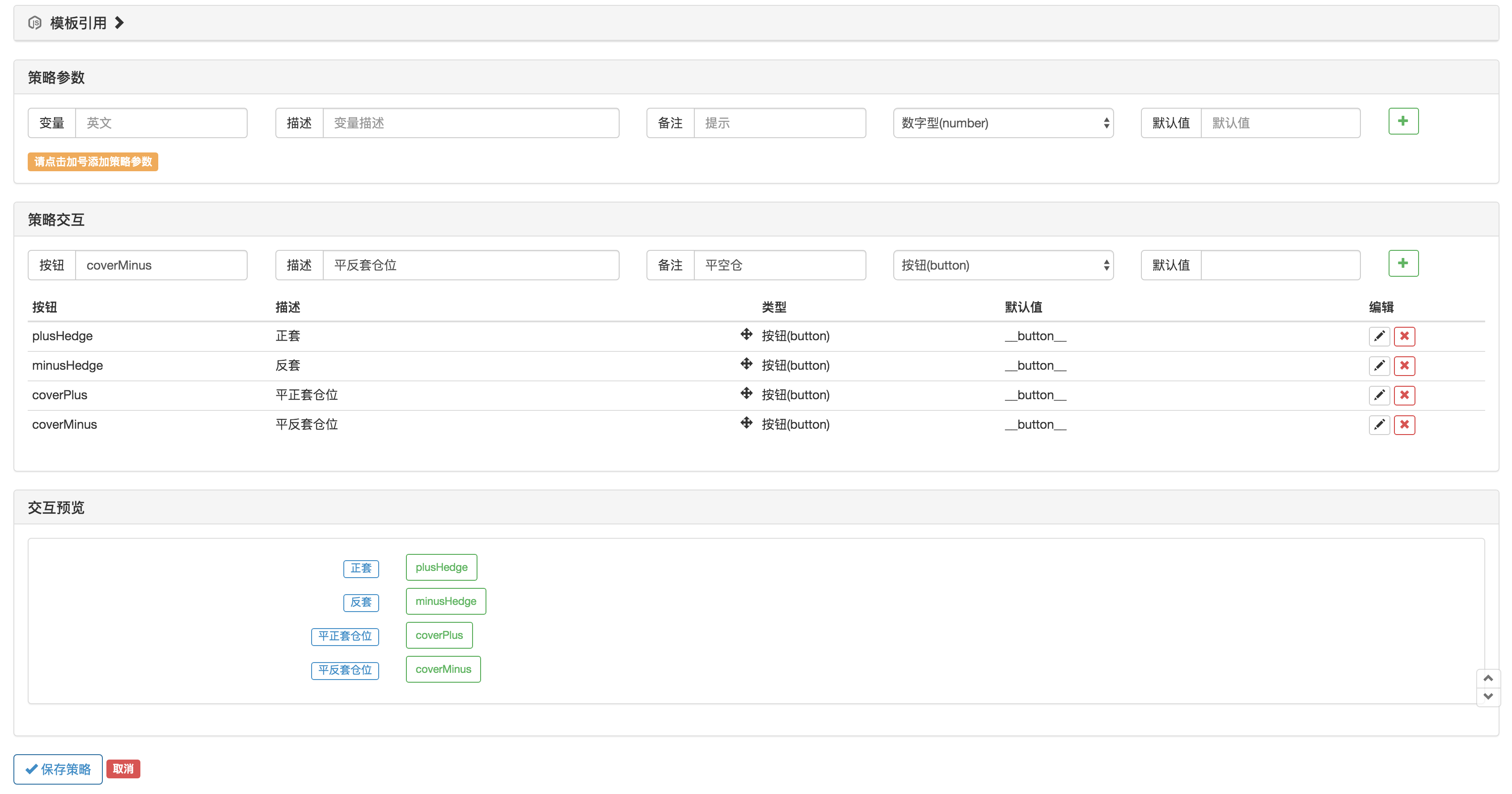
Use the function ```GetCommand``` in the strategy code to capture the command that was sent to the robot after the above strategy control was triggered.
After the command is captured, different commands can be processed differently.
The trading part of the code can be packaged using the "Commodity Futures Trading Class Library" function. First, use ```var q = $.NewTaskQueue()``` to generate the transaction control object ```q``` (declared as a global variable).
var cmd = GetCommand (()
if (cmd) {
if (cmd ==
- ডিইএক্স এক্সচেঞ্জের পরিমাণগত অনুশীলন (2) -- হাইপারলিকুইড ইউজার গাইড
- DEX এক্সচেঞ্জের পরিমাণগত অনুশীলন ((2) -- Hyperliquid ব্যবহারের নির্দেশিকা
- ডিইএক্স এক্সচেঞ্জের পরিমাণগত অনুশীলন (1) -- ডিওয়াইডিএক্স ভি৪ ব্যবহারকারী গাইড
- ক্রিপ্টোকারেন্সিতে লিড-লেগ আর্বিট্রেজের ভূমিকা (3)
- DEX এক্সচেঞ্জের পরিমাণগত অনুশীলন ((1)-- dYdX v4 ব্যবহারের নির্দেশিকা
- ডিজিটাল মুদ্রায় লিড-ল্যাগ স্যুটের ভূমিকা (3)
- ক্রিপ্টোকারেন্সিতে লিড-লেগ আর্বিট্রেজের ভূমিকা (2)
- ডিজিটাল মুদ্রায় লিড-ল্যাগ স্যুটের ভূমিকা (২)
- এফএমজেড প্ল্যাটফর্মের বাহ্যিক সংকেত গ্রহণ নিয়ে আলোচনাঃ কৌশলগতভাবে অন্তর্নির্মিত এইচটিটিপি পরিষেবা সহ সংকেত গ্রহণের জন্য একটি সম্পূর্ণ সমাধান
- এফএমজেড প্ল্যাটফর্মের বহিরাগত সংকেত গ্রহণের অন্বেষণঃ কৌশলগুলি অন্তর্নির্মিত এইচটিটিপি পরিষেবাগুলির সংকেত গ্রহণের সম্পূর্ণ সমাধান
- ক্রিপ্টোকারেন্সিতে লিড-লেগ আর্বিট্রেজের ভূমিকা (1)
- ফিউচার রিটার্ন হ্যান্ড ডাবল অ্যালগরিদম কৌশল মন্তব্য বিস্তারিত
- "একটি সাধারণ ভাষায় বলতে গেলে, কেন ওকেএক্স-এর সম্পদগুলিকে চুক্তিগত হেজিং কৌশলগুলির মাধ্যমে স্থানান্তর করা সম্ভব নয়?
- চুক্তির হেজিং কৌশল ব্যবহার করে সম্পদ স্থানান্তর করার চিন্তাভাবনা
- ভিজ্যুয়ালাইজেশন এডিটিং কৌশল কাস্টম ক্লাস ল্যাবরেটরি প্রসারিত করুন
- হোস্ট থেকে HTTP অনুরোধ বার্তা প্রেরণের সমাধান
- পরিমাণগত লেনদেনে সার্ভারের ব্যবহার
- [Millennium War] মুদ্রা বিনিময় হার প্রায় কৌশল 3 প্রজাপতি হেক্সিং
- ভারসাম্য বজায় রাখার কৌশল (শিক্ষা কৌশল)
- RSI2 গড় বিপরীতমুখী কৌশল
- ফিউচার এবং ক্রিপ্টোকারেন্সি এপিআই ব্যাখ্যা
- অ্যারুন সূচক চালু করা হচ্ছে
- ডিজিটাল মুদ্রা বিকল্প কৌশল ব্যাকটেস্টিং উপর প্রাথমিক গবেষণা
- পরিমাণগত ট্রেডিং এবং বিষয়গত ট্রেডিংয়ের মধ্যে পার্থক্য
- এটিআর চ্যানেল কৌশল ক্রিপ্টো মার্কেটে বাস্তবায়িত
- থার্মোস্ট্যাট কৌশল MyLanguage দ্বারা ক্রিপ্টো বাজারে ব্যবহার
- hans123 ইনট্রা-ডেই ব্রকথ্রো কৌশল
- ডিজিটাল মুদ্রার বিকল্প কৌশল পুনরুদ্ধার
- ট্রেডিংভিউওয়েবহুক এলার্ম সরাসরি FMZ রোবটের সাথে সংযুক্ত
- ট্রেডিং কৌশল একটি অ্যালার্ম ঘড়ি যোগ করুন
- সি++ ব্যবহার করে ওকেএক্স ফিউচার কন্ট্রাক্ট হেজিং কৌশল