Best practices for upgrading Linux hosts
Author: The grass, Created: 2019-04-10 16:38:02, Updated: 2020-01-08 18:28:48Steps to upgrade
Log in to the server administrator's directory (if not changed, usually the default directory after SSH login)
lsSee the documentation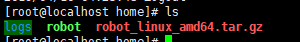 You can see.
You can see.logs robot robot_linux_amd64.tar.gzIn this case, logs is the log folder, robot is the host executable, and robot_linux_amd64.tar.gz is the original compression package.Execution
rm -rf robot*Removes old bot programs and compresses packages at the same time, keeping logsExecution
wget https://www.fmz.com/dist/robot_linux_amd64.tar.gzDownload the new host compression packExecution
tar -xzvf robot_linux_amd64.tar.gzUncompressedExecution
nohup ./robot -s node.fmz.com/xxxxxx -p yourFMZpassword &It's the same story in the film.node.fmz.com/xxxxxxSpecificallyhttps://www.fmz.com/m/add-nodeI found it.Benefits
The advantage of such an upgrade is that the logs are retained and the bot running the old host will not stop running (which has already been loaded into memory). The host of a bot that wants to upgrade simply stops the bot, replaces the host in the parameter interface (the latest host id is the largest) and restarts. If the old hosts no longer run the bots,https://www.fmz.com/m/nodesThe page can be deleted directly
- FMZ intermediate tutorial
- FMZ beginer tutorial
- 2.4 How to write a trading strategy on FMZ Quant platform
- 2.3 Common API explanations
- 2.2 How to configure the FMZ Quant trading system
- Who has a copy of Gateio's Python contract sample code?
- 2.1 Introduction to the quantitative trading tool
- Calling the ribbon parameter to restart the interface, returning code 5, the parameter is incorrect, request ((PHP))
- 1.4 What are the elements of a complete strategy?
- HttpQuery returns what type if it fails?
- 1.3 What are needed for quantitative trading?
- 1.2 Why choose quantitative trading
- 1.1 What is quantitative trading?
- Quantitative trading quick start
- Request an exchange API, occasionally with a timeout
- Implementing MACD in Python
- OKEX get depth error reported
- Please review the question.
- ZBG exchange not available
- A small question, how do you program blockly to visualize market price listings?
jed mark
ShepherdingThe method is good, I learned it.
Xueqiu BotI learned.