Inventor Quantitative Trading Platform main interface and architecture
Author: Inventors quantify - small dreams, Created: 2021-07-13 14:35:44, Updated: 2023-09-21 21:08:26
Inventor Quantitative Trading Platform main interface and architecture
Registration of accounts
The first thing you need to do is register.Inventors quantify trading platform accounts,Account name、Registered mailbox、Account passwordIt's important to keep a record, especially of your account password. This password is used to encrypt sensitive user information on the browser side.Inventors of the Quantitative Trading PlatformThe data above is encrypted.Change the password of the inventor accountThis triggers a security mechanism that prevents the use of the already configured exchange (if you add a lot of exchanges, modifying the configured API KEY may be more of a hassle).
The control center

The Control Center is the main page of the inventor's quantitative trading platform, and the main functional areas are:
1, the real disk.I'm not going to lie. Displays the running status information of the disk, which can control the running disk. The top left corner has
创建实盘The button ((blue) is used to create a new disk. Clicking on it will jump to the disk settings page.2nd, the policy libraryI'm not going to lie. To see the policy saved in the current account, click on a policy to go to the policy page. The policy edit page includes: policy source code, policy description, parameter settings, template citation, interaction settings, etc.Reviewed pageWait and click.
策略编辑Next to模拟回测You can go to the review page and review the historical data.3 The TrusteeI'm not going to lie. Displays basic information about the host added (IP address, version, number of disks managed, status) and can be deleted, monitored. Also in the upper left corner
部署托管者Click on the button ((blue) to go to the deployment administrator page.4, the stock exchangeI'm not going to lie. Displays the added exchange objects that correspond to the configured accounts
API KEY◦ Used to authorize the custodian process to access the exchange's data, request operations, etc.添加交易所Click on the button (blue) to go to the Add Exchange page.
The strategy
Strategy Square

Strategy Square Row listsInventors of the Quantitative Trading PlatformPolicies that are public to all users (including complete code, parameter configuration, policy description, reference template, interaction settings); users can copy policies of interest to learn from each other and exchange experiences. In addition to the public free policies, there are also some fee policies. Users can request policies on the shelf, which are displayed as fee policies by showing, reviewing, approving, and uploading them. The classification tag at the top allows you to quickly filter different policy categories, such as clicking.加密货币The tag will filter out all the cryptocurrency strategies.
The outline
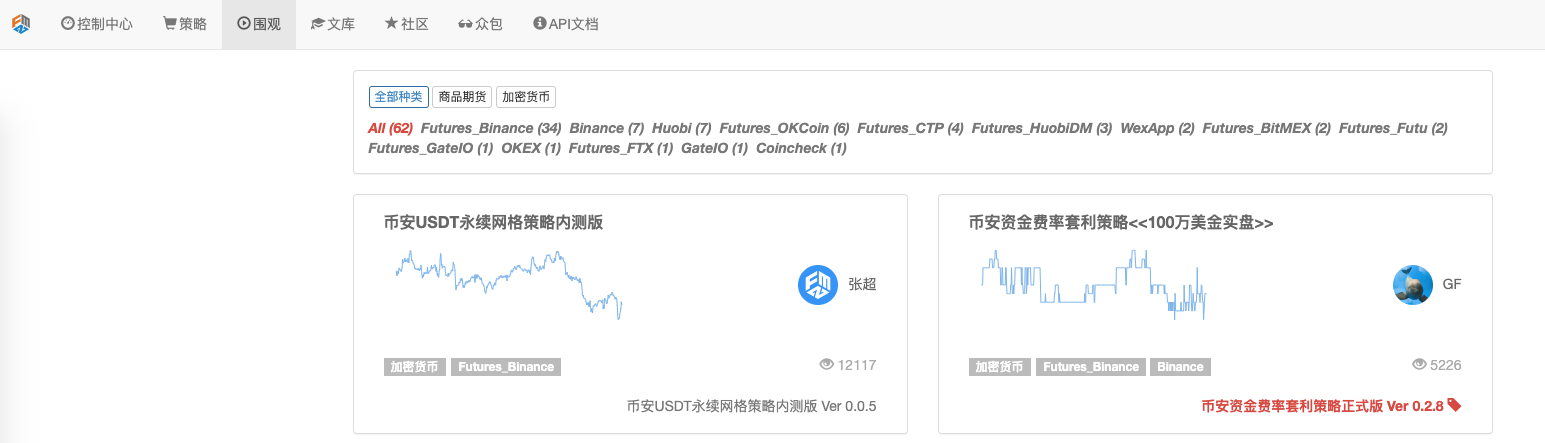
The disk overview page shows all the publicly available disks, and clicking on the disk of interest will take you to the page of the disk to see detailed operating information.
The library

The inventors' library regularly updates original articles related to quantitative trading, covering all aspects of theory, practice, experience, etc. It is a very good place to find information, exchange experiences, and enhance learning.
The community

Quantified communities are a great platform for inventors to exchange quantities, and a great place for enthusiasts to share and learn.
Packing
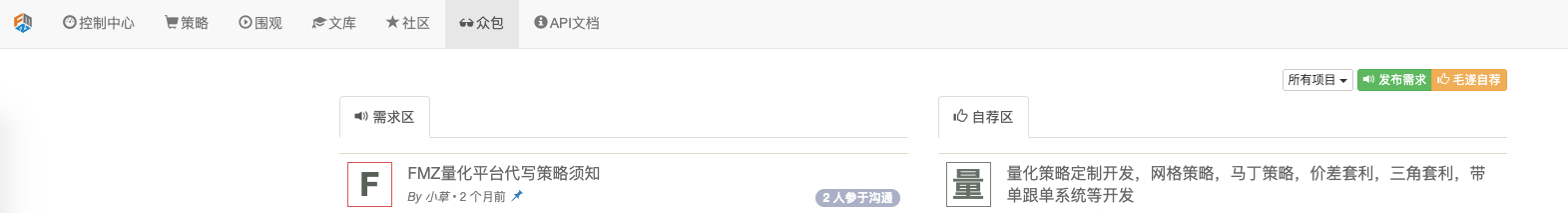
The crowdsourcing platform provides a place for communication on demand release and developer takeover. The first thing to read, regardless of needs, development, is:https://www.fmz.com/market-demand/195
The API documentation
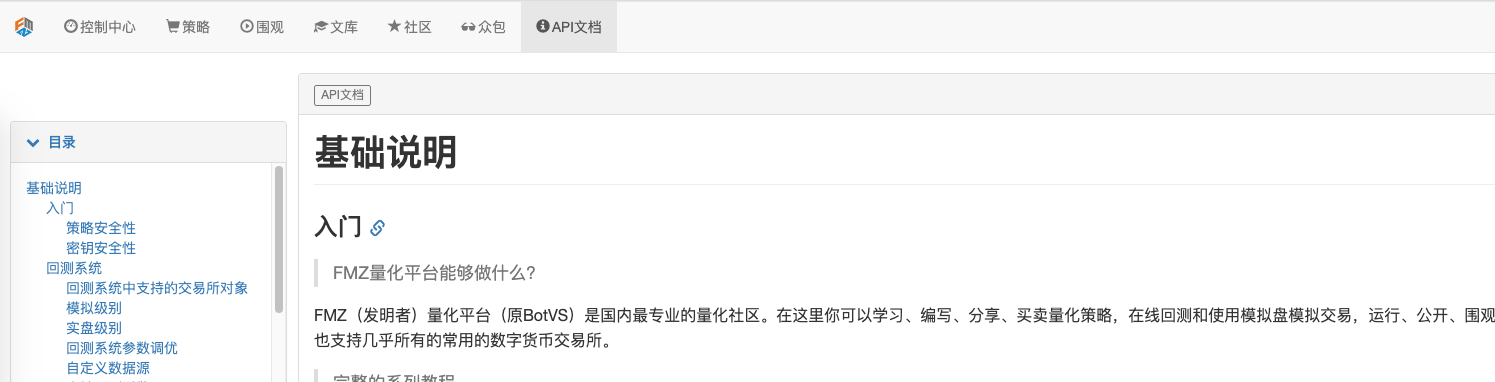
This page I think is not unfamiliar to programmers, using inventors' quantitative trading platforms to develop strategies that are not separate from it, but are familiar to them.FMZ APIThe most common function of the function is to look over it occasionally. Non-programmers can understand it as:FMZ APIThe documentation is the inventor's instruction manual for the platform interface function, which details the platform functions, data definitions, interface calls, and other information.
The relationship between inventors, strategies, custodians, inventors, and inventors' accounts
| Title | Role | |
|---|---|---|
| Inventors of the Quantitative Trading Platform | Control, monitoring of physical disks, custodians and a range of quantitative trading platform functions (such as strategy writing, retesting, etc.) | Inventors can deploy multiple custodian programs under the account of a quantified trading platform, which can run on devices with various operating systems, either on their own personal computers or on cloud servers (like Ali Cloud or VPS). Inventors can configure their own exchange account information on a quantified trading platform and then use the strategy to create a physical disk for the configured exchange account to programmatically perform trading operations. |
| The Trustee | The software used to manage the hard disk is the software carrier of the hard disk program. It is responsible for scheduling, performing system underlying work. It supports various mainstream operating systems. | Multiple host programs can be deployed on one device (provided that the device performance, configuration is sufficient) and the host can be deployed using the unique address of each inventor's quantified trading platform account (for example:./robot -s node.fmz.com/xxxxxxx) as an identifier. The inventor needs to enter a quantified account password verification, deployment success will be shown.Login OK...I'm not sure what you mean. |
| The strategy | The specific transaction logic, the transaction method, the event handling, the image status display, the interaction processing, etc. | SupportJavaScript、Python、C++Writing a strategy that is bound to a real disk to run on, and thus using this strategy to operate the trading logic of the account. |
| The real thing | The inventors eventually automated, programmed, and quantified the objects for transactions on a quantitative trading platform. | When creating a virtual disk, it is necessary to configure certain parameters in the virtual disk creation page, bind a policy, configure some exchange objects that need to be operated (representing a specific exchange account), specify which virtual disk runs on which host (server run by the host) or not specify by the inventor the automatic allocation of the quantitative trading platform to the existing low-loaded host (server run by the host). |
| Exchange objects | An object used to represent an account on an exchange, adding an exchange is information about the configuration of an exchange account, such as the configuration of the account.API KEY(authorization key) or the account password of a futures company (commodity futures); only the added exchange object can be selected at the time of creation of the physical disk, and configured as an exchange object for the physical disk. |
The user-configured information is encrypted on the end of the user's browser and configured in the inventor's account on the QT platform. |
- Quantitative Practice of DEX Exchanges (2) -- Hyperliquid User Guide
- DEX exchange quantitative practices ((2) -- Hyperliquid user guide
- Quantitative Practice of DEX Exchanges (1) -- dYdX v4 User Guide
- Introduction to Lead-Lag Arbitrage in Cryptocurrency (3)
- DEX exchange quantitative practice ((1) -- dYdX v4 user guide
- Introduction to the Lead-Lag suite in digital currency (3)
- Introduction to Lead-Lag Arbitrage in Cryptocurrency (2)
- Introduction to the Lead-Lag suite in the digital currency (2)
- Discussion on External Signal Reception of FMZ Platform: A Complete Solution for Receiving Signals with Built-in Http Service in Strategy
- Discussing FMZ platform external signal reception: a complete set of strategies for the reception of signals from built-in HTTP services
- Introduction to Lead-Lag Arbitrage in Cryptocurrency (1)
- FMZ platform Python replicator app for the first time - crawling Binance announcements
- dYdX strategy design paradigm - Randomized trading strategy
- Inventors quantify trading platforms with quick access app
- The exchange rate of the currency's futures contract is the return of the interest rate analysis
- Inventors General Agreement for example
- How to hedge digital currencies manually
- Research platform for advanced Python for data analysis and strategic retrieval
- My language policy pushes real-time position changes to mobile apps and WeChat
- Design of a cash hedging strategy for digital currency (2)
- Design of a cash hedging strategy for digital currency (1)
- Digital currency futures class designed by Martin Strategy
- Quantifying the coin circle is a new look -- it brings you closer to quantifying the coin circle.
- Quantifying the coin circle is a new look -- it brings you closer to quantifying the coin circle.
- Quantifying the coin circle is a whole new thing - it brings you closer to quantifying the coin circle.
- Quantified transaction in the coin circle is a new look -- brings you closer to quantified coin circles.
- Quantifying the coin circle is a whole new thing - it brings you closer to quantifying the coin circle.
- How to specify different versions of the data to be rented by using the policy for the metadata of the taxi code
- Quantifying the coin circle is a new look -- it brings you closer to quantifying the coin circle.
- Quantifying the coin circle is a whole new thing - it brings you closer to quantifying the coin circle.
- Quantifying the coin circle is a new look -- it brings you closer to quantifying the coin circle.