ایک نیم خودکار مقداری تجارتی آلہ کو فوری طور پر نافذ کریں
مصنف:نیکی, تخلیق: 2020-08-30 10:11:02, تازہ کاری: 2023-10-08 19:54:06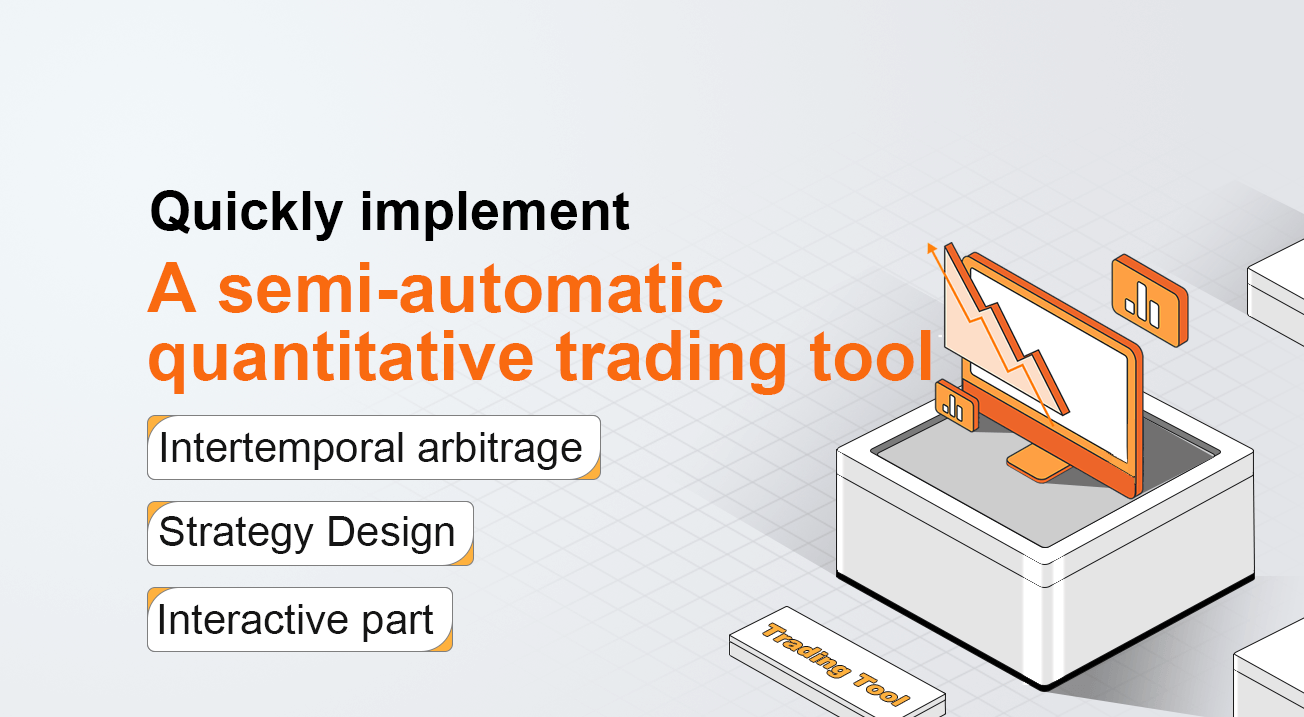
ایک نیم خودکار مقداری تجارتی آلہ کو فوری طور پر نافذ کریں
اجناس فیوچر ٹریڈنگ میں ، انٹر ٹائموری آربیٹریج ایک عام تجارتی طریقہ ہے۔ اس قسم کی آربیٹریج خطرے سے پاک نہیں ہے۔ جب پھیلاؤ کی یکطرفہ سمت میں توسیع جاری رہتی ہے تو ، آربیٹریج پوزیشن فلوٹنگ نقصان کی حالت میں ہوگی۔ تاہم ، جب تک کہ آربیٹریج پوزیشن کو مناسب طریقے سے کنٹرول کیا جاتا ہے ، یہ اب بھی بہت عملی اور قابل عمل ہے۔
اس مضمون میں، ہم ایک اور تجارتی حکمت عملی پر سوئچ کرنے کی کوشش کرتے ہیں، مکمل طور پر خود کار طریقے سے تجارتی حکمت عملی کی تعمیر کے بجائے، ہم نے ایک انٹرایکٹو نیم خودکار مقداری تجارتی آلے کو سمجھا ہے تاکہ یہ آسان ہو سکے.
ترقیاتی پلیٹ فارم ہم ایف ایم زیڈ کوانٹ پلیٹ فارم استعمال کریں گے۔ اس مضمون کی توجہ اس بات پر ہے کہ انٹرایکٹو افعال کے ساتھ نیم خودکار حکمت عملی کیسے بنائی جائے۔
انٹر ٹائمورل آربیٹریج ایک بہت ہی سادہ تصور ہے.
انٹر ٹائمورل آربیٹریج کا تصور
- ویکیپیڈیا سے اقتباس
# Strategy Design
The strategy framework is as follows:
فنکشن اہم ((() {
جبکہ ((سچ) {
If(exchange.IO(
If the CTP protocol is connected properly, then we need to set up the trading contract and then get the market quote. After obtaining the quotes, we can use the FMZ Quant platform build-in "line drawing" library to draw the difference.
فنکشن اہم ((() {
جبکہ ((سچ) {
If(exchange.IO(
LogStatus(_D(),
Get the market data, calculate the difference, and draw the graph to record. let it simply reflects the recent fluctuations in the price difference.
Use the function of "line drawing" library ```$.PlotLine```
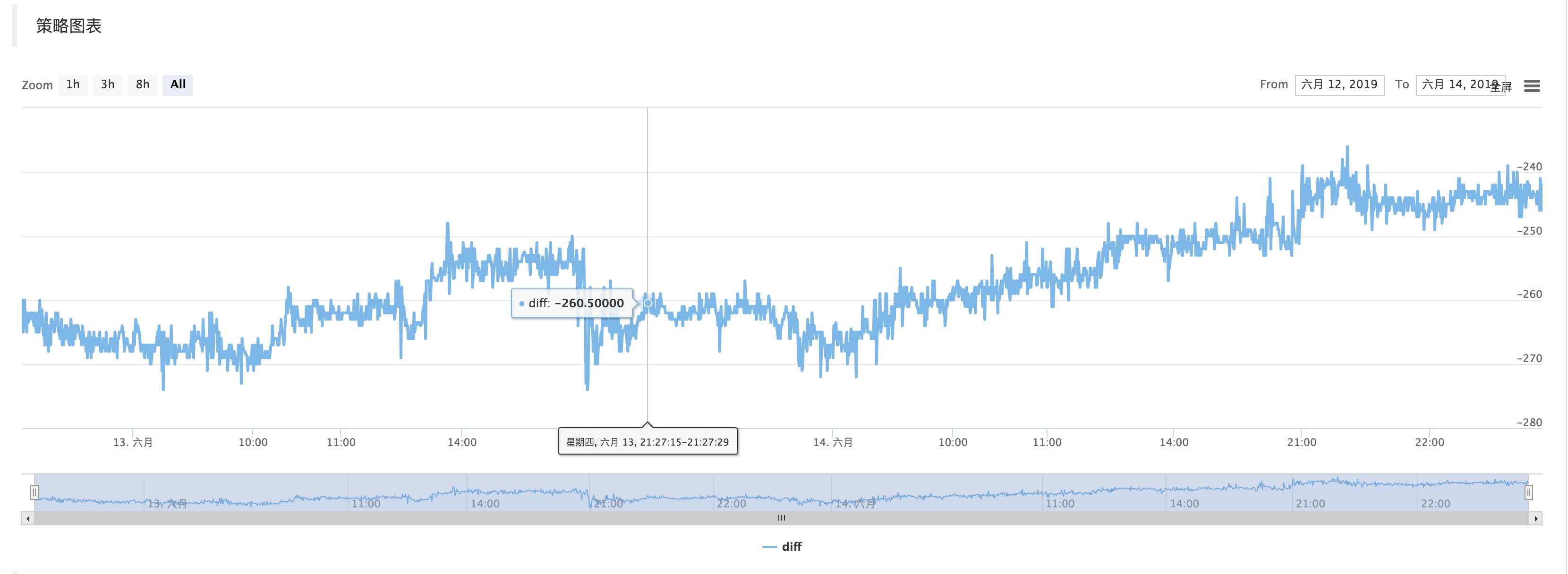
# Interactive part
On the strategy editing page, you can add interactive controls directly to the strategy:
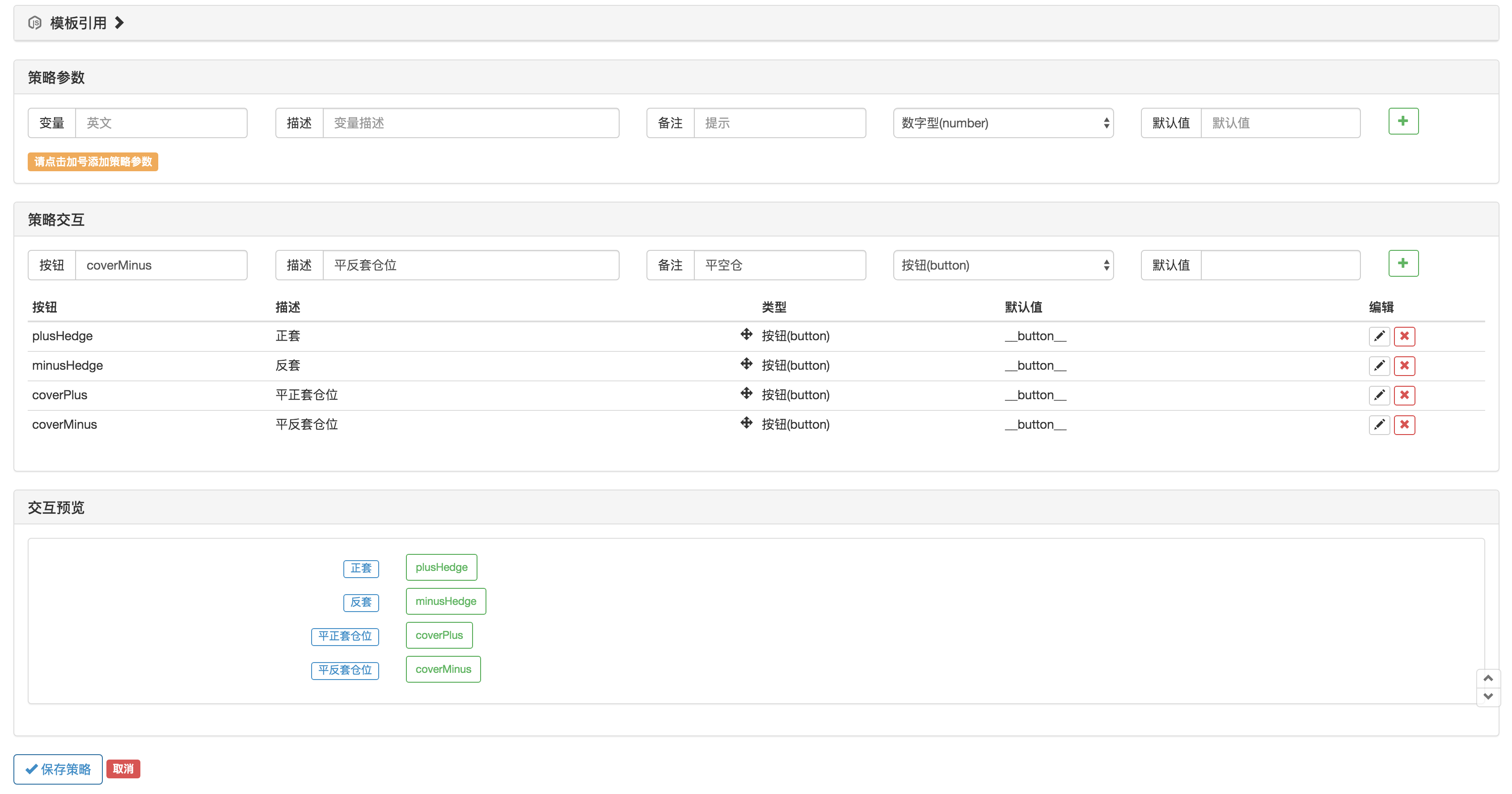
Use the function ```GetCommand``` in the strategy code to capture the command that was sent to the robot after the above strategy control was triggered.
After the command is captured, different commands can be processed differently.
The trading part of the code can be packaged using the "Commodity Futures Trading Class Library" function. First, use ```var q = $.NewTaskQueue()``` to generate the transaction control object ```q``` (declared as a global variable).
var cmd = GetCommand (()
اگر (cmd) {
if (cmd ==
- ڈی ای ایکس ایکسچینجز کی مقداری مشق (2) -- ہائپر لیکویڈ صارف گائیڈ
- ڈی ای ایکس ایکسچینج کی مقدار سازی کی مشقیں ((2) -- Hyperliquid استعمال کرنے کا رہنما
- ڈی ای ایکس ایکسچینجز کی مقداری مشق (1) -- ڈی وائی ڈی ایکس وی 4 صارف گائیڈ
- کریپٹوکرنسی میں لیڈ لیگ ثالثی کا تعارف (3)
- ڈی ای ایکس ایکسچینج کی کوانٹیٹیشن پریکٹس ((1) -- dYdX v4 استعمال کرنے کا رہنما
- ڈیجیٹل کرنسیوں میں لیڈ لیگ سوٹ کا تعارف (3)
- کریپٹوکرنسی میں لیڈ لیگ اربیٹریج کا تعارف (2)
- ڈیجیٹل کرنسیوں میں لیڈ لیگ سوٹ کا تعارف ((2)
- ایف ایم زیڈ پلیٹ فارم کی بیرونی سگنل وصولی پر بحث: حکمت عملی میں بلٹ ان ایچ ٹی پی سروس کے ساتھ سگنل وصول کرنے کے لئے ایک مکمل حل
- ایف ایم زیڈ پلیٹ فارم کے بیرونی سگنل وصول کرنے کا جائزہ: حکمت عملی بلٹ میں HTTP سروس سگنل وصول کرنے کا مکمل نظام
- کریپٹوکرنسی میں لیڈ لیگ اربیٹریج کا تعارف (1)
- فیوچر انسداد ہاتھ دوگنا الگورتھم کی حکمت عملی کی وضاحت
- اس کے علاوہ ، آپ کو یہ بھی بتانے کی ضرورت ہے کہ آپ کے پاس کیا ہے اور آپ کے پاس کیا ہے؟
- معاہدہ ہیجنگ کی حکمت عملی کے ذریعے اثاثوں کی نقل و حرکت پر غور
- اپنی مرضی کے مطابق کلاس لائبریریوں کو بڑھانے کے لئے ایڈیٹنگ کی حکمت عملی کو دیکھنے کے لئے
- منتظمین کو HTTP درخواست پیغام بھیجنے کا حل حاصل کریں
- مقداری لین دین میں سرور کا استعمال
- [ہزاروں فوجوں کی جنگ] کرنسی اور کرنسی کے تبادلے کی شرح تقریبا حکمت عملی 3 تتلیوں کے طور پر ہیجنگ
- توازن کی حکمت عملی (تعلیم کی حکمت عملی)
- RSI2 فیوچر میں استعمال ہونے والی اوسط ریورسنگ کی حکمت عملی
- فیوچر اور کریپٹوکرنسی API وضاحت
- ارون اشارے کا تعارف
- ڈیجیٹل کرنسی آپشنز کی حکمت عملی کے بیک ٹیسٹنگ پر ابتدائی مطالعہ
- مقداری تجارت اور موضوعی تجارت کے درمیان فرق
- اے ٹی آر چینل کی حکمت عملی کرپٹو مارکیٹ پر لاگو
- MyLanguage کی طرف سے کرپٹو مارکیٹ پر تھرمو اسٹریٹیجی کا استعمال
- hans123 اندرونی دن کی کامیابی کی حکمت عملی
- ڈیجیٹل کرنسیوں کے اختیارات کی حکمت عملی کی پہلی جانچ پڑتال
- TradingViewWebHook الارم براہ راست FMZ روبوٹ سے منسلک
- تجارتی حکمت عملی میں الارم گھڑی شامل کریں
- سی ++ کا استعمال کرتے ہوئے اوکیکس مستقبل کے معاہدے کی ہیجنگ کی حکمت عملی