Use of servers in quantitative transactions
Author: Inventors quantify - small dreams, Created: 2020-09-20 08:42:17, Updated: 2023-09-27 19:37:25
Use of servers in quantitative transactions
While it is possible to run a quantitative trading program using any device (a robotic program that operates the account according to a certain trading strategy), it is more secure to use a server in a certain operator's machine room. Network communications and power supply are both more secure. After all, the basic security to be achieved should be done as much as possible, using your own computer and other equipment to run the quantitative trading program, the loss of the power grid at a critical time, relative to the server's cost can be said to be due to small losses.
What is the quantum trading robot's hash server hash?
A server is simply a computer device running in a server provider's machine room. Like a normal computer, it has memory, CPU, hard drive. The server provider guarantees a stable power supply, network communication, etc. We as server provider users pay the server provider a fee. Of course, there may also be some free, usually paid, and the server is provided to us for use.
Choice of server provider
- Ali Yun
- vultr
- The Amazon
- Linode
There are many server providers, and you can search for them yourself. Depending on the payment method, the location of the machine room (the closer the server is to the location of the exchange, after all, the faster the future program will run on the server, the better it will be to access the exchange).
Server operating system selected
- The Windows operating system, which is simple to operate, is basically the same as the Windows operating system on your own computer, but is not recommended, as Linux is more stable in performance.
- Linux is more complex than Windows, but has better stability and performance. Although it is more complex, it is possible to deploy quantitative transaction programs using only a few commands.
There are many versions of Linux, mainly:
- CentOS
- Debian
- Ubuntu is CentOS can be used for a variety of purposes.
Use of servers
After paying for a rental of a server from a server provider, the server provider will usually send you the server's login password (in the form of an e-mail); sometimes the user can set the server's login password on the rental page. The login password needs to be properly stored and used when logging in to the remote server.
Windows operating system Windows systems are easier to use by logging in to the server provider's website terminal or using "remote desktop connection".
Linux systems There are several ways to log in remotely.
- Linux system login can be done using a terminal login on the server provider's website page, such as Ali Cloud:
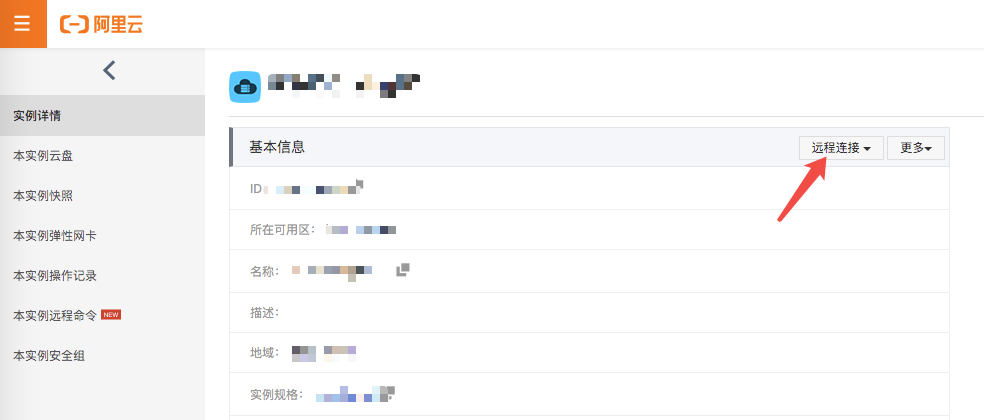
Generally, you can find a rental server remote connection terminal on the server provider's website, after logging in.
Putty and other software You can also use some remote login software to sign in if you're using a Windows system (not your server, but the computer you're currently using).
puttyThe software, about which:https://baike.baidu.com/item/putty/5426468?fr=aladdinConfigure the IP address of the server to be logged in, as shown in the figure below.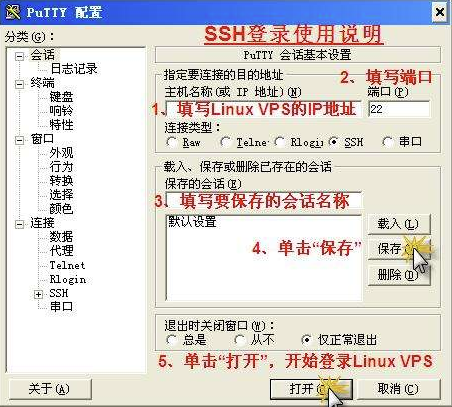 The user name of the Linux server is
The user name of the Linux server isrootWhen logging in, first enter the username, press the return key, and then enter the login password, note that the input is not visible when entering the login password, although the input is visible, if the prompt appears to select Yes/No, the content selection is possible (usually enter yes with the return key), as shown in the figure below.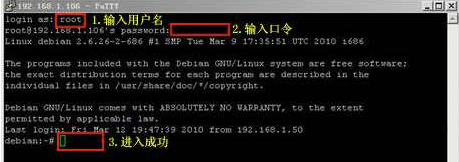
Apple computer terminal ssh sign in I'm going to open the terminal, and it looks like this:


Use commands
ssh root@xxx.xxx.xxx.xxxRemote login, xxx.xxx.xxx.xxx is the IP address of the server you want to log in to.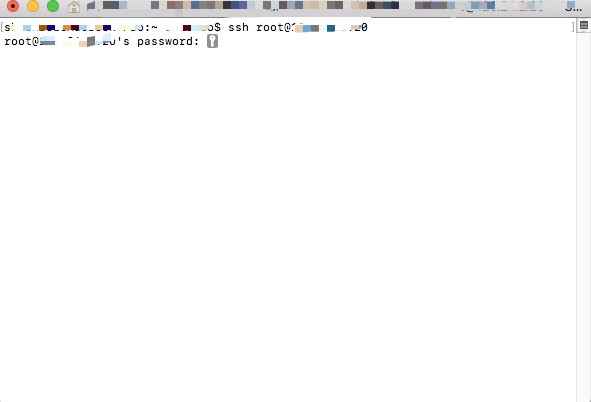 You can log in by entering your login code.
You can log in by entering your login code.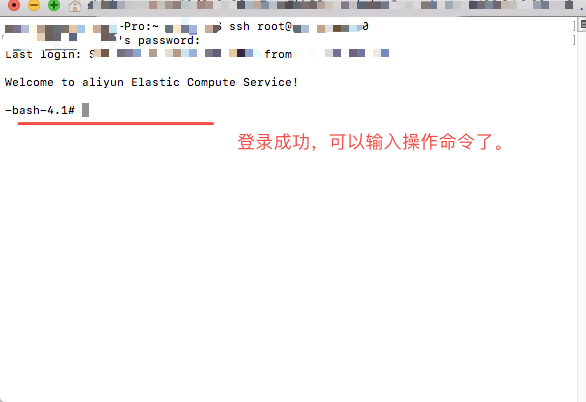
- Linux system login can be done using a terminal login on the server provider's website page, such as Ali Cloud:
After remote login, in the Linux operating system, the command line interface is used to operate, enter commands, and perform specific tasks.
Commonly used commands in Linux
After logging in to the Linux server, the operation is the same, it has nothing to do with what system your computer is on, and it has nothing to do with how you log in. So we demonstrate the terminal screenshot after logging in to the Apple computer (MAC), commonly used commands.
It's To view the contents of the current directory, see what files, programs, etc. are in the current folder. Use the -a parameter to view all the contents, as shown below:
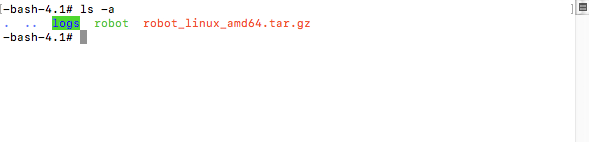 As you can see, there are three files in the current directory, the robots administrator program, the robots compression package, and the logs administrator program log folder.
As you can see, there are three files in the current directory, the robots administrator program, the robots compression package, and the logs administrator program log folder.pwd See the current directory, as shown below:
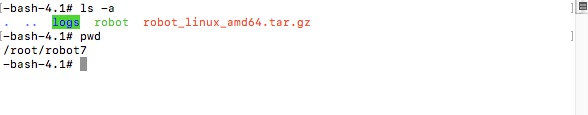
cd If I want to go into a directory, say, the logs folder in the diagram above, I can type in the directory in the diagram above,
cd logsThis is a picture: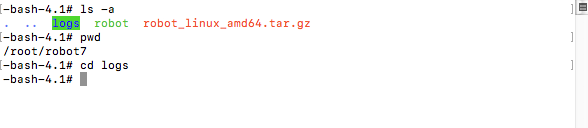 The logs directory is entered.
At this time, use pwd to view the current directory:
The logs directory is entered.
At this time, use pwd to view the current directory: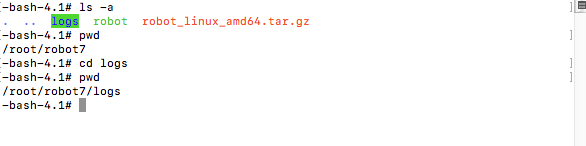 You can see the changes. If you want to go back to the previous level of the directory, just use
You can see the changes. If you want to go back to the previous level of the directory, just usecd ..The order.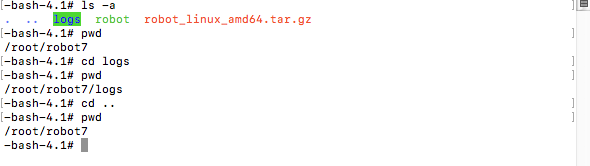 You can see that the top-level directory has been returned.
You can see that the top-level directory has been returned.mkdir To create a folder in the current directory, we first create a folder in the current directory.
ls -aNow look at the contents of the current directory, and thenmkdir test1Create a directory called test1 (folder) and end up inls -aSee if it is created.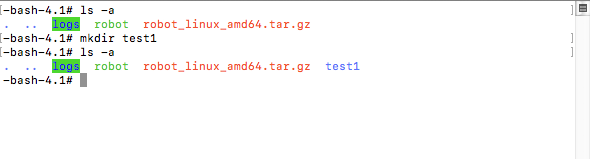
rm Delete command, used if I want to delete a newly created folder (including the contents of the folder)
rm -rf test1。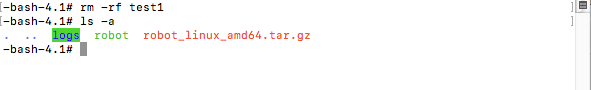 If I want to delete a file, like delete a bot program,
If I want to delete a file, like delete a bot program,rm robotThis is a picture: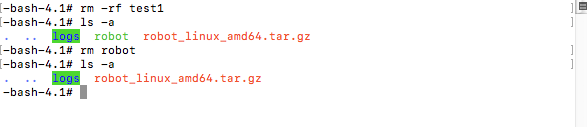
wget software Generally CentOS installs wget by default, if not you can install Baidu. For example, the host program that uses wget to download FMZ Quantum Trading Platform, the host program for 64-bit Linux systems download link is:
http://www.fmz.com/dist/robot_linux_amd64.tar.gz。
Usewget 链接Downloads, for example:wget http://www.fmz.com/dist/robot_linux_amd64.tar.gz
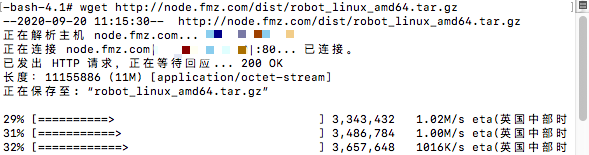
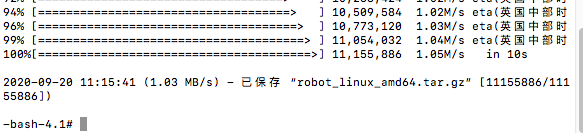
- tar
Uncompress commands, such as uncompress the recently downloaded host program compression package robot_linux_amd64.tar.gz,
tar -zxvf robot_linux_amd64.tar.gzThis is the picture below:
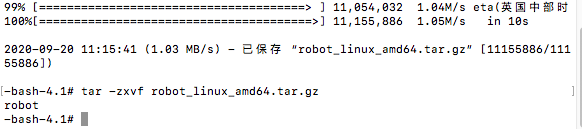
- No, not at all.
nohup background running program to prevent remote logon disconnection and program to stop running.
For example, deploying the FMZ's robot host program.
Use the following command:
nohup ./robot -s node.fmz.com/XXXXXX -p YYYYYYY &node.fmz.com/XXXXXXis a unique address for each FMZ account (found on the FMZ platform, Add Administrator page) for each userXXXXXXAnd then we're going to have a little bit of a different part.YYYYYYYThis is the corresponding FMZ account password for this address.
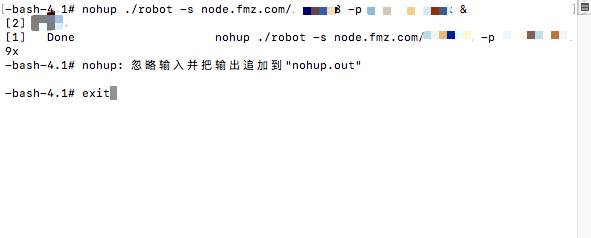
- Quantitative Practice of DEX Exchanges (2) -- Hyperliquid User Guide
- DEX exchange quantitative practices ((2) -- Hyperliquid user guide
- Quantitative Practice of DEX Exchanges (1) -- dYdX v4 User Guide
- Introduction to Lead-Lag Arbitrage in Cryptocurrency (3)
- DEX exchange quantitative practice ((1) -- dYdX v4 user guide
- Introduction to the Lead-Lag suite in digital currency (3)
- Introduction to Lead-Lag Arbitrage in Cryptocurrency (2)
- Introduction to the Lead-Lag suite in the digital currency (2)
- Discussion on External Signal Reception of FMZ Platform: A Complete Solution for Receiving Signals with Built-in Http Service in Strategy
- Discussing FMZ platform external signal reception: a complete set of strategies for the reception of signals from built-in HTTP services
- Introduction to Lead-Lag Arbitrage in Cryptocurrency (1)
- How to analyze cabbage harvesters (2)
- The risk is controlled by adding to the damage... So, Gurdjan, what is the cost?
- How to dissect cabbage harvesters (1)
- Years from now, you'll feel like this is the most valuable article in your investment career, figuring out the source of the return and the source of the risk.
- 5 bands 80 times the power of high-frequency tactics
- Futures counter-hand doubled algorithm strategy commentary details
- Simply put, why is it not feasible to move OKEX's assets through a contractual hedging strategy?
- Thinking about moving assets through a contract hedging strategy
- Visualize editing strategies to extend custom libraries
- Solution for getting a host to send an HTTP request message
- [Millennium War] Bitcoin exchange rate approximate strategy 3 butterfly hedging
- Balancing listing strategies with teaching strategies
- RSI2 Mean Reversion Strategy using in futures
- The futures and cryptocurrency API explanation
- Quickly implement a semi-automatic quantitative trading tool
- Introducing the Aroon indicator
- Preliminary Study on Backtesting of Digital Currency Options Strategy
- The Difference between Quantitative Trading and Subjective Trading
- ATR Channel strategy Implemented on crypto market
- Thermostat Strategy using on crypto market by MyLanguage
The flying bearWhat about the follow-up?
The bone knifeSitting and Waiting
fmzero 666
ShepherdingPraise the one