Solution for getting a host to send an HTTP request message
Author: Inventors quantify - small dreams, Created: 2020-09-23 16:24:42, Updated: 2023-09-27 19:37:55
Solution for getting a host to send an HTTP request message
When testing, debugging policy code and running a real-time robot, there are often cases of exchange interface error reports, at this time to consult the exchange interface API documentation, to query the relevant error information, consult the exchange API technical customer service always need to provide an error request report, to analyze the cause of the error.
In this article, we'll explore two possible solutions.
1, Printing a request message sent using Python's Scapy library scraper
Installing firstscapyModule
pip3 install scapy
Then create a Python policy:
from scapy.all import *
def Method_print(packet):
ret = "\n".join(packet.sprintf("{Raw:%Raw.load%}").split(r"\r\n"))
Log(ret)
sniff(
iface='eth0',
prn=Method_print,
lfilter=lambda p: "GET" in str(p) or "POST" in str(p),
filter="tcp")
Then create a bot that uses this policy, which will grab the http packet from the host's server (https can't grab some processing for this).
Run this bot and you can use the debugger to send a request and have the bot grab the package. In the debugger we write the code to send the request.
function main(){
// 要把基地址设置为其它http协议的地址,如果不设置交易所的地址一般都是https,这样是抓不到包的
exchange.SetBase("http://www.baidu.com")
// POST 请求
exchange.IO("api", "POST", "/api/swap/v3/order", "aaa=111&bbb=222")
// GET 请求
exchange.SetContractType("swap")
exchange.GetTicker()
}
The message printed by the robot: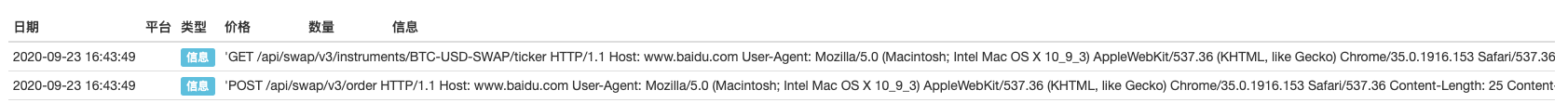
We can copy and read the article: GET requested a report:
GET
/api/swap/v3/instruments/BTC-USD-SWAP/ticker
HTTP/1.1
Host: www.baidu.com
User-Agent: Mozilla/5.0 (Macintosh; Intel Mac OS X 10_9_3) AppleWebKit/537.36 (KHTML, like Gecko) Chrome/35.0.1916.153 Safari/537.36 Accept-Encoding: gzip
可以看到请求报文中的链接为:```/api/swap/v3/instruments/BTC-USD-SWAP/ticker```,是要请求BTC本位的永续合约行情数据。
POST请求报文:
POST /api/swap/v3/order HTTP/1.1 Host: www.baidu.com User-Agent: Mozilla/5.0 (Macintosh; Intel Mac OS X 10_9_3) AppleWebKit/537.36 (KHTML, like Gecko) Chrome/35.0.1916.153 Safari/537.36 Content-Length: 25 Content-Type: application/json; charset=UTF-8 Ok-Access-Key: d487230f-ccccc-aaaaa-bbbbb-268fef99cfe4 Ok-Access-Passphrase: abc123 Ok-Access-Sign: h1x6f80rhhkELobJcO1rFyMgUUshOlmgjRBHD+pLvG0= Ok-Access-Timestamp: 2020-09-23T08:43:49.906Z Accept-Encoding: gzip
{“aaa”:“111”,“bbb”:“222”}
可以看到请求路径为:```/api/swap/v3/order```。
验证的Access key : ```d487230f-ccccc-aaaaa-bbbbb-268fef99cfe4``` (演示用,并非真KEY)
本次请求的签名:```h1x6f80rhhkELobJcO1rFyMgUUshOlmgjRBHD+pLvG0=```
API KEY 秘钥Passphrase:```abc123``` (演示用)
请求的Body数据:```{"aaa":"111","bbb":"222"}```。
这样就可以观察请求报文了,分析接口请求遇到报错的原因。
### 2、本地监听请求
第二种方法,不需要创建机器人,使用苹果电脑Mac自带的```Netcat``` : https://baike.baidu.com/item/Netcat/9952751?fr=aladdin 。监听请求,并打印报文。
在终端,使用命令```nc -l 8080```,运行起来Netcat。
如图:
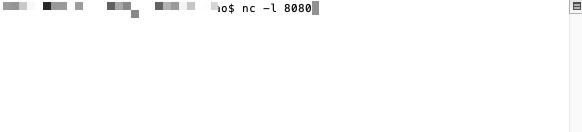
同样我们在本机部署一个托管者,然后在调试工具中,使用如下代码发送请求。
function main (()) {
exchange.SetBase ((
// GET 请求
exchange.SetContractType("swap")
exchange.GetTicker()
} “`
The POST request message printed on the terminal: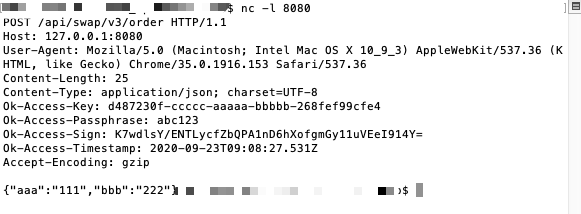
The GET request message printed on the terminal: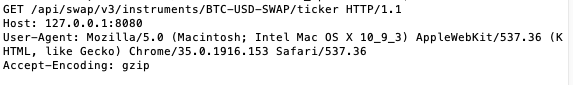
- Quantitative Practice of DEX Exchanges (2) -- Hyperliquid User Guide
- DEX exchange quantitative practices ((2) -- Hyperliquid user guide
- Quantitative Practice of DEX Exchanges (1) -- dYdX v4 User Guide
- Introduction to Lead-Lag Arbitrage in Cryptocurrency (3)
- DEX exchange quantitative practice ((1) -- dYdX v4 user guide
- Introduction to the Lead-Lag suite in digital currency (3)
- Introduction to Lead-Lag Arbitrage in Cryptocurrency (2)
- Introduction to the Lead-Lag suite in the digital currency (2)
- Discussion on External Signal Reception of FMZ Platform: A Complete Solution for Receiving Signals with Built-in Http Service in Strategy
- Discussing FMZ platform external signal reception: a complete set of strategies for the reception of signals from built-in HTTP services
- Introduction to Lead-Lag Arbitrage in Cryptocurrency (1)
- Binance perpetual funds rate adjustment (currently bull market annualized 100%)
- How to analyze cabbage harvesters (2)
- The risk is controlled by adding to the damage... So, Gurdjan, what is the cost?
- How to dissect cabbage harvesters (1)
- Years from now, you'll feel like this is the most valuable article in your investment career, figuring out the source of the return and the source of the risk.
- 5 bands 80 times the power of high-frequency tactics
- Futures counter-hand doubled algorithm strategy commentary details
- Simply put, why is it not feasible to move OKEX's assets through a contractual hedging strategy?
- Thinking about moving assets through a contract hedging strategy
- Visualize editing strategies to extend custom libraries
- Use of servers in quantitative transactions
- [Millennium War] Bitcoin exchange rate approximate strategy 3 butterfly hedging
- Balancing listing strategies with teaching strategies
- RSI2 Mean Reversion Strategy using in futures
- The futures and cryptocurrency API explanation
- Quickly implement a semi-automatic quantitative trading tool
- Introducing the Aroon indicator
- Preliminary Study on Backtesting of Digital Currency Options Strategy
- The Difference between Quantitative Trading and Subjective Trading
- ATR Channel strategy Implemented on crypto market