How to specify different versions of the data to be rented by using the policy for the metadata of the taxi code
Author: Inventors quantify - small dreams, Created: 2021-05-20 09:53:15, Updated: 2024-12-04 21:24:10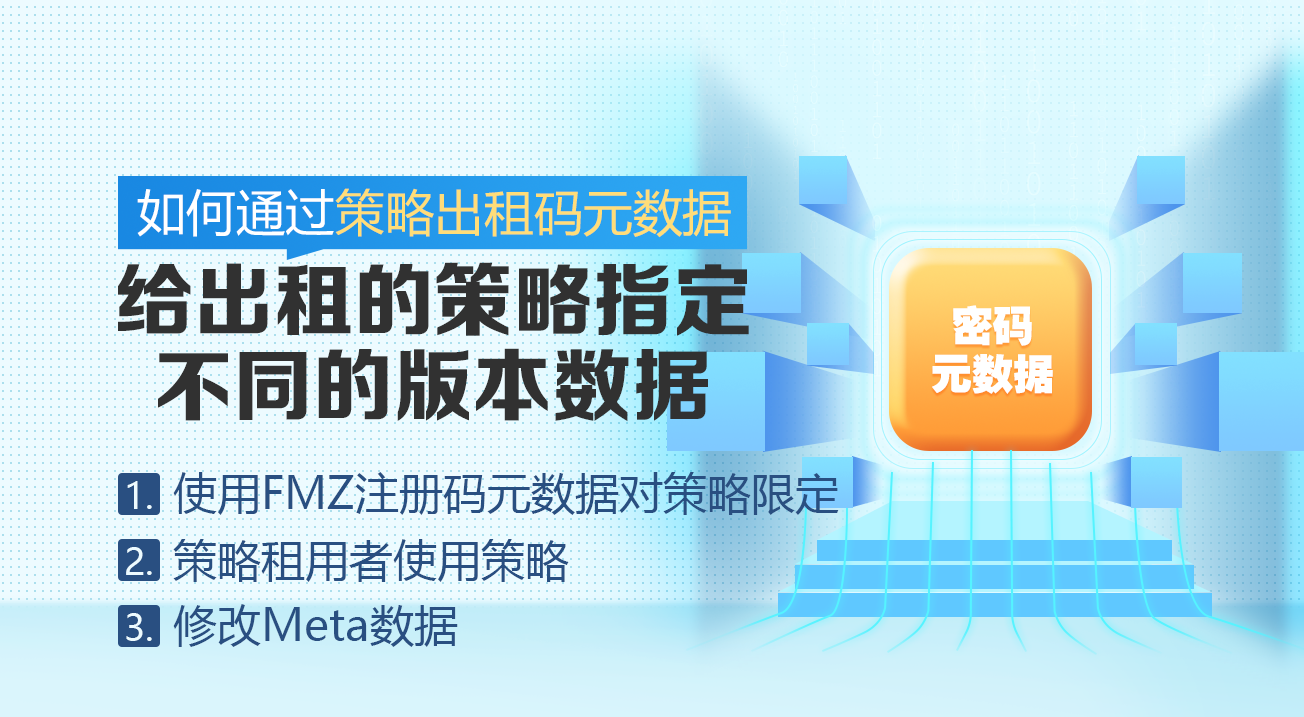
Application of tactical tax code metadata
Inventors' quantitative trading platforms, small partners who develop may often have the following needs:
When developing a strategy lease, you want to have different capital limits for the strategy, different exchange limits for the strategy lease (exchanges that operate the strategy are restricted), or you want to have exchange account configuration restrictions for the strategy lease (specify that the policy will only operate the pre-agreed accounts, the strategy user will use other accounts when the policy is prompted and will no longer trade).
These obviously cannot be written dead in the code, because if they are written dead in the code. All users will be restricted by these conditions, and it is not possible to control different permissions for different user groups.
Based on the above demand scenario, the inventor of the quantitative trading platform has expanded new features:The policy is to set up the metadata of the rental registry code
You can specify a metadata when you create a registration code.Meta, the data is a string. Note: Meta cannot exceed 190 characters in length when generating the registration code.
-
Use the FMZ registry code metadata to restrict policy
For example, I'm a strategy builder, and I've developed a strategy for a spot trading pair for BTC_USDT, a strategy that only does more (originally only quotes coins).
QuoteCurrencyUSDT is a currency that can be traded on a stock exchange if bought.BaseCurrencyI'm going to lease this strategy, which is called the Bitcoin strategy.test1。This is a demonstration of a spot strategy. If the strategy is a futures strategy, it is to limit the holdings of the periodic commodity (according to the holdings data returned by GetPosition). When the strategy finds that the holdings exceed the limit, it no longer executes the single-opening logic (other logics need to be executed normally, such as a placement operation).
So these designs need to be combined with the specifics of the strategy itself, and this example is just a simple illustrative example and may not have any practical use value.
The source code of the strategy:
function main() { // 策略允许的计价币最大资产数值 var maxBaseCurrency = null // 获取创建注册码时的元数据 var level = GetMeta() // 检测Meta对应的条件 if (level == "level1") { // -1为不限制 maxBaseCurrency = -1 } else if (level == "level2") { maxBaseCurrency = 10 } else if (level == "level3") { maxBaseCurrency = 1 } else { maxBaseCurrency = 0.5 } while(1) { Sleep(1000) var ticker = exchange.GetTicker() // 检测资产数值 var acc = exchange.GetAccount() if (maxBaseCurrency != -1 && maxBaseCurrency < acc.Stocks + acc.FrozenStocks) { // 停止执行策略交易逻辑 LogStatus(_D(), "持仓超过注册码的使用限定,不再执行策略交易逻辑!") continue } // 其它交易逻辑 // 正常输出状态栏信息 LogStatus(_D(), "策略正常运行!ticker数据:\n", ticker) } }When you create a registration code, you can find the test1 policy in the policy library and click on the one on the right.Operating itemsClick hereThe sale。

Click hereInternally sold。
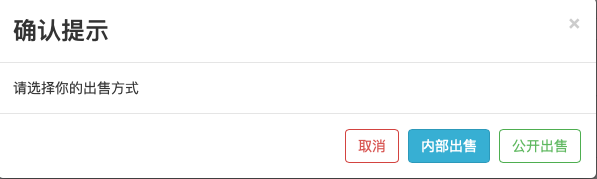
Click on the button to set the registration code metadata.
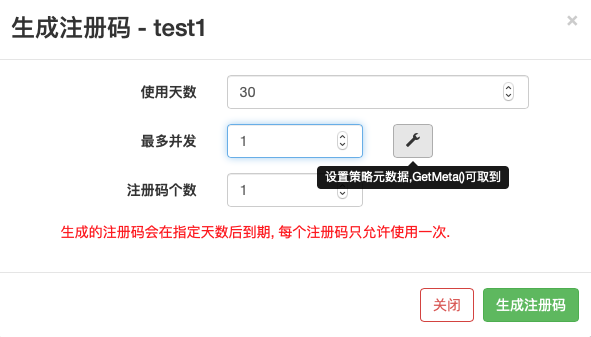
And then you write the information you want to limit.MetaControls, for example, use several of the strategies designed in this case:
- Level 1: No restrictions on the number of holdings.
- Level 2: Limit holds to 10 coins.
- Level 3: Limit holds to one coin.
- Meta not set: When not set, the default hold limit is 0.5 coins.
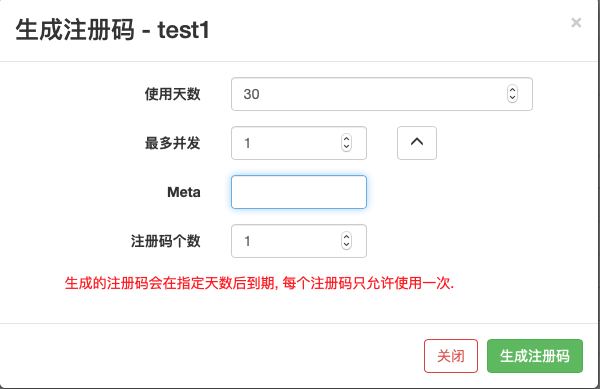
We're going to set up the Meta controller first.
level1Let's say that this registry code is created with a test1 policy.level1I'm not going to lie. I've created a registration code:购买地址: https://www.fmz.com/m/s/282900 注册码: 7af0c24404b268812c97b55d073c1867The policy landlord sends this registration code to the policy tenant.
For example, this time I used this registration code for my other account (the policy tenant) and got permission to use the policy test1.
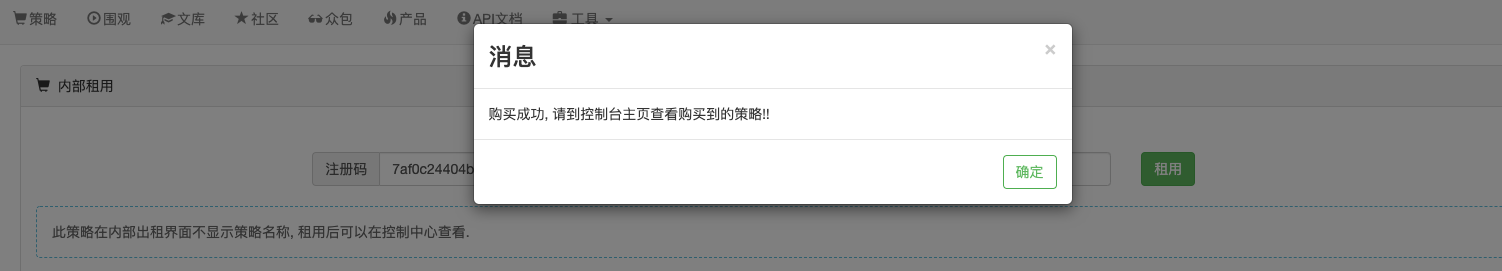
-
Strategy used by tenants
Strategy tenant, create a virtual disk, use test1, add a WexApp exchange object (WexApp is an FMZ platform analog disk), and run the virtual disk.
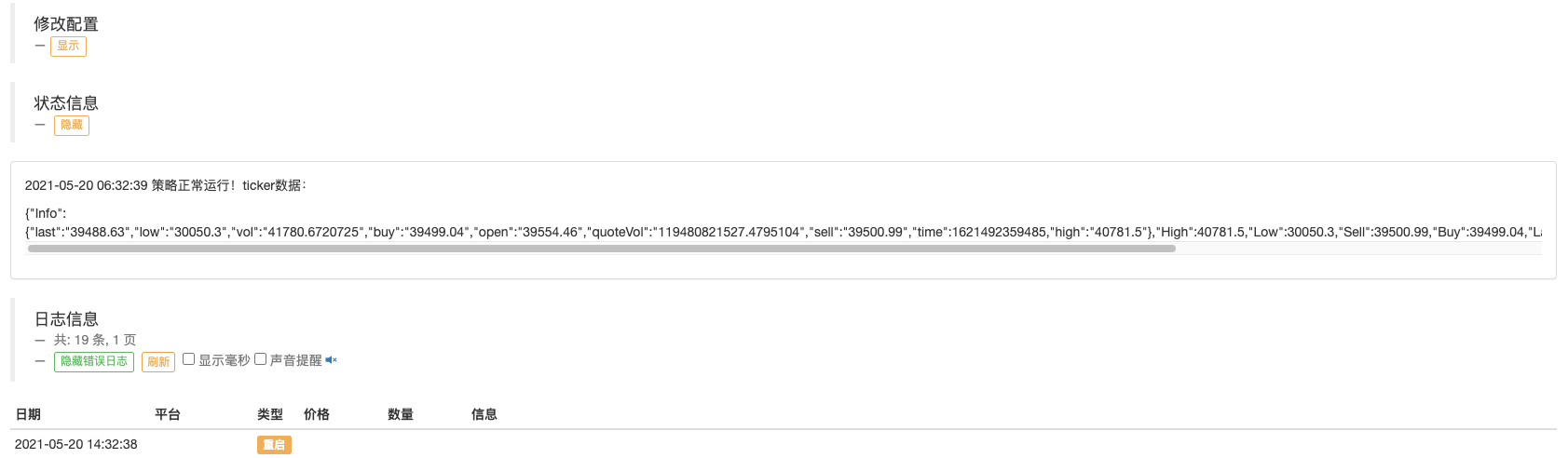
You can see that the strategy is working properly.
level1The ranking does not limit the number of holdings (number of coins held in a cash account). -
Modified meta data
When the policy registration code has been used, it can be modified if the policy developer needs to adjust the meta data of the issued registration code.
In the strategy library, in the sales records.

You can modify the meta data.
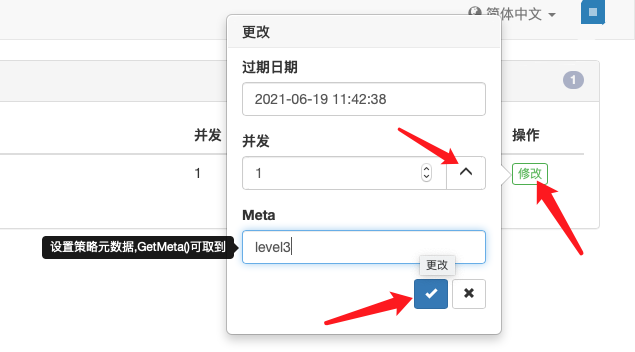
We changed the metadata from the previous registration code to
level3In this case, the user will be asked to restart the test on the hard disk.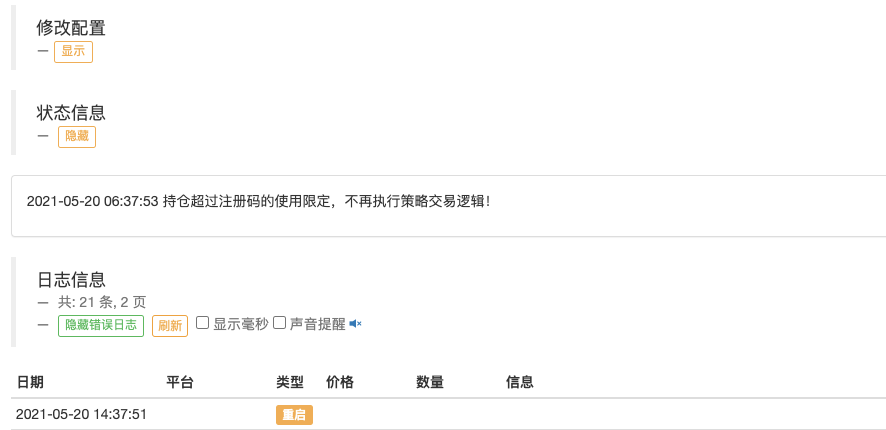
As you can see in the diagram above, it triggers.
level3The ranking limits holdings to a maximum of one coin. -
See also:
Meta data is configured according to different user groups, different pay-level rental strategies, to achieve policy hierarchy control.
Of course, this is just a list of the most common constraint and control needs. There are a variety of similar needs that can be implemented using this feature.
- DEX exchange quantitative practice ((1) -- dYdX v4 user guide
- Introduction to the Lead-Lag suite in digital currency (3)
- Introduction to Lead-Lag Arbitrage in Cryptocurrency (2)
- Introduction to the Lead-Lag suite in the digital currency (2)
- Discussion on External Signal Reception of FMZ Platform: A Complete Solution for Receiving Signals with Built-in Http Service in Strategy
- Discussing FMZ platform external signal reception: a complete set of strategies for the reception of signals from built-in HTTP services
- Introduction to Lead-Lag Arbitrage in Cryptocurrency (1)
- Introduction to the Lead-Lag suite in digital currency (1)
- Discussion on External Signal Reception of FMZ Platform: Extended API VS Strategy Built-in HTTP Service
- External signal reception on FMZ platforms: extended API vs. built-in HTTP services
- Discussion on Strategy Testing Method Based on Random Ticker Generator
- My language policy pushes real-time position changes to mobile apps and WeChat
- Design of a cash hedging strategy for digital currency (2)
- Design of a cash hedging strategy for digital currency (1)
- Inventor Quantitative Trading Platform main interface and architecture
- Digital currency futures class designed by Martin Strategy
- Quantifying the coin circle is a new look -- it brings you closer to quantifying the coin circle.
- Quantifying the coin circle is a new look -- it brings you closer to quantifying the coin circle.
- Quantifying the coin circle is a whole new thing - it brings you closer to quantifying the coin circle.
- Quantified transaction in the coin circle is a new look -- brings you closer to quantified coin circles.
- Quantifying the coin circle is a whole new thing - it brings you closer to quantifying the coin circle.
- Quantifying the coin circle is a new look -- it brings you closer to quantifying the coin circle.
- Quantifying the coin circle is a whole new thing - it brings you closer to quantifying the coin circle.
- Quantifying the coin circle is a new look -- it brings you closer to quantifying the coin circle.
- Cryptocurrency contracts are easy for robots to follow
- Build inventor quantified databases with SQLite
- Deribit options Delta is a dynamic hedging strategy
- Build a multi-variety strategy with an aggregated market interface using a digital currency exchange
- Recently, FMZ's official pricing policy was introduced.
- High-frequency strategy design from the Magnetic Cabbage Harvester
- Implementation of a simple digital currency cash register robot