取引戦略に目覚まし時計を追加
作者: リン・ハーン優しさ, 作成日:2020-08-06 11:15:28, 更新日:2025-01-13 20:32:09
取引戦略を設計するトレーダーは,戦略が特定の時間に特定のタスクを処理できるように,戦略のためのタイムリング関数を設計する方法についてよく尋ねます.例えば,一部のイントラデイ戦略は,取引日の最初のセクションが終了する前にポジションを閉じる必要があります. 取引戦略でそのような要件をどのように設計しますか? 戦略は多くの時間制御を使用することができます. このようにして,時間制御コードと戦略の間の結合を最小化するために,時間制御モジュールを再利用し,簡潔に使用できるように,時間制御関数をカプセルすることができます.
アラームクロックを設計する
// triggerTime: 14:58:00
function CreateAlarmClock(triggerHour, triggerMinute) {
var self = {} // constructed object
// Set members and functions to the constructed object below
self.isTrigger = false // Has it been triggered that day
self.triggerHour = triggerHour // The planned trigger hour
self.triggerMinute = triggerMinute // The planned trigger minute
self.nowDay = new Date().getDay() // what day is the current time
self.Check = function() { // Check function, check trigger, return true when triggered, return false if not triggered
var t = new Date() // Get the current time object
var hour = t.getHours() // Get the current decimal: 0~23
var minute = t.getMinutes() // Get the current minute: 0~59
var day = t.getDay() // Get the current number of days
if (day != self.nowDay) { // Judge, if the current day is not equal to the day of the record, reset the trigger flag as not triggered and update the number of days for the record
self.isTrigger = false
self.nowDay = day
}
if (self.isTrigger == false && hour == self.triggerHour && minute >= self.triggerMinute) {
// Determine whether the time is triggered, if it meets the conditions, set the flag isTrigger to true to indicate that it has been triggered
self.isTrigger = true
return true
}
return false // does not meet the trigger condition, that is, it is not triggered
}
return self // return the constructed object
}
私たちはアラームクロックオブジェクトを作成する関数を設計し実装しました (コンストラクタとして理解できます) 他の言語は直接アラームクロッククラスを設計できます (例えば,Pythonを使用して,後でPythonで実装します).
機能を設計し,使用中の"アラームクロック"オブジェクトを構成し,使用中の"アラームクロック"オブジェクトを作成するには,たった1行のコードが必要です.
var t = CreateAlarmClock(14, 58)
例えば,オブジェクトtを作成し,毎日14時58分に起動します 9時に起動します. この場合は,
var t1 = CreateAlarmClock(9, 0)
試験戦略
テスト戦略を書きます. 戦略は最も単純な移動平均システムを使用します. 戦略はテストのためにのみであり,利益には関心がありません. 戦略プランは,市場が毎日9時に開く時に,日々の移動平均金十字と死十字に基づいてポジション (ロング,ショート,取引なし) を開き,午後14時58分 (15時閉じる) にポジションを閉じる.
function CreateAlarmClock(triggerHour, triggerMinute) {
var self = {} // constructed object
// Set members and functions to the constructed object below
self.isTrigger = false // Has it been triggered that day
self.triggerHour = triggerHour // The planned trigger hour
self.triggerMinute = triggerMinute // The planned trigger minute
self.nowDay = new Date().getDay() // what day is the current time
self.Check = function() {// Check function, check trigger, return true when triggered, return false if not triggered
var t = new Date() // Get the current time object
var hour = t.getHours() // Get the current decimal: 0~23
var minute = t.getMinutes() // Get the current minute: 0~59
var day = t.getDay() // Get the current number of days
if (day != self.nowDay) {// Judge, if the current day is not equal to the day of the record, reset the trigger flag as not triggered and update the number of days for the record
self.isTrigger = false
self.nowDay = day
}
if (self.isTrigger == false && hour == self.triggerHour && minute >= self.triggerMinute) {
// Determine whether the time is triggered, if it meets the conditions, set the flag isTrigger to true to indicate that it has been triggered
self.isTrigger = true
return true
}
return false // does not meet the trigger condition, that is, it is not triggered
}
return self // return the constructed object
}
function main() {
var q = $.NewTaskQueue()
var p = $.NewPositionManager()
// You can write: var t = CreateAlarmClock(14, 58)
// You can write: var t1 = CreateAlarmClock(9, 0)
var symbol = "i2009"
while (true) {
if (exchange.IO("status")) {
exchange.SetContractType(symbol)
var r = exchange.GetRecords()
if(!r || r.length <20) {
Sleep(500)
continue
}
if (/*Judging the conditions for opening a position at 9:00*/) {// You can write: t1.Check()
var fast = TA.MA(r, 2)
var slow = TA.MA(r, 5)
var direction = ""
if (_Cross(fast, slow) == 1) {
direction = "buy"
} else if(_Cross(fast, slow) == -1) {
direction = "sell"
}
if(direction != "") {
q.pushTask(exchange, symbol, direction, 1, function(task, ret) {
Log(task.desc, ret)
})
}
}
if (/*Judging 14:58 conditions for closing the position near the market close*/) {// You can write: t.Check()
p.CoverAll()
}
q.poll()
LogStatus(_D())
} else {
LogStatus(_D())
}
Sleep(500)
}
}
置いてCreateAlarmClock戦略で実装した機能で,メイン機能の開始時に2つの"アラームクロック"オブジェクトを構成します. 戦略で開閉位置を決定するには,Checkコードのコメントされた部分などです.
バックテスト
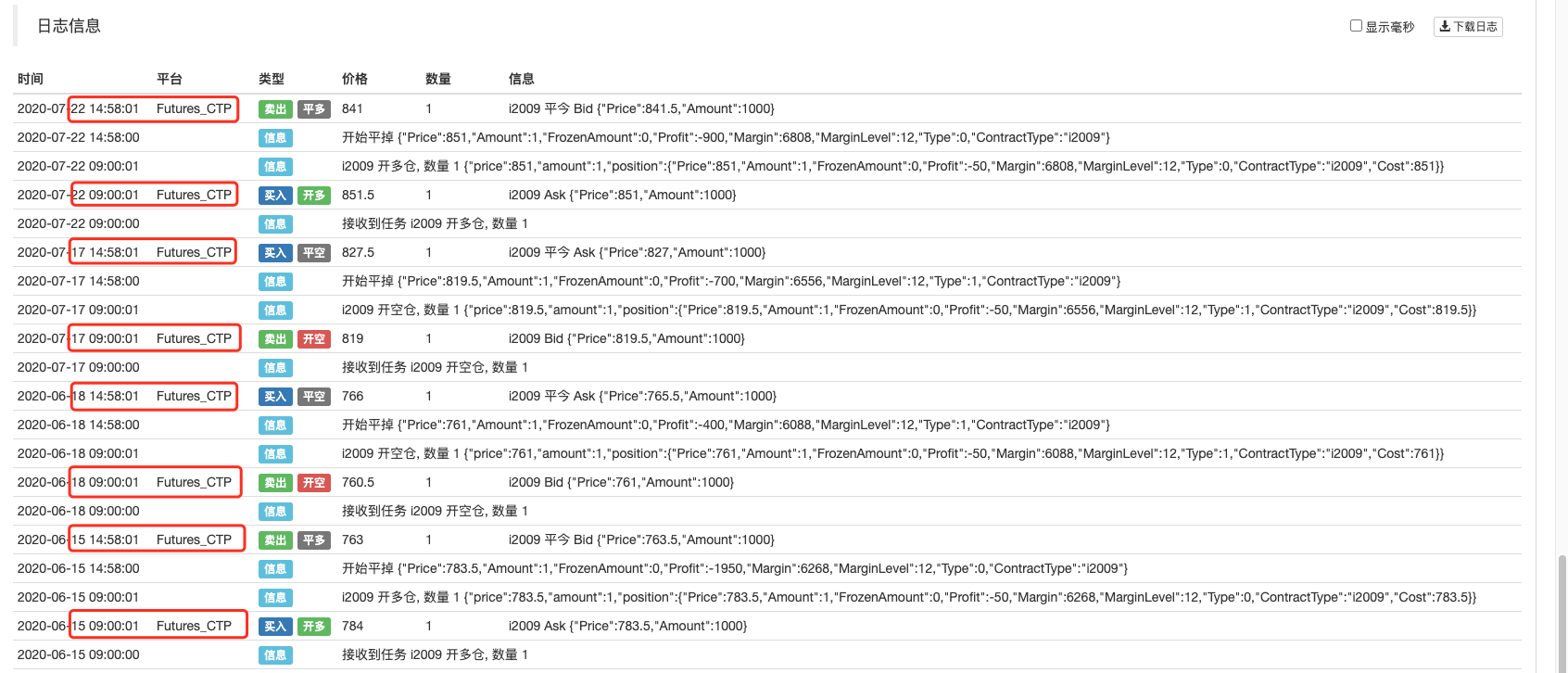
9時以降のポジションと 14時58分からのポジションです
また,マルチバリエーション戦略に使用することもできる.複数のバリエーションの時間制御のために,複数のバリエーションで複数の"アラームクロック"オブジェクトを相互に影響することなく作成することができる.
Python言語はアラームクロッククラスを実装する.
実施とテストコード:
import time
class AlarmClock:
def __init__(self, triggerHour, triggerMinute):
self.isTrigger = False
self.triggerHour = triggerHour
self.triggerMinute = triggerMinute
self.nowDay = time.localtime(time.time()).tm_wday
def Check(self):
t = time.localtime(time.time())
hour = t.tm_hour
minute = t.tm_min
day = t.tm_wday
if day != self.nowDay:
self.isTrigger = False
self.nowDay = day
if self.isTrigger == False and hour == self.triggerHour and minute >= self.triggerMinute:
self.isTrigger = True
return True
return False
def main():
t1 = AlarmClock(14,58)
t2 = AlarmClock(9, 0)
while True:
if exchange.IO("status"):
LogStatus(_D(), "Already connected!")
exchange.SetContractType("rb2010")
ticker = exchange.GetTicker()
if t1.Check():
Log("Market Close", "#FF0000")
if t2.Check():
Log("Market Open", "#CD32CD")
else :
LogStatus(_D(), "not connected!")
Sleep(500)
バックテスト テスト実行:
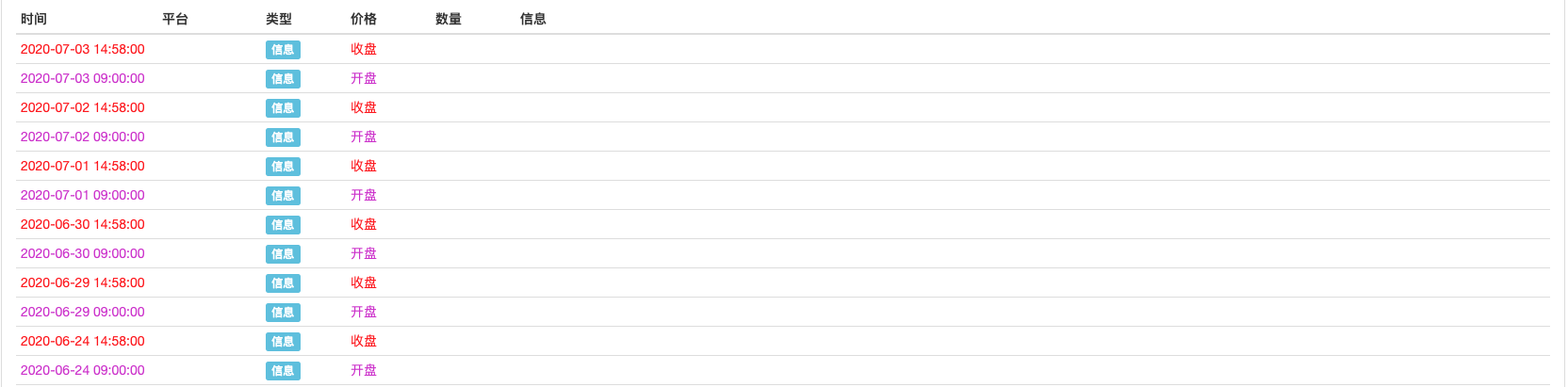
バックテストでは,底層のK線サイクルが大きすぎるように設定できないことに注意しなければならない.そうでなければ,時間検出ポイントは直接跳ね出され,トリガーがない.
- DEX取引所の定量実践 (2) -- ハイパーリキッドユーザーガイド
- DEX取引所の量化実践 (2) -- Hyperliquidの使用ガイド
- DEX取引所の定量実践 (1) -- dYdX v4 ユーザーガイド
- 暗号通貨におけるリード・レイグ・アービトラージへの導入 (3)
- DEX取引所の量化実践 ((1)-- dYdX v4 ユーザーガイド
- デジタル通貨におけるリード-ラグ套路の紹介 (3)
- 暗号通貨におけるリード・ラグ・アービトラージへの導入 (2)
- デジタル通貨におけるリード-ラグ套路の紹介 (2)
- FMZプラットフォームの外部信号受信に関する議論: 戦略におけるHttpサービス内蔵の信号受信のための完全なソリューション
- FMZプラットフォームの外部信号受信に関する探求:戦略内蔵Httpサービス信号受信の完全な方案
- 暗号通貨におけるリード・ラグ・アービトラージへの導入 (1)
- フューチャーと暗号通貨のAPI説明
- 半自動量的な取引ツールを迅速に導入する
- アルーン指標の導入
- デジタル通貨オプション戦略のバックテストに関する予備研究
- 量的な取引と主観的な取引の違い
- ATRチャネル戦略 暗号市場で実施
- MyLanguageによる暗号市場での使用のサーモスタット戦略
- hans123 日中の突破戦略
- デジタル通貨オプション戦略の初回調査
- TradingViewWebHookアラームはFMZロボットに直接接続されています
- C++ を使った OKEX フューチャー契約のヘッジ戦略
- 資金の活発な流れに基づいた取引戦略
- 手動取引を容易にするために,取引端末プラグインを使用します.
- 定量型タイプレートの取引戦略
- バランス戦略とグリッド戦略
- マルチロボット市場 コートシェアリングソリューション
- ロボット WeChat メッセージ プッシュ 実装 スキーム
- バランス戦略とグリッド戦略の詳細
- グラフィカルマルティンゲール取引戦略
- Python版 アイスバーグ委員会戦略