TrendScalp-FractalBox-3EMA
مصنف:چاؤ ژانگ، تاریخ: 2022-05-23 11:45:02ٹیگز:ای ایم اے
ولیم
اہم نکات:
ای ایم اے ربن 3 ای ایم اے
ڈس کلیمر: یہ اشارے صرف تعلیمی حوالہ کے لئے تیار کیا گیا ہے اور سرمایہ کاری کے مشورے کی تشکیل نہیں کرتا ہے۔ آپ کو اپنے اصل تجارتی فیصلے کرنے سے پہلے اس اشارے پر وسیع پیمانے پر آزاد مارکیٹ ریسرچ کے متبادل کے طور پر انحصار نہیں کرنا چاہئے۔ مارکیٹ کے اعداد و شمار یا کسی بھی دوسرے مواد کو کسی بھی وقت بغیر اطلاع کے تبدیل کیا جاسکتا ہے۔ کسی بھی نقصان یا نقصان کے لئے ذمہ داری ، بشمول بغیر کسی حد تک منافع کے نقصان ، جو براہ راست یا بالواسطہ طور پر اس اشارے کے استعمال سے پیدا ہوسکتا ہے ، اس کا استعمال کرنے والے صارف کی ذمہ داری ہے۔
بیک ٹسٹ
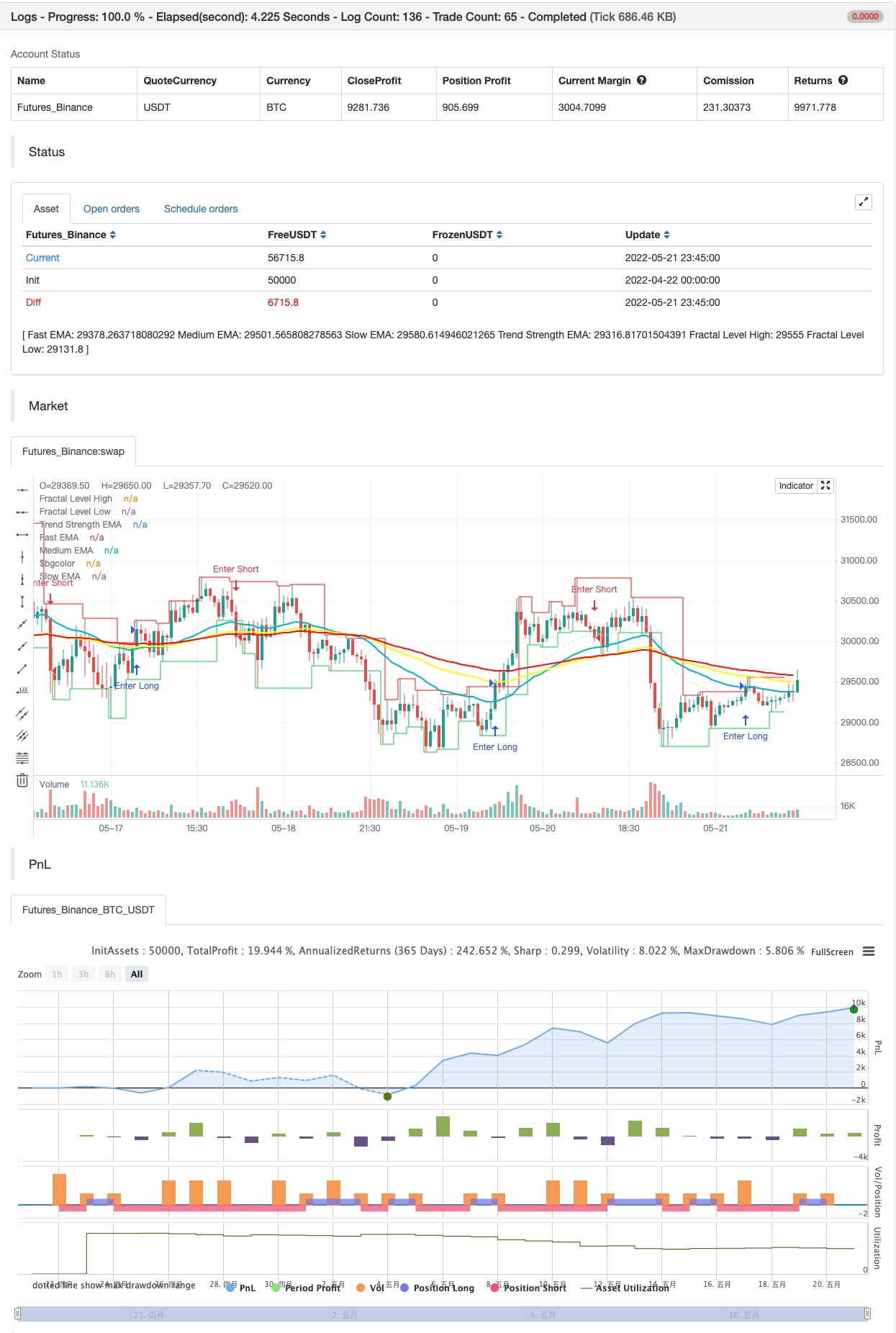
/*backtest
start: 2022-04-22 00:00:00
end: 2022-05-21 23:59:00
period: 45m
basePeriod: 5m
exchanges: [{"eid":"Futures_Binance","currency":"BTC_USDT"}]
*/
//@version=5
indicator('[VDB]TrendScalp-FractalBox-3EMA', shorttitle='[VDB]TS-FB-3EMA', overlay=true, max_lines_count=500)
// By: ©vireshdb/vdb/vdb007
//
//Description:
// There are many indicators with William’s Fractal and Alligator. As many use EMA’s it may be useful to define an EMA ribbon and
// combining Fractal levels/box (filling background between top and bottom fractals) for trend scalping. I searched for this kind of indicator in community – some show fractals,
// some just levels, some with alligator etc.but couldn't find the one needed. Hence thought of this indicator which may be of interest to other users too.
//Key Points:
// EMA ribbon is created using3 EMA’s 35/70/105. Users can change these as per their preference. This is used for trend identification –
// 1. Bullish bias if Price > EMA1 > EMA2 > EMA3. 2. Bearish bias if Price < EMA1 < EMA2 < EMA3.
// Background is marked during crossing of EMA1 and EMA2 to alert possible change in trend.
// 5-bar fractals are used to mark the Fractal levels and backgrounds between top and bottom fractals are filled to create the Fractal Box.
// Fractal levels are marked with offset 2 only when the fractal formation is complete and hence are lagging.
//How to Use:
// Sloping EMA ribbon is used for identifying the trend.
// Trend strength ema is enabled. Angle of 30degree and above is strength
// Fractal box break-out/ break-downs are used to trigger the trade with fractal high/low for entry/stoploss.
// - Waiting for price contraction towards EMA ribbon resulting in smaller boxes is key to initiate trade.
// - Avoid bigger boxes as SL’s will be big and price may move within.
// - To draw the vertical lines of FractalBox change fractal level0 style to stepline.
// This indicator -
// - Combined with the cycle/ banded indicators such as CCI/Stochastic/RSI etc can make it a good trend scalping setup
// - While trading in the direction of momentum in higher timeframe.
// Reference : This indicator was achieved by combing some fractal ideas from "Fractal Framer by brobear"
//
// Copyright 2022 vireshdb
//
// This program is free software: you can redistribute it and/or modify
// it under the terms of the GNU General Public License as published by
// the Free Software Foundation, either version 3 of the License, or
// any later version.
//
// This program is distributed in the hope that it will be useful,
// but WITHOUT ANY WARRANTY; without even the implied warranty of
// MERCHANTABILITY or FITNESS FOR A PARTICULAR PURPOSE. See the
// GNU General Public License for more details.
//
// The GNU General Public License can be found here
// <http://www.gnu.org/licenses/>.
//
// Start of code *************************************************************************************************
showema = input.bool(true, title='Show EMA Ribbon')
fastema = input.int(35, title='Fast EMA', minval=1)
medema = input.int(70, title='Medium EMA', minval=1)
slowema = input.int(105, title='Slow EMA', minval=1)
trstrema = input.int(20, title='Trend Strength EMA', minval=1)
EMA1 = ta.ema(close, fastema)
EMA2 = ta.ema(close, medema)
EMA3 = ta.ema(close, slowema)
TSEMA = ta.ema(close, trstrema)
plot(showema and fastema ? EMA1 : na, title='Fast EMA', color=color.new(#00bcd4, 0), linewidth=2)
plot(showema and medema ? EMA2 : na, title='Medium EMA', color=color.new(#fcff00, 0), linewidth=2)
plot(showema and slowema ? EMA3 : na, title='Slow EMA', color=color.new(#ff0909, 0), linewidth=2)
plot(showema and trstrema ? TSEMA : na, title='Trend Strength EMA', color=color.new(#d1d4dc, 75), linewidth=1, style=plot.style_circles)
bgcolor(color=ta.crossover(EMA1, EMA2) ? color.new(color.lime, 90) : ta.crossunder(EMA1, EMA2) ? color.new(color.red, 90) : na, title='Trend Marker')
// FRACTAL Levels and Box *******************************************************************************************
PlotFractLevel = input(defval=true, title='Show Fractal Levels and Box')
lnwidth = input.int(defval=1, title='Fractal Line Width', minval=1, maxval=3)
//----- Main ---------------------
fractLevelHigh = float(na)
fractLevelLow = float(na)
fractHigh = bool(na)
fractLow = bool(na)
lag = 0
lag := 2
fractHigh := high[4] <= high[2] and high[3] <= high[2] and high[2] > high[1] and high[2] > high ? true : false
fractLow := low[4] >= low[2] and low[3] >= low[2] and low[2] < low[1] and low[2] < low ? true : false
// Fractal levels
fractLevelHigh := fractHigh ? nz(high[lag], high) : nz(fractLevelHigh[1], high)
fractLevelLow := fractLow ? nz(low[lag], low) : nz(fractLevelLow[1], low)
//---- Plotting Fractal levels ---------------------
p1 = plot(PlotFractLevel ? fractLevelHigh : na, title='Fractal Level High', color=color.new(#ff0909, 0), linewidth=lnwidth, offset=-lag, style=plot.style_stepline)
p2 = plot(PlotFractLevel ? fractLevelLow : na, title='Fractal Level Low', color=color.new(#1bce4e, 0), linewidth=lnwidth, offset=-lag, style=plot.style_stepline)
fill(p1, p2, title='Fill Fractal Box', color=fractLevelHigh >= fractLevelLow ? color.new(#d1d4dc,90) : color.new(#fff59d, 90))
// Alert conditions
alertcondition(close > nz(fractLevelHigh, high), title='Above Fractal Level High', message='Fractal High Breakout')
alertcondition(close < nz(fractLevelLow, low), title='Below Fractal Level Low', message='Fractal Low Breakdown')
// End of FRACTAL Levels and Box ****************************************************************************************
// End of code***********************************************************************************************************
if close > nz(fractLevelHigh, high)
strategy.entry("Enter Long", strategy.long)
else if close < nz(fractLevelLow, low)
strategy.entry("Enter Short", strategy.short)
- ملٹی ٹیکنیکل اشارے کا ہم آہنگ تجارتی نظام
- کثیر تکنیکی اشارے پر مبنی ہائی فریکوئنسی متحرک اصلاح کی حکمت عملی
- ٹرپل سپر ٹرینڈ اور ایکسپونینشل چلتی اوسط رجحان کوالٹی ٹریڈنگ کی حکمت عملی کے بعد
- بولنگر بینڈس ٹرینڈ ڈائیورجنس پر مبنی کثیر سطحی مقداری تجارتی حکمت عملی
- ڈائنامک ٹرینڈ ریکگنیشن ٹریڈنگ حکمت عملی کے بعد موافقت پذیر رجحان
- رفتار پر مبنی ایس ایم آئی کراس اوور سگنل انکولی پیشن گوئی کی حکمت عملی
- RSI تصدیق ٹریڈنگ حکمت عملی کے ساتھ متحرک چلتی اوسط رجحان کی پیروی
- پل بیک آپٹیمائزیشن سسٹم کے ساتھ متحرک ملٹی پیریڈ ایکسپونینشل موونگ ایوریج کراس حکمت عملی
- کثیر ای ایم اے متحرک رجحان کی گرفتاری کی مقداری تجارتی حکمت عملی
- اوسیلیٹر اور متحرک سپورٹ / مزاحمت ٹریڈنگ کی حکمت عملی کے ساتھ ملٹی ای ایم اے کراس
- ملٹی انڈیکیٹر ٹرینڈ کراسنگ حکمت عملی: بل مارکیٹ سپورٹ بینڈ ٹریڈنگ سسٹم
- ایم اے سی ڈی ری لوڈ شدہ حکمت عملی
- سپر ٹرینڈڈ چلتی اوسط
- ٹریڈنگ اے بی سی
- 15MIN BTCUSDTPERP BOT
- شینن اینٹروپی V2
- SUPERTREND ATR کے ساتھ ٹریلنگ سٹاپ نقصان
- حجم بہاؤ v3
- کرپٹو فیوچر گھنٹے کے ساتھ scalping کے ma & rsi - ogcheckers
- اے ٹی آر ہموار
- آرڈر بلاک فائنڈر
- QQE سگنل
- U بٹ گرڈ طول و عرض فلٹر
- CM MACD کسٹم اشارے - متعدد ٹائم فریم - V2
- ہول لائن
- 2 حرکت پذیر اوسط رنگ سمت کا پتہ لگانے
- اسکیلپنگ پل بیک ٹول R1
- خرید و فروخت کی حکمت عملی AO+Stoch+RSI+ATR پر منحصر ہے
- ای ایم اے ٹرینڈ کلاؤڈ
- ریڈ کے حجم تیز رفتار سمت توانائی کا تناسب
- Donchian بریک آؤٹ کوئی repaint