"Tradingview" 표시기를 사용하여 FMZ 로봇과의 인터페이스
 0
0
 1090
1090

배경 소개
트레이딩뷰는 좋은 시장 코팅 도출 도구입니다.
이pine스크립트는 또한 강력한 존재입니다!
백테스팅, 경보, 그리고 다양한 도킹은 매우 완벽한 금융 도구입니다.
하지만 우리를 괴롭히는 두 가지 문제가 있습니다.
- 하나는 비싼 회원금 시스템입니다
- 두번째는 신호가 직접 거래될 수 있는 거래소가 거의 없다는 것입니다. 두 개 또는 세 개인 것 같습니다.
오늘 우리 기사는 교환 도킹 문제를 해결하는 데 당신을 데려다줍니다.
시행
전체적인 아이디어는 다음과 같습니다.
TV ((TradingView)pine스크립트 -> 신호 경보webhook-> 지역webhook server전송 요청 -> FMZ bot는 동작 요청을 수신합니다
한 걸음 한 걸음 해보자
트레이딩뷰 웹사이트로 가세요:
다음으로, 우리는 먼저Alert자세한 내용은 아래 그림 참조
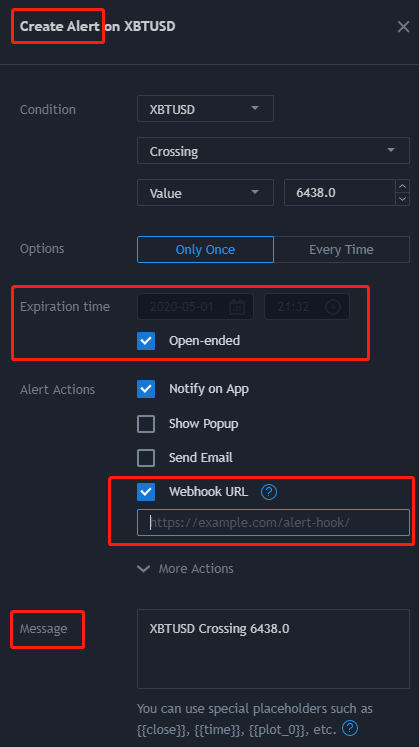
이 그림의 일부 측면에 관심을 기울여야합니다.Alert.
유효기간webhook주소, 그리고message콘텐츠는 잘 만들어져야 합니다.
유효기간은 한눈에 알 수 있고 유효기간이 끝나면 무효가 됩니다.
```Message``` here, it is best we have a clear explanation, in order to let the ```bot``` distinguish from ```Alert``` messages.
I generally set it like this: XXX strategy, order quantity and trading direction
So far, the TradingView part is basically done!
Next, let's get the local ```webhook``` service job done!
This kind of work, Google it will show you lots of results. this article will skip this part, you can do it by yourself.
here is a simple framework for python:
GitHub:https://github.com/shawn-sterling/gitlab-webhook-receiver
Safe, worry-free and convenient, but there are also issues.
This little frame, it will!! Suicide!! Please pay attention to this issue!
So, I wrote another script on the server, When "die" or "offline" appears in the log, I will restart it. later on, i still feel not safe, so i set it restart regularly. Find an unimportant time every hour... Give it a restart, it has been safely running for two months now and there is no more signal losses.
In addition, TradingView only recognizes the port 80, so don't mess up the service port.
So far, We have done the ```Message``` from ```Alert``` part. Next, how do we get Bot?
I don't know if you have paid attention to the interface API document of FMZ at the bottom:
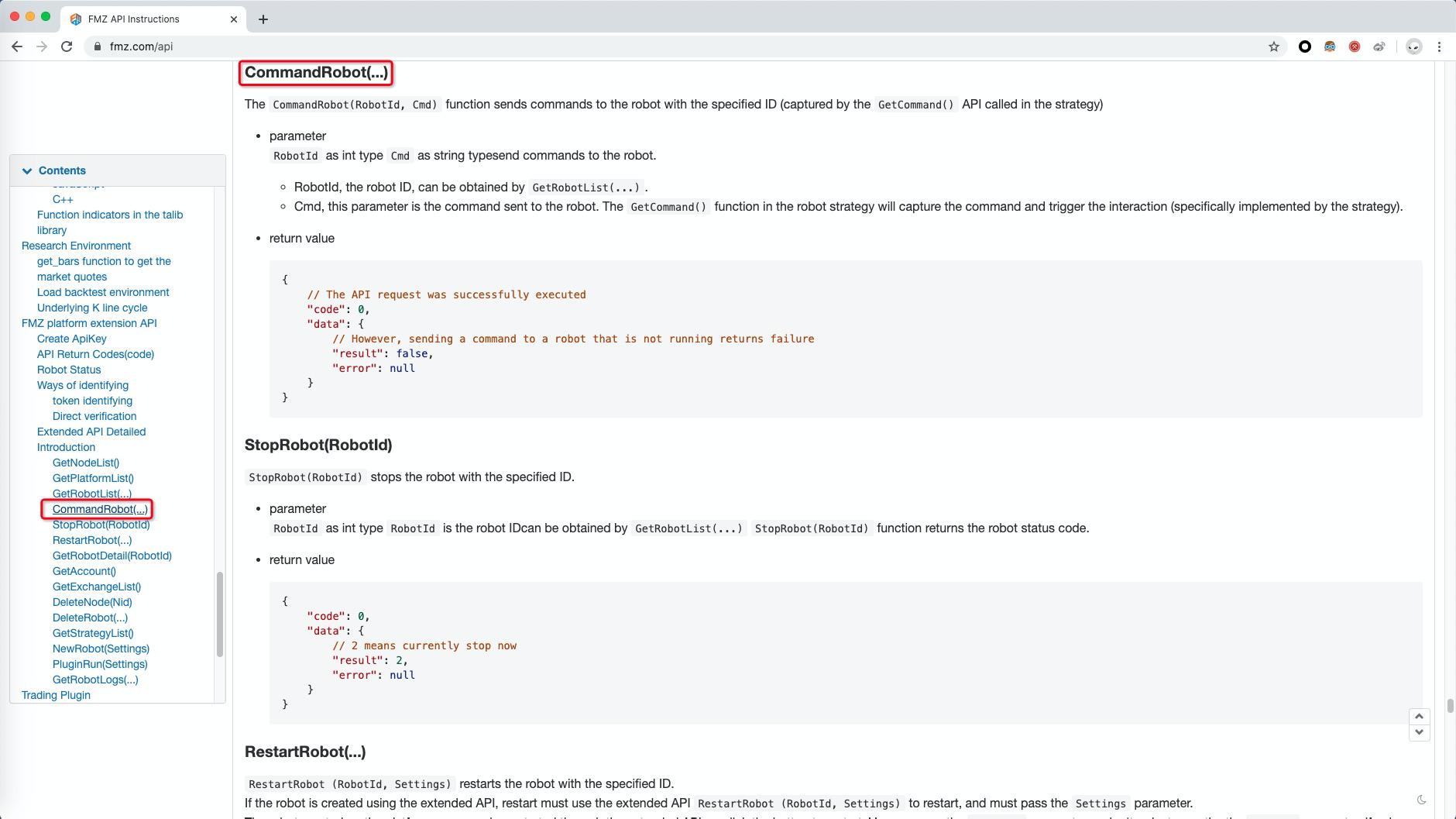
We can pass some commands to our little Bot through API!
The specific request example is here, the red box is the request we need.
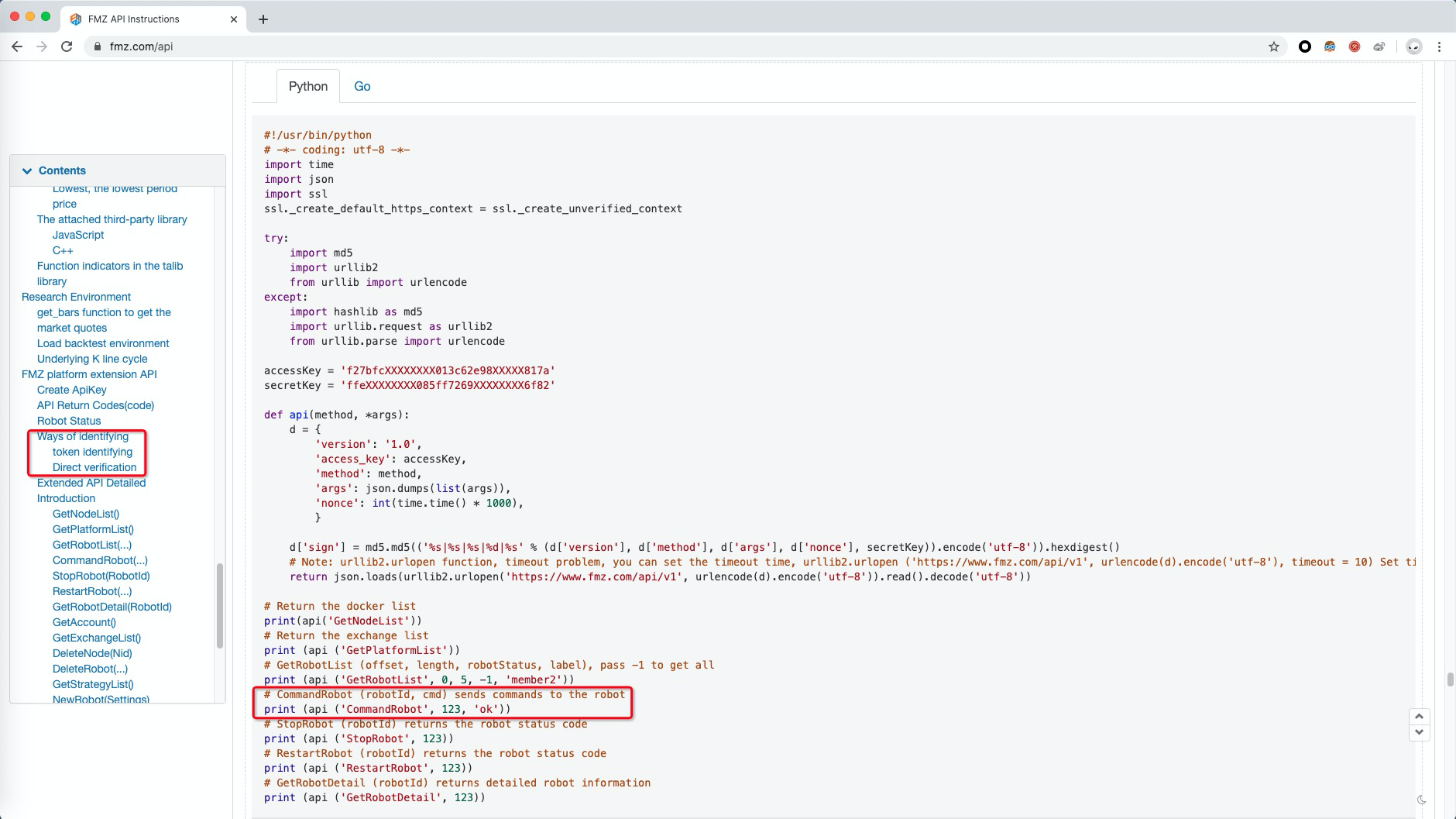
Here also needs some preparation work.
FMZ API (avatar->account settings->API interface),
A Bot that has been started (we want to get its ID, so we create a new ID first), the number in the URL of a general robot is the ID.
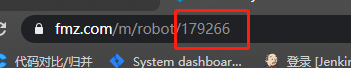
Next, we transform the webhook service so that after receiving the message, it will be automatically forwarded to the FMZ Bot.
Finally, don’t forget to fill in the completed ```webhook``` address in the TradingView Alert(format: http://xx.xx.xx.xx:80)
The following is the ```service``` code I changed, you can use it as a reference:
#!/usr/bin/python -tt
-- 코딩: UTF-8-
BaseHTTPServer에서 BaseHTTPRequestHandler, HTTPServer를 가져오기
json를 가져오기
수입 기록
수입 로깅
수입
수입
시도해보세요: 수입 md5 urllib2를 가져오세요 urllib에서 가져오기 urlencode 다음을 제외하고 md5로 hashlib를 가져오기 urllib.request를 urllib2로 가져오 urllib.parse에서 urlencode를 가져오기
############################################################
다음 과 같은 것 들 중 일부 를 변경 해야 할 것 이다
이 스크립트의 로그 파일
log_file =
보트 라이선스
accessKey =
HTTP 구성
log_max_size = 25165824 # 24 MB log_level = 로깅.INFO #log_level = logging.DEBUG # DEBUG는 꽤 많은 단어들을 가지고 있습니다.
listen_port = 80
당신이 무엇을 하고 있는지 모르는 한, 당신은 일을 바꾸는 것을 중단해야 합니다.
##############################################################################
log = logging.getLogger ((
클래스 webhookReceiver ((BaseHTTPRequestHandler):
def run_it(self, cmd):
"""
runs a command
"""
p = subprocess.Popen(cmd.split(), stdout=subprocess.PIPE,
stderr=subprocess.STDOUT)
log.debug('running:%s' % cmd)
p.wait()
if p.returncode != 0:
log.critical("Non zero exit code:%s executing: %s" % (p.returncode,
cmd))
return p.stdout
def bot_conmand(self, method, *args):
"""
send conmand request to bot api
"""
d = {
'version': '1.0',
'access_key': accessKey,
'method': method,
'args': json.dumps(list(args)),
'nonce': int(time.time() * 1000),
}
d['sign'] = md5.md5(('%s|%s|%s|%d|%s' % (d['version'], d['method'], d['args'], d['nonce'], secretKey)).encode('utf-8')).hexdigest()
return json.loads(urllib2.urlopen('https://www.fmz.com/api/v1', urlencode(d).encode('utf-8')).read().decode('utf-8'))
def do_POST(self):
"""
receives post, handles it
"""
log.debug('got post')
message = 'OK'
self.rfile._sock.settimeout(5)
data_string = self.rfile.read(int(self.headers['Content-Length']))
log.info(data_string)
self.send_response(200)
self.send_header("Content-type", "text")
self.send_header("Content-length", str(len(message)))
self.end_headers()
self.wfile.write(message)
log.debug('TV connection should be closed now.')
#log.info(self.bot_conmand('GetRobotList', -1, -1, -1)) # GetRobotList(offset, length, robotStatus int)Pass -1 to get all
log.info(self.bot_conmand('CommandRobot', 169788, data_string)) # CommandRobot(robotId int64, cmd string)Send commands to the robot
def log_message(self, formate, *args):
"""
disable printing to stdout/stderr for every post
"""
return
def main (():
만약이름 == ‘주요
# Implementation within FMZ platform trading strategy
All the above described the communication implementation, our Bot trading strategy also needs to be processed accordingly, in order for us to fix our receiving signal process.
For example, the Alert Message designed at the beginning, You can play it according to your preferences and specific needs.
The code is as follows, get the information, filter them, do the operation, and end.
함수 get_Command (() { // 상호 작용에 대한 책임 함수, 시간적으로 상호 작용적으로 관련 값을 업데이트, 사용자는 스스로 확장 할 수 있습니다
var way = null; //route
var cmd = GetCommand(); // 인터랙티브 명령어 API를 얻으십시오
var cmd_arr = cmd.split ((
if (cmd) {
// Define the route
if (cmd.indexOf("BUY,1") != -1) {
way = 1;
}
if (cmd.indexOf("SELL,1") != -1) {
way = 2;
}
if (cmd.indexOf("BUY,2") != -1) {
way = 3;
}
if (cmd.indexOf("SELL,2") != -1) {
way = 4;
}
// Branch selection operation
switch (way) {
case 1:
xxx
break;
case 2:
xxx
break;
case 3:
xxx
break;
case 4:
xxx
break;
default:
break;
}
}
} “`
이 기사는 끝났습니다. 도움이 되길 바랍니다.
- DEX 거래소의 양적 관행 (2) -- 하이퍼 액성 사용자 가이드
- DEX 거래소 정량화 연습 ((2)-- Hyperliquid 사용 지침
- DEX 거래소의 양적 관행 (1) -- dYdX v4 사용자 안내
- 암호화폐의 리드-래그 중재에 대한 소개 (3)
- DEX 거래소 정량화 연습 ((1)-- dYdX v4 사용 설명서
- 디지털 화폐의 리드-래그 스위트 소개 (3)
- 암호화폐의 리드-래그 중재에 대한 소개 (2)
- 디지털 화폐의 리드-래그 스위트 소개 (2)
- FMZ 플랫폼의 외부 신호 수신에 대한 논의: 전략 내 내장 Http 서비스와 함께 신호 수신에 대한 완전한 솔루션
- FMZ 플랫폼 외부 신호 수신에 대한 탐구: 전략 내장 HTTP 서비스 신호 수신의 전체 방안
- 암호화폐의 리드-래그 중재에 대한 소개 (1)
- 재화 선물 거래량 발자국 차트 분석 및 실현
- FMEX 배열 해제 최저 단위 최적화
-
인터페이스를 호출하여 로봇에게 메시지를 전달합니다. - FMEX 거래 잠금 최저량 최적화
- 단순 변동성 EMV 전략
- 손잡이, 손잡이, 손잡이, 손잡이
- 오차율 BIAS 거래 전략
- "피포리오" 도구를 사용하여 백테스트 자본 곡선의 평가
- FMZ 양자화 My 언어 - 인터페이스 그래프
- 코메디 선물 간시계 볼링거 헤지 전략의 파이썬 버전 (단계 연구용)
- FMZ 양성 마어 (My) - 마어 거래 클래스 라이브러리 매개 변수
- FMZ 기본 데이터에 기초한 상품 선물 및 스팟 중재 차트
- 각 트랜잭션과 K-라인 백테스트의 결함을 기반으로 하는 고주파 백테스트 시스템
- 재화 선물의 파이썬 버전
- 암호화폐 선물 거래의 논리에 대한 몇 가지 생각
- Alpha101 문법 개발에 기반한 향상된 분석 도구
- 시장 수집자를 업그레이드하는 법을 가르쳐 사용자 지정 데이터 소스를 백테스트
- 페인 트랜잭션에 기반한 고주파 회전 시스템과 K론 라인 회전의 결함
- FMZ 시뮬레이션 레벨 백테스트 메커니즘 설명
- 리눅스 VPS에 FMZ 도커를 설치하고 업그레이드하는 가장 좋은 방법