다중 로봇 시장 공유 솔루션
저자:발명가들의 수량화 - 작은 꿈, 2020-07-15 16:25:20, 업데이트: 2024-12-10 10:11:04
다중 로봇 시장 공유 솔루션
디지털 통화 양화 거래 로봇을 사용할 때, 하나의 서버에 여러 로봇이 실행되어야 할 때, 서로 다른 거래소를 방문하면 API 요청 주파수 문제가 발생하지 않습니다. 여러 로봇이 동시에 실행되어야하고 동일한 거래소와 동일한 거래 쌍을 수행하는 경우 양화 거래 전략이 필요합니다. 이 때 API 요청 주파수 제한 문제가 있습니다. 그렇다면 최소한의 서버 사용으로 여러 로봇이 액세스 인터페이스 문제를 해결하는 방법은 무엇입니까?
우리는 시장을 전송하는 로봇을 구현할 수 있고, 거래소 인터페이스에 접속하여 시장을 검색하는 데이터와 같은 데이터를 이 로봇만으로 수행할 수 있습니다. 다른 거래 전략은 로봇이 이 시장에 데이터를 요청하는 로봇을 전송할 수 있습니다.
로봇의 사례
거래소의 거래 인터페이스에 접속하여 데이터를 획득하고 다른 로봇에게 거래를 제공하는 데만 책임이 있습니다.Python예를 들어, 우리는 K 라인 데이터만을 얻고 공유를 제공하며, 확장할 수 있으며, 깊이 데이터를 추가하고, 시장 데이터를 통합할 수 있습니다.
import _thread
import threading
import json
import math
from http.server import HTTPServer, BaseHTTPRequestHandler
from urllib.parse import parse_qs, urlparse
Records = None
lock = threading.RLock()
Counter = {}
def url2Dict(url):
query = urlparse(url).query
params = parse_qs(query)
result = {key: params[key][0] for key in params}
return result
class Provider(BaseHTTPRequestHandler):
def do_GET(self):
global Records, lock, Counter
try:
self.send_response(200)
self.send_header("Content-type", "application/json")
self.end_headers()
dictParam = url2Dict(self.path)
# Log("服务接收到请求,self.path:", self.path, "query 参数:", dictParam)
lock.acquire()
# 记录
if dictParam["robotId"] not in Counter:
Counter[dictParam["robotId"]] = {"NumberOfRequests" : 0}
Counter[dictParam["robotId"]]["NumberOfRequests"] += 1
lock.release()
# 写入数据应答
self.wfile.write(json.dumps(Records).encode())
except BaseException as e:
Log("Provider do_GET error, e:", e)
def createServer(host):
try:
server = HTTPServer(host, Provider)
Log("Starting server, listen at: %s:%s" % host)
server.serve_forever()
except BaseException as e:
Log("createServer error, e:", e)
raise Exception("stop")
def main():
global Records, Counter
LogReset(1)
try:
# _thread.start_new_thread(createServer, (("localhost", 9090), )) # 本机测试
_thread.start_new_thread(createServer, (("0.0.0.0", 9090), )) # VPS服务器上测试
Log("启动服务", "#FF0000")
except BaseException as e:
Log("启动服务失败!")
Log("错误信息:", e)
raise Exception("stop")
while True:
r = exchange.GetRecords()
if not r :
Log("K线行情获取失败", "#FF0000")
continue
else :
Records = r
# Counter
tbl = {
"type" : "table",
"title" : "统计信息",
"cols" : ["请求数据的机器人id", "请求次数"],
"rows" : [],
}
for k in Counter:
tbl["rows"].append([k, Counter[k]["NumberOfRequests"]])
LogStatus(_D(), "数据收集中!", "\n", "`" + json.dumps(tbl) + "`")
Sleep(500)
데이터 로봇 정책 코드를 요청합니다.
데이터를 요청하는 로봇은 거래 전략 로봇입니다. 우리는 테스트를 통해 요청 데이터를 (K 라인 데이터) 작성하고 데이터를 그려서 사용할 수 있습니다.JavaScript작성, 도면을 그리기 위해서는 "그림줄 클래스 라이브러리"를 선택해야 합니다. 이 클래스 라이브러리를 정책 광장 검색에서 복사할 수 있습니다. 복사 후 정책 편집 페이지에서 템플릿 참조 한 번을 선택 할 수 있습니다.
var FuncGetRecords = exchange.GetRecords
exchange.GetRecords = function() {
// 可以填写「行情转发机器人」所在设备的IP地址xxx.xxx.xxx.xxx
var ret = HttpQuery("http://xxx.xxx.xxx.xxx:9090?robotId=" + _G())
var records = null
try {
records = JSON.parse(ret)
} catch(e) {
Log(e)
records = null
}
return records
}
function main(){
LogReset(1)
while(1) {
var records = exchange.GetRecords()
LogStatus(_D(), "机器人ID:", _G())
if (!records) {
Log("获取数据失败!", "#FF0000")
Sleep(1000)
continue
}
Log(records)
$.PlotRecords(records, "K")
Sleep(1000)
}
}
실제 운영
-
시장에서 보트 전송을 시작

-
테스트 로봇을 시작, ID:206353
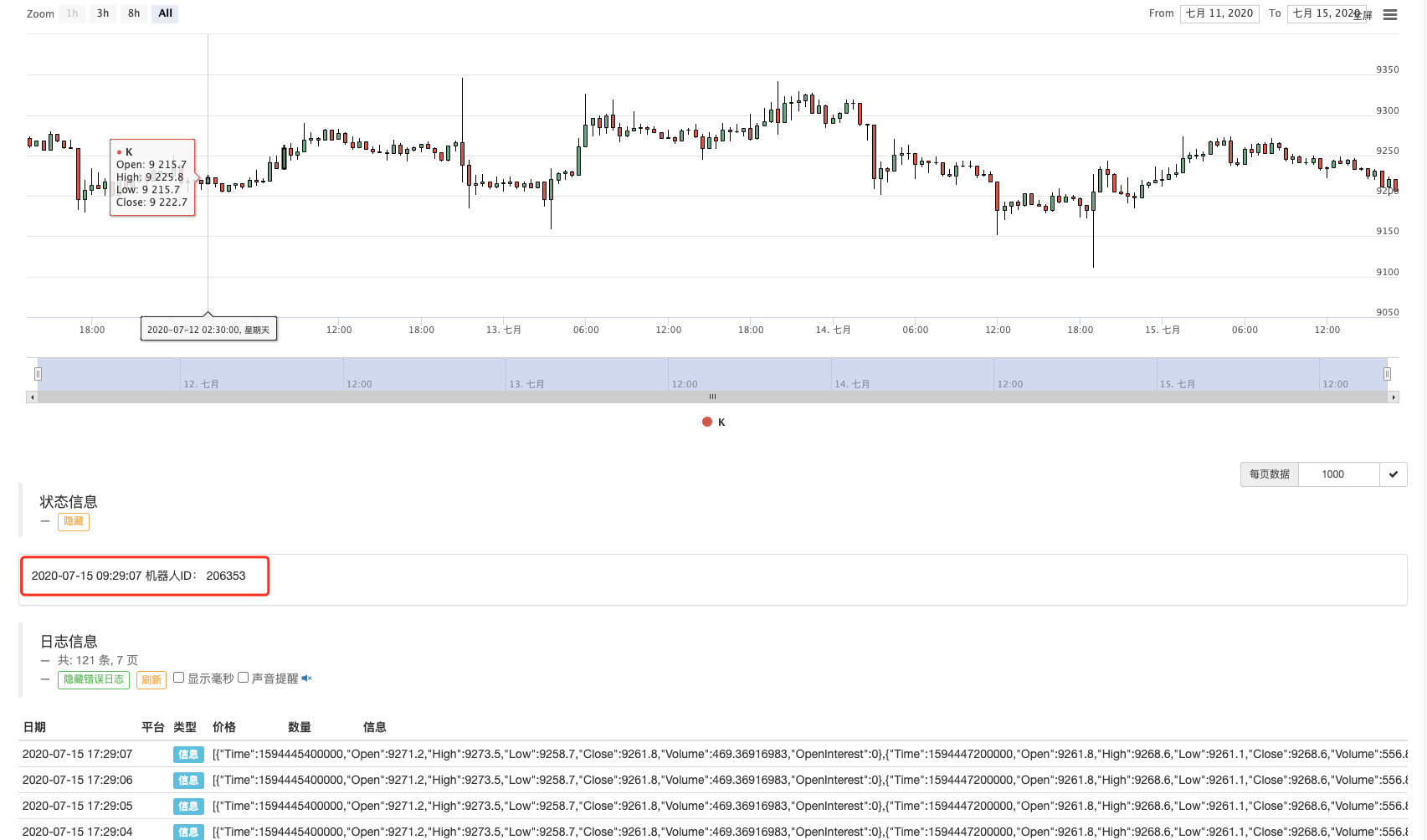
-
테스트 로봇을 시작, ID:206359
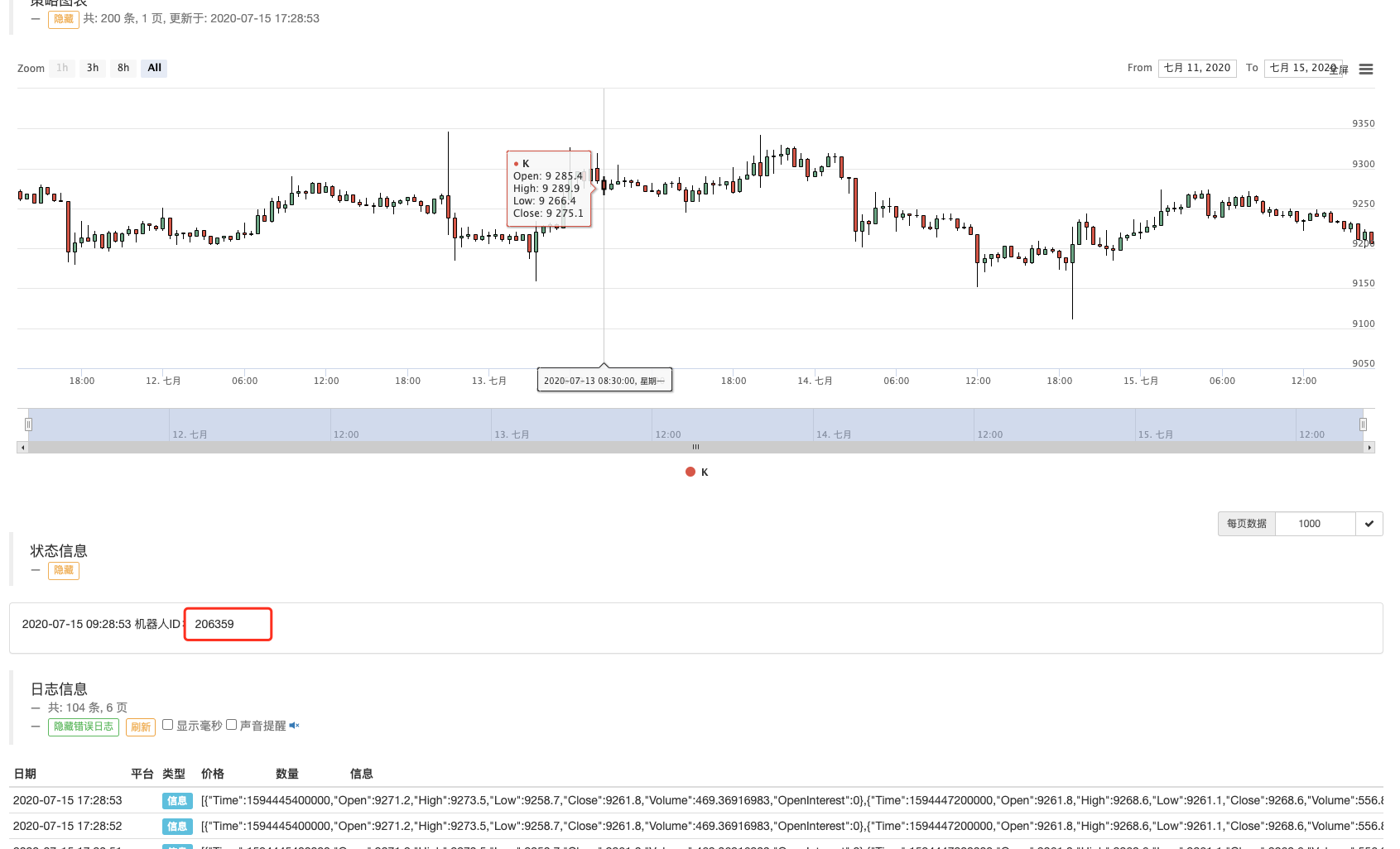
-
테스트 로봇, ID:206360을 시작하십시오.
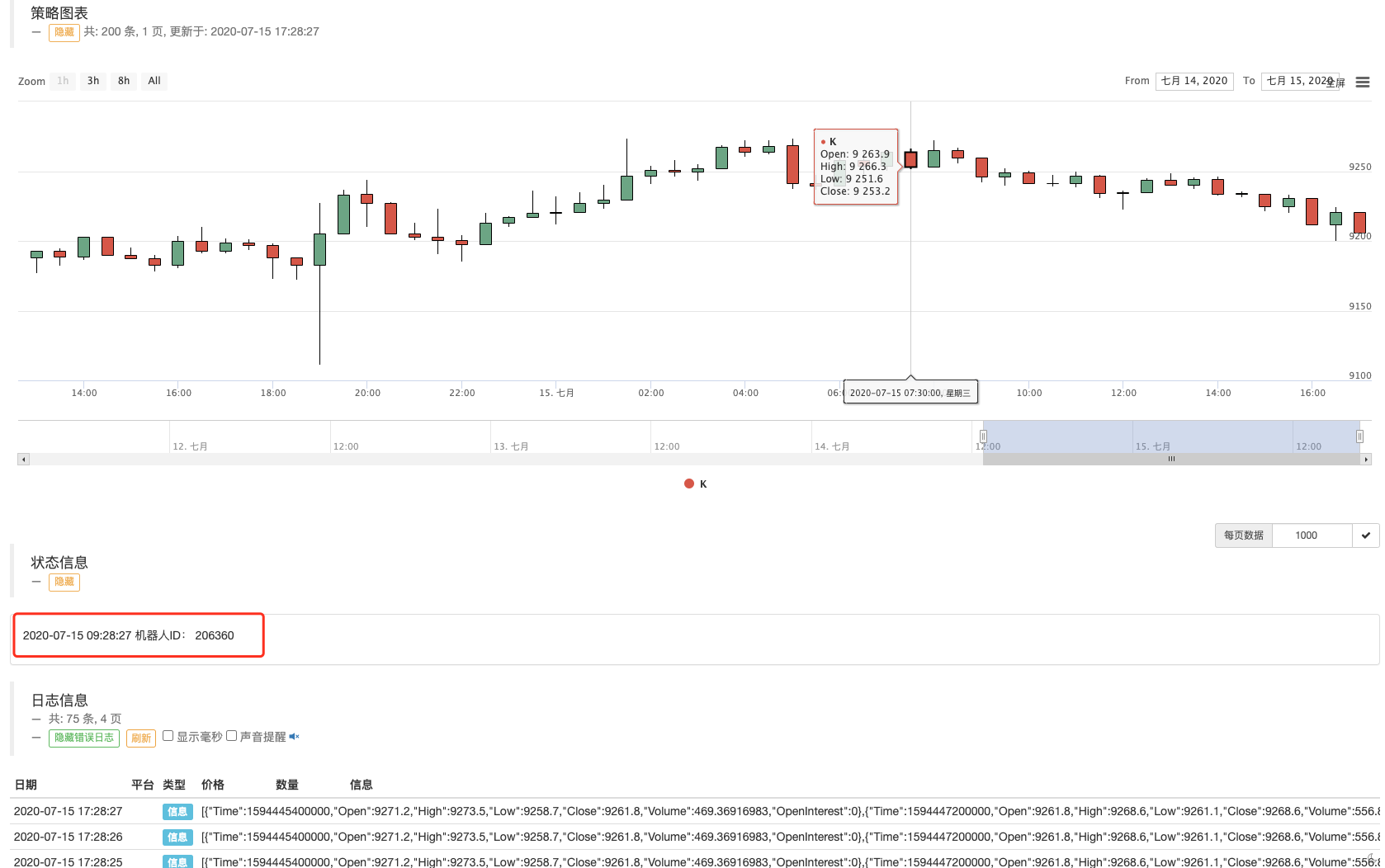
이렇게 하면 세 개 또는 N 개 이상의 로봇이 거래에 대한 K 라인 데이터를 공유할 수 있습니다.
- 암호화폐의 리드-래그 중재에 대한 소개 (2)
- 디지털 화폐의 리드-래그 스위트 소개 (2)
- FMZ 플랫폼의 외부 신호 수신에 대한 논의: 전략 내 내장 Http 서비스와 함께 신호 수신에 대한 완전한 솔루션
- FMZ 플랫폼 외부 신호 수신에 대한 탐구: 전략 내장 HTTP 서비스 신호 수신의 전체 방안
- 암호화폐의 리드-래그 중재에 대한 소개 (1)
- 디지털 화폐의 리드-래그 스위트 소개 (1)
- FMZ 플랫폼의 외부 신호 수신에 대한 논의: 확장 API VS 전략 내장 HTTP 서비스
- FMZ 플랫폼 외부 신호 수신에 대한 탐구: 확장 API vs 전략 내장 HTTP 서비스
- 무작위 틱커 생성기에 기반한 전략 테스트 방법 논의
- 무작위 시장 생성기에 기반한 전략 테스트 방법을 탐구합니다.
- FMZ Quant의 새로운 기능: _Serve 기능을 사용하여 HTTP 서비스를 쉽게 만들 수 있습니다
- 거래 터미널 플러그인을 사용 하 여 수동 거래를 촉진
- 양적 타이핑 가격 거래 전략
- 균형 전략과 네트워크 전략
- 다중 로봇 시장 코팅 공유 솔루션
- 로봇 WeChat 메시지 푸시 구현 계획
- 균형 전략과 격자 전략에 대한 자세한 설명
- 그래픽 마틴게일 거래 전략
- 파이썬 버전 아이스버그 위원회 전략
- 암호화폐 선물 거래의 논리
- 아래 모양 ZDZB 전략
- ARMA-EGARCH 모델을 기반으로 비트코인 변동률 모델링 및 분석
- 자바스크립트 전략 설계에서 수치 계산 정확성 문제 해결
- 로컬 파일로 파이썬 전략을 캡슐화하는 법을 가르쳐
- FMEX 거래는 최적의 주문량 최적화를 해제합니다
- FMEX 거래는 최적의 주문량 최적화를 해제합니다.
- 재화 선물 거래량 발자국 차트 분석 및 실현
- FMEX 배열 해제 최저 단위 최적화
인터페이스를 호출하여 로봇에게 메시지를 전달합니다. - FMEX 거래 잠금 최저량 최적화
- 단순 변동성 EMV 전략
단선 왕승은 높은 가격에 전략을 판매합니다좋은 동쪽