एफएमजेड आधारित ऑर्डर सिंक्रोनस मैनेजमेंट सिस्टम डिजाइन (2)
लेखक:निनाबादास, बनाया गयाः 2022-04-06 17:12:00, अद्यतन किया गयाः 2022-04-06 17:20:08एफएमजेड आधारित ऑर्डर सिंक्रोनस मैनेजमेंट सिस्टम डिजाइन (2)
ऑर्डर सिंक्रोनस मैनेजमेंट सिस्टम (सिंक्रोनस सर्वर)
आइए पिछले लेख में चर्चा जारी रखें:एफएमजेड आधारित ऑर्डर सिंक्रोनस मैनेजमेंट सिस्टम डिजाइन (1), एक सिंक्रोन ऑर्डर पर्यवेक्षण रणनीति तैयार करने के लिए। कृपया निम्नलिखित डिजाइन प्रश्नों पर विचार करें:
- 1.यदि आप कुछ समय के लिए ऑर्डर की सिंक्रोनस निगरानी नहीं करना चाहते हैं, तो क्या इसे रोक दिया जा सकता है? एक बार यह बंद हो जाने के बाद, विस्तारित एपीआई से पुनरारंभ को अक्षम करें, और पासवर्ड सत्यापन का उपयोग करें।
इस फ़ंक्शन को लागू करने के लिए, 2 वैश्विक चर जोड़ेंः
var isStopFollow = false // used to mark whether to currently supervise orders or not var reStartPwd = null // used to record the restart password
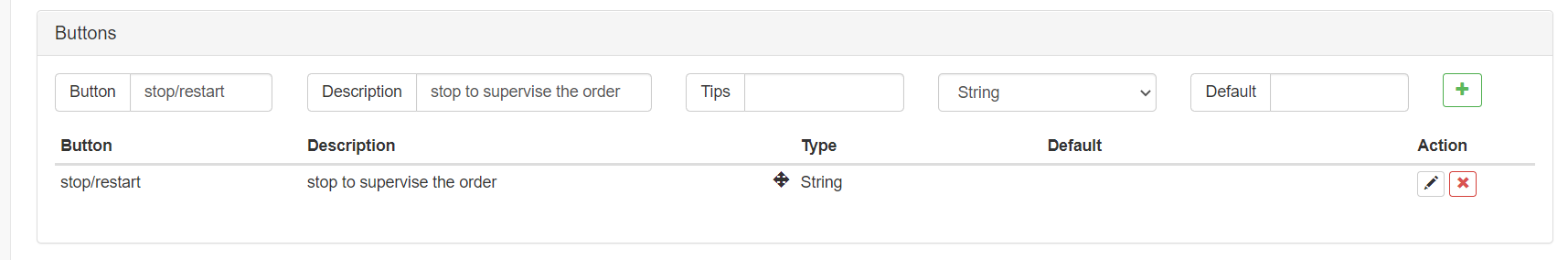
फिर रणनीति संपादन पृष्ठ पर इंटरैक्टिव नियंत्रण जोड़ें रणनीति को रोकने / पुनरारंभ करने के लिए (यह बॉट को रोकने के लिए नहीं है, बस तर्क को रोकने के लिए है, आदेशों का पालन नहीं करने और पर्यवेक्षण करने के लिए, कुछ भी नहीं करने के लिए) । इसे रोकने के लिए, आप एक रोक पासवर्ड सेट कर सकते हैं, ताकि यहां तक कि अगर कोई बॉट हैOrder Synchronous Management System Library (Single Server)अपने विस्तारित एपीआई कुंजी के, यह अपनी रणनीति को कॉल करने में सक्षम नहीं होगा. आदेश पर्यवेक्षण करने के लिए पुनरारंभ करते समय, आदेश पर्यवेक्षण समारोह को कॉल करने के लिए पूर्व निर्धारित पासवर्ड दर्ज करें.
संबंधित फ़ंक्शन का कार्यान्वयन कोडः
...
// Judge the interactive command
if (arr.length == 2) {
// Buttons with controls
if (arr[0] == "stop/restart") {
// Stop/restart to supervise orders
if (!isStopFollow) {
isStopFollow = true
reStartPwd = arr[1]
Log("stopped to supervise orders,", "the set restart password is:", reStartPwd, "#FF0000")
} else if (isStopFollow && arr[1] == reStartPwd) {
isStopFollow = false
reStartPwd = null
Log("restarted to supervise orders,", "clear the restart password.", "#FF0000")
} else if (isStopFollow && arr[1] != reStartPwd) {
Log("Wrong restart password!")
}
}
continue
}
-
2. पर्यवेक्षित आदेश की आदेश राशि को निर्दिष्ट किया जा सकता है या अनुपात द्वारा इसे ज़ूम किया जा सकता हैः
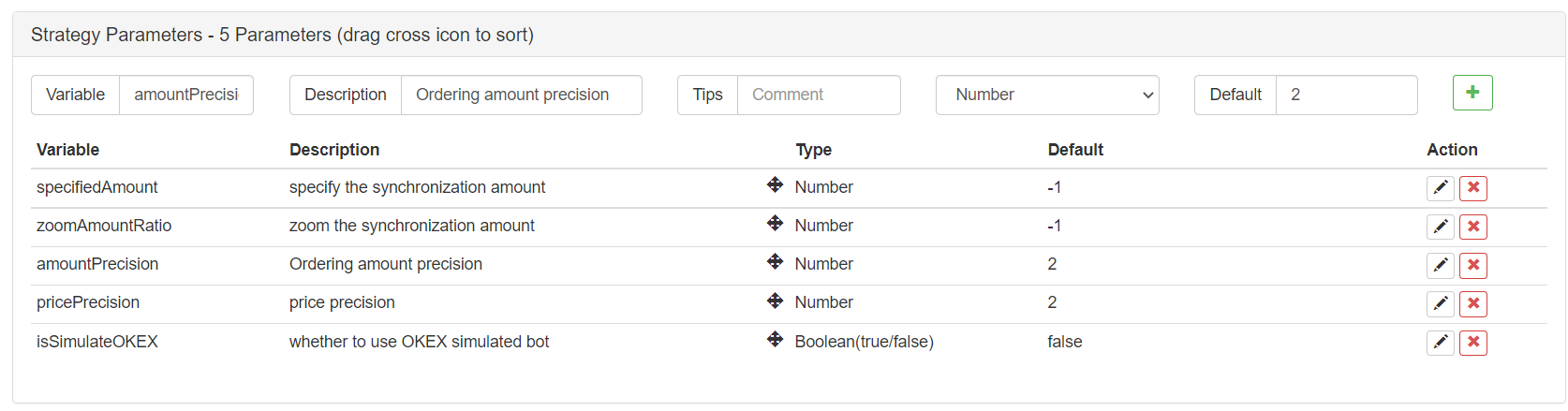
specifiedAmount: पर्यवेक्षित आदेश की राशि निर्दिष्ट करें; डिफ़ॉल्ट -1, अर्थात् निर्दिष्ट नहीं है। zoomAmountRatio: भेजा गया संकेत में आदेश मात्रा के अनुसार ज़ूम। उदाहरण के लिए, भेजा गया संकेत हैः
ETH_USDT,swap,buy,1, तो zoomAmountRatio द्वारा आदेश राशि का मूल्य गुणा; डिफ़ॉल्ट -1 है, अर्थात् नहीं zoomed।var amount = specifiedAmount == -1 ? action.amount : specifiedAmount amount = zoomAmountRatio == -1 ? amount : amount * zoomAmountRatioयहाँ हमने महसूस किया है किज़ूमआदेश राशि याएक निश्चित मान निर्दिष्ट करें, प्राप्त संकेत के अनुसार।
-
3.कोड को यथासंभव सरल लिखें और ऑर्डर देने के लिए अन्य टेम्पलेट लाइब्रेरी का उपयोग करें।
स्पॉट ऑर्डर देने के लिए प्रयुक्त टेम्पलेट लाइब्रेरी:https://www.fmz.com/strategy/10989वायदा ऑर्डर देने के लिए प्रयुक्त टेम्पलेट लाइब्रेरी:https://www.fmz.com/strategy/203258
function trade(action) { // Switch the trading pair, and set contract exchange.SetCurrency(action.symbol) if (action.ct != "spot") { exchange.SetContractType(action.ct) } var retTrade = null var amount = specifiedAmount == -1 ? action.amount : specifiedAmount amount = zoomAmountRatio == -1 ? amount : amount * zoomAmountRatio if (action.direction == "buy") { retTrade = action.ct == "spot" ? $.Buy(amount) : $.OpenLong(exchange, action.ct, amount) } else if (action.direction == "sell") { retTrade = action.ct == "spot" ? $.Sell(amount) : $.OpenShort(exchange, action.ct, amount) } else if (action.direction == "closebuy") { retTrade = action.ct == "spot" ? $.Sell(amount) : $.CoverLong(exchange, action.ct, amount) } else if (action.direction == "closesell") { retTrade = action.ct == "spot" ? $.Buy(amount) : $.CoverShort(exchange, action.ct, amount) } return retTrade }इसलिए यह देखा जा सकता है कि आदेश देने के लिए केवल एक कथन की आवश्यकता होती हैः
$.Sell(amount),$.Buy(amount),$.OpenLong(exchange, action.ct, amount)आदि।
रणनीति कोडः
पिछले में अस्थायी कोडOrder Synchronous Management System (Synchronous Server)निम्नानुसार है:
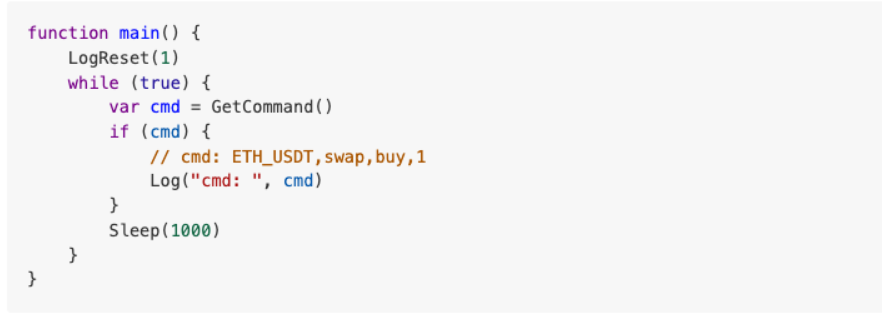
अब, चलो Order Synchronous Management System (Synchronous Server)एक बार फिर:
// Global variables
var isStopFollow = false
var reStartPwd = null
function trade(action) {
// Switch the trading pair, and set contract
exchange.SetCurrency(action.symbol)
if (action.ct != "spot") {
exchange.SetContractType(action.ct)
}
var retTrade = null
var amount = specifiedAmount == -1 ? action.amount : specifiedAmount
amount = zoomAmountRatio == -1 ? amount : amount * zoomAmountRatio
if (action.direction == "buy") {
retTrade = action.ct == "spot" ? $.Buy(amount) : $.OpenLong(exchange, action.ct, amount)
} else if (action.direction == "sell") {
retTrade = action.ct == "spot" ? $.Sell(amount) : $.OpenShort(exchange, action.ct, amount)
} else if (action.direction == "closebuy") {
retTrade = action.ct == "spot" ? $.Sell(amount) : $.CoverLong(exchange, action.ct, amount)
} else if (action.direction == "closesell") {
retTrade = action.ct == "spot" ? $.Buy(amount) : $.CoverShort(exchange, action.ct, amount)
}
return retTrade
}
function parseCmd(cmd) {
var objAction = {}
// Parse cmd, such as: ETH_USDT,swap,buy,1
var arr = cmd.split(",")
if (arr.length != 4) {
return null
}
objAction.symbol = arr[0]
objAction.ct = arr[1]
objAction.direction = arr[2]
objAction.amount = arr[3]
return objAction
}
function main() {
// Clear all logs
LogReset(1)
if (isSimulateOKEX) {
exchange.IO("simulate", true)
Log("Switch to OKEX simulated bot!")
}
// set precision
exchange.SetPrecision(pricePrecision, amountPrecision)
// Check specifiedAmount and zoomAmountRatio, for they cannot be set at the same time
if (specifiedAmount != -1 && zoomAmountRatio != -1) {
throw "cannot set specifiedAmount and zoomAmountRatio at the same time"
}
while (true) {
var cmd = GetCommand()
if (cmd) {
Log("cmd: ", cmd)
var arr = cmd.split(":")
// Judge the interactive command
if (arr.length == 2) {
// Buttons with controls
if (arr[0] == "stop/restart") {
// Stop/restart to supervise orders
if (!isStopFollow) {
isStopFollow = true
reStartPwd = arr[1]
Log("stopped to supervise orders,", "the set restart password is:", reStartPwd, "#FF0000")
} else if (isStopFollow && arr[1] == reStartPwd) {
isStopFollow = false
reStartPwd = null
Log("restarted to supervise orders,", "Clear the restart password", "#FF0000")
} else if (isStopFollow && arr[1] != reStartPwd) {
Log("Wrong restart password!")
}
}
continue
}
// Allow to supervise orders
if (!isStopFollow) {
// Parse the interactive command of the order supervising signal
var objAction = parseCmd(cmd)
if (objAction) {
// Parse correctly
var ret = trade(objAction)
} else {
Log("Wrong signal cmd:", cmd)
}
}
}
// Display the order supervising status
LogStatus(_D(), isStopFollow ? "Stop synchronization" : "Maintain synchronization", "\n")
Sleep(1000)
}
}
परीक्षण
इस बार, आदेशों के साथ खाते के लिए बिनेंस वास्तविक टिक परीक्षण का उपयोग किया जाता है, और ऑर्डर पर्यवेक्षण बॉट के लिए ओकेएक्स खाते का उपयोग किया जाता है। ऑर्डर पर्यवेक्षण के लिए, हम अभी भी पिछले लेख में उपयोग किए गए परीक्षण फ़ंक्शन (mainकार्य मेंOrder Synchronous Management System Library (Single Server)टेम्पलेट) ।
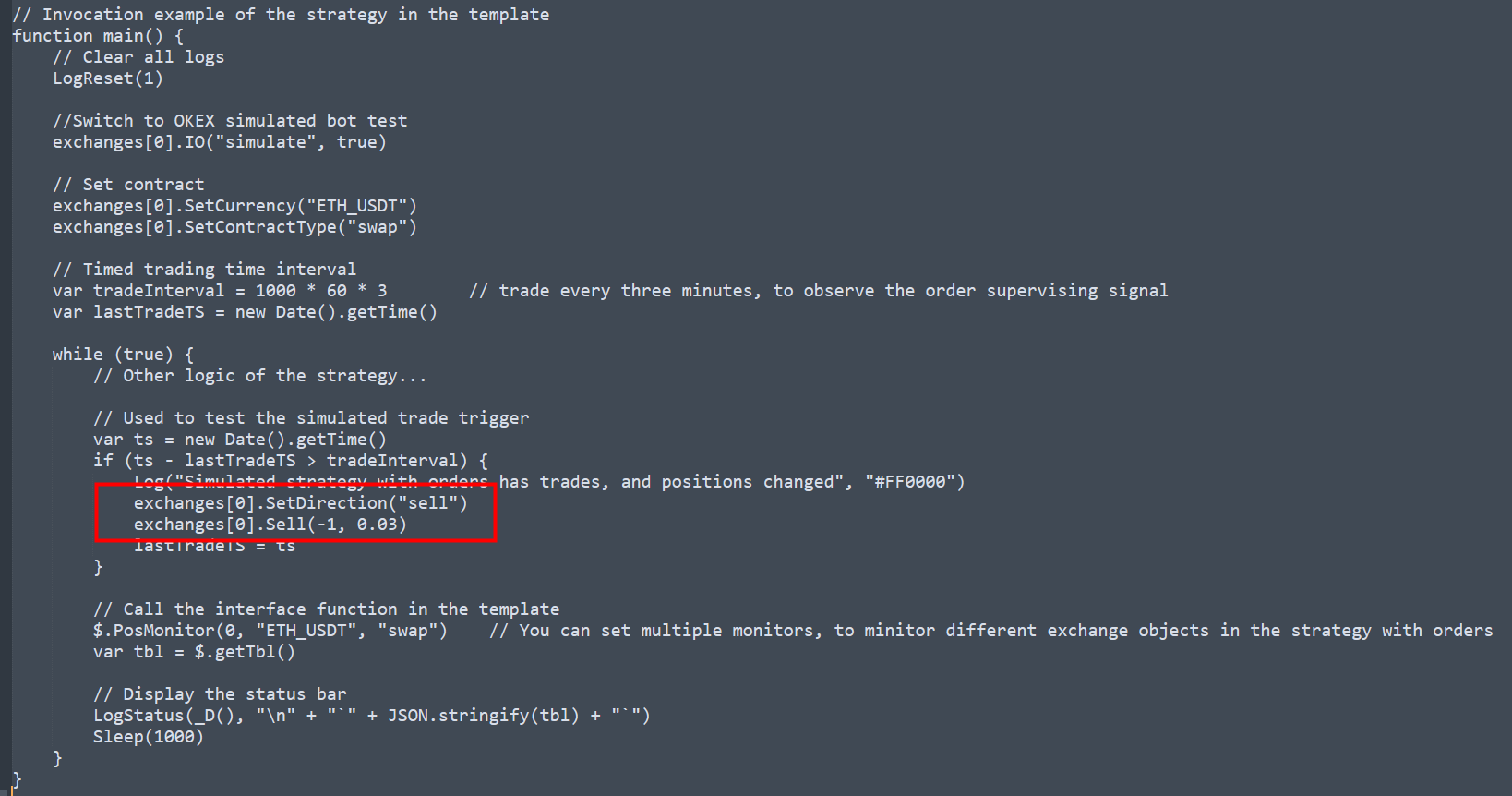
यह सिर्फ इतना है कि हम शॉर्ट करने के लिए व्यापार की दिशा बदल गया है, और व्यापार की मात्रा 0.003 करने के लिए बदल गया था (Binance USDT-मार्जिन किए गए अनुबंध दशमलव में रखा जा सकता है). हालांकि, आदेशों के साथ ओकेएक्स खाता एक पूर्णांक होना चाहिए (ओकेएक्स द्वारा रखा आदेश एक पूर्णांक संख्या होना चाहिए), तो पैरामीटर मैं रणनीति पैरामीटर निर्दिष्टspecifiedAmount1 के रूप में।
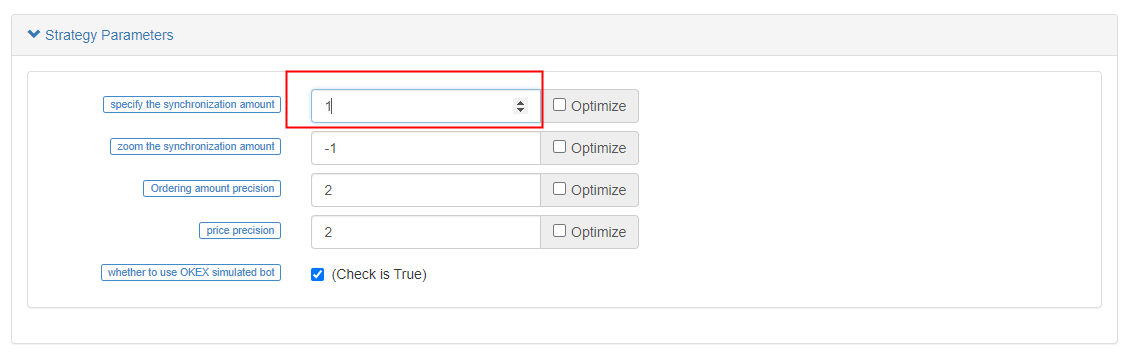
में परीक्षण समारोह के बॉटOrder Synchronous Management System Library (Single Server)व्यापार को ट्रिगर किया।
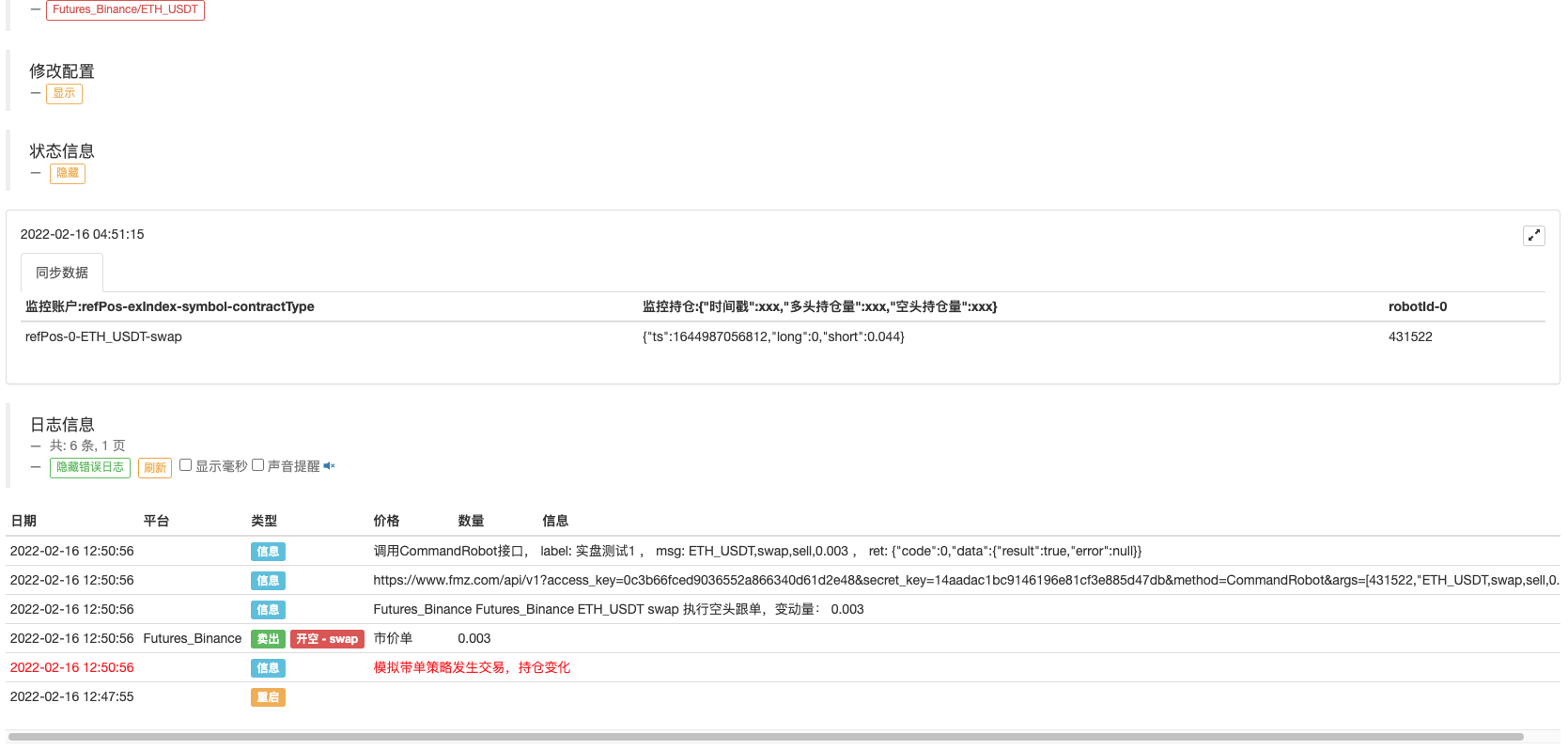
आदेश पर्यवेक्षण बॉट रणनीति संकेत प्राप्त किया, और पर्यवेक्षण कार्रवाई निष्पादितः

मंच ने संबंधित आदेश खोला।

इसके बाद, बंद स्थिति का परीक्षण करें, और मुख्य फ़ंक्शन में ऑर्डर दिशा को 0.003 की शॉर्ट स्थिति बंद करने के लिए बदलें।
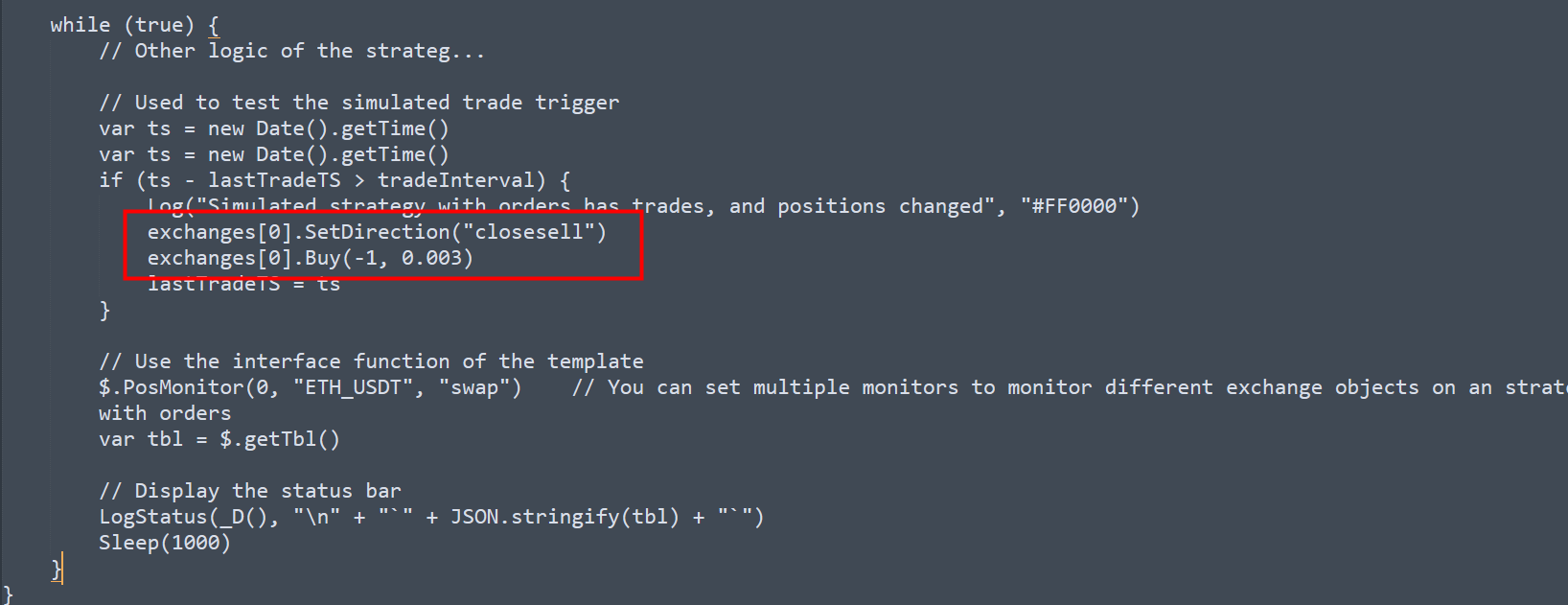
फिर बॉट को पुनरारंभ करें जो आदेशों को ले जाने के लिए जिम्मेदार है (Order Synchronous Management System Library (Single Server)).

आदेश पर्यवेक्षण बॉट में भी वही ऑपरेशन ट्रिगर किया जाता हैः

रणनीतिक पताःऑर्डर सिंक्रोनस मैनेजमेंट सिस्टम लाइब्रेरी (एकल सर्वर) ऑर्डर सिंक्रोनस मैनेजमेंट सिस्टम (सिंक्रोनस सर्वर)
उन रणनीतियों का उपयोग केवल संचार और अध्ययन के लिए किया जाता है; वास्तविक उपयोग के लिए, आपको उन्हें स्वयं संशोधित, समायोजित और अनुकूलित करने की आवश्यकता है।
- हेज रणनीति डिजाइन अनुसंधान और लंबित स्पॉट और फ्यूचर्स ऑर्डर का उदाहरण
- वित्तपोषण दर रणनीति की हालिया स्थिति और अनुशंसित संचालन
- क्रिप्टोकरेंसी वायदा की दोहरी चलती औसत ब्रेकपॉइंट रणनीति (शिक्षण)
- क्रिप्टोकरेंसी स्पॉट मल्टी-सिंबल डबल मूविंग एवरेज रणनीति (शिक्षण)
- जावास्क्रिप्ट में फिशर इंडिकेटर का क्रियान्वयन और एफएमजेड पर प्लॉटिंग
- संरक्षक
- 2021 क्रिप्टोकरेंसी टैक समीक्षा और 10 गुना वृद्धि की सबसे सरल चूक रणनीति
- क्रिप्टोकरेंसी वायदा बहु-प्रतीक ART रणनीति (शिक्षण)
- अपग्रेड करें! क्रिप्टोकरेंसी वायदा मार्टिंगेल रणनीति
- Getrecords फ़ंक्शन सेकंड में K स्ट्रिंग मानचित्र प्राप्त नहीं कर सकता
- Getticker द्वारा लौटाया गया वॉल्यूम डेटा गलत है
- एफएमजेड आधारित ऑर्डर सिंक्रोनस मैनेजमेंट सिस्टम डिजाइन (1)
- एकाधिक चार्ट प्लॉट लाइब्रेरी डिजाइन करें
- एनालॉग डिस्क वातावरण
- 60 पंक्ति का कोड एक विचार को साकार करता है - अनुबंध तल मछली पकड़ना
- एफएमजेड बिलिंग प्रणाली के उन्नयन और समायोजन की घोषणा
- एफएमजेड पर भूत लेखन रणनीतियों के लिए सूचना
- फ्यूचर्स_ओपी 3: 504: अपस्ट्रीम सर्वर समय समाप्त हो रहा है
- बिनान ने एक त्रुटि दर्ज की
- विविधता