コストなしで独自のマルチユーザー量的な取引プラットフォームの迅速な構築
作者: リン・ハーンニナバダス, 作成日:2022-03-31 08:42:55, 更新日:2022-03-31 17:59:08コストなしで独自のマルチユーザー量的な取引プラットフォームの迅速な構築
FMZ Quant拡張 API を使用して定量的なプラットフォームを作成することができます. デモ項目では,PythonとFMZ Quant拡張 API を使用して強力な定量的なプラットフォームを構築する方法を示します.
- ### 既存のシステムに組み込む
DEMO項目に示すように,サーバー側コードを書くことや,フォーラム,ブログ,コミュニティなど,既存のシステムに挿入するフロントエンドページを追加することを参照できます. 既存のユーザーグループへの柔軟なアクセスを実現するため,既存のユーザーグループは FMZ Quant の基礎的な技術サポートを完全に経験しないので,ユーザーの利用はより簡潔で操作が容易になります.
-
支援市場
- CTPの商品先物 (上海先物取引所,
州先物取引所,ダリアン先物取引所,中国金融先物取引所) - エスニー海外先物 (CME,CBOTなどの主要海外先物取引所)
- グローバル取引における 30以上のブロックチェーン資産取引プラットフォームです
- CTPの商品先物 (上海先物取引所,
-
独占的な量的なプラットフォームを作成
- 非常に柔軟な戦略設計
量的な取引戦略を書くために Python,JavaScript,C++ を使用できます. 量的な取引の世界で,制限なく,自由にカスタマイズし,独自の取引アイデアを実現できます. わかった - 強力で効果的なバックテストシステム
簡単に設定するには,ローカルバックテストエンジンは1つのコマンドのみが必要です. リンク:https://github.com/fmzquant/backtest_python- 簡素化された構造
構造を簡単に構築するには,いくつかのフロントエンドページと1つの HTTP サーバープログラムを書くだけです.
-
ポイントDEMO
名前: FMZ Quant 拡張APIを活用して 資産管理の定量化プラットフォームを構築する方法を示します
DEMO 装置
- まず デモをクローンする
- まず デモをクローンする
git clone https://github.com/fmzquant/fmz_extend_api_demo.git- 辞書に切り替えてピップを設置する
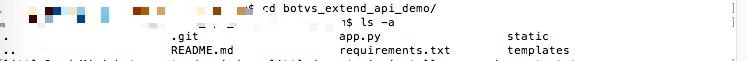
pip install -r requirements.txt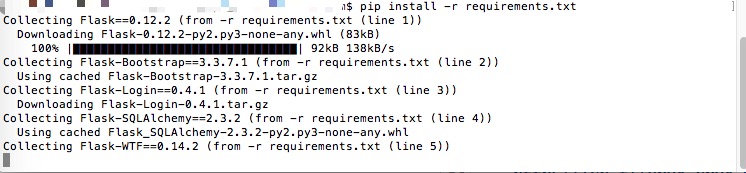
注:
Permission denied が提示された場合, pip を実行し,操作システムのパスワードを入力します. - インストール後,サーバープログラムに必要な FMZ アカウント API KEY を設定します.
FMZ拡張 API KEY の使用詳細は,API ドキュメンテーションで確認できます.
FMZ API キーを作成します.
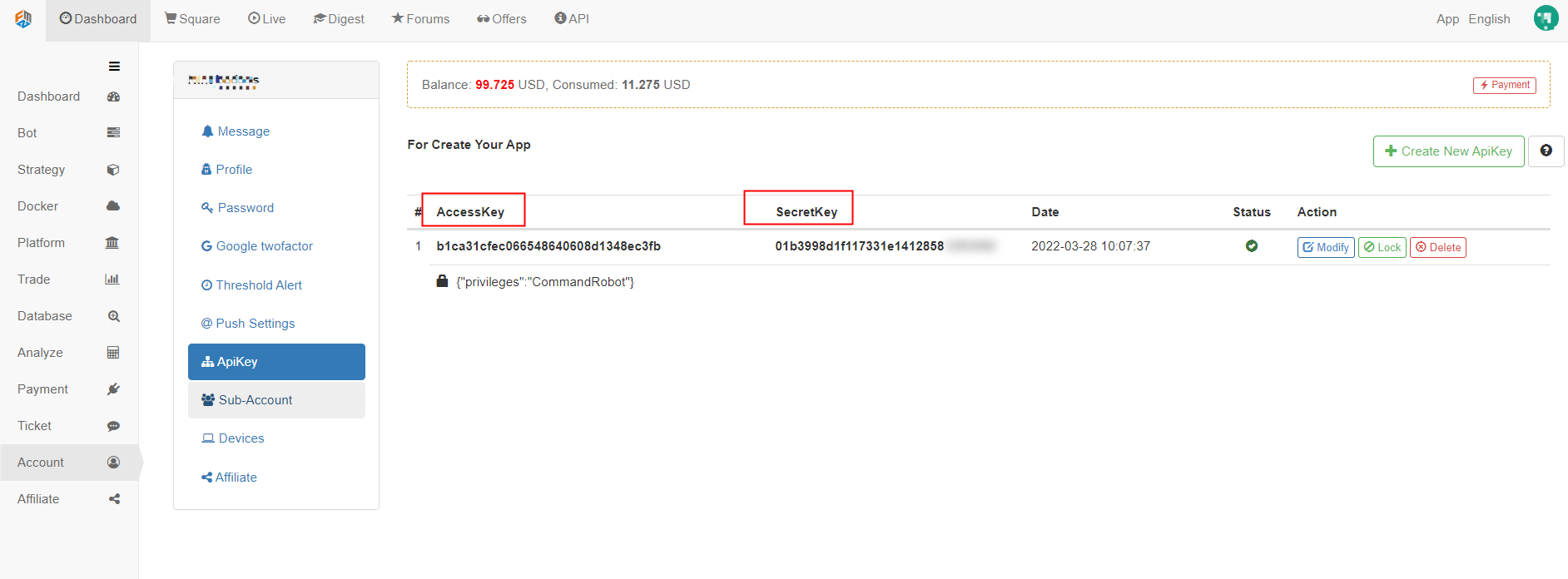
DEMO の app.py サーバプログラムに API KEY を書き込む.
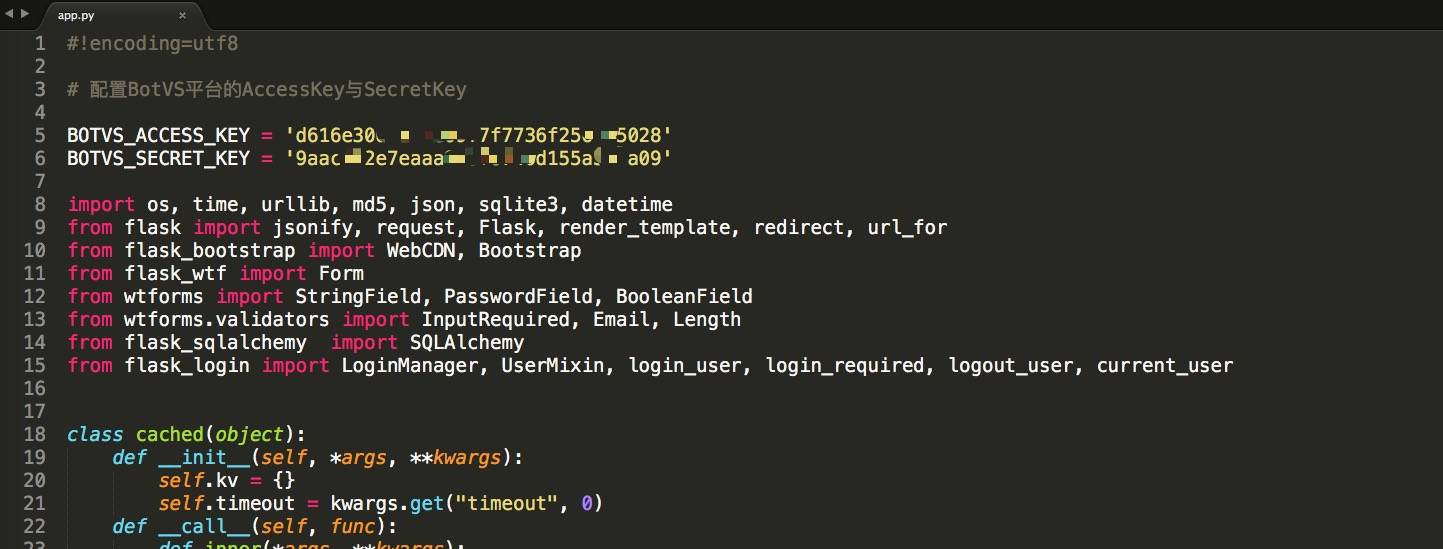
- DEMOのサーバーが コマンドを実行します
python app.py- 操作表示:
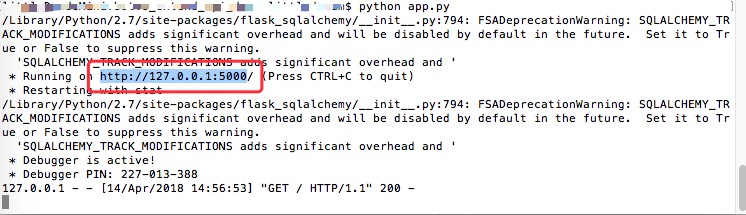
サーバープログラムを実行した後,ブラウザでローカルページを開きます:http://127.0.0.1:5000
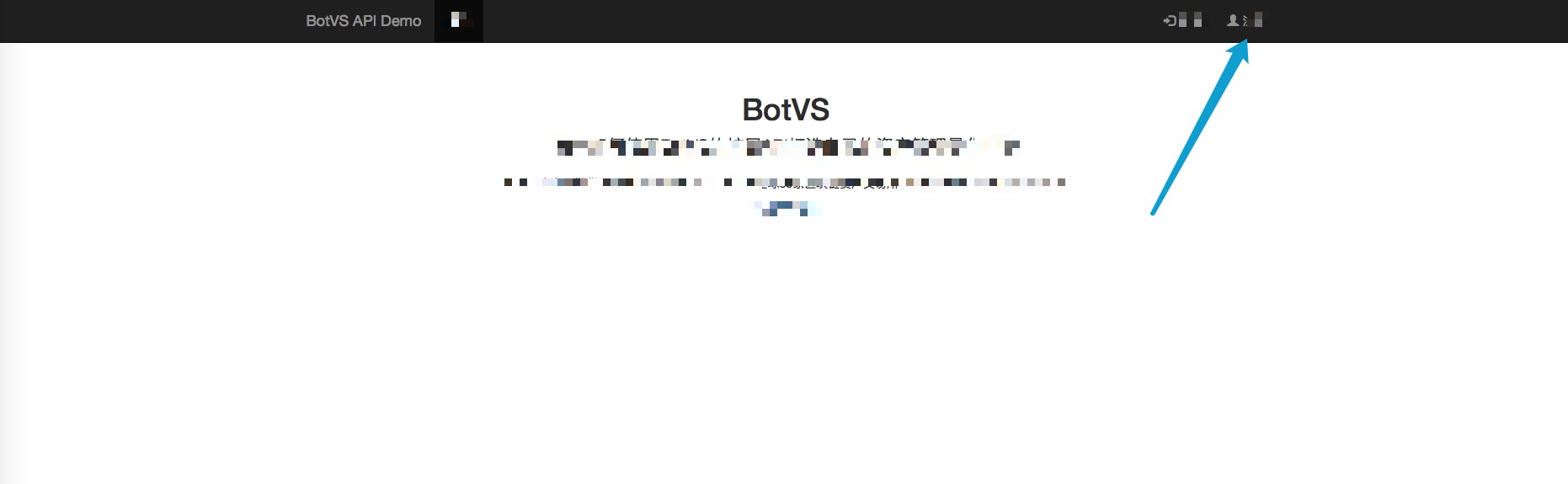
- 登録ページをチェック
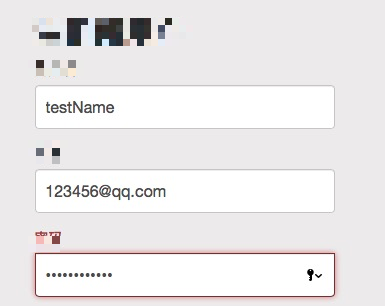
DEMO 定量プラットフォームが実行中です.テストプラットフォームアカウントを登録します (ローカルデータに保存されます).プラットフォームアカウントの API KEY を設定するためにログインします.
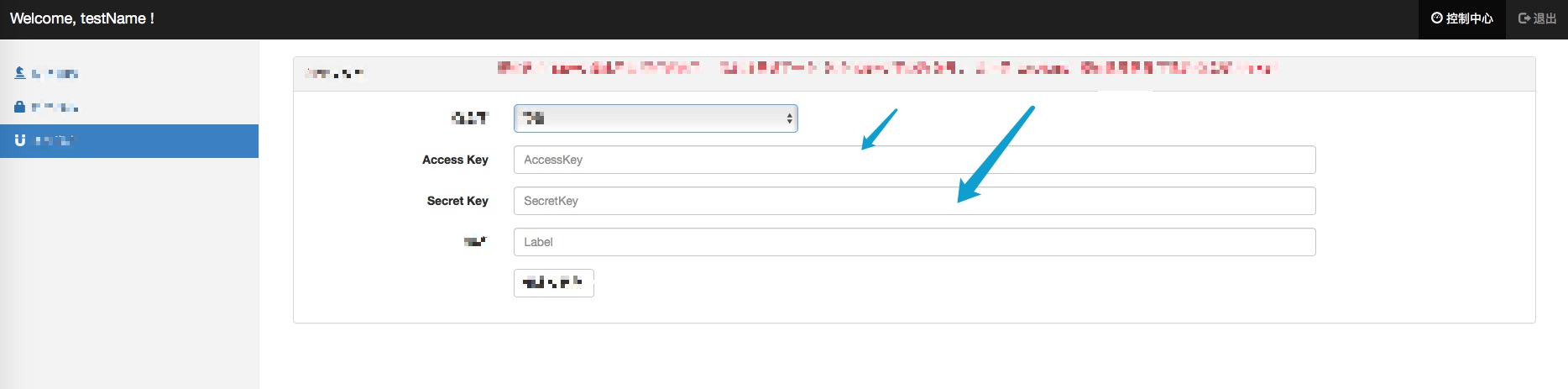
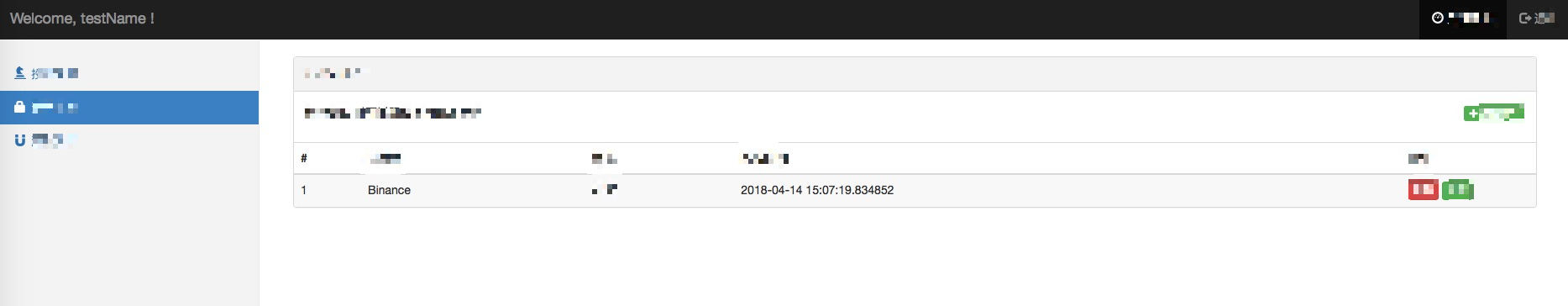 設定は次のとおりです.
設定は次のとおりです.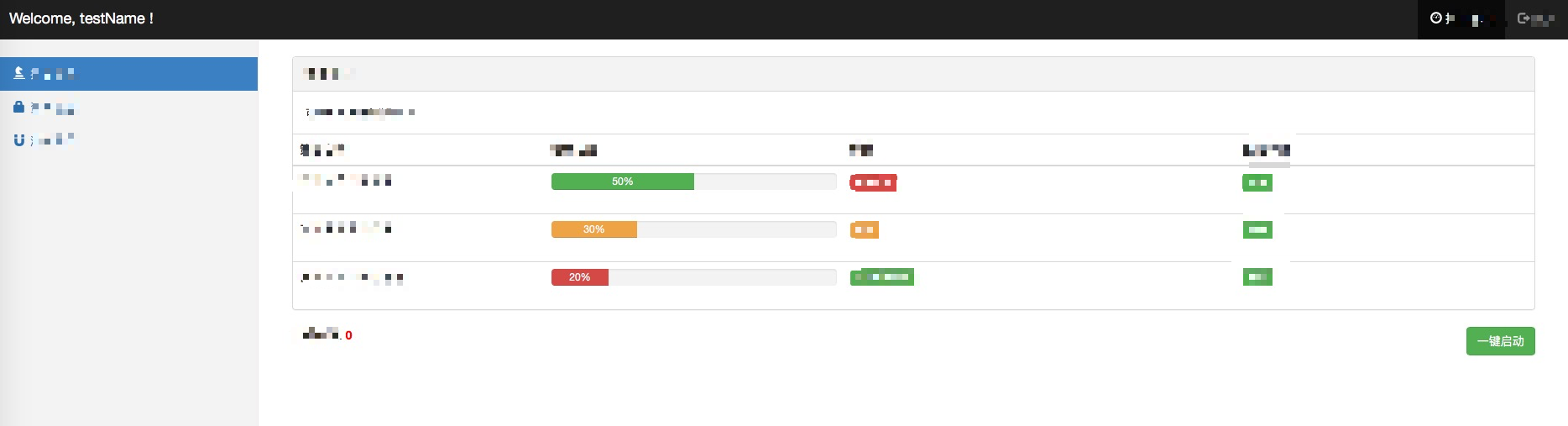
ページに表示されている3つの戦略は,UIディスプレイのみです.これらのものは,資産管理量的なプラットフォームのマネージャーによって実装される特定のデザインも必要とします.これは,デモ目的のみです.
- テスト戦略を設定する このDEMOでは,サーバが"つのキーで起動する"ボタンを押すのを検知し",メイン"キーワードを含む FMZ Quant アカウントの検索戦略を起動し,この戦略を使用してボットを実行するように拘束します.
主要利益の戦略コード:
function main() { while(true) { LogProfit(Math.random()*100); Sleep(1000); } }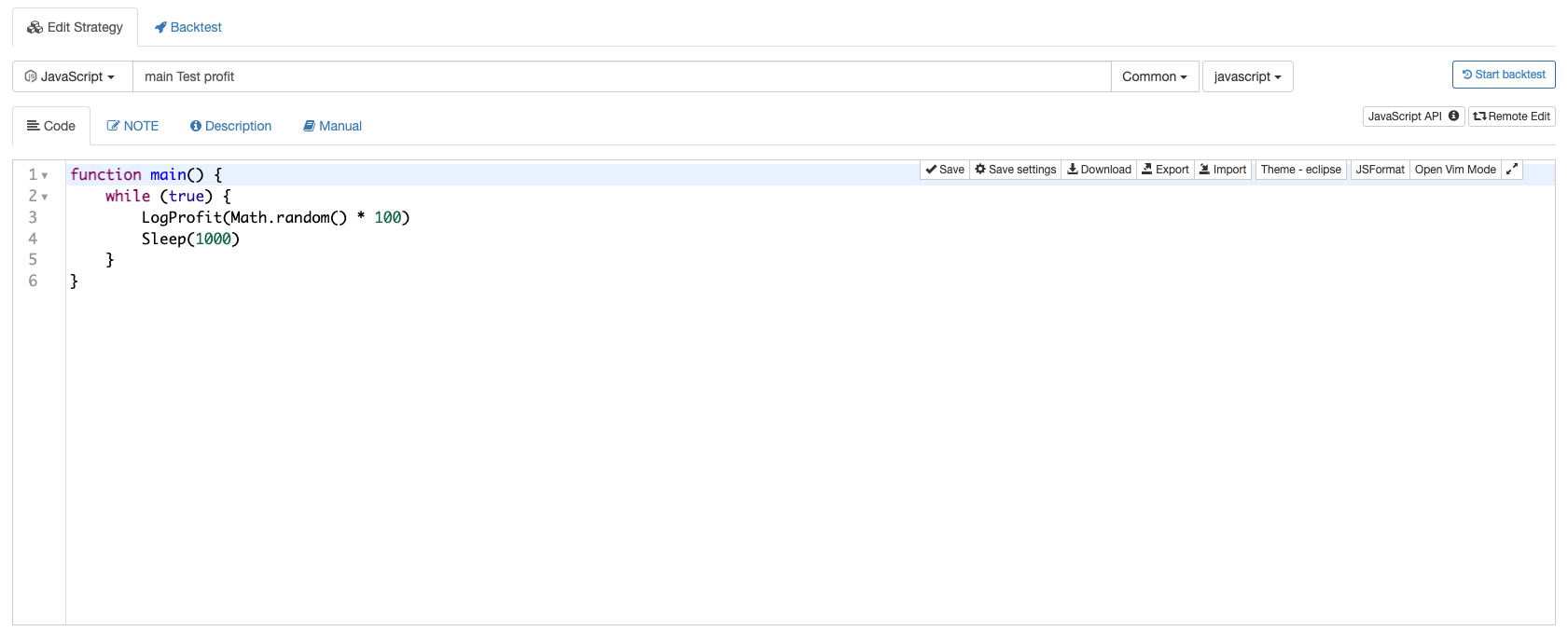
コードを編集して保存をクリックします.
操作前に1つのドーカーがオンになっていることを確認してください.
- ボットが自動で作成され,デモ戦略のみがランダムに利益値として表示される値をエクスポートできます.
FMZ Quantのダッシュボードに新しく作成されたボットが表示されています

対応するランダム値も DEMO ページに表示されます.
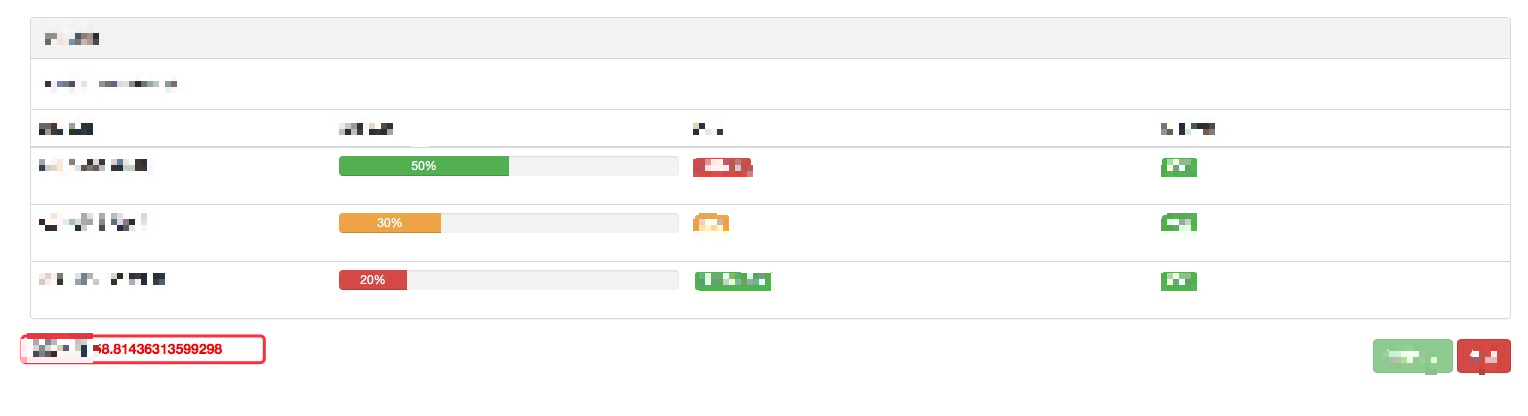
- FMZ Quantで動作するボットは,現在のDEMOプラットフォームのログインアカウントを appIDで識別します.
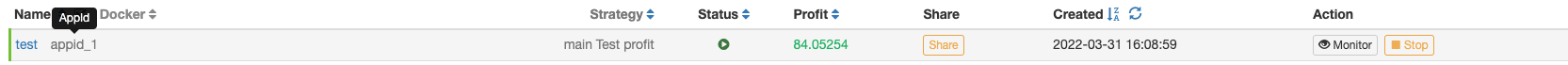
def robot_run(robotId, appId, exchanges): strategyId = -1 # You can select to operate a strategy containing the string "main" from the "Strategy"library for ele in api("GetStrategyList")['data']['result']['strategies']: if 'main' in ele['name']: strategyId = ele['id'] if strategyId < 0: raise u"not found strategy" settings = { "name":"robot for %s" % (appId, ), "args": [], # our custom arguments for this strategey "appid": appId, # set a label for the bot, to relate to the user "period": 60, "strategy": strategyId, "exchanges": [], } for e in exchanges: settings["exchanges"].append({"eid": e.eid, "pair": get_default_stock(e.eid), "meta" :{"AccessKey": e.accessKey, "SecretKey": e.secretKey}}) if robotId > 0: return api('RestartRobot', robotId, settings) else: return api('NewRobot', settings)設定はボットを作成するための設定情報で アピドはユーザーをマークするために使用されます
-
アップデート
# Github address update: https://github.com/fmzquant/fmz_extend_api_demo
- FMZベースのオーダー同期管理システム設計 (1)
- 複数のチャート の 図書 室 を 設計 する
- 模擬ディスク環境
- 60行コードで"つのアイデアを実現する - 契約底釣り
- FMZ決済システムのアップグレードと調整のお知らせ
- FMZのゴーストライティング戦略に関する通知
- Futures_OP 3:504: アップストリームサーバーがタイムアウトしている
- ビンアンの入札が誤り
- 多種
- FMZ 量子の本当の技術 - ティックの取得の限界を壊す方法
- 大
は,リストリストのロボット戦略を変更し,リストリストを逆リストに変更し,リストリストの単数*2をリストリストにします. - "TradingView"警告信号取引を実現するために,FMZ Quantの拡張APIを使用
- FMZ量子取引プラットフォームの主要なインターフェイス概要と構造
- BitMEX (IO Demo) で市場オーダー (受動取引のみ) をペンドし,オーダーをバッチで配置する方法
- FMZはPythonのローカルバックテストエンジンを起動しました
- FMZ 関連会社による新規および旧ユーザーへのフィードバック
- マルティンの種類は,どの大
に夢がありますか? - ロボットに簡単な価格を提示する
- 呼び出し市場インターフェースの問題
- MY言語の手動平行ボタンをどう書くか?